课程二(Improving Deep Neural Networks: Hyperparameter tuning, Regularization and Optimization),第二周(Optimization algorithms) —— 2.Programming assignments:Optimization
Optimization
Welcome to the optimization's programming assignment of the hyper-parameters tuning specialization. There are many different optimization algorithms you could be using to get you to the minimal cost. Similarly, there are many different paths down this hill to the lowest point.

By completing this assignment you will:
- Understand the intuition (直觉)between Adam and RMS prop
- Recognize the importance of mini-batch gradient descent
- Learn the effects of momentum on the overall performance of your model
This assignment prepares you well for the upcoming assignment. Take your time to complete it and make sure you get the expected outputs when working through the different exercises. In some code blocks, you will find a "#GRADED FUNCTION: functionName" comment. Please do not modify it. After you are done, submit your work and check your results. You need to score 80% to pass. Good luck :) !
-----------------------------------------------------------------------------------------------------------------
Optimization Methods
Until now, you've always used Gradient Descent to update the parameters and minimize the cost. In this notebook, you will learn more advanced optimization methods that can speed up learning and perhaps even get you to a better final value for the cost function. Having a good optimization algorithm can be the difference between waiting days vs. just a few hours to get a good result.
Gradient descent goes "downhill" on a cost function J. Think of it as trying to do this:

Figure 1 : Minimizing the cost is like finding the lowest point in a hilly landscape
(最小化成本函数就像在丘陵景观中寻找最低点)
At each step of the training, you update your parameters following a certain direction to try to get to the lowest possible point.
Notations: As usual,  for any variable
for any variable a.
To get started, run the following code to import the libraries you will need.
【code】
import numpy as np
import matplotlib.pyplot as plt
import scipy.io
import math
import sklearn
import sklearn.datasets from opt_utils import load_params_and_grads, initialize_parameters, forward_propagation, backward_propagation
from opt_utils import compute_cost, predict, predict_dec, plot_decision_boundary, load_dataset
from testCases import * %matplotlib inline
plt.rcParams['figure.figsize'] = (7.0, 4.0) # set default size of plots
plt.rcParams['image.interpolation'] = 'nearest'
plt.rcParams['image.cmap'] = 'gray'
1 - Gradient Descent
A simple optimization method in machine learning is gradient descent (GD). When you take gradient steps with respect to all mm examples on each step, it is also called Batch Gradient Descent.
Warm-up exercise: Implement the gradient descent update rule. The gradient descent rule is, for l=1,...,L:

where L is the number of layers and αα is the learning rate. All parameters should be stored in the parameters dictionary. Note that the iterator l starts at 0 in the for loop while the first parameters are W[1] and b[1]. You need to shift l to l+1 when coding.
【code】
# GRADED FUNCTION: update_parameters_with_gd def update_parameters_with_gd(parameters, grads, learning_rate):
"""
Update parameters using one step of gradient descent Arguments:
parameters -- python dictionary containing your parameters to be updated:
parameters['W' + str(l)] = Wl
parameters['b' + str(l)] = bl
grads -- python dictionary containing your gradients to update each parameters:
grads['dW' + str(l)] = dWl
grads['db' + str(l)] = dbl
learning_rate -- the learning rate, scalar. Returns:
parameters -- python dictionary containing your updated parameters
""" L = len(parameters) // 2 # number of layers in the neural networks # Update rule for each parameter
for l in range(L):
### START CODE HERE ### (approx. 2 lines)
parameters["W" + str(l+1)] = parameters['W' + str(l+1)]- learning_rate * grads['dW' + str(l+1)]
parameters["b" + str(l+1)] = parameters['b' + str(l+1)] - learning_rate * grads['db' + str(l+1)]
### END CODE HERE ### return parameters
parameters, grads, learning_rate = update_parameters_with_gd_test_case() parameters = update_parameters_with_gd(parameters, grads, learning_rate)
print("W1 = " + str(parameters["W1"]))
print("b1 = " + str(parameters["b1"]))
print("W2 = " + str(parameters["W2"]))
print("b2 = " + str(parameters["b2"]))
【result】
W1 = [[ 1.63535156 -0.62320365 -0.53718766]
[-1.07799357 0.85639907 -2.29470142]]
b1 = [[ 1.74604067]
[-0.75184921]]
W2 = [[ 0.32171798 -0.25467393 1.46902454]
[-2.05617317 -0.31554548 -0.3756023 ]
[ 1.1404819 -1.09976462 -0.1612551 ]]
b2 = [[-0.88020257]
[ 0.02561572]
[ 0.57539477]]
Expected Output:
| W1 | [[ 1.63535156 -0.62320365 -0.53718766] [-1.07799357 0.85639907 -2.29470142]] |
| b1 | [[ 1.74604067] [-0.75184921]] |
| W2 | [[ 0.32171798 -0.25467393 1.46902454] [-2.05617317 -0.31554548 -0.3756023 ] [ 1.1404819 -1.09976462 -0.1612551 ]] |
| b2 | [[-0.88020257] [ 0.02561572] [ 0.57539477]] |
A variant of this is Stochastic Gradient Descent (SGD), which is equivalent to mini-batch gradient descent where each mini-batch has just 1 example. The update rule that you have just implemented does not change. What changes is that you would be computing gradients on just one training example at a time, rather than on the whole training set. The code examples below illustrate the difference between stochastic gradient descent and (batch) gradient descent.
- (Batch) Gradient Descent:
X = data_input
Y = labels
parameters = initialize_parameters(layers_dims)
for i in range(0, num_iterations):
# Forward propagation
a, caches = forward_propagation(X, parameters)
# Compute cost.
cost = compute_cost(a, Y)
# Backward propagation.
grads = backward_propagation(a, caches, parameters)
# Update parameters.
parameters = update_parameters(parameters, grads)
- Stochastic Gradient Descent:
X = data_input
Y = labels
parameters = initialize_parameters(layers_dims)
for i in range(0, num_iterations):
for j in range(0, m):
# Forward propagation
a, caches = forward_propagation(X[:,j], parameters)
# Compute cost
cost = compute_cost(a, Y[:,j])
# Backward propagation
grads = backward_propagation(a, caches, parameters)
# Update parameters.
parameters = update_parameters(parameters, grads)
In Stochastic Gradient Descent, you use only 1 training example before updating the gradients. When the training set is large, SGD can be faster. But the parameters will "oscillate" toward the minimum rather than converge smoothly. Here is an illustration of this:
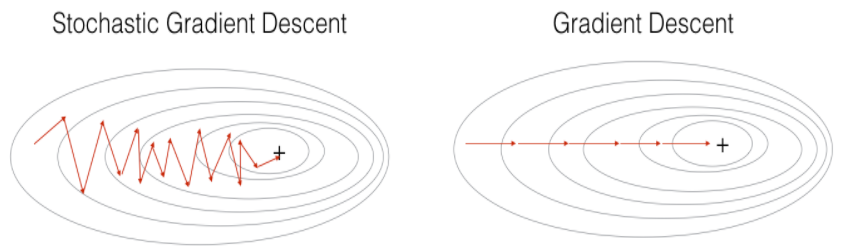
Figure 1 : SGD vs GD
"+" denotes a minimum of the cost. SGD leads to many oscillations to reach convergence. But each step is a lot faster to compute for SGD than for GD, as it uses only one training example (vs. the whole batch for GD).
Note also that implementing SGD requires 3 for-loops in total(还请注意, 实现 SGD 总共需要 3 for 循环):
- Over the number of iterations
- Over the mm training examples
- Over the layers (to update all parameters, from (W[1],b[1])to (W[L],b[L])
In practice, you'll often get faster results if you do not use neither the whole training set, nor only one training example, to perform each update. Mini-batch gradient descent uses an intermediate number of examples for each step. With mini-batch gradient descent, you loop over the mini-batches instead of looping over individual training examples.

Figure 2 : SGD vs Mini-Batch GD
"+" denotes a minimum of the cost. Using mini-batches in your optimization algorithm often leads to faster optimization.
What you should remember:
- The difference between gradient descent, mini-batch gradient descent and stochastic gradient descent is the number of examples you use to perform one update step.
- You have to tune a learning rate hyperparameter αα.
- With a well-turned mini-batch size, usually it outperforms (胜过)either gradient descent or stochastic gradient descent (particularly when the training set is large).
2 - Mini-Batch Gradient descent
Let's learn how to build mini-batches from the training set (X, Y).
There are two steps:
- Shuffle: Create a shuffled version of the training set (X, Y) as shown below. Each column of X and Y represents a training example. Note that the random shuffling is done synchronously between X and Y. Such that after the shuffling the ith column of X is the example corresponding to the ith label in Y. The shuffling step ensures that examples will be split randomly into different mini-batches.
【中文翻译】
无序播放: 创建训练集 (X、Y) 的无序版本, 如下所示。每个 X 和 Y 列都代表一个训练示例。请注意, 随机洗牌是在 X 和 Y 之间同步进行的。这样, 在洗牌后, X 的 第i列是对应于 Y 中的 第i列标签的示例。洗牌步骤确保实例将随机分为不同的 mini-batches。

- Partition: Partition the shuffled (X, Y) into mini-batches of size
mini_batch_size(here 64). Note that the number of training examples is not always divisible bymini_batch_size. The last mini batch might be smaller, but you don't need to worry about this. When the final mini-batch is smaller than the fullmini_batch_size, it will look like this:
【中文翻译】
分区: 将经过随机交换顺序的 (X, Y) 分成 mini-batches 大小 mini_batch_size (这里 64)。请注意, 训练样例的数量并不总是由 mini_batch_size 来整除。最后一个小批量可能会更小, 但你不需要担心这个。当最终的 mini-batch 小于完整的 mini_batch_size 时, 它将如下所:
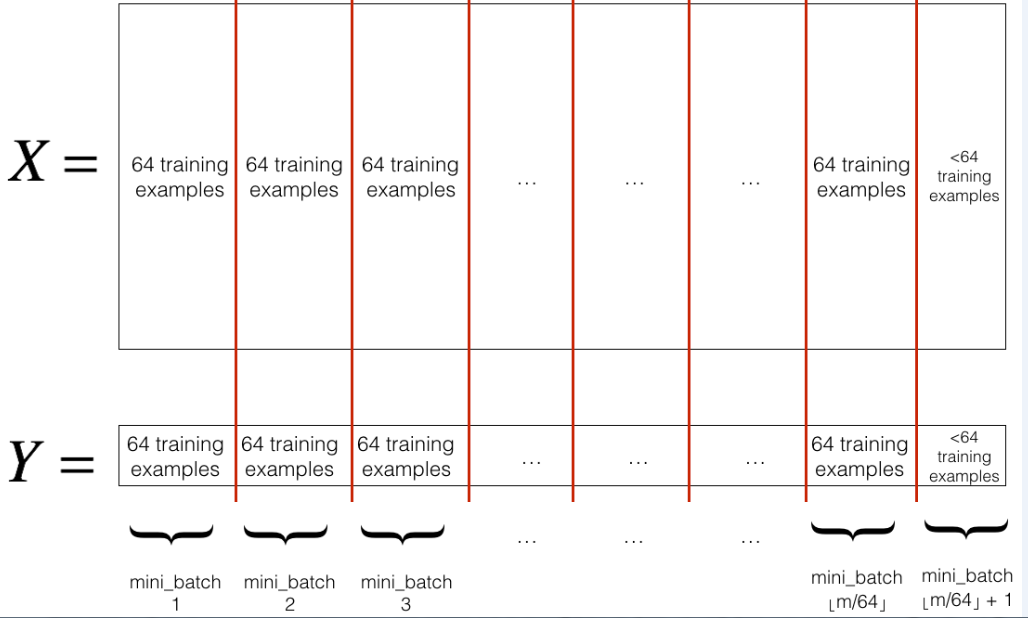
Exercise: Implement random_mini_batches. We coded the shuffling part for you. To help you with the partitioning step, we give you the following code that selects the indexes for the 1st1and 2nd mini-batches:
【中文翻译】
练习: 实施 random_mini_batches。我们为你编了洗牌的部分,为了帮助您执行分区步骤, 我们给出了以下代码, 它为1st和 2nd mini-batches 选择索引:
【code】
first_mini_batch_X = shuffled_X[:, 0 : mini_batch_size]
second_mini_batch_X = shuffled_X[:, mini_batch_size : 2 * mini_batch_size]
...
Note that the last mini-batch might end up smaller than mini_batch_size=64. Let ⌊s⌋ represents s rounded down to the nearest integer (this is math.floor(s) in Python). If the total number of examples is not a multiple of mini_batch_size=64 then there will be mini-batches with a full 64 examples, and the number of examples in the final mini-batch will be
mini-batches with a full 64 examples, and the number of examples in the final mini-batch will be 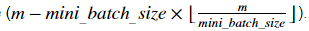
【中文翻译】
请注意, 最后的 mini-batch 可能会比 mini_batch_size=64 小。让⌊s⌋表示 s 四舍五入到最接近的整数 ( 在 Python 中的 math.floor(s) )。如果样本的总数不是 mini_batch_size=64 的倍数, 那么将有 mini-batches有完整的64个样本, 最后 mini-batch 中的样本数将为
mini-batches有完整的64个样本, 最后 mini-batch 中的样本数将为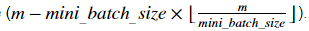
【code】
# GRADED FUNCTION: random_mini_batches def random_mini_batches(X, Y, mini_batch_size = 64, seed = 0):
"""
Creates a list of random minibatches from (X, Y) Arguments:
X -- input data, of shape (input size, number of examples)
Y -- true "label" vector (1 for blue dot / 0 for red dot), of shape (1, number of examples)
mini_batch_size -- size of the mini-batches, integer Returns:
mini_batches -- list of synchronous (mini_batch_X, mini_batch_Y) #同步列表 (mini_batch_X, mini_batch_Y)
""" np.random.seed(seed) # To make your "random" minibatches the same as ours
m = X.shape[1] # number of training examples m=148
mini_batches = [] # Step 1: Shuffle (X, Y)
permutation = list(np.random.permutation(m))
shuffled_X = X[:, permutation]
shuffled_Y = Y[:, permutation].reshape((1,m)) # Step 2: Partition (shuffled_X, shuffled_Y). Minus the end case.
num_complete_minibatches = math.floor(m/mini_batch_size) # number of mini batches of size mini_batch_size in your partitionning =2
for k in range(0, num_complete_minibatches):
### START CODE HERE ### (approx. 2 lines)
mini_batch_X = shuffled_X[:, k * mini_batch_size : (k+1) * mini_batch_size]
mini_batch_Y = shuffled_Y[:, k * mini_batch_size : (k+1) * mini_batch_size]
### END CODE HERE ###
mini_batch = (mini_batch_X, mini_batch_Y)
mini_batches.append(mini_batch) # Handling the end case (last mini-batch < mini_batch_size)
if m % mini_batch_size != 0:
### START CODE HERE ### (approx. 2 lines)
mini_batch_X = shuffled_X[:, mini_batch_size * num_complete_minibatches : m] # 64*2:148
mini_batch_Y = shuffled_Y[:, mini_batch_size * num_complete_minibatches : m] #62*2:148
### END CODE HERE ###
mini_batch = (mini_batch_X, mini_batch_Y)
mini_batches.append(mini_batch) return mini_batches
X_assess, Y_assess, mini_batch_size = random_mini_batches_test_case()
mini_batches = random_mini_batches(X_assess, Y_assess, mini_batch_size) print ("shape of the 1st mini_batch_X: " + str(mini_batches[0][0].shape))
print ("shape of the 2nd mini_batch_X: " + str(mini_batches[1][0].shape))
print ("shape of the 3rd mini_batch_X: " + str(mini_batches[2][0].shape))
print ("shape of the 1st mini_batch_Y: " + str(mini_batches[0][1].shape))
print ("shape of the 2nd mini_batch_Y: " + str(mini_batches[1][1].shape))
print ("shape of the 3rd mini_batch_Y: " + str(mini_batches[2][1].shape))
print ("mini batch sanity check: " + str(mini_batches[0][0][0][0:3])) #mini batch的 健全检查
【result】
shape of the 1st mini_batch_X: (12288, 64)
shape of the 2nd mini_batch_X: (12288, 64)
shape of the 3rd mini_batch_X: (12288, 20)
shape of the 1st mini_batch_Y: (1, 64)
shape of the 2nd mini_batch_Y: (1, 64)
shape of the 3rd mini_batch_Y: (1, 20)
mini batch sanity check: [ 0.90085595 -0.7612069 0.2344157 ]
Expected Output:
| shape of the 1st mini_batch_X | (12288, 64) |
| shape of the 2nd mini_batch_X | (12288, 64) |
| shape of the 3rd mini_batch_X | (12288, 20) |
| shape of the 1st mini_batch_Y | (1, 64) |
| shape of the 2nd mini_batch_Y | (1, 64) |
| shape of the 3rd mini_batch_Y | (1, 20) |
| mini batch sanity check | [ 0.90085595 -0.7612069 0.2344157 ] |
What you should remember:
- Shuffling and Partitioning are the two steps required to build mini-batches.
- Powers of two are often chosen to be the mini-batch size, e.g., 16, 32, 64, 128.
【中文翻译】
3 - Momentum
Because mini-batch gradient descent makes a parameter update after seeing just a subset of examples, the direction of the update has some variance, and so the path taken by mini-batch gradient descent will "oscillate" toward convergence. Using momentum can reduce these oscillations.
Momentum takes into account the past gradients to smooth out the update. We will store the 'direction' of the previous gradients in the variable v. Formally, this will be the exponentially weighted average of the gradient on previous steps. You can also think of v as the "velocity" of a ball rolling downhill, building up speed (and momentum) according to the direction of the gradient/slope of the hill.
【中文翻译】
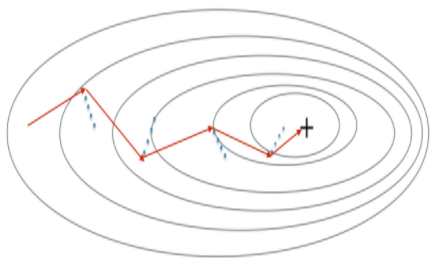
Figure 3: The red arrows shows the direction taken by one step of mini-batch gradient descent with momentum. The blue points show the direction of the gradient (with respect to the current mini-batch) on each step. Rather than just following the gradient, we let the gradient influence v and then take a step in the direction of v.
Exercise: Initialize the velocity. The velocity, v, is a python dictionary that needs to be initialized with arrays of zeros. Its keys are the same as those in the grads dictionary, that is: for l=1,...,L
v["dW" + str(l+1)] = ... #(numpy array of zeros with the same shape as parameters["W" + str(l+1)])
v["db" + str(l+1)] = ... #(numpy array of zeros with the same shape as parameters["b" + str(l+1)])
Note that the iterator l starts at 0 in the for loop while the first parameters are v["dW1"] and v["db1"] (that's a "one" on the superscript). This is why we are shifting l to l+1 in the for loop.
【code】
# GRADED FUNCTION: initialize_velocity def initialize_velocity(parameters):
"""
Initializes the velocity as a python dictionary with:
- keys: "dW1", "db1", ..., "dWL", "dbL"
- values: numpy arrays of zeros of the same shape as the corresponding gradients/parameters.
Arguments:
parameters -- python dictionary containing your parameters.
parameters['W' + str(l)] = Wl
parameters['b' + str(l)] = bl Returns:
v -- python dictionary containing the current velocity.
v['dW' + str(l)] = velocity of dWl
v['db' + str(l)] = velocity of dbl
""" L ) // 2 # number of layers in the neural networks "//"表示返回整数
v = {}= len(parameters # Initialize velocity
for l in range(L):
### START CODE HERE ### (approx. 2 lines)
v["dW" + str(l+1)] = np.zeros(( parameters['W' + str(l+1)].shape))
v["db" + str(l+1)] = np.zeros(( parameters['b' + str(l+1)].shape))
### END CODE HERE ### return v
parameters = initialize_velocity_test_case() v = initialize_velocity(parameters)
print("v[\"dW1\"] = " + str(v["dW1"]))
print("v[\"db1\"] = " + str(v["db1"]))
print("v[\"dW2\"] = " + str(v["dW2"]))
print("v[\"db2\"] = " + str(v["db2"]))
【result】
v["dW1"] = [[ 0. 0. 0.]
[ 0. 0. 0.]]
v["db1"] = [[ 0.]
[ 0.]]
v["dW2"] = [[ 0. 0. 0.]
[ 0. 0. 0.]
[ 0. 0. 0.]]
v["db2"] = [[ 0.]
[ 0.]
[ 0.]]
Expected Output:
| v["dW1"] | [[ 0. 0. 0.] [ 0. 0. 0.]] |
| v["db1"] | [[ 0.] [ 0.]] |
| v["dW2"] | [[ 0. 0. 0.] [ 0. 0. 0.] [ 0. 0. 0.]] |
| v["db2"] | [[ 0.] [ 0.] [ 0.]] |
Exercise: Now, implement the parameters update with momentum. The momentum update rule is, for l=1,...,L:

where L is the number of layers, β is the momentum and α is the learning rate. All parameters should be stored in the parameters dictionary. Note that the iterator l starts at 0 in the for loop while the first parameters are W[1] and b[1](that's a "one" on the superscript). So you will need to shift l to l+1 when coding.
【code】
# GRADED FUNCTION: update_parameters_with_momentum def update_parameters_with_momentum(parameters, grads, v, beta, learning_rate):
"""
Update parameters using Momentum Arguments:
parameters -- python dictionary containing your parameters:
parameters['W' + str(l)] = Wl
parameters['b' + str(l)] = bl
grads -- python dictionary containing your gradients for each parameters:
grads['dW' + str(l)] = dWl
grads['db' + str(l)] = dbl
v -- python dictionary containing the current velocity:
v['dW' + str(l)] = ...
v['db' + str(l)] = ...
beta -- the momentum hyperparameter, scalar
learning_rate -- the learning rate, scalar Returns:
parameters -- python dictionary containing your updated parameters
v -- python dictionary containing your updated velocities
""" L = len(parameters) // 2 # number of layers in the neural networks # Momentum update for each parameter
for l in range(L): ### START CODE HERE ### (approx. 4 lines)
# compute velocities
v["dW" + str(l+1)] = beta * v['dW' + str(l+1)] + (1-beta) * grads['dW' + str(l+1)]
v["db" + str(l+1)] = beta * v['db' + str(l+1)] + (1-beta) * grads['db' + str(l+1)]
# update parameters
parameters["W" + str(l+1)] = parameters["W" + str(l+1)] - learning_rate * v["dW" + str(l+1)]
parameters["b" + str(l+1)] = parameters["b" + str(l+1)] - learning_rate * v["db" + str(l+1)]
### END CODE HERE ### return parameters, v
parameters, grads, v = update_parameters_with_momentum_test_case() parameters, v = update_parameters_with_momentum(parameters, grads, v, beta = 0.9, learning_rate = 0.01)
print("W1 = " + str(parameters["W1"]))
print("b1 = " + str(parameters["b1"]))
print("W2 = " + str(parameters["W2"]))
print("b2 = " + str(parameters["b2"]))
print("v[\"dW1\"] = " + str(v["dW1"]))
print("v[\"db1\"] = " + str(v["db1"]))
print("v[\"dW2\"] = " + str(v["dW2"]))
print("v[\"db2\"] = " + str(v["db2"]))
【result】
W1 = [[ 1.62544598 -0.61290114 -0.52907334]
[-1.07347112 0.86450677 -2.30085497]]
b1 = [[ 1.74493465]
[-0.76027113]]
W2 = [[ 0.31930698 -0.24990073 1.4627996 ]
[-2.05974396 -0.32173003 -0.38320915]
[ 1.13444069 -1.0998786 -0.1713109 ]]
b2 = [[-0.87809283]
[ 0.04055394]
[ 0.58207317]]
v["dW1"] = [[-0.11006192 0.11447237 0.09015907]
[ 0.05024943 0.09008559 -0.06837279]]
v["db1"] = [[-0.01228902]
[-0.09357694]]
v["dW2"] = [[-0.02678881 0.05303555 -0.06916608]
[-0.03967535 -0.06871727 -0.08452056]
[-0.06712461 -0.00126646 -0.11173103]]
v["db2"] = [[ 0.02344157]
[ 0.16598022]
[ 0.07420442]]
Expected Output:
| W1 | [[ 1.62544598 -0.61290114 -0.52907334] [-1.07347112 0.86450677 -2.30085497]] |
| b1 | [[ 1.74493465] [-0.76027113]] |
| W2 | [[ 0.31930698 -0.24990073 1.4627996 ] [-2.05974396 -0.32173003 -0.38320915] [ 1.13444069 -1.0998786 -0.1713109 ]] |
| b2 | [[-0.87809283] [ 0.04055394] [ 0.58207317]] |
| v["dW1"] | [[-0.11006192 0.11447237 0.09015907] [ 0.05024943 0.09008559 -0.06837279]] |
| v["db1"] | [[-0.01228902] [-0.09357694]] |
| v["dW2"] | [[-0.02678881 0.05303555 -0.06916608] [-0.03967535 -0.06871727 -0.08452056] [-0.06712461 -0.00126646 -0.11173103]] |
| v["db2"] | [[ 0.02344157] [ 0.16598022] [ 0.07420442]] |
Note that:
- The velocity is initialized with zeros. So the algorithm will take a few iterations to "build up" velocity and start to take bigger steps.
- If β=0, then this just becomes standard gradient descent without momentum.
How do you choose β?
- The larger the momentum β is, the smoother the update because the more we take the past gradients into account. But if β is too big, it could also smooth out the updates too much.
- Common values for β range from 0.8 to 0.999. If you don't feel inclined to tune this(如果你不倾向于调整这个), β=0.9 is often a reasonable default.
- Tuning the optimal β for your model might need trying several values to see what works best in term of reducing the value of the cost function J.
What you should remember:
- Momentum takes past gradients into account to smooth out the steps of gradient descent. It can be applied with batch gradient descent, mini-batch gradient descent or stochastic gradient descent.
- You have to tune a momentum hyperparameter β and a learning rate α.
4 - Adam
Adam is one of the most effective optimization algorithms for training neural networks. It combines ideas from RMSProp (described in lecture) and Momentum.
How does Adam work?
- It calculates an exponentially weighted average of past gradients, and stores it in variables v (before bias correction) and vcorrected (with bias correction).
- It calculates an exponentially weighted average of the squares of the past gradients, and stores it in variables s (before bias correction) and scorrected(with bias correction).
- It updates parameters in a direction based on combining information from "1" and "2".
The update rule is, for l=1,...,L:
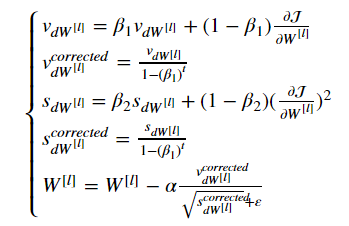
where:
- t counts the number of steps taken of Adam
- l is the number of layers
- β1 and β2 are hyperparameters that control the two exponentially weighted averages.
- α is the learning rate
- ε is a very small number to avoid dividing by zero
As usual, we will store all parameters in the parameters dictionary
Exercise: Initialize the Adam variables v,s which keep track of the past information.
Instruction: The variables v,s are python dictionaries that need to be initialized with arrays of zeros. Their keys are the same as for grads, that is: for l=1,...,L:
v["dW" + str(l+1)] = ... #(numpy array of zeros with the same shape as parameters["W" + str(l+1)])
v["db" + str(l+1)] = ... #(numpy array of zeros with the same shape as parameters["b" + str(l+1)])
s["dW" + str(l+1)] = ... #(numpy array of zeros with the same shape as parameters["W" + str(l+1)])
s["db" + str(l+1)] = ... #(numpy array of zeros with the same shape as parameters["b" + str(l+1)])
【code】
# GRADED FUNCTION: initialize_adam def initialize_adam(parameters) :
"""
Initializes v and s as two python dictionaries with:
- keys: "dW1", "db1", ..., "dWL", "dbL"
- values: numpy arrays of zeros of the same shape as the corresponding gradients/parameters. Arguments:
parameters -- python dictionary containing your parameters.
parameters["W" + str(l)] = Wl
parameters["b" + str(l)] = bl Returns:
v -- python dictionary that will contain the exponentially weighted average of the gradient.
v["dW" + str(l)] = ...
v["db" + str(l)] = ...
s -- python dictionary that will contain the exponentially weighted average of the squared gradient.
s["dW" + str(l)] = ...
s["db" + str(l)] = ... """ L = len(parameters) // 2 # number of layers in the neural networks
v = {}
s = {} # Initialize v, s. Input: "parameters". Outputs: "v, s".
for l in range(L):
### START CODE HERE ### (approx. 4 lines)
v["dW" + str(l+1)] = np.zeros(( parameters["W" + str(l+1)].shape))
v["db" + str(l+1)] = np.zeros(( parameters["b" + str(l+1)].shape))
s["dW" + str(l+1)] = np.zeros(( parameters["W" + str(l+1)].shape))
s["db" + str(l+1)] = np.zeros(( parameters["b" + str(l+1)].shape))
### END CODE HERE ### return v, s
parameters = initialize_adam_test_case() v, s = initialize_adam(parameters)
print("v[\"dW1\"] = " + str(v["dW1"]))
print("v[\"db1\"] = " + str(v["db1"]))
print("v[\"dW2\"] = " + str(v["dW2"]))
print("v[\"db2\"] = " + str(v["db2"]))
print("s[\"dW1\"] = " + str(s["dW1"]))
print("s[\"db1\"] = " + str(s["db1"]))
print("s[\"dW2\"] = " + str(s["dW2"]))
print("s[\"db2\"] = " + str(s["db2"]))
【result】
v["dW1"] = [[ 0. 0. 0.]
[ 0. 0. 0.]]
v["db1"] = [[ 0.]
[ 0.]]
v["dW2"] = [[ 0. 0. 0.]
[ 0. 0. 0.]
[ 0. 0. 0.]]
v["db2"] = [[ 0.]
[ 0.]
[ 0.]]
s["dW1"] = [[ 0. 0. 0.]
[ 0. 0. 0.]]
s["db1"] = [[ 0.]
[ 0.]]
s["dW2"] = [[ 0. 0. 0.]
[ 0. 0. 0.]
[ 0. 0. 0.]]
s["db2"] = [[ 0.]
[ 0.]
[ 0.]]
Expected Output:
| v["dW1"] | [[ 0. 0. 0.] [ 0. 0. 0.]] |
| v["db1"] | [[ 0.] [ 0.]] |
| v["dW2"] | [[ 0. 0. 0.] [ 0. 0. 0.] [ 0. 0. 0.]] |
| v["db2"] | [[ 0.] [ 0.] [ 0.]] |
| s["dW1"] | [[ 0. 0. 0.] [ 0. 0. 0.]] |
| s["db1"] | [[ 0.] [ 0.]] |
| s["dW2"] | [[ 0. 0. 0.] [ 0. 0. 0.] [ 0. 0. 0.]] |
| s["db2"] | [[ 0.] [ 0.] [ 0.]] |
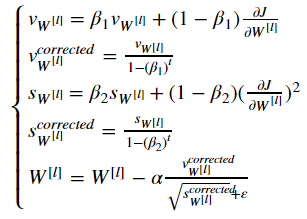
Note that the iterator l starts at 0 in the for loop while the first parameters are W[1] and b[1]. You need to shift l to l+1 when coding.
【code】
# GRADED FUNCTION: update_parameters_with_adam def update_parameters_with_adam(parameters, grads, v, s, t, learning_rate = 0.01,
beta1 = 0.9, beta2 = 0.999, epsilon = 1e-8):
"""
Update parameters using Adam Arguments:
parameters -- python dictionary containing your parameters:
parameters['W' + str(l)] = Wl
parameters['b' + str(l)] = bl
grads -- python dictionary containing your gradients for each parameters:
grads['dW' + str(l)] = dWl
grads['db' + str(l)] = dbl
v -- Adam variable, moving average of the first gradient, python dictionary
s -- Adam variable, moving average of the squared gradient, python dictionary
learning_rate -- the learning rate, scalar.
beta1 -- Exponential decay hyperparameter for the first moment estimates
beta2 -- Exponential decay hyperparameter for the second moment estimates
epsilon -- hyperparameter preventing division by zero in Adam updates Returns:
parameters -- python dictionary containing your updated parameters
v -- Adam variable, moving average of the first gradient, python dictionary
s -- Adam variable, moving average of the squared gradient, python dictionary
""" L = len(parameters) // 2 # number of layers in the neural networks
v_corrected = {} # Initializing first moment estimate, python dictionary
s_corrected = {} # Initializing second moment estimate, python dictionary # Perform Adam update on all parameters
for l in range(L):
# Moving average of the gradients. Inputs: "v, grads, beta1". Output: "v".
### START CODE HERE ### (approx. 2 lines)
v["dW" + str(l+1)] = beta1 * v['dW' + str(l+1)] + (1-beta1) * grads['dW' + str(l+1)]
v["db" + str(l+1)] = beta1 * v['db' + str(l+1)] + (1-beta1) * grads['db' + str(l+1)]
### END CODE HERE ### # Compute bias-corrected first moment estimate. Inputs: "v, beta1, t". Output: "v_corrected".
### START CODE HERE ### (approx. 2 lines)
v_corrected["dW" + str(l+1)] = v["dW" + str(l+1)] / (1-beta1**t)
v_corrected["db" + str(l+1)] = v["db" + str(l+1)] / (1-beta1**t)
### END CODE HERE ### # Moving average of the squared gradients. Inputs: "s, grads, beta2". Output: "s".
### START CODE HERE ### (approx. 2 lines)
s["dW" + str(l+1)] = beta2 * s['dW' + str(l+1)] + (1-beta2) * (grads['dW' + str(l+1)]**2)
s["db" + str(l+1)] = beta2 * s['db' + str(l+1)] + (1-beta2) * (grads['db' + str(l+1)]**2)
### END CODE HERE ### # Compute bias-corrected second raw moment estimate. Inputs: "s, beta2, t". Output: "s_corrected".
### START CODE HERE ### (approx. 2 lines)
s_corrected["dW" + str(l+1)] = s["dW" + str(l+1)] / (1-beta2**t)
s_corrected["db" + str(l+1)] = s["db" + str(l+1)] / (1-beta2**t)
### END CODE HERE ### # Update parameters. Inputs: "parameters, learning_rate, v_corrected, s_corrected, epsilon". Output: "parameters".
### START CODE HERE ### (approx. 2 lines)
parameters["W" + str(l+1)] = parameters["W" + str(l+1)] - learning_rate * v_corrected["dW" + str(l+1)] / (np.sqrt(s_corrected["dW" + str(l+1)]+ epsilon) )
parameters["b" + str(l+1)] = parameters["b" + str(l+1)] - learning_rate * v_corrected["db" + str(l+1)] / (np.sqrt(s_corrected["db" + str(l+1)]+ epsilon) )
### END CODE HERE ### return parameters, v, s
parameters, grads, v, s = update_parameters_with_adam_test_case()
parameters, v, s = update_parameters_with_adam(parameters, grads, v, s, t = 2) print("W1 = " + str(parameters["W1"]))
print("b1 = " + str(parameters["b1"]))
print("W2 = " + str(parameters["W2"]))
print("b2 = " + str(parameters["b2"]))
print("v[\"dW1\"] = " + str(v["dW1"]))
print("v[\"db1\"] = " + str(v["db1"]))
print("v[\"dW2\"] = " + str(v["dW2"]))
print("v[\"db2\"] = " + str(v["db2"]))
print("s[\"dW1\"] = " + str(s["dW1"]))
print("s[\"db1\"] = " + str(s["db1"]))
print("s[\"dW2\"] = " + str(s["dW2"]))
print("s[\"db2\"] = " + str(s["db2"]))
【result】
W1 = [[ 1.63178673 -0.61919778 -0.53561312]
[-1.08040999 0.85796626 -2.29409733]]
b1 = [[ 1.75225313]
[-0.75376553]]
W2 = [[ 0.32648046 -0.25681174 1.46954931]
[-2.05269934 -0.31497584 -0.37661299]
[ 1.14121081 -1.09245036 -0.16498684]]
b2 = [[-0.88529978]
[ 0.03477238]
[ 0.57537385]]
v["dW1"] = [[-0.11006192 0.11447237 0.09015907]
[ 0.05024943 0.09008559 -0.06837279]]
v["db1"] = [[-0.01228902]
[-0.09357694]]
v["dW2"] = [[-0.02678881 0.05303555 -0.06916608]
[-0.03967535 -0.06871727 -0.08452056]
[-0.06712461 -0.00126646 -0.11173103]]
v["db2"] = [[ 0.02344157]
[ 0.16598022]
[ 0.07420442]]
s["dW1"] = [[ 0.00121136 0.00131039 0.00081287]
[ 0.0002525 0.00081154 0.00046748]]
s["db1"] = [[ 1.51020075e-05]
[ 8.75664434e-04]]
s["dW2"] = [[ 7.17640232e-05 2.81276921e-04 4.78394595e-04]
[ 1.57413361e-04 4.72206320e-04 7.14372576e-04]
[ 4.50571368e-04 1.60392066e-07 1.24838242e-03]]
s["db2"] = [[ 5.49507194e-05]
[ 2.75494327e-03]
[ 5.50629536e-04]]
Expected Output:
| W1 | [[ 1.63178673 -0.61919778 -0.53561312] [-1.08040999 0.85796626 -2.29409733]] |
| b1 | [[ 1.75225313] [-0.75376553]] |
| W2 | [[ 0.32648046 -0.25681174 1.46954931] [-2.05269934 -0.31497584 -0.37661299] [ 1.14121081 -1.09245036 -0.16498684]] |
| b2 | [[-0.88529978] [ 0.03477238] [ 0.57537385]] |
| v["dW1"] | [[-0.11006192 0.11447237 0.09015907] [ 0.05024943 0.09008559 -0.06837279]] |
| v["db1"] | [[-0.01228902] [-0.09357694]] |
| v["dW2"] | [[-0.02678881 0.05303555 -0.06916608] [-0.03967535 -0.06871727 -0.08452056] [-0.06712461 -0.00126646 -0.11173103]] |
| v["db2"] | [[ 0.02344157] [ 0.16598022] [ 0.07420442]] |
| s["dW1"] | [[ 0.00121136 0.00131039 0.00081287] [ 0.0002525 0.00081154 0.00046748]] |
| s["db1"] | [[ 1.51020075e-05] [ 8.75664434e-04]] |
| s["dW2"] | [[ 7.17640232e-05 2.81276921e-04 4.78394595e-04] [ 1.57413361e-04 4.72206320e-04 7.14372576e-04] [ 4.50571368e-04 1.60392066e-07 1.24838242e-03]] |
| s["db2"] | [[ 5.49507194e-05] [ 2.75494327e-03] [ 5.50629536e-04]] |
You now have three working optimization algorithms (mini-batch gradient descent, Momentum, Adam). Let's implement a model with each of these optimizers and observe the difference.
5 - Model with different optimization algorithms
Lets use the following "moons" dataset to test the different optimization methods. (The dataset is named "moons" because the data from each of the two classes looks a bit like a crescent-shaped(新月形的) moon.)
【code】
train_X, train_Y = load_dataset()
We have already implemented a 3-layer neural network. You will train it with:
- Mini-batch Gradient Descent: it will call your function:
update_parameters_with_gd()
- Mini-batch Momentum: it will call your functions:
initialize_velocity()andupdate_parameters_with_momentum()
- Mini-batch Adam: it will call your functions:
initialize_adam()andupdate_parameters_with_adam()
【code】
def model(X, Y, layers_dims, optimizer, learning_rate = 0.0007, mini_batch_size = 64, beta = 0.9,
beta1 = 0.9, beta2 = 0.999, epsilon = 1e-8, num_epochs = 10000, print_cost = True):
"""
3-layer neural network model which can be run in different optimizer modes. Arguments:
X -- input data, of shape (2, number of examples)
Y -- true "label" vector (1 for blue dot / 0 for red dot), of shape (1, number of examples)
layers_dims -- python list, containing the size of each layer
learning_rate -- the learning rate, scalar.
mini_batch_size -- the size of a mini batch
beta -- Momentum hyperparameter
beta1 -- Exponential decay hyperparameter for the past gradients estimates
beta2 -- Exponential decay hyperparameter for the past squared gradients estimates
epsilon -- hyperparameter preventing division by zero in Adam updates
num_epochs -- number of epochs
print_cost -- True to print the cost every 1000 epochs Returns:
parameters -- python dictionary containing your updated parameters
""" L = len(layers_dims) # number of layers in the neural networks
costs = [] # to keep track of the cost
t = 0 # initializing the counter required for Adam update
seed = 10 # For grading purposes, so that your "random" minibatches are the same as ours # Initialize parameters
parameters = initialize_parameters(layers_dims) # Initialize the optimizer
if optimizer == "gd":
pass # no initialization required for gradient descent
elif optimizer == "momentum":
v = initialize_velocity(parameters)
elif optimizer == "adam":
v, s = initialize_adam(parameters) # Optimization loop
for i in range(num_epochs): # Define the random minibatches. We increment(增加) the seed to reshuffle(重新洗牌) differently the dataset after each epoch
seed = seed + 1
minibatches = random_mini_batches(X, Y, mini_batch_size, seed) for minibatch in minibatches: # Select a minibatch
(minibatch_X, minibatch_Y) = minibatch # Forward propagation
a3, caches = forward_propagation(minibatch_X, parameters) # Compute cost
cost = compute_cost(a3, minibatch_Y) # Backward propagation
grads = backward_propagation(minibatch_X, minibatch_Y, caches) # Update parameters
if optimizer == "gd":
parameters = update_parameters_with_gd(parameters, grads, learning_rate)
elif optimizer == "momentum":
parameters, v = update_parameters_with_momentum(parameters, grads, v, beta, learning_rate)
elif optimizer == "adam":
t = t + 1 # Adam counter
parameters, v, s = update_parameters_with_adam(parameters, grads, v, s,
t, learning_rate, beta1, beta2, epsilon) # Print the cost every 1000 epoch
if print_cost and i % 1000 == 0:
print ("Cost after epoch %i: %f" %(i, cost))
if print_cost and i % 100 == 0:
costs.append(cost) # plot the cost
plt.plot(costs)
plt.ylabel('cost')
plt.xlabel('epochs (per 100)')
plt.title("Learning rate = " + str(learning_rate))
plt.show() return parameters
You will now run this 3 layer neural network with each of the 3 optimization methods.
5.1 - Mini-batch Gradient descent
Run the following code to see how the model does with mini-batch gradient descent.
【code】
# train 3-layer model
layers_dims = [train_X.shape[0], 5, 2, 1]
parameters = model(train_X, train_Y, layers_dims, optimizer = "gd") # Predict
predictions = predict(train_X, train_Y, parameters) # Plot decision boundary
plt.title("Model with Gradient Descent optimization")
axes = plt.gca()
axes.set_xlim([-1.5,2.5])
axes.set_ylim([-1,1.5])
plot_decision_boundary(lambda x: predict_dec(parameters, x.T), train_X, train_Y)
【result】
Cost after epoch 0: 0.690736
Cost after epoch 1000: 0.685273
Cost after epoch 2000: 0.647072
Cost after epoch 3000: 0.619525
Cost after epoch 4000: 0.576584
Cost after epoch 5000: 0.607243
Cost after epoch 6000: 0.529403
Cost after epoch 7000: 0.460768
Cost after epoch 8000: 0.465586
Cost after epoch 9000: 0.464518
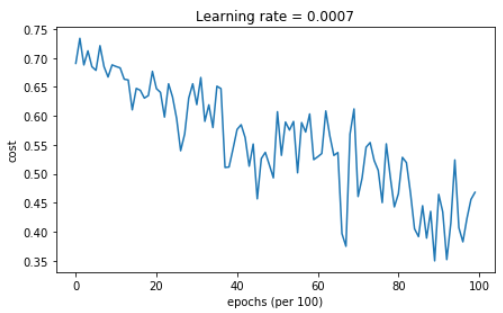
Accuracy: 0.796666666667
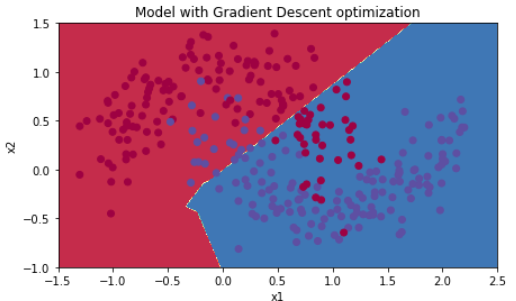
5.2 - Mini-batch gradient descent with momentum
Run the following code to see how the model does with momentum. Because this example is relatively simple, the gains from using momemtum are small; but for more complex problems you might see bigger gains.
【code】
# train 3-layer model
layers_dims = [train_X.shape[0], 5, 2, 1]
parameters = model(train_X, train_Y, layers_dims, beta = 0.9, optimizer = "momentum") # Predict
predictions = predict(train_X, train_Y, parameters) # Plot decision boundary
plt.title("Model with Momentum optimization")
axes = plt.gca()
axes.set_xlim([-1.5,2.5])
axes.set_ylim([-1,1.5])
plot_decision_boundary(lambda x: predict_dec(parameters, x.T), train_X, train_Y)
【result】
Cost after epoch 0: 0.690741
Cost after epoch 1000: 0.685341
Cost after epoch 2000: 0.647145
Cost after epoch 3000: 0.619594
Cost after epoch 4000: 0.576665
Cost after epoch 5000: 0.607324
Cost after epoch 6000: 0.529476
Cost after epoch 7000: 0.460936
Cost after epoch 8000: 0.465780
Cost after epoch 9000: 0.464740
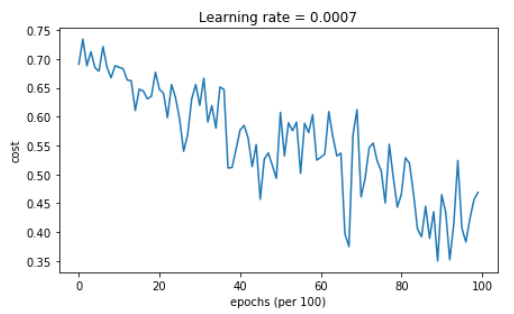
Accuracy: 0.796666666667
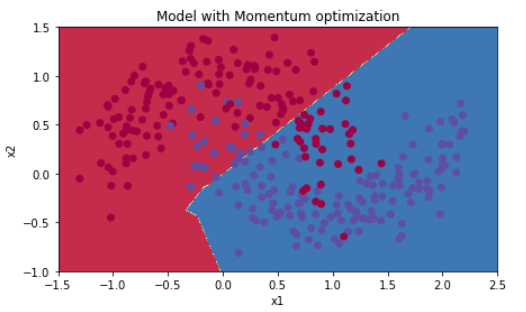
5.3 - Mini-batch with Adam mode
Run the following code to see how the model does with Adam.
【code】
# train 3-layer model
layers_dims = [train_X.shape[0], 5, 2, 1]
parameters = model(train_X, train_Y, layers_dims, optimizer = "adam") # Predict
predictions = predict(train_X, train_Y, parameters) # Plot decision boundary
plt.title("Model with Adam optimization")
axes = plt.gca()
axes.set_xlim([-1.5,2.5])
axes.set_ylim([-1,1.5])
plot_decision_boundary(lambda x: predict_dec(parameters, x.T), train_X, train_Y)
【reuslt】
Cost after epoch 0: 0.690552
Cost after epoch 1000: 0.185501
Cost after epoch 2000: 0.150830
Cost after epoch 3000: 0.074454
Cost after epoch 4000: 0.125959
Cost after epoch 5000: 0.104344
Cost after epoch 6000: 0.100676
Cost after epoch 7000: 0.031652
Cost after epoch 8000: 0.111973
Cost after epoch 9000: 0.197940

Accuracy: 0.94
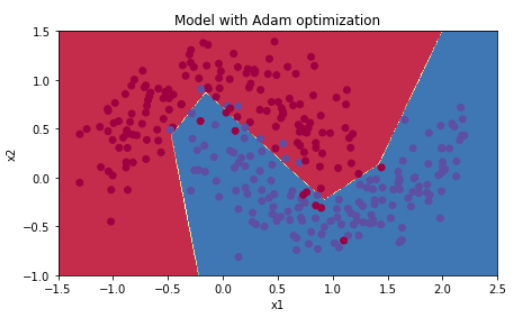
5.4 - Summary
| optimization method | accuracy | cost shape |
| Gradient descent | 79.7% | oscillations |
| Momentum | 79.7% | oscillations |
| Adam | 94% | smoother |
Momentum usually helps, but given the small learning rate and the simplistic dataset, its impact is almost negligeable. Also, the huge oscillations you see in the cost come from the fact that some minibatches are more difficult thans others for the optimization algorithm.
Adam on the other hand, clearly outperforms mini-batch gradient descent and Momentum. If you run the model for more epochs on this simple dataset, all three methods will lead to very good results. However, you've seen that Adam converges a lot faster.
Some advantages of Adam include:
- Relatively low memory requirements (though higher than gradient descent and gradient descent with momentum)
- Usually works well even with little tuning of hyperparameters (except α)
References:
- Adam paper: https://arxiv.org/pdf/1412.6980.pdf
课程二(Improving Deep Neural Networks: Hyperparameter tuning, Regularization and Optimization),第二周(Optimization algorithms) —— 2.Programming assignments:Optimization的更多相关文章
- 课程二(Improving Deep Neural Networks: Hyperparameter tuning, Regularization and Optimization),第三周(Hyperparameter tuning, Batch Normalization and Programming Frameworks) —— 2.Programming assignments
Tensorflow Welcome to the Tensorflow Tutorial! In this notebook you will learn all the basics of Ten ...
- 课程二(Improving Deep Neural Networks: Hyperparameter tuning, Regularization and Optimization),第一周(Practical aspects of Deep Learning) —— 4.Programming assignments:Gradient Checking
Gradient Checking Welcome to this week's third programming assignment! You will be implementing grad ...
- 课程回顾-Improving Deep Neural Networks: Hyperparameter tuning, Regularization and Optimization
训练.验证.测试划分的量要保证数据来自一个分布偏差方差分析如果存在high bias如果存在high variance正则化正则化减少过拟合的intuitionDropoutdropout分析其它正则 ...
- 《Improving Deep Neural Networks:Hyperparameter tuning, Regularization and Optimization》课堂笔记
Lesson 2 Improving Deep Neural Networks:Hyperparameter tuning, Regularization and Optimization 这篇文章其 ...
- Coursera Deep Learning 2 Improving Deep Neural Networks: Hyperparameter tuning, Regularization and Optimization - week1, Assignment(Initialization)
声明:所有内容来自coursera,作为个人学习笔记记录在这里. Initialization Welcome to the first assignment of "Improving D ...
- [C4] Andrew Ng - Improving Deep Neural Networks: Hyperparameter tuning, Regularization and Optimization
About this Course This course will teach you the "magic" of getting deep learning to work ...
- Coursera Deep Learning 2 Improving Deep Neural Networks: Hyperparameter tuning, Regularization and Optimization - week2, Assignment(Optimization Methods)
声明:所有内容来自coursera,作为个人学习笔记记录在这里. 请不要ctrl+c/ctrl+v作业. Optimization Methods Until now, you've always u ...
- Coursera, Deep Learning 2, Improving Deep Neural Networks: Hyperparameter tuning, Regularization and Optimization - week1, Course
Train/Dev/Test set Bias/Variance Regularization 有下面一些regularization的方法. L2 regularation drop out da ...
- Coursera Deep Learning 2 Improving Deep Neural Networks: Hyperparameter tuning, Regularization and Optimization - week1, Assignment(Gradient Checking)
声明:所有内容来自coursera,作为个人学习笔记记录在这里. Gradient Checking Welcome to the final assignment for this week! In ...
随机推荐
- Redis-环境搭建
Redis官方不提供Windows版,不过微软开源组织提供了Windows版本的Redis,此处将安装Windows版的Reids,供学习使用. 1.下载Windows版Redis安装包: 安装包地址 ...
- C++编译器详解(一)
C/C++编译器-cl.exe的命令选项 和在IDE中编译相比,命令行模式编译速度更快,并可以避免被IDE产生的一些附加信息所干扰,本文将介绍微软C/C++编译器命令行模式设定和用法. 1.设置环境变 ...
- python-Django-01基础配置
参考资料地址 http://www.ziqiangxuetang.com/django/django-install.html 官方文档 一: 1先下载Django源码包,下载地址https://ww ...
- UIKit-UIBezierPath
UIBezierPath精讲 http://www.henishuo.com/uibezierpath-draw/ iOS UIBezierPath类 介绍 http://justsee.iteye. ...
- docker opencpu R
有一个项目中用到了docker opencpu R,这里把所学的整理下. docker,一个运行容器,搭建一次,以后可以很方便的移植,win7 64下也可以装. opencpu,云端计算,运行R函数和 ...
- ASP.NET Web API 框架研究 Controller创建 HttpController介绍
对请求进行路由解析以及消息处理管道进行处理后,最后可以从HttpRequestMessage对象的属性字典中获取解析的路由数据,后边我们就可以根据其进行HttpController的创建,从前边几篇可 ...
- unigui如何连接数据库
unigui如何连接数据库 UNIGUI既可以二层直连数据库,也可以通过中间件连接数据库. 这里只介绍UNIGUI二层直连数据库. 数据库连接控件.数据集控件都要拖放在MainModule窗体上.UN ...
- Memcached和Memcache安装(64位win2008)
一.Memcached和Memcache的区别: 网上关于Memcached和Memcache的区别的理解众说纷纭,我个人的理解是: Memcached是一个内存缓存系统,而Memcache是php的 ...
- cxgrid动态创建列
cxgrid动态创建列 procedure TFrmRuleEdit.CreateCols;varColumn: TcxGridDBColumn;begincdsPowerPrj.First;whil ...
- deeplearning 源码收集
Theano – CPU/GPU symbolic expression compiler in python (from MILA lab at University of Montreal) To ...
