Springboot+Atomikos+Jpa+Mysql实现JTA分布式事务
1 前言
之前整理了一个spring+jotm实现的分布式事务实现,但是听说spring3.X后不再支持jotm了,jotm也有好几年没更新了,所以今天整理springboot+Atomikos+jpa+mysql的JTA分布式事务实现。
Atomikos网上的资料确实比jotm多,另外我发现STS工具里集成了Atomikos,那spring对Atomikos的支持毋庸置疑肯定会在相当长的时间内会是友好的。
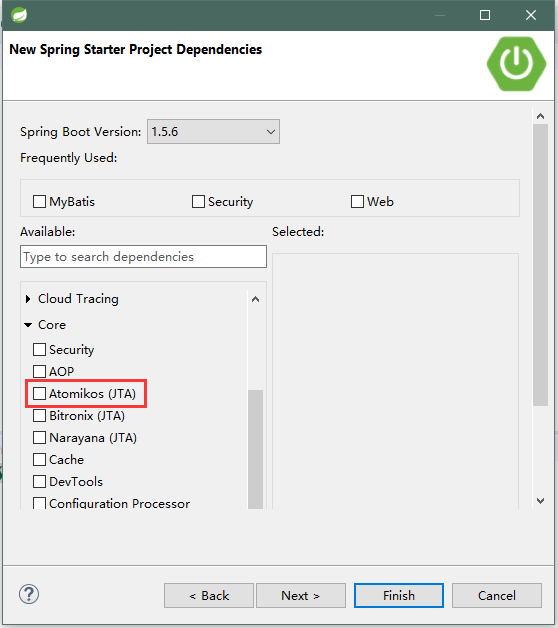
2 开发环境
Springboot 1.0.1 + Atomikos 3.9.3 + JPA (Hibernate 4.3.5) + Mysql 5.1.73 + Mysql Connector 5.1.31 + Junit + Maven
3 代码
这套代码的基础我是从网上下载的,作了些修改,因为它原来用的是H2数据库,我改成了Mysql,另外,其实spring官网的例子也是这样写的,http://spring.io/blog/2011/08/15/configuring-spring-and-jta-without-full-java-ee/
3.1 数据库sql
DROP DATABASE IF EXISTS `datasource1`;
CREATE DATABASE `datasource1` DEFAULT CHARACTER SET utf8 COLLATE utf8_general_ci; use datasource1; DROP TABLE IF EXISTS `orders`;
CREATE TABLE `orders` (
`id` int(11) NOT NULL AUTO_INCREMENT,
`code` int(11) DEFAULT NULL,
`quantity` int(11) DEFAULT NULL,
PRIMARY KEY (`id`)
) ENGINE=MyISAM DEFAULT CHARSET=utf8; DROP DATABASE IF EXISTS `datasource2`;
CREATE DATABASE `datasource2` DEFAULT CHARACTER SET utf8 COLLATE utf8_general_ci; use datasource2; DROP TABLE IF EXISTS `customer`;
CREATE TABLE `customer` (
`id` int(11) NOT NULL AUTO_INCREMENT,
`name` varchar(45) DEFAULT NULL,
`age` int(11) DEFAULT NULL,
PRIMARY KEY (`id`)
) ENGINE=MyISAM AUTO_INCREMENT=2 DEFAULT CHARSET=utf8;
3.2 部分重要代码
pom.xml
<dependencies>
<dependency>
<groupId>org.springframework.boot</groupId>
<artifactId>spring-boot-starter-data-jpa</artifactId>
</dependency> <!-- <dependency>
<groupId>com.h2database</groupId>
<artifactId>h2</artifactId>
</dependency> --> <dependency>
<groupId>org.projectlombok</groupId>
<artifactId>lombok</artifactId>
<version>1.12.4</version>
</dependency> <dependency>
<groupId>com.atomikos</groupId>
<artifactId>transactions</artifactId>
<version>3.9.3</version>
</dependency> <dependency>
<groupId>com.atomikos</groupId>
<artifactId>transactions-jta</artifactId>
<version>3.9.3</version>
</dependency> <dependency>
<groupId>com.atomikos</groupId>
<artifactId>transactions-hibernate3</artifactId>
<version>3.9.3</version>
<exclusions>
<exclusion>
<artifactId>hibernate</artifactId>
<groupId>org.hibernate</groupId>
</exclusion>
</exclusions>
</dependency> <dependency>
<groupId>org.springframework.boot</groupId>
<artifactId>spring-boot-starter-test</artifactId>
</dependency> <dependency>
<groupId>junit</groupId>
<artifactId>junit</artifactId>
<scope>test</scope>
</dependency> <!-- https://mvnrepository.com/artifact/mysql/mysql-connector-java -->
<dependency>
<groupId>mysql</groupId>
<artifactId>mysql-connector-java</artifactId>
<version>5.1.31</version>
</dependency> </dependencies>
application.properties
spring.main.show_banner=false order.datasource.url=jdbc:mysql://192.168.0.12:3306/datasource1?serverTimezone=UTC
order.datasource.user=root
order.datasource.password=123456
#jdbc:h2:order customer.datasource.url=jdbc:mysql://127.0.0.1:3312/datasource2?serverTimezone=UTC
customer.datasource.user=root
customer.datasource.password=123456
import java.util.HashMap; import javax.sql.DataSource; import org.springframework.beans.factory.annotation.Autowired;
import org.springframework.boot.context.properties.EnableConfigurationProperties;
import org.springframework.context.annotation.Bean;
import org.springframework.context.annotation.Configuration;
import org.springframework.context.annotation.DependsOn;
import org.springframework.data.jpa.repository.config.EnableJpaRepositories;
import org.springframework.orm.jpa.JpaVendorAdapter;
import org.springframework.orm.jpa.LocalContainerEntityManagerFactoryBean; import com.at.mul.repository.customer.CustomerDatasourceProperties;
import com.atomikos.jdbc.AtomikosDataSourceBean;
import com.mysql.jdbc.jdbc2.optional.MysqlXADataSource; @Configuration
@DependsOn("transactionManager")
@EnableJpaRepositories(basePackages = "com.at.mul.repository.customer", entityManagerFactoryRef = "customerEntityManager", transactionManagerRef = "transactionManager")
@EnableConfigurationProperties(CustomerDatasourceProperties.class)
public class CustomerConfig { @Autowired
private JpaVendorAdapter jpaVendorAdapter; @Autowired
private CustomerDatasourceProperties customerDatasourceProperties; @Bean(name = "customerDataSource", initMethod = "init", destroyMethod = "close")
public DataSource customerDataSource() {
MysqlXADataSource mysqlXaDataSource = new MysqlXADataSource();
mysqlXaDataSource.setURL(customerDatasourceProperties.getUrl());
mysqlXaDataSource.setUser(customerDatasourceProperties.getUser());
mysqlXaDataSource.setPassword(customerDatasourceProperties.getPassword());
mysqlXaDataSource.setPinGlobalTxToPhysicalConnection(true); AtomikosDataSourceBean xaDataSource = new AtomikosDataSourceBean();
xaDataSource.setXaDataSource(mysqlXaDataSource);
xaDataSource.setUniqueResourceName("datasource2");
// xaDataSource.setXaDataSourceClassName("com.mysql.jdbc.jdbc2.optional.MysqlXADataSource");
return xaDataSource;
} @Bean(name = "customerEntityManager")
@DependsOn("transactionManager")
public LocalContainerEntityManagerFactoryBean customerEntityManager() throws Throwable { HashMap<String, Object> properties = new HashMap<String, Object>();
properties.put("hibernate.transaction.jta.platform", AtomikosJtaPlatform.class.getName());
properties.put("javax.persistence.transactionType", "JTA"); LocalContainerEntityManagerFactoryBean entityManager = new LocalContainerEntityManagerFactoryBean();
entityManager.setJtaDataSource(customerDataSource());
entityManager.setJpaVendorAdapter(jpaVendorAdapter);
entityManager.setPackagesToScan("com.at.mul.domain.customer");
entityManager.setPersistenceUnitName("customerPersistenceUnit");
entityManager.setJpaPropertyMap(properties);
return entityManager;
} }
@Configuration
@DependsOn("transactionManager")
@EnableJpaRepositories(basePackages = "com.at.mul.repository.order", entityManagerFactoryRef = "orderEntityManager", transactionManagerRef = "transactionManager")
@EnableConfigurationProperties(OrderDatasourceProperties.class)
public class OrderConfig { @Autowired
private JpaVendorAdapter jpaVendorAdapter; @Autowired
private OrderDatasourceProperties orderDatasourceProperties; @Bean(name = "orderDataSource", initMethod = "init", destroyMethod = "close")
public DataSource orderDataSource() {
MysqlXADataSource mysqlXaDataSource = new MysqlXADataSource();
mysqlXaDataSource.setURL(orderDatasourceProperties.getUrl());
mysqlXaDataSource.setUser(orderDatasourceProperties.getUser());
mysqlXaDataSource.setPassword(orderDatasourceProperties.getPassword());
// mysqlXaDataSource.setAllowMultiQueries(true);
// mysqlXaDataSource.setLogXaCommands(true);
mysqlXaDataSource.setPinGlobalTxToPhysicalConnection(true); AtomikosDataSourceBean xaDataSource = new AtomikosDataSourceBean();
xaDataSource.setXaDataSource(mysqlXaDataSource);
xaDataSource.setUniqueResourceName("datasource1");
// xaDataSource.setXaDataSourceClassName("com.mysql.jdbc.jdbc2.optional.MysqlXADataSource");
return xaDataSource;
} @Bean(name = "orderEntityManager")
public LocalContainerEntityManagerFactoryBean orderEntityManager() throws Throwable { HashMap<String, Object> properties = new HashMap<String, Object>();
properties.put("hibernate.transaction.jta.platform", AtomikosJtaPlatform.class.getName());
properties.put("javax.persistence.transactionType", "JTA"); LocalContainerEntityManagerFactoryBean entityManager = new LocalContainerEntityManagerFactoryBean();
entityManager.setJtaDataSource(orderDataSource());
entityManager.setJpaVendorAdapter(jpaVendorAdapter);
entityManager.setPackagesToScan("com.at.mul.domain.order");
entityManager.setPersistenceUnitName("orderPersistenceUnit");
entityManager.setJpaPropertyMap(properties);
return entityManager;
} }
import com.at.mul.domain.customer.Customer;
import com.at.mul.domain.order.Order;
import com.at.mul.exception.NoRollbackException;
import com.at.mul.exception.StoreException; public interface StoreService { void store(Customer customer, Order order) throws Exception; void storeWithStoreException(Customer customer, Order order) throws StoreException; void storeWithNoRollbackException(Customer customer, Order order) throws NoRollbackException; }
import org.springframework.beans.factory.annotation.Autowired;
import org.springframework.stereotype.Service;
import org.springframework.transaction.annotation.Transactional; import com.at.mul.domain.customer.Customer;
import com.at.mul.domain.order.Order;
import com.at.mul.exception.NoRollbackException;
import com.at.mul.exception.StoreException;
import com.at.mul.repository.customer.CustomerRepository;
import com.at.mul.repository.order.OrderRepository; @Service
public class StoreServiceImpl implements StoreService { @Autowired
private CustomerRepository customerRepository; @Autowired
private OrderRepository orderRepository; @Transactional
public void store(Customer customer, Order order) {
customerRepository.save(customer);
orderRepository.save(order);
} @Transactional(rollbackFor = StoreException.class)
public void storeWithStoreException(Customer customer, Order order) throws StoreException {
customerRepository.save(customer);
orderRepository.save(order);
throw new StoreException();
} @Transactional(noRollbackFor = NoRollbackException.class, rollbackFor = StoreException.class)
public void storeWithNoRollbackException(Customer customer, Order order) throws NoRollbackException {
customerRepository.save(customer);
orderRepository.save(order);
throw new NoRollbackException();
} }
完整代码下载:http://download.csdn.net/download/u013081610/9927514
4 遇到的坑
4.1 bug: The server time zone value '�й���ʱ��' is unrecognized or represents more than one time zone.
http://blog.csdn.net/sunlggggg/article/details/54564114
4.2 com.mysql.jdbc.jdbc2.optional.MysqlXAException: XAER_INVAL: Invalid arguments (or unsupported command)
WARNING: XA resource 'jdbc/mysqlDs': resume for XID '3139322E3136382E31342E3131372E746D30303030323030303831:3139322E3136382E31342E3131372E746D32' raised -5: invalid arguments were given for the XA operation
这个错误是我运行StoreServiceTest里的testStore()方法时出现的,就是把数据分别插入两个库的表里,之前用H2的时候都很正常,但是换成Mysql就是不行,操作第二个库的时候就报这个错,第一个不会报错。
猜测可能是以下原因吧
a.这可能是MySQL服务器对XA支持的限制,也就是可能是MySQL的一个bug,可以看Mysql官方文档的解释https://dev.mysql.com/doc/refman/5.5/en/xa-statements.html
b.也可能是atomikos里的问题,具体看https://www.atomikos.com/Documentation/KnownProblems#ActiveMQ_error:_34Transaction_39XID:..._39_has_not_been_started_34
找到下面的段落
MySQL XA bug
Some users have reported problems with MySQL XA (related to this MySQL bug: http://bugs.mysql.com/bug.php?id=27832external). This problem only happens if you access the same MySQL database more than once in the same transaction. A workaround can be setting the following property in jta.properties:
com.atomikos.icatch.serial_jta_transactions=false
Also, make sure to set the following property on the MySQL datasource:
pinGlobalTxToPhysicalConnection="true"
MariaDB's java driver also supports this workaround since v.1.1.8
看来atomikos已经针对mysql的这个bug作了处理了,根据提示我加了mysqlXaDataSource.setPinGlobalTxToPhysicalConnection(true)就可以了。
4.3 貌似对mysql的InnoDB引擎没用
具体什么原因我还没研究,暂时测试只是使用的MyISAM
Springboot+Atomikos+Jpa+Mysql实现JTA分布式事务的更多相关文章
- Springboot + Atomikos + Druid + Mysql 实现JTA分布式事务
DataSource 配置 package com.cheng.dynamic.config; import java.util.Properties; import javax.sql.DataSo ...
- spring+jotm+ibatis+mysql实现JTA分布式事务
1 环境 1.1 软件环境 spring-framework-2.5.6.SEC01-with-dependencies.zip ibatis-2.3.4 ow2-jotm-dist-2.1.4-b ...
- SpringBoot 使用JPA+MySQL+Thymeleaf 总结 二
SpringBoot 使用JPA+MySQL+Thymeleaf 总结 一 SpringBoot 使用JPA+MySQL+Thymeleaf 总结 二 方法一 使用原生sql查询 或者 为方法名增加 ...
- SpringBoot 使用JPA+MySQL+Thymeleaf 总结 一
SpringBoot 使用JPA+MySQL+Thymeleaf 总结 一 SpringBoot 使用JPA+MySQL+Thymeleaf 总结 二 pom引用 <?xml version=& ...
- springboot学习笔记:10.springboot+atomikos+mysql+mybatis+druid+分布式事务
前言 上一篇文章我们整合了springboot+druid+mybatis+mysql+多数据源: 本篇文章大家主要跟随你们涛兄在上一届基础上配置一下多数据源情况下的分布式事务: 首先,到底啥是分布式 ...
- 使用Atomikos Transactions Essentials实现多数据源JTA分布式事务--转载
原文:http://www.ite/topic/122700 9.17 update:使用NonXADataSourceBean. Mysql在5.0版本和Connecter/J5.0版本后提供了XA ...
- Spring 3.0 + Atomikos构建jta分布式事务
Spring3.0已经不再支持jtom了,不过我们可以用第三方开源软件atomikos(http://www.atomikos.com/)来实现.Atomikos是目前在分布式事务管理中做得相当不错的 ...
- atomikos实现多数据源支持分布式事务管理(spring、tomcat、JTA)
原文链接:http://iteye.blog.163.com/blog/static/1863080962012102945116222/ Atomikos TransactionsEssenti ...
- JTA 分布式事务
什么是JTA - 2009-07-25 18:31:06| 分类: 技术文章|举报|字号 订阅 什么是JTA? Java Transaction API(Java事务API) (JTA)Ja ...
随机推荐
- Using Integrated SOA Gateway in Oracle EBS
FROM:http://blog.csdn.net/pan_tian/article/details/10159935 Oracle EBS如何与第三方系统相集成?比如这样的需求,X系统知道物料编码, ...
- 点击table中的某一个td,获得这个tr的所有数据
功能: 点击table中的某一个td,获得这个tr的所有数据 效果图 <html> <head> <script> function getData2(elemen ...
- how tomcat works 5 servlet容器 下
上一节,我们主要说的是Wrapper容器,这一节我们说Context容器. 再重申一遍,一个Context容器可以包含多个Wrapper容器; 一个Wrapper容器就表示一个独立的servlet. ...
- "C#":MySql批量数量导入
现在对数据库(以MySql为例)的操作大多会封装成一个类,如下例所示: namespace TESTDATABASE { public enum DBStatusCode { ALL_OK, MySq ...
- Android UI技巧(一)——Android中伸缩自如的9patch图片切法,没有美工自给自足
Android UI技巧(一)--Android中伸缩自如的点9图片切法,没有美工自给自足 相信大家对.9 图片应该都很熟悉吧,有些人可能自己都会了,此篇献给那些不会的同学,咱们一起来聊聊.9图片的切 ...
- linux下利用ruby做系统备份与还原
啥都不说了,都在代码里 :) #!/usr/bin/ruby BAK_PATH = "/media/backup.tar.xz" def to_backup exclude_fil ...
- UML类图简介
概述 设计模式中常常使用UML来表示类与类,类与接口之间的关系,UML类图是设计模式入门必备的技能,感觉各种关系比较多,这里做一下总结. 类与接口的表示 类与接口通常是一个矩形框表示,一般分为3层,第 ...
- Android性能优化之UI渲染性能优化
版权声明:本文出自汪磊的博客,未经作者允许禁止转载. 本篇博客主要记录一些工作中常用的UI渲染性能优化及调试方法,理解这些方法对于我们编写高质量代码也是有一些帮助的,主要内容包括介绍CPU,GPU的职 ...
- ionic1 下拉刷新 上拉加载 功能
html页面如下 <ion-content> <ion-refresher pulling-text="刷新" on-refresh="search() ...
- 自动布局Autoresizing与Autolayout
一.关于iPhone屏幕的一些基本常识 1.ios屏幕适配的尺寸 iPhone的尺寸3.5inch.4.0inch.4.7inch.5.5inch iPad的尺寸7.9inch.9.7inch 2.点 ...
