VirtualBox网络配置使用案例
VirtualBox
VirtualBox is a powerful x86 and AMD64/Intel64 virtualization product for enterprise as well as home use. Not only is VirtualBox an extremely feature rich, high performance product for enterprise customers, it is also the only professional solution that is freely available as Open Source Software under the terms of the GNU General Public License (GPL) version 2. See "About VirtualBox" for an introduction.
Presently, VirtualBox runs on Windows, Linux, Macintosh, and Solaris hosts and supports a large number of guest operating systems including but not limited to Windows (NT 4.0, 2000, XP, Server 2003, Vista, Windows 7, Windows 8, Windows 10), DOS/Windows 3.x, Linux (2.4, 2.6, 3.x and 4.x), Solaris and OpenSolaris, OS/2, and OpenBSD.
VirtualBox is being actively developed with frequent releases and has an ever growing list of features, supported guest operating systems and platforms it runs on. VirtualBox is a community effort backed by a dedicated company: everyone is encouraged to contribute while Oracle ensures the product always meets professional quality criteria.
诸多新技术的出现,善于折腾个的伙伴总是想方设法的搭建出来一个环境来尝鲜。譬如:openstack,k8s,opendaylight等等环境的搭建均需要用到多台虚机。为了能够兼容快捷和成本的特性,VirtualBox则提供出了一种不错的方式来解决该问题。
VirtualBox安装时顺带安装了一块虚拟网卡[VirtualBox Host-Only Network]
1.关于该虚拟网卡:
以太网适配器 VirtualBox Host-Only Network:
连接特定的 DNS 后缀 . . . . . . . :
本地链接 IPv6 地址. . . . . . . . : fe80::f561:c34e:2a2:5f97%15
IPv4 地址 . . . . . . . . . . . . : 192.168.56.1
子网掩码 . . . . . . . . . . . . : 255.255.255.0
默认网关. . . . . . . . . . . . . : 该网卡实际上实现了一个虚拟的二层交换机。所以,为了能使我们能够ssh到虚机中,可以给该虚机添加一块host-only的网卡: 这样当系统装好以后,系统就会分配到一个192.168.56.xx/24的地址,这时候,我们就可以在本地通过192.168.56.0/24这个网段ssh到虚拟。如果为了使地址重启不会变化,我们可以在相对应的网卡文件中做配置。具体的配置目录为:
[root@localhost ~]# cd /etc/sysconfig/network-scripts/
如果对应的网卡文件不存在就手工编辑一个。【编辑的标准是以ifconfig查看出来的结果为准】
比如:
[root@localhost network-scripts]# ifconfig
docker0: flags=4099<UP,BROADCAST,MULTICAST> mtu 1500
inet 172.17.0.1 netmask 255.255.0.0 broadcast 0.0.0.0
ether 02:42:54:26:9b:3e txqueuelen 0 (Ethernet)
RX packets 0 bytes 0 (0.0 B)
RX errors 0 dropped 0 overruns 0 frame 0
TX packets 0 bytes 0 (0.0 B)
TX errors 0 dropped 0 overruns 0 carrier 0 collisions 0
enp0s3: flags=4163<UP,BROADCAST,RUNNING,MULTICAST> mtu 1500
inet 10.0.2.15 netmask 255.255.255.0 broadcast 10.0.2.255
inet6 fe80::a00:27ff:feac:a051 prefixlen 64 scopeid 0x20<link>
ether 08:00:27:ac:a0:51 txqueuelen 1000 (Ethernet)
RX packets 1 bytes 590 (590.0 B)
RX errors 0 dropped 0 overruns 0 frame 0
TX packets 9 bytes 990 (990.0 B)
TX errors 0 dropped 0 overruns 0 carrier 0 collisions 0
enp0s8: flags=4163<UP,BROADCAST,RUNNING,MULTICAST> mtu 1500
inet 192.168.56.2 netmask 255.255.255.0 broadcast 192.168.56.255
inet6 fe80::8f94:43c1:2fa6:d3c9 prefixlen 64 scopeid 0x20<link>
ether 08:00:27:37:81:93 txqueuelen 1000 (Ethernet)
RX packets 106 bytes 12192 (11.9 KiB)
RX errors 0 dropped 0 overruns 0 frame 0
TX packets 106 bytes 19973 (19.5 KiB)
TX errors 0 dropped 0 overruns 0 carrier 0 collisions 0
lo: flags=73<UP,LOOPBACK,RUNNING> mtu 65536
inet 127.0.0.1 netmask 255.0.0.0
inet6 ::1 prefixlen 128 scopeid 0x10<host>
loop txqueuelen 1 (Local Loopback)
RX packets 0 bytes 0 (0.0 B)
RX errors 0 dropped 0 overruns 0 frame 0
TX packets 0 bytes 0 (0.0 B)
TX errors 0 dropped 0 overruns 0 carrier 0 collisions 0
[root@localhost network-scripts]#
这里边有两块网卡: enp0s3和enp0s8。其中enp0s8为后手工添加。
该host-only的网卡解决了本地ssh到虚机的一种方案,但是多数情况下,虚机是有连接外网的需求,这时候可用桥接可用nat模式,首先这里推荐使用nat模式,关于桥接模式回随着外部的宿主机的网络的变化而变化,所以每次都需要修改,相当的不方便。而使用NAT模式,则可独立于宿主机的网络,从而实现连接外网的需求。
用于实现本地ssh网卡地址为:192.168.56.2
用于实现连接外网的网卡地址为:10.0.2.15
其中NAT网卡见:
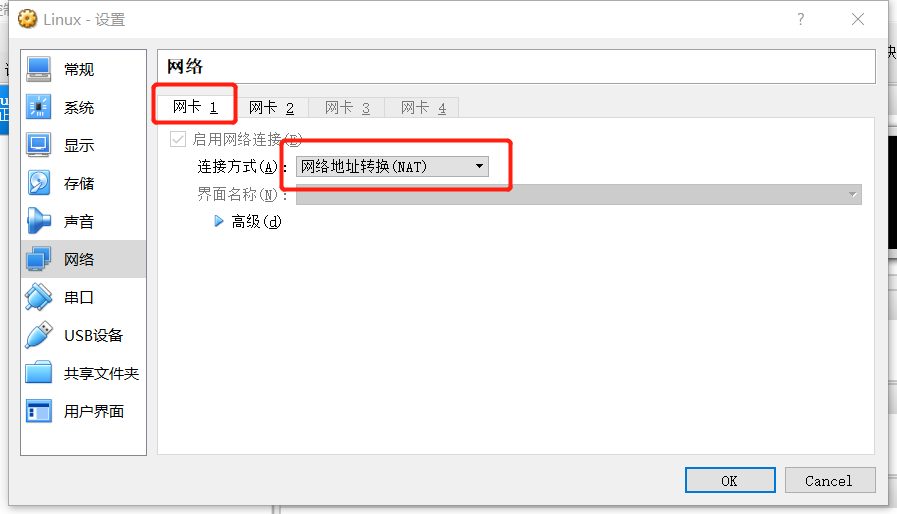
总体的实现机制为:
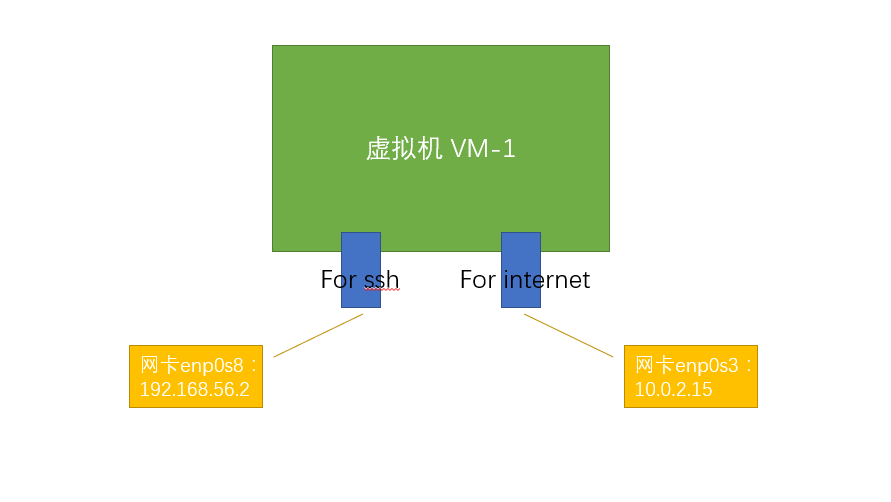
Note:这样做的好处:
1.本地虚机之间的互联互通可通过192.168.56.0/24网段来实现,而该二层交换是在本地实现的,所以效率很高。
2.虚机连接外网用NAT网卡,这样不用去适配外部宿主机上的网络变化。
3.不用占用外部网络地址。
2.如有疑问
########################################################################
#Date:2018-03-012 Author:BurlyLuo#
#Mail:olaf.luo@foxmail.com Version:v1.0 #
######################################################################## 非商业用途转载无需作者授权,但务必在文章标题下面注明作者 罗伟(Burly Luo)以及可点击的本博客地址超级链接 http://www.cnblogs.com/BurlyLuo/,谢谢合作.
VirtualBox网络配置使用案例的更多相关文章
- 【Linux】VirtualBox网络配置桥接模式
VirtualBox网络配置桥接模式 CentOS/RHEL (虚拟机)配置 # 基于桥接模式设置固定 ip cat >> /etc/sysconfig/network-scripts/i ...
- VirtualBox网络配置
VirtualBox中有4中网络连接方式: NAT Bridged Adapter Internal Host-only Adapter VMWare中有三种,其实他跟VMWare 的网络连接方式都是 ...
- 【Linux】VMware及VirtualBox网络配置
在VMware或VirtualBox中,安装完linux系统,不能连到win7 具体配置,如下. 如上.
- virtualbox桥接网络配置--CentOS
系统安装好后如下图设置virtualbox虚拟机的网络连接方式 然后启动虚拟机 ifconfig发现如下图 vi /etc/sysconfig/network-scripts/ifcfg-eth0 根 ...
- virtualbox虚拟机上安装centOS的网络配置(安装centos时选择桥接网络)
最近接触hadoop,需要在在Linux上面开发,所以我装了一个virtualbox虚拟机,在该虚拟机上面安装了一个centOS系统.linux系统是装好了,但是网络配置却另人头疼.我主要是想让宿主机 ...
- Virtualbox的centos7 nat和桥接网络配置
在实际配置虚拟机的过程中,网络配置时候一个很繁琐的过程,经常一个点没注意到,就访问不了了.在此,做一个简单的教程以供后续使用时可以参考! 方法一: 使用NAT网络 1. 选择网卡 安装centos7的 ...
- VirtualBox安装CentOS7的网络配置
VirtualBox安装CentOS7的网络配置 这几天在本机VirtualBox安装CentOS时遇到了网络的坑... VirtualBox的下载地址:https://www.virtualbox. ...
- VirtualBox 文件共享及网络配置技巧
文件共享 1. 安装增强功能 2. 分配数据空间 这样就可以在virtualbox里访问本地的数据了: 网络配置
- VirtualBox虚拟机Centos7网络配置
Centos7要实现虚拟机可以链接网络,主机与虚拟机可以互相通过ip地址访问,需要配置两种网卡,两张网卡配置不同的网络链接方式 virtualBox 网络链接讲解地址:https://www.cnbl ...
随机推荐
- python作业01
1.编译型语言在应用源执行前,需要先通过编译将程序源代码翻译为可被硬件平台直接运维的二进制机器码,编译好的二进制执行文件仅能在对应平台运行.因此不依赖解释器,执行效率高,跨平台性差.常见的编译型语言: ...
- Java中常见的数据结构
---恢复内容开始--- 常用的有四种: 堆栈结构: 算法第一站 应用场景:括号匹配,算式计算, 队列结构: 常用于排队购物 应用场景:排队购物,打印机任务调度. 数组结构: 查找快(利用下标,指哪打 ...
- Java语法基础(1)
Java语法基础(1) 1. Java是一门跨平台(也就是跨操作系统)语言,其跨平台的本质是借助java虚拟机 (也就是JVM(java virtual mechinal))进行跨平台使用. ...
- Spring boot download file
Springboot对资源的描述提供了相应的接口,其主要实现类有ClassPathResource.FileSystemResource.UrlResource.ByteArrayResource. ...
- 数据库 用SQL语句操作数据
ACCP 马天鹏 2017/10/20 14:33:07用SQL语句操作数据. SQL的组成:(1)DML(Data Manipiation Language ,数据操作语言,)用来插入,修改和删除数 ...
- Mysql中一级缓存二级缓存区别
一级缓存: 也称本地缓存,sqlSession级别的缓存.一级缓存是一直开启的:与数据库同一次会话期间查询到的数据会放在本地缓存中. 如果需要获取相同的数据,直接从缓存中拿,不会再查数据库. 一级缓存 ...
- jdk 环境配置踩坑
其实在网上已经有很多环境配置的介绍了.不过我还是想用切身经历告诉大家这里面可能遇到的坑. 首先,先给大家讲一下JAVA_HOME,path,CLASSPATH JAVA_HOME 指向的是JDK的安装 ...
- APP案例分析
产品 蓝叠安卓模拟器 选择理由 看了一眼桌面,就这个比较有意思.现在很多人喜欢玩手游,经常喜欢开个小号搞事情.这时候身边又没有多余的手机,怎么办?安卓模拟器下一个.手机屏幕太小玩起来没意思怎么 ...
- 简单的C语言编译器--词法分析器
1. 定义词法单元Tag 首先要将可能出现的词进行分类,可以有不同的分类方式.如多符一类:将所有逗号.分号.括号等都归为一类,或者一符一类,将一个符号归为一类.我这里采用的是一符一类的方式.C代码 ...
- Flask 学习 八 用户角色
角色在数据库中表示 app/models.py class Role(db.Model): __tablename__='roles' id = db.Column(db.Integer,primar ...
