FIR on Hadoop using hadoop-streaming
1.Prepare Hadoop Streaming
Hadoop streaming allows you to create and run Map/Reduce jobs with any executable or script as the mapper and/or the reducer.
1.1.Download Hadoop Streaming fit for your hadoop version
For hadoop2.4.0, you can visit the following website and download the jar file:
http://mvnrepository.com/artifact/org.apache.hadoop/hadoop-streaming/2.4.0
Than put the jar file to the $HADOOP_HOME folder.
1.2.Hadoop-streaming test in my cluster:
bin/hadoop jar hadoop-streaming-2.4.0.jar -input /in -output /out2 -mapper /bin/cat
-reducer /usr/bin/wc
1.3.Other map reduce demo here:
Python:
http://www.michael-noll.com/tutorials/writing-an-hadoop-mapreduce-program-in-python/
C++:
http://blog.sina.com.cn/s/blog_62a9902f01018rzj.html
2.FIR hardware:
This is the code provided by xilinx workshop for audio application, we just use it to do our tests.
2.1.fir.h
#ifndef _FIR_H_
#define _FIR_H_
#include "ap_cint.h"
#define N 59
#define SAMPLES N+10 // just few more samples then number of taps
typedef long coef_t;
typedef long data_t;
typedef long acc_t;
#endif
2.2.fir_coef.dat
-378,
-73,
27,
170,
298,
352,
302,
168,
14,
-80,
-64,
53,
186,
216,
40,
-356,
-867,
-1283,
-1366,
-954,
-51,
1132,
2227,
2829,
2647,
1633,
25,
-1712,
-3042,
29229,
-3042,
-1712,
25,
1633,
2647,
2829,
2227,
1132,
-51,
-954,
-1366,
-1283,
-867,
-356,
40,
216,
186,
53,
-64,
-80,
14,
168,
302,
352,
298,
170,
27,
-73,
-378
2.3.fir.c
#include "fir.h" void fir (
data_t *y,
data_t x
) {
const coef_t c[N]={
#include "fir_coef.dat"
}; static data_t shift_reg[N];
acc_t acc;
int i; acc=(acc_t)shift_reg[N-2]*(acc_t)c[N-1];
loop: for (i=N-2;i!=0;i--) {
acc+=(acc_t)shift_reg[i-1]*(acc_t)c[i];
shift_reg[i]=shift_reg[i-1];
}
acc+=(acc_t)x*(acc_t)c[0];
shift_reg[0]=x;
*y = acc;
}
2.4.fir_test.c
#include <stdio.h>
#include <math.h>
#include "fir.h"
void fir (
data_t *y,
data_t x
); int main () {
FILE *fp; data_t signal, output; fp=fopen("fir_impulse.dat","w");
int i;
for (i=0;i<SAMPLES;i++) {
if(i==0)
signal = 0x8000;
else
signal = 0;
fir(&output,signal);
printf("%i %d %d\n",i,(int)signal,(int)output);
// fprintf(fp,"%i %d %d\n",i,signal,output);
}
fclose(fp);
return 0;
}
2.5 Pictures
Here is the project in Vivado HLS:
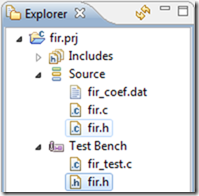
Here is the Directive View:
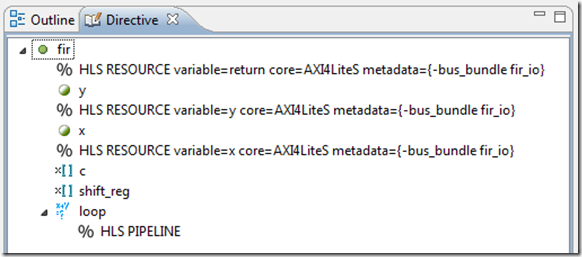
In vivado Project Settings:
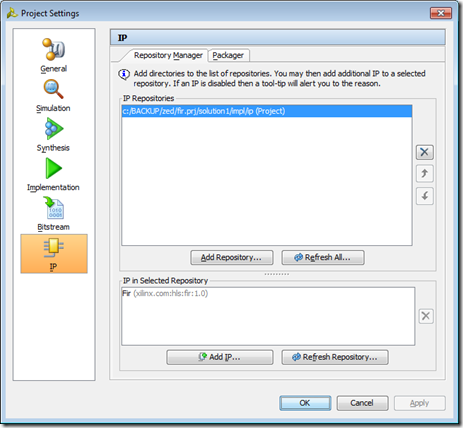
Block Design:
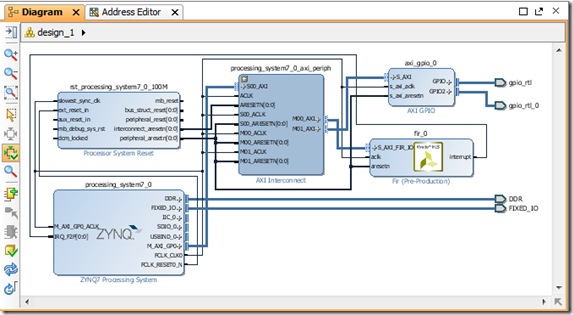
Reg Address:
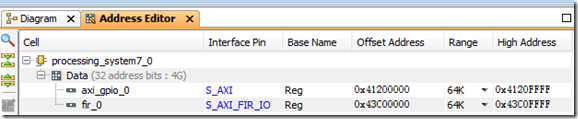
2.6 Stand alone application:
#include <stdio.h>
#include "platform.h"
#include "xfir_hw.h"
#include "xparameters.h"
#include "xil_io.h"
#include "xfir.h" #define SAMPLES 68 int main()
{ int i = 0;
int k=0;
long signal, out;
u32 sample; init_platform();
print("Hello World\n\r"); //filter_hw_accel_input(&out,signal);
print("debug"); for (i=0;i<59;i++) {
if(i==0)
signal = 0;
else
signal = 0;
filter_hw_accel_input(&out,signal);
}
for (i=0;i<SAMPLES;i++) {
if(i==0)
signal = 1;
else
signal = 0;
filter_hw_accel_input(&out,signal);
//printf("in=0x%x ",signal);
printf("out=%ld\n",out);
printf("i = %d\n",i);
sleep(1);
}
sample = 0x1111;
Xil_Out32(XPAR_FIR_0_S_AXI_FIR_IO_BASEADDR+XFIR_FIR_IO_ADDR_X_DATA,sample);
Xil_Out32(XPAR_FIR_0_S_AXI_FIR_IO_BASEADDR+XFIR_FIR_IO_ADDR_AP_CTRL, 0x1); // pulse ap_start left channel
Xil_Out32(XPAR_FIR_0_S_AXI_FIR_IO_BASEADDR+XFIR_FIR_IO_ADDR_AP_CTRL, 0x0);
while(1){
if(Xil_In32(XPAR_FIR_0_S_AXI_FIR_IO_BASEADDR+XFIR_FIR_IO_ADDR_Y_CTRL))
break;
else
continue;
}
sample = Xil_In32(XPAR_FIR_0_S_AXI_FIR_IO_BASEADDR+XFIR_FIR_IO_ADDR_Y_DATA);
printf("sample=0x%x\n",sample);
} void filter_hw_accel_input(long * Sample_out, long Sample_in)
{ Xil_Out32(XPAR_FIR_0_S_AXI_FIR_IO_BASEADDR+XFIR_FIR_IO_ADDR_X_DATA, Sample_in); // send left channel sample
Xil_Out32(XPAR_FIR_0_S_AXI_FIR_IO_BASEADDR+XFIR_FIR_IO_ADDR_AP_CTRL, 0x1); // pulse ap_start left channel
Xil_Out32(XPAR_FIR_0_S_AXI_FIR_IO_BASEADDR+XFIR_FIR_IO_ADDR_AP_CTRL, 0x0);
while(1){
if(Xil_In32(XPAR_FIR_0_S_AXI_FIR_IO_BASEADDR+XFIR_FIR_IO_ADDR_Y_CTRL))
break;
else
continue;
}
*Sample_out = Xil_In32(XPAR_FIR_0_S_AXI_FIR_IO_BASEADDR+XFIR_FIR_IO_ADDR_Y_DATA);
}
2.7 standalone application configurations:
Repo should be set to the folder that contains the driver folder in fir HLS project.
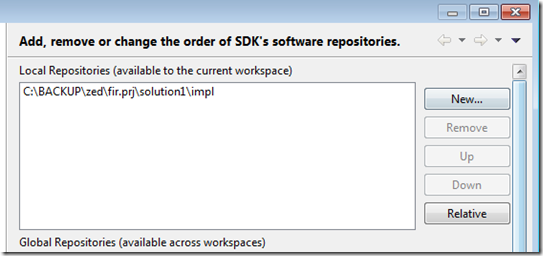
Board Support Package setting:
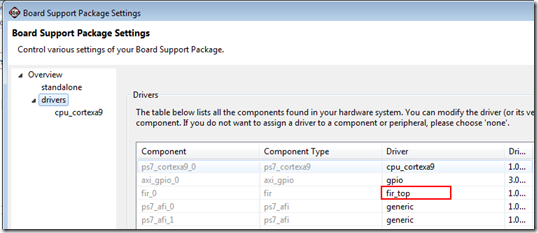
3 Linux:
3.1 driver:
#include <linux/module.h>
#include <linux/version.h>
#include <linux/kernel.h>
#include <linux/init.h>
#include <linux/fs.h>
#include <linux/cdev.h>
#include <linux/delay.h>
#include <linux/spinlock.h>
#include <linux/device.h>
#include <linux/types.h>
#include <linux/ioctl.h> #include <asm/io.h>
#include <asm/uaccess.h>
#include <asm/atomic.h>
#include <linux/wait.h>
#include <linux/cdev.h> #include <linux/interrupt.h>
#include <asm/signal.h>
#include <linux/gpio.h>
#include <linux/irq.h>
#include <linux/semaphore.h> #define DEVICE_NAME "fir_dev"
#define FIR_BASEADDR 0x43C00000 #define XFIR_DATA_IN_OFFSET 0x1C
#define XFIR_DATA_OUT_OFFSET 0x14
#define XFIR_CTRL_OFFSET 0x00
#define XFIR_DONE_OFFSET 0x10 static unsigned long fir_addr = 0; static struct class* fir_class = NULL;
static struct device* fir_device = NULL; static int fir_major = 0; static struct semaphore sem; //arg means the led number, cmd controls it on or off
static ssize_t fir_ioctl(struct file *file, unsigned int cmd, long *arg)
{
//printk("fun(gpio_ioctl):");
long status = 0xff;
int ret,ii;
printk("******** in ioctl ************\n");
switch(cmd){
case 0:
case 1:
//init fir put 59 zero
for(ii=0;ii<59;ii++)
{
iowrite32(0x0,fir_addr+XFIR_DATA_IN_OFFSET);
iowrite32(0x1,fir_addr+XFIR_CTRL_OFFSET);
iowrite32(0x0,fir_addr+XFIR_CTRL_OFFSET);
while(!ioread32(fir_addr+XFIR_DONE_OFFSET));
}
//now read data from fir y
//status = ioread32(fir_addr+FIR_DATA_OUT_OFFSET);
printk("59 zeros has been put to fir!!\n");
return 0;
case 3:
printk("in data = %ld\n",*arg);
iowrite32(*arg,fir_addr+XFIR_DATA_IN_OFFSET);
iowrite32(0x1,fir_addr+XFIR_CTRL_OFFSET);
iowrite32(0x0,fir_addr+XFIR_CTRL_OFFSET);
//now wait for fir generate ok
while(!ioread32(fir_addr+XFIR_DONE_OFFSET));
//now read data from fir y
status = ioread32(fir_addr+XFIR_DATA_OUT_OFFSET);
ret = __put_user(status, (long *)arg);
printk("out data = 0x%x\n",status);
return 0;
case 5:
up(&sem);
printk("sema up\n");
return 0;
default:
printk("default cmd=%d\n",cmd);
return -EINVAL;
}
} int fir_open(struct inode *inode, struct file *filp)
{
sema_init(&sem,1);
down(&sem);
printk("sema down\n");
return 0;
} static struct file_operations fir_fops = {
.owner = THIS_MODULE,
.unlocked_ioctl = fir_ioctl,
.open = fir_open,
}; static int __init fir_init(void)
{
int ret;
ret = register_chrdev(0,DEVICE_NAME, &fir_fops);
if(ret < 0)
{
printk("fir: can't get major number\n");
return ret;
} fir_major = ret;
fir_class = class_create(THIS_MODULE, "fir_class");
if(IS_ERR(fir_class))
{
printk("fir: failed in creating class\n");
unregister_chrdev(fir_major, DEVICE_NAME);
return -1;
}
fir_device = device_create(fir_class,NULL,MKDEV(fir_major,0),NULL,DEVICE_NAME);
if(IS_ERR(fir_device))
{
printk("fir: failed in creating device!\n");
unregister_chrdev(fir_major, DEVICE_NAME);
class_unregister(fir_class);
class_destroy(fir_class);
return -1;
} fir_addr = (unsigned long) ioremap(FIR_BASEADDR, sizeof(u32)); printk("fir installed successfully!\n");
return 0;
}
static void __exit fir_exit(void)
{
device_destroy(fir_class,MKDEV(fir_major, 0));
class_unregister(fir_class);
class_destroy(fir_class);
unregister_chrdev(fir_major,DEVICE_NAME);
printk("fir module exit!");
} module_init(fir_init);
module_exit(fir_exit); MODULE_AUTHOR("seg");
MODULE_LICENSE("GPL");
Makefile:
# Makefile for globalmm Driver
# Program start 2014.3.14
# 如果已经定义了KERNELRELEASE,则说明从内核构造系统调用的。
# 因此可以利用其内建语句
ifneq ($(KERNELRELEASE),)
obj-m := fir_driver.o
# 否则,要直接从命令行调用
# 这时要调用内核构造系统
else
KERNELDIR = /root/zybo_gpio/linux-digilent/
PWD := $(shell pwd)
default:
$(MAKE) -C $(KERNELDIR) M=$(PWD) modules ARCH=arm
clean:
rm -rf *.o *~ core .depend .*.cmd *.ko *.mod.c .tmp_versions modules.* Module.*
endif
3.2 test app:
#include <stdio.h>
#include <stdlib.h>
#include <unistd.h>
#include <sys/ioctl.h>
#include <sys/types.h>
#include <sys/stat.h>
#include <fcntl.h>
#include <sys/select.h>
#include <sys/time.h> static int fir_fd; int main(void)
{
int i;
long val;
// open device
fir_fd = open("/dev/fir_mod", 0);
if (fir_fd < 0) {
perror("open device gpio_dev error!\n");
exit(1);
}
printf("fd = %d\n",fir_fd);
printf("read fir devide successful\n");
ioctl(fir_fd,1,0);
for(i=0;i<60;i++)
{
if(i==0)
{
val = 1;
ioctl(fir_fd,3,&val);
}
else
{
val = 0;
ioctl(fir_fd,3,&val);
printf("%d:%ld\n",i,val);
} }
//ioctl(fir_fd,3,val);
printf("done");
}
3.3 mapper.cpp
#include <iostream>
#include <stdio.h>
#include <string>
#include <fcntl.h>
#include <sys/ioctl.h>
using namespace std; int fir_fd; int main()
{
string str;
int i;
fir_fd = open("/dev/fir_mod", 0);
// printf("%d\n",fir_fd); while(cin>>str)
{
//the key is the original value
//cout << str << "\t"; //firstly, init fir with 58 zero
char out_val[4];
// printf("debug");
ioctl(fir_fd,1,0); //secondly, do the real fir
int len = str.length()/4;
for(i=0;i<len;i++)
{
str.copy(out_val+3,1,i*4+3);
str.copy(out_val+2,1,i*4+2);
str.copy(out_val+1,1,i*4+1);
str.copy(out_val+0,1,i*4+0);
ioctl(fir_fd,3,(long*)out_val);
cout << out_val[0] << out_val[1]<<out_val[2] << out_val[
3];
}
//release sem
ioctl(fir_fd,5,0); //the value is fir out, and follow a line finish
cout << endl;
}
return 0;
}
3.4 reducer.cpp
#include <iostream>
#include <string>
//#include <map> using namespace std; /*
int main() {
map<string,int> firMap;
map<string,int>::iterator it;
string key;
int value;
int count;
while(cin>>key>>value) {
firMap[key] +=value;
}
for(it=firMap.begin();it != firMap.end();it++) {
cout<<it->first<<"\t"<<it->second<<endl;
}
return 0;
}
*/
int main()
{ string str;
while(cin >> str)
cout << str;
return 0;
}
3.5 test scripts:
#! /bin/sh - #indir=/in
indir=/fir/signal100.dat
outdir=/out/hw100v3 cd /root/
if [ `ls /dev/ | grep fir_mod` -eq `echo` ]
then
./install_fir.sh
fi echo fir run successful! cd /root/hadoop-2.4.0/
bin/hadoop jar hadoop-streaming-2.4.0.jar \
-D mapred.map.tasks=1 \
-D mapred.reduce.tasks=1 \
-file /root/hw_fir/Mapper -mapper /root/hw_fir/Mapper \
-file /root/hw_fir/Reducer -reducer /root/hw_fir/Reducer \
-input $indir -output $outdir echo test now finished.
done
FIR on Hadoop using hadoop-streaming的更多相关文章
- 一、hadoop 及 hadoop的环境搭建
一.Hadoop引言 Hadoop是在2006年雅虎从Nutch(给予Java爬虫框架)工程中剥离一套分布式的解决方案.该方案参考了Goggle的GFS(Google File System)和Map ...
- Apache Hadoop 和Hadoop生态圈
Apache Hadoop 和Hadoop生态圈 Hadoop是一个由Apache基金会所开发的分布式系统基础架构. 用户能够在不了解分布式底层细节的情况下.开发分布式程序.充分利用集群的威力进行快速 ...
- Hadoop: Hadoop Cluster配置文件
Hadoop配置文件 Hadoop的配置文件: 只读的默认配置文件:core-default.xml, hdfs-default.xml, yarn-default.xml 和 mapred-defa ...
- [Linux][Hadoop] 将hadoop跑起来
前面安装过程待补充,安装完成hadoop安装之后,开始执行相关命令,让hadoop跑起来 使用命令启动所有服务: hadoop@ubuntu:/usr/local/gz/hadoop-$ ./sb ...
- Hadoop:搭建hadoop集群
操作系统环境准备: 准备几台服务器(我这里是三台虚拟机): linux ubuntu 14.04 server x64(下载地址:http://releases.ubuntu.com/14.04.2/ ...
- [Hadoop 周边] Hadoop资料收集【转】
原文网址: http://www.iteblog.com/archives/851 最直接的学习参考网站当然是官网啦: http://hadoop.apache.org/ Hadoop http:// ...
- [Hadoop 周边] Hadoop和大数据:60款顶级大数据开源工具(2015-10-27)【转】
说到处理大数据的工具,普通的开源解决方案(尤其是Apache Hadoop)堪称中流砥柱.弗雷斯特调研公司的分析师Mike Gualtieri最近预测,在接下来几年,“100%的大公司”会采用Hado ...
- hadoop数据[Hadoop] 实际应用场景之 - 阿里
上班之余抽点时间出来写写博文,希望对新接触的朋友有帮助.明天在这里和大家一起学习一下hadoop数据 Hadoop在淘宝和支付宝的应用从09年开始,用于对海量数据的离线处置,例如对日志的分析,也涉及内 ...
- Hadoop:Hadoop单机伪分布式的安装和配置
http://blog.csdn.net/pipisorry/article/details/51623195 因为lz的linux系统已经安装好了很多开发环境,可能下面的步骤有遗漏. 之前是在doc ...
- Hadoop:hadoop fs、hadoop dfs与hdfs dfs命令的区别
http://blog.csdn.net/pipisorry/article/details/51340838 'Hadoop DFS'和'Hadoop FS'的区别 While exploring ...
随机推荐
- oracle 存储过程的用法
create or replace procedure myPro(inParams in number,outParams out number) is str varchar(200); beg ...
- url带#号,微信授权,微信分享那些坑
微信授权的方法是,在项目里面配置拦截器(此处可以参考各个框架的拦截器)没有拦截器也可以,反正意思就是跳转到项目里的时候判断微信环境 如果是微信环境, 判断微信环境的方法是 var ua = windo ...
- jquery Datatables 行数据删除、行上升、行下降功能演示
Datatables 是一款jquery表格插件.它是一个高度灵活的工具,可以将任何HTML表格添加高级的交互功能. 官方网站:http://www.datatables.net Datatables ...
- CrashMonkey4IOS App测试
下载地址:https://github.com/vigossjjj/CrashMonkey4IOS 根据下载地址里面的说明安装一下,以下进行配置 1.进入CrashMonkey4IOS-master/ ...
- js立即调用的函数表达式
1.多种实现 // 下面2个括弧()都会立即执行 (function () { /* code */ } ()); // 推荐使用这个 (function () { /* code */ })(); ...
- 一个轻量级分布式RPC框架--NettyRpc
1.背景 最近在搜索Netty和Zookeeper方面的文章时,看到了这篇文章<轻量级分布式 RPC 框架>,作者用Zookeeper.Netty和Spring写了一个轻量级的分布式RPC ...
- JAVA内部类有关
最近在看单例模式的实现,看到有一种利用JAVA静态内部类的特性来实现,对于内部类我还真是不了解,遂了解了一下,代码贴上. /** * 内部类分为:成员内部类.局部内部类.匿名内部类和静态内部类. */ ...
- [Unity3D]自制UnityForAndroid二维码扫描插件
一周左右终于将二维码生成和扫描功能给实现了,终于能舒缓一口气了,从一开始的疑惑为啥不同的扫码客户端为啥扫出来的效果不同?通用的扫描器扫出来就是一个下载APK,自制的扫描器扫出来是想要的有效信息,然后分 ...
- java中包的命令行(cmd)操作详解
一.什么是包? 为了更好地组织类,防止在一个空间下出现类重名,Java提供了包机制.包是类的容器,用于分隔类名空间(类型于C++中的命名空间).如果没有指定包名,所有的示例都属于一个默认的无名包(又称 ...
- MIT 6.828 JOS学习笔记12 Exercise 1.9
Lab 1中Exercise 9的解答报告 Exercise 1.9: 判断一下操作系统内核是从哪条指令开始初始化它的堆栈空间的,以及这个堆栈坐落在内存的哪个地方?内核是如何给它的堆栈保留一块内存空间 ...
