Mininet实验 基于Mininet测量路径的损耗率
实验原理
在SDN环境中,控制器可以通过对交换机下发流表操作来控制交换机的转发行为,此外,还可以利用控制器测量路径的损耗率。在本实验中,基于Mininet脚本,设置特定的交换机间的路径损耗速率,然后编写POX脚本,实现对路径的损耗率的测量。
拓扑图:

在该环境下,h0向h1发送数据包,由于在mininet脚本中设置了连接损耗率,在传输过程中会丢失一些包,本次实验的目的是展示如何通过控制器计算路径损耗速率(h0-s0-s1-h1)。这里假设控制器预先知道网络拓扑,所以我没有显示发现网络的代码以及其他相关代码。控制器将向s0和s1发送flowstatsrequest,当控制器接收到来自s0的response时,将特定流的数据包数保存在inputpkts中,当控制器接收到来自s1的response时,将接收到特定流的数据包数保存在outputpkts中,差值就是丢失的数据包数量。
实验操作
编写mininet脚本
#!/usr/bin/python from mininet.net import Mininet
from mininet.node import Node
from mininet.link import TCLink
from mininet.log import setLogLevel, info
from threading import Timer
from mininet.util import quietRun
from time import sleep def myNet(cname='controller', cargs='-v ptcp:'):
"Create network from scratch using Open vSwitch."
info( "*** Creating nodes\n" )
controller = Node( 'c0', inNamespace=False )
switch = Node( 's0', inNamespace=False )
switch1 = Node( 's1', inNamespace=False )
h0 = Node( 'h0' )
h1 = Node( 'h1' ) info( "*** Creating links\n" )
linkopts0=dict(bw=100, delay='1ms', loss=0)
linkopts1=dict(bw=100, delay='1ms', loss=10)
link0=TCLink( h0, switch, **linkopts0)
link1 = TCLink( switch, switch1, **linkopts1)
link2 = TCLink( h1, switch1, **linkopts0)
#print link0.intf1, link0.intf2
link0.intf2.setMAC("0:0:0:0:0:1")
link1.intf1.setMAC("0:0:0:0:0:2")
link1.intf2.setMAC("0:1:0:0:0:1")
link2.intf2.setMAC("0:1:0:0:0:2") info( "*** Configuring hosts\n" )
h0.setIP( '192.168.123.1/24' )
h1.setIP( '192.168.123.2/24' ) info( "*** Starting network using Open vSwitch\n" )
switch.cmd( 'ovs-vsctl del-br dp0' )
switch.cmd( 'ovs-vsctl add-br dp0' )
switch1.cmd( 'ovs-vsctl del-br dp1' )
switch1.cmd( 'ovs-vsctl add-br dp1' ) controller.cmd( cname + ' ' + cargs + '&' )
for intf in switch.intfs.values():
print intf
print switch.cmd( 'ovs-vsctl add-port dp0 %s' % intf )
for intf in switch1.intfs.values():
print intf
print switch1.cmd( 'ovs-vsctl add-port dp1 %s' % intf ) # Note: controller and switch are in root namespace, and we
# can connect via loopback interface
switch.cmd( 'ovs-vsctl set-controller dp0 tcp:127.0.0.1:6633' )
switch1.cmd( 'ovs-vsctl set-controller dp1 tcp:127.0.0.1:6633' ) info( '*** Waiting for switch to connect to controller' )
while 'is_connected' not in quietRun( 'ovs-vsctl show' ):
sleep( 1 )
info( '.' )
info( '\n' ) #info( "*** Running test\n" )
h0.cmdPrint( 'ping -Q 0x64 -c 20 ' + h1.IP() ) sleep( 1 )
info( "*** Stopping network\n" )
controller.cmd( 'kill %' + cname )
switch.cmd( 'ovs-vsctl del-br dp0' )
switch.deleteIntfs()
switch1.cmd( 'ovs-vsctl del-br dp1' )
switch1.deleteIntfs()
info( '\n' ) if __name__ == '__main__':
setLogLevel( 'info' )
info( '*** Scratch network demo (kernel datapath)\n' )
Mininet.init()
myNet()
PS:52,53行的地址是pox所在的ip地址,根据实际修改。不然会链接不上控制器。
编写POX脚本
# standard includes
from pox.core import core
from pox.lib.util import dpidToStr
import pox.openflow.libopenflow_01 as of
from pox.lib.addresses import IPAddr, EthAddr # include as part of the betta branch
from pox.openflow.of_json import *
from pox.lib.recoco import Timer
import time log = core.getLogger() src_dpid = 0
dst_dpid = 0
input_pkts = 0
output_pkts = 0 def getTheTime(): #fuction to create a timestamp
flock = time.localtime()
then = "[%s-%s-%s" %(str(flock.tm_year),str(flock.tm_mon),str(flock.tm_mday)) if int(flock.tm_hour)<10:
hrs = "0%s" % (str(flock.tm_hour))
else:
hrs = str(flock.tm_hour)
if int(flock.tm_min)<10:
mins = "0%s" % (str(flock.tm_min))
else:
mins = str(flock.tm_min)
if int(flock.tm_sec)<10:
secs = "0%s" % (str(flock.tm_sec))
else:
secs = str(flock.tm_sec)
then +="]%s.%s.%s" % (hrs,mins,secs)
return then # handler for timer function that sends the requests to all the
# switches connected to the controller.
def _timer_func ():
for connection in core.openflow._connections.values():
connection.send(of.ofp_stats_request(body=of.ofp_flow_stats_request()))
connection.send(of.ofp_stats_request(body=of.ofp_port_stats_request()))
log.debug("Sent %i flow/port stats request(s)", len(core.openflow._connections)) # handler to display flow statistics received in JSON format
# structure of event.stats is defined by ofp_flow_stats()
def _handle_flowstats_received (event):
#stats = flow_stats_to_list(event.stats)
#log.debug("FlowStatsReceived from %s: %s", dpidToStr(event.connection.dpid), stats)
global src_dpid, dst_dpid, input_pkts, output_pkts
#print "src_dpid=", dpidToStr(src_dpid), "dst_dpid=", dpidToStr(dst_dpid)
for f in event.stats:
if f.match.dl_type==0x0800 and f.match.nw_dst==IPAddr("192.168.123.2") and f.match.nw_tos==0x64 and event.connection.dpid==src_dpid:
#print "input: ", f.byte_count, f.packet_count
input_pkts = f.packet_count
if f.match.dl_type==0x0800 and f.match.nw_dst==IPAddr("192.168.123.2") and f.match.nw_tos==0x64 and event.connection.dpid==dst_dpid:
#print "output: ", f.byte_count, f.packet_count
output_pkts = f.packet_count
if input_pkts !=0:
print getTheTime(), "Path Loss Rate =", (input_pkts-output_pkts)*1.0/input_pkts*100, "%" # handler to display port statistics received in JSON format
def _handle_portstats_received (event):
#print "\n<<<STATS-REPLY: Return PORT stats for Switch", event.connection.dpid,"at ",getTheTime()
#for f in event.stats:
#if int(f.port_no)<65534:
#print " PortNo:", f.port_no, " Fwd's Pkts:", f.tx_packets, " Fwd's Bytes:", f.tx_bytes, " Rc'd Pkts:", f.rx_packets, " Rc's Bytes:", f.rx_bytes
#print " PortNo:", f.port_no, " TxDrop:", f.tx_dropped, " RxDrop:", f.rx_dropped, " TxErr:", f.tx_errors, " RxErr:", f.rx_errors, " CRC:", f.rx_crc_err, " Coll:", f.collisions
stats = flow_stats_to_list(event.stats)
log.debug("PortStatsReceived from %s: %s", dpidToStr(event.connection.dpid), stats) def _handle_ConnectionUp (event):
global src_dpid, dst_dpid
print "ConnectionUp: ", dpidToStr(event.connection.dpid)
for m in event.connection.features.ports:
if m.name == "s0-eth0":
src_dpid = event.connection.dpid
elif m.name == "s1-eth0":
dst_dpid = event.connection.dpid msg = of.ofp_flow_mod()
msg.priority =1
msg.idle_timeout = 0
msg.match.in_port =1
msg.actions.append(of.ofp_action_output(port = of.OFPP_ALL))
event.connection.send(msg) msg = of.ofp_flow_mod()
msg.priority =1
msg.idle_timeout = 0
msg.match.in_port =2
msg.actions.append(of.ofp_action_output(port = of.OFPP_ALL))
event.connection.send(msg) msg = of.ofp_flow_mod()
msg.priority =10
msg.idle_timeout = 0
msg.hard_timeout = 0
msg.match.dl_type = 0x0800
msg.match.nw_tos = 0x64
msg.match.in_port=1
msg.match.nw_dst = "192.168.123.2"
msg.actions.append(of.ofp_action_output(port = 2))
event.connection.send(msg) msg = of.ofp_flow_mod()
msg.priority =10
msg.idle_timeout = 0
msg.hard_timeout = 0
msg.match.dl_type = 0x0800
msg.match.nw_tos = 0x64
msg.match.nw_dst = "192.168.123.1"
msg.actions.append(of.ofp_action_output(port = 1))
event.connection.send(msg) # main functiont to launch the module
def launch ():
# attach handsers to listners
core.openflow.addListenerByName("FlowStatsReceived",
_handle_flowstats_received)
core.openflow.addListenerByName("PortStatsReceived",
_handle_portstats_received)
core.openflow.addListenerByName("ConnectionUp", _handle_ConnectionUp) # timer set to execute every five seconds
Timer(1, _timer_func, recurring=True)
运行POX脚本flow_stats.py
./pox.py flow_stats
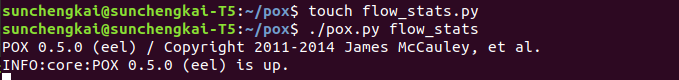
运行mininet脚本
sudo ./sckmininet.py
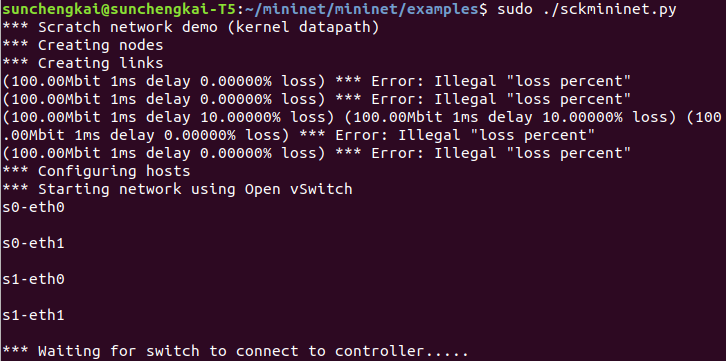
mininet信息:
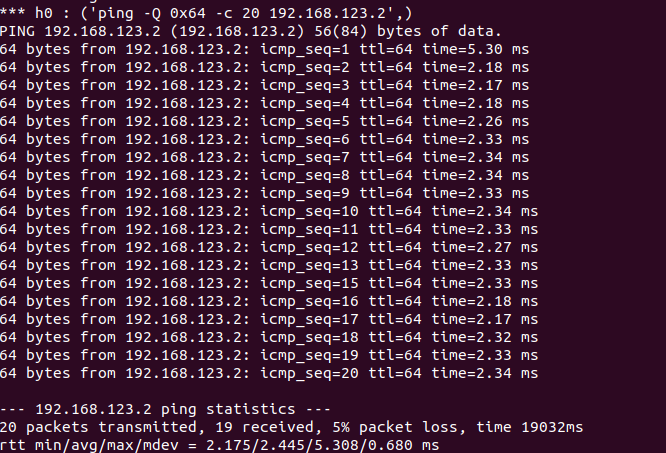
pox信息:

结果符合预期。
Mininet实验 基于Mininet测量路径的损耗率的更多相关文章
- Mininet系列实验(四):基于Mininet测量路径的损耗率
1 实验目的 熟悉Mininet自定义拓扑脚本的编写与损耗率的设定: 熟悉编写POX脚本,测量路径损耗速率 2 实验原理 在SDN环境中,控制器可以通过对交换机下发流表操作来控制交换机的转发行为,此外 ...
- 实验 3:Mininet 实验——测量路径的损耗率
实验目的 在实验 2 的基础上进一步熟悉 Mininet 自定义拓扑脚本,以及与损耗率相关的设 定:初步了解 Mininet 安装时自带的 POX 控制器脚本编写,测试路径损耗率. 实验任务 h0 向 ...
- SDN实验 3: Mininet 实验——测量路径的损耗率
验 3:Mininet 实验--测量路径的损耗率 一.实验目的 在实验 2 的基础上进一步熟悉 Mininet 自定义拓扑脚本,以及与损耗率相关的设定:初步了解 Mininet 安装时自带的 POX ...
- 基于Mininet测量路径的损耗率
基于Mininet测量路径的损耗率 控制器采用POX,基于OVS仿真 Mininet脚本 创建Node mininet.node Node 创建链路连接 mininet.link TCLink 设置i ...
- 软件定义网络实验记录③--Mininet 实验——测量路径的损耗率
一.实验目的 在实验 2 的基础上进一步熟悉 Mininet 自定义拓扑脚本,以及与损耗率相关的设定: 初步了解 Mininet 安装时自带的 POX 控制器脚本编写,测试路径损耗率. 二.实验任务 ...
- 实验 3:Mininet 实验——测量路径的损耗率
一.实验目的 在实验 2 的基础上进一步熟悉 Mininet 自定义拓扑脚本,以及与损耗率相关的设定;初步了解 Mininet 安装时自带的 POX 控制器脚本编写,测试路径损耗率. 二.实验任务 h ...
- Mininet实验 基于Mininet实现BGP路径挟持攻击实验
参考:基于Mininet实现BGP路径挟持攻击实验 实验目的: 掌握如何mininet内模拟AS. 掌握BGP路径挟持的原理和分析过程. 实验原理: 互联网是由相互连接的自治系统AS组成的,通过一个通 ...
- Mininet实验 测量路径损耗率
参照:基于Mininet测量路径的损耗率 在SDN环境中,可以利用控制器来测量特定路径的损耗率,在本实验中,基于Mininet脚本,设置特定的交换机间的路径损耗速率,然后编写POX脚本,实现对路径的损 ...
- Mininet实验 OpenFlow1.3协议基于Mininet部署与验证
参照:OpenFlow1.3协议基于Mininet部署与验证 安装过程,参考原文. 实验 使用ifconfig查看本机IP地址:192.168.1.101 进入OpenDayLight界面,cd到bi ...
随机推荐
- dcm4che 的依赖无法下载
遇到问题时我在Gradle这样引入 maven { url "http://www.dcm4che.org/maven2"} 这样使用可以解决问题 maven { url &quo ...
- atan和atan2反正切计算
typedef struct point { double x, y; }point; //给定两个点 point a(x1,y1),b(x2,y2); 使用反三角函数atan求斜率,原型如下 flo ...
- SAP常见问题与解决办法(转)
1.A:在公司代码分配折旧表时报错? 在公司代码分配折旧表时报错,提示是“3000 的公司代码分录不完全-参见长文本” 希望各位大侠帮我看看.3000 的公司代码分录不完全-参见长文本 R: a.你把 ...
- typecho博客组插件:openSug.js百度搜索框下拉提示免费代码
Typecho候选搜索增强插件:安装openSug插件即可获得带有“搜索框提示”功能的搜索框,让Typecho搜索更便捷! 支持百度.谷歌.雅虎.Yandex.360好搜.UC神马.酷狗.优酷.淘 ...
- [转]select top n 动态赋值
怎样实现 select top n 语句中 n 的动态赋值呢?怎样实现 select top n 语句中 n 的动态赋值,求教各位了. 要把这个n值传到存储过程中,再加入 select t ...
- PHP 面向对象编程笔记 (麦子 php 第二阶段)
类是把具有相似特性的对象归纳到一个类中,类就是一组相同属性和行为的对象的集合.类和对象的关系:类是相似对象的描述,先有类,再有对象.类是对象的抽象,对象是类的实例.通过class关键字创建类,成员属性 ...
- hive的desc命令
desc命令 desc 命令是为了展示hive表格的内在属性.例如列名,data_type,存储位置等信息.这个命令常常用在我们对hive表格观察之时,我们想要知道这个hive各个列名(基于这些具体列 ...
- 2019-04-10 python入门学习——教材和工具准备
# 从决定学习编程语言到正式做出计划挤出空余时间,历经一年半,因工作原因及生活原因不断搁浅,从湖北到浙江再回湖北,暂时稳定在一家小公司,从日常加班中压缩时间学习,于此记录学习进度.学习问题,在此过程中 ...
- Android面试收集录 电话、短信和联系人、多媒体技术
1.请写出调用系统拨号界面? Intent intent=new Intent(Intent.ACTION_DIAL,Uri.pase("tel:12345678910")); s ...
- oracle杀死锁表的进程(转发+合并+自己实践)
之一: Oracle数据库操作中,我们有时会用到锁表查询以及解锁和kill进程等操作 (1)锁表查询的代码有以下的形式:select count(*) from v$locked_object;sel ...
