SpringCloud系列十三:Feign对继承、压缩、日志的支持以及构造多参数请求
1. 回顾
上文讲解了手动创建Feign,比默认的使用更加灵活。
本文将讲解Feign对继承、压缩的支持以及日志和多参数请求的构造等。
2. Feign对继承的支持
Feign支持继承。使用继承,可将一些公共操作分组到一些父接口中,从而简化Feign的开发。
尽管Feign的继承可帮助我们进一步简化开发,但是Spring Cloud指出——通常情况下,
不建议服务器端和客户端之间共享接口,因为这种方式会造成服务器端和客户端代码的紧耦合。
并且,Feign本身并不使用Spring MVC的工作机制(方法参数映射不被继承)。
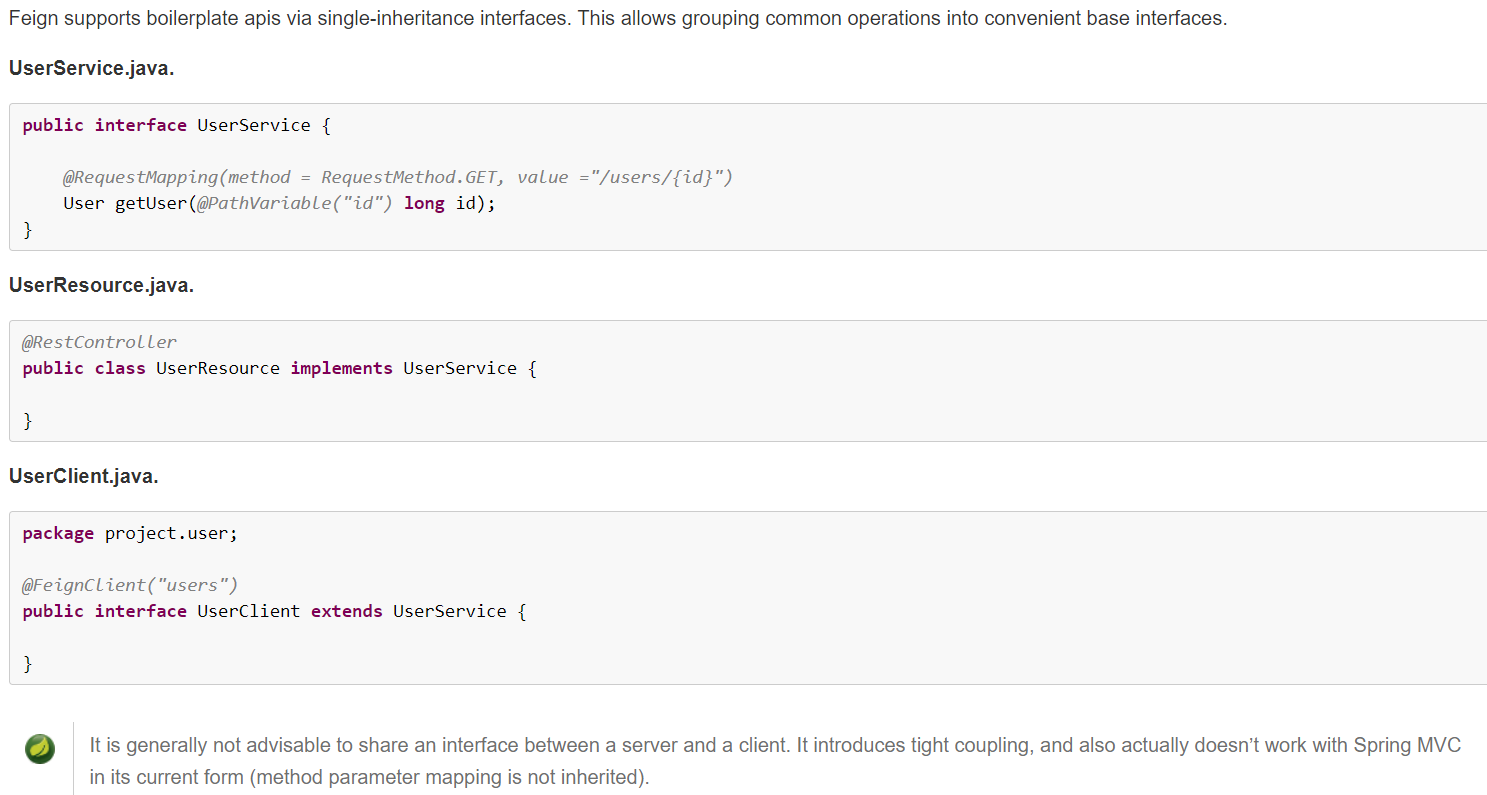
3. Feign对压缩的支持
在一些场景下,可能需要对请求或响应进行压缩,此时可使用启用Feign的压缩功能。
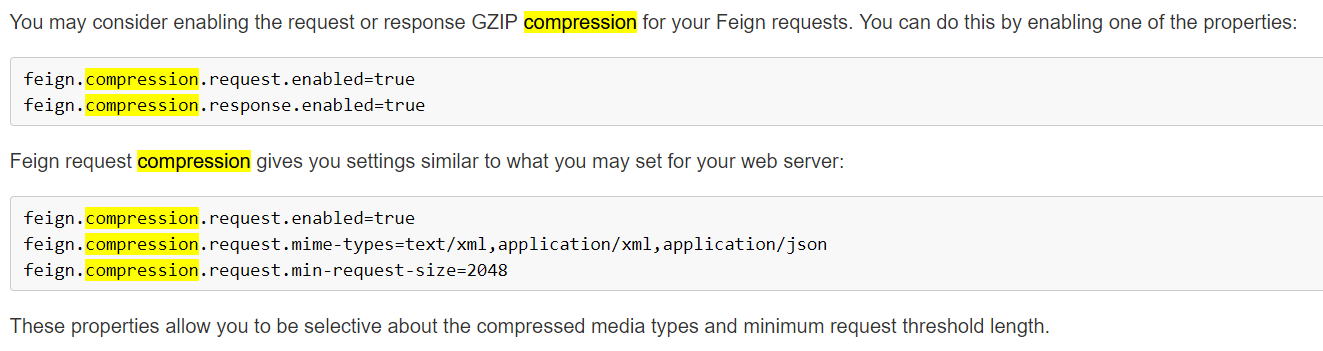
其中,feign.compression.request.mime-types 用于支持的媒体类型列表,默认是 text/xml,application/xml,application/json
feign.compression.request.min-request-size用于设置请求的最小阈值,默认是2048
4. Feign的日志
很多场景下,需要了解Feign处理请求的具体细节。
Feign对日志的处理非常灵活,可为每个Feign客户端指定日志记录策略,每个Feign客户端都会创建一个logger。
默认情况下,logger的名称是Feign接口的完整类名。需要注意的是,Feign的日志打印只会对DEBUG级别作出响应。
我们可为每个Feign客户端配置各自的Logger.Level对象,告诉Feign记录那些日志。Logger.Level的值有以下选择。
- NONE:不记录任何日志(默认值)
- BASIC:仅记录请求方法、URL、响应状态代码以及执行时间
- HEADERS:记录BASIC级别的基础上,记录请求和响应的header
- FULL:记录请求和响应的header,body和元数据
> 复制项目 microservice-consumer-movie-feign,将 ArtifactId 修改为 microservice-consumer-movie-feign-logging
> 创建Feign配置类
package com.itmuch.cloud.microserviceconsumermoviefeignlogging.config; import feign.Logger;
import org.springframework.context.annotation.Bean;
import org.springframework.context.annotation.Configuration; @Configuration
public class FeignLogConfiguration { @Bean
Logger.Level feignLoggerLevel() {
return Logger.Level.FULL;
} }
> 修改Feign的接口,指定其配置类
package com.itmuch.cloud.microserviceconsumermoviefeignlogging.feign; import com.itmuch.cloud.microserviceconsumermoviefeignlogging.config.FeignLogConfiguration;
import com.itmuch.cloud.microserviceconsumermoviefeignlogging.pojo.User;
import org.springframework.cloud.openfeign.FeignClient;
import org.springframework.web.bind.annotation.GetMapping;
import org.springframework.web.bind.annotation.PathVariable; @FeignClient(name = "microservice-provider-user", configuration = FeignLogConfiguration.class)
public interface UserFeignClient { @GetMapping(value = "/{id}")
User findById(@PathVariable("id") Long id); }
> 在 application.yml 中添加以下内容,指定Feign接口的日志级别为DEBUG(因为Feign的Logger.Level只对DEBUG级别作出响应)
logging:
level:
com.itmuch.cloud.microserviceconsumermoviefeignlogging.feign.UserFeignClient: DEBUG # 将Feign接口的日志级别设置为DEBUG,因为Feign的Logger.Level只对DEBUG作出响应
> 启动 microservice-discovery-eureka
> 启动 microservice-provider-user
> 启动 microservice-consumer-movie-feign-logging
> 访问 http://localhost:8010/user/1,可在电影微服务的控制台看见如下内容
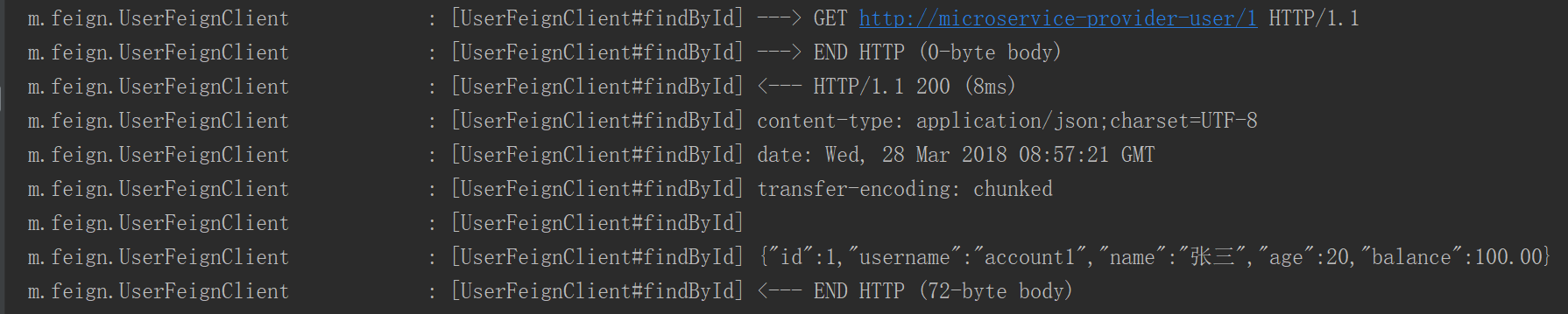
5. 使用Feign构造多参数请求
5.1 GET请求多参数的URL
http://localhost:8001/get?id=1&username=张三
> 最直观的方法,URL有几个参数,Feign接口就有几个参数
package com.itmuch.cloud.microserviceconsumermoviefeignlogging.feign; import com.itmuch.cloud.microserviceconsumermoviefeignlogging.config.FeignLogConfiguration;
import com.itmuch.cloud.microserviceconsumermoviefeignlogging.pojo.User;
import org.springframework.cloud.openfeign.FeignClient;
import org.springframework.web.bind.annotation.GetMapping;
import org.springframework.web.bind.annotation.PathVariable;
import org.springframework.web.bind.annotation.RequestParam; @FeignClient(name = "microservice-provider-user", configuration = FeignLogConfiguration.class)
public interface UserFeignClient { @GetMapping(value = "/get")
User findUserByCondi(@RequestParam("id") Long id, @RequestParam("username") String username); }
> 使用 Map 构建。当目标URL参数非常多时,使用Map构建可简化Feign接口的编写
package com.itmuch.cloud.microserviceconsumermoviefeignlogging.feign; import com.itmuch.cloud.microserviceconsumermoviefeignlogging.config.FeignLogConfiguration;
import com.itmuch.cloud.microserviceconsumermoviefeignlogging.pojo.User;
import org.springframework.cloud.openfeign.FeignClient;
import org.springframework.web.bind.annotation.GetMapping;
import org.springframework.web.bind.annotation.PathVariable;
import org.springframework.web.bind.annotation.RequestParam; import java.util.Map; @FeignClient(name = "microservice-provider-user", configuration = FeignLogConfiguration.class)
public interface UserFeignClient { @GetMapping(value = "/get")
User findUserByCondi(@RequestParam Map<String, Object> map); }
5.2 POST请求包含多个参数
package com.itmuch.cloud.microserviceconsumermoviefeignlogging.feign; import com.itmuch.cloud.microserviceconsumermoviefeignlogging.config.FeignLogConfiguration;
import com.itmuch.cloud.microserviceconsumermoviefeignlogging.pojo.User;
import org.springframework.cloud.openfeign.FeignClient;
import org.springframework.web.bind.annotation.*; @FeignClient(name = "microservice-provider-user", configuration = FeignLogConfiguration.class)
public interface UserFeignClient { @PostMapping(value = "/post")
User findUserByCondi(@RequestBody User user); }
6. 总结
这几章讲解了Feign的相关知识。
下文将讲解使用Hystrix实现微服务的容错处理。敬请期待~~~
7. 参考
周立 --- 《Spring Cloud与Docker微服务架构与实战》
SpringCloud系列十三:Feign对继承、压缩、日志的支持以及构造多参数请求的更多相关文章
- SpringCloud系列-利用Feign实现声明式服务调用
上一篇文章<手把手带你利用Ribbon实现客户端的负载均衡>介绍了消费者通过Ribbon调用服务实现负载均衡的过程,里面所需要的参数需要在请求的URL中进行拼接,但是参数太多会导致拼接字符 ...
- springcloud系列五 feign远程调用服务
一:Feign简介 Feign 是一种声明式.模板化的 HTTP 客户端,在 Spring Cloud 中使用 Feign,可以做到使用 HTTP请求远程服务时能与调用本地方法一样的编码体验,开发者完 ...
- 【SpringCloud构建微服务系列】Feign的使用详解
一.简介 在微服务中,服务消费者需要请求服务生产者的接口进行消费,可以使用SpringBoot自带的RestTemplate或者HttpClient实现,但是都过于麻烦. 这时,就可以使用Feign了 ...
- SpringCloud系列十二:手动创建Feign
1. 回顾 上文讲解了自定义Feign.但是在某些场景下,前文自定义Feign的方式满足不了需求,此时可使用Feign Builder API手动创建Feign. 本文围绕以下场景,为大家讲解如何手动 ...
- SpringCloud系列-整合Hystrix的两种方式
Hystrix [hɪst'rɪks],中文含义是豪猪,因其背上长满棘刺,从而拥有了自我保护的能力.本文所说的Hystrix是Netflix开源的一款容错框架,同样具有自我保护能力. 本文目录 一.H ...
- SpringCloud系列——Feign 服务调用
前言 前面我们已经实现了服务的注册与发现(请戳:SpringCloud系列——Eureka 服务注册与发现),并且在注册中心注册了一个服务myspringboot,本文记录多个服务之间使用Feign调 ...
- SpringCloud系列——Config 配置中心
前言 Spring Cloud Config为分布式系统中的外部化配置提供了服务器端和客户端支持.有了配置服务器,您就有了一个中心位置来管理跨所有环境的应用程序的外部属性.本文记录实现一个配置中心.客 ...
- SpringCloud系列——Zuul 动态路由
前言 Zuul 是在Spring Cloud Netflix平台上提供动态路由,监控,弹性,安全等边缘服务的框架,是Netflix基于jvm的路由器和服务器端负载均衡器,相当于是设备和 Netflix ...
- SpringCloud系列之Nacos+Dubbo+Seata应用篇
目录 前言 项目版本 项目说明 Nacos服务 Seata服务 订单模块 支付模块 参考资料 系列文章 前言 本文接上篇文章<SpringCloud系列之Nacos+Dubbo应用篇>继续 ...
随机推荐
- HDOJ 5385 The path
Dicription You have a connected directed graph.Let $d(x)$ be the length of the shortest path from $1 ...
- 【树状数组】Gym - 101147J - Whistle's New Car
题意就是对每个点i,统计在其子树内(不含自身),且depj-depi<=xj的点有多少个. 把点分别按照dep-x和dep进行排序,离线处理, 每次把dep-x小于等于当前dep值的点插入树状数 ...
- 【树状数组】bzoj1935 [Shoi2007]Tree 园丁的烦恼
把y坐标离散化后,按x坐标排序,把询问拆成四个点,每次询问某个点左下角的点的个数,注意处理边界和重叠的情况. #include<cstdio> #include<algorithm& ...
- 【点分治】hdu5016 Mart Master II
点分治好题. ①手动开栈. ②dp预处理每个点被哪个市场控制,及其距离是多少,记作pair<int,int>数组p. ③设dis[u].first为u到重心s的距离,dis[u].seco ...
- 修复XAMPP安装过程中 因端口80被占用 Apache无法启动的问题
Fix XAMPP Apache Not Starting Because Port 80 In Use XAMPP中Apache服务器无法启动,出现该问题的最常见原因是由于默认端口号80可能已被其他 ...
- mysql用unix时间戳统计一个日期段的数据
select DATE_FORMAT(FROM_UNIXTIME(date),'%Y-%m-%d') as d, count(*) as c from tb where (FROM_UNIXTIME( ...
- IntelliJ IDEA强制更新Maven的包
1.手动删除Project Settings里面的Libraries内容,[Ctrl]+[Alt]+[Shift]+[S],全选之后点击左上角的减号按钮. 2.在Maven Project的试图里的L ...
- 如何使用 vimdiff 来 git diff
git config --global diff.tool vimdiffgit config --global difftool.prompt falsegit config --global al ...
- High Speed Inter-CHIP USB 2.0 PHY
转载:http://arasan.com/products/usb/usb-2-0/hsic-phy/ High Speed Inter-CHIP USB 2.0 PHY USB is the ubi ...
- java通过Comparable接口实现字符串比较大小排序的简单实例
/** * 对象比较大小compare的用法 字符串排序 * 练习代码, 给定字符串" nba" "cba" "ncaa" "wb ...
