jquery超炫的列表筛选插件
今天要为大家带来一款非常实用的jquery列表筛选插件,效果非常好。单击某项的时候动画筛选该项的列表。我们一起看下效果图:
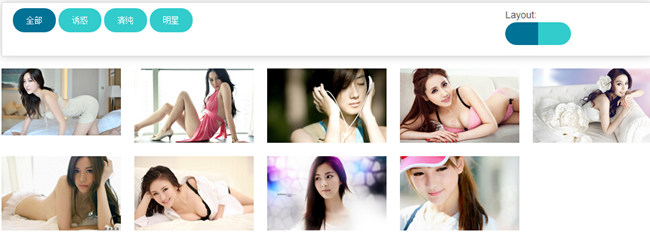
我们一起看下实现的代码:
html代码:
- <div class="row">
- <div class="small-12 columns small-centered">
- <fieldset class="controls">
- <div class="row">
- <!-- filter buttons -->
- <div class="small-9 columns" id="controlsfilter">
- <button class="filter tiny round active" data-filter="all">
- 全部</button>
- <button class="filter tiny round" data-filter=".newyork">
- 诱惑</button>
- <button class="filter tiny round" data-filter=".california">
- 清纯</button>
- <button class="filter tiny round" data-filter=".texas">
- 明星</button>
- </div>
- <!-- layout buttons -->
- <div class="small-3 columns" id="controlslayout">
- <label>
- Layout:</label>
- <div class="controlslayout">
- <input type="radio" class="grid" checked="checked" name="layout" id="grid"><label
- id="labelgrid" for="grid"><i class="fa fa-th"></i></label><input type="radio" class="list"
- name="layout" id="list"><label id="labellist" for="list"><i class="fa fa-bars"></i></label></div>
- </div>
- </div>
- </fieldset>
- </div>
- </div>
- <div class="row">
- <!-- container for images -->
- <div class="small-12 columns small-centered">
- <div class="container" id="Container">
- <ul class="small-block-grid-3 medium-block-grid-4 large-block-grid-5">
- <li class="mix newyork" style="display: inline-block;">
- <img border="0" src="imgs/a1.jpg"></li>
- <li class="mix newyork" style="display: inline-block;">
- <img border="0" src="imgs/a5.jpg"></li>
- <li class="mix california" style="display: inline-block;">
- <img border="0" src="imgs/b1.jpg"></li>
- <li class="mix newyork" style="display: inline-block;">
- <img border="0" src="imgs/a4.jpg"></li>
- <li class="mix texas" style="display: inline-block;">
- <img border="0" src="imgs/c1.jpg"></li>
- <li class="mix newyork" style="display: inline-block;">
- <img border="0" src="imgs/a2.jpg"></li>
- <li class="mix newyork" style="display: inline-block;">
- <img border="0" src="imgs/a3.jpg"></li>
- <li class="mix california" style="display: inline-block;">
- <img border="0" src="imgs/b2.jpg"></li>
- <li class="mix california" style="display: inline-block;">
- <img border="0" src="imgs/b3.jpg"></li>
- <li class="gap"></li>
- <li class="gap"></li>
- </ul>
- </div>
- </div>
- </div>
css代码:
- /** Controls **/
- .controls
- {
- padding: 0.5em 0.25em 0.5em 1em;
- -webkit-box-shadow: 0 0 20px rgba(0, 0, 0, .2);
- -goog-ms-box-shadow: 0 0 20px rgba(0, 0, 0, .2);
- box-shadow: 0 0 20px rgba(0, 0, 0, .2);
- -moz-border-radius:;
- }
- .filter, .controlslayout label
- {
- background: #33cccc;
- }
- button, .button
- {
- margin-bottom: 0.5em;
- outline: none;
- }
- .controls button.active, .controlslayout input[type="radio"]:checked + label
- {
- background: #007295;
- }
- #controlslayout input[type="radio"]
- {
- visibility: hidden;
- height:;
- width:;
- }
- #controlslayout input[type="radio"] + label
- {
- margin:;
- }
- .controlslayout
- {
- display: block;
- }
- #controlslayout .fa
- {
- font-size: 1.5em;
- color: #ffffff;
- }
- #labelgrid
- {
- border-radius: 1000px 0 0 1000px;
- padding-top: 0.5rem;
- padding-right: .75rem;
- padding-bottom: 0.3rem;
- padding-left: 1rem;
- }
- #labellist
- {
- border-radius: 0 1000px 1000px 0;
- padding-top: 0.5rem;
- padding-right: 1rem;
- padding-bottom: 0.3rem;
- padding-left: .75rem;
- }
- /** Container **/
- #Container .mix
- {
- display: none;
- }
- #Container .large-block-grid-5 > li:nth-of-type(5n+1), #Container .large-block-grid-5 > li:nth-of-type(1n)
- {
- clear: none;
- }
js代码:
- $('#Container').mixItUp();
- });
- $('input').on('click', function () {
- if ($(this).hasClass('grid')) {
- $('#Container ul').removeClass('small-block-grid-1').addClass('small-block-grid-3 medium-block-grid-4 large-block-grid-5');
- }
- else if ($(this).hasClass('list')) {
- $('#Container ul').removeClass('small-block-grid-3 medium-block-grid-4 large-block-grid-5').addClass('small-block-grid-1');
- }
- }); //@ sourceURL=pen.js
注:本文爱编程原创文章,转载请注明原文地址:http://www.w2bc.com/Article/5794
jquery超炫的列表筛选插件的更多相关文章
- 一款基于jquery超炫的图片切换特效
今天为给大家介绍一款基于jquery超炫的图片切换特效.由百叶窗飞入显示图片.图片消息的时候也是百叶窗渐行渐远.用于图片展示,效果还是非常好,我们一起看下效果图: 在线预览 源码下载 来看下实现的 ...
- 一款基jquery超炫的动画导航菜单
今天给大家分享一款基jquery超炫的动画导航菜单.这款导航菜单,初始时页面中间一个按钮,单击按钮,菜单从左侧飞入页中.再次单击按钮,导航飞入左侧消息.动画效果很非常炫.一起看下效果图: 在线预览 ...
- 一款基于jquery超炫的弹出层提示消息
今天给大家带来一款基于jquery超炫的弹出层提示消息.这款实例页面初始时,一个go按钮.当单击go按钮时,提示强出层以动画形式出现.效果图如下: 在线预览 源码下载 实现的代码. html代码: ...
- 程序猿必备的10款超炫酷HTML5 Canvas插件
1.超炫酷HTML5 Canvas 3D旋转地球动画 这是一款基于HTML5 Canvas的3D地球模拟动画,动画以太空作为背景,地球在太空中旋转,同时我们也可以拖拽鼠标来从不同的角度观察地球.另外我 ...
- jQuery超炫酷按钮插件及源码
现在大部分网页的按钮都是经过美化的,那些原始的浏览器按钮太过于枯燥乏味,让用户失去和网站交互的兴趣.早期我们都是通过背景图片来美化网页按钮,而现在我们可以利用扩展性更好的CSS3来制作漂亮的网页按钮, ...
- 快速设置超炫banner,js插件
http://www.themepunch.com/codecanyon/revolution_wp/ 记录一下以后用 //出自http://www.cnblogs.com/ahjesus 尊重作者辛 ...
- 8个超炫酷的jQuery相册插件欣赏
在网页中,相册应用十分常见,如果你经常逛一些社交网站,那么你应该会注意到很多各式各样的网页相册应用.今天我们要来分享一些最新收集的jQuery相册插件,这些精美的jQuery相册插件可以帮助你快速搭建 ...
- 超炫的时间轴jquery插件Timeline Portfolio
Timeline Portfolio是一款按时间顺序专业显示事件的jquery时间轴插件,可以根据时间的先后嵌入各种媒体包括微博,视频和地图等.这个展现的模式非常适合设计师的作品集和个人简历的展示.T ...
- 超炫酷的jQuery/HTML5应用效果及源码
jQuery非常强大,我们之前也用jQuery分享过很多实用的插件.HTML5可以让网页变得更加绚丽多彩,将HTML5和jQuery结合使用那将发挥更棒的效果. 今天向大家收集了一些关于HTML5和j ...
随机推荐
- rabbitmq vhost
参考 http://blog.163.com/sky20081816@126/blog/static/16476102320107173226920/ http://blog.csdn.net/kev ...
- (转)J2EE十三个技术规范
从事Java开发的童鞋都知道,java是一种非常棒的语言,能够实现跨平台运行.它屏蔽了具体的平台环境的要求,也就是说,无论是windows,还是Unix.Linux系统,只要支持Java虚拟机,就可以 ...
- 最快下载速度100Mbps!4G LTE技术全解析
1导读,关于4G的几个关键概念 [PConline资讯]100Mbps下载速度是什么概念?比3G网速快50倍又是什么概念?比3G通信方式更灵活.通信频谱更宽绰.通信质量更高效.通信费用更便宜是怎样一个 ...
- iOS任何界面全屏炫酷倒计时,一句代码就够了
概述 iOS全屏炫酷倒计时,任何界面只需要调用一句代码就能实现,支持定制倒计时数字.倒计时结束时显示的文本.支持倒计时播放图片.开始倒计时和结束倒计时的block和delegate回调.支持定制文本颜 ...
- linux 文件操作库函数
fopen :打开文件 fread :读文件 fwrite : 写文件 fgetc : 读字符 fputc : 写字符 fscanf : 格式化读 fprintf : 格式化写 fseek : 文件偏 ...
- PHP扩展的基本结构
1.下载php源码 git clone https://github.com/php/php-src.git 2,创建扩展 cd php-src/ext/ ./ext_skel --extname= ...
- Visual C#两分钟搭建BHO IE钩子
微软在1997年正式推出Browser Helper Object (BHO), 使程序员能够更好的对IE进行二次开发和操作. 在通过编写BHO程序数月后, 我希望把我的一些经验告诉才开始的同志, 避 ...
- eclipse里没有project facets
我下载的eclipse版本问题,导入maven工程可以显示Dynamic web Module. 新建maven工程之后,点击工程属性里没有project facets,从而没有配置Dynamic w ...
- springmvc访问静态资源的springmvc.xml配置
一. 问题及需求 由于Spring MVC的web.xml文件中关于DispatcherServlet拦截url的配置为"/",拦截了所有的请求,同时*.js,*.jpg等静态资源 ...
- pythonl练习笔记——threading线程中的事件Event
1 事件Event 使用方法:e = threading.Event() Event对象主要用于线程间通信,确切地说是用于主线程控制其他线程的执行. Event事件提供了三个方法:wait等待.cle ...
