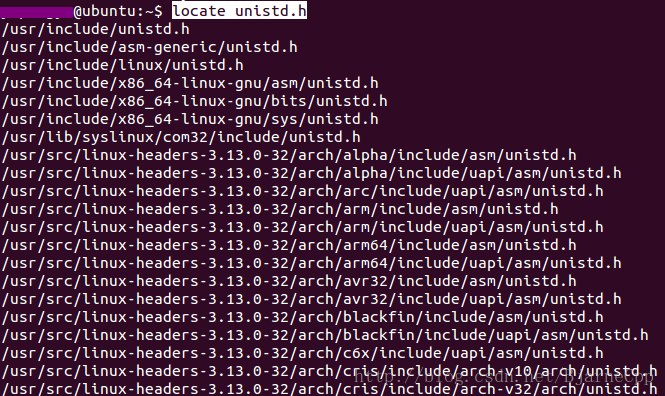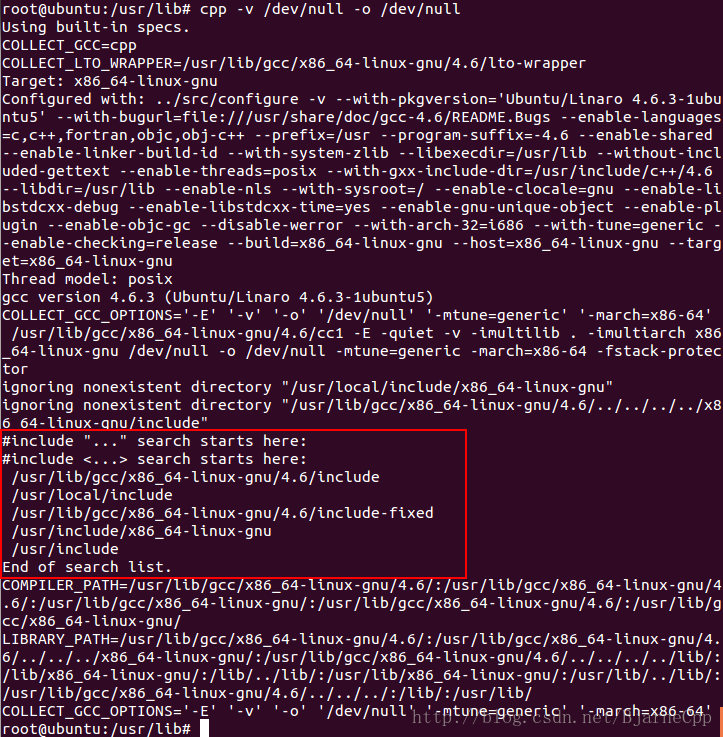Linux 中C/C++ search path(头文件搜索路径)
https://blog.csdn.net/BjarneCpp/article/details/76135980
起因
我拿到了一套Linux下的C++代码,代码中有这个头文件#include <unistd.h>,在Windows上查看缺少这个头文件,而这个头文件就是Linux中的系统文件。
困惑
因此我想在Linux下去查找这个文件。通过Linux指令:
locate unistd.h
查找结果下图所示:
查找出来这么多路径下的同名文件,不知道要用哪一个unistd.h。因此必须要找g++或者gcc头文件搜索路径。
方法
我在这里 C/C++ search path(头文件搜索路径) - MJN - CSDN博客 找到了办法。
这里 GCC The C Preprocessor: Search Path 讲述了如何去查看GCC的搜索路径。我把内容粘贴到这里:
Search Path
By default, the preprocessor looks for header files included by the quote form of the directive #include “file” first relative to the directory of the current file, and then in a preconfigured list of standard system directories. For example, if /usr/include/sys/stat.h contains #include “types.h”, GCC looks for types.h first in /usr/include/sys, then in its usual search path.
For the angle-bracket form #include , the preprocessor’s default behavior is to look only in the standard system directories. The exact search directory list depends on the target system, how GCC is configured, and where it is installed. You can find the default search directory list for your version of CPP by invoking it with the -v option. For example,
cpp -v /dev/null -o /dev/nullThere are a number of command-line options you can use to add additional directories to the search path. The most commonly-used option is -Idir, which causes dir to be searched after the current directory (for the quote form of the directive) and ahead of the standard system directories. You can specify multiple -I options on the command line, in which case the directories are searched in left-to-right order.
If you need separate control over the search paths for the quote and angle-bracket forms of the ‘#include’ directive, you can use the -iquote and/or -isystem options instead of -I. See Invocation, for a detailed description of these options, as well as others that are less generally useful.
If you specify other options on the command line, such as -I, that affect where the preprocessor searches for header files, the directory list printed by the -v option reflects the actual search path used by the preprocessor.
Note that you can also prevent the preprocessor from searching any of the default system header directories with the -nostdinc option. This is useful when you are compiling an operating system kernel or some other program that does not use the standard C library facilities, or the standard C library itself.
解决
我在Linux终端执行了这条指令:
cpp -v /dev/null -o /dev/null
显示效果如图所示:
最后我根据之前locate unistd.h查找到的路径(看图一),比对图二中的路径,确定就能在/usr/include路径下,找到我想要的unistd.h文件。
Linux 中C/C++ search path(头文件搜索路径)的更多相关文章
- Linux下的头文件搜索路径
对于以压缩包发布的软件,在它的目录下通常都有一个配置脚本configure,它的作用确定编译参数(比如头文件位置.连接库位置等),然后生成Makefile以编译程序.可以进入该软件的目录,执 ...
- Xcode增加头文件搜索路径的方法
Xcode增加头文件搜索路径的方法 以C++工程为例: 在Build Settings 页面中的Search Paths一节就是用来设置头文件路径. 相关的配置项用红框框起来了,共有三个配置项: He ...
- Linux C语言头文件搜索路径
本文介绍在linux中头文件的搜索路径,也就是说你通过include指定的头文件,linux下的gcc编译器它是怎么找到它的呢.在此之前,先了解一个基本概念. 头文件是一种文本文件,使用文本编辑器将代 ...
- linux下编译时的默认库和头文件搜索路径
链接库路径 默认的链接库路径,定义在搜索/etc/ld.so.conf下的一些路径,其包含了一些重要的系统位置:LIBRARY_PATH, 但如果定义了LD_LIBRARY_PATH, 动态库的搜索路 ...
- eclipse C开发添加自己的头文件搜索路径
eclipse编译C程序时提示: ..\src\main.c:8:21: fatal error: my_type.h: No such file or directory 如图: 需要添加自己的头文 ...
- [转]Linux学习笔记——例说makefile 头文件查找路径
0.前言 从学习C语言开始就慢慢开始接触makefile,查阅了很多的makefile的资料但总感觉没有真正掌握makefile,如果自己动手写一个makefile总觉得非常吃力.所以特意借助 ...
- linux gcc头文件搜索路径
#include <>: 直接到系统指定的某些目录中去找某些头文件.#include "": 先到源文件所在文件夹去找,然后再到系统指定的某些目录中去找某些头文件 1. ...
- Linux学习笔记——例说makefile 头文件查找路径
0.前言 从学习C语言開始就慢慢開始接触makefile,查阅了非常多的makefile的资料但总感觉没有真正掌握makefile,假设自己动手写一个makefile总认为非常吃力.所以特意借 ...
- GCC编译默认的头文件搜索路径
对于c语言来说: gcc -xc -E -v - 截图: 对于c++来说: gcc -xc++ -E -v - 截图: gcc的arg和opt解释: 后面一干啥作用暂时不知道
随机推荐
- Twitter开源的Heron快速安装部署教程
什么是Heron? Twitter使用Storm实时分析海量数据已经有好几年了,并在2011年将其开源.该项目稍后开始在Apache基金会孵化,并在2015年秋天成为顶级项目.Storm以季度为发布周 ...
- jquery----数据增删改
简单版本 <!DOCTYPE html> <html lang="en"> <head> <meta charset="UTF- ...
- poj3321 dfs序+树状数组单点更新 好题!
当初听郭炜老师讲时不是很懂,几个月内每次复习树状数组必看的题 树的dfs序映射在树状数组上进行单点修改,区间查询. /* 树状数组: lowbit[i] = i&-i C[i] = a[i-l ...
- poj2763树链剖分边权+区间和
自己写的比原来的板子常数小了不少嘻嘻,边权处理起来比点权要复杂一下 由于根节点没有被映射的边,其被访问到的顺序是0,直接排除在线段树外 #include<iostream> #includ ...
- Java String str = new String(value)和String str = value区别
示例代码: public class StringDemo2 { public static void main(String[] args) { String s1 = new String(&qu ...
- 存储过程,存储函数(Oracle)
存储过程和存储函数 指存储在数据库中供所有用户程序调用的子程序叫存储过程.存储函数. 存储过程和存储函数的区别? 存储函数:可以通过return 语句返回函数值. 存储过程:不能 除此之外我们可以认为 ...
- jquery中方法扩展 ($.fn & $.extend) 学习笔记
A.$.fn 1.$.fn.method() 函数为jQuery对象扩展一个属性和方法(主要用于扩展方法) :method 为自定义方法名 ($.fn 等效 $.prototype) $.fn.bor ...
- Spring bean加载多个配置文件
除了写很简单的加载一个xml,加载多个的情况一直没用到,在公司里也不会由自己处理这个问题,现在需要用到了,就研究验证一下. 使用的案例还是上面的例子. 只有,将原来的beans.xml分成两个部分. ...
- [OpenCV-Python] OpenCV 中视频分析 部分 VI
部分 VI视频分析 OpenCV-Python 中文教程(搬运)目录 39 Meanshift 和 和 Camshift 目标 • 本节我们要学习使用 Meanshift 和 Camshift 算法在 ...
- Mac电脑如何设置DHCP
通过设置MAC电脑的DHCP服务器可以为局域网内的其它设备自动分配IP地址,还能把物理地址和IP地址绑定起来,限制IP地址的获取. OS X 10.11或以上版本已内置DHCP服务器软件,即boo ...