struts2实现XML异步交互
异步交互,在不用重新提交整个页面的情况下可以实现页面局部信息与服务器的交互。在编写异步交互时需要用到一个架包:dom4j,下载地址为:https://dom4j.github.io/
下面通过例子说明struts异步交互的实现过程.
1、首先看一下文件目录
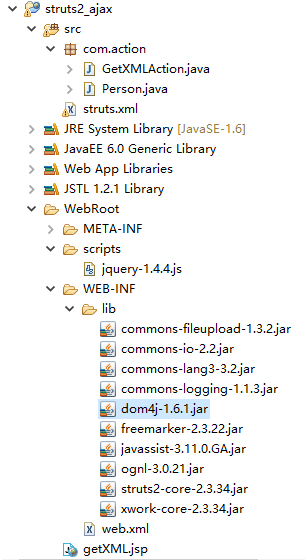
2、代码实现:
1) 首先创建一个Person类,该类用来映射个人信息
package com.action;
public class Person {
private int id;
private String name;
private int age;
private String address;
public int getId() {
return id;
}
public void setId(int id) {
this.id = id;
}
public String getName() {
return name;
}
public void setName(String name) {
this.name = name;
}
public int getAge() {
return age;
}
public void setAge(int age) {
this.age = age;
}
public String getAddress() {
return address;
}
public void setAddress(String address) {
this.address = address;
}
}
2)GetXMLAction类
package com.action; import java.io.PrintWriter; import javax.servlet.http.HttpServletResponse; import org.apache.struts2.ServletActionContext;
import org.dom4j.*;
import org.dom4j.io.OutputFormat;
import org.dom4j.io.XMLWriter; import com.opensymphony.xwork2.ActionSupport; @SuppressWarnings("serial")
public class GetXMLAction extends ActionSupport { private String name; public String getName() {
return name;
} public void setName(String name) {
this.name = name;
} @Override
public String execute() throws Exception {
//zhangsan
Person person = new Person(); person.setId(1);
person.setName("zhangsan");
person.setAge(30);
person.setAddress("beijing"); //lisi
Person person2 = new Person(); person2.setId(2);
person2.setName("lisi");
person2.setAge(50);
person2.setAddress("tianjin");
//创建一个Document对象
Document document = DocumentHelper.createDocument();
//创建根元素
Element rootElement = document.addElement("persons");
//增加注释
rootElement.addComment("This is comment");
//向根元素中添加子元素
Element e = rootElement.addElement("person"); Element idElement = e.addElement("id");
Element nameElement = e.addElement("name");
Element ageElement = e.addElement("age");
Element addressElement = e.addElement("address"); if("zhangsan".equals(name)){
idElement.setText(person.getId() + "");
nameElement.setText(person.getName()+"");
ageElement.setText(person.getAge()+"");
addressElement.setText(person.getAddress()+"");
}else{ idElement.setText(person2.getId() + "");
nameElement.setText(person2.getName()+"");
ageElement.setText(person2.getAge()+"");
addressElement.setText(person2.getAddress()+"");
}
//获取HttpServletResponse对象
HttpServletResponse response = ServletActionContext.getResponse();
//设置文档内容类型
response.setContentType("text/xml;charset=GB18030");
//设置http响应头禁用浏览器的缓冲
response.setHeader("cache-control", "no-cache"); PrintWriter out = response.getWriter();
//格式化xml
OutputFormat format = OutputFormat.createPrettyPrint();
//指定编码方式编码
format.setEncoding("GB18030"); XMLWriter writer = new XMLWriter(out,format); writer.write(document); out.flush();
out.close();
return null;
}
}
3) getXML.jsp
<%@ page language="java" import="java.util.*" pageEncoding="GB18030"%>
<%
String path = request.getContextPath();
String basePath = request.getScheme()+"://"+request.getServerName()+":"+request.getServerPort()+path+"/";
%> <!DOCTYPE HTML PUBLIC "-//W3C//DTD HTML 4.01 Transitional//EN">
<html>
<head>
<base href="<%=basePath%>"> <title>My JSP 'getXML.jsp' starting page</title>
<script type="text/javascript" src="scripts/jquery-1.4.4.js"></script>
<meta http-equiv="pragma" content="no-cache">
<meta http-equiv="cache-control" content="no-cache">
<meta http-equiv="expires" content="0">
<meta http-equiv="keywords" content="keyword1,keyword2,keyword3">
<meta http-equiv="description" content="This is my page">
<!--
<link rel="stylesheet" type="text/css" href="styles.css">
--> <script type="text/javascript"> function getInfo(){ $.post("getXMLAction.action",
{
name:$("#name").val()
},function(returnedData,status)
{
var id= $(returnedData).find("id").text();
var name = $(returnedData).find("name").text();
var age = $(returnedData).find("age").text();
var address = $(returnedData).find("address").text(); var html = "<table width='60%' border='1' align='center'><tr><th>id</th><th>name</th><th>age</th><th>address</th><tr align='center'><td>"+id+"</td><td>"+name+"</td><td>"+age+"</td><td>"+address+"</td></tr></tr></table>"; $("#theBody table:eq(0)").remove();//找到id为theBody的body中的第0个table(即第一个table表)将其的内容删除掉,防止出现累加
$("#theBody").append(html);//将构建的HTML加入到id为theBody的body中 }); } </script>
</head> <body id="theBody"> <select id="name"> <option value="zhangsan">zhangsan</option>
<option value="lisi">lisi</option> </select> <input type="button" value="get information" onclick="getInfo();"> </body>
</html>
4) struts.xml中的配置信息
<?xml version="1.0" encoding="UTF-8"?>
<!DOCTYPE struts PUBLIC
"-//Apache Software Foundation//DTD Struts Configuration 2.0//EN"
"http://struts.apache.org/dtds/struts-2.3.dtd">
<struts>
<!-- 设置Struts运行模式为开发者模式,如果value为false则关闭开发者模式 -->
<constant name="struts2.devMode" value="true"></constant> <package name="struts2_ajax" namespace="/" extends="struts-default"> <action name="getXMLAction" class="com.action.GetXMLAction"> </action> </package>
</struts>
web.xml总的配置
<?xml version="1.0" encoding="UTF-8"?>
<web-app xmlns:xsi="http://www.w3.org/2001/XMLSchema-instance" xmlns="http://java.sun.com/xml/ns/javaee" xsi:schemaLocation="http://java.sun.com/xml/ns/javaee http://java.sun.com/xml/ns/javaee/web-app_3_0.xsd" id="WebApp_ID" version="3.0">
<display-name>struts2_ajax</display-name>
<welcome-file-list>
<welcome-file>index.jsp</welcome-file>
</welcome-file-list>
<filter>
<filter-name>testStruts2</filter-name>
<filter-class>org.apache.struts2.dispatcher.ng.filter.StrutsPrepareAndExecuteFilter</filter-class>
</filter>
<filter-mapping>
<filter-name>testStruts2</filter-name>
<url-pattern>/*</url-pattern>
</filter-mapping>
</web-app>
运行结果:
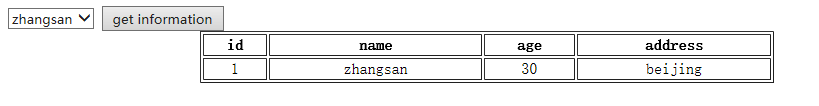
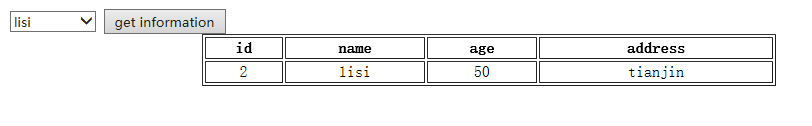
struts2实现XML异步交互的更多相关文章
- struts2实现jQuery的异步交互
struts2中jQuery的异步交互有两种方式: 1)是利用构造字符串的方式来实现: 使用该方法主要是在服务器端根据前端的请求,返回一个字符串信息,然后前端的jQuery通过解析该字符串信息得到对应 ...
- AJAX 异步交互基本总结
AJAX (Asynchronous JavaScript and Xml) 直译中文 - javascript和XML的异步 同步与异步的区别: 同步交互 执行速度相对比较慢 响应的是完整的HTML ...
- spring mvc 和ajax异步交互完整实例
Spring MVC 异步交互demo: 1.jsp页面: <%@ page language="java" contentType="text/html; cha ...
- Ajax异步交互基础
1. ajax是什么? * asynchronous javascript and xml:异步的js和xml * 它能使用js访问服务器,而且是异步访问! * 服务器给客户端的响应一般是整个页面,一 ...
- AsyncTask异步交互和httpurlconnection结合使用
//网络请求数据 package com.baidu.myutils; import java.io.BufferedReader; import java.io.InputStreamReader; ...
- 实现AJAX的异步交互的步骤
<input type="button" value="异步请求"id="btn"> <script> 实现ajax ...
- ajax_异步交互-get/post方式
Ajax的异步交互: 客户端向服务器端发送请求,直到服务器端进行响应,这个过程中,用户可以做任何其他事情(不等). 实现Ajax的异步交互步骤(举例说明): get方式: 1.创建XMLHttpReq ...
- 基于SOAP的xml网络交互心得
感谢小二同学将遇到的问题分享给我们,再此给以掌声.如果看不懂下面文章的建议查找一下HTTP协议的文艺,对HTTP协议要有个概念. XML网络交互心得 目录 一. xml解析 1.根路径下 2. ...
- struts2+ajax实现异步验证实现
由于老师布置作业的需要,在添加管理员的时候,要实现验证添加的管理员的用户名是否在数据库中已经存在,然后再客户端给用户一个提示.我首先想到的就是利用ajax实现异步验证技术,由于利用的ssh框架,所以在 ...
随机推荐
- iOS打包上传问题
iOS 打包不成功的原因: 1.打包时在下图 code signing没有选择发布证书 2.没有配置好pp文件 3.targets-> general 和 setting设置的签名方式不一样,要 ...
- hash_map
点开一道第是自己oj的第440大关,想a了,一直想却无果,学长一句点醒,开始写hash. 关于这道题呢很无语了,两天卡在这上面,而且有些dalao不到20min就a了.我太菜了. 所以要深入讨论这道题 ...
- dispatch_barrier_async,加锁
dispatch_barrier_async用于文件读写,在写的时候,不允许进行读操作,在写操作完成才能进行读取操作,为了保证线程安全 加锁的方式: 1. barrier 2. NSLock 3. @ ...
- js日常
JS中变量后面有个问号是什么意思? return n?n*arguments.callee(n-1):1;JS中变量后面有个问号是什么意思?然后 后面一个:1又是什么意思? 问号与冒号要连在一 ...
- idea的基本使用
对于Idea没有workspace的概念,但是它把每个项目都看成是maven的一个模块,在一个idea窗口要想显示多个项目时就和eclipse不太一样,下面会详细介绍. 另外maven的setting ...
- redis缓存和mysql数据库同步
附redis关于缓存雪崩和缓存穿透,热点key 穿透 穿透:频繁查询一个不存在的数据,由于缓存不命中,每次都要查询持久层.从而失去缓存的意义. 解决办法: 持久层查询不到就缓存空结果,查询时先判断缓存 ...
- 20190316 安装pip的一些问题
前提条件: 1. windows环境中安装python3.7 2.注意配置环境变量 确认python.和pip都能直接在cmd 控制台使用, 一个是python命令的地址指向,一个是pip命令的地址指 ...
- AdvStringGrid常用操作
AdvStringGrid1.Options:=[goEditing]; then CanEdit := True;end; //设置单元格对齐方式 procedure TForm1.AdvStrin ...
- pycharm的安装和使用
python开发IDE: pycharm.eclipse 1.要专业版 2.不要汉化版 一.运算符 + - * ./ ** % // 判断某个东西是否在东西里面包含 in not ...
- python的开发语言介绍
-开发语言: 高级语言:python.java.c#.php.GO.ruby.c++ ===>字节码 低级语言:c.汇编 ===>机器码 语言之间的对比: PHP:适用于写网页, ...
