mysql命令大全用户管理相关命令




 这个参数了~
这个参数了~
注意:当权限是ALL PRIVILEGES时,执行revoke select on test.* from zx_root1@'%';会报错

mysql> grant 权限1,权限2,…权限n on 数据库名称.表名称 to 用户名@用户地址 identified by ‘连接口令’;
权限1,权限2,…权限n代表select,insert,update,delete,create,drop,index,alter,grant,references,reload,shutdown,process,file等14个权限。
当权限1,权限2,…权限n被all privileges或者all代替,表示赋予用户全部权限。
当数据库名称.表名称被*.*代替,表示赋予用户操作服务器上所有数据库所有表的权限。
用户地址可以是localhost,也可以是ip地址、机器名字、域名。也可以用’%'表示从任何地址连接。
‘连接口令’不能为空,否则创建失败。
例如:
mysql>grant select,insert,update,delete,create,drop on vtdc.employee to joe@10.163.225.87 identified by ‘123′;
给来自10.163.225.87的用户joe分配可对数据库vtdc的employee表进行select,insert,update,delete,create,drop等操作的权限,并设定口令为123。
mysql>grant all privileges on vtdc.* to joe@10.163.225.87 identified by ‘123′;
给来自10.163.225.87的用户joe分配可对数据库vtdc所有表进行所有操作的权限,并设定口令为123。
mysql>grant all privileges on *.* to joe@10.163.225.87 identified by ‘123′;
给来自10.163.225.87的用户joe分配可对所有数据库的所有表进行所有操作的权限,并设定口令为123。
mysql>grant all privileges on *.* to joe@localhost identified by ‘123′;
给本机用户joe分配可对所有数据库的所有表进行所有操作的权限,并设定口令为123。
grant 普通数据用户,查询、插入、更新、删除 数据库中所有表数据的权利。
grant select on testdb.* to common_user@’%’
grant insert on testdb.* to common_user@’%’
grant update on testdb.* to common_user@’%’
grant delete on testdb.* to common_user@’%’
或者,用一条 MySQL 命令来替代:
grant select, insert, update, delete on testdb.* to common_user@’%’
9>.grant 数据库开发人员,创建表、索引、视图、存储过程、函数。。。等权限。
grant 创建、修改、删除 MySQL 数据表结构权限。
grant create on testdb.* to developer@’192.168.0.%’;
grant alter on testdb.* to developer@’192.168.0.%’;
grant drop on testdb.* to developer@’192.168.0.%’;
grant 操作 MySQL 外键权限。
grant references on testdb.* to developer@’192.168.0.%’;
grant 操作 MySQL 临时表权限。
grant create temporary tables on testdb.* to developer@’192.168.0.%’;
grant 操作 MySQL 索引权限。
grant index on testdb.* to developer@’192.168.0.%’;
grant 操作 MySQL 视图、查看视图源代码 权限。
grant create view on testdb.* to developer@’192.168.0.%’;
grant show view on testdb.* to developer@’192.168.0.%’;
grant 操作 MySQL 存储过程、函数 权限。
grant create routine on testdb.* to developer@’192.168.0.%’; -- now, can show procedure status
grant alter routine on testdb.* to developer@’192.168.0.%’; -- now, you can drop a procedure
grant execute on testdb.* to developer@’192.168.0.%’;
10>.grant 普通 DBA 管理某个 MySQL 数据库的权限。
grant all privileges on testdb to dba@’localhost’
其中,关键字 “privileges” 可以省略。
11>.grant 高级 DBA 管理 MySQL 中所有数据库的权限。
grant all on *.* to dba@’localhost’
12>.MySQL grant 权限,分别可以作用在多个层次上。
1. grant 作用在整个 MySQL 服务器上:
grant select on *.* to dba@localhost; -- dba 可以查询 MySQL 中所有数据库中的表。
grant all on *.* to dba@localhost; -- dba 可以管理 MySQL 中的所有数据库
2. grant 作用在单个数据库上:
grant select on testdb.* to dba@localhost; -- dba 可以查询 testdb 中的表。
3. grant 作用在单个数据表上:
grant select, insert, update, delete on testdb.orders to dba@localhost;
4. grant 作用在表中的列上:
grant select(id, se, rank) on testdb.apache_log to dba@localhost;
5. grant 作用在存储过程、函数上:
grant execute on procedure testdb.pr_add to ’dba’@’localhost’
grant execute on function testdb.fn_add to ’dba’@’localhost’
注意:修改完权限以后 一定要刷新服务,或者重启服务,刷新服务用:FLUSH PRIVILEGES。
| 权限 | 说明 |
| all | |
| alter | |
| alter routine | 使用alter procedure 和drop procedure |
| create | |
| create routine | 使用create procedure |
| create temporary tables | 使用create temporary table |
| create user | |
| create view | |
| delete | |
| drop | |
| execute | 使用call和存储过程 |
| file | 使用select into outfile 和load data infile |
| grant option | 可以使用grant和revoke |
| index | 可以使用create index 和drop index |
| insert | |
| lock tables | 锁表 |
| process | 使用show full processlist |
| reload | 使用flush |
| replication client | 服务器位置访问 |
| replocation slave | 由复制从属使用 |
| select | |
| show databases | |
| show view |
| shutdown | 使用mysqladmin shutdown 来关闭mysql |
| super | |
| update | |
| usage | 无访问权限 |
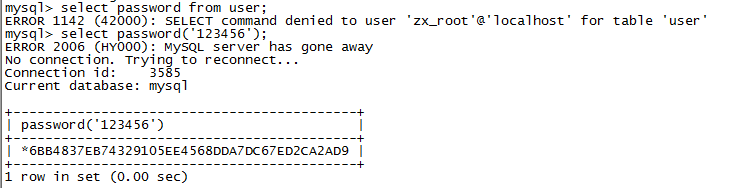
grant select on *.* to 'zx_root'@'%' identified by '6BB4837EB74329105EE4568DDA7DC67ED2CA2AD9';
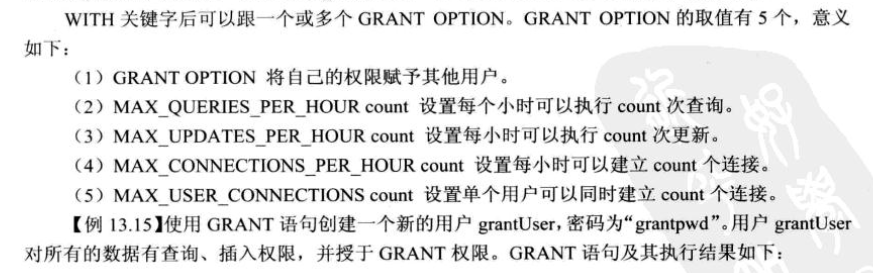
mysql命令大全用户管理相关命令的更多相关文章
- centos的用户管理相关命令所在的包
用户管理命令是指:useradd userdel groupadd groupdel 这些 这些命令出自一个叫 shadow-utils 的包. 对于配置文件 /etc/shadow ,则来自一个叫 ...
- Linux用户和用户组管理 用户管理相关命令
用户添加命令 useradd 注意: 新添加的用户如果不设定密码是不能够登录系统的 命令格式: [root@localhost ~]#useradd [选项] 用户名 选项说明: 选项 选项说明 -u ...
- linux应用之用户管理相关命令
1. useradd useradd 命令可以创建一个新的用户帐号,其最基本用法为: useradd 用户名 如输入以下命令: useradd newuser 系统将创建一个新用户 newuser,该 ...
- 『学了就忘』Linux用户管理 — 51、用户管理相关命令
目录 1.添加用户(useradd命令) 2.设定密码(passwd命令) 3.用户信息修改(usermod命令) 4.删除用户(userdel命令) 5.切换用户身份(su命令) 1.添加用户(us ...
- linux用户管理相关命令
查看用户以及用户组: cat /etc/group [root@izuf60kjjii4iwkhdsly3bz html]# cat /etc/group 内容具体分析 /etc/group ...
- Linux 用户管理相关命令
1 sudo adduser username # 添加用户 2 sudo adduser --system username # 添加系统用户 3 sudo deluser username # 删 ...
- Linux - 用户权限相关命令
用户权限相关命令 目标 用户 和 权限 的基本概念 用户管理 终端命令 组管理 终端命令 修改权限 终端命令 01. 用户 和 权限 的基本概念 1.1 基本概念 用户 是 Linux 系统工作中重要 ...
- No-6.用户权限相关命令
用户权限相关命令 目标 用户 和 权限 的基本概念 用户管理 终端命令 组管理 终端命令 修改权限 终端命令 01. 用户 和 权限 的基本概念 1.1 基本概念 用户 是 Linux 系统工作中重要 ...
- 1.5linux用户权限相关命令
用户权限相关命令 目标 用户 和 权限 的基本概念 用户管理 终端命令 组管理 终端命令 修改权限 终端命令 01. 用户 和 权限 的基本概念 1.1 基本概念 用户 是 Linux 系统工作中重要 ...
随机推荐
- TCMalloc小记(转)
一. 原理 tcmalloc就是一个内存分配器,管理堆内存,主要影响malloc和free,用于降低频繁分配.释放内存造成的性能损耗,并且有效地控制内存碎片.glibc中的内存分配器是ptmalloc ...
- ArrayList vs LinkedList 空间占用
空间占用上,ArrayList完胜 看下两者的内存占用图 这三个图,横轴是list长度,纵轴是内存占用值.两条蓝线是LinkedList,两条红线是ArrayList,可以看到,LinkedLis ...
- sublime text3怎么安装Package Control
sublime text3地址:https://packagecontrol.io/installation#st3 1.打开Preferences——Browse Packages,打开一个文件夹C ...
- iOS中自动登录的设计
1.//这是登录控制器页面 - (void)viewDidLoad { [super viewDidLoad]; //lt.iSNextAutoLogin是单利中的一个属性,用来保存下次是否自动登录 ...
- Type Call requires API level 11 (current min is 8)解决办法
解决办法: 1:project-->clean.. 2:右键工程-->Android Tools-->clean lint markers 3:修改AndroidManifest.x ...
- OpenCV 学习笔记 05 人脸检测和识别
本节将介绍 Haar 级联分类器,通过对比分析相邻图像区域来判断给定图像或子图像与已知对象是否匹配. 本章将考虑如何将多个 Haar 级联分类器构成一个层次结构,即一个分类器能识别整体区域(如人脸) ...
- 11G新特性 -- Expression Statistics
当在查询中使用了function,返回值会受到影响. 比如: select count(*) from customers where lower(cust_state_province)='ca'; ...
- 搞定所有的跨域请求问题 jsonp CORS
网上各种跨域教程,各种实践,各种问答,除了简单的 jsonp 以外,很多说 CORS 的都是行不通的,老是缺那么一两个关键的配置.本文只想解决问题,所有的代码经过亲自实践. 本文解决跨域中的 ge ...
- Atitit 常用sdk 模块 组织架构切分 规范与范例attilax总结
Atitit 常用sdk 模块 组织架构切分 规范与范例attilax总结 常用200个模块 2017/04/12 22:01 <DIR> acc 2017/04 ...
- 开源CFD并非万金油
今天有网友在群里讨论开发CFD软件的事情,众说纷纭,有网友提到"没有必要开发CFD软件了,直接使用开源OpenFOAM就行".但个人认为这说法还是有一些需要商榷的地方,开源软件也不 ...
