学习mongo系列(十)MongoDB 备份(mongodump)与恢复(mongorerstore) 监控(mongostat mongotop)
一、备份
在Mongodb中我们使用mongodump命令来备份MongoDB数据。该命令可以导出所有数据到指定目录中。
mongodump命令可以通过参数指定导出的数据量级转存的服务器。
mongodump命令脚本语法如下:
>mongodump -h dbhost -d dbname -o dbdirectory
- -h:
MongDB所在服务器地址,例如:127.0.0.1,当然也可以指定端口号:127.0.0.1:27017
- -d:
需要备份的数据库实例,例如:test
- -o:
备份的数据存放位置,例如:c:\data\dump,当然该目录需要提前建立,在备份完成后,系统自动在dump目录下建立一个test目录,这个目录里面存放该数据库实例的备份数据。
示例:在本地使用 27017 启动你的mongod服务。打开命令提示符窗口,进入MongoDB安装目录的bin目录输入命令mongodump:
C:\Program Files\MongoDB\Server\3.2\bin>mongodump
2016-01-13T10:27:25.076+0800 writing admin.system.users to
2016-01-13T10:27:25.078+0800 done dumping admin.system.users (1 document)
2016-01-13T10:27:25.078+0800 writing admin.system.version to
2016-01-13T10:27:25.080+0800 done dumping admin.system.version (1 document)
2016-01-13T10:27:25.082+0800 writing admin.col to
2016-01-13T10:27:25.084+0800 writing maxh.maxh to
2016-01-13T10:27:25.085+0800 writing maxh.user to
2016-01-13T10:27:25.087+0800 done dumping admin.col (2 documents)
2016-01-13T10:27:25.088+0800 done dumping maxh.maxh (1 document)
2016-01-13T10:27:25.090+0800 done dumping maxh.user (6 documents)
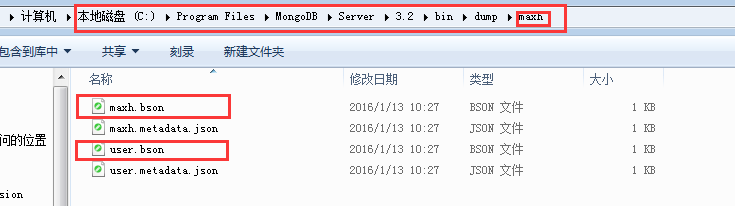
备份指定的数据库集合。
C:\Program Files\MongoDB\Server\3.2\bin>mongodump --collection user --db maxh
2016-01-13T10:41:55.955+0800 writing maxh.user to
2016-01-13T10:41:55.957+0800 done dumping maxh.user (6 documents)
二、恢复
示例:在本地使用 27017 启动你的mongod服务。打开命令提示符窗口,进入MongoDB安装目录的bin目录输入命令mongorestore:
C:\Program Files\MongoDB\Server\3.2\bin>mongorestore
2016-01-13T10:50:51.787+0800 using default 'dump' directory
2016-01-13T10:50:51.790+0800 building a list of dbs and collections to restor
e from dump dir
2016-01-13T10:50:51.793+0800 don't know what to do with subdirectory "test\ma
xh", skipping...
2016-01-13T10:50:51.796+0800 reading metadata for maxh.user from dump\maxh\us
er.metadata.json
2016-01-13T10:50:51.799+0800 reading metadata for admin.col from dump\admin\c
ol.metadata.json
2016-01-13T10:50:51.801+0800 restoring maxh.user from dump\maxh\user.bson
2016-01-13T10:50:51.803+0800 reading metadata for maxh.maxh from dump\maxh\ma
xh.metadata.json
2016-01-13T10:50:51.805+0800 restoring admin.col from dump\admin\col.bson
2016-01-13T10:50:51.807+0800 restoring maxh.maxh from dump\maxh\maxh.bson
2016-01-13T10:50:51.818+0800 error: multiple errors in bulk operation:
- E11000 duplicate key error collection: admin.col index: _id_ dup key: { : Ob
jectId('5694f184617e63523cfdefe1') }
- E11000 duplicate key error collection: admin.col index: _id_ dup key: { : Ob
jectId('5695b2574fe3fe853bfe7c3a') }
2016-01-13T10:50:51.825+0800 error: multiple errors in bulk operation:
- E11000 duplicate key error collection: maxh.user index: _id_ dup key: { : Ob
jectId('56946fba3a18f4867aecbcd1') }
- E11000 duplicate key error collection: maxh.user index: _id_ dup key: { : Ob
jectId('5694714a3a18f4867aecbcd2') }
- E11000 duplicate key error collection: maxh.user index: _id_ dup key: { : Ob
jectId('5694ce6685cf2632ea951c05') }
- E11000 duplicate key error collection: maxh.user index: _id_ dup key: { : Ob
jectId('5694d84c85cf2632ea951c06') }
- E11000 duplicate key error collection: maxh.user index: _id_ dup key: { : Ob
jectId('5694dab385cf2632ea951c07') }
- E11000 duplicate key error collection: maxh.user index: _id_ dup key: { : Ob
jectId('5694dae885cf2632ea951c08') }
2016-01-13T10:50:51.838+0800 restoring indexes for collection admin.col from
metadata
2016-01-13T10:50:51.841+0800 error: E11000 duplicate key error collection: ma
xh.maxh index: _id_ dup key: { : ObjectId('569467e73a18f4867aecbcd0') }
2016-01-13T10:50:51.844+0800 restoring indexes for collection maxh.user from
metadata
2016-01-13T10:50:51.847+0800 finished restoring admin.col (2 documents)
2016-01-13T10:50:51.849+0800 restoring indexes for collection maxh.maxh from
metadata
2016-01-13T10:50:51.851+0800 finished restoring maxh.user (6 documents)
2016-01-13T10:50:51.855+0800 finished restoring maxh.maxh (1 document)
2016-01-13T10:50:51.857+0800 restoring users from dump\admin\system.users.bso
n
2016-01-13T10:50:52.163+0800 done
C:\Program Files\MongoDB\Server\3.2\bin>
三、监控
MongoDB中提供了mongostat 和 mongotop 两个命令来监控MongoDB的运行情况。
C:\Program Files\MongoDB\Server\3.2\bin>mongostat
insert query update delete getmore command % dirty % used flushes vsize res q
r|qw ar|aw netIn netOut conn time
*0 *0 *0 *0 0 1|0 0.0 0.0 0 141.0M 77.0M
0|0 0|0 79b 18k 1 2016-01-13T11:14:37+08:00
*0 *0 *0 *0 0 1|0 0.0 0.0 0 141.0M 77.0M
0|0 0|0 79b 18k 1 2016-01-13T11:14:38+08:00
*0 *0 *0 *0 0 1|0 0.0 0.0 0 141.0M 77.0M
0|0 0|0 79b 18k 1 2016-01-13T11:14:39+08:00
*0 *0 *0 *0 0 1|0 0.0 0.0 0 141.0M 77.0M
0|0 0|0 79b 18k 1 2016-01-13T11:14:40+08:00
*0 *0 *0 *0 0 1|0 0.0 0.0 0 141.0M 77.0M
0|0 0|0 79b 18k 1 2016-01-13T11:14:41+08:00
mongotop也是mongodb下的一个内置工具,mongotop提供了一个方法,用来跟踪一个MongoDB的实例,查看哪些大量的时间花费在读取和写入数据。 mongotop提供每个集合的水平的统计数据。默认情况下,mongotop返回值的每一秒。
后面的10是<sleeptime>参数 ,可以不使用,等待的时间长度,以秒为单位,mongotop等待调用之间。通过的默认mongotop返回数据的每一秒。
C:\Program Files\MongoDB\Server\3.2\bin>mongotop 10
2016-01-13T11:12:18.752+0800 connected to: 127.0.0.1
ns total read write 2016-01-13T11:12:28+08:00
admin.col 0ms 0ms 0ms
admin.system.roles 0ms 0ms 0ms
admin.system.users 0ms 0ms 0ms
admin.system.version 0ms 0ms 0ms
local.startup_log 0ms 0ms 0ms
local.system.replset 0ms 0ms 0ms
maxh.maxh 0ms 0ms 0ms
maxh.user 0ms 0ms 0ms
C:\Program Files\MongoDB\Server\3.2\bin>mongotop --locks
报告每个数据库的锁的使用中,使用mongotop - 锁,:
C:\Program Files\MongoDB\Server\3.2\bin>mongotop --locks
2016-01-13T11:17:15.224+0800 Failed: server does not support reporting lock i
nformation
抛出一个问题--------------------------------------------------------------
3@T2ID}C@}X}[3`B}P]$1G.png)
3@T2ID}C@}X}[3`B}P]$1G.png)
学习mongo系列(十)MongoDB 备份(mongodump)与恢复(mongorerstore) 监控(mongostat mongotop)的更多相关文章
- 菜鸟的mongoDB学习---(七)MongoDB 备份(mongodump)与恢复(mongorerstore)
MongoDB数据备份 在Mongodb中我们使用mongodump命令来备份MongoDB数据. 该命令能够导出全部数据到指定文件夹中. mongodump命令能够通过參数指定导出的数据量级转存的s ...
- MongoDB备份(mongodump)与恢复(mongorestore)工具实践
mongodump和mongorestore实践 1.mongodump备份工具 mongodump能够在Mongodb运行时进行备份,它的工作原理是对运行的Mongodb做查询,然后将所有查到的文档 ...
- MongoDB 备份(mongodump)与恢复(mongorestore)
MongoDB数据备份 在Mongodb中我们使用mongodump命令来备份MongoDB数据.该命令可以导出所有数据到指定目录中. mongodump命令可以通过参数指定导出的数据量级转存的服务器 ...
- MongoDB备份(mongodump)和恢复(mongorestore)
MongoDB提供了备份和恢复的功能,分别是MongoDB下载目录下的mongodump.exe和mongorestore.exe文件 1.备份数据使用下面的命令: >mongodump -h ...
- MongoDB 备份(mongodump)恢复(mongorerstore) 导出 (Mongoexport) 导入( Mongoimport)
MongoDB 备份(mongodump) 在Mongodb中我们使用mongodump命令来备份MongoDB数据.该命令可以导出所有数据到指定目录中. mongodump命令可以通过参数指定导出的 ...
- NOSQL学习笔记系列之MongoDB 一 基础
主题:MongoDB 学习资料参考网址: 1.http://www.w3cschool.cc/mongodb/mongodb-tutorial.html 2.http://www.icoolxue.c ...
- 学习mongo系列(八)密码与权限
一.设置密码及用户角色[1] > db.createUser(... {... user: "maxh",... pwd: "123",... roles ...
- 学习mongo系列(六)limit(munber),skip(number)
> db.user.find().pretty(){ "_id" : ObjectId("56946fba3a18f4867aecbcd1"), &quo ...
- 学习mongo系列(一) win/mac安装 解析 连接
一.安装mongo数据库 下载链接https://www.mongodb.org/downloads, 在执行如下命令的时候事先按照目录新建如下的目录:(如果数据库安装在D盘就在D盘的根目录下建)&q ...
随机推荐
- Day2(2016/1/22)——Testing
Activity Button,Toast,Finish 显式intent 隐式明天再看…… 感觉要先补一补java……
- play for scala 在模板中格式化Date
在play模板中格式化Date非常简单,只要编写一个静态函数,然后在模板中直接使用就可以了.如编写Html.scala package utils import java.text.SimpleDat ...
- word-break、word-wrap和其他文字属性
word-break: break-all; 控制是否断词.(粗暴方式断词)break-all,是断开单词.在单词到边界时,下个字母自动到下一行.主要解决了长串英文的问题. word-wrap: br ...
- Win10如何设置防火墙开放特定端口 windows10防火墙设置对特定端口开放的方法
Win10防火墙虽然能够很好地保护我们的系统,但同时也会因限制了某些端口,而给我们的操作带了一些不便.对于既想使用某些端口,又不愿关闭防火墙的用户而言,在Win10系统中设置防火墙开放特定端口就非常必 ...
- 去除行内(inline/inline-block)元素之间的间距
先展示一下,行内元素之间存在间距,实例代码如下: <style> div { color: #fff; padding: 25px 50px; } .inline-f00 { displa ...
- dyld: Library not loaded: /System/Library/Frameworks/UserNotifications.framework/UserNotifications解决办法
这个问题产生的原因是:在iOS 10中有UserNotifications这个framework而iOS 9中没有,在iOS 9上运行的时候,会因为找不到而出错. 解决办法是,修改UserNotifi ...
- RDIFramework.NET ━ .NET快速信息化系统开发框架 V2.8 版本━新增企业通(内部简易聊天工具)
RDIFramework.NET ━ .NET快速信息化系统开发框架 V2.8 版本 新增企业通(内部简易聊天工具) RDIFramework.NET,基于.NET的快速信息化系统开发.整合框架,给用 ...
- Oracle事务之一:锁和隔离
Oracle事务之一:锁和隔离 一. 事务概述 事务管理是数据库处理的核心.数据库既要保证用户能并发地执行事务,还要保证数据库的一致性. 当第一条可执行的SQL开始执行,就隐形地开始了一个事务,直到遇 ...
- This application is modifying the autolayout engine from a background threa-线程错误
警告提示:This application is modifying the autolayout engine from a background thread, which can lead to ...
- 使用plsql执行计划进行sql调优(转载)
一段SQL代码写好以后,可以通过查看SQL的执行计划,初步预测该SQL在运行时的性能好坏,尤其是在发现某个SQL语句的效率较差时,我们可以通过查看执行计划,分析出该SQL代码的问题所在. 那么,作为开 ...
