C# HttpClient 使用 Consul 发现服务
试用了Overt.Core.Grpc, 把 GRPC 的使用改造得像 WCF, 性能测试也非常不错, 非常推荐各位使用.
但已有项目大多是 http 请求, 改造成 GRPC 的话, 工作量比较大, 于是又找到了 Steeltoe.Discovery, 在 Startup 给 HttpClient 添加 DelegatingHandler, 动态改变请求url中的 host 和 port, 将http请求指向consul 发现的服务实例, 这样就实现了服务的动态发现.
经过性能测试, Steeltoe.Discovery 只有 Overt.Core.Grpc 的20%, 非常难以接受, 于是自己实现了一套基于 consul 的服务发现工具. 嗯, 名字好难取啊, 暂定为 ConsulDiscovery.HttpClient 吧
功能很简单:
- webapi 从json中读取配置信息 ConsulDiscoveryOptions;
- 如果自己是一个服务, 则将自己注册到consul中并设置健康检查Url;
- ConsulDiscovery.HttpClient 内有一个consul client 定时刷新所有服务的url访问地址.
比较核心的两个类
using Consul;
using Microsoft.Extensions.Options;
using System;
using System.Collections.Generic;
using System.Linq;
using System.Threading; namespace ConsulDiscovery.HttpClient
{
public class DiscoveryClient : IDisposable
{
private readonly ConsulDiscoveryOptions consulDiscoveryOptions;
private readonly Timer timer;
private readonly ConsulClient consulClient;
private readonly string serviceIdInConsul; public Dictionary<string, List<string>> AllServices { get; private set; } = new Dictionary<string, List<string>>(StringComparer.OrdinalIgnoreCase); public DiscoveryClient(IOptions<ConsulDiscoveryOptions> options)
{
consulDiscoveryOptions = options.Value;
consulClient = new ConsulClient(x => x.Address = new Uri($"http://{consulDiscoveryOptions.ConsulServerSetting.IP}:{consulDiscoveryOptions.ConsulServerSetting.Port}"));
timer = new Timer(Refresh); if (consulDiscoveryOptions.ServiceRegisterSetting != null)
{
serviceIdInConsul = Guid.NewGuid().ToString();
}
} public void Start()
{
var checkErrorMsg = CheckParams();
if (checkErrorMsg != null)
{
throw new ArgumentException(checkErrorMsg);
}
RegisterToConsul();
timer.Change(, consulDiscoveryOptions.ConsulServerSetting.RefreshIntervalInMilliseconds);
} public void Stop()
{
Dispose();
} private string CheckParams()
{
if (string.IsNullOrWhiteSpace(consulDiscoveryOptions.ConsulServerSetting.IP))
{
return "Consul服务器地址 ConsulDiscoveryOptions.ConsulServerSetting.IP 不能为空";
} if (consulDiscoveryOptions.ServiceRegisterSetting != null)
{
var registerSetting = consulDiscoveryOptions.ServiceRegisterSetting;
if (string.IsNullOrWhiteSpace(registerSetting.ServiceName))
{
return "服务名称 ConsulDiscoveryOptions.ServiceRegisterSetting.ServiceName 不能为空";
}
if (string.IsNullOrWhiteSpace(registerSetting.ServiceIP))
{
return "服务地址 ConsulDiscoveryOptions.ServiceRegisterSetting.ServiceIP 不能为空";
}
}
return null;
} private void RegisterToConsul()
{
if (string.IsNullOrEmpty(serviceIdInConsul))
{
return;
} var registerSetting = consulDiscoveryOptions.ServiceRegisterSetting;
var httpCheck = new AgentServiceCheck()
{
HTTP = $"{registerSetting.ServiceScheme}{Uri.SchemeDelimiter}{registerSetting.ServiceIP}:{registerSetting.ServicePort}/{registerSetting.HealthCheckRelativeUrl.TrimStart('/')}",
Interval = TimeSpan.FromMilliseconds(registerSetting.HealthCheckIntervalInMilliseconds),
Timeout = TimeSpan.FromMilliseconds(registerSetting.HealthCheckTimeOutInMilliseconds),
DeregisterCriticalServiceAfter = TimeSpan.FromSeconds(),
};
var registration = new AgentServiceRegistration()
{
ID = serviceIdInConsul,
Name = registerSetting.ServiceName,
Address = registerSetting.ServiceIP,
Port = registerSetting.ServicePort,
Check = httpCheck,
Meta = new Dictionary<string, string>() { ["scheme"] = registerSetting.ServiceScheme },
};
consulClient.Agent.ServiceRegister(registration).Wait();
} private void DeregisterFromConsul()
{
if (string.IsNullOrEmpty(serviceIdInConsul))
{
return;
}
try
{
consulClient.Agent.ServiceDeregister(serviceIdInConsul).Wait();
}
catch
{ }
} private void Refresh(object state)
{
Dictionary<string, AgentService>.ValueCollection serversInConsul;
try
{
serversInConsul = consulClient.Agent.Services().Result.Response.Values;
}
catch // (Exception ex)
{
// 如果连接consul出错, 则不更新服务列表. 继续使用以前获取到的服务列表
// 但是如果很长时间都不能连接consul, 服务列表里的一些实例已经不可用了, 还一直提供这样旧的列表也不合理, 所以要不要在这里实现 健康检查? 这样的话, 就得把检查地址变成不能设置的
return;
} // 1. 更新服务列表
// 2. 如果这个程序提供了服务, 还要检测 服务Id 是否在服务列表里
var tempServices = new Dictionary<string, HashSet<string>>();
bool needReregisterToConsul = true;
foreach (var service in serversInConsul)
{
var serviceName = service.Service;
if (!service.Meta.TryGetValue("scheme", out var serviceScheme))
{
serviceScheme = Uri.UriSchemeHttp;
}
var serviceHost = $"{serviceScheme}{Uri.SchemeDelimiter}{service.Address}:{service.Port}";
if (!tempServices.TryGetValue(serviceName, out var serviceHosts))
{
serviceHosts = new HashSet<string>();
tempServices[serviceName] = serviceHosts;
}
serviceHosts.Add(serviceHost); if (needReregisterToConsul && !string.IsNullOrEmpty(serviceIdInConsul) && serviceIdInConsul == service.ID)
{
needReregisterToConsul = false;
}
} if (needReregisterToConsul)
{
RegisterToConsul();
} var tempAllServices = new Dictionary<string, List<string>>(StringComparer.OrdinalIgnoreCase);
foreach (var item in tempServices)
{
tempAllServices[item.Key] = item.Value.ToList();
}
AllServices = tempAllServices;
} public void Dispose()
{
DeregisterFromConsul();
consulClient.Dispose();
timer.Dispose();
}
}
}
using System;
using System.Net.Http;
using System.Threading;
using System.Threading.Tasks; namespace ConsulDiscovery.HttpClient
{
public class DiscoveryHttpMessageHandler : DelegatingHandler
{
private static readonly Random random = new Random((int)DateTime.Now.Ticks); private readonly DiscoveryClient discoveryClient; public DiscoveryHttpMessageHandler(DiscoveryClient discoveryClient)
{
this.discoveryClient = discoveryClient;
} protected override async Task<HttpResponseMessage> SendAsync(HttpRequestMessage request, CancellationToken cancellationToken)
{
if (discoveryClient.AllServices.TryGetValue(request.RequestUri.Host, out var serviceHosts))
{
if (serviceHosts.Count > )
{
var index = random.Next(serviceHosts.Count);
request.RequestUri = new Uri(new Uri(serviceHosts[index]), request.RequestUri.PathAndQuery);
}
}
return await base.SendAsync(request, cancellationToken).ConfigureAwait(false);
}
}
}
使用方法
为了简单, 我为新建的WebApi 增加了一个 HelloController, 提供 SayHelloService 服务, 并把自己注册到Consul.
当我们访问这个WebApi的 /WeatherForecast 时, 其Get()方法会访问 http://SayHelloService/Hello/NetCore, 这就相当于一次远程调用, 只是调用的就是这个WebApi的/Hello/NetCore
1. appsettings.json 增加
"ConsulDiscoveryOptions": {
"ConsulServerSetting": {
"IP": "127.0.0.1", // 必填
"Port": 8500, // 必填
"RefreshIntervalInMilliseconds": 1000
},
"ServiceRegisterSetting": {
"ServiceName": "SayHelloService", // 必填
"ServiceIP": "127.0.0.1", // 必填
"ServicePort": 5000, // 必填
"ServiceScheme": "http", // 只能是http 或者 https, 默认http,
"HealthCheckRelativeUrl": "/HealthCheck",
"HealthCheckIntervalInMilliseconds": 500,
"HealthCheckTimeOutInMilliseconds": 2000
}
}
2.修改Startup.cs
using ConsulDiscovery.HttpClient;
using Microsoft.AspNetCore.Builder;
using Microsoft.AspNetCore.Hosting;
using Microsoft.Extensions.Configuration;
using Microsoft.Extensions.DependencyInjection;
using Microsoft.Extensions.Hosting;
using System; namespace WebApplication1
{
public class Startup
{
public Startup(IConfiguration configuration)
{
Configuration = configuration;
} public IConfiguration Configuration { get; } public void ConfigureServices(IServiceCollection services)
{
services.AddControllers(); // 注册 ConsulDiscovery 相关配置
services.AddConsulDiscovery(Configuration);
// 配置 SayHelloService 的HttpClient
services.AddHttpClient("SayHelloService", c =>
{
c.BaseAddress = new Uri("http://SayHelloService");
})
.AddHttpMessageHandler<DiscoveryHttpMessageHandler>();
} public void Configure(IApplicationBuilder app, IWebHostEnvironment env, IHostApplicationLifetime lifetime)
{
if (env.IsDevelopment())
{
app.UseDeveloperExceptionPage();
} app.UseRouting(); app.UseAuthorization(); app.UseEndpoints(endpoints =>
{
endpoints.MapControllers();
}); // 启动 ConsulDiscovery
app.StartConsulDiscovery(lifetime);
}
}
}
3. 添加 HelloController
using Microsoft.AspNetCore.Mvc; namespace WebApplication1.Controllers
{
[ApiController]
[Route("[controller]")]
public class HelloController : ControllerBase
{
[HttpGet]
[Route("{name}")]
public string Get(string name)
{
return $"Hello {name}";
}
}
}
4. 修改WeatherForecast
using Microsoft.AspNetCore.Mvc;
using System.Net.Http;
using System.Threading.Tasks; namespace WebApplication1.Controllers
{
[ApiController]
[Route("[controller]")]
public class WeatherForecastController : ControllerBase
{
private readonly IHttpClientFactory httpClientFactory; public WeatherForecastController(IHttpClientFactory httpClientFactory)
{
this.httpClientFactory = httpClientFactory;
} [HttpGet]
public async Task<string> Get()
{
var httpClient = httpClientFactory.CreateClient("SayHelloService");
var result = await httpClient.GetStringAsync("Hello/NetCore");
return $"WeatherForecast return: {result}";
}
}
}
5. 启动consul
consul agent -dev
6. 启动 WebApplication1 并访问 http://localhost:5000/weatherforecast
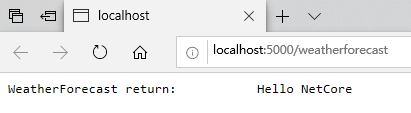
以上示例可以到 https://github.com/zhouandke/ConsulDiscovery.HttpClient 下载, 请记住一定要 启动consul: consul agent -dev
End
C# HttpClient 使用 Consul 发现服务的更多相关文章
- .NET Core HttpClient+Consul实现服务发现
简介 随着.NET Core的不断发展与成熟,基于.NET Core实现微服务的解决方案也越来越多.这其中必然需要注册中心,Consul成为了.NET Core实现服务注册与发现的首选.类似的解决方案 ...
- .net core grpc consul 实现服务注册 服务发现 负载均衡(二)
在上一篇 .net core grpc 实现通信(一) 中,我们实现的grpc通信在.net core中的可行性,但要在微服务中真正使用,还缺少 服务注册,服务发现及负载均衡等,本篇我们将在 .net ...
- .netcore consul实现服务注册与发现-集群完整版
原文:.netcore consul实现服务注册与发现-集群完整版 一.Consul的集群介绍 Consul Agent有两种运行模式:Server和Client.这里的Server和Clien ...
- .netcore consul实现服务注册与发现-单节点部署
原文:.netcore consul实现服务注册与发现-单节点部署 一.Consul的基础介绍 Consul是HashiCorp公司推出的开源工具,用于实现分布式系统的服务发现与配置.与其他分 ...
- .Net Core Grpc Consul 实现服务注册 服务发现 负载均衡
本文是基于..net core grpc consul 实现服务注册 服务发现 负载均衡(二)的,很多内容是直接复制过来的,..net core grpc consul 实现服务注册 服务发现 负载均 ...
- .NET Core HttpClientFactory+Consul实现服务发现
前言 上篇文章.NET Core HttpClient+Consul实现服务发现提到过,HttpClient存在套接字延迟释放的问题,高并发情况导致端口号被耗尽引起服务器拒绝服务的问题.好在微软意识到 ...
- 一个故事,一段代码告诉你如何使用不同语言(Golang&C#)提供相同的能力基于Consul做服务注册与发现
目录 引言 什么是微服务 传统服务 微服务 什么是服务注册与服务发现 为什么要使用不同的语言提供相同的服务能力 服务协调器 服务注册 Golang C#(.NetCore3.1) 服务发现 通过Htt ...
- 简单RPC框架-基于Consul的服务注册与发现
*:first-child { margin-top: 0 !important; } body>*:last-child { margin-bottom: 0 !important; } /* ...
- Spring Cloud Consul 实现服务注册和发现
Spring Cloud 是一个基于 Spring Boot 实现的云应用开发工具,它为基于 JVM 的云应用开发中涉及的配置管理.服务发现.断路器.智能路由.微代理.控制总线.全局锁.决策竞选.分布 ...
随机推荐
- Acmer 仅以此纪念最痛苦的一天
今天打比赛,完全不在状态,看到别人又AK了,自己心里真TM不是个滋味,我为什么这么弱,菜鸡,每天都在水题,我的人生也是这么水?伪学习?没有学习能力,这不只是队伍的问题,是自己的问题,别人平均3题我们队 ...
- Cypress 自动化环境搭建
1.Cypress 下载: 官网下载,下载后直接解压即可,解压后便可单机 exe 文件打开 Ps:直接打开 exe 是会报错找不到 json文件的,所以还要安装依赖环境 运行 cypress 项目前, ...
- postman(全局变量设置)
全局变量 全局变量作用于整个postman工具及所有环境 1.点击小齿轮进入到变量添加页面,点击Globals添加全局变量 2.输入变量名称和变量值 3.接口中设置变量 4.调用 Globals 变量 ...
- 使用C++STL的map容器实现一种命令映射
因为最近在练习写一个ftp的服务器,其中的命令有很多种,每个命令对应一个执行函数,能够想到的最简单的实现方式便是使用if--else匹配命令和执行对应的函数,如下所示: if(strcmp(" ...
- linux 服务器/客户端 tcp通信的简单例子
昨天弄了sublime之后没有弄输入中文的了,学生党来着,刚好可以练练英语(英语渣渣,还要考六级),所以注释都写英文的(语法什么的就别太深究了) 服务器端: /*start from the very ...
- 商汤提出解偶检测中分类和定位分支的新方法TSD,COCO 51.2mAP | CVPR 2020
目前很多研究表明目标检测中的分类分支和定位分支存在较大的偏差,论文从sibling head改造入手,跳出常规的优化方向,提出TSD方法解决混合任务带来的内在冲突,从主干的proposal中学习不同的 ...
- mybatis控制台打印执行的sql语句
- spring学习笔记(五)自定义spring-boot-starter(1)
在我们开始定义之前我们应该知道springBoot的大致运行原理,我们从springBoot启动类开始.首先我们看下这个注解,@SpringBootApplication,跟进去可以看到如下代码: @ ...
- LeetCode--Array--Remove Duplicates from Sorted Array (Easy)
26. Remove Duplicates from Sorted Array (Easy) Given a sorted array nums, remove the duplicates in-p ...
- 【漫画】JAVA并发编程 如何解决原子性问题
原创声明:本文转载自公众号[胖滚猪学编程],转载务必注明出处! 在并发编程BUG源头文章中,我们初识了并发编程的三个bug源头:可见性.原子性.有序性.在如何解决可见性和原子性文章中我们大致了解了可见 ...
