基于Redis的Service缓存实现
项目中有使用到缓存,每次需要将缓存代码和业务代码杂糅在一起,以及分散各处的key,严重影响代码的可读性。以下是使用AOP对其简单尝试。直接上代码:
1、定义缓存注解:
@Target(ElementType.METHOD)
@Retention(RetentionPolicy.RUNTIME)
public @interface Cache {
long timeOut() default 0; TimeUnit timeUnit() default TimeUnit.HOURS;
}
2、定义参数唯一键注解,使用此注解标记此输入参数参与构成唯一键:
@Target({ElementType.PARAMETER})
@Retention(RetentionPolicy.RUNTIME)
public @interface CacheUniqueKey {
}
3、CacheAspect
@Component
@Slf4j
@Aspect
@Data
public class CacheAspect {
private final CacheCenter<String> cacheCenter;
// 缓存开关配置
@Value("${service.cache}")
private boolean cacheEnable = false; @Around(value = "@annotation(com.yingying.survey.component.cache.Cache)&&@annotation(cache)")
public Object around(ProceedingJoinPoint joinPoint, Cache cache) throws Throwable {
if (!cacheEnable) {
return joinPoint.proceed();
} long timeOut = cache.timeOut();
TimeUnit timeUnit = cache.timeUnit();
if (timeOut == 0) {
return joinPoint.proceed();
} Class<?> clazz = joinPoint.getTarget().getClass();
String clazzSimpleName = clazz.getSimpleName();
String methodName = joinPoint.getSignature().getName(); Signature signature = joinPoint.getSignature();
Class declaringType = ((MethodSignature) signature).getReturnType(); String uniqueParam = methodParamsResolve(joinPoint);
String cacheKey = clazzSimpleName + ":" + methodName + ":" + uniqueParam;
if (cacheCenter.isExistCache(cacheKey)) {
String loadCache = cacheCenter.loadCache(cacheKey);
log.info("data from cache:{}", loadCache);
if (declaringType.isArray()) {
return JSONArray.parseArray(loadCache, declaringType);
} else {
return JSON.parse(loadCache, declaringType);
}
} Object proceedResult = joinPoint.proceed();
// 为了从缓存中取值时不出现空指针的情况,现不对返回值为空的结果缓存。
if (proceedResult != null) {
String cacheData = JSON.json(proceedResult);
CacheUnit cacheUnit = new CacheUnit().setTimeUnit(timeUnit).setCacheOutTime(timeOut).setCacheKey(cacheKey);
cacheCenter.insertCache(cacheUnit, cacheData);
} return proceedResult;
} private String methodParamsResolve(ProceedingJoinPoint joinPoint) {
Signature signature = joinPoint.getSignature();
Method method = ((MethodSignature) signature).getMethod();
Annotation[][] parameterAnnotations = method.getParameterAnnotations(); String uniqueParam = "";
int idx = 0;
for (Annotation[] annotations : parameterAnnotations) {
for (Annotation annotation : annotations) {
if (annotation instanceof CacheUniqueKey) {
Object[] args = joinPoint.getArgs();
uniqueParam = (String) args[idx];
return uniqueParam;
}
}
idx++;
}
return uniqueParam;
}
}
4、缓存配置单元:
@Data
@Accessors(chain = true)
public class CacheUnit {
@NotBlank
@NotNull
private String cacheKey; private long cacheOutTime = 0; @NotNull
private TimeUnit timeUnit;
}
5、缓存中心实现接口:
public interface CacheCenter<T> {
boolean isExistCache(@NotNull @NotBlank String cacheKey);
T loadCache(@NotNull @NotBlank String cacheKey);
boolean insertCache(@NotNull CacheUnit cacheUnit, @NotNull T cacheData);
}
6、基于Redis的缓存中心实现:
@Service("cacheCenter")
@Data
public class RedisCacheCenter implements CacheCenter<String> {
private final RedisService redisService;
@Override
public boolean isExistCache(@NotNull @NotBlank String cacheKey) {
return redisService.exists(cacheKey);
}
@Override
public String loadCache(@NotNull @NotBlank String cacheKey) {
return redisService.get(cacheKey);
}
@Override
public boolean insertCache(@NotNull CacheUnit cacheUnit, @NotNull String cacheData) {
long cacheOutTime = TimeUnit.SECONDS.convert(cacheUnit.getCacheOutTime(), cacheUnit.getTimeUnit());
redisService.set(cacheUnit.getCacheKey().getBytes(), cacheData.getBytes(), cacheOutTime);
return true;
}
}
7、应用案例:
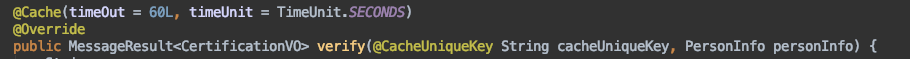
基于Redis的Service缓存实现的更多相关文章
- 基于redis的分布式缓存disgear开源到github上了
disgear是笔者参考solrcloud架构基于redis实现的分布式的缓存,支持数据切分到多台机器上,支持HA,支持读写分离和主节点失效自动选举,目前把它开放到github上,开放给大家 gith ...
- Govern Service 基于 Redis 的服务治理平台
Govern Service 基于 Redis 的服务治理平台(服务注册/发现 & 配置中心) Govern Service 是一个轻量级.低成本的服务注册.服务发现. 配置服务 SDK,通过 ...
- 基于Spring接口,集成Caffeine+Redis两级缓存
原创:微信公众号 码农参上,欢迎分享,转载请保留出处. 在上一篇文章Redis+Caffeine两级缓存,让访问速度纵享丝滑中,我们介绍了3种整合Caffeine和Redis作为两级缓存使用的方法,虽 ...
- 基于redis分布式缓存实现(新浪微博案例)
第一:Redis 是什么? Redis是基于内存.可持久化的日志型.Key-Value数据库 高性能存储系统,并提供多种语言的API. 第二:出现背景 数据结构(Data Structure)需求越来 ...
- .NET基于Redis缓存实现单点登录SSO的解决方案[转]
一.基本概念 最近公司的多个业务系统要统一整合使用同一个登录,这就是我们耳熟能详的单点登录,现在就NET基于Redis缓存实现单点登录做一个简单的分享. 单点登录(Single Sign On),简称 ...
- .NET基于Redis缓存实现单点登录SSO的解决方案
一.基本概念 最近公司的多个业务系统要统一整合使用同一个登录,这就是我们耳熟能详的单点登录,现在就NET基于Redis缓存实现单点登录做一个简单的分享. 单点登录(Single Sign On),简称 ...
- 基于redis分布式缓存实现
Redis的复制功能是完全建立在之前我们讨论过的基 于内存快照的持久化策略基础上的,也就是说无论你的持久化策略选择的是什么,只要用到了Redis的复制功能,就一定会有内存快照发生,那么首先要注意你 的 ...
- 基于Redis缓存的Session共享(附源码)
基于Redis缓存的Session共享(附源码) 在上一篇文章中我们研究了Redis的安装及一些基本的缓存操作,今天我们就利用Redis缓存实现一个Session共享,基于.NET平台的Seesion ...
- redis结合自定义注解实现基于方法的注解缓存,及托底缓存的实现
本次分享如何使用redis结合自定义注解实现基于方法的注解缓存,及托底缓存的实现思路 现在的互联网公司大多数都是以Redis作为缓存,使用缓存的优点就不赘述了,写这篇文章的目的就是想帮助同学们如 ...
随机推荐
- POJ 1887:Testing the CATCHER 求递减序列的最大值
Testing the CATCHER Time Limit: 1000MS Memory Limit: 30000K Total Submissions: 16131 Accepted: 5 ...
- Ubuntu16.04安装配置Caffe教程(GPU版)
推荐博客:https://www.linuxidc.com/Linux/2017-11/148629.htmhttps://blog.csdn.net/yggaoeecs/article/detail ...
- openstack trove 数据库镜像构建列表
文件位置:/trove/integration/scripts/files/elements ubuntu@ubuntu:~/Downloads/trove/integration/scripts/f ...
- xv6 系统调用
1. 系统调用的实现 开发程序需所有的接口在user.h中,包含两部分system call和ulib user.h中的系统接口函数在usys.S中通过汇编实现 #define SYSCALL(nam ...
- SpringCloud学习之Config分布式配置中心(八)
统一配置中心概述 如果微服务架构中没有使用统一配置中心时,所存在的问题: 配置文件分散在各个项目里,不方便维护 配置内容安全与权限,实际开发中,开发人员是不知道线上环境的配置的 更新配置后,项目需要重 ...
- Java基础知识点简记
此篇主要记录(搬运)的是Java中一些常见概念的理解,大致内容如下 final.finally.finalize的区别 Java的传值或者传引用的理解 重写Override和重载Overload的理解 ...
- unable to execute /bin/mv: Argument list too long
四种解决”Argument list too long”参数列表过长的办法 转自 http://hi.baidu.com/cpuramdisk/item/5aa49ce00c0757aecf2d4f2 ...
- js判断苹果和安卓端或者wp端
最近做了一个H5,说要提供一个底部,可以区分安卓或者ios,到相应的网址进行下载APP,如图: 代码如下: window.onload = function () { var u = navigat ...
- RTMP、RTSP
一.参考网址 1.RTMP.RTSP.HTTP视频协议详解(附:直播流地址.播放软件) 2.海康RTSP流转RTMP并推送至WEB端展示 3.使用FFmpeg将rtsp流摄像头视频转码为rtmp播放 ...
- Exchange 2016 CU3 安装失败解决方法
Exchange 2016 CU3 安装失败解决方法 1. 问题: 由于前期安装过Exchange 2010 ,服务器非正常删除,后期人员无法跟进,在新安装Exchange 2016时准备工作正常完成 ...
