springboot - 应用实践(2)第一个springboot应用
1、使用maven创建一个快速启动项目

2、引入相关依赖
<project xmlns="http://maven.apache.org/POM/4.0.0" xmlns:xsi="http://www.w3.org/2001/XMLSchema-instance"
xsi:schemaLocation="http://maven.apache.org/POM/4.0.0 http://maven.apache.org/xsd/maven-4.0.0.xsd">
<modelVersion>4.0.0</modelVersion> <groupId>com.lfy.cn</groupId>
<artifactId>springbootTest-1.0.0</artifactId>
<version>0.0.1-SNAPSHOT</version>
<packaging>jar</packaging> <name>springbootTest-1.0.0</name>
<url>http://maven.apache.org</url> <parent>
<groupId>org.springframework.boot</groupId>
<artifactId>spring-boot-starter-parent</artifactId>
<version>2.0.0.RELEASE</version>
</parent> <properties>
<project.build.sourceEncoding>UTF-8</project.build.sourceEncoding>
<project.reporting.outputEncoding>UTF-8</project.reporting.outputEncoding>
<project.build.sourceEncoding>UTF-8</project.build.sourceEncoding>
</properties> <dependencies>
<dependency>
<groupId>org.springframework.boot</groupId>
<artifactId>spring-boot-starter-web</artifactId>
</dependency>
<dependency>
<groupId>junit</groupId>
<artifactId>junit</artifactId>
<scope>test</scope>
</dependency>
</dependencies>
</project>
3、HelloController.java
package com.lfy.cn.springbootTest; import org.springframework.web.bind.annotation.RequestMapping;
import org.springframework.web.bind.annotation.RestController; @RestController
public class HelloController { @RequestMapping("/HelloController/hello")
public String hello() {
return "hello spring boot";
}
}
4、App.java
package com.lfy.cn.springbootTest; import org.springframework.boot.SpringApplication;
import org.springframework.boot.autoconfigure.SpringBootApplication; /**
* Hello world!
*
*/
@SpringBootApplication
public class App
{
public static void main( String[] args )
{
SpringApplication.run(App.class,args);
}
}
5、在App.java中右键,作为Java Application启动运行
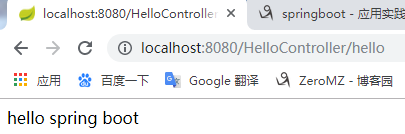
springboot - 应用实践(2)第一个springboot应用的更多相关文章
- SpringBoot | 第一章:第一个SpringBoot应用
springboot简单介绍 概述 SpringBoot的核心功能 优缺点 优点 缺点 工程搭建 创建项目 项目结构 pom依赖 主入口 编写controller 启动应用 总结 老生常谈 sprin ...
- SpringBoot: 1.创建第一个SpringBoot项目(转)
一.新建项目 二.打开项目的pom文件,在里面添加maven依赖 1 <!--springboot项目依赖的父项目--> 2 <parent> 3 <groupId& ...
- springboot学习笔记-1 第一个springboot示例
springboot是一个微框架,其设计的目的是为了简化spring框架的搭建和配置过程.从而使开发人员不再需要定义样板化的配置.下面是springboot的入门案例:它演示了利用springboot ...
- springboot - 应用实践(3)springboot的核心
1.springboot的启动类与核心注解@SpringBootApplication 2.springboot基本配置 3.springboot自动配置原理
- 1.SpringBoot之Helloword 快速搭建一个web项目
背景: Spring Boot是由Pivotal团队提供的全新框架,其设计目的是用来简化新Spring应用的初始搭建以及开发过程.该框架使用了特定的方式来进行配置,从而使开发人员不再需要定义样板化的配 ...
- 快速创建一个springboot项目
创建一个maven项目(springboot.mybatis-plus) 目标:可以访问ftl页面.对象(json字符串),可以进行单元测试 1.新建一个maven项目,选择模板maven-arche ...
- (一)IDEA工具开第一个springboot应用之helloworld
(一)IDEA工具开第一个springboot应用之helloworld 一.前置知识 1.maven相关知识 2.spring注解 3.RESTful API 二.idea开发第一个springbo ...
- springboot:快速构建一个springboot项目
前言: springboot作为springcloud的基础,springboot的热度一直很高,所以就有了这个springboot系列,花些时间来了解和学习为自己做技术储备,以备不时之需[手动滑稽] ...
- 01构建第一个SpringBoot工程
第一篇:构建第一个SpringBoot工程 文章指导 学习笔记 学习代码 创建项目 创建工程:Idea-> new Project ->Spring Initializr ->填写g ...
- Eclipse 创建第一个 springboot 应用
1.前言 一直想把笔记整理出来,分享一下 springboot 的搭建: 因为私下 idea 用的比较多,使用比较方便,但恰逢小伙伴问起 eclipse 怎么搭建的问题, 顾整理以记之. 2.spri ...
随机推荐
- sublime text 编辑器的操作
我一直在用的代码编辑器是sublime text,然后总结了一些相关的操作方法. 一 环境操作 1.放大显示比例:Ctrl+ 2.缩小显示比例:Ctrl- 3.分屏:Alt+ Shift +数字 ...
- jquery password选择器 语法
jquery password选择器 语法 作用::password 选择器选取类型为 password 的 <input> 元素.大理石平台精度等级 语法:$(":passwo ...
- 我不熟悉的string类
我不常用的string函数 多的不说,直接上: assign函数 string& assign(const char *s); //把字符串s赋给当前的字符串 string& assi ...
- Scrapy学习(二)、安装及项目结构
一.安装 1.安装pywin32,下载地址:https://sourceforge.net/projects/pywin32/files/pywin32/ 我选择的是Build 221,点进去,根据自 ...
- sqli-labs(46)
0X01首先我们先来看一下源码 发现查询语句变成了 order by 参数也变成了 sort 看看是什么样的 ()首先看看本关sql语句 $sql = "SELECT * FROM use ...
- 数据库事务ACID与隔离级别
如果一个数据库声称支持事务的操作,那么该数据库必须要具备以下四个特性: 原子性(Atomicity) 原子性是指事务包含的所有操作要么全部成功,要么全部失败回滚,这和前面两篇博客介绍事务的功能是一样的 ...
- C++入门经典-例4.7-变量的作用域
1:代码如下: // 4.7.cpp : 定义控制台应用程序的入口点. // #include "stdafx.h" #include <iostream> using ...
- 53道java多线程面试题整理及答案(2018年)
最近看到网上流传着,各种面试经验及面试题,往往都是一大堆技术题目贴上去,而没有答案. 为此我业余时间整理了Java多线程相关的53道常见面试题,及详细答案,你可以用它来好好准备面试.望各路大牛,发现不 ...
- Maven中的dependency的scope作用域
1.test范围指的是测试范围有效,在编译和打包时都不会使用这个依赖 2.compile范围指的是编译范围有效,在编译和打包时都会将依赖存储进去 3.provided依赖:在编译和测试的过程有效,最后 ...
- python3笔记六:for语句
一:学习内容 for语句 二:for-in语句 1. 格式 for 变量名 in 集合: 语句 2.逻辑 按顺序取集合中的每个元素赋值给变量,再去执行语句,如此循环往复 3.举例 for i i ...
