git whoami
git whoami
$ git config --list
$ git config --global --list
# quit
$ q
$ git config user.name xgqfrms
$ git config user.email xgqfrms@xgqfrms.xyz
git push bug
HTTPS bug
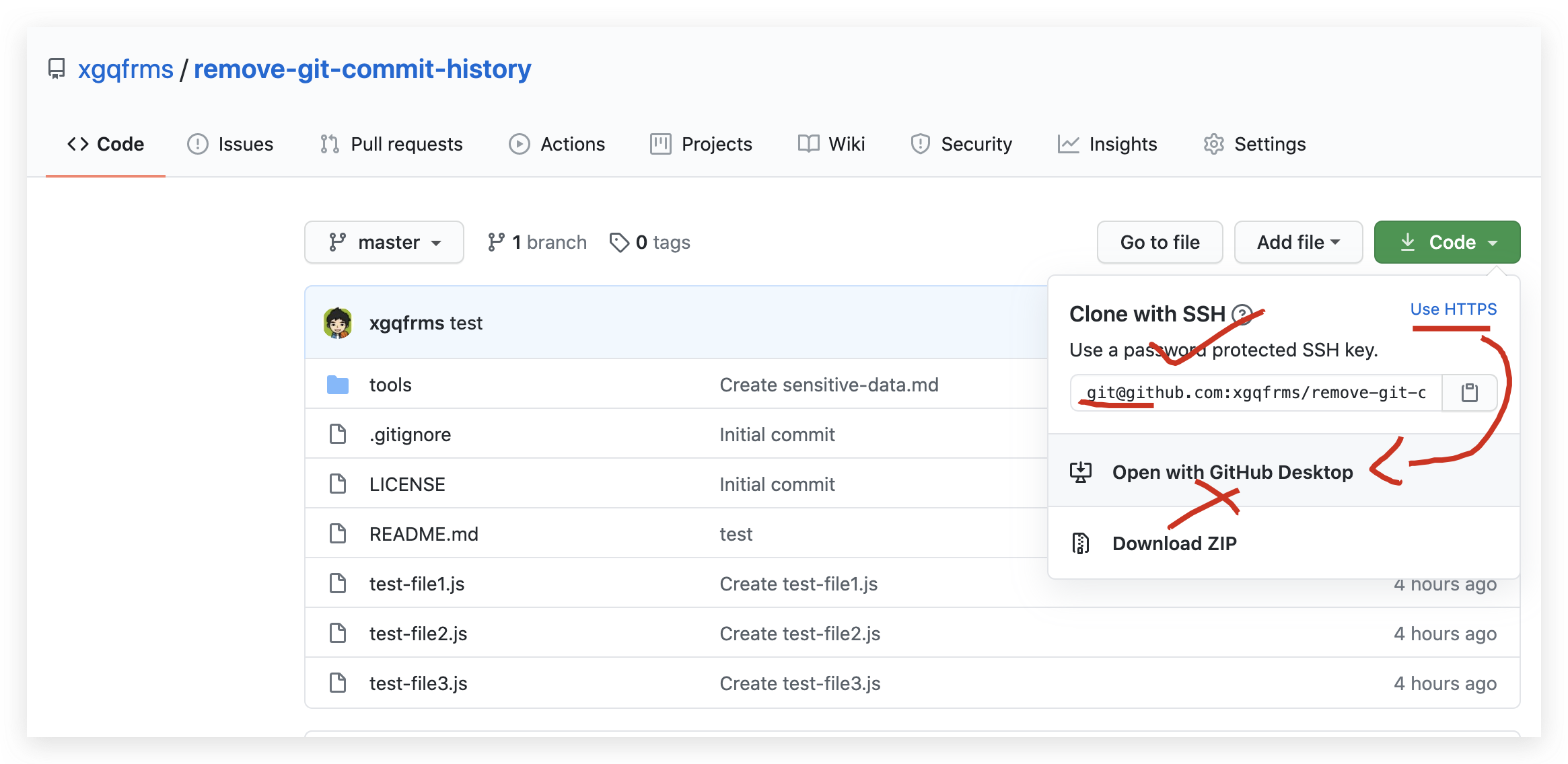

# https bug
$ git clone https://github.com/xgqfrms/remove-git-commit-history
# $ git clone git@github.com:xgqfrms/remove-git-commit-history.git
SSH
SSH OK

# remove-git-commit-history
$ cd /Users/xgqfrms-mbp/Documents/GitHub/
# $ git clone https://github.com/xgqfrms/remove-git-commit-history
# SSH ok
$ git clone git@github.com:xgqfrms/remove-git-commit-history.git
$ cd remove-git-commit-history
$ git filter-branch --force --index-filter "git rm --cached --ignore-unmatch tools/sensitive-data.md" --prune-empty --tag-name-filter cat -- --all
$ echo "tools/sensitive-data.md" >> .gitignore
$ git push origin --force --all
$ git push origin --force --tags
# 强制取消引用本地仓库中的所有对象并进行垃圾回收 ???
$ git for-each-ref --format="delete %(refname)" refs/original | git update-ref --stdin
$ git reflog expire --expire=now --all
$ git gc --prune=now
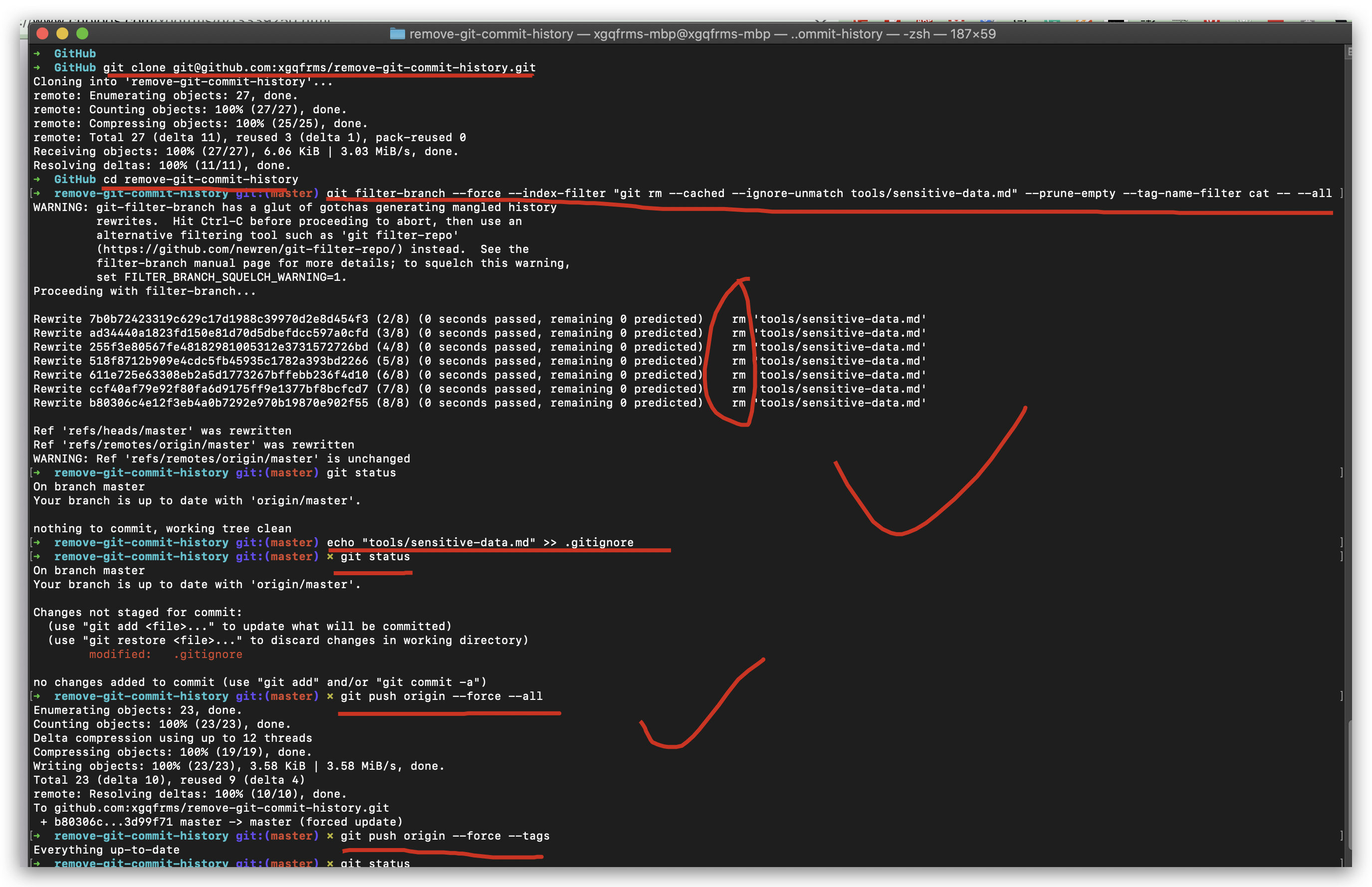
从仓库中删除敏感数据
https://docs.github.com/cn/github/authenticating-to-github/removing-sensitive-data-from-a-repository
# ???
$ git filter-branch --force --index-filter \
"git rm --cached --ignore-unmatch tools/sensitive-data.md" \
--prune-empty --tag-name-filter cat -- --all
# OR
# ???
$ cd tools
$ git filter-branch --force --index-filter \
"git rm --cached --ignore-unmatch sensitive-data.md" \
--prune-empty --tag-name-filter cat -- --all
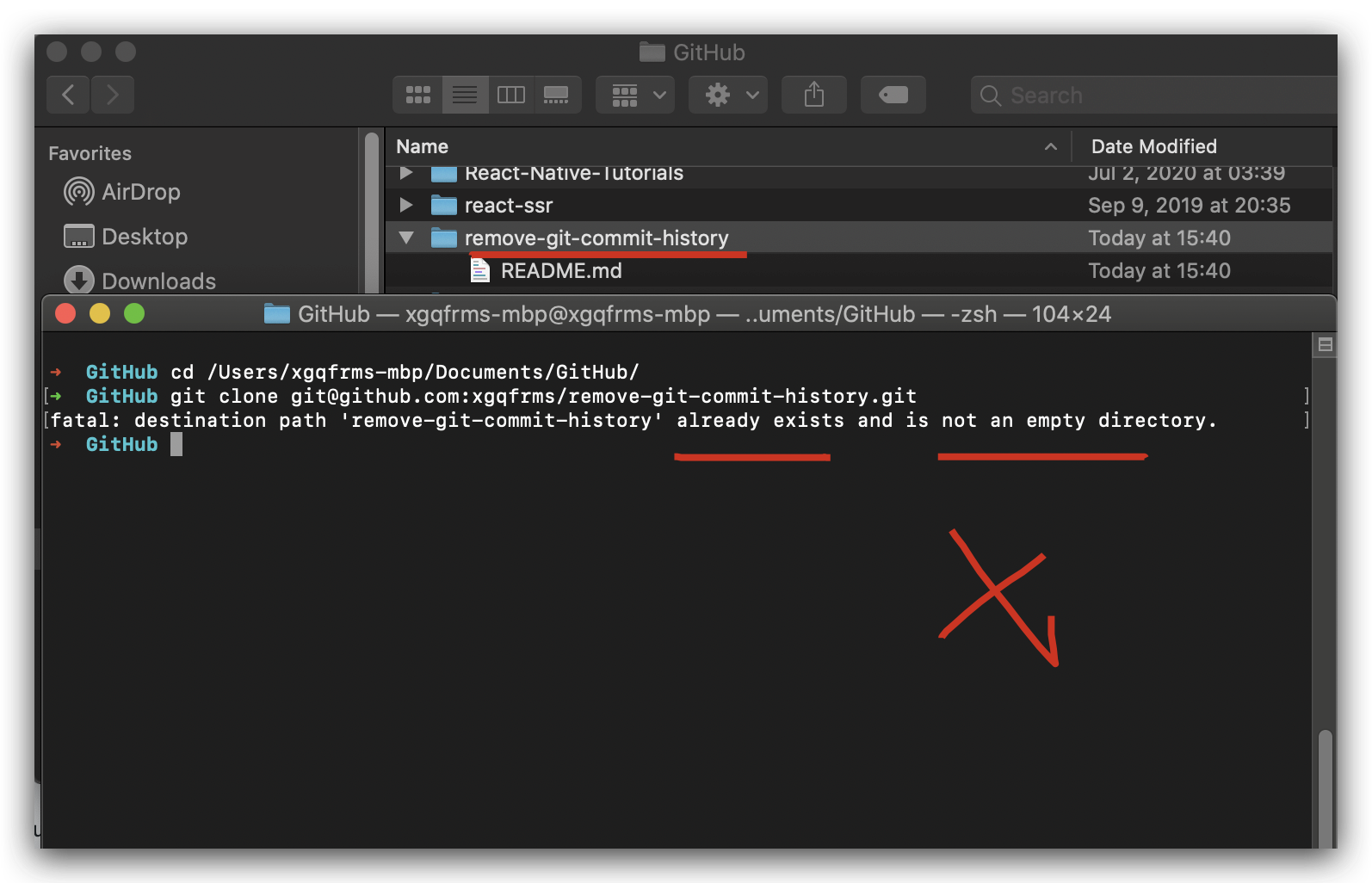
git commits history 对比
https://github.com/xgqfrms/remove-git-commit-history/commits/master
before
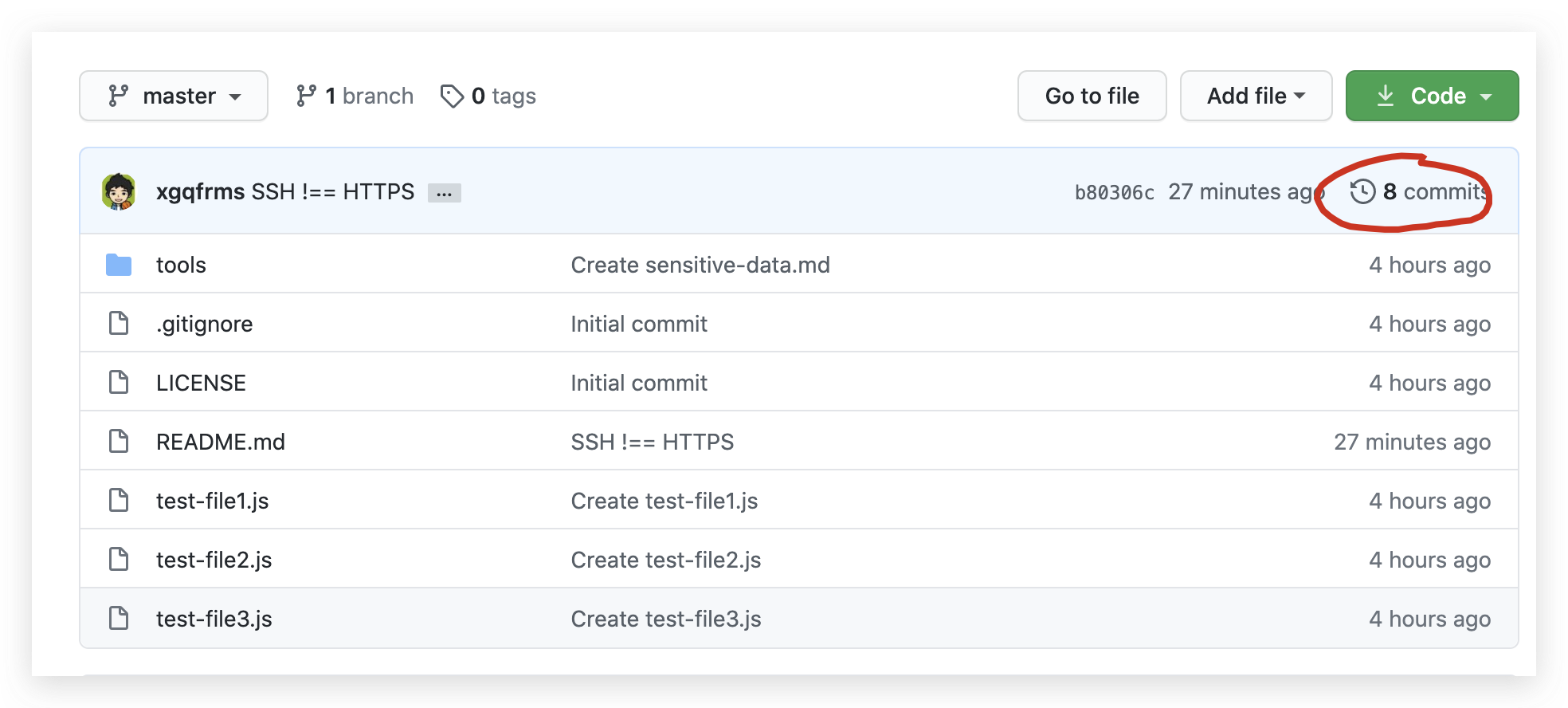
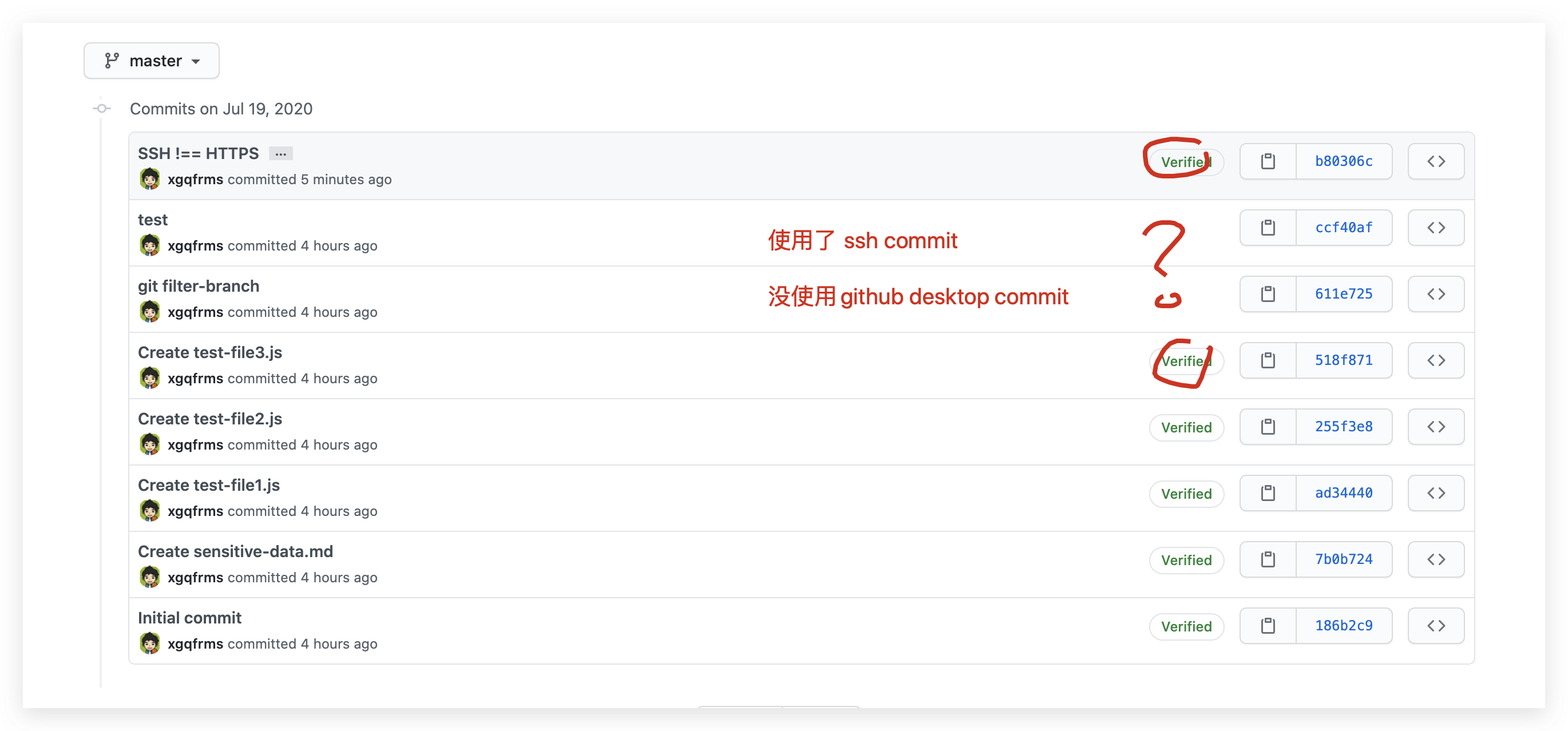
after


SSH key
https://www.cnblogs.com/xgqfrms/p/5880270.html
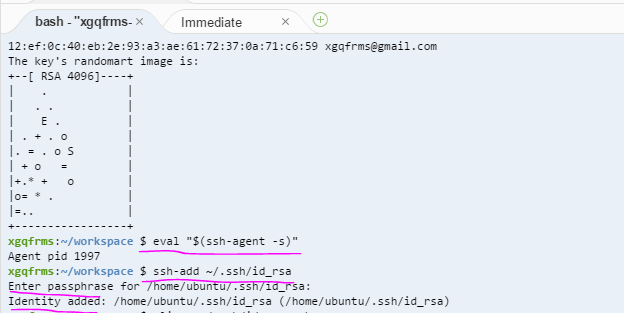
SSH !== HTTPS ️ bug
GitHub Desktop HTTPS bug, 要使用 SSH 通过 terminal clone 才行,

- HTTPS, 只能通过 GitHub Desktop 执行 git pull
https://github.com/xgqfrms/remove-git-commit-history
- SSH
git@github.com:xgqfrms/remove-git-commit-history.git
refs
https://alvinalexander.com/git/git-show-change-username-email-address/
git whoami的更多相关文章
- UBUNTU上的GIT SERVER
Git是一个开源的版本控制系统,由Linus Torvalds主导,用于支持Linux内核开发.每一个Git工作目录,都是一个完整的代码库,包含所有的提交历史.有能力跟踪所有的代码版本,而不会去依赖于 ...
- Mac常用基本命令/常用Git命令
Git地址: https://github.com/mancongiOS/command-line基本命令 目录/文件的操作 mkdir "目录名" 在当前路径下创建一个文件夹 m ...
- 看日记学git摘要~灰常用心的教程
看日记学git linux 命令行 cd ls / ls -a clear mkdir rmdir echo "hi, good day" > hi.txt touch he ...
- git 介绍及其使用总结
版本控制 Git 目录 目录 2 第1章 Shell和vi 4 1.1 什么是shell 4 1.2 shell分类 4 1.3 认识bash这个shell ...
- 一些常见的shell命令和git命令
shell命令: pwd : (Print Working Directory) 查看当前目录 cd (Change Directory) 切换目录,如 cd /etc ./当前目录 ../上级目录 ...
- Terminal,git,vim常用命令整理以及删除本地git仓库
Terminal常用命令 目录操作 ll 打开目录列表 ls -a 打开目录下所有文件列表 cd 切换到某目录 mkdir 创建目录 rmdir 删除空目录 rm -rf 目录名字 强制删除目录 mv ...
- MS-Windows中的Git命令行
Git command line for MS-Windows Inhalt 1 Download and install, or copy the git command line suite fo ...
- Git 及 GitHub 使用
Git bash 的常用命令 1. pwd 查看当前所在目录 2. cd cd .. 返回上一级 cd 目录 进入对应的目录 3. ls 查看当前文件夹的内容 ...
- 使用Git Hooks实现开发部署任务自动化
前言 版本控制,这是现代软件开发的核心需求之一.有了它,软件项目可以安全的跟踪代码变更并执行回溯.完整性检查.协同开发等多种操作.在各种版本控制软件中,git是近年来最流行的软件之一,它的去中心化架构 ...
随机推荐
- 纯手工撸一个vue框架
前言 vue create 真的很方便,但是很多人欠缺的是手动撸一遍.有些人离开脚手架都不会开发了. Vue最简单的结构 步骤 搭建最基本的结构 打开空文件夹,通过 npm init 命令生成pack ...
- 美团配送A/B评估体系建设与实践
https://mp.weixin.qq.com/s/v3Fvp6Hed7ZGoE8FGlGMvQ
- 内网渗透之信息收集-windows
用户相关 query user #查看当前在线的用户 whoami #查看当前用户 net user #查看当前系统全部用户 net1 user #查看当前系统全部用户(高权限命令) net user ...
- Linux 调整系统时间偏差
在使用Linux系统部署项目,有时会出现时间跟当前时间不一致的情况,这个时候需要做些调整: 1.首先删除之前设置的时区 rm -rf /etc/localtime 2.创建上海时区 ln -s /us ...
- JavaScript 、TypeScript 中的 Boolean
boolean 是 JavaScript 中一种有趣的原始数据类型.在TypeScript中,非严格模式下("strictNullChecks": false),它总共允许4个值 ...
- Pytest(5)美化插件进度条pytest-sugar
前言 在我们进行自动化测试的时候,用例往往是成百上千,执行的时间是几十分钟或者是小时级别.有时,我们在调试那么多用例的时候,不知道执行到什么程度了,而pytest-sugar插件能很好解决我们的痛点. ...
- Qt项目的发布
Qt项目的发布 (1)首先将项目调为发布版 (2)找到缺失的DLL文件 发布好了后,双击生成的exe文件可能会出现如下的问题 像这样的错误警告可能会弹出好几个,对于这种错误有2种解决方案. 第一种:配 ...
- 2019牛客暑期多校训练营(第八场)A-All-one Matrices(单调栈+思维)
>传送门< 题意:给你一个01矩阵,求出所有不可扩大的全为1的矩阵的个数 思路:比赛的时候想到了用单调栈,但是也只是想到了,并不知道怎么用,其实和之前求二维01矩阵中全为1的矩阵最大面积非 ...
- CodeForces - 612D 思维
题意: 给你n个线段和一个整数k,你需要找出来所有能被任意k条线段同时覆盖的区间个数的最小值,并按从左到右的顺序输出每个区间. 题解: 对于题目输入的n个线段的左端点L,右端点R,把它们分开放在结构体 ...
- Codeforces Round #645 (Div. 2) D. The Best Vacation (贪心,二分)
题意:一年有\(n\)个月,每月有\(d_{i}\)天,找出连续的\(x\)天,使得这\(x\)天的日期总和最大,任意一年都能选. 题解:首先要先贪心,得到:连续的\(x\)天的最后一天一定是某个月的 ...
