Raspberry Pi & GPIO
Raspberry Pi & GPIO

pinout === pin out / p in out
pi@raspberrypi:~ $ pinout
,--------------------------------.
| oooooooooooooooooooo J8 +====
| 1ooooooooooooooooooo | USB
| +====
| Pi Model 3B V1.2 |
| +----+ +====
| |D| |SoC | | USB
| |S| | | +====
| |I| +----+ |
| |C| +======
| |S| | Net
| pwr |HDMI| |I||A| +======
`-| |--------| |----|V|-------'
Revision : a22082
SoC : BCM2837
RAM : 1024Mb
Storage : MicroSD
USB ports : 4 (excluding power)
Ethernet ports : 1
Wi-fi : True
Bluetooth : True
Camera ports (CSI) : 1
Display ports (DSI): 1
J8:
3V3 (1) (2) 5V
GPIO2 (3) (4) 5V
GPIO3 (5) (6) GND
GPIO4 (7) (8) GPIO14
GND (9) (10) GPIO15
GPIO17 (11) (12) GPIO18
GPIO27 (13) (14) GND
GPIO22 (15) (16) GPIO23
3V3 (17) (18) GPIO24
GPIO10 (19) (20) GND
GPIO9 (21) (22) GPIO25
GPIO11 (23) (24) GPIO8
GND (25) (26) GPIO7
GPIO0 (27) (28) GPIO1
GPIO5 (29) (30) GND
GPIO6 (31) (32) GPIO12
GPIO13 (33) (34) GND
GPIO19 (35) (36) GPIO16
GPIO26 (37) (38) GPIO20
GND (39) (40) GPIO21
For further information, please refer to https://pinout.xyz/
pi@raspberrypi:~ $
Pinout
引脚排列
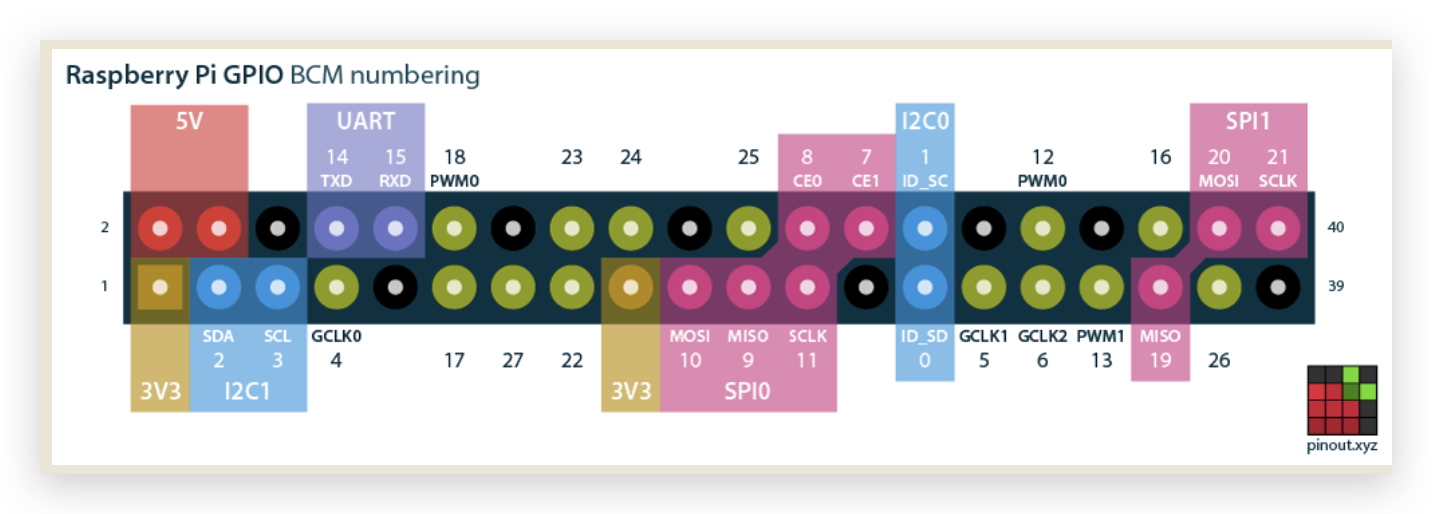
GPCLK0
https://pinout.xyz/pinout/pin7_gpio4
BCM 17
https://pinout.xyz/pinout/pin11_gpio17
3v3
3.3 v 正极 +,高电平
5v
5v 正极 +,高电平
GND
Ground 负极 - ,接地,低电平
GPIO
general purpose input/output
普通 GPIO,如 GPIO 17,可以控制电平的高低状态,改变 LED 的显示状态
特殊 GPIO, 如 ,一般高级功能才用的到,暂不讲解
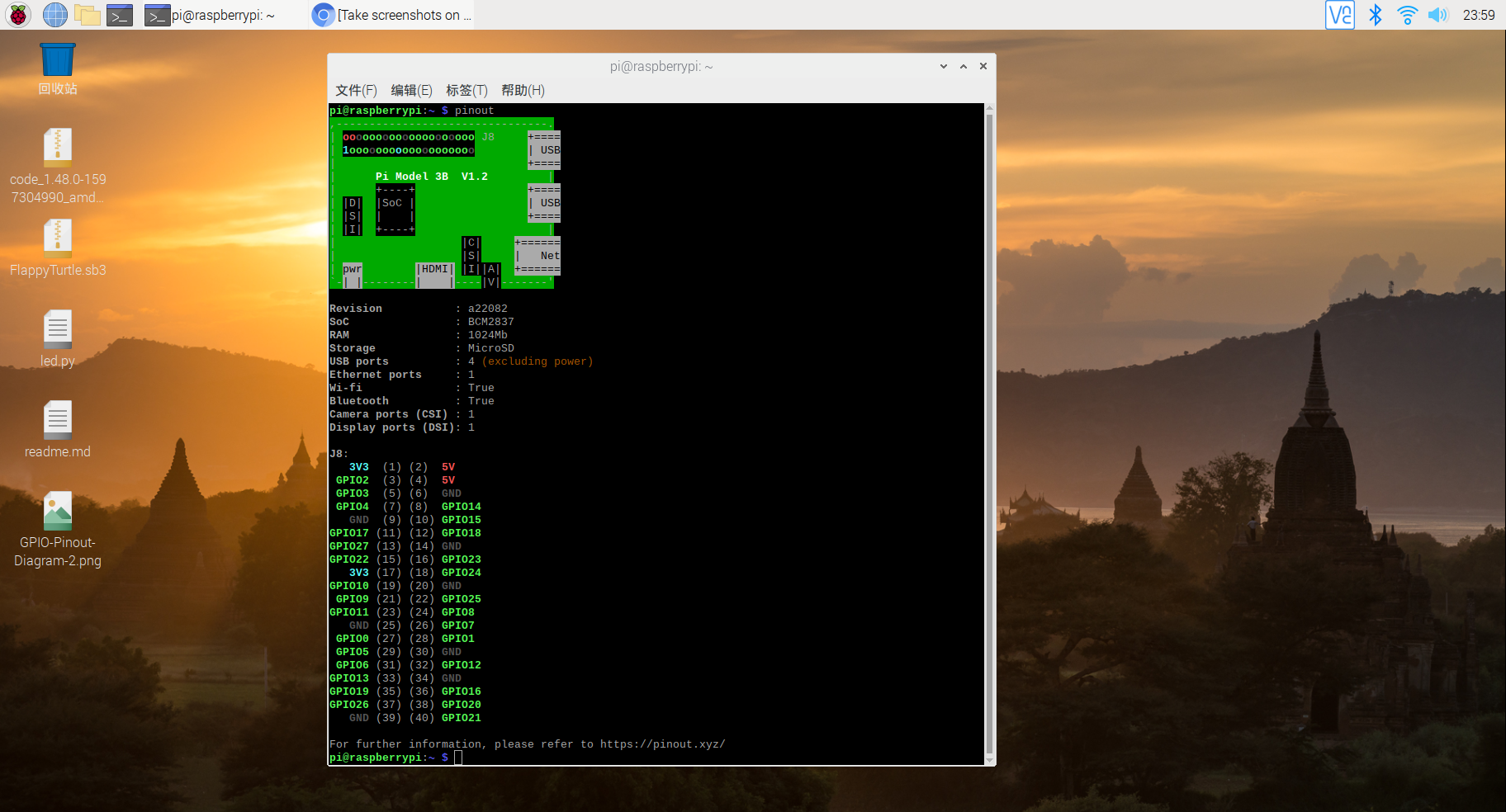
LED 点亮
电路图,
电源正极(3v3 pin) => 电阻 => LED 正极(长脚) => 电源负极(GND pin)
面包板
电阻 200Ω (大于 50Ω? 200KΩ 不好使?)
LED 长正短负
杜邦线,红正黑负
面包板,正负极是安排划分的???
红线接正极,黑线接负极
220欧姆电阻器, 200k is not ok
触觉 按钮 开关
led 长针是正极,短针是负极
https://youtu.be/XrlR7cHSltw?t=370
You can test whether your GPIO pins and LEDs are working by building the circuit below. You can use any resistor over about 50Ω.
The LED is connected directly to the GND pin and the 3V3 pin via the 330 Ohm resistor, and should light up.
Be sure to connect your LED the correct way round; the longer leg should be connected to the 3V3 pin:
GPIO with Scratch 2
GPIO with Python
refs
https://www.cnblogs.com/xgqfrms/p/13474349.html
https://www.raspberrypi.org/documentation/usage/gpio/
xgqfrms 2012-2020
www.cnblogs.com 发布文章使用:只允许注册用户才可以访问!
Raspberry Pi & GPIO的更多相关文章
- Raspberry Pi GPIO Protection
After damaging the GPIO port on our raspberry pi while designing a new solar monitoring system we de ...
- Pi# - Raspberry Pi GPIO Library for .NET
Project Description Pi# (pronounced “Pi Sharp”) is a library to expose the GPIO functionality of the ...
- (0)开始 Raspberry Pi 项目前需要知道的 10 件事
https://www.digikey.cn/zh/articles/techzone/2017/feb/10-things-to-know-before-starting-a-raspberry-p ...
- (RaspBerry Pi) Python GPIO 基本操作
目前打算由潛入深慢慢學習RaspBerry Pi, 所以先由最容易下手的Python進入樹莓派的世界 首先要使用 GPIO 需要利用RPI.GPIO package想當然爾必須先安裝 所以先執行下列命 ...
- 树莓派 Raspberry PI之GPIO
树莓派 Raspberry PI之GPIO 树莓派各版本硬件原理图:https://www.raspberrypi.org/documentation/hardware/raspberrypi/REA ...
- RASPBERRY PI 外设学习资源
参考: http://www.siongboon.com/projects/2013-07-08_raspberry_pi/index.html Raspberry Pi Get st ...
- Raspberry Pi UART with PySerial
参考:http://programmingadvent.blogspot.hk/2012/12/raspberry-pi-uart-with-pyserial.html Raspberry Pi UA ...
- Hello Raspberry Pi
Raspberry Pi 入手好一段时间了,原意是想撸 linux,但是后来一整年都在忙孩子房子户口本子的事,这玩意也就搁了一年尘. 最近终于被生活折腾到了尾声,开始找一些东西来折腾折腾. 一.什么是 ...
- 三大主流开源硬件对比:Arduino vs BeagleBone vs Raspberry Pi
个人总结: Arduino就是个AVR单片机,个人觉得更适合玩电子的,社区也很活跃. BeagleBone是ARM Cortex-A8,属于嵌入式,价格高于Pi,但是许多方面拥有超越 Pi 的优 势, ...
随机推荐
- 用git合并分支时,如何保持某些文件不被合并
用git合并分支时,如何保持某些文件不被合并_fkaking的专栏-CSDN博客_git 合并分支 https://blog.csdn.net/fkaking/article/details/4495 ...
- Git提交代码规范 而且规范的Git提交历史,还可以直接生成项目发版的CHANGELOG(semantic-release)
Git提交代码规范 - 木之子梦之蝶 - 博客园 https://www.cnblogs.com/liumengdie/p/7885210.html Commit message 的格式 Git 每次 ...
- pip freeze 需求文件requirements.txt的创建及使用 虚拟环境
总结: 1.输出安装的包信息,并在另一个环境快速安装 Generate output suitable for a requirements file. $ pip freeze docutils== ...
- 进程通信类型 管道是Linux支持的最初Unix IPC形式之一 命名管道 匿名管道
管道 Linux环境进程间通信(一) https://www.ibm.com/developerworks/cn/linux/l-ipc/part1/index.html 管道及有名管道 郑彦兴200 ...
- hbuilder使用技巧总结
HBuilder是DCloud(数字天堂)推出的一款支持HTML5的Web开发IDE.HBuilder的编写用到了Java.C.Web和Ruby.HBuilder本身主体是由Java编写,它基于Ecl ...
- 深入理解java虚拟机,GC参考手册
深入理解java虚拟机 一.<深入理解Java虚拟机> 1.第2章 Java内存区域与内存溢出异常 2.第3章 垃圾收集器与内存分配策略 3.第4章 虚拟机性能监控与故障处理工具 4.第5 ...
- CSS(简介or选择器)
我们为什么需要CSS? 使用css的目的就是让网页具有美观一致的页面,另外一个最重要的原因是内容与格式分离 在没有CSS之前,我们想要修改HTML元素的样式需要为每个HTML元素单独定义样式属性,当H ...
- hadoop知识点总结(二)hdfs分布式文件系统
1, hdfs设计:减少硬件错误的危害,流式数据访问,大规模数据集,简单的一致性模型 2,特点: 1)移动计算的代价比移动数据的代价低 在异构的软硬件平台间的可移植性 2)局限性 不适合低延迟性数据访 ...
- boss导出简历css
$('body').css('background-color', '#fff')$('.keywords').hide()$('#wrap').html($('.resume-box').css(' ...
- JavaScript——内置对象
