git branch & git remote branch
git branch & git remote branch
$ git branch -h
usage: git branch [<options>] [-r | -a] [--merged | --no-merged]
or: git branch [<options>] [-l] [-f] <branch-name> [<start-point>]
or: git branch [<options>] [-r] (-d | -D) <branch-name>...
or: git branch [<options>] (-m | -M) [<old-branch>] <new-branch>
or: git branch [<options>] (-c | -C) [<old-branch>] <new-branch>
or: git branch [<options>] [-r | -a] [--points-at]
or: git branch [<options>] [-r | -a] [--format]
Generic options
-v, --verbose show hash and subject, give twice for upstream branch
-q, --quiet suppress informational messages
-t, --track set up tracking mode (see git-pull(1))
-u, --set-upstream-to <upstream>
change the upstream info
--unset-upstream Unset the upstream info
--color[=<when>] use colored output
-r, --remotes act on remote-tracking branches
--contains <commit> print only branches that contain the commit
--no-contains <commit>
print only branches that don't contain the commit
--abbrev[=<n>] use <n> digits to display SHA-1s
Specific git-branch actions:
-a, --all list both remote-tracking and local branches
-d, --delete delete fully merged branch
-D delete branch (even if not merged)
-m, --move move/rename a branch and its reflog
-M move/rename a branch, even if target exists
-c, --copy copy a branch and its reflog
-C copy a branch, even if target exists
-l, --list list branch names
--show-current show current branch name
--create-reflog create the branch's reflog
--edit-description edit the description for the branch
-f, --force force creation, move/rename, deletion
--merged <commit> print only branches that are merged
--no-merged <commit> print only branches that are not merged
--column[=<style>] list branches in columns
--sort <key> field name to sort on
--points-at <object> print only branches of the object
-i, --ignore-case sorting and filtering are case insensitive
--format <format> format to use for the output
-r ===--remotes & -l ===--list & -d ===--Delete,
-D=== delete branch (even if not merged)
$ git branch -r
$ git branch -l
$ git branch -D test
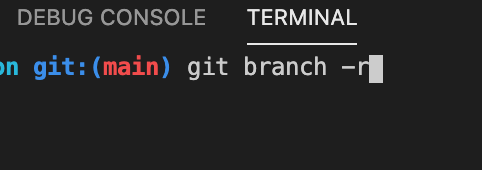

refs
https://stackoverflow.com/questions/1783405/how-do-i-check-out-a-remote-git-branch
xgqfrms 2012-2020
www.cnblogs.com 发布文章使用:只允许注册用户才可以访问!
原创文章,版权所有️xgqfrms, 禁止转载 ️,侵权必究️!
git branch & git remote branch的更多相关文章
- [git]常用 Git 命令清单
新建 创建一个新的 git 版本库.这个版本库的配置.存储等信息会被保存到.git 文件夹中 # 初始化当前项目 $ git init # 新建一个目录,将其初始化为Git代码库 $ git init ...
- Git 02: git管理码云代码仓库 + IDEA集成使用git
Git项目搭建 创建工作目录与常用指令 工作目录(WorkSpace)一般就是你希望Git帮助你管理的文件夹,可以是你项目的目录,也可以是一个空目录,建议不要有中文. 日常使用只要记住下图6个命令: ...
- 【IDEA】 Can't Update No tracked branch configured for branch master or the branch doesn't exist. To make your branch track a remote branch call, for example, git branch --set-upstream-to origin/master
IDEA点击GIT更新按钮时,报错如下: Can't UpdateNo tracked branch configured for branch master or the branch doesn' ...
- Rename a local and remote branch in git
If you have named a branch incorrectly AND pushed this to the remote repository follow these steps b ...
- git remote branch操作
将本地branch basic提交到remote的basic上: git push origin basic:basic 将remote的 basic branch更新到本地的 basic branc ...
- Git checkout on a remote branch does not work
I believe this occurs when you are trying to checkout a remote branch that your local git repo is no ...
- [Git] How to rename your remote branch
Rename your local foo branch with bar: git branch -m foo bar Remember this will add the new branch w ...
- git create remote branch (五)
admin@PC-panzidong MINGW64 ~/WebstormProjects/backEndServer (master) 查看本地分支信息$ git branch* master ad ...
- git pull的时候提示git pull <remote> <branch>
yuanqiao@yuanqiao-PC MINGW64 /h/WorkSpace/git/dadeTest (dev)$ git pullremote: Enumerating objects: 7 ...
随机推荐
- Soul 网关 Nacos 数据同步源码解析
学习目标: 学习Soul 网关 Nacos 数据同步源码解析 学习内容: 环境配置 Soul 网关 Nacos 数据同步基本概念 源码分析 学习时间:2020年1月28号 早7点 学习产出: 环境配置 ...
- 解决 browser-sync start --server --files 文件不能同步的问题!
解决 browser-sync start --server --files 文件不能同步的问题! 请看我的源命令: browser-sync start --server --file 'test2 ...
- jmeter三种阶梯式加压
一.前言 在做性能测试的时候,在某些场景下需要逐渐加压,不总是停下来再修改线程再加压,且可以对比加压,找出服务的性能拐点. 二.三种逐渐加压方式 备注:普通的压测方式,并发的Samples是可预知的: ...
- js input相关事件(转载)
1.onfocus 当input 获取到焦点时触发. 2.onblur 当input失去焦点时触发,注意:这个事件触发的前提是已经获取了焦点再失去焦点的时候才会触发该事件,用于判断标签为空.3.o ...
- 重磅:保姆级Java技术图谱发布!够学到元宵节了,赶紧收藏!
最近因为参与社群交流的时间比较多,除了唠唠白酒的嗑之外,很大一部分时间都是看到群里问到一些关于Spring Boot和Spring Cloud应用过程中碰到的问题以及一些开发过程中的报错信息.在这些帮 ...
- ensure that both new and old access_token values are available within five minutes, so that third-party services are smoothly transitioned.
WeChat public doc https://developers.weixin.qq.com/doc/offiaccount/en/Basic_Information/Get_access_t ...
- 十一:SpringBoot-事务管理
SpringBoot-事务管理 1.事务管理简介 1.1 特性:ACID 1.2 隔离问题 1.3 隔离级别 2.Spring事务管理 2.1 顶级接口 2.2 事务状态 2.3 事务定义 1.事务管 ...
- CS229 Lecture 02
最近忙成狗,各种意义上.第二章其实之前已经看过了但是已经完全忘记了,于是重新看了一遍当复习. 判别学习算法:直接学习$p(y|x)$,或学习一个假设$h_{\theta}(x)$输出结果 生成学习算法 ...
- Java多线程操作同一份资源
现在两个线程,可以操作初始值为零的一个变量,实现一个线程对该变量加1,一个线程对该变量减1,实现交替,来10轮,变量初始值为零. package com.yangyuanyuan.juc1205; i ...
- B - Power Strings
Given two strings a and b we define a*b to be their concatenation. For example, if a = "abc&quo ...
