windows下nginx问题:[crit] 796#7096: *1 GetFileAttributesEx() "F: ginx-1.12.2\html\dist" failed (123: The filename, directory name, or volume label syntax is incorrect), client: 127.0.0.1, server: localho
错误信息:
2019/09/09 13:54:37 [crit] 796#7096: *1 GetFileAttributesEx() "F: ginx-1.12.2\html\dist" failed (123: The filename, directory name, or volume label syntax is incorrect), client: 127.0.0.1, server: localhost, request: "GET / HTTP/1.1", host: "localhost:8081"
说明:本机windows环境下 玩nginx部署vue项目的时候, 访问http://localhost:8081/ 出现了错误页面
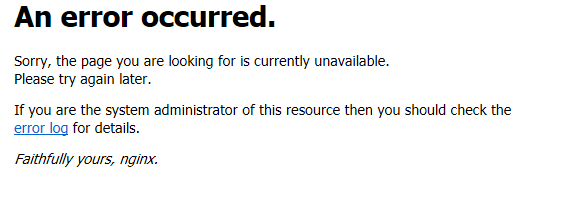
然后我就去看日志,就是上边的错误信息。发现 错误信息中 应该是 nginx-1.12.2结果却是 ginx-1.12.2 。
原因:windows和linux不一样,windows中默认是 反斜杠\\\\\\\\\\\\\ 而linux确是斜杠////// 结果根路径F:\nginx-1.12.2 中的 \n 就会被当成是换行,被转义处理。
解决办法:配置vue资源根目录的时候 F:\\nginx-1.12.2\html\dist 双反斜杠表示不转义。如果是linux就不会存在这个问题 我已经测试了
下边是windows的 nginx配置文件:
//
#user nobody;
worker_processes 1;
#error_log logs/error.log;
#error_log logs/error.log notice;
#error_log logs/error.log info;
#pid logs/nginx.pid; events {
worker_connections 1024;
} http {
include mime.types;
default_type application/octet-stream;
#log_format main '$remote_addr - $remote_user [$time_local] "$request" '
# '$status $body_bytes_sent "$http_referer" '
# '"$http_user_agent" "$http_x_forwarded_for"';
#access_log logs/access.log main;
sendfile on;
#tcp_nopush on;
#keepalive_timeout 0;
keepalive_timeout 65;
#gzip on;
server {
listen 8081;
server_name localhost;
#charset koi8-r;
#access_log logs/host.access.log main;
location / {
#vue项目的根路径 windows是双反斜杠
root F:\\nginx-1.12.2\html\dist;
index index.html index.htm; try_files $uri $uri/ /index.html;
}
#访问后台接口的代理
location /api/ {
proxy_pass http://localhost:8080/;
} location = /favicon.ico {
log_not_found off;
access_log off;
} #error_page 404 /404.html;
# redirect server error pages to the static page /50x.html
#
error_page 500 502 503 504 /50x.html;
location = /50x.html {
root html;
}
# proxy the PHP scripts to Apache listening on 127.0.0.1:80
#
#location ~ \.php$ {
# proxy_pass http://127.0.0.1;
#}
# pass the PHP scripts to FastCGI server listening on 127.0.0.1:9000
#
#location ~ \.php$ {
# root html;
# fastcgi_pass 127.0.0.1:9000;
# fastcgi_index index.php;
# fastcgi_param SCRIPT_FILENAME /scripts$fastcgi_script_name;
# include fastcgi_params;
#}
# deny access to .htaccess files, if Apache's document root
# concurs with nginx's one
#
#location ~ /\.ht {
# deny all;
#}
} # another virtual host using mix of IP-, name-, and port-based configuration
#
#server {
# listen 8000;
# listen somename:8080;
# server_name somename alias another.alias;
# location / {
# root html;
# index index.html index.htm;
# }
#} # HTTPS server
#
#server {
# listen 443 ssl;
# server_name localhost;
# ssl_certificate cert.pem;
# ssl_certificate_key cert.key;
# ssl_session_cache shared:SSL:1m;
# ssl_session_timeout 5m;
# ssl_ciphers HIGH:!aNULL:!MD5;
# ssl_prefer_server_ciphers on;
# location / {
# root html;
# index index.html index.htm;
# }
#}
}
windows下nginx问题:[crit] 796#7096: *1 GetFileAttributesEx() "F: ginx-1.12.2\html\dist" failed (123: The filename, directory name, or volume label syntax is incorrect), client: 127.0.0.1, server: localho的更多相关文章
- 123: The filename, directory name, or volume label syntax is incorrect今天玩nginx的时候报错
今天在win下玩nginx的时候 提示500错误 看了下nginx的logs 提示 123: The filename, directory name, or volume label syntax ...
- Windows下Nginx配置SSL实现Https访问(包含证书生成)
Vincent.李 Windows下Nginx配置SSL实现Https访问(包含证书生成) Windows下Nginx配置SSL实现Https访问(包含证书生成) 首先要说明为什么要实现https ...
- Windows下Nginx Virtual Host多站点配置详解
Windows下Nginx Virtual Host多站点配置详解 此教程适用于Windows系统已经配置好Nginx+Php+Mysql环境的同学. 如果您还未搭建WNMP环境,请查看 window ...
- windows下nginx的启动关闭
Windows下Nginx的启动.停止等命令 在Windows下使用Nginx,我们需要掌握一些基本的操作命令,比如:启动.停止Nginx服务,重新载入Nginx等,下面我就进行一些简单的介绍. .启 ...
- Windows下Nginx的启动、停止等命令
Windows下Nginx的启动.停止等命令 在Windows下使用Nginx,我们需要掌握一些基本的操作命令,比如:启动.停止Nginx服务,重新载入Nginx等,下面我就进行一些简单的介绍.1.启 ...
- Windows下Nginx的启动、停止等命令(转)
Windows下Nginx的启动.停止等命令 在Windows下使用Nginx,我们需要掌握一些基本的操作命令,比如:启动.停止Nginx服务,重新载入Nginx等,下面我就进行一些简单的介绍.1.启 ...
- windows下nginx+fastcgi不能使用file_get_contents/curl/fopen的原因
这两天一直在搞windows下nginx+fastcgi的file_get_contents请求.我想,很多同学都遇到当file_get_contents请求外网的http/https的php文件时毫 ...
- Windows下Nginx实现负载均衡
Apache,Nginx Apache和Nginx都属于属于 静态页面服务器,都有插件支持动态编程语言处理,但Nginx的IO模比Apache更适合跑代理.所以一般都作为前端缓冲代理(Nginx的反向 ...
- [转]Windows 下 Nginx+IIS 使用
本文转自:https://blog.csdn.net/chihen/article/details/52698594 Windows 下 Nginx+IIS 使用 一.Nginx简介 Nginx (& ...
随机推荐
- 组合注解(Annotation)
import java.lang.annotation.Documented; import java.lang.annotation.ElementType; import java.lang.an ...
- MySQL一招入门
连接mysql数据库命令:mysql -u root -p 创建mysql数据库:create databaase xx库; 创建mysql表: create table db_xx表( id int ...
- 解决Centos 6.4 下安装WPS 出现 新建/打开文件闪退的问题
# wget http://archives.fedoraproject.org/pub/archive/fedora/linux/updates/17/i386/freetype-2.4.8-4. ...
- 每日一题 - 剑指 Offer 37. 序列化二叉树
题目信息 时间: 2019-06-29 题目链接:Leetcode tag:序列化 二叉树 队列 难易程度:中等 题目描述: 请实现两个函数,分别用来序列化和反序列化二叉树. 示例: 1 / \ 2 ...
- 洛谷CF1292A NEKO's Maze Game,还是思维。。。
题目直接找链接 题意: 有一个2*n大的平面,有的格子不能走,有的格子可以走,最初状态所有格子都可以走,有q个操作,每个操作都把某个格子变化一下:能走变不能走,不能走变能走,输出每次操作之后能否从1, ...
- Docker镜像-删除镜像
因为尝试使用新的镜像,对原来的镜像进行删除,报错如下: 意思就是在删除镜像之前,要先删除对应的docker.因为该image被对应的container引用,所以image删除失败. 显示所有状态的容器 ...
- BUUCTF-Misc-No.4
比赛信息 比赛地址:Buuctf靶场 内心os(蛮重要的) 我只想出手把手教程,希望大家能学会然后自己也成为ctf大佬,再来带带我QWQ 被偷走的文件 | SOLVED | foremost分离一下文 ...
- PE文件动态加载执行过程
主要步骤: 1.将要加载的文件读取到内存中(简称为文内),检查文件格式无误后,根据可选PE头(简称op头)的SizeOfImage,申请出一块空间用于存储该文件加载到内存后展开的数据(简称为内内).记 ...
- for循环与嵌套(水仙花数与三角形的打印)
## 一.for循环语法:for(开始区间: 结束区间; 修改循环条件){ 循环体:} > 开始区间:初始化表达式(确定开始)int i = 1; > 结束区间:逻辑表达式(确定结束) i ...
- (二)学习了解OrchardCore笔记——开篇:OrchardCore的中间件
现在开始看Starpup的中间件.这是一个扩展方法app.UseOrchardCore() public void Configure(IApplicationBuilder app, IHostEn ...
