OpenCV 学习笔记(14)为轮廓创建边界旋转框和椭圆
https://docs.opencv.org/3.4/de/d62/tutorial_bounding_rotated_ellipses.html
不旋转
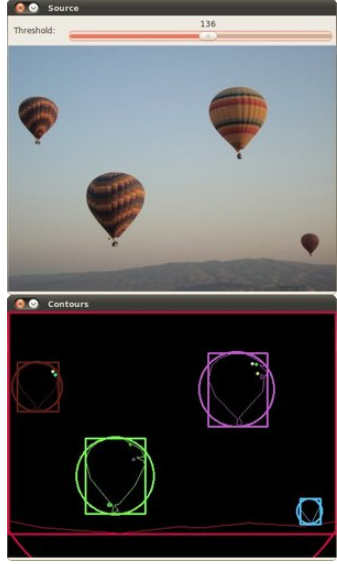
#include "opencv2/imgcodecs.hpp"
#include "opencv2/highgui.hpp"
#include "opencv2/imgproc.hpp"
#include <iostream>
using namespace cv;
using namespace std;
Mat src_gray;
int thresh = 100;
RNG rng(12345);
void thresh_callback(int, void*);
int main(int argc, char** argv)
{
// CommandLineParser parser(argc, argv, "{@input | stuff.jpg | input image}");
Mat src = imread("p1.png");
if (src.empty())
{
cout << "Could not open or find the image!\n" << endl;
cout << "usage: " << argv[0] << " <Input image>" << endl;
return -1;
}
cvtColor(src, src_gray, COLOR_BGR2GRAY);
blur(src_gray, src_gray, Size(3, 3));
const char* source_window = "Source";
namedWindow(source_window,0);
imshow(source_window, src);
const int max_thresh = 255;
createTrackbar("Canny thresh:", source_window, &thresh, max_thresh, thresh_callback);
thresh_callback(0, 0);
waitKey();
return 0;
}
void thresh_callback(int, void*)
{
Mat canny_output;
Canny(src_gray, canny_output, thresh, thresh * 2);
vector<vector<Point> > contours;
findContours(canny_output, contours, RETR_TREE, CHAIN_APPROX_SIMPLE);
vector<vector<Point> > contours_poly(contours.size());
vector<Rect> boundRect(contours.size());
vector<Point2f>centers(contours.size());
vector<float>radius(contours.size());
for (size_t i = 0; i < contours.size(); i++)
{
approxPolyDP(contours[i], contours_poly[i], 3, true);
boundRect[i] = boundingRect(contours_poly[i]);
minEnclosingCircle(contours_poly[i], centers[i], radius[i]);
}
Mat drawing = Mat::zeros(canny_output.size(), CV_8UC3);
for (size_t i = 0; i< contours.size(); i++)
{
Scalar color = Scalar(rng.uniform(0, 256), rng.uniform(0, 256), rng.uniform(0, 256));
drawContours(drawing, contours_poly, (int)i, color);
rectangle(drawing, boundRect[i].tl(), boundRect[i].br(), color, 2);
circle(drawing, centers[i], (int)radius[i], color, 2);
}
namedWindow("Contours", 0);
imshow("Contours", drawing);
}
旋转 https://docs.opencv.org/3.4/de/d62/tutorial_bounding_rotated_ellipses.html
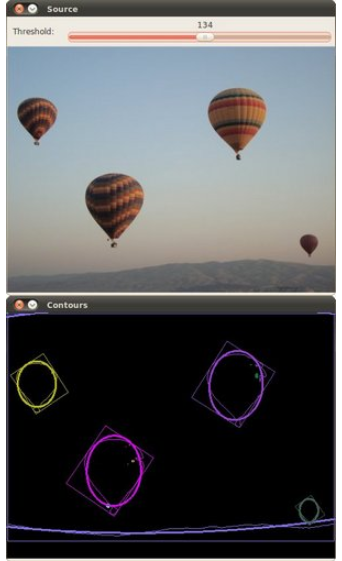
#include "opencv2/imgcodecs.hpp"
#include "opencv2/highgui.hpp"
#include "opencv2/imgproc.hpp"
#include <iostream>
using namespace cv;
using namespace std;
Mat src_gray;
int thresh = 100;
RNG rng(12345);
void thresh_callback(int, void* );
int main( int argc, char** argv )
{
CommandLineParser parser( argc, argv, "{@input | stuff.jpg | input image}" );
Mat src = imread( samples::findFile( parser.get<String>( "@input" ) ) );
if( src.empty() )
{
cout << "Could not open or find the image!\n" << endl;
cout << "Usage: " << argv[0] << " <Input image>" << endl;
return -1;
}
cvtColor( src, src_gray, COLOR_BGR2GRAY );
blur( src_gray, src_gray, Size(3,3) );
const char* source_window = "Source";
namedWindow( source_window );
imshow( source_window, src );
const int max_thresh = 255;
createTrackbar( "Canny thresh:", source_window, &thresh, max_thresh, thresh_callback );
thresh_callback( 0, 0 );
waitKey();
return 0;
}
void thresh_callback(int, void* )
{
Mat canny_output;
Canny( src_gray, canny_output, thresh, thresh*2 );
vector<vector<Point> > contours;
findContours( canny_output, contours, RETR_TREE, CHAIN_APPROX_SIMPLE, Point(0, 0) );
vector<RotatedRect> minRect( contours.size() );
vector<RotatedRect> minEllipse( contours.size() );
for( size_t i = 0; i < contours.size(); i++ )
{
minRect[i] = minAreaRect( contours[i] );
if( contours[i].size() > 5 )
{
minEllipse[i] = fitEllipse( contours[i] );
}
}
Mat drawing = Mat::zeros( canny_output.size(), CV_8UC3 );
for( size_t i = 0; i< contours.size(); i++ )
{
Scalar color = Scalar( rng.uniform(0, 256), rng.uniform(0,256), rng.uniform(0,256) );
// contour
drawContours( drawing, contours, (int)i, color );
// ellipse
ellipse( drawing, minEllipse[i], color, 2 );
// rotated rectangle
Point2f rect_points[4];
minRect[i].points( rect_points );
for ( int j = 0; j < 4; j++ )
{
line( drawing, rect_points[j], rect_points[(j+1)%4], color );
}
}
imshow( "Contours", drawing );
}
OpenCV 学习笔记(14)为轮廓创建边界旋转框和椭圆的更多相关文章
- OpenCV学习笔记(14)——轮廓的性质
提取一些经常使用的对象特征 1.长宽比 边界矩形的宽高比 x,y,w,h = cv2.boundingRect(cnt) a ...
- 【OpenCV学习笔记】之六 手写图像旋转函数---万丈高楼平地起
话说,平凡之处显真格,这一点也没错! 比如,对旋转图像进行双线性插值,很简单吧? 可,对我,折腾了大半天,也没有达到预期效果! 尤其是三个误区让我抓瞎好久: 1,坐标旋转公式. 这东西,要用 ...
- OpenCV 学习笔记03 边界框、最小矩形区域和最小闭圆的轮廓
本节代码使用的opencv-python 4.0.1,numpy 1.15.4 + mkl 使用图片为 Mjolnir_Round_Car_Magnet_300x300.jpg 代码如下: impor ...
- opencv学习笔记(二)寻找轮廓
opencv学习笔记(二)寻找轮廓 opencv中使用findContours函数来查找轮廓,这个函数的原型为: void findContours(InputOutputArray image, O ...
- 【opencv学习笔记八】创建TrackBar轨迹条
createTrackbar这个函数我们以后会经常用到,它创建一个可以调整数值的轨迹条,并将轨迹条附加到指定的窗口上,使用起来很方便.首先大家要记住,它往往会和一个回调函数配合起来使用.先看下他的函数 ...
- [C++学习笔记14]动态创建对象(定义静态方法实现在map查找具体类名对应的创建函数,并返回函数指针,map真是一个万能类)good
[C++学习笔记14]动态创建对象 C#/Java中的反射机制 动态获取类型信息(方法与属性) 动态创建对象 动态调用对象的方法 动态操作对象的属性 前提:需要给每个类添加元数据 动态创建对象 实 ...
- OpenCV 学习笔记03 findContours函数
opencv-python 4.0.1 1 函数释义 词义:发现轮廓! 从二进制图像中查找轮廓(Finds contours in a binary image):轮廓是形状分析和物体检测和识别的 ...
- OpenCV 学习笔记 07 目标检测与识别
目标检测与识别是计算机视觉中最常见的挑战之一.属于高级主题. 本章节将扩展目标检测的概念,首先探讨人脸识别技术,然后将该技术应用到显示生活中的各种目标检测. 1 目标检测与识别技术 为了与OpenCV ...
- OpenCV 学习笔记03 boundingRect、minAreaRect、minEnclosingCircle、boxPoints、int0、circle、rectangle函数的用法
函数中的代码是部分代码,详细代码在最后 1 cv2.boundingRect 作用:矩形边框(boundingRect),用于计算图像一系列点的外部矩形边界. cv2.boundingRect(arr ...
随机推荐
- 前后台$.post交互并返回JSON对象
1.前台代码: $.post(url,{"blogId":blogId},function(reData){ if(reData.state=="success" ...
- Java连载13-整数型字面值的强制转换
一.注意点 1.大容量不能直接赋值给小容量:大容量转化为小容量需要进行,强制类型转换,强制类型转换需要加上“强制类型转换符”,加上强制类型转换符之后编译通过了但是精度会有有可能损失.所以强制类型转换要 ...
- SpringBoot 第一篇:入门篇
作者:追梦1819 原文:https://www.cnblogs.com/yanfei1819/p/10819728.html 版权声明:本文为博主原创文章,转载请附上博文链接! 前言 博主从去年 ...
- talk about string,char
[1].关于sprintf和snprintf的正确使用 考虑以下有缺陷的例子:void f(const char *p){ char buf[11]={0}; sprintf(buf,"%1 ...
- Beta冲刺(7/7)——2019.5.29
作业描述 课程 软件工程1916|W(福州大学) 团队名称 修!咻咻! 作业要求 项目Alpha冲刺(团队) 团队目标 切实可行的计算机协会维修预约平台 开发工具 Eclipse 团队信息 队员学号 ...
- Guarded Suspension设计模式
Guarded Suspension 设计模式可以保证,当线程在访问某个对象时,发现条件不满足,就挂起等待条件满足时再次访问 public class GuardedSuspensionQueue { ...
- 在eclipse中,用maven创建一个web项目工程
1.在eclipse中用maven创建项目,右键new>>Maven Project 2.点击next继续 3.点击next继续,选择maven-archetype-webapp, 4.点 ...
- 用JavaScript带你体验V8引擎解析标识符
上一篇讲了字符串的解析过程,这一篇来讲讲标识符(IDENTIFIER)的解析. 先上知识点,标识符的扫描分为快解析和慢解析,一旦出现Ascii编码大于127的字符或者转义字符,会进入慢解析,略微影响性 ...
- ActiveMq C# 消息特性:延迟和定时消息投递
ActiveMQ from version 5.4 has an optional persistent scheduler built into the ActiveMQ message broke ...
- 用友U9 查看功能页面实体
对着当前页面右键查看属性: 在链接后面加上&__dm=true 在打开的页面将鼠标放到字段上,可以看到页面实体是那一个.
