CentOS7配置VIP
CentOS7 两台做vip飘逸,实现虚拟ip的跳转
两台机器
首先下载ipvsadm 和 keepalived
yum -y install ipvsadm keepalived
vim /etc/keepalived/keepalived.conf
! Configuration File for keepalived
global_defs {
notification_email {
acassen@firewall.loc
failover@firewall.loc
sysadmin@firewall.loc
}
notification_email_from Alexandre.Cassen@firewall.loc
smtp_server 192.168.200.1
smtp_connect_timeout 30
router_id LVS_DEVEL
vrrp_skip_check_adv_addr
vrrp_strict
vrrp_garp_interval 0
vrrp_gna_interval 0
}
vrrp_instance VI_1 {
state MASTER #配置主 、 从 master backup
interface ens33 #查看自己主机真实ip
virtual_router_id 51
priority 100 #优先级
advert_int 1
authentication {
auth_type PASS
auth_pass 1111
}
virtual_ipaddress {
192.168.189.181 #填写自己的虚拟ip
}
}
virtual_server 192.168.189.181 80 { #虚拟ip
delay_loop 6
lb_algo rr
lb_kind DR #DR模式
net_mask 255.255.255.0 #网关
protocol TCP
real_server 192.168.189.137 80 { #真实地址ip1
weight 1
TCP_CHECK {
connect_port 80 # 端口
connect_timeout 3
nb_get_retry 3
delay_before_retry 3
}
}
real_server 192.168.189.138 80 { #真实地址ip2
weight 1
TCP_CHECK {
connect_port 80
connect_timeout 3
nb_get_retry 3
delay_before_retry 3
}
}
}
这一步完成即可看到vip的飘逸
下一步查看ipvsadm是否存在虚拟ip (vip 和 ip)
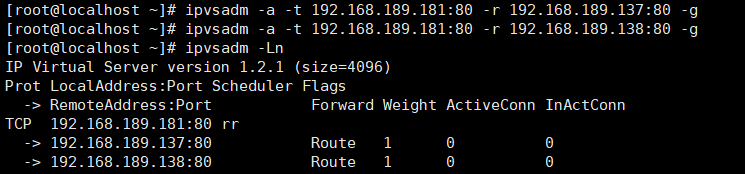
ipvsadm -a -t 192.168.189.181:80 -r 192.168.189.137:80 -g
ipvsadm -a -t 192.168.189.181:80 -r 192.168.189.138:80 -g
ipvsadm -Ln
CentOS7配置VIP的更多相关文章
- Centos7 配置网络步奏详解
Centos7 配置网络步奏详解 编辑网卡配置文件 vi /etc/sysconfig/network-script/ifcfg-ens01 备注:这里的ens01不是所有系统都叫这个,有的可能叫其他 ...
- centos7配置开启无线网卡,重启防火墙
centos7配置无线网卡: 在虚拟机为nat的网络连接下(就是默认的那个),centos7默认网卡未激活. 可以设置 文件 /etc/sysconfig/network-scripts/ifcfg- ...
- 配置VIP地址
10.10.10.7 mysql主 redis从 10.10.10.8 mysql从 redis主 现游戏架构如上,游戏后端数据库配置集群.场景描述:若是一台服务器宕机之后,及时切换数据库保持业务 ...
- Centos7配置JAVA_HOME
Centos7配置JAVA_HOME http://blog.csdn.net/zzpzheng/article/details/73613838 在Centos7上,通过yum install ja ...
- Centos7配置NFS
centos7配置nfs yum -y install nfs-utils rpcbind 设置服务开机启动: systemctl enable rpcbind systemctl enable nf ...
- keepalived主备节点都配置vip,vip切换异常案例分析
原文地址:http://blog.51cto.com/13599730/2161622 参考地址:https://blog.csdn.net/qq_14940627/article/details/7 ...
- Centos7 配置ssh连接
Centos7 配置ssh连接 1.检查是否安装openssh-server:#yum list installed | grep openssh-server 安装openssh-server:#y ...
- CentOS7 配置静态 ip
1. 为 CentOS7 配置静态 ip 1.1 修改文件/etc/sysconfig/network-scripts/ifcfg-ens33 sudo vi /etc/sysconfig/netwo ...
- virtualbox 最小化安装centos7 配置双网卡(nat和桥接)记录----已经过期
该文章已经过期 请参考另一篇文章:virtualbox 安装centos7 配置桥接网卡,实现主机和虚拟机互通,虚拟机可以访问外网,解决无法上网问题 先说明一下为什么要配置双网卡? 配置nat ...
随机推荐
- centos 7 重新设置分区大小
一.基础概念Cent0S 7默认启用LVM2(Logical Volume Manager),把机器的一块硬盘分为两个区sda1和sda2,其中分区sda1作为系统盘/boot挂载,少量空间:sda2 ...
- ipv4的ip字符串转化为int型
要求: 将现有一个ipv4的ip字符串(仅包含数字,点,空格), 其中数字和点之间的空格(至多一个)是合法的,比如“12 .3. 4 .62”,其他情况均为非法地址.写一个函数将ipv4地址字符串转化 ...
- json loggin 的使用,小案例
import json import os Base_path = os.path.join(os.path.abspath(".."),"龙茂天日志.log" ...
- 如何选择CPU
一.品牌: 选择哪家公司的处理器,AMD公司和inter公司的处理器相比较,AMD在三维制作.游戏应用.和视频处理方面突出,inter的处理器在商业应用.多媒体应用.平面设计方面有优势,性能方面,同档 ...
- go中&^(按位置零)符号的含义
go中有一个 &^ 的运算符,它代表的是按位置零 首先来看下几个输出例子: i := 1 &^ 0 fmt.Println("1 &^ 0 -- ",i) ...
- SUSE12Sp3-使用Docker导入镜像并安装redis,zookeeper,kafka
首先在另外一台联网电脑拉取最新的redis,zookeeper,kafka镜像 docker pull redis docker pull zookeeper docker pull wurstmei ...
- java基础 接口常量
/** * 接口当中也可以定义"成员变量", 但是必须使用public static final三个关键字进行修饰 * 从效果上看,这其实就是接口的[常用] * 格式: * pub ...
- BZOJ1040: [ZJOI2008]骑士(奇环树,DP)
题目: 1040: [ZJOI2008]骑士 解析: 假设骑士\(u\)讨厌骑士\(v\),我们在\(u\),\(v\)之间连一条边,这样我们就得到了一个奇环树(奇环森林),既然是一颗奇环树,我们就先 ...
- Java自学-接口与继承 默认方法
默认方法 步骤 1 : 什么是默认方法 默认方法是JDK8新特性,指的是接口也可以提供具体方法了,而不像以前,只能提供抽象方法 Mortal 这个接口,增加了一个默认方法 revive,这个方法有实现 ...
- C# 静态方法中获取类的名称
静态方法中用: string className = System.Reflection.MethodBase.GetCurrentMethod().ReflectedType.FullName; 非 ...
