C++问题--Reis连接redisContext *pRedisContext = redisConnectWithTimeout("127.0.0.1", 6379, tv);pRedisContext->errstr返回错误磁盘空间不足
一、问题
使用C++连接Redis的时候出错,错误String为磁盘空间不足,连接代码如下:
//reids默认监听端口6387
int iTimeout = ;
struct timeval tv;
tv.tv_sec = iTimeout / ;
tv.tv_usec = iTimeout * ; redisContext *pRedisContext = redisConnectWithTimeout("127.0.0.1", , tv);
if (NULL == pRedisContext || pRedisContext->err)
{
printf("%s \r\n", pRedisContext->errstr);
printf("Connect to redis server failed \n");
return -;
}
返回错误值打印:
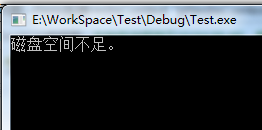
二、原因
出现这个问题的原因是:
1. redis的设置的占用内存太大,例如, 电脑的内存是物理内存是8GB,最大的文件设置内存是 (8)+(2*8) GB为24GB.
2.也可能是 maxheap 标识有问题, 这个是因为位置文件中少了maxheap的配置
这个问题已经在Redis.windows.conf里面说明:
# WARNING: not setting maxmemory will cause Redis to terminate with an
# out-of-memory exception if the heap limit is reached.
#
三、解决办法步骤
1. 去除 redis.windows.conf 中# maxmemory <bytes>前的#号,并写上bytes为10240000,如下:
# WARNING: not setting maxmemory will cause Redis to terminate with an
# out-of-memory exception if the heap limit is reached.
#
# NOTE: since Redis uses the system paging file to allocate the heap memory,
# the Working Set memory usage showed by the Windows Task Manager or by other
# tools such as ProcessExplorer will not always be accurate. For example, right
# after a background save of the RDB or the AOF files, the working set value
# may drop significantly. In order to check the correct amount of memory used
# by the redis-server to store the data, use the INFO client command. The INFO
# command shows only the memory used to store the redis data, not the extra
# memory used by the Windows process for its own requirements. Th3 extra amount
# of memory not reported by the INFO command can be calculated subtracting the
# Peak Working Set reported by the Windows Task Manager and the used_memory_peak
# reported by the INFO command.
#
maxmemory 2gb
2. 修改连接方式为redisConnect,若需要使用超时设定,请在redis.windows.conf中进行设置:
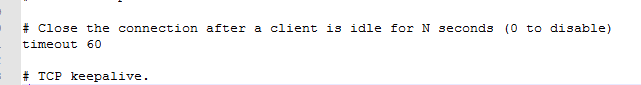
C++问题--Reis连接redisContext *pRedisContext = redisConnectWithTimeout("127.0.0.1", 6379, tv);pRedisContext->errstr返回错误磁盘空间不足的更多相关文章
- MongoDB 由于目标计算机积极拒绝,无法连接 2014-07-25T11:00:48.634+0800 warning: Failed to connect to 127.0.0.1:27017, reason: errno:10061
转载自:http://www.cnblogs.com/xiaoit/p/3867573.html 1:启动MongoDB 2014-07-25T11:00:48.634+0800 warning: F ...
- 127.0.0.1\SQLEXPRESS连接异常
当你的数据库为SQLEXPRESS时,在程序的数据库连接字符串的服务Server使用127.0.0.1\SQLEXPRESS时,如下: 它会显示一异常: Server Error in '/' App ...
- linux下使用localhost和127.0.0.1都不能连接的解决思路
linux下刚安装了mysql,尝试写了程序连接mysql,出现了只有用本地ip地址才能连接,而127.0.0.1和localhost都不能访问 解决这个问题主要查看3个方向 .hosts中是否有ip ...
- 【MongoDB】2014-07-25T11:00:48.634+0800 warning: Failed to connect to 127.0.0.1:27017, reason: errno:10061 由于目标计算机积极拒绝,无法连接。
1:启动MongoDB 2014-07-25T11:00:48.634+0800 warning: Failed to connect to 127.0.0.1:27017, reason: errn ...
- CentOS下php使用127.0.0.1不能连接mysql的解决方法
这篇文章主要介绍了CentOS下php使用127.0.0.1不能连接mysql的解决方法,本文原因是SELINUX导致的连接失败,需要的朋友可以参考下 php代码很简单: 复制代码代码如下: $ser ...
- Serv-U无法连接到服务器127.0.0.1,端口43958 FTP服务器不能启动
端口43958,这是Serv-U的本地管理端口,只允许127.0.0.1连接. 在出现“Serv-U无法连接到服务器127.0.0.1,端口43958”这个错误的时候,一般ftp软件无法自动启动 ...
- Linux无法连接上127.0.0.1,拒绝连接,更新时提示无法下载,无法正常使用apt-get update
你是否遇到过这种情况,在Linux以apt-get update 时更新的时候无法更新,提示一下内容 p { margin-bottom: 0.25cm; line-height: 120% } 错误 ...
- Linux无法正常连接服务器,无法连接上 127.0.0.1:8989 (127.0.0.1)。 - connect (111: 拒绝连接)
最近修改了下电脑的hosts文件,电脑就突然不能连接下载更新的服务器了,但是浏览器还能正常上网,这让我很是难受啊!!! 错误现象如下: 错误:1 http://archive.ubuntukylin. ...
- windows redis 连接错误Creating Server TCP listening socket 127.0.0.1:637 9: bind: No error
报错信息如下: [10036] 30 Dec 10:23:49.616 # Creating Server TCP listening socket 127.0.0.1:637 9: bind: No ...
随机推荐
- 精确选择识别png图片有像素的区域
/** * * *---------------------------------------* * | ***精确选择识别png图片有像素的区域*** | * *----------------- ...
- JAVA day2 语言基础
一.注释 描述代码的文字 1.// 单行注释 2./* */ 多行注释 (多行注释中不能再嵌套多行注释) 3./** */ 多行注释 配合JavaDoc工具使用(只可以看到注释,看不到代码 ...
- pdfplumber模块初始用
import pdfplumber import re def pdf_read(): pdf=pdfplumber.open('文件路径'")#文件路径,读取文件 page0=pdf.pa ...
- 关于fastjson与jackson在反序列化bool型时的区别
背景 在测试中,两个项目a,b的接口参数用到了Bool类型,当传参"0",项目a通过了,项目b报错了,排查了下,项目b的那个接口,在对传参反序列化时就出现了问题,最后发现两个项目使 ...
- logback 生成 catalina.base_IS_UNDEFINED 问题处理 &如何在eclipse/idea中添加VM参数
1>在Eclipse中里设置 windows->preferences->Java->Installed JRES->edit->Default VM Argum ...
- 爬虫 HttpHelper
/// <summary> /// 类说明:HttpHelper类,用来实现Http访问,Post或者Get方式的,直接访问,带Cookie的,带证书的等方式,可以设置代理 /// 重要提 ...
- asp.net mvc 使用bootstrap的模态框插件modal
编译器:vs2012 jquery版本:jquery-1.10.2.js bootstrap:bootstrap.js v3.0.0,包含modal插件 我们要实现一个使用模态框展示从服务器获取的数据 ...
- 5_PHP数组_3_数组处理函数及其应用_9_数组集合运算函数
以下为学习孔祥盛主编的<PHP编程基础与实例教程>(第二版)所做的笔记. 数组集合运算函数 1. array_merge() 函数 程序: <?php $array1 = array ...
- JavaScript_01-script
编译和解释 var a = 0; console.log(a); var b = "abc"; 编译: 一次性把代码转换成 CPU 可以看懂的语言,一行一行执行: 解释:一行一行解 ...
- (在客户端)https抓包解密
(一)原理分析 https的数据包是用对称秘钥(https协议协商出来的随机数)加密后的密文. 对称秘钥在传输线路上是密文的(被非对称加密过),但是在client.server端是明文的(因为要用于加 ...
