Kubernetes-Istio之Gateway和VirtualService
1: 确定入口IP和端口
执行以下命令以确定Kubernetes集群是否在支持外部负载均衡器的环境中运行:
kubectl get svc istio-ingressgateway -n istio-system
NAME TYPE CLUSTER-IP EXTERNAL-IP PORT(S) AGE
istio-ingressgateway LoadBalancer 10.108.152.2 <pending> 15020:32736/TCP,80:31380/TCP,443:31390/TCP,31400:31400/TCP,15029:32101/TCP,15030:32222/TCP,15031:30551/TCP,15032:31262/TCP,15443:30129/TCP 3d1h
如果EXTERNAL-IP设置了该值,则环境具有可用于入口网关的外部负载平衡器。如果EXTERNAL-IP值是<none>(或永久<pending>),则环境不为入口网关提供外部负载平衡器。在这种情况下,您可以使用服务的节点端口来访问网关。
我的pending,使用服务的节点端口来访问:
设置入口端口:
export INGRESS_PORT=$(kubectl -n istio-system get service istio-ingressgateway -o jsonpath='{.spec.ports[?(@.name=="http2")].nodePort}')
export SECURE_INGRESS_PORT=$(kubectl -n istio-system get service istio-ingressgateway -o jsonpath='{.spec.ports[?(@.name=="https")].nodePort}')
设置入口IP取决于群集提供者:
export INGRESS_HOST=$(kubectl get po -l istio=ingressgateway -n istio-system -o jsonpath='{.items[0].status.hostIP}')
2: 开启一个服务, istio-a.yml:
apiVersion: apps/v1
kind: Deployment
metadata:
name: istio-a
spec:
selector:
matchLabels:
name: istio-a
replicas: 1
template:
metadata:
annotations:
sidecar.istio.io/inject: "true" # 开启sidecar自动注入
labels:
name: istio-a
spec:
containers:
- name: istio-a
# 我自己的一个镜像
image: registry.cn-shenzhen.aliyuncs.com/zsifan/istio-a:v1
imagePullPolicy: Always
ports:
- containerPort: 10001
---
apiVersion: v1
kind: Service
metadata:
name: istio-a
spec:
ports:
- port: 10001
# # ClusterIP, NodePort, LoadBalancer
type: ClusterIP
selector:
name: istio-a
3:使用Istio网关配置入口
1): 创建一个Istio Gateway
apiVersion: networking.istio.io/v1alpha3
kind: Gateway
metadata:
name: httpbin-gateway
spec:
selector:
istio: ingressgateway # use Istio default gateway implementation
servers:
- port:
number: 80
name: http
protocol: HTTP
hosts:
- "k8s.test.com"
2): 创建一个VirtualService,配置通过以下路径进入的流量的路由Gateway
apiVersion: networking.istio.io/v1alpha3
kind: VirtualService
metadata:
name: httpbin-a
spec:
hosts:
- "k8s.test.com" # 对应gateway 的hosts
gateways:
- httpbin-gateway # 对应gateway name
http:
- match:
- uri:
prefix: /a # 允许路径/a的通过
rewrite:
uri: / # 重写url
route:
- destination:
port:
number: 10001 # 服务端口号
host: istio-a # 对用的服务
timeout: 10s
3): 使用curl访问istio-a服务:
curl -I -HHost:k8s.test.com http://$INGRESS_HOST:$INGRESS_PORT/a/test
HTTP/1.1 200 OK
content-type: text/plain;charset=UTF-8
content-length: 13
date: Wed, 13 Nov 2019 13:27:44 GMT
x-envoy-upstream-service-time: 80
server: istio-envoy
我的istio-a服务中就写了一个test:
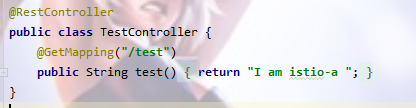
如果访问url不是/a开头的而是未知的,将显示404:
curl -I -HHost:k8s.test.com http://$INGRESS_HOST:$INGRESS_PORT/b
HTTP/1.1 404 Not Found
vary: Origin,Access-Control-Request-Method,Access-Control-Request-Headers
content-type: application/json
date: Wed, 13 Nov 2019 13:32:06 GMT
x-envoy-upstream-service-time: 21
server: istio-envoy
transfer-encoding: chunked
如果我们想使用浏览器访问入口服务:
可以将gateway中的hosts修改为*,相应的VirtualService的hosts也要修改为*
apiVersion: networking.istio.io/v1alpha3
kind: Gateway
metadata:
name: httpbin-gateway
spec:
selector:
istio: ingressgateway # use Istio default gateway implementation
servers:
- port:
number: 80
name: http
protocol: HTTP
hosts:
- "*"
---
apiVersion: networking.istio.io/v1alpha3
kind: VirtualService
metadata:
name: httpbin-a
spec:
hosts:
- "*"
gateways:
- httpbin-gateway
http:
- match:
- uri:
prefix: /a
rewrite:
uri: /
route:
- destination:
port:
number: 10001
host: istio-a
timeout: 10s
先输出ip和port确定请求地址:
echo $INGRESS_HOST:$INGRESS_PORT 192.168.17.210:31380
在浏览器请求<ip>:<port>/a/test
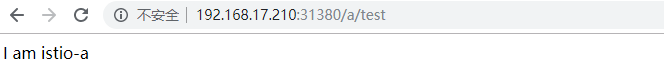
就搭建成功了
Kubernetes-Istio之Gateway和VirtualService的更多相关文章
- kubernetes istio之gateway
[root@master istio-]# kubectl apply -f samples/httpbin/httpbin.yaml service/httpbin created deployme ...
- Istio Routing 实践掌握virtualservice/gateway/destinationrule/AB版本发布/金丝雀发布
原文 在学习像 Istio 这样的新技术时,看一下示例应用程序总是一个好主意. Istio repo 有一些示例应用程序,但它们似乎有各种不足. 文档中的 BookInfo 是一个很好的示例. 但是, ...
- kubernetes + istio进行流量管理
实验目的: 本文介绍如何通过istio实现域名访问k8s部署的nginx服务 前提: 已经安装了kubernetes的服务器 了解 kubernetes 基本命令如何使用 (kubectl creat ...
- kubernetes istio的快速安装和使用例子
安装 [root@master ~]# wget https://github.com/istio/istio/releases/download/1.1.5/istio-1.1.5-linux.ta ...
- 15分钟在笔记本上搭建 Kubernetes + Istio开发环境
11月13~15日,KubeCon 上海大会召开,云原生是这个秋天最火热的技术.很多同学来问如何上手 Kubernetes和Istio 服务网格开发.本文将帮助你利用Docker CE桌面版,15分钟 ...
- Kubernetes+Istio
Kubernetes+Istio 微服务.SpringCloud.k8s.Istio杂谈 一.微服务与SOA “微服务”是一个名词,没有这个名词之前也有“微服务”,一个朗朗上口的名词能让大家产 ...
- ambassador kubernetes native api gateway
github 上的介绍: Ambassador is an open source Kubernetes-native API Gateway built on Envoy, designed for ...
- kubernetes istio之流量管理
1.部署 Bookinfo 应用 要在 Istio 中运行这一应用,无需对应用自身做出任何改变.我们只要简单的在 Istio 环境中对服务进行配置和运行,具体一点说就是把 Envoy sidecar ...
- 部署Bookinfo示例程序详细过程和步骤(基于Kubernetes集群+Istio v1.0)
部署Bookinfo示例程序详细过程和步骤(基于Kubernetes集群+Istio v1.0) 部署Bookinfo示例程序 在下载的Istio安装包的samples目录中包含了示例应用程序. ...
随机推荐
- C语言 运算符优先级
规律小结: 结合方向只有三个是从右往左,其余都是从左往右. 所有双目运算符中只有赋值运算符的结合方向是从右往左. 另外两个从右往左结合的运算符也很好记,因为它们很特殊:一个是单目运算符,一个是三目运算 ...
- Mysql关键字之Group By(一)
原文地址,优先更新https://hhe0.github.io group by 是一个我们在日常工作学习过程中经常遇到的一个Mysql关键字.现总结其用法如下,内容会不断补充,出现错误欢迎批评指正. ...
- Excel统计发票和金税盘核对新版
之前的博文:如何使用Excel表格状态栏动态查看统计,介绍了如何利用excel一拉就可以进行统计,和金税盘的月度统计统计.由于最近年月日显示成方框,所以作废了发票和对冲了上月的一张发票,导致这个月出现 ...
- flex布局大全 2019
有句话叫做:存在即是合理. 最近很喜欢flex布局模式,不过还在摸索中,这里正一边在项目中使用和总结,也在学习一些大牛们总结的东西和布局思考. 鉴于自己很苦恼,到处去ha资料,真的,就没有一个系统的, ...
- LeetCode Top Interview Questions
LeetCode Top Interview Questions https://leetcode.com/problemset/top-interview-questions/ # No. Titl ...
- Exsi6.6主机网络不通解决办法
Exsi虚拟机网络偶尔不通,防火墙性能不足 解决办法,断开网络连接再重连
- ue4读取灰度图生成三维地形mesh
转自:https://www.cnblogs.com/gucheng/p/10116857.html 新建ue c++工程. 在Build.cs中添加"ProceduralMeshCompo ...
- 【Android Studio】Android实现跳转功能
最近在玩Esp32,需要APP,顺带学了下这方面的东西. 主要实现功能: 从主 mainActivity 跳转到otherActivity. 新建一个hello工程,添加 otherActivit ...
- PKUWC2020自闭记
我才听说PKU今年对我省高二要求CSP分数>450? 我似乎丧失了一个溜去隔壁的机会? 机会是不存在的qwq THUWC3个数据结构直接送人升天 Day1 T1:感觉相邻的k!个排列是同构的可以 ...
- OpenStack-keystone命令行
Keystone简介 Keystone(OpenStack Identity Service)是OpenStack框架中,负责身份验证.服务规则和服务令牌的功能, 它实现了OpenStack的Iden ...
