Httpd服务入门知识-使用mod_deflate模块压缩页面优化传输速度
Httpd服务入门知识-使用mod_deflate模块压缩页面优化传输速度
作者:尹正杰
版权声明:原创作品,谢绝转载!否则将追究法律责任。
一.mod_deflate模块概述
mod_deflate模块功能:
压缩页面从而优化传输速度 mod_deflate模块适用场景:
()节约带宽,额外消耗CPU;同时,可能有些较老浏览器不支持
()压缩适于压缩的资源,例如文本文件
LoadModule deflate_module modules/mod_deflate.so SetOutputFilter DEFLATE
SetOutputFilter DEFLATE
# Restrict compression to these MIME types
AddOutputFilterByType DEFLATE text/plain
AddOutputFilterByType DEFLATE text/html
AddOutputFilterByType DEFLATE application/xhtml+xml
AddOutputFilterByType DEFLATE text/xml
AddOutputFilterByType DEFLATE application/xml
AddOutputFilterByType DEFLATE application/x-javascript
AddOutputFilterByType DEFLATE text/javascript
AddOutputFilterByType DEFLATE text/css
()Level of compression (支持的压缩级别Highest - Lowest )
DeflateCompressionLevel
()排除特定旧版本的浏览器,不支持压缩
Netscape .x 只压缩text/html
BrowserMatch ^Mozilla/ gzip-only-text/html
Netscape 4.06-08三个版本 不压缩
BrowserMatch ^Mozilla/\.[] no-gzip
Internet Explorer标识本身为"Mozilla / 4",但实际上是能够处理请求的压缩。如果用户代理首部匹配字符串“MSIE”(“B”为单词边界”),就关闭之前定义的限制
BrowserMatch \bMSI[E] !no-gzip !gzip-only-text/html 博主推荐阅读:
http://httpd.apache.org/docs/2.4/mod/mod_deflate.html

二.准备测试数据
1>.创建测试文件
[root@node101.yinzhengjie.org.cn ~]# ll -h /var/log/messages
-rw-r--r-- root root 119K Dec : /var/log/messages
[root@node101.yinzhengjie.org.cn ~]#
[root@node101.yinzhengjie.org.cn ~]# touch /var/www/html/asite/log.txt
[root@node101.yinzhengjie.org.cn ~]#
[root@node101.yinzhengjie.org.cn ~]# ll -h /var/www/html/asite/log.txt
-rw-r--r-- root root Dec : /var/www/html/asite/log.txt
[root@node101.yinzhengjie.org.cn ~]#
[root@node101.yinzhengjie.org.cn ~]# for _ in `seq `; do cat /var/log/messages >> /var/www/html/asite/log.txt;done #我们将"/var/log/message"内容遍历100次写入到"/var/www/html/asite/log.txt"文件中
[root@node101.yinzhengjie.org.cn ~]#
[root@node101.yinzhengjie.org.cn ~]# ll -h /var/www/html/asite/log.txt #很明显,文件相比"/var/log/message"要打了1000倍。
-rw-r--r-- root root 117M Dec : /var/www/html/asite/log.txt
[root@node101.yinzhengjie.org.cn ~]#
[root@node101.yinzhengjie.org.cn ~]#
2>.编写httpd服务端的配置
[root@node101.yinzhengjie.org.cn ~]# egrep -v "^ *#|^$" /etc/httpd/conf/httpd.conf
ServerRoot "/etc/httpd"
Listen
Include conf.modules.d/*.conf
User apache
Group apache
ServerAdmin root@localhost
<Directory />
AllowOverride none
Require all denied
</Directory>
DocumentRoot "/var/www/html"
<Directory "/var/www">
AllowOverride None
Require all granted
</Directory>
<Directory "/var/www/html">
Options Indexes FollowSymLinks
AllowOverride None
Require all granted
</Directory>
<IfModule dir_module>
DirectoryIndex index.html
</IfModule>
<Files ".ht*">
Require all denied
</Files>
ErrorLog "logs/error_log"
LogLevel warn
<IfModule log_config_module>
LogFormat "%h %l %u %{%Y-%m-%d %H:%M:%S}t \"%r\" %>s %b \"%{Referer}i\" \"%{User-Agent}i\"" testlog
LogFormat "%h %l %u %t \"%r\" %>s %b" common
<IfModule logio_module>
LogFormat "%h %l %u %t \"%r\" %>s %b \"%{Referer}i\" \"%{User-Agent}i\" %I %O" combinedio
</IfModule>
CustomLog "logs/access_log" testlog
</IfModule>
<IfModule alias_module>
ScriptAlias /cgi-bin/ "/var/www/cgi-bin/"
</IfModule>
<Directory "/var/www/cgi-bin">
AllowOverride None
Options None
Require all granted
</Directory>
<IfModule mime_module>
TypesConfig /etc/mime.types
AddType application/x-compress .Z
AddType application/x-gzip .gz .tgz
AddType text/html .shtml
AddOutputFilter INCLUDES .shtml
</IfModule>
AddDefaultCharset UTF-8
<IfModule mime_magic_module>
MIMEMagicFile conf/magic
</IfModule>
EnableSendfile on
IncludeOptional conf.d/*.conf
[root@node101.yinzhengjie.org.cn ~]#
[root@node101.yinzhengjie.org.cn ~]#
[root@node101.yinzhengjie.org.cn ~]# egrep -v "^ *#|^$" /etc/httpd/conf/httpd.conf #查看主配置文件内容
[root@node101.yinzhengjie.org.cn ~]# egrep -v "^ *#|^$" /etc/httpd/conf/httpd.conf | grep ServerRoot
ServerRoot "/etc/httpd"
[root@node101.yinzhengjie.org.cn ~]#
[root@node101.yinzhengjie.org.cn ~]# egrep -v "^ *#|^$" /etc/httpd/conf/httpd.conf | grep IncludeOptional
IncludeOptional conf.d/*.conf
[root@node101.yinzhengjie.org.cn ~]#
[root@node101.yinzhengjie.org.cn ~]# cat /etc/httpd/conf.d/virtualHost.conf
<VirtualHost "*:80">
DocumentRoot "/var/www/html/asite"
ServerName "www.a.com" #别忘记在这里写上相应的虚拟主机的名称哟~以下配置类似修改即可。
<Directory "/var/www/html/asite">
Require all granted
</Directory>
CustomLog "/var/log/httpd/access_asite_log" testlog
</VirtualHost> <VirtualHost "*:80">
DocumentRoot "/var/www/html/bsite"
ServerName "www.b.org"
<Directory "/var/www/html/bsite">
Require all granted
</Directory>
CustomLog "/var/log/httpd/access_bsite_log" testlog
</VirtualHost> <VirtualHost "*:80">
DocumentRoot "/var/www/html/csite"
ServerName "www.c.net"
<Directory "/var/www/html/csite">
Require all granted
</Directory>
CustomLog "/var/log/httpd/access_csite_log" testlog
</VirtualHost>
[root@node101.yinzhengjie.org.cn ~]#
[root@node101.yinzhengjie.org.cn ~]# httpd -t
Syntax OK
[root@node101.yinzhengjie.org.cn ~]#
[root@node101.yinzhengjie.org.cn ~]# systemctl reload httpd
[root@node101.yinzhengjie.org.cn ~]#
[root@node101.yinzhengjie.org.cn ~]# ss -ntl
State Recv-Q Send-Q Local Address:Port Peer Address:Port
LISTEN 0 128 *:80 *:*
LISTEN 0 128 *:22 *:*
LISTEN 0 128 :::22 :::*
[root@node101.yinzhengjie.org.cn ~]#
3>.验证客户端是否可以正常访问"log.txt"
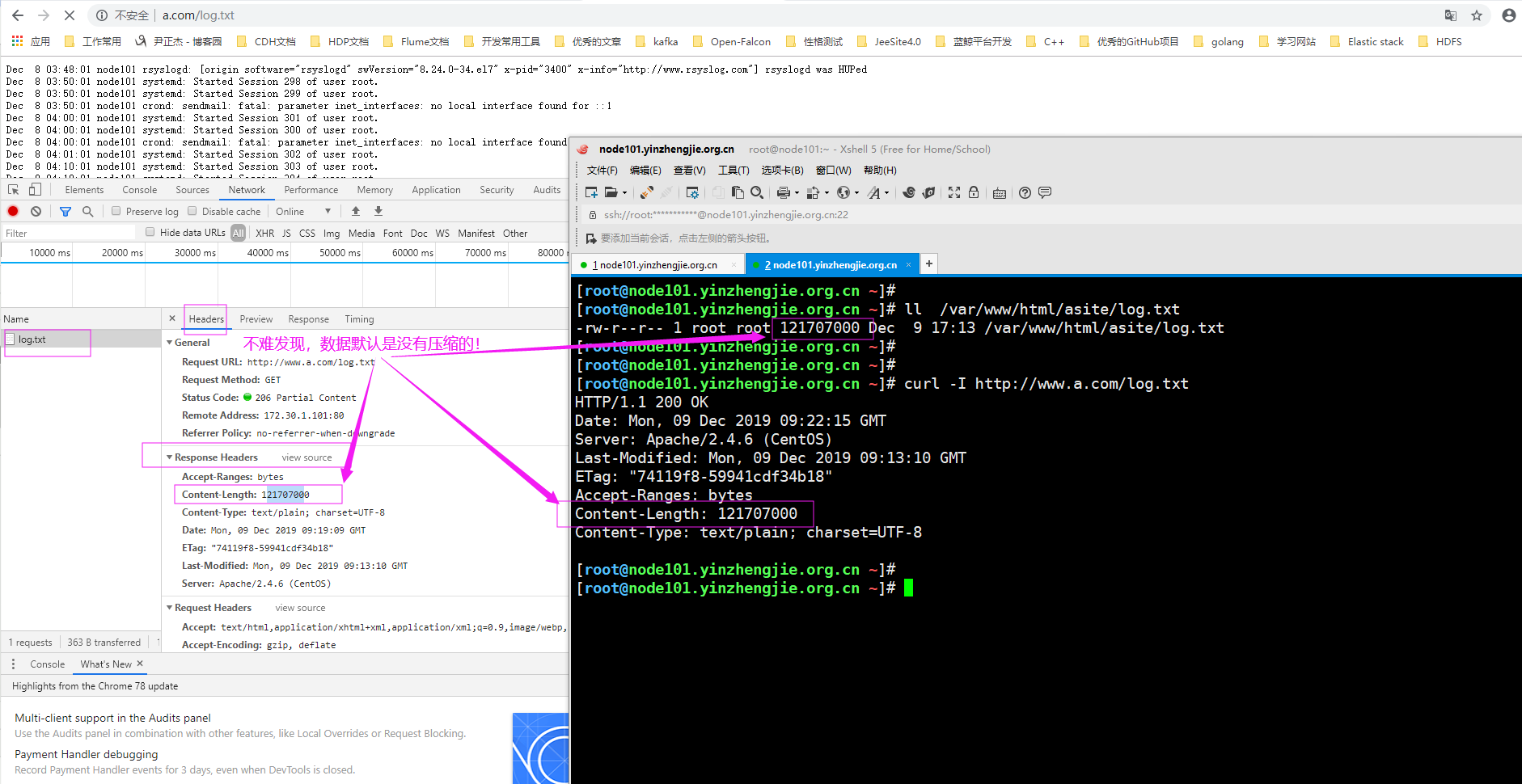
三.配置虚拟主机压缩案例(生产环境中强烈推荐启用压缩功能,尤其是把大文件上传到CDN节点时,如果你不压缩文件,你就会浪费带宽,而这个带宽成本的浪费实际上是你们公司来买单!)
1>.编辑httpd服务器的配置文件
[root@node101.yinzhengjie.org.cn ~]# egrep -v "^ *#|^$" /etc/httpd/conf/httpd.conf
ServerRoot "/etc/httpd"
Listen
Include conf.modules.d/*.conf
User apache
Group apache
ServerAdmin root@localhost
<Directory />
AllowOverride none
Require all denied
</Directory>
DocumentRoot "/var/www/html"
<Directory "/var/www">
AllowOverride None
Require all granted
</Directory>
<Directory "/var/www/html">
Options Indexes FollowSymLinks
AllowOverride None
Require all granted
</Directory>
<IfModule dir_module>
DirectoryIndex index.html
</IfModule>
<Files ".ht*">
Require all denied
</Files>
ErrorLog "logs/error_log"
LogLevel warn
<IfModule log_config_module>
LogFormat "%h %l %u %{%Y-%m-%d %H:%M:%S}t \"%r\" %>s %b \"%{Referer}i\" \"%{User-Agent}i\"" testlog
LogFormat "%h %l %u %t \"%r\" %>s %b" common
<IfModule logio_module>
LogFormat "%h %l %u %t \"%r\" %>s %b \"%{Referer}i\" \"%{User-Agent}i\" %I %O" combinedio
</IfModule>
CustomLog "logs/access_log" testlog
</IfModule>
<IfModule alias_module>
ScriptAlias /cgi-bin/ "/var/www/cgi-bin/"
</IfModule>
<Directory "/var/www/cgi-bin">
AllowOverride None
Options None
Require all granted
</Directory>
<IfModule mime_module>
TypesConfig /etc/mime.types
AddType application/x-compress .Z
AddType application/x-gzip .gz .tgz
AddType text/html .shtml
AddOutputFilter INCLUDES .shtml
</IfModule>
AddDefaultCharset UTF-8
<IfModule mime_magic_module>
MIMEMagicFile conf/magic
</IfModule>
EnableSendfile on
IncludeOptional conf.d/*.conf
[root@node101.yinzhengjie.org.cn ~]#
[root@node101.yinzhengjie.org.cn ~]#
[root@node101.yinzhengjie.org.cn ~]# egrep -v "^ *#|^$" /etc/httpd/conf/httpd.conf #查看主配置文件内容
[root@node101.yinzhengjie.org.cn ~]# egrep -v "^ *#|^$" /etc/httpd/conf/httpd.conf | grep ServerRoot
ServerRoot "/etc/httpd"
[root@node101.yinzhengjie.org.cn ~]#
[root@node101.yinzhengjie.org.cn ~]# egrep -v "^ *#|^$" /etc/httpd/conf/httpd.conf | grep IncludeOptional
IncludeOptional conf.d/*.conf
[root@node101.yinzhengjie.org.cn ~]#
[root@node101.yinzhengjie.org.cn ~]# cat /etc/httpd/conf.d/virtualHost.conf
<VirtualHost "*:80">
DocumentRoot "/var/www/html/asite"
ServerName "www.a.com"
<Directory "/var/www/html/asite">
Require all granted
</Directory>
CustomLog "/var/log/httpd/access_asite_log" testlog
AddOutputFilterByType DEFLATE text/plain #压缩文本文件(text),以"*.txt"结尾的文本文件,比如"log.txt"
AddOutputFilterByType DEFLATE text/html #压缩文本文件(text),以"*.html"结尾的超文本文件,比如"index.html"
DeflateCompressionLevel 9
</VirtualHost> <VirtualHost "*:80">
DocumentRoot "/var/www/html/bsite"
ServerName "www.b.org"
<Directory "/var/www/html/bsite">
Require all granted
</Directory>
CustomLog "/var/log/httpd/access_bsite_log" testlog
</VirtualHost> <VirtualHost "*:80">
DocumentRoot "/var/www/html/csite"
ServerName "www.c.net"
<Directory "/var/www/html/csite">
Require all granted
</Directory>
CustomLog "/var/log/httpd/access_csite_log" testlog
</VirtualHost>
[root@node101.yinzhengjie.org.cn ~]#
[root@node101.yinzhengjie.org.cn ~]# httpd -t
Syntax OK
[root@node101.yinzhengjie.org.cn ~]#
[root@node101.yinzhengjie.org.cn ~]# systemctl reload httpd
[root@node101.yinzhengjie.org.cn ~]#
2>.验证客户端是否支持压缩了
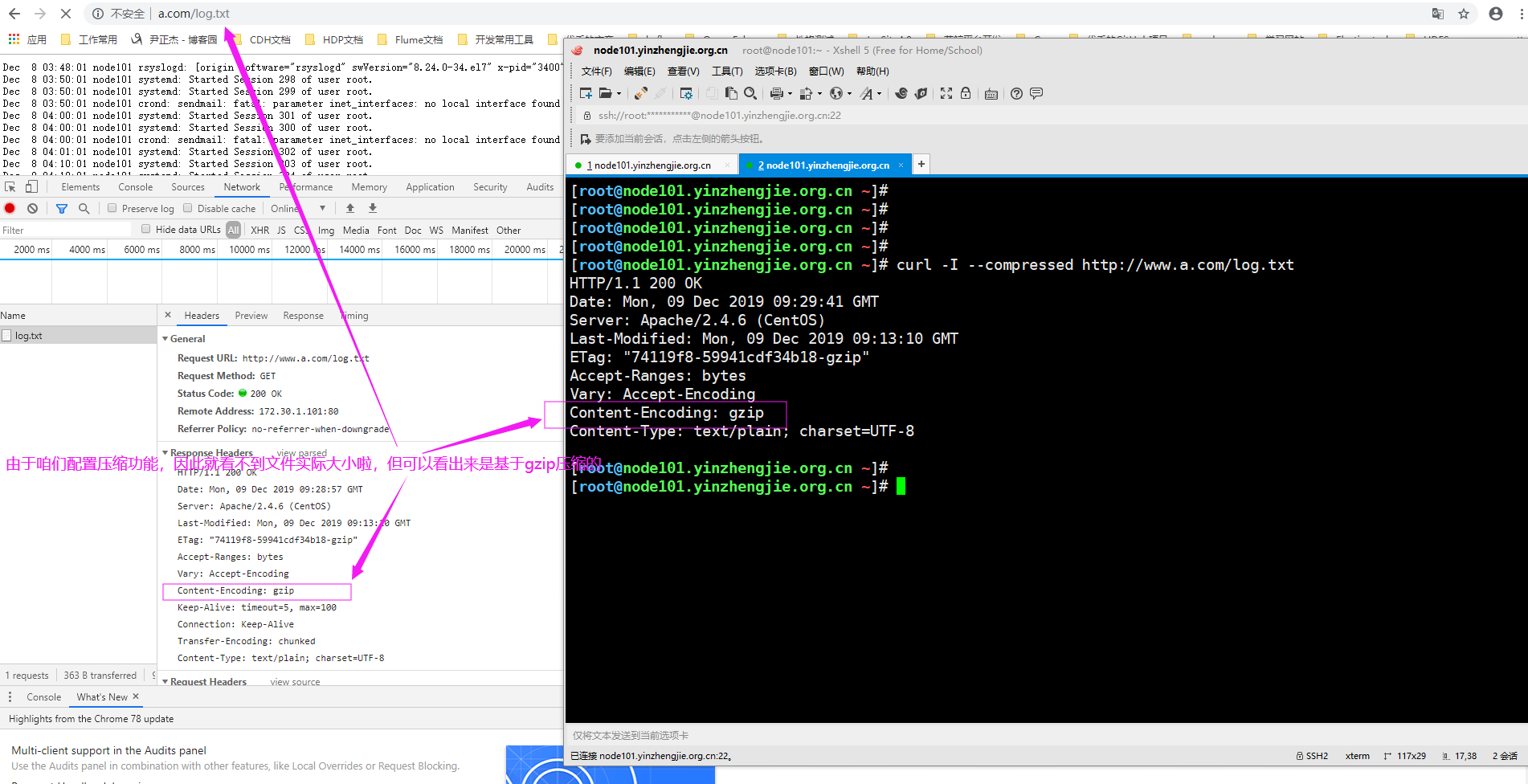
Httpd服务入门知识-使用mod_deflate模块压缩页面优化传输速度的更多相关文章
- 使用mod_deflate模块压缩页面优化传输速度
在HTTPD主配置文件中添加如下,并确保deflate模块是启用的 #vim /etc/httpd/conf/httpd.conf SetOutputFilter DEFLATE//调用一个叫DEFL ...
- Apache使用mod_deflate模块压缩页面优化传输速度
可以写为一行,也可以写多行,默认为gzip SetOutputFilter DEFLATE # Restrict compression to these MIME types AddOutputFi ...
- Httpd服务入门知识-Httpd服务常见配置案例之MPM( Multi-Processing Module)多路处理模块
Httpd服务入门知识-Httpd服务常见配置案例之MPM( Multi-Processing Module)多路处理模块 作者:尹正杰 版权声明:原创作品,谢绝转载!否则将追究法律责任. 一.M ...
- Httpd服务入门知识-Httpd服务常见配置案例之DSO( Dynamic Shared Object)加载动态模块配置
Httpd服务入门知识-Httpd服务常见配置案例之DSO( Dynamic Shared Object)加载动态模块配置 作者:尹正杰 版权声明:原创作品,谢绝转载!否则将追究法律责任. 一.加载动 ...
- Httpd服务入门知识-Httpd服务安装
Httpd服务入门知识-Httpd服务安装 作者:尹正杰 版权声明:原创作品,谢绝转载!否则将追究法律责任. 一.Httpd概述 1>.Httpd介绍 20世纪90年代初,国家超级计算机应用中心 ...
- Httpd服务入门知识-https(http over ssl)安全配置
Httpd服务入门知识-https(http over ssl)安全配置 作者:尹正杰 版权声明:原创作品,谢绝转载!否则将追究法律责任. 一.SSL会话的简化过程 ()客户端发送可供选择的加密方式, ...
- Httpd服务入门知识-Httpd服务常见配置案例之Apache的工作做状态status页面
Httpd服务入门知识-Httpd服务常见配置案例之Apache的工作做状态status页面 作者:尹正杰 版权声明:原创作品,谢绝转载!否则将追究法律责任. 一.status功能概述 status页 ...
- Httpd服务入门知识-Httpd服务常见配置案例之实现用户家目录的http共享
Httpd服务入门知识-Httpd服务常见配置案例之实现用户家目录的http共享 作者:尹正杰 版权声明:原创作品,谢绝转载!否则将追究法律责任. 一.实现用户家目录的http共享前提 在配置家目录共 ...
- Httpd服务入门知识-Httpd服务常见配置案例之基于用户账号实现访问控制
Httpd服务入门知识-Httpd服务常见配置案例之基于用户账号实现访问控制 作者:尹正杰 版权声明:原创作品,谢绝转载!否则将追究法律责任. 一.基于用户的访问控制概述 认证质询: WWW-Auth ...
随机推荐
- html文本或元素6px间距问题
html中的文本内容或者是具有inline或inline-block的元素之间会6px的间距, 这是因为html文当中若出现文字分隔符(文字分隔符主要指空格或者换行等), 那么其就会被渲染成一个空格( ...
- wpf, C# 实现目录对话框选择
引用:using System.Windows.Forms; 代码: FolderBrowserDialog fbWnd = new FolderBrowserDialog(); fbWnd.Desc ...
- curl用法详解
前言 昨天现场的浏览器崩溃了,楼主苦逼,就临时用了curl测试了下图片请求接口.今天总结下. 一.what? curl is a tool to transfer data from or to a ...
- Linux上安装git并在gitlab上建立对应的项目
1.CentOS上面安装git我所用的CentOS为CentOS6.5,其他版本没有测试. yum install git 安装之后查看git版本信息 git --version 2.配置git信息g ...
- 福州大学软件工程1916|W班 第10、11次作业成绩排名
作业链接 项目Alpha冲刺(团队) 事后诸葛亮(团队) 评分细则 博客评分标准 本次作业包括现场Alpha答辩评分(映射总分为100分)+博客分(总分130分)+贡献度得分,其中博客分由以下部分组成 ...
- 软件工程1916|W(福州大学)_助教博客】个人总结作业(第12次)成绩公示
1.作业链接 个人作业--软件工程实践总结作业 https://edu.cnblogs.com/campus/fzu/SoftwareEngineering1916W/homework/3316 2. ...
- [解决方案]IIS常见问题集锦
内容 地址 更新时间 IIS7如何实现访问HTTP跳转到HTTPS访问 https://www.cnblogs.com/xiefengdaxia123/p/8542737.html 2019-10-1 ...
- struts2.xml 中result type属性说明
chain 用来处理Action链,被跳转的action中仍能获取上个页面的值,如request信息. com.opensymphony.xwork2.Acti ...
- activiti学习7:spring和activiti进行整合
目录 activiti学习7:spring和activiti进行整合 一.整合原理 二.整合步骤 2.1 新建一个maven工程并导入相关依赖 2.2 创建spring配置文件 三.测试 activi ...
- ABP 临时禁用TenantId IsDelete过滤
由于业务需求,需要查询host的配置,所以要放开权限给租户查询其他租户的数据 直接在业务方法内嵌套 List<string> list = new List<string>() ...
