Flutter入门(二)
* 网格布局
class HomeContent extends StatelessWidget {
List<Widget> _getListData() {
var tempList = listData.map((value) {
return Container(
child: Column(
children: <Widget>[
Image.network(value['imageUrl']),
SizedBox(
height: 10,
),
Text(
value['title'],
textAlign: TextAlign.center,
style: TextStyle(fontSize: 20),
),
],
),
decoration: BoxDecoration(
border: Border.all(
color: Colors.yellow,
width: 1,
)),
);
});
return tempList.toList();
}
@override
Widget build(BuildContext context) {
// TODO: implement build
return GridView.count(
crossAxisSpacing: 20.0, //水平子Widget之间间距
mainAxisSpacing: 20.0, //垂直子Widget之间间距
padding: EdgeInsets.all(10),
crossAxisCount: 2, //一行的Widget数量
// childAspectRatio: 0.7, //宽度和高度的比例
children: this._getListData(),
);
}
}
效果图
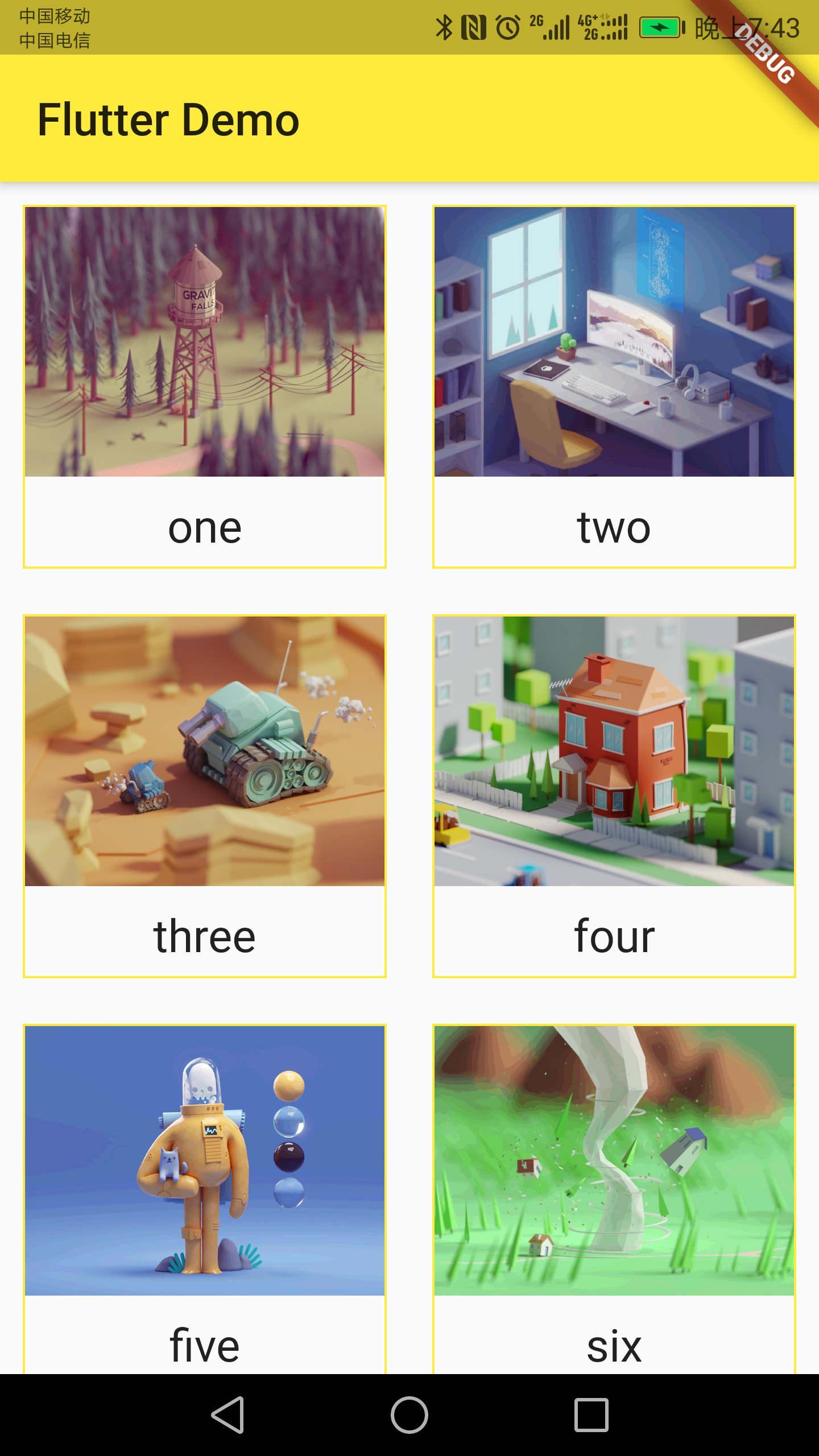
优化
class HomeContent extends StatelessWidget {
Widget _getListData(context, index) {
return Container(
child: Column(
children: <Widget>[
Image.network(listData[index]['imageUrl']),
SizedBox(
height: 10,
),
Text(
listData[index]['title'],
textAlign: TextAlign.center,
style: TextStyle(fontSize: 20),
),
],
),
decoration: BoxDecoration(
border: Border.all(
color: Colors.yellow,
width: 1,
)),
);
}
@override
Widget build(BuildContext context) {
return GridView.builder(
gridDelegate: SliverGridDelegateWithFixedCrossAxisCount(
crossAxisSpacing: 10.0, //水平子Widget之间间距
mainAxisSpacing: 10.0, //垂直子Widget之间间距
crossAxisCount: 2, //一行的Widget数量
),
itemCount: listData.length,
itemBuilder: this._getListData,
);
}
}
* Padding(个人感觉和Container很像)(下面的代码很难看,重要的是思路)
class HomeContent extends StatelessWidget {
@override
Widget build(BuildContext context) {
return Padding(
padding: EdgeInsets.fromLTRB(0, 0, 10, 0),
child: GridView.count(
crossAxisCount: 2,
childAspectRatio: 1.7,
children: <Widget>[
Padding(
padding: EdgeInsets.fromLTRB(10, 10, 0, 0),
child: Image.network(
'https://www.itying.com/images/flutter/1.png',
fit: BoxFit.cover,
),
),
Padding(
padding: EdgeInsets.fromLTRB(10, 10, 0, 0),
child: Image.network(
'https://www.itying.com/images/flutter/2.png',
fit: BoxFit.cover,
),
),
Padding(
padding: EdgeInsets.fromLTRB(10, 10, 0, 0),
child: Image.network(
'https://www.itying.com/images/flutter/3.png',
fit: BoxFit.cover,
),
),
Padding(
padding: EdgeInsets.fromLTRB(10, 10, 0, 0),
child: Image.network(
'https://www.itying.com/images/flutter/4.png',
fit: BoxFit.cover,
),
),
Padding(
padding: EdgeInsets.fromLTRB(10, 10, 0, 0),
child: Image.network(
'https://www.itying.com/images/flutter/5.png',
fit: BoxFit.cover,
),
),
Padding(
padding: EdgeInsets.fromLTRB(10, 10, 0, 0),
child: Image.network(
'https://www.itying.com/images/flutter/6.png',
fit: BoxFit.cover,
),
),
Padding(
padding: EdgeInsets.fromLTRB(10, 10, 0, 0),
child: Image.network(
'https://www.itying.com/images/flutter/7.png',
fit: BoxFit.cover,
),
),
],
));
}
}
效果图
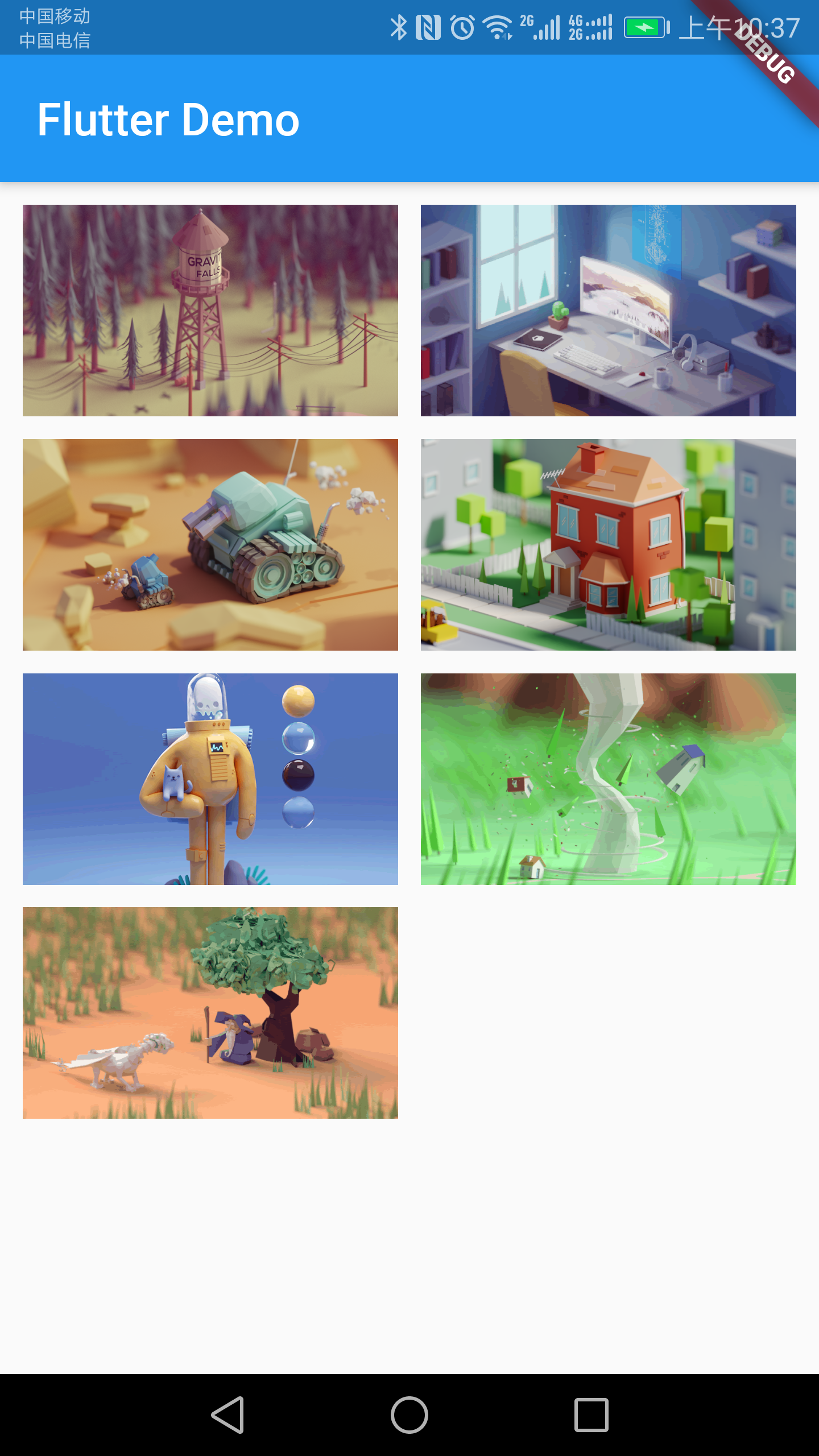
* Row横向排序(Column同理)
class HomeContent extends StatelessWidget {
@override
Widget build(BuildContext context) {
return Container(
height: 400.0,
width: 300.0,
color: Colors.yellow,
padding: EdgeInsets.all(10),
child: Row(
mainAxisAlignment: MainAxisAlignment.spaceEvenly,
crossAxisAlignment: CrossAxisAlignment.start,
children: <Widget>[
IconContainer(Icons.home, color: Colors.blue),
IconContainer(Icons.search, color: Colors.red),
IconContainer(Icons.select_all, color: Colors.orange)
],
),
);
}
}
class IconContainer extends StatelessWidget {
double size;
Color color;
IconData icon;
IconContainer(this.icon, {this.color = Colors.red, this.size = 30.0});
@override
Widget build(BuildContext context) {
return Container(
height: 80.0,
width: 80.0,
color: this.color,
child: Center(
child: Icon(
this.icon,
size: this.size,
color: Colors.white,
),
),
);
}
}
效果图
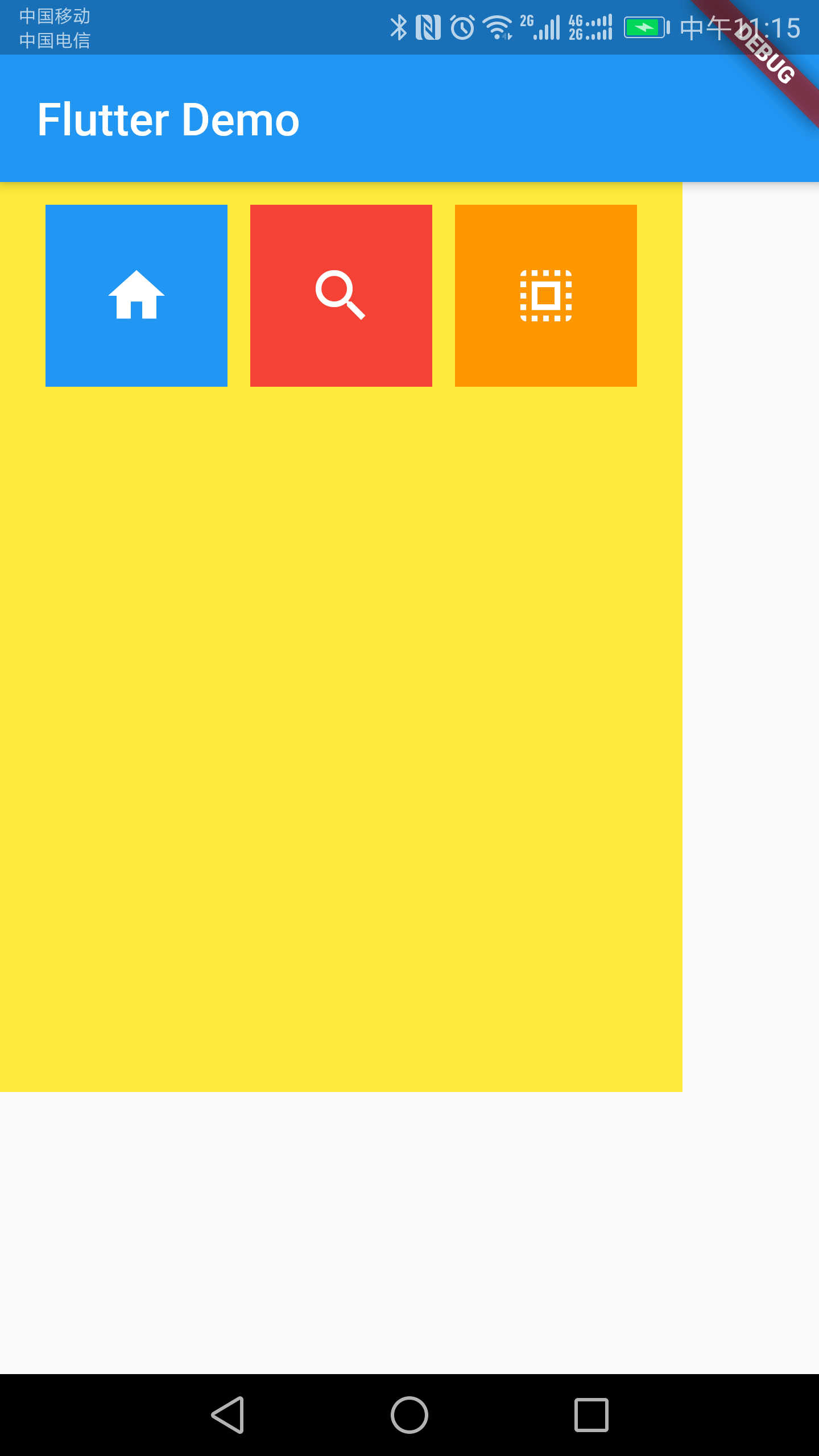
* 复杂布局
class HomeContent extends StatelessWidget {
@override
Widget build(BuildContext context) {
return Column(children: <Widget>[
Row(
children: <Widget>[
Expanded(
child: Container(
height: 200,
color: Colors.black,
child: Text('你好Flutter'),
))
],
),
SizedBox(height: 10),
Row(children: <Widget>[
Expanded(
flex: 2,
child: Container(
height: 180,
child: Image.network(
'https://www.itying.com/images/flutter/1.png',
fit: BoxFit.cover))),
SizedBox(width: 10),
Expanded(
flex: 1,
child: Container(
height: 180,
child: ListView(
children: <Widget>[
Container(
height: 85,
child: Image.network(
'https://www.itying.com/images/flutter/2.png',
fit: BoxFit.cover)),
SizedBox(height: 10),
Container(
height: 85,
child: Image.network(
'https://www.itying.com/images/flutter/3.png',
fit: BoxFit.cover)),
],
)))
])
]);
}
}
效果图
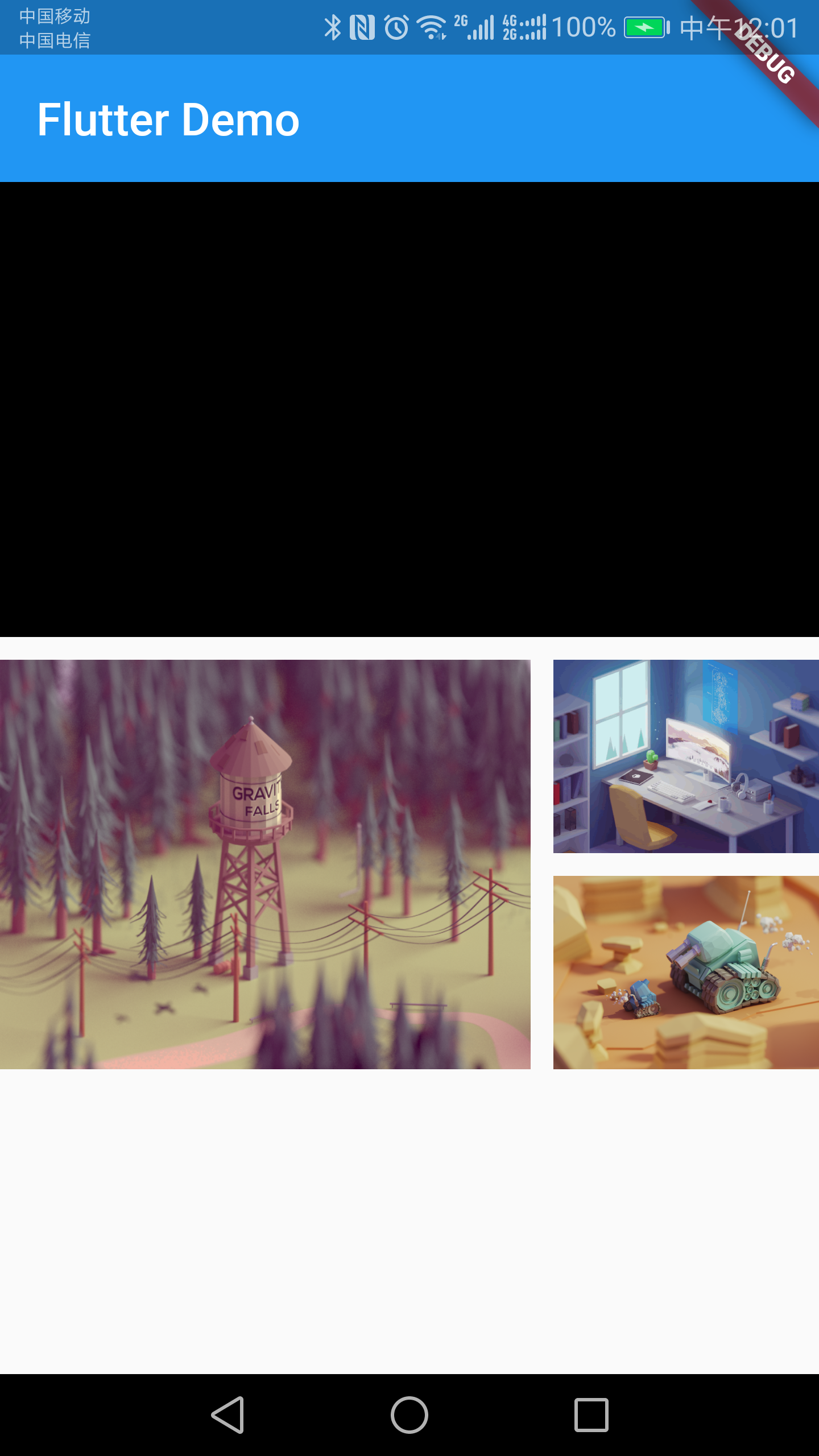
* Stack+Align
Stack(类似android的relativelayout)
class HomeContent extends StatelessWidget {
@override
Widget build(BuildContext context) {
return Center(
child: Container(
height: 400,
width: 300,
color: Colors.red,
child: Stack(
children: <Widget>[
Align(
alignment: Alignment.topLeft,
child: Icon(Icons.home, size: 40, color: Colors.white),
),
Align(
alignment: Alignment.center,
child: Icon(Icons.search, size: 30, color: Colors.white),
),
Align(
alignment: Alignment.bottomRight,
child: Icon(Icons.settings_applications,
size: 60, color: Colors.white),
),
],
),
),
);
}
}
效果图

* Stack+Positioned
class HomeContent extends StatelessWidget {
@override
Widget build(BuildContext context) {
return Center(
child: Container(
height: 400,
width: 300,
color: Colors.red,
child: Stack(
children: <Widget>[
Positioned(
left: 10, //距离左边10
child: Icon(Icons.home, size: 40, color: Colors.white),
),
Positioned(
bottom: 0, //距离左边0
left: 100, //距离左边100
child: Icon(Icons.search, size: 30, color: Colors.white),
),
Positioned(
right: 0, //距离右边0
child: Icon(Icons.settings_applications,
size: 60, color: Colors.white),
),
],
),
),
);
}
}
效果图
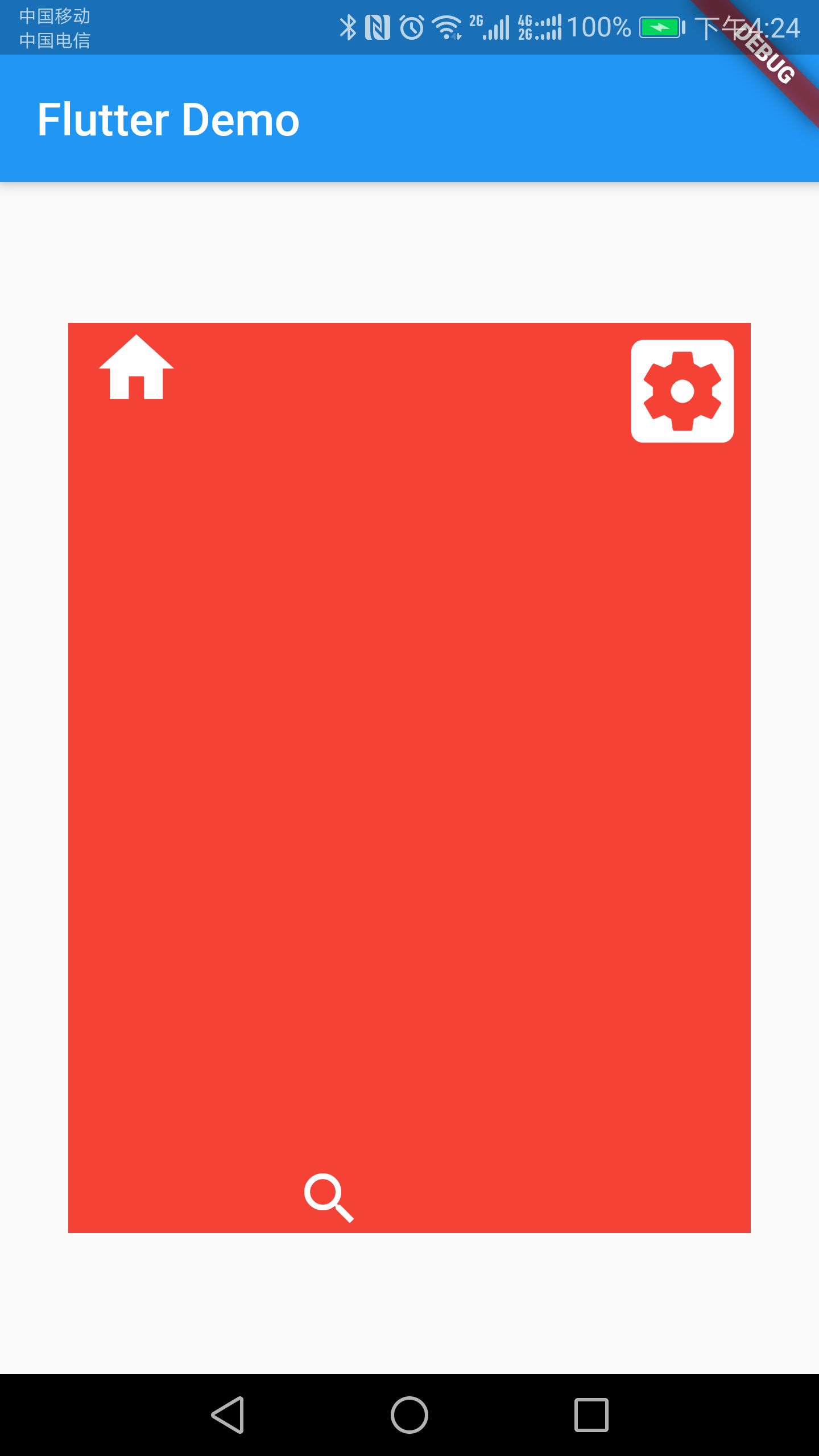
* AspectRatio宽高比组件
class HomeContent extends StatelessWidget {
@override
Widget build(BuildContext context) {
return AspectRatio(
aspectRatio: 3.0 / 1.0, //宽高比
child: Container(
color: Colors.red,
),
);
}
}
效果图
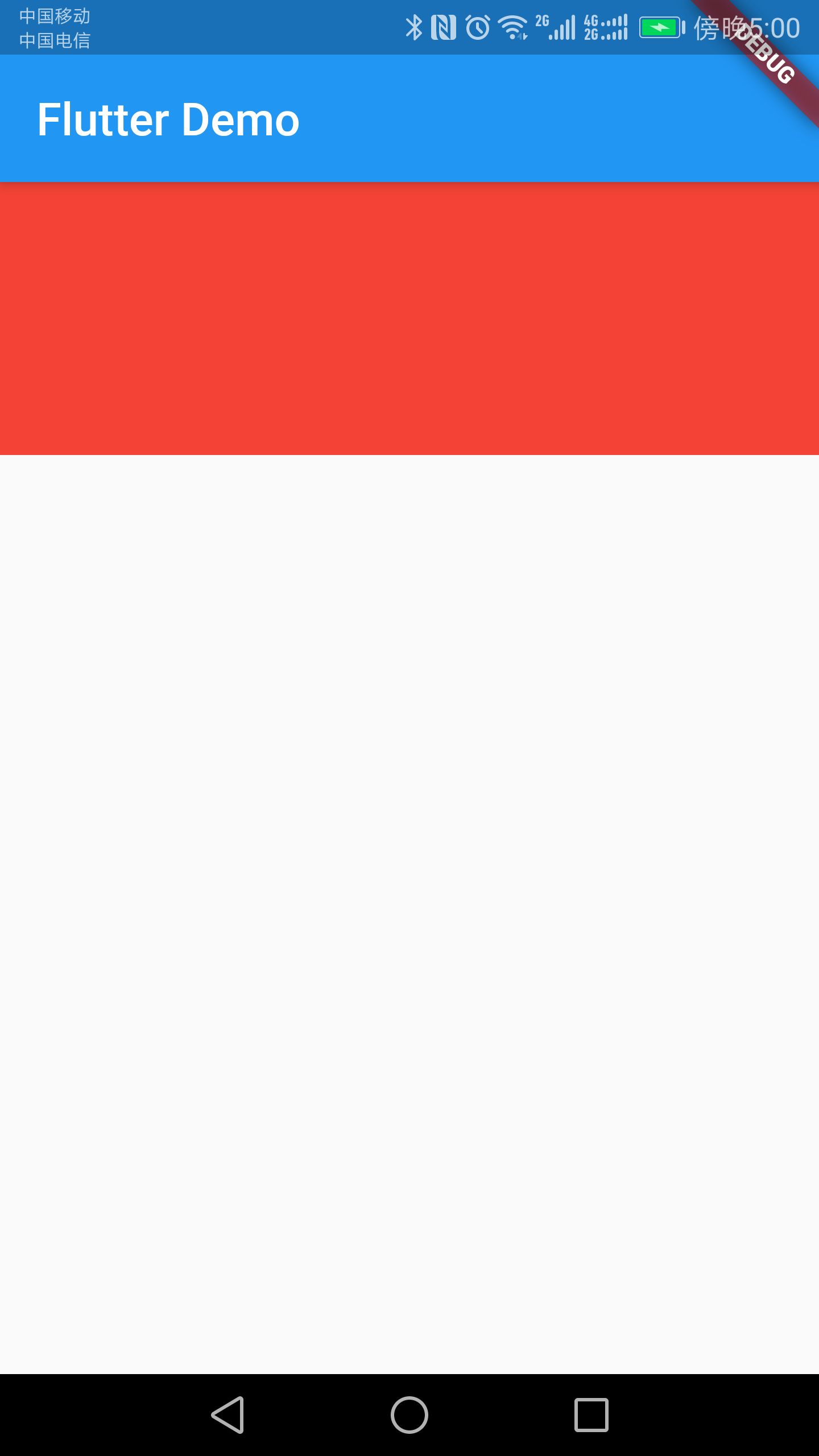
* 卡片
class HomeContent extends StatelessWidget {
@override
Widget build(BuildContext context) {
return ListView(
children: <Widget>[
Card(
margin: EdgeInsets.all(10),
child: Column(
children: <Widget>[
ListTile(
title: Text(
'张三',
style: TextStyle(fontSize: 28),
),
subtitle: Text('高级工程师'),
),
ListTile(
title: Text("电话:xxxxx"),
),
ListTile(
title: Text("地址:xxx"),
)
],
),
),
Card(
margin: EdgeInsets.all(10),
child: Column(
children: <Widget>[
ListTile(
title: Text(
'王五',
style: TextStyle(fontSize: 28),
),
subtitle: Text('高级工程师'),
),
ListTile(
title: Text("电话:xxxxx"),
),
ListTile(
title: Text("地址:xxx"),
)
],
),
),
],
);
}
}
效果图

* 图文卡片
listData.dart
List listData = [
{
"title": 'zhangsan',
"author": 'alibaba',
"imageUrl": 'https://www.itying.com/images/flutter/1.png',
"discription": 'flutter is google‘s mobile UI framework',
},
{
"title": 'lisi',
"author": 'huawei',
"imageUrl": 'https://www.itying.com/images/flutter/2.png',
"discription": 'flutter is google‘s mobile UI framework',
},
{
"title": 'wangwu',
"author": 'wangyi',
"imageUrl": 'https://www.itying.com/images/flutter/3.png',
"discription": 'flutter is google‘s mobile UI framework',
},
{
"title": 'zhaoliu',
"author": 'jinritoutiao',
"imageUrl": 'https://www.itying.com/images/flutter/4.png',
"discription": 'flutter is google‘s mobile UI framework',
},
{
"title": 'qixi',
"author": 'dajiang',
"imageUrl": 'https://www.itying.com/images/flutter/5.png',
"discription": 'flutter is google‘s mobile UI framework',
},
{
"title": 'batiao',
"author": 'tengxun',
"imageUrl": 'https://www.itying.com/images/flutter/6.png',
"discription": 'flutter is google‘s mobile UI framework',
},
{
"title": 'jiubing',
"author": 'weixin',
"imageUrl": 'https://www.itying.com/images/flutter/7.png',
"discription": 'flutter is google‘s mobile UI framework',
},
];
class MyApp extends StatelessWidget {
@override
Widget build(BuildContext context) {
return MaterialApp(
home: Scaffold(
appBar: AppBar(title: Text('Flutter Demo')),
body: HomeContent(),
),
theme: ThemeData(primaryColor: Colors.blue),
);
}
}
class HomeContent extends StatelessWidget {
@override
Widget build(BuildContext context) {
return ListView(
children: listData.map((value) {
return Card(
margin: EdgeInsets.all(10),
child: Column(
children: <Widget>[
AspectRatio(
aspectRatio: 20 / 9,
child: Image.network(value["imageUrl"], fit: BoxFit.cover),
),
ListTile(
leading: CircleAvatar(
//头像组件
backgroundImage: NetworkImage(value["imageUrl"])),
title: Text(value["title"]),
subtitle: Text(
value["discription"],
overflow: TextOverflow.ellipsis,
),
)
],
),
);
}).toList(),
);
}
效果图很好看
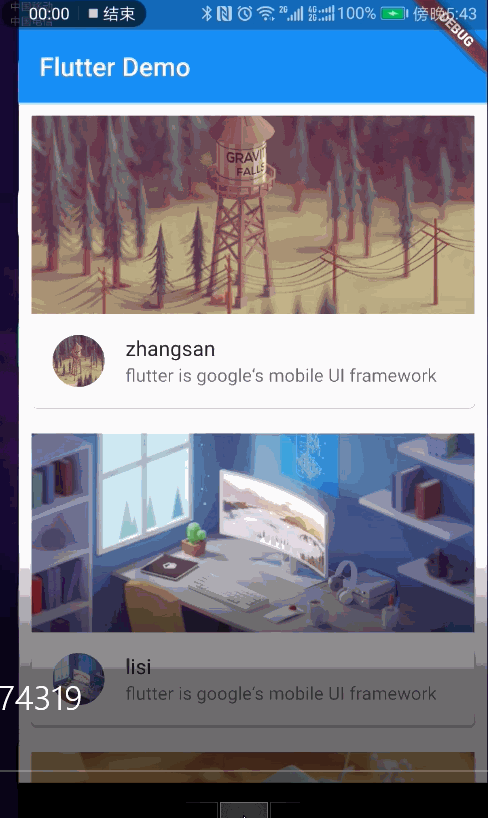
* Wrap 流布局
class HomeContent extends StatelessWidget {
@override
Widget build(BuildContext context) {
return Wrap(
spacing: 10,
runSpacing: 10,
// direction: Axis.vertical,//竖直排列
alignment: WrapAlignment.start,
children: <Widget>[
MyButton("斗罗大陆"),
MyButton("遮天"),
MyButton("盗墓笔记"),
MyButton("天龙八部"),
MyButton("凡人修仙传"),
MyButton("大主宰"),
MyButton("仙逆"),
MyButton("斗鱼"),
MyButton("校花的贴身高手"),
MyButton("酒神"),
MyButton("最好的我们"),
],
);
}
}
class MyButton extends StatelessWidget {
final String text;
MyButton(this.text);
@override
Widget build(BuildContext context) {
return RaisedButton(
child: Text(this.text),
textColor: Theme.of(context).accentColor,
onPressed: () {},
);
}
}
效果图

欢迎关注我的微信公众号:安卓圈

Flutter入门(二)的更多相关文章
- Flutter入门教程(四)第一个flutter项目解析
一.创建一个Flutter工程 1.1 命令行创建 首先我们找一个空目录用来专门存放flutter项目,然后在路径中直接输入cmd: 使用 flutter create <projectname ...
- 【原创】NIO框架入门(二):服务端基于MINA2的UDP双向通信Demo演示
前言 NIO框架的流行,使得开发大并发.高性能的互联网服务端成为可能.这其中最流行的无非就是MINA和Netty了,MINA目前的主要版本是MINA2.而Netty的主要版本是Netty3和Netty ...
- Swift语法基础入门二(数组, 字典, 字符串)
Swift语法基础入门二(数组, 字典, 字符串) 数组(有序数据的集) *格式 : [] / Int / Array() let 不可变数组 var 可变数组 注意: 不需要改变集合的时候创建不可变 ...
- Thinkphp入门 二 —空操作、空模块、模块分组、前置操作、后置操作、跨模块调用(46)
原文:Thinkphp入门 二 -空操作.空模块.模块分组.前置操作.后置操作.跨模块调用(46) [空操作处理] 看下列图: 实际情况:我们的User控制器没有hello()这个方法 一个对象去访问 ...
- DevExpress XtraReports 入门二 创建 data-aware(数据感知) 报表
原文:DevExpress XtraReports 入门二 创建 data-aware(数据感知) 报表 本文只是为了帮助初次接触或是需要DevExpress XtraReports报表的人群使用的, ...
- css入门二-常用样式
css入门二-常用样式总结 基本标签样式 背景色background-color 高度height; 宽度width; 边框对齐以及详细设定举例 width/*宽度*/: 80%; height/*高 ...
- 微服务(入门二):netcore通过consul注册服务
基础准备 1.创建asp.net core Web 应用程序选择Api 2.appsettings.json 配置consul服务器地址,以及本机ip和端口号信息 { "Logging&qu ...
- IM开发者的零基础通信技术入门(二):通信交换技术的百年发展史(下)
1.系列文章引言 1.1 适合谁来阅读? 本系列文章尽量使用最浅显易懂的文字.图片来组织内容,力求通信技术零基础的人群也能看懂.但个人建议,至少稍微了解过网络通信方面的知识后再看,会更有收获.如果您大 ...
- 脑残式网络编程入门(二):我们在读写Socket时,究竟在读写什么?
1.引言 本文接上篇<脑残式网络编程入门(一):跟着动画来学TCP三次握手和四次挥手>,继续脑残式的网络编程知识学习 ^_^. 套接字socket是大多数程序员都非常熟悉的概念,它是计算机 ...
- 2.Python爬虫入门二之爬虫基础了解
1.什么是爬虫 爬虫,即网络爬虫,大家可以理解为在网络上爬行的一直蜘蛛,互联网就比作一张大网,而爬虫便是在这张网上爬来爬去的蜘蛛咯,如果它遇到资源,那么它就会抓取下来.想抓取什么?这个由你来控制它咯. ...
随机推荐
- Unexpected EOF in archive 或者 rmtlseek not stopped at a record boundary
多半都是文件在传输.复制的时候,发生了损坏: 尽量cp不要用mv 其次,注意文件的大小:
- 接口自动化--unittest
今天我介绍一个测试框架:不管我们是做接口自动化还是UI自动化,我们都要用的一个框架---unittest unittest是python里面的一个单元测试框架,我们做自动化测试的话,都是要用到这个测试 ...
- admin端的专业管理模块功能测试
1.概述 1.1 测试范围 本次所测试的内容是admin端的专业管理模块. 1.2 测试方法 本次测试采用黑盒子方法进行集成测试. 1.3 测试环境 操作系统:Windows 2012 Server ...
- c#每天生成漂亮桌面背景、英文名言、翻译
阅读目录 一.1. 下载bing.com壁纸查询API 二.2. 解析返回的壁纸JSON信息 三.3. 下载完成的壁纸图片 阅读目录 .NET生成漂亮桌面背景 .NET生成漂亮桌面背景 总结 回到目录 ...
- mysql 的 3306、33060 端口区别
Port 3306 is the default port for the MySQL Protocol, which is used by the mysql client, MySQL Conne ...
- Spring Boot 配置文件密码加密两种方案
Spring Boot 配置文件密码加密两种方案 jasypt 加解密 jasypt 是一个简单易用的加解密Java库,可以快速集成到 Spring 项目中.可以快速集成到 Spring Boot 项 ...
- spark调优——Shuffle调优
在Spark任务运行过程中,如果shuffle的map端处理的数据量比较大,但是map端缓冲的大小是固定的,可能会出现map端缓冲数据频繁spill溢写到磁盘文件中的情况,使得性能非常低下,通过调节m ...
- 27.SpringBoot和SpringMVC的区别
所以,用最简练的语言概括就是: Spring 是一个“引擎”: Spring MVC 是基于Spring的一个 MVC 框架: Spring Boot 是基于Spring4的条件注册的一套快速开发整合 ...
- python - django 设置自定义文件保存路径
一. settings.py MEDIA_URL = "/qir/" # 设置获取文件时的访问根路径 MEDIA_ROOT = os.path.join(BASE_DIR, &qu ...
- 什么是cdn?
CDN加速意思就是在用户和我们的服务器之间加一个缓存机制, 通过这个缓存机制动态获取IP地址根据地理位置,让用户到最近的服务器访问. 那么CDN是个啥? 全称Content Delivery Netw ...
