怎样使android的view动画循环弹动
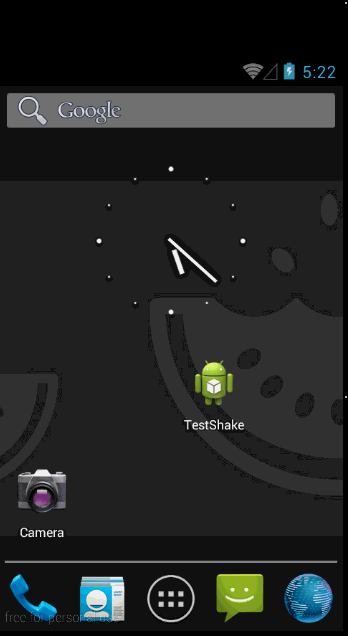
在res中建立文件夹anim,分别写下cycles.xml,shake1.xml,shake2.xml
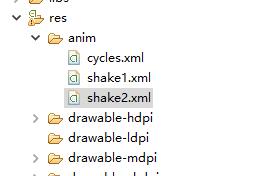
cycles.xml:
<?xml version="1.0" encoding="utf-8"?>
<!-- android:cycles代表移动的速度 -->
<cycleInterpolator xmlns:android="http://schemas.android.com/apk/res/android"
android:cycles="1" />
shake1.xml:
<?xml version="1.0" encoding="utf-8"?>
<!--水平移动 -->
<!--android:duration代表运行时间 -->
<!-- android:fromXDelta代表起始横坐标位置 (0,0)-->
<!-- android:toXDelta代表离横坐标起始位置的X距离为100 (100,0)-->
<translate xmlns:android="http://schemas.android.com/apk/res/android"
android:duration="3000"
android:fromXDelta="0.0"
android:toXDelta="100.0"
android:interpolator="@anim/cycles"/>
shake2.xml:
<?xml version="1.0" encoding="utf-8"?>
<!--垂直移动 -->
<!--android:duration代表运行时间 -->
<!-- android:fromXDelta代表起始纵坐标位置 (0,0)-->
<!-- android:toXDelta代表离横坐标起始位置的Y距离为100(0,100)-->
<translate xmlns:android="http://schemas.android.com/apk/res/android"
android:duration="3000"
android:fromYDelta="0.0"
android:toYDelta="100.0"
android:interpolator="@anim/cycles"/>
activity_main.xml:
1 <RelativeLayout xmlns:android="http://schemas.android.com/apk/res/android"
2 xmlns:tools="http://schemas.android.com/tools"
3 android:layout_width="match_parent"
4 android:layout_height="match_parent"
5 tools:context="com.zzw.testshake.MainActivity" >
6
7 <ImageView
8 android:id="@+id/image2"
9 android:layout_width="100dp"
10 android:layout_height="100dp"
11 android:layout_alignParentBottom="true"
12 android:layout_centerHorizontal="true"
13 android:layout_marginBottom="78dp"
14 android:src="@drawable/b" />
15
16 <ImageView
17 android:id="@+id/image1"
18 android:layout_width="100dp"
19 android:layout_height="100dp"
20 android:layout_alignLeft="@+id/image2"
21 android:layout_alignParentTop="true"
22 android:layout_marginTop="87dp"
23 android:src="@drawable/a" />
24
25 <Button
26 android:id="@+id/button2"
27 style="?android:attr/buttonStyleSmall"
28 android:layout_width="wrap_content"
29 android:layout_height="wrap_content"
30 android:layout_above="@+id/image2"
31 android:layout_toLeftOf="@+id/image2"
32 android:text="Button" />
33
34
35 <Button
36 android:id="@+id/button1"
37 style="?android:attr/buttonStyleSmall"
38 android:layout_width="wrap_content"
39 android:layout_height="wrap_content"
40 android:layout_below="@+id/editText1"
41 android:layout_toLeftOf="@+id/image1"
42 android:text="Button" />
43
44 </RelativeLayout>
activity_main.xml
MainActivity:
package com.zzw.testshake; import android.app.Activity;
import android.os.Bundle;
import android.view.animation.AnimationUtils;
import android.widget.Button;
import android.widget.EditText;
import android.widget.ImageView; public class MainActivity extends Activity { @Override
protected void onCreate(Bundle savedInstanceState) {
super.onCreate(savedInstanceState);
setContentView(R.layout.activity_main); ImageView image1 = (ImageView) findViewById(R.id.image1);
image1.startAnimation(AnimationUtils.loadAnimation(this, R.anim.shake1)); ImageView image2 = (ImageView) findViewById(R.id.image2);
image2.startAnimation(AnimationUtils.loadAnimation(this, R.anim.shake2)); Button bt1 = (Button) findViewById(R.id.button1);
bt1.startAnimation(AnimationUtils.loadAnimation(this, R.anim.shake1)); Button bt2 = (Button) findViewById(R.id.button2);
bt2.startAnimation(AnimationUtils.loadAnimation(this, R.anim.shake2)); } }
怎样使android的view动画循环弹动的更多相关文章
- Android开发——View动画、帧动画和属性动画详解
0. 前言 Android动画是面试的时候经常被问到的话题.我们都知道Android动画分为三类:View动画.帧动画和属性动画. 先对这三种动画做一个概述: View动画是一种渐进式动画,通过图 ...
- Android传统View动画与Property动画基础及比较
前言:关于动画方面的知识也整理一段时间了,如题,这篇文章简单的介绍了View和Property动画的概念,如何在项目中创建资源文件,以及如何在代码中使用它们,本次整理动画的重点放在了Property动 ...
- Android(java)学习笔记200:Android中View动画之 XML实现 和 代码实现
1.Animation 动画类型 Android的animation由四种类型组成: XML中: alph 渐变透明度动画效果 scale 渐变尺寸伸缩动画效果 translate 画面转换位置移动动 ...
- Android(java)学习笔记143:Android中View动画之 XML实现 和 代码实现
1.Animation 动画类型 Android的animation由四种类型组成: XML中: alph 渐变透明度动画效果 scale 渐变尺寸伸缩动画效果 translate 画面转换位置移动动 ...
- Android移动view动画问题
http://www.cnblogs.com/eoiioe/archive/2012/08/29/2662546.html Android写动画效果不是一般的麻烦,网上找了好久,终于解决了动画的问题, ...
- Android中view动画
[1]透明 //点击按钮 实现iv 透明的效果 动画 public void click1(View v) { //1.0意味着着完全不透明 0.0意味着完全透明 AlphaAnimation aa ...
- Android中的动画学习总结
android中动画可分为三种:帧动画,补间动画,和属性动画.其中属性动画是google推荐的,它可以实现前面两种动画的效果,运用起来更加灵活. 帧动画:顾名思义,就是一帧一帧的图片,快速播放形成的动 ...
- Android中的动画使用总结
android中动画可分为三种:帧动画,补间动画,和属性动画.其中属性动画是google推荐的,它可以实现前面两种动画的效果,运用起来更加灵活. 帧动画:顾名思义,就是一帧一帧的图片,快速播放形成的动 ...
- android 巧用动画使您app风骚起来
巧用Android的自定义动画,使你更加的有动感,是大多数Android开发人员的目标,那怎么做到这点.请听下文分解: 3.0以前,android支持两种动画模式,tween animation(幅间 ...
随机推荐
- (转)C# Base64
本文原地址:http://blog.csdn.net/zhoufoxcn/article/details/1497092 作者:周公 using System;using System.Text; n ...
- Oracle 删除数据后释放数据文件所占磁盘空间
测试的时候向数据库中插入了大量的数据,测试完成后删除了测试用户以及其全部数据,但是数据文件却没有缩小.经查阅资料之后发现这是 Oracle “高水位”所致,那么怎么把这些数据文件的大小降下来呢?解决办 ...
- MySQL游标学习总结
游标的概念 在数据库中,游标是一个十分重要的概念.游标提供了一种对从表中检索出的数据进行操作的灵活手段,就本质而言,游标实际上是一种能从包括多条数据记录的结果集中每次提取一条记录的机制.游标总是与一条 ...
- css选择器nth-child()和nth-of-type()的应用
<style> .table-striped tbody > tr:nth-child(odd) > td, .table-striped tbody > tr:nth- ...
- python 如何找到某一目录下的文件类型(三种方法)
#!/usr/bin/env python import glob import os os.chdir(“./”) for file in glob.glob(“*.py”): print file ...
- 【OpenCV入门教程之三】 图像的载入,显示和输出 一站式完全解析(转)
本系列文章由@浅墨_毛星云 出品,转载请注明出处. 文章链接:http://blog.csdn.net/poem_qianmo/article/details/20537737 作者:毛星云(浅墨) ...
- Android开发-API指南-Fragment
Fragments 英文原文:http://developer.android.com/guide/components/fragments.html 采集日期:2014-12-31 在本文中 设计理 ...
- 004.ASP.NET MVC中的HTML Helpers
原文链接:http://www.codeproject.com/Articles/794579/ASP-NET-MVC-HTML-Helpers-A-MUST-KNOW 1.什么是HTML Helpe ...
- Kafka Quick Start
1.Download > tar -xzf kafka_2.11-0.10.0.0.tgz> cd kafka_2.11-0.10.0.0 2.启动zookeeper服务 Kafka使用的 ...
- number对象,bom对象
number对象 新创建一个number的对象,toFixed是精确到位数 var num =new Number('123.1231'); console.log(num.toFixed(1)); ...
