Linux input子系统学习总结(二)----Input事件驱动
Input 事件驱动: (主要文件 :drivers/input/evdev.c 、 drivers/input/input.h)基于kernel 4.0
一、 关键函数调用顺序:
1、input_register_handler(&evdev_handler); ///注册 evdev_handler 这个input事件驱evdev.c
2、input_attach_handler(dev, handler);////input 设备和 input 事件进行匹配 input.h
3、handler->connect(handler, dev, id);///调用evdev_handler 的 connect 函数(.connect = evdev_connect)
4、evdev_connect(struct input_handler *handler, struct input_dev *dev,
const struct input_device_id *id)
5、cdev_init(&evdev->cdev, &evdev_fops);//// 初始化一个 cdev
6、device_add(&evdev->dev);///把初始化好的 evdev 添加到内核
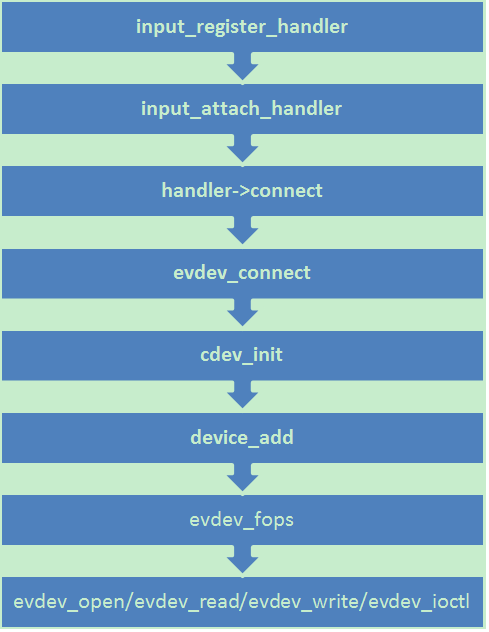
在系统启动时系统会注册input事件驱动 evdev_handler,通过遍历系统中已经存在input设备,并与之进行匹配,匹配成功即条用connect函数
创建evdev设备,即input设备节点,初始化完成之后,上层应用程序通过evdev_fops对输入设备节点进行open/write/read/ioctrl等一系列操作,
从而完成input输入子系统的整个功能实现;
二、关键代码段
static struct input_handler evdev_handler = {
.event = evdev_event,
.events = evdev_events,
.connect = evdev_connect,
.disconnect = evdev_disconnect,
.legacy_minors = true,
.minor = EVDEV_MINOR_BASE,///次设备号从64开始
.name = "evdev",
.id_table = evdev_ids,
};
static int __init evdev_init(void)
{
return input_register_handler(&evdev_handler); ///注册 evdev_handler 这个input事件驱动
}
int input_register_handler(struct input_handler *handler)///把input 事件驱动注册到内核
{
struct input_dev *dev;
int error; error = mutex_lock_interruptible(&input_mutex);
if (error)
return error; INIT_LIST_HEAD(&handler->h_list);///初始化链表头,把链表的前和后都指向它自己 list_add_tail(&handler->node, &input_handler_list);///把 handler的 node 加到 input_handler_list这个双向链表,之后就可以通过这个链表访问所有的input_handler list_for_each_entry(dev, &input_dev_list, node)
input_attach_handler(dev, handler);////inout 设备和 input 事件进行匹配 input_wakeup_procfs_readers(); mutex_unlock(&input_mutex);
return ;
}
static int input_attach_handler(struct input_dev *dev, struct input_handler *handler)
{
const struct input_device_id *id;
int error; id = input_match_device(handler, dev);///input_dev 和 input_handler 通过id_table进行匹配
if (!id)
return -ENODEV; error = handler->connect(handler, dev, id);///如果返回id不为空就执行handler 的 connect ---> 调用 evdev.c 的 connect 函数
if (error && error != -ENODEV)
pr_err("failed to attach handler %s to device %s, error: %d\n",
handler->name, kobject_name(&dev->dev.kobj), error); return error;
}
/*
* Create new evdev device. Note that input core serializes calls
* to connect and disconnect.
*/
static int evdev_connect(struct input_handler *handler, struct input_dev *dev,
const struct input_device_id *id)
{
struct evdev *evdev;
int minor;
int dev_no;
int error; minor = input_get_new_minor(EVDEV_MINOR_BASE, EVDEV_MINORS, true);//动态分配一个新的设备号minor
if (minor < ) {
error = minor;
pr_err("failed to reserve new minor: %d\n", error);
return error;
} evdev = kzalloc(sizeof(struct evdev), GFP_KERNEL);///初始化evdev ,为evdev分配空间
if (!evdev) {
error = -ENOMEM;
goto err_free_minor;
} INIT_LIST_HEAD(&evdev->client_list);///初始化队列
spin_lock_init(&evdev->client_lock);
mutex_init(&evdev->mutex);
init_waitqueue_head(&evdev->wait);///初始化等待队列
evdev->exist = true; dev_no = minor;
/* Normalize device number if it falls into legacy range */
if (dev_no < EVDEV_MINOR_BASE + EVDEV_MINORS)
dev_no -= EVDEV_MINOR_BASE;
dev_set_name(&evdev->dev, "event%d", dev_no);///给设备设置名字(event0、event1、...) evdev->handle.dev = input_get_device(dev);
evdev->handle.name = dev_name(&evdev->dev);
evdev->handle.handler = handler;
evdev->handle.private = evdev; evdev->dev.devt = MKDEV(INPUT_MAJOR, minor);////根据主设备号(主设备号都是13)和次设备号生成一个设备号(次设备号从64开始)
evdev->dev.class = &input_class;
evdev->dev.parent = &dev->dev;
evdev->dev.release = evdev_free;
device_initialize(&evdev->dev);///对设备进行初始化 error = input_register_handle(&evdev->handle);///注册 handle,handle 用来关联 input_dev 和 input_handler
if (error)
goto err_free_evdev; cdev_init(&evdev->cdev, &evdev_fops);//// 初始化一个 cdev
evdev->cdev.kobj.parent = &evdev->dev.kobj;
error = cdev_add(&evdev->cdev, evdev->dev.devt, );
if (error)
goto err_unregister_handle; error = device_add(&evdev->dev);///把初始化好的 evdev 添加到内核
if (error)
goto err_cleanup_evdev; return ; err_cleanup_evdev:
evdev_cleanup(evdev);
err_unregister_handle:
input_unregister_handle(&evdev->handle);
err_free_evdev:
put_device(&evdev->dev);
err_free_minor:
input_free_minor(minor);
return error;
}
如下图 ,在linux 系统上 /dev/input这个路径下可以看到已经注册好的input设备节点,input设备的主设备号都是13,其中
按键设备的次设备号从64~95,鼠标设备的次设备号从32~63。
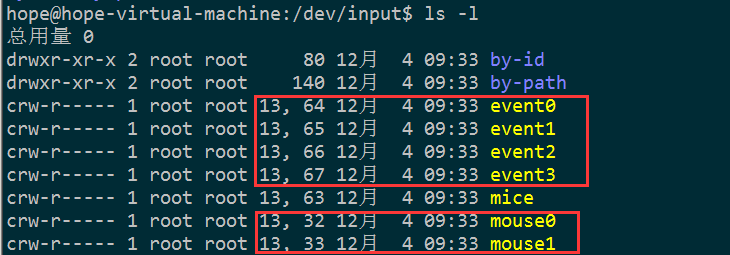
Linux input子系统学习总结(二)----Input事件驱动的更多相关文章
- input子系统学习笔记六 按键驱动实例分析下【转】
转自:http://blog.chinaunix.net/uid-20776117-id-3212095.html 本文接着input子系统学习笔记五 按键驱动实例分析上接续分析这个按键驱动实例! i ...
- input子系统分析之二:数据结构
内核版本:3.9.5 1. input_dev,用来标识输入设备 struct input_dev { const char *name; const char *phys; const char * ...
- Linux时间子系统之(二):软件架构
专题文档汇总目录 Notes:从框架上讲解了时间子系统,从底向上包括CPU Local TImer.Global Counter.Clock Souce/Clock Events模块管理.Tick D ...
- Linux Input子系统浅析(二)-- 模拟tp上报键值【转】
转自:https://blog.csdn.net/xiaopangzi313/article/details/52383226 版权声明:本文为博主原创文章,未经博主允许不得转载. https://b ...
- linux输入子系统(6)-input子系统介绍及结构图
注:本系列转自: http://www.ourunix.org/post/290.html input子系统介绍 输入设备(如按键,键盘,触摸屏,鼠标,蜂鸣器等)是典型的字符设备,其一 ...
- linux 输入子系统(4)---- input子系统的初始化
Input子系统的初始化函数为input_init(),如下: static int __init input_init(void) { int err; input_init_abs_bypass( ...
- Linux input子系统学习总结(三)----Input设备驱动
Input 设备驱动 ---操作硬件获取硬件寄存器中设备输入的数据,并把数据交给核心层: 一 .设备驱动的注册步骤: 1.分配一个struct input_dev : struct ...
- Linux input子系统学习总结(一)---- 三个重要的结构体
一 . 总体架构 图 上层是图形界面和应用程序,通过监听设备节点,获取用户相应的输入事件,根据输入事件来做出相应的反应:eventX (X从0开始)表示 按键事件,mice 表示鼠标事件 Input ...
- Linux System Programming 学习笔记(二) 文件I/O
1.每个Linux进程都有一个最大打开文件数,默认情况下,最大值是1024 文件描述符不仅可以引用普通文件,也可以引用套接字socket,目录,管道(everything is a file) 默认情 ...
随机推荐
- MySQL时间戳和时间格式转换函数
MySQL时间戳和时间格式转换函数:unix_timestamp and from_unixtime unix_timestamp将时间转化成时间戳格式.from_unixtime将时间戳转化成时间格 ...
- bzoj3917: [Baltic2014]sequence
Description 序列A由从N开始的连续K个数按顺序构成,现在将A中的每个数只保留某一个数码,记为序列B,给定K和B,求可能的最小的N Input 第一行一个数K,第二行K个数B_i Outp ...
- python之pexpect模块
最近在看<Python自动化运维技术与最佳实战>这本书,学到了一个运维中用到的模块:pexpect 下面是其定义: Pexpect 是一个用来启动子程序并对其进行自动控制的 Python ...
- .net下连接数据库
可以新建一个按钮,在click事件下,写入一下代码 using( SqlConnection conn=new SqlConnection(Data source=.; Catalog Initial ...
- ASP.NET的POST和GET提交并接收处理返回值
POST方法: 数据提交 /// <summary> /// POST提交数据接收字符json /// </summary> /// <param name=" ...
- Android:单元测试Junit的配置
在实际开发中,开发android软件的过程需要不断地进行测试.而使用Junit测试框架,侧是正规Android开发的必用技术,在Junit中可以得到组件,可以模拟发送事件和检测程序处理的正确性.... ...
- 在mac上安装svn客户端
mac 10.8上面,默认是没有svn客户端的,可以通过以下两种方式来安装: 1.单独安装xcode命令行工具,安装完成后,在终端中就可以使用svn命令了,目前版本是1.6.18: 2.去 ...
- WebAPI 安全性 使用TOKEN+签名验证(上)
首先问大家一个问题,你在写开放的API接口时是如何保证数据的安全性的?先来看看有哪些安全性问题在开放的api接口中,我们通过http Post或者Get方式请求服务器的时候,会面临着许多的安全性问题, ...
- BEvent_客制化BusinessEvent通过PLSQL Procedurer接受消息传递(案例)
2014-06-27 Created By BaoXinjian
- Codeforces Round #367 (Div. 2) Hard problem
Hard problem 题意: 有n个字符串,对第i个字符串进行反转操作代价为ci. 要使n个字符串按照字典序从小到大排列,最小的代价是多少. 题解: 反转就是reverse操作,比如说45873反 ...
