image和TFRecord互相转换
关说不练假把式。手上正好有车牌字符的数据集,想把他们写成TFRecord格式,然后读进来,构建一个简单的cnn训练看看。然后发现准确率只有0.0x。随机猜也比这要好点吧。只能一步步检查整个过程。暂时想到问题可能出现的地方:
- 数据编码解码错误
- 网络构建问题
- 学习步长问题
- 数据量太小
- label设置
不确定是不是这些问题先检查下,tensorboard能给我们很多信息。今天先检查了图片解码编码问题。在读取数据的时候为image增加一个summary,这样就能在tensorboard上看到图片了。
- img=tf.summary.image('input',x,batch_size)
tensorboard的使用之前有说过。出现的结果说我没有图片记录,大约是这个意思。所以我的解码编码程序还是有问题。图片编码成tfreord无非就是把图片数据按照tfrecord的格式填进去。tfrecord是example的集合,example的格式:
- message Example {#message类似于类
- Features features = 1;
- };
而 Features 是字典集合,(key,value)。
下面直接上tfrecord编码解码代码,改好过的。
- import tensorflow as tf
- import numpy as np
- import glob
- import os
- from PIL import Image
- def _int64_feature(value):
- if not isinstance(value,list):
- value=[value]
- return tf.train.Feature(int64_list=tf.train.Int64List(value=value))
- def _byte_feature(value):
- return tf.train.Feature(bytes_list=tf.train.BytesList(value=[value]))
- def encode_to_tfrecords(data_path,name,rows=24,cols=16):#从图片路径读取图片编码成tfrecord
- folders=os.listdir(data_path)#这里都和我图片的位置有关
- folders.sort()
- numclass=len(folders)
- i=0
- npic=0
- writer=tf.python_io.TFRecordWriter(name)
- for floder in folders:
- path=data_path+"/"+floder
- img_names=glob.glob(os.path.join(path,"*.bmp"))
- for img_name in img_names:
- img_path=img_name
- img=Image.open(img_path).convert('P')
- img=img.resize((cols,rows))
- img_raw=img.tobytes()
- labels=[0]*34#我用的是softmax,要和预测值的维度一致
- labels[i]=1
- example=tf.train.Example(features=tf.train.Features(feature={#填充example
- 'image_raw':_byte_feature(img_raw),
- 'label':_int64_feature(labels)}))
- writer.write(example.SerializeToString())#把example加入到writer里,最后写到磁盘。
- npic=npic+1
- i=i+1
- writer.close()
- print npic
- def decode_from_tfrecord(filequeuelist,rows=24,cols=16):
- reader=tf.TFRecordReader()#文件读取
- _,example=reader.read(filequeuelist)
- features=tf.parse_single_example(example,features={'image_raw':#解码
- tf.FixedLenFeature([],tf.string),
- 'label':tf.FixedLenFeature([34,1],tf.int64)})
- image=tf.decode_raw(features['image_raw'],tf.uint8)
- image.set_shape(rows*cols)
- image=tf.cast(image,tf.float32)*(1./255)-0.5
- label=tf.cast(features['label'],tf.int32)
- return image,label
- def get_batch(filename_queue,batch_size):
- with tf.name_scope('get_batch'):
- [image,label]=decode_from_tfrecord(filename_queue)
- images,labels=tf.train.shuffle_batch([image,label],batch_size=batch_size,num_threads=2,
- capacity=100+3*batch_size,min_after_dequeue=100)
- return images,labels
- def generate_filenamequeue(filequeuelist):
- filename_queue=tf.train.string_input_producer(filequeuelist,num_epochs=5)
- return filename_queue
- def test(filename,batch_size):
- filename_queue=generate_filenamequeue(filename)
- [images,labels]=get_batch(filename_queue,batch_size)
- init_op = tf.group(tf.global_variables_initializer(),
- tf.local_variables_initializer())
- sess=tf.InteractiveSession()
- sess.run(init_op)
- coord=tf.train.Coordinator()
- threads=tf.train.start_queue_runners(sess=sess,coord=coord)
- i=0
- try:
- while not coord.should_stop():
- image,label=sess.run([images,labels])
- i=i+1
- if i%1000==0:
- for j in range(batch_size):#之前tfrecord编码的时候,数据范围变成[-0.5,0.5],现在相当于逆操作,把数据变成图片像素值
- image[j]=(image[j]+0.5)*255
- ar=np.asarray(image[j],np.uint8)
- #image[j]=tf.cast(image[j],tf.uint8)
- print ar.shape
- img=Image.frombytes("P",(16,24),ar.tostring())#函数参数中宽度高度要注意。构建24×16的图片
- img.save("/home/wen/MNIST_data/reverse_%d.bmp"%(i+j),"BMP")#保存部分图片查看
- '''if(i>710):
- print("step %d"%(i))
- print image
- print label'''
- except tf.errors.OutOfRangeError:
- print('Done training -- epoch limit reached')
- finally:
- # When done, ask the threads to stop.
- coord.request_stop()
- # Wait for threads to finish.
- coord.join(threads)
- sess.close()
读取文件的动态图,来自官网教程:
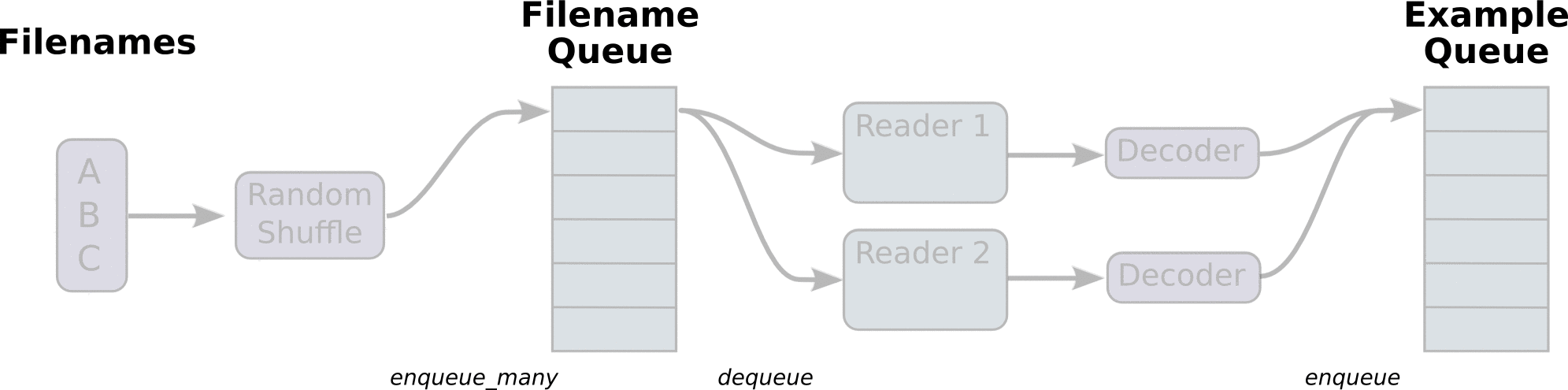
在文件夹中:

在tensorboard里:
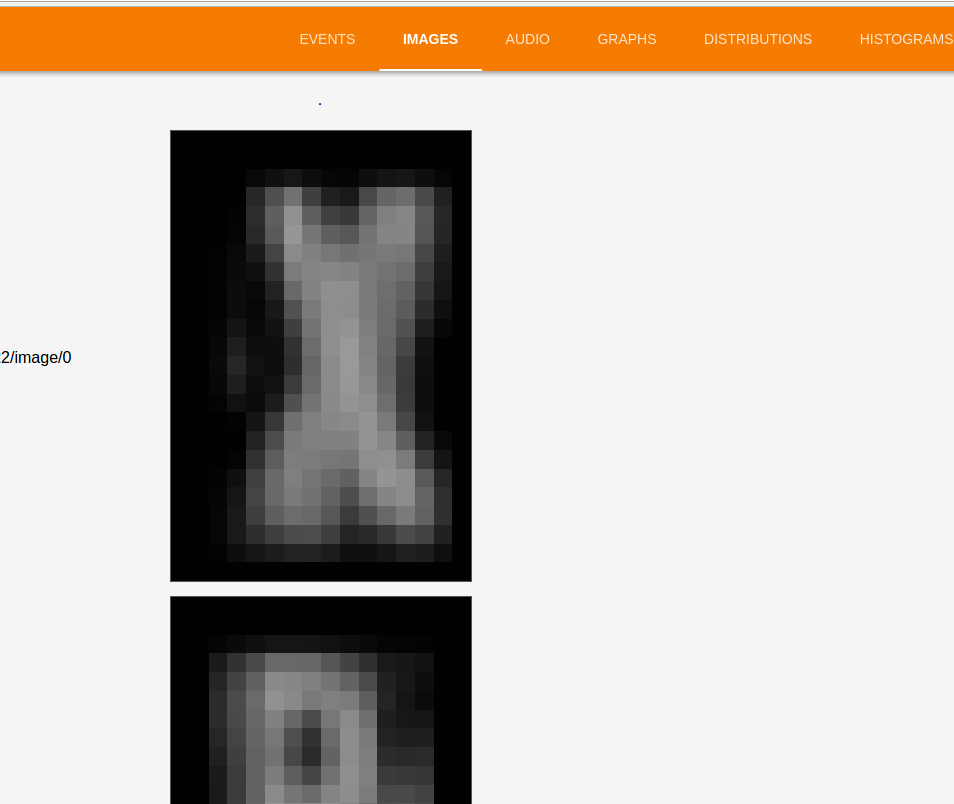
终于看见熟悉的图片了,现在数据编码解码没问题,效果依然0.0x。。。。
错误改掉一个少一个,接着检查其他部分。
debug过程中,一直在google,stackoverflow,官网documents,度娘略微鸡肋。
***********************************************************************************************************************************************************************************************
猜测是同类样本集中b并且同类数据多,用batch_shuffle装进来的都还是同类
image和TFRecord互相转换的更多相关文章
- day21 TFRecord格式转换MNIST并显示
首先简要介绍了下TFRecord格式以及内部实现protobuf协议,然后基于TFRecord格式,对MNIST数据集转换成TFRecord格式,写入本地磁盘文件,再从磁盘文件读取,通过pyplot模 ...
- 学习笔记TF016:CNN实现、数据集、TFRecord、加载图像、模型、训练、调试
AlexNet(Alex Krizhevsky,ILSVRC2012冠军)适合做图像分类.层自左向右.自上向下读取,关联层分为一组,高度.宽度减小,深度增加.深度增加减少网络计算量. 训练模型数据集 ...
- 深度学习原理与框架-Tfrecord数据集的制作 1.tf.train.Examples(数据转换为二进制) 3.tf.image.encode_jpeg(解码图片加码成jpeg) 4.tf.train.Coordinator(构建多线程通道) 5.threading.Thread(建立单线程) 6.tf.python_io.TFR(TFR读入器)
1. 配套使用: tf.train.Examples将数据转换为二进制,提升IO效率和方便管理 对于int类型 : tf.train.Examples(features=tf.train.Featur ...
- Tensorflow中使用tfrecord方式读取数据-深度学习-周振洋
本博客默认读者对神经网络与Tensorflow有一定了解,对其中的一些术语不再做具体解释.并且本博客主要以图片数据为例进行介绍,如有错误,敬请斧正. 使用Tensorflow训练神经网络时,我们可以用 ...
- TensorFlow高效读取数据的方法——TFRecord的学习
关于TensorFlow读取数据,官网给出了三种方法: 供给数据(Feeding):在TensorFlow程序运行的每一步,让python代码来供给数据. 从文件读取数据:在TensorFlow图的起 ...
- 更加清晰的TFRecord格式数据生成及读取
TFRecords 格式数据文件处理流程 TFRecords 文件包含了 tf.train.Example 协议缓冲区(protocol buffer),协议缓冲区包含了特征 Features.Ten ...
- TFRecord 的使用
什么是 TFRecord PS:这段内容摘自 http://wiki.jikexueyuan.com/project/tensorflow-zh/how_tos/reading_data.html 一 ...
- TFRecord读写简介+Demo 基于Ubuntu18.04+Tensorflow1.12 无WARNING
简介 TFRecord是TensorFlow官方推荐使用的数据格式化存储工具. 它规范了数据的读写方式. 只要生成一次TFRecord,之后的数据读取和加工处理的效率都会得到提高. 将图片转换成TFR ...
- javascript中的Array对象 —— 数组的合并、转换、迭代、排序、堆栈
Array 是javascript中经常用到的数据类型.javascript 的数组其他语言中数组的最大的区别是其每个数组项都可以保存任何类型的数据.本文主要讨论javascript中数组的声明.转换 ...
随机推荐
- 提高 Linux 上 socket 性能 加速网络应用程序的 4 种方法
使用 Sockets API,我们可以开发客户机和服务器应用程序,它们可以在本地网络上进行通信,也可以通过 Internet 在全球范围内进行通信.与其他 API 一样,您可以通过一些方法使用 Soc ...
- windows系统修改mysql端口的方法
1.首先在控制面板--管理工具--服务里停止mysql服务
- I.MX6 i2c_data_write_byte ioctl error: I/O error
/************************************************************************* * I.MX6 i2c_data_write_by ...
- I.MX6 ifconfig: SIOCSIFHWADDR: Cannot assign requested address
/************************************************************************** * I.MX6 ifconfig: SIOCSI ...
- C++实现从尾到头打印链表(不改变链表结构)
/* * 从尾到头打印链表.cpp * * Created on: 2018年4月7日 * Author: soyo */ #include<iostream> #include<s ...
- mysql 联合2个列的数据 然后呈现出来
SELECT a.voyageNum,CONCAT(a.startDate,'~',a.endDate) AS 日期 FROM tchw_voyageoilcost a ,tchw_voyageoi ...
- Ubuntu 14.04 配置 Java SE jdk-7u55 (转载)
转自:http://blog.csdn.net/tecn14/article/details/24797545 JDK 目前最新版为jdk-8u5,这次没有选择安装最新的jdk8,而是要安装jdk7 ...
- E20180303-hm-xa
overlap n. 重叠部分; 覆盖物,涂盖层; [数] 交叠,相交; vt. 重叠; 与…部分相同; stride n. 步幅; 大步,阔步; 进展; 一跨(的宽度); vt. 跨过; 大踏步 ...
- Ocelot(一)- .Net Core开源网关
Ocelot - .Net Core开源网关 作者:markjiang7m2 原文地址:https://www.cnblogs.com/markjiang7m2/p/10857688.html 源码地 ...
- 第四章vs2107 代码实际运用-后台权限管理讲解 创建角色
先看一下项目整体结构图: 实体类和数据操作都在前面用TT模板批量生产了.下面开始介绍权限代码这块的逻辑. 创建角色开始. 1. 角色的创建我们用到三张表 A.menuinfo(菜单表) role(角 ...
