ChartControl ViewType.Pie3D 用法测试
效果图一、
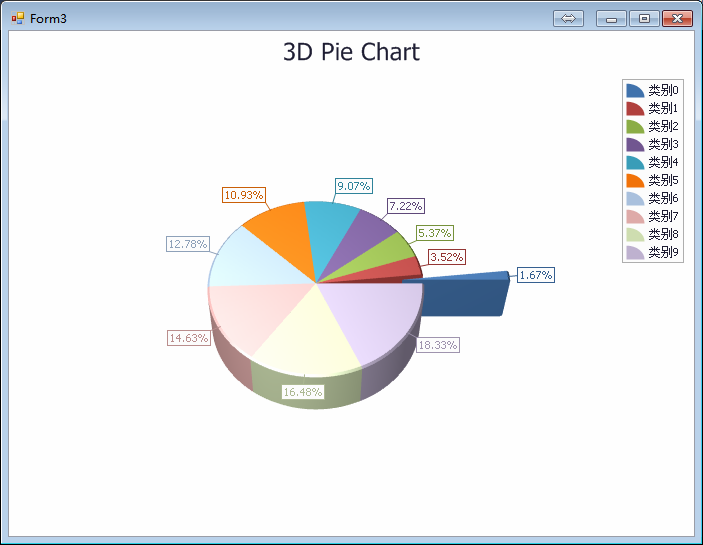
public partial class Form3 : Form
{
public Form3()
{
InitializeComponent();
} private void Form3_Load(object sender, EventArgs e)
{
// Create an empty chart.
ChartControl PieChart3D = new ChartControl(); // Create a pie series.
Series series1 = new Series("Pie Series 1", ViewType.Pie3D); //// Populate the series with points.
//series1.Points.Add(new SeriesPoint("Russia", 17.0752));
//series1.Points.Add(new SeriesPoint("Canada", 9.98467));
//series1.Points.Add(new SeriesPoint("USA", 9.63142));
//series1.Points.Add(new SeriesPoint("China", 9.59696));
//series1.Points.Add(new SeriesPoint("Brazil", 8.511965));
//series1.Points.Add(new SeriesPoint("Australia", 7.68685));
//series1.Points.Add(new SeriesPoint("India", 3.28759));
//series1.Points.Add(new SeriesPoint("Others", 81.2)); DataTable dt = new DataTable();
dt.Columns.Add("X轴", Type.GetType("System.String"));
dt.Columns.Add("线①", Type.GetType("System.Int32"));
dt.Columns.Add("线②", Type.GetType("System.Int32"));
dt.Columns.Add("线③", Type.GetType("System.Int32"));
dt.Columns.Add("线④", Type.GetType("System.Int32")); for (int i = ; i < ; i++)
{
Random rd = new Random();
DataRow dr = dt.NewRow();
dr["X轴"] = ("类别" + i.ToString());
dr["线①"] = rd.Next(i * , (i + ) * ); ;
dr["线②"] = rd.Next(i * , (i + ) * );
dr["线③"] = rd.Next(i * , (i + ) * );
dr["线④"] = rd.Next(i * , (i + ) * );
dt.Rows.Add(dr);
}
series1.DataSource = dt;
series1.ArgumentDataMember = "X轴"; //设置公共的X轴值(刻度)
series1.ValueScaleType = ScaleType.Numerical;
//设置 单个Series2 Y轴的(值)
series1.ValueDataMembers.AddRange(new string[] { "线①" }); // Add the series to the chart.
PieChart3D.Series.Add(series1);
//series1.LegendPointOptions.PointView = PointView.ArgumentAndValues;//格式:【类别:百分比】
series1.LegendPointOptions.PointView = PointView.Argument;//格式:【类别】
//series1.LegendPointOptions.PointView = PointView.Values;//格式:【百分比】
//series1.LegendPointOptions.PointView = PointView.SeriesName;//显示series1的Name
//series1.LegendPointOptions.PointView = PointView.Undefined;//显示效果:【百分比】
// Adjust the value numeric options of the series.
//series1.Label.TextPattern = "{VP:P0}"; PieChart3D.Legend.Visible = true; //设置 右边 标注框是否显示
PieChart3D.Legend.TextVisible = true; //设置标注框是否显示 每项目的数值 // Adjust the view-type-specific options of the series.
((Pie3DSeriesView)series1.View).Depth = ;//设置饼的厚度
((Pie3DSeriesView)series1.View).ExplodedPoints.Add(series1.Points[]); //选中一个需要突出的项目
((Pie3DSeriesView)series1.View).ExplodedDistancePercentage = ;//将其中一个项目(SeriesPoint)推出来的距离 // Access the diagram's options.
((SimpleDiagram3D)PieChart3D.Diagram).RotationType = RotationType.UseAngles;
((SimpleDiagram3D)PieChart3D.Diagram).RotationAngleX = -;//设置平面的倾斜度 // Add a title to the chart and hide the legend.
ChartTitle chartTitle1 = new ChartTitle();
chartTitle1.Text = "3D Pie Chart";//设置标题
PieChart3D.Titles.Add(chartTitle1);//添加标题
//PieChart3D.Legend.Visibility = DevExpress.Utils.DefaultBoolean.False; // Add the chart to the form.
PieChart3D.Dock = DockStyle.Fill;
this.Controls.Add(PieChart3D); }
}
效果图二、
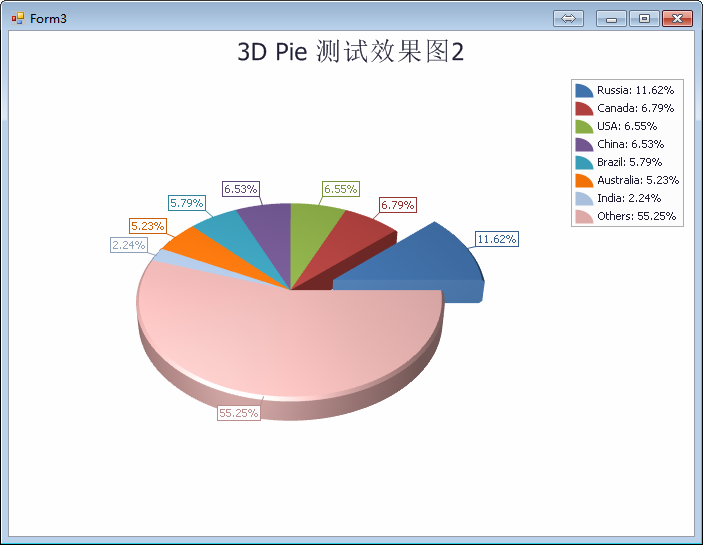
public partial class Form3 : Form
{
public Form3()
{
InitializeComponent();
} private void Form3_Load(object sender, EventArgs e)
{
// Create an empty chart.
ChartControl PieChart3D = new ChartControl(); // Create a pie series.
Series series1 = new Series("Pie Series 1", ViewType.Pie3D); // Populate the series with points.
series1.Points.Add(new SeriesPoint("Russia", 17.0752));
series1.Points.Add(new SeriesPoint("Canada", 9.98467));
series1.Points.Add(new SeriesPoint("USA", 9.63142));
series1.Points.Add(new SeriesPoint("China", 9.59696));
series1.Points.Add(new SeriesPoint("Brazil", 8.511965));
series1.Points.Add(new SeriesPoint("Australia", 7.68685));
series1.Points.Add(new SeriesPoint("India", 3.28759));
series1.Points.Add(new SeriesPoint("Others", 81.2)); //DataTable dt = new DataTable();
//dt.Columns.Add("X轴", Type.GetType("System.String"));
//dt.Columns.Add("线①", Type.GetType("System.Int32"));
//dt.Columns.Add("线②", Type.GetType("System.Int32"));
//dt.Columns.Add("线③", Type.GetType("System.Int32"));
//dt.Columns.Add("线④", Type.GetType("System.Int32")); //for (int i = 0; i < 10; i++)
//{
// Random rd = new Random();
// DataRow dr = dt.NewRow();
// dr["X轴"] = ("类别" + i.ToString());
// dr["线①"] = rd.Next(i * 10, (i + 1) * 10); ;
// dr["线②"] = rd.Next(i * 10, (i + 1) * 10);
// dr["线③"] = rd.Next(i * 10, (i + 1) * 10);
// dr["线④"] = rd.Next(i * 10, (i + 1) * 10);
// dt.Rows.Add(dr);
//}
//series1.DataSource = dt;
//series1.ArgumentDataMember = "X轴"; //设置公共的X轴值(刻度)
//series1.ValueScaleType = ScaleType.Numerical;
////设置 单个Series2 Y轴的(值)
//series1.ValueDataMembers.AddRange(new string[] { "线①" }); // Add the series to the chart.
PieChart3D.Series.Add(series1);
series1.LegendPointOptions.PointView = PointView.ArgumentAndValues;//格式:【类别:百分比】
//series1.LegendPointOptions.PointView = PointView.Argument;//格式:【类别】
//series1.LegendPointOptions.PointView = PointView.Values;//格式:【百分比】
//series1.LegendPointOptions.PointView = PointView.SeriesName;//显示series1的Name
//series1.LegendPointOptions.PointView = PointView.Undefined;//显示效果:【百分比】
// Adjust the value numeric options of the series.
//series1.Label.TextPattern = "{VP:P0}"; PieChart3D.Legend.Visible = true; //设置 右边 标注框是否显示
PieChart3D.Legend.TextVisible = true; //设置标注框是否显示 每项目的数值 // Adjust the view-type-specific options of the series.
((Pie3DSeriesView)series1.View).Depth = ;//设置饼的厚度
((Pie3DSeriesView)series1.View).ExplodedPoints.Add(series1.Points[]); //选中一个需要突出的项目
((Pie3DSeriesView)series1.View).ExplodedDistancePercentage = ;//将其中一个项目(SeriesPoint)推出来的距离 // Access the diagram's options.
((SimpleDiagram3D)PieChart3D.Diagram).RotationType = RotationType.UseAngles;
((SimpleDiagram3D)PieChart3D.Diagram).RotationAngleX = -;//设置平面的倾斜度 // Add a title to the chart and hide the legend.
ChartTitle chartTitle1 = new ChartTitle();
chartTitle1.Text = "3D Pie 测试效果图2";//设置标题
PieChart3D.Titles.Add(chartTitle1);//添加标题
//PieChart3D.Legend.Visibility = DevExpress.Utils.DefaultBoolean.False; // Add the chart to the form.
PieChart3D.Dock = DockStyle.Fill;
this.Controls.Add(PieChart3D); }
}
ChartControl ViewType.Pie3D 用法测试的更多相关文章
- chartControl ViewType.Bar 用法测试
使用方法 一. Datatable : chartControl1.Series.Clear(); DataTable dt = new DataTable(); dt.Columns.Add(&qu ...
- php set_time_limit()用法测试详解
在php中set_time_limit函数是用来限制页面执行时间的,如我想把一个php页面的执行时间定义为5秒就可以set_time_limit(5)了. 一个php脚本通过crontab每5分钟 ...
- DevExpress ChartControl ViewType.Line
源码地址:https://files.cnblogs.com/files/lanyubaicl/ChartControl.Line.7z public partial class Form1 : Fo ...
- DevExpress中ChartControl柱状图(Bar)用法
我的数据 代码如下: 1 2 3 4 5 6 7 8 9 10 11 12 13 14 15 16 17 18 19 20 21 22 23 chartControl1.Series.Clear(); ...
- telnet用法 测试端口号
Telnet是进行远程登录的标准协议和主要方式它为用户提供了在本地计算机上完成远程主机工作的能力.可以用telnet命令来测试端口号是否正常打开还是关闭状态. 工具/原料 电脑 cmd命令 方法/步骤 ...
- python 用法测试
Python 3.5.6 1.js风格的回调测试 def b(): ') def a(fn): if callable(fn): fn() a(b) class Sample: def q(self) ...
- chartControl 饼状图小Demo
Short Description The Pie Chart is represented by the Pie3DSeriesView object, which belongs to P ...
- 关于jQuery.when()用法
1.该方法在jQuery1.5开始被引入. 2.用法测试 a. var url1 = "/resource/ar/hometab/index_tab_games.json", ur ...
- Java 枚举(enum) 详解7种常见的用法
Java 枚举(enum) 详解7种常见的用法 来源 https://blog.csdn.net/qq_27093465/article/details/52180865 JDK1.5引入了新的类型— ...
随机推荐
- Kali学习笔记5:被动信息收集工具集
1.Shodan SHODAN搜索引擎不像百度谷歌等,它们爬取的是网页,而SHODAN搜索的是设备. 物联网使用过程中,通常容易出现安全问题,如果被黑客用SHODAN搜索到,后果不堪设想. 网站:ht ...
- 从PMP培训归来,跟大家聊聊做项目的套路
管理也是一些套路的传承,很多人说不去学专门的管理,照样把工作做得很好.是的,不是散打乱打就不能赢,只是会吃点亏而已.如果你有了套路在心中,那么必定会让自己车到山前开路,让事情更好办. 所以,我去学了几 ...
- git小技巧
1 git提交时如何忽略一些文件: 在git根目录下添加,然后提交,就可以使用了,详细的语法详见 https://github.com/github/gitignore github提供了一个通用的. ...
- Python - 安装并配置Anaconda环境
1- 简介 官网:https://www.anaconda.com/ Anaconda是一个用于科学计算的Python发行版,适用于数据分析的Python工具,也可以用在大数据和人工智能领域. 支持 ...
- flink-kafka-connector 的实现
简单介绍 flink-kafka-connector用来连接kafka,用于消费kafka的数据, 并传入给下游的算子. 使用方式 首先来看下flink-kafka-connector的简单使用, 在 ...
- Java核心技术及面试指南 异常部分的面试题归纳以及答案
4.2.4.1 throw和throws有什么差别?异常(Exception)和错误(Error)有什么差别? throw语句表示抛出异常,由方法体内的语句处理.throws语句用在方法声明后面,表示 ...
- yum install --downloadonly 下载依赖包研究
在CentOS中可以使用yum自动安装软件,在离线环境中却行不通. Linux localhost 3.10.0-327.el7.x86_64 #1 SMP Thu Nov 19 22:10:57 U ...
- JVM读书笔记之OOM
在Java虚拟机规范的描述中,除了程序计数器外,虚拟机内存的其他几个运行时区域都有发生OutOfMemoryError(OOM)异常的可能,本文总结了若干实例来验证异常及发生的场景. 下文代码的开头都 ...
- Netty源码分析(三):客户端启动
Bootstrap Bootstrap主要包含两个部分,一个是服务器地址的解析器组AddressResolverGroup,另一个是用来工作的EventLoopGroup. EventLoopGrou ...
- 菜鸟系列docker——docker仓库(2)
1.仓库Registry 我们一般的镜像都是保存在仓库中,这样在其他服务器上可以直接从仓库获取镜像.仓库一般分为公共registry和私有registry.公共registry一般是Docker公司负 ...
