Trident中的解析包含的函数操作与投影操作
一:函数操作
1.介绍
Tuple本身是不可变的
Function只是在原有的基础上追加新的tuple
2.说明
如果原来的字段是log,flag
新增之后的tuple可以访问这些字段,log,flag,orderId,orderAmt,memberId
3.先写驱动类
增加了解析
然后再将解析的日志进行打印
package com.jun.trident; import backtype.storm.Config;
import backtype.storm.LocalCluster;
import backtype.storm.StormSubmitter;
import backtype.storm.generated.AlreadyAliveException;
import backtype.storm.generated.InvalidTopologyException;
import backtype.storm.tuple.Fields;
import backtype.storm.tuple.Values;
import storm.trident.TridentTopology;
import storm.trident.operation.Function;
import storm.trident.operation.TridentCollector;
import storm.trident.operation.TridentOperationContext;
import storm.trident.testing.FixedBatchSpout;
import storm.trident.tuple.TridentTuple; import java.util.Map; public class TridentDemo {
public static void main(String[] args) throws AlreadyAliveException, InvalidTopologyException {
TridentTopology tridentTopology=new TridentTopology();
//模拟数据
Fields field=new Fields("log","flag");
FixedBatchSpout spout=new FixedBatchSpout(field,5,
new Values("168.214.187.214 - - [1481953616092] \"GET /view.php HTTP/1.1\" 200 0 \"http://cn.bing.com/search?q=spark mllib\" \"Mozilla/5.0 (Windows NT 6.1; rv:2.0.1) Gecko/20100101 Firefox/4.0.1\" \"-\"","A"),
new Values("168.187.202.202 - - [1481953537038] \"GET /IBEIfeng.gif?order_id=1063&orderTime=1481953537038&memberId=4000012340500607&productInfos=10005-2099.48-B-1|10004-1886.62-A-2|10001-961.99-A-1&orderAmt=6834.70 HTTP/1.1\" 200 0 \"-\" \"Mozilla/5.0 (compatible; MSIE 10.0; Windows NT 6.2;Tident/6.0)\" \"-\"","A"),
new Values("61.30.167.187 - - [1481953539039] \"GET /IBEIfeng.gif?order_id=1064&orderTime=1481953539039&memberId=4000930409959999&productInfos=10007-3329.13-B-1|10009-2607.71-B-1|10002-390.62-A-1|10006-411.00-B-2&orderAmt=7149.46 HTTP/1.1\" 200 0 \"-\" \"Mozilla/5.0 (Linux; Android 4.2.1; Galaxy Nexus Build/JOP40D) AppleWebKit/535.19 (KHTML, like Gecko) Chrome/18.0.1025.166 Mobile Safari/535.19\" \"-\"","A"),
new Values("30.29.132.190 - - [1481953544042] \"GET /IBEIfeng.gif?order_id=1065&orderTime=1481953544043&memberId=1234568970080798&productInfos=10005-2099.48-B-1|10001-3242.40-C-2|10006-411.00-B-1&orderAmt=8995.28 HTTP/1.1\" 200 0 \"-\" \"Mozilla/5.0 (iPhone; CPU iPhone OS 7_)_3 like Mac OS X) AppleWebKit/537.51.1 (KHTML, like Gecko) Version/7.0 Mobile/11B511 Safari/9537.53\" \"-\"","B"),
new Values("222.190.187.201 - - [1481953578068] \"GET /IBEIfeng.gif?order_id=1066&orderTime=1481953578068&memberId=3488586887970809&productInfos=10005-2099.48-B-1|10001-2774.16-C-2&orderAmt=7647.80 HTTP/1.1\" 200 0 \"-\" \"Mozilla/5.0 (Windows NT 6.1; rv:2.0.1) Gecko/20100101 Firefox/4.0.1\" \"-\"","B"),
new Values("72.202.43.53 - - [1481953579069] \"GET /IBEIfeng.gif?order_id=1067&orderTime=1481953579069&memberId=2084859896989877&productInfos=10007-3329.13-B-1|10001-961.99-A-2&orderAmt=5253.10 HTTP/1.1\" 200 0 \"-\" \"Mozilla/5.0 (Linux; Android 4.2.1; Galaxy Nexus Build/JOP40D) AppleWebKit/535.19 (KHTML, like Gecko) Chrome/18.0.1025.166 Mobile Safari/535.19\" \"-\"","B")
);
//多次循环
spout.setCycle(true);
//提交
Config config=new Config();
tridentTopology.newStream("orderAnalyse",spout)
//过滤
.each(new Fields("log"),new ValidLogFilter())
//解析
.each(new Fields("log"), new LogParserFunction(),new Fields("orderId","orderTime","orderAmtStr","memberId"))
//不添加log了,日志太长,不方便看控制台的现象
.each(new Fields("flag","orderId","orderTime","orderAmtStr","memberId"),new PrintFilter());
if(args==null || args.length<=0){
LocalCluster localCluster=new LocalCluster();
localCluster.submitTopology("tridentDemo",config,tridentTopology.build());
}else {
config.setNumWorkers(2);
StormSubmitter.submitTopology(args[0],config,tridentTopology.build());
}
}
}
4.解析方法类
package com.jun.trident; import backtype.storm.tuple.Values;
import storm.trident.operation.Function;
import storm.trident.operation.TridentCollector;
import storm.trident.operation.TridentOperationContext;
import storm.trident.tuple.TridentTuple; import java.util.HashMap;
import java.util.Map; public class LogParserFunction implements Function {
@Override
public void execute(TridentTuple tridentTuple, TridentCollector tridentCollector) {
//function对传进来的tuple子集
String log=tridentTuple.getStringByField("log");
//解析
int splitIndex=log.indexOf("IBEIfeng.gif")+13;
String orderInfo=log.substring(splitIndex).split(" ")[0];
String[] kvs=orderInfo.split("\\&");
Map<String,String> orderInfos=new HashMap<>();
for(String kv:kvs){
String[] keyValues=kv.split("=");
if(keyValues.length==2){
orderInfos.put(keyValues[0],keyValues[1]);
}
}
String orderId=getValue(orderInfos,"order_id","");//注意这个在日志中是这个字段
String orderTime=getValue(orderInfos,"orderTime","");
String orderAmtStr=getValue(orderInfos,"orderAmt","");
String memberId=getValue(orderInfos,"memberId","");
tridentCollector.emit(new Values(orderId,orderTime,orderAmtStr,memberId));
} @Override
public void prepare(Map map, TridentOperationContext tridentOperationContext) { } @Override
public void cleanup() { } public String getValue(Map<String,String> map,String key,String defaultValue){
if(map.containsKey(key)){
return map.get(key);
}else{
return defaultValue;
}
}
}
5.效果
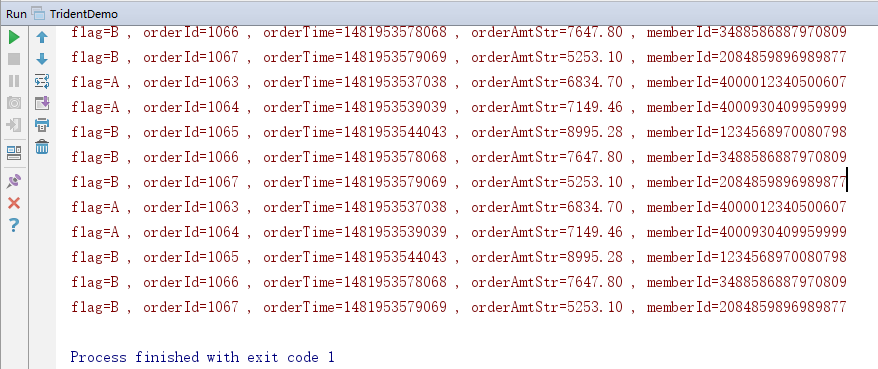
二:投影操作
1.说明
可以对tuple进行裁剪操作。
2.驱动类
先投影
然后打印
package com.jun.trident; import backtype.storm.Config;
import backtype.storm.LocalCluster;
import backtype.storm.StormSubmitter;
import backtype.storm.generated.AlreadyAliveException;
import backtype.storm.generated.InvalidTopologyException;
import backtype.storm.tuple.Fields;
import backtype.storm.tuple.Values;
import storm.trident.TridentTopology;
import storm.trident.operation.Function;
import storm.trident.operation.TridentCollector;
import storm.trident.operation.TridentOperationContext;
import storm.trident.testing.FixedBatchSpout;
import storm.trident.tuple.TridentTuple; import java.util.Map; public class TridentDemo {
public static void main(String[] args) throws AlreadyAliveException, InvalidTopologyException {
TridentTopology tridentTopology=new TridentTopology();
//模拟数据
Fields field=new Fields("log","flag");
FixedBatchSpout spout=new FixedBatchSpout(field,5,
new Values("168.214.187.214 - - [1481953616092] \"GET /view.php HTTP/1.1\" 200 0 \"http://cn.bing.com/search?q=spark mllib\" \"Mozilla/5.0 (Windows NT 6.1; rv:2.0.1) Gecko/20100101 Firefox/4.0.1\" \"-\"","A"),
new Values("168.187.202.202 - - [1481953537038] \"GET /IBEIfeng.gif?order_id=1063&orderTime=1481953537038&memberId=4000012340500607&productInfos=10005-2099.48-B-1|10004-1886.62-A-2|10001-961.99-A-1&orderAmt=6834.70 HTTP/1.1\" 200 0 \"-\" \"Mozilla/5.0 (compatible; MSIE 10.0; Windows NT 6.2;Tident/6.0)\" \"-\"","A"),
new Values("61.30.167.187 - - [1481953539039] \"GET /IBEIfeng.gif?order_id=1064&orderTime=1481953539039&memberId=4000930409959999&productInfos=10007-3329.13-B-1|10009-2607.71-B-1|10002-390.62-A-1|10006-411.00-B-2&orderAmt=7149.46 HTTP/1.1\" 200 0 \"-\" \"Mozilla/5.0 (Linux; Android 4.2.1; Galaxy Nexus Build/JOP40D) AppleWebKit/535.19 (KHTML, like Gecko) Chrome/18.0.1025.166 Mobile Safari/535.19\" \"-\"","A"),
new Values("30.29.132.190 - - [1481953544042] \"GET /IBEIfeng.gif?order_id=1065&orderTime=1481953544043&memberId=1234568970080798&productInfos=10005-2099.48-B-1|10001-3242.40-C-2|10006-411.00-B-1&orderAmt=8995.28 HTTP/1.1\" 200 0 \"-\" \"Mozilla/5.0 (iPhone; CPU iPhone OS 7_)_3 like Mac OS X) AppleWebKit/537.51.1 (KHTML, like Gecko) Version/7.0 Mobile/11B511 Safari/9537.53\" \"-\"","B"),
new Values("222.190.187.201 - - [1481953578068] \"GET /IBEIfeng.gif?order_id=1066&orderTime=1481953578068&memberId=3488586887970809&productInfos=10005-2099.48-B-1|10001-2774.16-C-2&orderAmt=7647.80 HTTP/1.1\" 200 0 \"-\" \"Mozilla/5.0 (Windows NT 6.1; rv:2.0.1) Gecko/20100101 Firefox/4.0.1\" \"-\"","B"),
new Values("72.202.43.53 - - [1481953579069] \"GET /IBEIfeng.gif?order_id=1067&orderTime=1481953579069&memberId=2084859896989877&productInfos=10007-3329.13-B-1|10001-961.99-A-2&orderAmt=5253.10 HTTP/1.1\" 200 0 \"-\" \"Mozilla/5.0 (Linux; Android 4.2.1; Galaxy Nexus Build/JOP40D) AppleWebKit/535.19 (KHTML, like Gecko) Chrome/18.0.1025.166 Mobile Safari/535.19\" \"-\"","B")
);
//多次循环
spout.setCycle(true);
//提交
Config config=new Config();
tridentTopology.newStream("orderAnalyse",spout)
//过滤
.each(new Fields("log"),new ValidLogFilter())
//解析
.each(new Fields("log"), new LogParserFunction(),new Fields("orderId","orderTime","orderAmtStr","memberId"))
//投影
.project(new Fields("orderId","orderTime","orderAmtStr","memberId"))
.each(new Fields("orderId","orderTime","orderAmtStr","memberId"),new PrintFilter()) ;
if(args==null || args.length<=0){
LocalCluster localCluster=new LocalCluster();
localCluster.submitTopology("tridentDemo",config,tridentTopology.build());
}else {
config.setNumWorkers(2);
StormSubmitter.submitTopology(args[0],config,tridentTopology.build());
}
}
}
3.效果

三:解析
1.说明
这个部分在解析之后,进入分流阶段。涉及到全局分流与局部分流,现在先使用全局分流,进行打印验证。
2.聚合操作
部分删除,部分增加
3.驱动类
package com.jun.trident; import backtype.storm.Config;
import backtype.storm.LocalCluster;
import backtype.storm.StormSubmitter;
import backtype.storm.generated.AlreadyAliveException;
import backtype.storm.generated.InvalidTopologyException;
import backtype.storm.tuple.Fields;
import backtype.storm.tuple.Values;
import storm.trident.Stream;
import storm.trident.TridentState;
import storm.trident.TridentTopology;
import storm.trident.operation.Function;
import storm.trident.operation.TridentCollector;
import storm.trident.operation.TridentOperationContext;
import storm.trident.operation.builtin.Count;
import storm.trident.testing.FixedBatchSpout;
import storm.trident.testing.MemoryMapState;
import storm.trident.tuple.TridentTuple; import java.util.Map; public class TridentDemo {
public static void main(String[] args) throws AlreadyAliveException, InvalidTopologyException {
TridentTopology tridentTopology=new TridentTopology();
//模拟数据
Fields field=new Fields("log","flag");
FixedBatchSpout spout=new FixedBatchSpout(field,5,
new Values("168.214.187.214 - - [1481953616092] \"GET /view.php HTTP/1.1\" 200 0 \"http://cn.bing.com/search?q=spark mllib\" \"Mozilla/5.0 (Windows NT 6.1; rv:2.0.1) Gecko/20100101 Firefox/4.0.1\" \"-\"","A"),
new Values("168.187.202.202 - - [1481953537038] \"GET /IBEIfeng.gif?order_id=1063&orderTime=1481953537038&memberId=4000012340500607&productInfos=10005-2099.48-B-1|10004-1886.62-A-2|10001-961.99-A-1&orderAmt=6834.70 HTTP/1.1\" 200 0 \"-\" \"Mozilla/5.0 (compatible; MSIE 10.0; Windows NT 6.2;Tident/6.0)\" \"-\"","A"),
new Values("61.30.167.187 - - [1481953539039] \"GET /IBEIfeng.gif?order_id=1064&orderTime=1481953539039&memberId=4000930409959999&productInfos=10007-3329.13-B-1|10009-2607.71-B-1|10002-390.62-A-1|10006-411.00-B-2&orderAmt=7149.46 HTTP/1.1\" 200 0 \"-\" \"Mozilla/5.0 (Linux; Android 4.2.1; Galaxy Nexus Build/JOP40D) AppleWebKit/535.19 (KHTML, like Gecko) Chrome/18.0.1025.166 Mobile Safari/535.19\" \"-\"","A"),
new Values("30.29.132.190 - - [1481953544042] \"GET /IBEIfeng.gif?order_id=1065&orderTime=1481953544043&memberId=1234568970080798&productInfos=10005-2099.48-B-1|10001-3242.40-C-2|10006-411.00-B-1&orderAmt=8995.28 HTTP/1.1\" 200 0 \"-\" \"Mozilla/5.0 (iPhone; CPU iPhone OS 7_)_3 like Mac OS X) AppleWebKit/537.51.1 (KHTML, like Gecko) Version/7.0 Mobile/11B511 Safari/9537.53\" \"-\"","B"),
new Values("222.190.187.201 - - [1481953578068] \"GET /IBEIfeng.gif?order_id=1066&orderTime=1481953578068&memberId=3488586887970809&productInfos=10005-2099.48-B-1|10001-2774.16-C-2&orderAmt=7647.80 HTTP/1.1\" 200 0 \"-\" \"Mozilla/5.0 (Windows NT 6.1; rv:2.0.1) Gecko/20100101 Firefox/4.0.1\" \"-\"","B"),
new Values("72.202.43.53 - - [1481953579069] \"GET /IBEIfeng.gif?order_id=1067&orderTime=1481953579069&memberId=2084859896989877&productInfos=10007-3329.13-B-1|10001-961.99-A-2&orderAmt=5253.10 HTTP/1.1\" 200 0 \"-\" \"Mozilla/5.0 (Linux; Android 4.2.1; Galaxy Nexus Build/JOP40D) AppleWebKit/535.19 (KHTML, like Gecko) Chrome/18.0.1025.166 Mobile Safari/535.19\" \"-\"","B")
);
//多次循环
spout.setCycle(true);
//流处理
Stream stream=tridentTopology.newStream("orderAnalyse",spout)
//过滤
.each(new Fields("log"),new ValidLogFilter())
//解析
.each(new Fields("log"), new LogParserFunction(),new Fields("orderId","orderTime","orderAmtStr","memberId"))
//投影
.project(new Fields("orderId","orderTime","orderAmtStr","memberId"))
//时间解析
.each(new Fields("orderTime"),new DateTransFormerFunction(),new Fields("day","hour","minter"))
;
//分流
//1.基于minter统计订单数量,分组统计
TridentState state=stream.groupBy(new Fields("minter"))
//全局聚合,使用内存存储状态信息
.persistentAggregate(new MemoryMapState.Factory(),new Count(),new Fields("orderNumByMinter"));
state.newValuesStream().each(new Fields("minter","orderNumByMinter"),new PrintFilter()); //提交
Config config=new Config();
if(args==null || args.length<=0){
LocalCluster localCluster=new LocalCluster();
localCluster.submitTopology("tridentDemo",config,tridentTopology.build());
}else {
config.setNumWorkers(2);
StormSubmitter.submitTopology(args[0],config,tridentTopology.build());
}
}
}
4.时间解析方法
package com.jun.trident; import backtype.storm.tuple.Values;
import org.slf4j.Logger;
import org.slf4j.LoggerFactory; import storm.trident.operation.Function;
import storm.trident.operation.TridentCollector;
import storm.trident.operation.TridentOperationContext;
import storm.trident.tuple.TridentTuple; import java.text.DateFormat;
import java.text.SimpleDateFormat;
import java.util.Date;
import java.util.Map; public class DateTransFormerFunction implements Function {
private static final Logger logger = LoggerFactory.getLogger(DateTransFormerFunction.class);
@Override
public void execute(TridentTuple tridentTuple, TridentCollector tridentCollector) {
String orderTime=tridentTuple.getStringByField("orderTime");
// 处理时间
try {
long timestamp = Long.parseLong(orderTime);
Date date = new Date();
date.setTime(timestamp);
DateFormat df = new SimpleDateFormat("yyyyMMddHHmm");
String dateStr = df.format(date);
String day = dateStr.substring(0,8);
String hour = dateStr.substring(0,10);
String minute = dateStr ;
//发射
tridentCollector.emit(new Values(day,hour,minute));
}catch (Exception e){
logger.error("日期解析出错"+orderTime);
}
} @Override
public void prepare(Map map, TridentOperationContext tridentOperationContext) { } @Override
public void cleanup() { }
}
5.效果

Trident中的解析包含的函数操作与投影操作的更多相关文章
- Linq查询操作之投影操作
投影操作,乍一看不知道在说啥.那么什么是投影操作呢?其实就是Select操作,名字起的怪怪的.和Linq查询表达式中的select操作是一样的.它能够选择数据源中的元素,并指定元素的表现形式.投影操作 ...
- (C/C++学习)5.C++中的虚继承-虚函数-多态解析
说明:在C++学习的过程中,虚继承-虚函数经常是初学者容易产生误解的两个概念,它们与C++中多态形成的关系,也是很多初学者经常产生困惑的地方,这篇文章将依次分别对三者进行解析,并讲述其之间的联系与不同 ...
- SqlServer还原数据库时提示:异常终止,不能在此版本的SQL Server中启动,因为它包含分区函数
场景 在SqlServer Management中进行数据库还原时提示: 数据库不能在此版本的SQL Server中启动,因为它包含分区函数. 点击左下角的查看详细信息 实现 电脑上安装的是SQL S ...
- 剑指 Offer 30. 包含min函数的栈 + 双栈实现求解栈中的最小值
剑指 Offer 30. 包含min函数的栈 Offer_30 题目描述: 题解分析: 题目其实考察的是栈的知识,本题的目的是使用两个栈来求解最小值. 第二个栈主要用来维护第一个栈中的最小值,所以它里 ...
- angular中的compile和link函数
angular中的compile和link函数 前言 这篇文章,我们将通过一个实例来了解 Angular 的 directives (指令)是如何处理的.Angular 是如何在 HTML 中找到这些 ...
- PHP中常用的字符串格式化函数总结
注意:在PHP中提供的字符串函数处理的字符串,大部分都不是在原字符串上修改,而是返回一个格式化后的新字符串. 一.取出空格和字符串填补函数 空格也是一个有效的字符,在字符串中也会占据一个位置.用户在表 ...
- 开发过程中 的一些 补充知识点 + 关于mysql中的日期和时间函数?
参考: https://www.jb51.net/article/23966.htm https://yq.aliyun.com/articles/260389 mysql中的 日期格式是: HHHH ...
- Android 中Json解析的几种框架(Gson、Jackson、FastJson、LoganSquare)使用与对比
介绍 移动互联网产品与服务器端通信的数据格式,如果没有特殊的需求的话,一般选择使用JSON格式,Android系统也原生的提供了JSON解析的API,但是它的速度很慢,而且没有提供简介方便的接口来提高 ...
- C++中的继承与虚函数各种概念
虚继承与一般继承 虚继承和一般的继承不同,一般的继承,在目前大多数的C++编译器实现的对象模型中,派生类对象会直接包含基类对象的字段.而虚继承的情况,派生类对象不会直接包含基类对象的字段,而是通过一个 ...
随机推荐
- 18)django-模板的过滤器和tag,自定义simple_tag和filter
模板过滤器是在变量被显示前修改它的值的一个简单方法. 过滤器使用管道字符 . 模板标签(template tag) .标签(tag)定义比较明确,即: 仅通知模板系统完成某些工作的标签. 一:dja ...
- Python-Mongodb vs mysql
mongodb https://www.cnblogs.com/kermitjam/articles/10147254.html#_label5 centos安装mongodb: https://bl ...
- ajax控件无法使用 iis配置及web修改(转载)
1.Web.config配置问题:将Web.config中的相关节配置成如下,然后重新编译你的程序:<httpHandlers><remove verb="*" ...
- Confluence 6 管理协同编辑 - 修改你的 Synchrony 配置
你不能通过 Confluence UI 修改 Synchrony 的配置.配置的修改是通过系统属性进行修改的.在绝大部分情况下,你不需要对默认的配置进行修改. 修改 Synchrony 运行的端口. ...
- Confluence 6 配置管理员会话的安全
Confluence 通过使用 Confluence administration console 来显示管理员访问后台管理的功能或者管理一个空间.当一个 Confluence 管理员(以管理员身份登 ...
- Confluence 6 数据模型
本文档提供了 Confluence 的数据结构视图(schema )和数据模型概念上的的概述. 备注: Hibernate 的映射文件是针对 Confluence 数据模型的直接描述.在系统中的 Co ...
- 《剑指offer》旋转数组中的最小数字
本题来自<剑指offer> 旋转数组中的最小数字 题目: 把一个数组最开始的若干个元素搬到数组的末尾,我们称之为数组的旋转. 输入一个非减排序的数组的一个旋转,输出旋转数组的最小元素. 例 ...
- 第六周学习总结-CSS、JavaScript
2018年8月19日 这是暑假第六周,这一周我把HTML5的标签大致看完了,并且看了一些CSS和JavaScript的内容. 上一周说这周要把那个简陋的网页用CSS修饰一下,但是真正开始做时,才发现C ...
- linux-umount挂载点无法卸载:device is busy(解决)
umount不了的原因一般是由于有程序有用户在占用 解决方法: 1. 首先查找谁在占用:#fuser /mnt/nfs 得到进程号. 2. 查找进程:#ps –ef|grep 进程 ...
- Jmeter 传值对比
${XXX}----------------------->在同一线程内可任务调用变量: vars.put(row,rowNum); ----------------------->var ...
