unity3d俄罗斯方块源码教程+源码和程序下载
小时候,大家都应玩过或听说过《俄罗斯方块》,它是红白机,掌机等一些电子设备中最常见的一款游戏。而随着时代的发展,信息的进步,游戏画面从简单的黑白方块到彩色方块,游戏的玩法机制从最简单的消方块到现在的多人pk等,无一不是在体现它的火爆。在这里,通过这篇文章向大家分享一下自己在制作俄罗斯方块的经验和心得,以及文章最后的源码和pc程序。
首先,看标题都知道这篇文章中所用到的游戏引擎是:unity3d,版本不限,但最好是5.4.3以上的,原因是因为作者自己没有用过5.4.3以下的版本。
准备工具都有:unity3d + Visual Studio 2015
素材准备有(密码:m6gz):字体方正粗圆_GBK,以及一些图集
项目分析:
当一切准备就绪后,就可以开始创建我们的俄罗斯方块工程(2d)的。
一、游戏框架的搭建和方块预设物的制作
1.双击unity快捷方式,打开unity界面点击New新建工程,Template类型选择2d,工程名 Tetris,点击创建后稍等片刻进入编辑器界面

2.在Assets文件夹下创建几个常用文件夹用来归类:
创建文件夹方式,在Project面板下右键
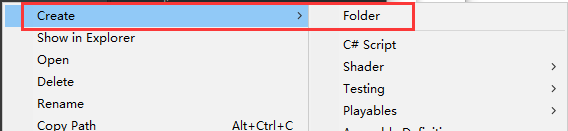
Scenes(场景文件夹),Resources(资源文件夹),Script(脚本文件夹),Texture(图集文件夹),Prefabs(预设物文件夹)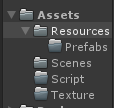
从图中可以看到将预设物文件夹放到了资源文件夹下,这样做的好处是可以在代码中直接通过unity3d提供的Resources类进行访问。当然其他文件或文件夹也可以放进去,但是了解过Unity3d的你,应该知道Resource下的文件在打包的时候会占用很大资源,具体的提自行百度。
3.导入图片等资源到对应的文件夹中(也可以自行创建);保存当前场景,场景名MainGame;切割图片资源生成我们想要的图片集。
4.在层级面板中右键创建UI面板Canvas,有关UI的对象都放置到UI面板中。设置相机背景颜色设置为纯白色,Canvas属性UIScaleMode设置为屏幕分辨率
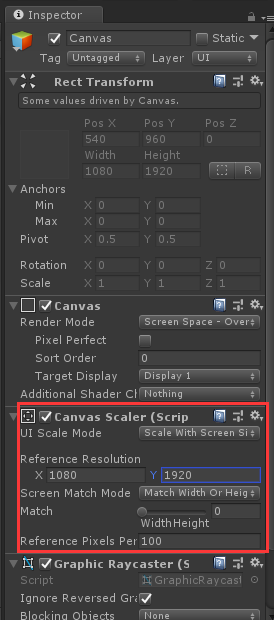
界面搭建过程中在Canvas下可创建空物体用来做对应界面的父对象,也可以直接创建Panel。这里采用了创建空物体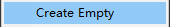
4-1.开始界面的搭建:
创建空物体F2修改名字为StartPanel,设置StartPanel大小,点击stretch,按住Alt键,之后点击右下角,StartPanel的大小和位置就会被拉伸到Canvas尺寸
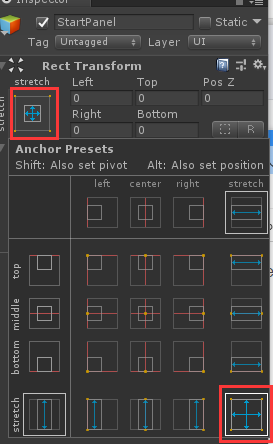
在StartPanel下创建UI→Text,将其锚点固定到上方中心位置也放到上方,文本信息设置为:俄罗斯方块

创建一个空物体重命名:ButtonGroup,用来整合开始界面中的按钮,将空物体放置到界面下方,在ButtonGroup下创建3个UI→Button,然后删除Button下的Text子物体,添加子物体Image,并分别重命名:btn_Start,btn_Set,btn_Rank。在ButtonGroup上添加布局组件可以将子物体进行一些布局调整

(做好一个按钮后可以将其拖拽成预设物,方便下次使用)

在预设物文件夹下创建三个文件夹用来分类预设物:Panel,Square,Other,将做好的StartPanel拖放到Panel文件夹下,btn_Start移动到Other文件夹下。
4-2. 游戏运行界面搭建:创建四个Text其中两个用来文本提示,另外两个用来显示分数。将之前做好的按钮预设物拽上来,修改名字用来做暂停按钮,最后将做好的界面放到Panel文件夹中。
4-3.设置界面排行界面暂停界面以及游戏结束界面,可分别搭建成如下图所示的样子。




4-4:界面预设物打包下载:https://pan.baidu.com/s/1XP8LkIVQEZfWYreHnKrYdg 提取码:ad1o
5.制作方块预设物:玩过俄罗斯方块的都知道,俄罗斯方块下落的方块类型有7种:
这7种方块类型,我提供了下载包,可直接下载使用:https://pan.baidu.com/s/1d-40cuiD_ioH69Pc_Hv9ng 提取码:8tj7
6.制作方块背景地图Map:Map最直接最简单的作用是为了显示方块可下落的位置,为此我们在做Map时,第一块物体的位置很重要,在这里,我们将其位置重置为0,然后Ctrl+D复制创建,然后选中复制出来的按住键盘Ctrl键进行向右拖拽。最后做到一行有10个方块,之后创建一个空物体将其坐标重置,将这一行方块整体放倒空物体后重命名空物体:Row,重复Ctrl+D复制创建并且按住键盘Ctrl键进行向上拖拽,做到场景中有12个Row后创建一个空物体将其坐标重置重命名为Map,将12行Row放到Map下面,最终生成10*12一块Map,将做好的Map拖拽到Other文件夹下生成预设物。提取码:q0o8
注意:在制作Map时,可以将第一块方块拖拽成预设物,这样子可以方便修改Map中所有方块的属性。
至此,俄罗斯方块界面框架和预设物算是完成了。
二、游戏代码逻辑编写
在unity中提供两种常见的代码方式:C#和JavaScript,在这里采用C#去编写。游戏代码的编写风格以及框架有很多种,可以根据自己的习惯去书写自己满意的代码风格,但为了他人在阅读浏览自己代码是有可能会造成的一些问题,我们应该规范自己的代码风格和框架。在本教程中采用的是简单的MVC框架。
在Script文件夹下创建三个文件夹:Ctrl,View,Data,分别用来存放控制脚本,视图脚本和数据脚本。
在View文件夹下分别创建对应UIPanel的C#脚本:StartView,RunView,SetView,RankView,PasueView,OverView。
using UnityEngine;
using UnityEngine.UI;
using System.Collections; public class StartView : MonoBehaviour { public Button Btn_Start { get; set; }
public Button Btn_ReStart { get; set; }
public Button Btn_Set { get; set; }
public Button Btn_Rank { get; set; }
public Text Txt_Title { get; set; } // Use this for initialization
void Awake() {
Btn_Start = transform.Find("ButtonGroup/btn_Start").GetComponent<Button>();
Btn_Set = transform.Find("ButtonGroup/btn_Set").GetComponent<Button>();
Btn_Rank = transform.Find("ButtonGroup/btn_Rank").GetComponent<Button>();
Txt_Title = transform.Find("txt_Title").GetComponent<Text>();
} // Update is called once per frame
void Update () {
}
}
StartView脚本
using UnityEngine;
using UnityEngine.UI;
using System.Collections; public class RunView : MonoBehaviour { public Button Btn_Pause { get; set; }
public Text Txt_Curr { get; set; }
public Text Txt_Max { get; set; }
// Use this for initialization
void Awake() {
Btn_Pause = transform.Find("TopGroup/btn_Pasue").GetComponent<Button>();
Txt_Curr = transform.Find("TopGroup/txt_Current/Text").GetComponent<Text>();
Txt_Max = transform.Find("TopGroup/txt_Max/Text").GetComponent<Text>(); } public void SetScoreText(int curr,int max) {
Txt_Curr.text = curr.ToString();
Txt_Max.text = max.ToString();
}
public void SetScoreText(string curr, string max)
{
Txt_Curr.text = curr;
Txt_Max.text = max;
}
}
RunView脚本
using UnityEngine;
using UnityEngine.UI;
using System.Collections; public class SetView : MonoBehaviour {
public Button Btn_Forum { get; set; }
public Button Btn_WebSite { get; set; }
public Button Btn_Collect { get; set; }
public Button Btn_Sound { get; set; }
public Button Btn_Return { get; set; } public GameObject mask { get; set; }
// Use this for initialization
void Awake() {
Btn_Forum = transform.Find("Img_Bg/Btn_Forum").GetComponent<Button>();
Btn_WebSite = transform.Find("Img_Bg/Btn_WebSite").GetComponent<Button>();
Btn_Collect = transform.Find("Img_Bg/Btn_Collect").GetComponent<Button>();
Btn_Sound = transform.Find("Img_Bg/Btn_Sound").GetComponent<Button>();
mask = Btn_Sound.transform.Find("Mask").gameObject;
Btn_Return = GetComponent<Button>();
}
public void SetSoundMask(bool isActive)
{
mask.SetActive(isActive);
}
public void SetSoundMask() {
mask.SetActive(!mask.activeSelf);
GameManager.instance.Sound = mask.activeSelf;
AudioManager.instance.SetAudioSource(!mask.activeSelf);
}
}
SetView脚本
using UnityEngine;
using UnityEngine.UI;
using System.Collections; public class RankView : MonoBehaviour {
public Button Btn_Clear { get; set; }
public Button Btn_Return { get; set; } public Text Txt_Curr { get; set; }
public Text Txt_Max { get; set; }
public Text Txt_Count { get; set; } // Use this for initialization
void Awake() {
Btn_Clear = transform.Find("Img_Bg/Btn_Clear").GetComponent<Button>();
Txt_Curr = transform.Find("Img_Bg/Txt_Name").GetComponent<Text>();
Txt_Max = transform.Find("Img_Bg/Txt_Max/Text").GetComponent<Text>();
Txt_Count = transform.Find("Img_Bg/Txt_Count/Text").GetComponent<Text>();
Btn_Return = GetComponent<Button>();
}
void Start()
{
SetScoreText();
}
public void TextClearData() {
Txt_Max.text = .ToString();
Txt_Count.text = .ToString();
GameManager.instance.Score = ;
GameManager.instance.highScore = ;
GameManager.instance.numbersGame = ;
} public void SetScoreText() {
Txt_Max.text = GameManager.instance.highScore.ToString();
Txt_Count.text = GameManager.instance.numbersGame.ToString();
} }
RankView脚本
using UnityEngine;
using System.Collections;
using UnityEngine.UI; public class PasueView : MonoBehaviour { public Button Btn_Home { get; set; }
public Button Btn_Start { get; set; }
public Text Txt_Curr { get; set; }
// Use this for initialization
void Awake()
{
Btn_Home = transform.Find("Img_Bg/Btn_Home").GetComponent<Button>();
Btn_Start = transform.Find("Img_Bg/Btn_Start").GetComponent<Button>();
Txt_Curr = transform.Find("Img_Bg/Txt_Count").GetComponent<Text>();
} }
PasueView脚本
using UnityEngine;
using UnityEngine.UI;
using System.Collections; public class OverView : MonoBehaviour {
public Button Btn_Home { get; set; }
public Button Btn_ReStart { get; set; }
public Text Txt_Curr { get; set; }
// Use this for initialization
void Awake () {
Btn_Home = transform.Find("Img_Bg/Btn_Home").GetComponent<Button>();
Btn_ReStart = transform.Find("Img_Bg/Btn_ReStart").GetComponent<Button>();
Txt_Curr = transform.Find("Img_Bg/Txt_Count").GetComponent<Text>();
} public void SetScoreText(int score) {
Txt_Curr.text = score.ToString();
}
}
OverView脚本
在Ctrl文件夹下分别创建对应UIPanel的C#脚本:StartCtrl,RunCtrl,SetCtrl,RankCtrl,PasueCtrl,OverCtrl。
using UnityEngine;
using System.Collections; public class StartCtrl : MonoBehaviour {
public StartView view { get; set; }
Camera mainCamera { get; set; }
void Awake()
{
mainCamera = Camera.main;
} void Start () {
view = gameObject.AddComponent<StartView>();
//开始按钮事件
view.Btn_Start.onClick.AddListener(delegate() {
Destroy(gameObject);
GameManager.instance.CreatePanel(PanelType.RunPanel);
AudioManager.instance.PlayCursor();
});
//设置按钮事件
view.Btn_Set.onClick.AddListener(delegate () {
GameManager.instance.CreatePanel(PanelType.SetPanel);
AudioManager.instance.PlayCursor();
});
//排行榜按钮事件
view.Btn_Rank.onClick.AddListener(delegate () {
GameManager.instance.CreatePanel(PanelType.RankPanel);
AudioManager.instance.PlayCursor();
});
StartCoroutine(doZoomOut());
}
//缩小
IEnumerator doZoomOut()
{
bool isdo = false;
yield return null;
while (!isdo)
{
if (mainCamera.orthographicSize > 12.5f)
{
isdo = true;
}
mainCamera.orthographicSize += 0.1f;
yield return new WaitForSeconds(0.02f);
}
}
}
StartCtrl脚本
using UnityEngine;
using System.Collections; public class RunCtrl : MonoBehaviour {
public bool isPause { get; set; } public RunView view { get; set; }
Camera mainCamera { get; set; } private void Awake()
{
view = gameObject.AddComponent<RunView>();
GameManager.instance.isOver = false;
isPause = false;
mainCamera = GameObject.Find("Main Camera").GetComponent<Camera>();
}
// Use this for initialization
void Start () {
view.SetScoreText(, GameManager.instance.highScore); StartCoroutine(doZoomIn()); view.Btn_Pause.onClick.AddListener(delegate () {
isPause = true;
GameManager.instance.currentShape.isPause = true;
GameManager.instance.CreatePanel(PanelType.PasuePanel);
AudioManager.instance.PlayCursor();
}); } /// <summary>
/// 放大
/// </summary>
/// <returns></returns>
IEnumerator doZoomIn()
{
bool isdo = false;
yield return null;
while (!isdo)
{
if (Camera.main.orthographicSize < 10f)
{
isdo = true;
}
Camera.main.orthographicSize -= 0.1f;
yield return new WaitForSeconds(0.02f);
}
} void Update()
{
if (isPause) return;
while (GameManager.instance.currentShape == null)
{
SquareType st = (SquareType)Random.Range(, );
//测试生成
GameManager.instance.CreateSquare(st);
}
} }
RunCtrl脚本
using UnityEngine;
using System.Collections; public class SetCtrl : MonoBehaviour {
public SetView view { get; set; }
// Use this for initialization
void Start () {
view = gameObject.AddComponent<SetView>(); view.SetSoundMask(GameManager.instance.Sound); //声音按钮事件
view.Btn_Sound.onClick.AddListener(delegate () {
view.SetSoundMask();
DataModel.SaveData();
AudioManager.instance.PlayControl();
}); view.Btn_Collect.onClick.AddListener(delegate () {
});
view.Btn_Forum.onClick.AddListener(delegate () {
});
view.Btn_WebSite.onClick.AddListener(delegate () {
}); //返回按钮事件
view.Btn_Return.onClick.AddListener(delegate () {
Destroy(gameObject);
});
} // Update is called once per frame
void Update () { }
}
SetCtrl脚本
using UnityEngine;
using System.Collections; public class RankCtrl : MonoBehaviour {
public RankView view { get; set; }
// Use this for initialization
void Start () {
view = gameObject.AddComponent<RankView>(); view.Btn_Clear.onClick.AddListener(delegate () {
view.TextClearData();
DataModel.SaveData();
}); //返回按钮事件
view.Btn_Return.onClick.AddListener(delegate () {
Destroy(gameObject);
});
} // Update is called once per frame
void Update () { }
}
RankCtrl脚本
using UnityEngine;
using System.Collections; public class PasueCtrl : MonoBehaviour {
public PasueView view { get; set; } // Use this for initialization
void Start () {
view = gameObject.AddComponent<PasueView>();
view.Txt_Curr.text = GameManager.instance.Score.ToString();
//继续游戏按钮事件
view.Btn_Start.onClick.AddListener(delegate () {
GameManager.instance.isOver = false;
GameManager.instance.ctrl_run.isPause = false;
GameManager.instance.currentShape.isPause = false;
Destroy(gameObject);
AudioManager.instance.PlayCursor();
}); view.Btn_Home.onClick.AddListener(delegate () {
DestroyAll();
GameManager.instance.isOver = true;
AudioManager.instance.PlayCursor();
GameManager.instance.CreatePanel(PanelType.StartPanel);
});
}
void DestroyAll() {
for (int i = ; i < GameManager.instance.transform.childCount; i++)
{
Destroy(GameManager.instance.transform.GetChild(i).gameObject);
}
for (int i = ; i < GameManager.instance.CreatePoint.childCount; i++)
{
Destroy(GameManager.instance.CreatePoint.GetChild(i).gameObject);
}
}
}
PasueCtrl脚本
using UnityEngine;
using System.Collections; public class OverCtrl : MonoBehaviour {
public OverView view { get; set; }
// Use this for initialization
void Start () {
view = gameObject.AddComponent<OverView>(); view.SetScoreText(GameManager.instance.Score); AudioManager.instance.PlayGameOver(); //重新开始
view.Btn_ReStart.onClick.AddListener(delegate() {
ClearSquare();
GameManager.instance.isOver = false;
//取消暂停
GameManager.instance.ctrl_run.isPause = false;
}); //返回主页
view.Btn_Home.onClick.AddListener(delegate() {
ClearSquare();
GameManager.instance.isOver = true;
Destroy(GameManager.instance.ctrl_run.gameObject);
GameManager.instance.CreatePanel(PanelType.StartPanel);
});
} // Update is called once per frame
void ClearSquare () {
//清除已生成的方块
for (int i = ; i < GameManager.instance.CreatePoint.childCount; i++)
{
Destroy(GameManager.instance.CreatePoint.GetChild(i).gameObject);
}
//清除当前分数
GameManager.instance.Score = ;
GameManager.instance.ctrl_run.view.Txt_Curr.text = .ToString();
//销毁自身
Destroy(gameObject);
}
}
OverCtrl脚本
在Data文件夹下分别创建方块和游戏涉及到的数据脚本:DataModel,CtrlInput,SquareControl。
using System.Collections;
using System.Collections.Generic;
using System.IO;
using UnityEngine; /// <summary>
/// 面板类型(PanelType)
/// </summary>
public enum PanelType
{
StartPanel, RunPanel, SetPanel, RankPanel, PasuePanel, GameOverPanel
} /// <summary>
/// 方块类型
/// </summary>
public enum SquareType
{
Square_1, Square_2, Square_3, Square_4, Square_5, Square_6, Square_7
} /// <summary>
/// 方向键控制
/// </summary>
public enum DirectionType
{
None, Left, Right, Down, Up
} public class DataModel {
/// <summary>
/// 获取数据储存文件完整路径
/// </summary>
public static readonly string dataPath = Application.persistentDataPath + @"\data.bin";
/// <summary>
/// 保存数据
/// </summary>
public static void SaveData()
{
string content = GameManager.instance.highScore + "\n" + GameManager.instance.numbersGame + "\n" + GameManager.instance.Sound;
//写出文件
File.WriteAllText(dataPath, content);
}
/// <summary>
/// 读取数据
/// </summary>
public static void LoadData()
{
//判断文件是否存在
if (File.Exists(dataPath))
{
string content = File.ReadAllText(dataPath);
GameManager.instance.highScore = int.Parse(content.Split('\n')[]);
GameManager.instance.numbersGame = int.Parse(content.Split('\n')[]);
GameManager.instance.Sound = content.Split('\n')[] == "true" ? true : false;
}
else
{
GameManager.instance.highScore = ;
GameManager.instance.numbersGame = ;
GameManager.instance.Sound = false;
} }
}
DataModel脚本
using UnityEngine;
using System.Collections;
using System; //委托定义好了 public delegate void InputEventHandler(DirectionType res = DirectionType.None); /// <summary>
/// 触点滑动操作类
/// </summary>
/// 1、可用于移动端触点移动
/// 2、可用于PC端鼠标移动
public class CtrlInput { /// <summary>
/// 委托方法事件
/// </summary>
public InputEventHandler handler; /// <summary>
/// 触摸起点
/// </summary>
Vector3 m_ptStart = Vector3.zero; /// <summary>
/// 开始时间
/// </summary>
float m_TimeStart; /// <summary>
/// 有效滑动长度
/// </summary>
float m_Len = ; /// <summary>
/// 操作标志:用于控制操作识别完成后,不松手再滑动,操作无效。
/// </summary>
bool m_Flag = false; /// <summary>
/// 起始位置
/// </summary>
/// <param name="pt"></param>
public void Start(Vector3 pt)
{
//记录原点位置
m_ptStart = pt;
m_TimeStart = Time.fixedTime; m_Flag = true;
} /// <summary>
/// 滑动后位置
/// </summary>
/// <param name="pt"></param>
public void Check(Vector3 pt)
{
//操作无效
if (!m_Flag) return;
//滑动限时3秒
if (Time.fixedTime - m_TimeStart > ) return;
//获取两点间的距离
Vector3 v = pt - m_ptStart;
float len = v.magnitude;
//长度不够
if (len < m_Len) return;
//Mathf.Rad2Deg 弧度到度转换常数(只读)。
//Mathf.Atan2 反正切 以弧度为单位计算并返回 y/x 的反正切值。
//返回值表示相对直角三角形对角的角,其中 x 是临边边长,而 y 是对边边长。
//返回值是在x轴和一个二维向量开始于0个结束在(x, y)处之间的角。
float degree = Mathf.Rad2Deg * Mathf.Atan2(v.x, v.y);
if (- >= degree && degree >= -)
{ // 左
m_Flag = false;
handler(DirectionType.Left);
}
else if ( <= degree && degree <= )
{ // 右
m_Flag = false;
handler(DirectionType.Right); }
else if (- <= degree && degree <= )
{ // 上 m_Flag = false;
handler(DirectionType.Up); }
else if ( <= degree || degree <= )
{ // 下
m_Flag = false;
handler(DirectionType.Down);
}
} #region 示例
/*使用方法1:实例化 CtrlInput 类,
* 实例化对象名:如 ctrlInput
* 用新实例化出来的对象,调用方法
* ctrlInput.TouchControl();
* ctrlInput.MouseControl();
*
* 使用方法2:实例化 CtrlInput 类,
* 将方法拷贝或剪切到 控制类中
* 修改示例中的 Start(touch.position),Check(touch.position) 方法调用为
* ctrlInput.Start(touch.position);
* ctrlInput.Check(touch.position);
*/
#region 1、移动端触点移动示例
/// <summary>
/// 触点输入控制
/// </summary>
public void TouchControl()
{
//如果触点数量为0返回
if (Input.touchCount == ) return; Touch touch = Input.GetTouch();
if (touch.phase == TouchPhase.Began)
{
Start(touch.position);
}
else if (touch.phase == TouchPhase.Moved)
{
Check(touch.position);
}
}
#endregion #region 2、PC端鼠标输入移动示例 bool m_MouseMove = false;
/// <summary>
/// 鼠标输入控制
/// </summary>
void MouseControl()
{
//鼠标按下时记录当前位置
if (Input.GetMouseButtonDown())
{
m_MouseMove = true;
Start(Input.mousePosition);
}
else if (Input.GetMouseButtonUp())
{
m_MouseMove = false;
}
//滑动位置
if (m_MouseMove)
{
Check(Input.mousePosition);
}
}
#endregion
#endregion }
CtrlInput脚本
using UnityEngine;
using System.Collections;
using System; public class SquareControl : MonoBehaviour { float timer;//计时
float stepTime = 0.8f;
int multiple = ;
// 标示鼠标是否是按下的移动
bool m_MouseMove = false;
// 处理输入
CtrlInput m_CtrlInput = new CtrlInput(); public bool isPause { get; set; }
public DirectionType dirType { get; set; }
private void Awake()
{
dirType = DirectionType.None;
m_CtrlInput.handler += onMove;
} void onMove(DirectionType res)
{
dirType = res;
} // Update is called once per frame
void Update () { if (isPause) return; timer += Time.deltaTime;
if (timer > stepTime)
{
timer = ;
WhereAbouts();
}
InputControl();
MouseControl();
TouchControl();
} //IEnumerator doWhereabouts()
//{
// while (true)
// {
// while (!isPause)
// {
// Vector3 pos = transform.position;
// pos.y -= 1;
// transform.position = pos;
// if (!GameManager.instance.IsValidMapPosition(transform))
// {
// AudioManager.instance.PlayDrop();
// pos.y += 1;
// transform.position = pos;
// isPause = true;
// bool isLineclear = GameManager.instance.PlaceShape(transform);
// if (isLineclear)
// {
// AudioManager.instance.PlayLineClear();
// }
// else
// {
// AudioManager.instance.PlayControl();
// } // GameManager.instance.FallDown();
// Destroy(this);
// }
// //调整速度
// if (!isSpeedup)
// {
// yield return new WaitForSeconds(1);
// }
// else
// {
// yield return new WaitForSeconds(0.2f);
// }
// }
// yield return null;
// } // //while (isSpeedup)
// //{
// // transform.position = new Vector2(transform.position.x, transform.position.y - 1);
// // yield return new WaitForSeconds(0.5f);
// //}
//}
void WhereAbouts()
{
Vector3 pos = transform.position;
pos.y -= ;
transform.position = pos;
if (!GameManager.instance.IsValidMapPosition(transform))
{
AudioManager.instance.PlayDrop();
pos.y += ;
transform.position = pos;
isPause = true;
bool isLineclear = GameManager.instance.PlaceShape(transform);
if (isLineclear)
{
AudioManager.instance.PlayLineClear();
}
else
{
AudioManager.instance.PlayControl();
} GameManager.instance.FallDown();
Destroy(this);
}
}
/// <summary>
/// 键盘输入控制
/// </summary>
void InputControl() {
float h = ;
if (Input.GetKeyDown(KeyCode.A) || Input.GetKeyDown(KeyCode.LeftArrow) || dirType == DirectionType.Left)
{
h = -;
dirType = DirectionType.None;
}
else if (Input.GetKeyDown(KeyCode.D) || Input.GetKeyDown(KeyCode.RightArrow) || dirType == DirectionType.Right)
{
h = ;
dirType = DirectionType.None;
}
else if (Input.GetKeyDown(KeyCode.S) || Input.GetKeyDown(KeyCode.DownArrow) || dirType == DirectionType.Down)
{
stepTime /= multiple;
dirType = DirectionType.None;
}
if (Input.GetKeyDown(KeyCode.W) || Input.GetKeyDown(KeyCode.UpArrow) || dirType == DirectionType.Up)
{
dirType = DirectionType.None;
transform.RotateAround(transform.Find("Pivot").transform.position, Vector3.forward, );
if (!GameManager.instance.IsValidMapPosition(transform))
{
transform.RotateAround(transform.Find("Pivot").transform.position, Vector3.forward, -);
}
AudioManager.instance.PlayDrop();
}
if (h != )
{
dirType = DirectionType.None;
Vector3 pos = transform.position;
pos.x += h;
transform.position = pos;
if (!GameManager.instance.IsValidMapPosition(transform))
{
pos.x -= h;
transform.position = pos;
}
AudioManager.instance.PlayDrop();
}
}
/// <summary>
/// 鼠标输入控制
/// </summary>
void MouseControl() {
//鼠标按下时记录当前位置
if (Input.GetMouseButtonDown())
{
m_MouseMove = true;
m_CtrlInput.Start(Input.mousePosition);
}
else if(Input.GetMouseButtonUp())
{
m_MouseMove = false;
}
//滑动位置
if (m_MouseMove)
{
m_CtrlInput.Check(Input.mousePosition);
}
}
/// <summary>
/// 触屏控制
/// </summary>
void TouchControl() {
if (Input.touchCount == ) return;
Touch touch = Input.GetTouch();
if (touch.phase == TouchPhase.Began)
{
m_CtrlInput.Start(touch.position);
}else if(touch.phase == TouchPhase.Moved)
{
m_CtrlInput.Check(touch.position);
}
} public void SetColor(Color color)
{
foreach (Transform t in transform)
{
if (t.tag == "Block")
{
t.GetComponent<SpriteRenderer>().color = color;
}
}
}
}
SquareControl脚本
在Script文件夹下创建一个名为GameManager的C#脚本,用来管理游戏的整体逻辑,并且该脚本只在场景中挂在一遍。打开GameManager脚本将其做成单例模式:
public static GameManager instance { get; set; }
void Awake ()
{
instance = this;
}
单例模式
在游戏打开的时候,要实现Map地图,开始界面等初始化,所以在GameManager类中写一个初始化方法和创建界面生成的方法
/// <summary>
/// 初始化窗口
/// </summary>
public void Init()
{
GameObject tranMap = Resources.Load<GameObject>("Prefabs/Other/Map");
Transform map = Instantiate(tranMap).transform;
map.name = "Map";
CreatePoint = map.Find("CreatePoint"); } /// <summary>
/// 创建面板
/// </summary>
/// <param name="type"></param>
/// <returns></returns>
public GameObject CreatePanel(PanelType type)
{
GameObject prefab = Resources.Load<GameObject>("Prefabs/Panel/" + type);
if (prefab != null)
{
GameObject clone = Instantiate(prefab, transform, false) as GameObject;
clone.name = type.ToString();
switch (type)
{
case PanelType.StartPanel:
ctrl_start = clone.AddComponent<StartCtrl>();
break;
case PanelType.RunPanel:
ctrl_run = clone.AddComponent<RunCtrl>();
break;
case PanelType.SetPanel:
ctrl_set = clone.AddComponent<SetCtrl>();
break;
case PanelType.RankPanel:
ctrl_rank = clone.AddComponent<RankCtrl>();
break;
case PanelType.GameOverPanel:
ctrl_over = clone.AddComponent<OverCtrl>();
break;
case PanelType.PasuePanel:
ctrl_pasue = clone.AddComponent<PasueCtrl>();
break;
}
return clone;
}
return null;
}
初始化
using System.Collections;
using System.Collections.Generic;
using UnityEngine; public class GameManager : MonoBehaviour {
public StartCtrl ctrl_start { get; set; }
public RunCtrl ctrl_run { get; set; }
public SetCtrl ctrl_set { get; set; }
public RankCtrl ctrl_rank { get; set; }
public OverCtrl ctrl_over { get; set; }
public PasueCtrl ctrl_pasue { get; set; }
public int Score { get; set; }
public bool Sound { get; set; }
public int highScore { get; set; }
public int numbersGame { get; set; }
public bool isOver { get; set; }
public SquareControl currentShape { get; set; }
public Transform CreatePoint { get; set; } public const int NORMAL_ROWS = ;
public const int MAX_ROWS = ;
public const int MAX_COLUMNS = ; Transform[,] map = new Transform[MAX_COLUMNS, MAX_ROWS];
bool isUpData; public static GameManager instance { get; set; }
void Awake ()
{
instance = this; //初始化
Init(); isOver = false;
//添加音频管理脚本
gameObject.AddComponent<AudioManager>();
//判断是否是PC端
if (Application.platform == RuntimePlatform.WindowsPlayer)
{
//只有在windows系统的平台上才会执行
//设置窗口大小
Screen.SetResolution(, , false);
}
}
void Start()
{
if (ctrl_start == null)
{
CreatePanel(PanelType.StartPanel);
}
DataModel.LoadData();
AudioManager.instance.SetAudioSource(!Sound);
} void Update () {
if (!isOver)
{
if (IsGameOver())
{
//游戏结束,暂停
ctrl_run.isPause = true;
isOver = true;
}
}
if (Input.GetKeyDown(KeyCode.Escape) && isOver)
{
Application.Quit();
}
}
/// <summary>
/// 初始化窗口
/// </summary>
public void Init()
{
GameObject tranMap = Resources.Load<GameObject>("Prefabs/Other/Map");
Transform map = Instantiate(tranMap).transform;
map.name = "Map";
CreatePoint = map.Find("CreatePoint"); } /// <summary>
/// 创建面板
/// </summary>
/// <param name="type"></param>
/// <returns></returns>
public GameObject CreatePanel(PanelType type)
{
GameObject prefab = Resources.Load<GameObject>("Prefabs/Panel/" + type);
if (prefab != null)
{
GameObject clone = Instantiate(prefab, transform, false) as GameObject;
clone.name = type.ToString();
switch (type)
{
case PanelType.StartPanel:
ctrl_start = clone.AddComponent<StartCtrl>();
break;
case PanelType.RunPanel:
ctrl_run = clone.AddComponent<RunCtrl>();
break;
case PanelType.SetPanel:
ctrl_set = clone.AddComponent<SetCtrl>();
break;
case PanelType.RankPanel:
ctrl_rank = clone.AddComponent<RankCtrl>();
break;
case PanelType.GameOverPanel:
ctrl_over = clone.AddComponent<OverCtrl>();
break;
case PanelType.PasuePanel:
ctrl_pasue = clone.AddComponent<PasueCtrl>();
break;
}
return clone;
}
return null;
} /// <summary>
/// 生成方块
/// </summary>
/// <param name="type"></param>
/// <returns></returns>
public GameObject CreateSquare(SquareType type)
{
GameObject prefab = Resources.Load<GameObject>("Prefabs/Square/" + type);
if (prefab != null)
{
GameObject clone = Instantiate(prefab, CreatePoint) as GameObject;
clone.name = type.ToString();
clone.transform.position = CreatePoint.position;
currentShape = clone.AddComponent<SquareControl>();
return clone;
}
return null;
} /// <summary>
/// 方块位置是否有效
/// </summary>
/// <param name="t">方块坐标</param>
/// <returns></returns>
public bool IsValidMapPosition(Transform t)
{
//遍历方块子物体
foreach (Transform child in t)
{
//跳过标签不为 Block 的子物体
if (child.tag != "Block") continue;
Vector2 pos = Round(child.position);
//判断是否在地图中
if (IsInsideMap(pos) == false) return false;
//判断是否在数组中
if (map[(int)pos.x, (int)pos.y] != null) return false;
}
return true;
} /// <summary>
/// 是否在地图中
/// </summary>
/// <param name="pos"></param>
/// <returns></returns>
private bool IsInsideMap(Vector2 pos)
{
return pos.x >= && pos.x < MAX_COLUMNS && pos.y >= ;
} /// <summary>
/// 放置方块
/// </summary>
/// <param name="t"></param>
/// <returns></returns>
public bool PlaceShape(Transform t)
{
foreach (Transform child in t)
{
if (child.tag != "Block") continue;
Vector2 pos = Round(child.position);
map[(int)pos.x, (int)pos.y] = child;
}
return CheckMap();
} /// <summary>
/// 检查地图是否不要消除行
/// </summary>
/// <returns></returns>
private bool CheckMap()
{
int count = ;
for (int i = ; i < MAX_ROWS; i++)
{
bool isFull = CheckIsRowFull(i);
if (isFull)
{
count++;
DeleteRow(i);
MoveDownRowsAbove(i + );
i--;
}
}
Debug.Log(count);
if (count > )
{
Score += (count * );
if (Score > highScore)
{
highScore = Score;
}
isUpData = true;
return true;
}
else return false;
} /// <summary>
/// 是否满行
/// </summary>
/// <param name="row"></param>
/// <returns></returns>
bool CheckIsRowFull(int row)
{
for (int i = ; i < MAX_COLUMNS; i++)
{
if (map[i, row] == null) return false;
}
return true;
} /// <summary>
/// 删除指定行
/// </summary>
/// <param name="row"></param>
void DeleteRow(int row)
{
for (int i = ; i < MAX_COLUMNS; i++)
{
Destroy(map[i, row].gameObject);
map[i, row] = null;
}
} /// <summary>
/// 向下移动多行
/// </summary>
/// <param name="row"></param>
void MoveDownRowsAbove(int row)
{
for (int i = row; i < MAX_ROWS; i++)
{
MoveDownRow(i);
}
} /// <summary>
/// 向下移动行
/// </summary>
/// <param name="row"></param>
void MoveDownRow(int row)
{
for (int i = ; i < MAX_COLUMNS; i++)
{
if (map[i, row] != null)
{
map[i, row - ] = map[i, row];
map[i, row] = null;
map[i, row - ].position += new Vector3(, -, );
}
}
} /// <summary>
/// 方块落下
/// </summary>
public void FallDown()
{
currentShape = null;
if (isUpData)
{
ctrl_run.view.SetScoreText(Score, highScore);
}
foreach (Transform t in CreatePoint)
{
if (t.childCount <= )
{
Destroy(t.gameObject);
}
}
} /// <summary>
/// V3转V2
/// </summary>
/// <param name="v"></param>
/// <returns></returns>
public static Vector2 Round(Vector3 v)
{
//RoundToInt:返回四舍五入到最接近的整数。
int x = Mathf.RoundToInt(v.x);
int y = Mathf.RoundToInt(v.y);
return new Vector2(x, y);
} /// <summary>
/// 游戏是否结束
/// </summary>
/// <returns></returns>
public bool IsGameOver()
{
for (int i = NORMAL_ROWS; i < MAX_ROWS; i++)
{
for (int j = ; j < MAX_COLUMNS; j++)
{
if (map[j, i] != null)
{
isOver = true;
ctrl_run.isPause = true;
//加载结束面板
CreatePanel(PanelType.GameOverPanel);
ctrl_run.view.SetScoreText(, highScore); numbersGame++;
DataModel.SaveData();
return true;
}
}
}
return false;
}
}
GameManager脚本完整版
留到最后的话,一款游戏如果缺了音乐总会觉得少些动感,所以在程序的最后说一下本工程中的音频管理。
本工程中音频AudioSource有两个分别用来控制有可能冲突的音效,两个AudioSource分别添加到MainCamera和Canvas上。并且将音频文件所在的文件夹放置到Resource文件夹下,方便调用。在脚本文件夹中创建一个AudioManager脚本用来控制程序的音频。
using UnityEngine;
using System.Collections; public class AudioManager : MonoBehaviour {
/// <summary>
/// 点击音效
/// </summary>
public AudioClip cursor;
/// <summary>
/// 放置音效
/// </summary>
public AudioClip balloon;
/// <summary>
/// 下落音效
/// </summary>
public AudioClip drop;
/// <summary>
/// 消除音效
/// </summary>
public AudioClip lineclear;
/// <summary>
/// 结束音效
/// </summary>
public AudioClip gameover; AudioSource audioSource1 { get; set; }
AudioSource audioSource2 { get; set; } /// <summary>
/// 单例模式
/// </summary>
public static AudioManager instance; private void Awake()
{
instance = this;
audioSource1 = GameObject.Find("Main Camera").GetComponent<AudioSource>();
audioSource2 = GameObject.Find("Canvas").GetComponent<AudioSource>();
cursor = Resources.Load<AudioClip>("Audio/Cursor");
balloon = Resources.Load<AudioClip>("Audio/Balloon");
drop = Resources.Load<AudioClip>("Audio/Drop");
lineclear = Resources.Load<AudioClip>("Audio/Lineclear");
gameover = Resources.Load<AudioClip>("Audio/Gameover");
} public void SetAudioSource(bool iscan = true) {
audioSource1.enabled = audioSource2.enabled = iscan;
} /// <summary>
/// 点击音效
/// </summary>
public void PlayCursor()
{
PlayAudio2(cursor);
} /// <summary>
/// 下落音效
/// </summary>
public void PlayDrop()
{
PlayAudio1(drop);
} /// <summary>
/// 放置音效
/// </summary>
public void PlayControl()
{
PlayAudio2(balloon);
} /// <summary>
/// 消除音效
/// </summary>
public void PlayLineClear()
{
PlayAudio2(lineclear);
} /// <summary>
/// 结束音效
/// </summary>
public void PlayGameOver() {
PlayAudio2(gameover);
} /// <summary>
/// 播放音效
/// </summary>
/// <param name="clip">音效源</param>
void PlayAudio1(AudioClip clip)
{
audioSource1.clip = clip;
audioSource1.Play();
//audioSource1.Pause();
}
void PlayAudio2(AudioClip clip)
{
audioSource2.clip = clip;
audioSource2.Play();
}
}
AudioSource
至此,俄罗斯方块的代码也完成了,代码偏多,阅读不便。以下是程序的工程源码和打包好的可执行程序
unity3d俄罗斯方块源码5.4.3版(有动画版)
https://download.csdn.net/download/u012433546/11037870
unity3d俄罗斯方块源码2018.2.14版(无动画):
链接:https://pan.baidu.com/s/1-2UhD7_A-4IQf8qMMBm_Wg
提取码:w8rr
unity3d俄罗斯方块PC端程序:
https://download.csdn.net/download/u012433546/11038002
链接:https://pan.baidu.com/s/16vdhu6rRC5nx1Rz7W2qGsg
提取码:ypa2
unity3d俄罗斯方块源码教程+源码和程序下载的更多相关文章
- [Android 编译(一)] Ubuntu 16.04 LTS 成功编译 Android 6.0 源码教程
本文转载自:[Android 编译(一)] Ubuntu 16.04 LTS 成功编译 Android 6.0 源码教程 1 前言 经过3天奋战,终于在Ubuntu 16.04上把Android 6. ...
- 直播平台源码搭建教程:微信小程序中的直播如何去掉水印
直播平台源码搭建教程:微信小程序中的直播如何去掉水印 本文与大家分享一下直播平台源码搭建教程,如何去掉直播视频的水印 var services = require('../../lib/service ...
- ios源码-ios游戏源码-ios源码下载
游戏源码 一款休闲类的音乐小游戏源码 该源码实现了一款休闲类的音乐小游戏源码,该游戏的源码很简单,而且游戏的玩法也很容易学会,只要我们点击视图中的grid,就可以 人气:2943运行环境:/Xco ...
- EventBus源码解析 源码阅读记录
EventBus源码阅读记录 repo地址: greenrobot/EventBus EventBus的构造 双重加锁的单例. static volatile EventBus defaultInst ...
- 转--2014年最新810多套android源码2.46GB免费一次性打包下载
转载自:http://www.eoeandroid.com/thread-497046-1-1.html 感谢该博客主人无私奉献~~ 下面的源码是从今年3月份开始不断整理源码区和其他网站上的安卓例子源 ...
- C#UDP(接收和发送源码)源码完整
C#UDP(接收和发送源码)源码完整 最近做了一个UDP的服务接收和发送的东西.希望能对初学的朋友一点帮助. 源码如下: 一.逻辑--UdpServer.cs using System;using S ...
- 二维码zxing源码分析(五)精简代码
由于工作的需要,我并不是需要二维码扫描的所有的功能,我只是需要扫一扫,并显示出来图片和url就行,于是我们就要精简代码了,源码已经分析完了,精简起来就方便多了,源码分析请看 二维码zxing源码分析( ...
- android源码-安卓源码-Android源码下载-安卓游戏源码
android源码 高仿精仿金山手机卫士应用源码V1.2 高仿精仿金山手机卫士应用源码,该应用的级别实现了金山卫士的级别功能了,可以说跟现实中我们使用的金山卫士应用的功能几乎差不 人气:9286 ...
- 2014年最新720多套Android源码2.0GB免费一次性打包下载
之前发过一个帖子,但是那个帖子有点问题我就重新发一个吧,下面的源码是我从今年3月份开始不断整理源码区和其他网站上的android源码,目前总共有720套左右,根据实现的功能被我分成了100多个类,总共 ...
随机推荐
- Confluence 6 Windows 中以服务方式自动重启为服务手动安装 Confluence 分发包
在 Windows: 打开一个命令输入框,然后修改目录到 <CONFLUENCE-INSTALL>/bin 目录中.你需要以管理员权限运行这个命令行输入框(Run as administr ...
- PHP之十六个魔术方法
1.__construct,__destruct__constuct构建对象的时被调用:__destruct明确销毁对象或脚本结束时被调用:2.__get,__set__set当给不可访问或不存在属性 ...
- vi 编辑器常用快捷键
vi 编辑器 vim 编辑器算是vi的进阶版本 所有的unix like 系统都会内建vi编辑器 vi三种模式分别为: 1.一般模式(默认模式或指令模式) 上下左右方向键 移动光标 pageUp pa ...
- python --------------网络(socket)编程
一.网络协议 客户端/服务器架构 1.硬件C/S架构(打印机) 2.软件C/S架构(互联网中处处是C/S架构):B/S架构也是C/S架构的一种,B/S是浏览器/服务器 C/S架构与socket的关系: ...
- ActiveMQ使用的设计模式
注:接收不需要连接池,而发送需要连接池,是因为,接收在启动项目时就要注册监听,数目是固定的,而发送则会随着时间数目不断在变动,需要连接池,性能更优. 重点代码: private static void ...
- windows下使用Play框架
play类似于Spring这里的web框架.特点:MVC.函数编程. 版本:play 2.1.3 一.play命令 #play ~compile 功能:持续编译.在cmd中运行这个命令,只要 ...
- map映射巧用 A-B Problems
A-B problem Description 大家都非常熟悉 A+B Problem! 题目看多了也有审美疲劳,于是我舍弃了,改用 A-B problem! 题目是这样的:给出一串数以及一个数字 C ...
- GoLang函数参数的传递练习
春节买的GO方面的书,看了一次.现在撸一些代码,作为练习. // Copyright © 2019 NAME HERE <EMAIL ADDRESS> // // Licensed und ...
- POJ 3713 Transferring Sylla【Tarjan求割点】
题意:给出一个无向图,判断是否任意两点间都存在至少3条互相独立的路,独立指公共顶点只有起点和终点.算法:枚举每个点,删去后用Tarjan判断图中是否存在割点,如果存在则该图不满足三连通性.Tarjan ...
- .net core支持的操作系统版本
https://github.com/dotnet/core/blob/master/os-lifecycle-policy.md
