Service Mesh之Istio部署bookinfo
前文我们了解了service mesh、分布式服务治理和istio部署相关话题,回顾请参考https://www.cnblogs.com/qiuhom-1874/p/17281541.html;今天我们在istio环境中部署官方示例项目bookinfo;通过部署bookinfo项目来了解istio;
给istio部署插件
root@k8s-master01:/usr/local# cd istio
root@k8s-master01:/usr/local/istio# ls samples/addons/
extras grafana.yaml jaeger.yaml kiali.yaml prometheus.yaml README.md
root@k8s-master01:/usr/local/istio# kubectl apply -f samples/addons/
serviceaccount/grafana created
configmap/grafana created
service/grafana created
deployment.apps/grafana created
configmap/istio-grafana-dashboards created
configmap/istio-services-grafana-dashboards created
deployment.apps/jaeger created
service/tracing created
service/zipkin created
service/jaeger-collector created
serviceaccount/kiali created
configmap/kiali created
clusterrole.rbac.authorization.k8s.io/kiali-viewer created
clusterrole.rbac.authorization.k8s.io/kiali created
clusterrolebinding.rbac.authorization.k8s.io/kiali created
role.rbac.authorization.k8s.io/kiali-controlplane created
rolebinding.rbac.authorization.k8s.io/kiali-controlplane created
service/kiali created
deployment.apps/kiali created
serviceaccount/prometheus created
configmap/prometheus created
clusterrole.rbac.authorization.k8s.io/prometheus created
clusterrolebinding.rbac.authorization.k8s.io/prometheus created
service/prometheus created
deployment.apps/prometheus created
root@k8s-master01:/usr/local/istio#
提示:istio插件的部署清单在istio/samples/addons/目录下,该目录下有grafana、jaeger、kiali、prometheus的部署清单;其中jaeger是负责链路追踪,kiali是istio的一个web客户端工具,我们可以在web页面来管控istio,prometheus是负责指标数据采集,grafana负责指标数据的展示工具;应用该目录下的所有部署清单后,对应istio-system名称空间下会跑相应的pod和相应的svc资源;
验证:在istio-system名称空间下,查看对应pod是否正常跑起来了?对应svc资源是否创建?
root@k8s-master01:/usr/local/istio# kubectl get pods -n istio-system
NAME READY STATUS RESTARTS AGE
grafana-69f9b6bfdc-cm966 1/1 Running 0 12m
istio-egressgateway-774d6846df-fv97t 1/1 Running 3 (144m ago) 22h
istio-ingressgateway-69499dc-pdgld 1/1 Running 3 (144m ago) 22h
istiod-65dcb8497-9skn9 1/1 Running 3 (145m ago) 22h
jaeger-cc4688b98-wzfph 1/1 Running 0 12m
kiali-594965b98c-kbllg 1/1 Running 0 64s
prometheus-5f84bbfcfd-62nwc 2/2 Running 0 12m
root@k8s-master01:/usr/local/istio# kubectl get svc -n istio-system
NAME TYPE CLUSTER-IP EXTERNAL-IP PORT(S) AGE
grafana ClusterIP 10.107.10.186 <none> 3000/TCP 12m
istio-egressgateway ClusterIP 10.106.179.126 <none> 80/TCP,443/TCP 22h
istio-ingressgateway LoadBalancer 10.102.211.120 192.168.0.252 15021:32639/TCP,80:31338/TCP,443:30597/TCP,31400:31714/TCP,15443:32154/TCP 22h
istiod ClusterIP 10.96.6.69 <none> 15010/TCP,15012/TCP,443/TCP,15014/TCP 22h
jaeger-collector ClusterIP 10.100.138.187 <none> 14268/TCP,14250/TCP,9411/TCP 12m
kiali ClusterIP 10.99.88.50 <none> 20001/TCP,9090/TCP 12m
prometheus ClusterIP 10.108.131.84 <none> 9090/TCP 12m
tracing ClusterIP 10.100.53.36 <none> 80/TCP,16685/TCP 12m
zipkin ClusterIP 10.110.231.233 <none> 9411/TCP 12m
root@k8s-master01:/usr/local/istio#
提示:可以看到对应pod都在正常runing并处于ready状态;对应svc资源也都正常创建;我们要想访问对应服务,可以在集群内部访问对应的clusterIP来访问;也可以修改svc对应资源类型为nodeport或者loadbalancer类型;当然除了上述修改svc资源类型的方式实现集群外部访问之外,我们也可以通过istio的入口网关来访问;不过这种方式需要我们先通过配置文件告诉给istiod,让其把对应的服务通过ingressgate的外部IP地址暴露出来;
这里说一下通过ingressgateway暴露服务的原理;我们在安装istio以后,对应会在k8s上创建一些crd资源,这些crd资源就是用来定义如何管控流量的;即我们通过定义这些crd类型的资源来告诉istiod,对应服务该如何暴露;只要我们在k8s集群上创建这些crd类型的资源以后,对应istiod就会将其收集起来,把对应资源转换为envoy的配置文件格式,再统一下发给通过istio注入的sidecar,以实现配置envoy的目的(envoy就是istio注入到应用pod中的sidecar);
查看crd
root@k8s-master01:~# kubectl get crds
NAME CREATED AT
authorizationpolicies.security.istio.io 2023-04-02T16:28:24Z
bgpconfigurations.crd.projectcalico.org 2023-04-02T02:26:34Z
bgppeers.crd.projectcalico.org 2023-04-02T02:26:34Z
blockaffinities.crd.projectcalico.org 2023-04-02T02:26:34Z
caliconodestatuses.crd.projectcalico.org 2023-04-02T02:26:34Z
clusterinformations.crd.projectcalico.org 2023-04-02T02:26:34Z
destinationrules.networking.istio.io 2023-04-02T16:28:24Z
envoyfilters.networking.istio.io 2023-04-02T16:28:24Z
felixconfigurations.crd.projectcalico.org 2023-04-02T02:26:34Z
gateways.networking.istio.io 2023-04-02T16:28:24Z
globalnetworkpolicies.crd.projectcalico.org 2023-04-02T02:26:34Z
globalnetworksets.crd.projectcalico.org 2023-04-02T02:26:34Z
hostendpoints.crd.projectcalico.org 2023-04-02T02:26:34Z
ipamblocks.crd.projectcalico.org 2023-04-02T02:26:34Z
ipamconfigs.crd.projectcalico.org 2023-04-02T02:26:34Z
ipamhandles.crd.projectcalico.org 2023-04-02T02:26:34Z
ippools.crd.projectcalico.org 2023-04-02T02:26:34Z
ipreservations.crd.projectcalico.org 2023-04-02T02:26:34Z
istiooperators.install.istio.io 2023-04-02T16:28:24Z
kubecontrollersconfigurations.crd.projectcalico.org 2023-04-02T02:26:34Z
networkpolicies.crd.projectcalico.org 2023-04-02T02:26:34Z
networksets.crd.projectcalico.org 2023-04-02T02:26:34Z
peerauthentications.security.istio.io 2023-04-02T16:28:24Z
proxyconfigs.networking.istio.io 2023-04-02T16:28:24Z
requestauthentications.security.istio.io 2023-04-02T16:28:24Z
serviceentries.networking.istio.io 2023-04-02T16:28:24Z
sidecars.networking.istio.io 2023-04-02T16:28:24Z
telemetries.telemetry.istio.io 2023-04-02T16:28:24Z
virtualservices.networking.istio.io 2023-04-02T16:28:24Z
wasmplugins.extensions.istio.io 2023-04-02T16:28:24Z
workloadentries.networking.istio.io 2023-04-02T16:28:24Z
workloadgroups.networking.istio.io 2023-04-02T16:28:24Z
root@k8s-master01:~# kubectl api-resources --api-group=networking.istio.io
NAME SHORTNAMES APIVERSION NAMESPACED KIND
destinationrules dr networking.istio.io/v1beta1 true DestinationRule
envoyfilters networking.istio.io/v1alpha3 true EnvoyFilter
gateways gw networking.istio.io/v1beta1 true Gateway
proxyconfigs networking.istio.io/v1beta1 true ProxyConfig
serviceentries se networking.istio.io/v1beta1 true ServiceEntry
sidecars networking.istio.io/v1beta1 true Sidecar
virtualservices vs networking.istio.io/v1beta1 true VirtualService
workloadentries we networking.istio.io/v1beta1 true WorkloadEntry
workloadgroups wg networking.istio.io/v1beta1 true WorkloadGroup
root@k8s-master01:~#
提示:可以看到在networking.istio.io这个群组里面有很多crd资源类型;其中gateway就是来定义如何接入外部流量的;virtualservice就是来定义虚拟主机的(类似apache中的虚拟主机),destinationrules用于定义外部流量通过gateway进来以后,结合virtualservice路由,对应目标该如何承接对应流量的;我们在k8s集群上创建这些类型的crd资源以后,都会被istiod收集并由它负责将其转换为envoy识别的格式配置统一下发给整个网格内所有的envoy sidecar或istio-system名称空间下所有envoy pod;
通过istio ingressgateway暴露kiali服务
定义 kiali-gateway资源实现流量匹配
# cat kiali-gateway.yaml
apiVersion: networking.istio.io/v1beta1
kind: Gateway
metadata:
name: kiali-gateway
namespace: istio-system
spec:
selector:
app: istio-ingressgateway
servers:
- port:
number: 80
name: http-kiali
protocol: HTTP
hosts:
- "kiali.ik8s.cc"
提示:该资源定义了通过istio-ingresstateway进来的流量,匹配主机头为kiali.ik8s.cc,协议为http,端口为80的流量;
定义virtualservice资源实现路由
# cat kiali-virtualservice.yaml
apiVersion: networking.istio.io/v1beta1
kind: VirtualService
metadata:
name: kiali-virtualservice
namespace: istio-system
spec:
hosts:
- "kiali.ik8s.cc"
gateways:
- kiali-gateway
http:
- match:
- uri:
prefix: /
route:
- destination:
host: kiali
port:
number: 20001
提示:该资源定义了gateway进来的流量匹配主机头为kiali.ik8s.cc,uri匹配“/”;就把对应流量路由至对应服务名为kiali的服务的20001端口进行响应;
定义destinationrule实现如何承接对应流量
# cat kiali-destinationrule.yaml
apiVersion: networking.istio.io/v1beta1
kind: DestinationRule
metadata:
name: kiali
namespace: istio-system
spec:
host: kiali
trafficPolicy:
tls:
mode: DISABLE
提示:该资源定义了对应承接非tls的流量;即关闭kiali服务的tls功能;
应用上述配置清单
root@k8s-master01:~/istio-in-practise/Traffic-Management-Basics/kiali-port-80# kubectl apply -f .
destinationrule.networking.istio.io/kiali created
gateway.networking.istio.io/kiali-gateway created
virtualservice.networking.istio.io/kiali-virtualservice created
root@k8s-master01:~/istio-in-practise/Traffic-Management-Basics/kiali-port-80# kubectl get gw -n istio-system
NAME AGE
kiali-gateway 27s
root@k8s-master01:~/istio-in-practise/Traffic-Management-Basics/kiali-port-80# kubectl get vs -n istio-system
NAME GATEWAYS HOSTS AGE
kiali-virtualservice ["kiali-gateway"] ["kiali.ik8s.cc"] 33s
root@k8s-master01:~/istio-in-practise/Traffic-Management-Basics/kiali-port-80# kubectl get dr -n istio-system
NAME HOST AGE
kiali kiali 38s
root@k8s-master01:~/istio-in-practise/Traffic-Management-Basics/kiali-port-80#
通过集群外部客户端的hosts文件将kiali.ik8s.cc解析至istio-ingressgateway外部地址
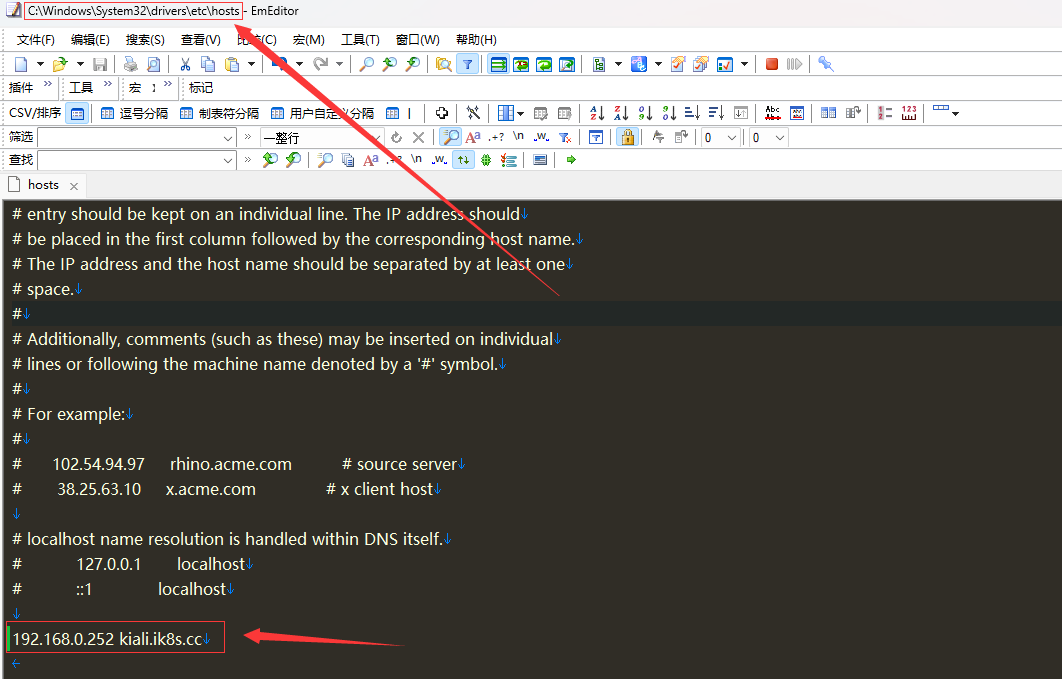
提示:我这里是一台win11的客户端,修改C:\Windows\System32\drivers\etc\hosts文件来实现解析;
测试,用浏览器访问kiali.ik8s.cc看看对应是否能够访问到kiali服务呢?
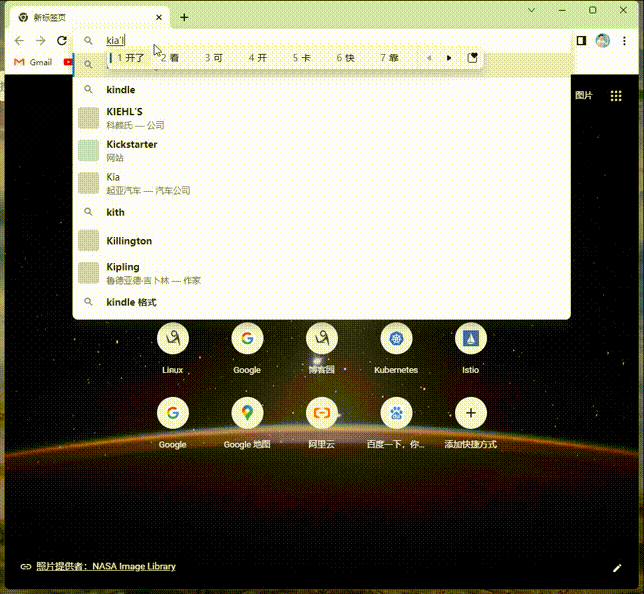
提示:可以看到我们现在就把集群内部kiali服务通过gateway、virtualservice、destinationrule这三种资源的创建将其暴露给ingresgateway的外部地址上;对于其他服务我们也可以采用类似的逻辑将其暴露出来;这里建议kiali不要直接暴露给集群外部客户端访问,因为kiali没有认证,但它又具有管理istio的功能;
部署bookinfo
root@k8s-master01:/usr/local/istio# kubectl apply -f samples/bookinfo/platform/kube/bookinfo.yaml
service/details created
serviceaccount/bookinfo-details created
deployment.apps/details-v1 created
service/ratings created
serviceaccount/bookinfo-ratings created
deployment.apps/ratings-v1 created
service/reviews created
serviceaccount/bookinfo-reviews created
deployment.apps/reviews-v1 created
deployment.apps/reviews-v2 created
deployment.apps/reviews-v3 created
service/productpage created
serviceaccount/bookinfo-productpage created
deployment.apps/productpage-v1 created
root@k8s-master01:/usr/local/istio#
提示:我们安装istio以后,bookinfo的部署清单就在istio/samples/bookinfo/platform/kube/目录下;该部署清单会在default名称空间将bookinfo需要的pod运行起来,并创建相应的svc资源;
验证:查看default名称空间下的pod和svc资源,看看对应pod和svc是否正常创建?
root@k8s-master01:/usr/local/istio# kubectl get pods
NAME READY STATUS RESTARTS AGE
details-v1-6997d94bb9-4jssp 2/2 Running 0 2m56s
productpage-v1-d4f8dfd97-z2pcz 2/2 Running 0 2m55s
ratings-v1-b8f8fcf49-j8l44 2/2 Running 0 2m56s
reviews-v1-5896f547f5-v2h92 2/2 Running 0 2m56s
reviews-v2-5d99885bc9-dhjdk 2/2 Running 0 2m55s
reviews-v3-589cb4d56c-rw6rw 2/2 Running 0 2m55s
root@k8s-master01:/usr/local/istio# kubectl get svc
NAME TYPE CLUSTER-IP EXTERNAL-IP PORT(S) AGE
details ClusterIP 10.109.96.34 <none> 9080/TCP 3m2s
kubernetes ClusterIP 10.96.0.1 <none> 443/TCP 38h
productpage ClusterIP 10.101.76.112 <none> 9080/TCP 3m1s
ratings ClusterIP 10.97.209.163 <none> 9080/TCP 3m2s
reviews ClusterIP 10.108.1.117 <none> 9080/TCP 3m2s
root@k8s-master01:/usr/local/istio#
提示:可以看到default名称空间下跑了几个pod,每个pod内部都有两个容器,其中一个是bookinfo程序的主容器,一个是istio注入的sidecar;bookinfo的访问入口是productpage;
验证:查看istiod是否将配置下发给我们刚才部署的bookinfo中注入的sidecar配置?
root@k8s-master01:/usr/local/istio# istioctl ps
NAME CLUSTER CDS LDS EDS RDS ECDS ISTIOD VERSION
details-v1-6997d94bb9-4jssp.default Kubernetes SYNCED SYNCED SYNCED SYNCED NOT SENT istiod-65dcb8497-9skn9 1.17.1
istio-egressgateway-774d6846df-fv97t.istio-system Kubernetes SYNCED SYNCED SYNCED NOT SENT NOT SENT istiod-65dcb8497-9skn9 1.17.1
istio-ingressgateway-69499dc-pdgld.istio-system Kubernetes SYNCED SYNCED SYNCED SYNCED NOT SENT istiod-65dcb8497-9skn9 1.17.1
productpage-v1-d4f8dfd97-z2pcz.default Kubernetes SYNCED SYNCED SYNCED SYNCED NOT SENT istiod-65dcb8497-9skn9 1.17.1
ratings-v1-b8f8fcf49-j8l44.default Kubernetes SYNCED SYNCED SYNCED SYNCED NOT SENT istiod-65dcb8497-9skn9 1.17.1
reviews-v1-5896f547f5-v2h92.default Kubernetes SYNCED SYNCED SYNCED SYNCED NOT SENT istiod-65dcb8497-9skn9 1.17.1
reviews-v2-5d99885bc9-dhjdk.default Kubernetes SYNCED SYNCED SYNCED SYNCED NOT SENT istiod-65dcb8497-9skn9 1.17.1
reviews-v3-589cb4d56c-rw6rw.default Kubernetes SYNCED SYNCED SYNCED SYNCED NOT SENT istiod-65dcb8497-9skn9 1.17.1
root@k8s-master01:/usr/local/istio#
提示:这里我们只需要关心cds、lds、eds、rds即可;显示synced表示对应配置已经下发;配置下发完成以后,对应服务就可以在集群内部访问了;
验证:在集群内部部署一个客户端pod,访问productpage:9080看看对应bookinfo是否被访问到?
root@k8s-master01:/usr/local/istio# kubectl apply -f samples/sleep/sleep.yaml
serviceaccount/sleep created
service/sleep created
deployment.apps/sleep created
root@k8s-master01:/usr/local/istio# kubectl get pods
NAME READY STATUS RESTARTS AGE
details-v1-6997d94bb9-4jssp 2/2 Running 0 12m
productpage-v1-d4f8dfd97-z2pcz 2/2 Running 0 12m
ratings-v1-b8f8fcf49-j8l44 2/2 Running 0 12m
reviews-v1-5896f547f5-v2h92 2/2 Running 0 12m
reviews-v2-5d99885bc9-dhjdk 2/2 Running 0 12m
reviews-v3-589cb4d56c-rw6rw 2/2 Running 0 12m
sleep-bc9998558-vjc48 2/2 Running 0 50s
root@k8s-master01:/usr/local/istio#
进入sleep pod,访问productpage:9080看看是否能访问?
root@k8s-master01:/usr/local/istio# kubectl exec -it sleep-bc9998558-vjc48 -- /bin/sh
/ $ cd
~ $ curl productpage:9080
<!DOCTYPE html>
<html>
<head>
<title>Simple Bookstore App</title>
<meta charset="utf-8">
<meta http-equiv="X-UA-Compatible" content="IE=edge">
<meta name="viewport" content="width=device-width, initial-scale=1"> <!-- Latest compiled and minified CSS -->
<link rel="stylesheet" href="static/bootstrap/css/bootstrap.min.css"> <!-- Optional theme -->
<link rel="stylesheet" href="static/bootstrap/css/bootstrap-theme.min.css"> </head>
<body> <p>
<h3>Hello! This is a simple bookstore application consisting of three services as shown below</h3>
</p> <table class="table table-condensed table-bordered table-hover"><tr><th>name</th><td>http://details:9080</td></tr><tr><th>endpoint</th><td>details</td></tr><tr><th>children</th><td><table class="table table-condensed table-bordered table-hover"><tr><th>name</th><th>endpoint</th><th>children</th></tr><tr><td>http://details:9080</td><td>details</td><td></td></tr><tr><td>http://reviews:9080</td><td>reviews</td><td><table class="table table-condensed table-bordered table-hover"><tr><th>name</th><th>endpoint</th><th>children</th></tr><tr><td>http://ratings:9080</td><td>ratings</td><td></td></tr></table></td></tr></table></td></tr></table> <p>
<h4>Click on one of the links below to auto generate a request to the backend as a real user or a tester
</h4>
</p>
<p><a href="/productpage?u=normal">Normal user</a></p>
<p><a href="/productpage?u=test">Test user</a></p> <!-- Latest compiled and minified JavaScript -->
<script src="static/jquery.min.js"></script> <!-- Latest compiled and minified JavaScript -->
<script src="static/bootstrap/js/bootstrap.min.js"></script> </body>
</html>
~ $
提示:可以看到对应客户端pod能够正常访问productpage:9080;这里说一下我们在集群内部pod中用productpage来访问服务是可以正常被coredns解析到对应svc上进行响应的;
暴露bookinfo给集群外部客户端访问
root@k8s-master01:~# cat /usr/local/istio/samples/bookinfo/networking/bookinfo-gateway.yaml
apiVersion: networking.istio.io/v1alpha3
kind: Gateway
metadata:
name: bookinfo-gateway
spec:
selector:
istio: ingressgateway # use istio default controller
servers:
- port:
number: 80
name: http
protocol: HTTP
hosts:
- "*"
---
apiVersion: networking.istio.io/v1alpha3
kind: VirtualService
metadata:
name: bookinfo
spec:
hosts:
- "*"
gateways:
- bookinfo-gateway
http:
- match:
- uri:
exact: /productpage
- uri:
prefix: /static
- uri:
exact: /login
- uri:
exact: /logout
- uri:
prefix: /api/v1/products
route:
- destination:
host: productpage
port:
number: 9080
root@k8s-master01:~#
提示:该清单将bookinfo通过关联ingressgateway的外部地址的80端口关联,所以我们访问ingressgateway的外部地址就可以访问到bookinfo;
应用清单
root@k8s-master01:~# kubectl apply -f /usr/local/istio/samples/bookinfo/networking/bookinfo-gateway.yaml
gateway.networking.istio.io/bookinfo-gateway created
virtualservice.networking.istio.io/bookinfo created
root@k8s-master01:~#
验证:访问ingressgateway的外部地址,看看对应bookinfo是否能够被访问到?
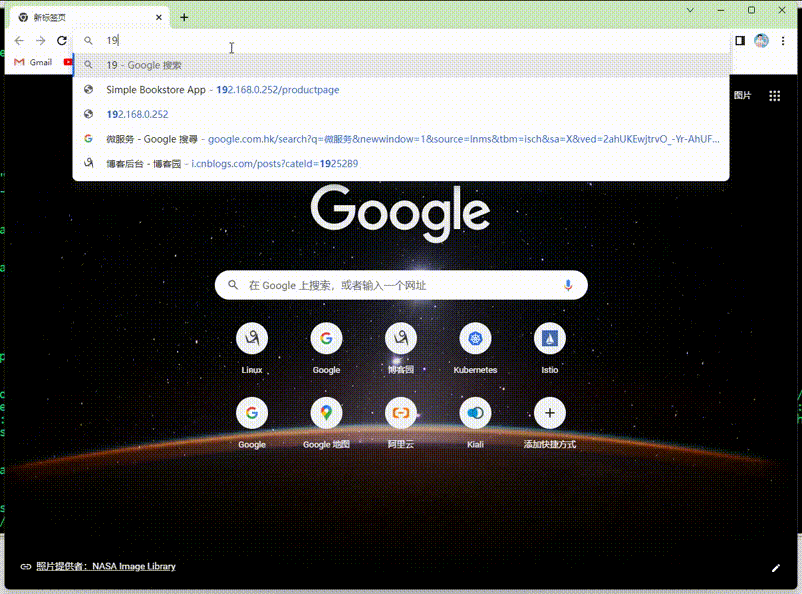
提示:可以看到现在我们在集群外部通过访问ingressgateway的外部地址就能正常访问到bookinfo,通过多次访问,还可以实现不同的效果;
模拟客户端访问bookinfo
root@k8s-node03:~# while true ; do curl 192.168.0.252/productpage;sleep 0.$RANDOM;done
在kiali上查看绘图
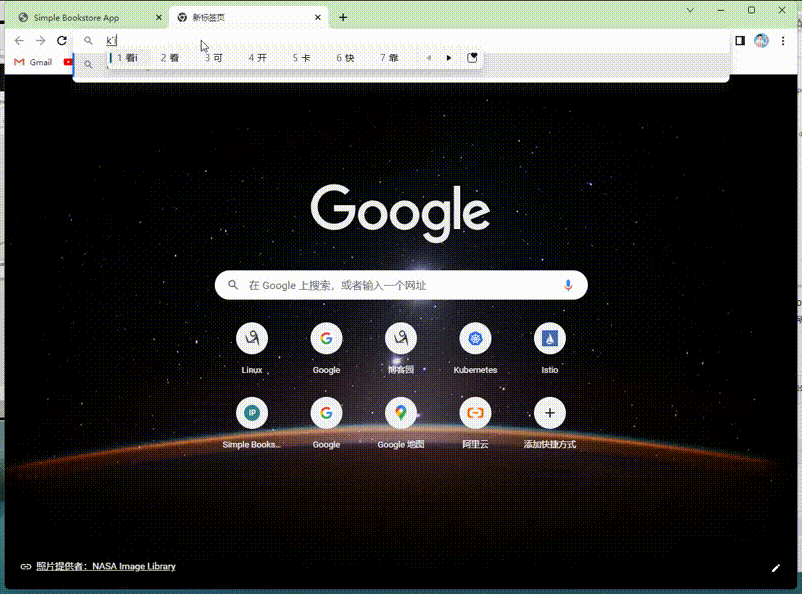
提示:我们在kiali上看到的图形,就是通过模拟客户端访问流量所形成的图形;该图形能够形象的展示对应服务流量的top,以及动态显示对应流量访问应用的比例;我们可以通过定义配置文件的方式,动态调整客户端能够访问到bookinfo那个版本;对应绘图也会通过采集到的指标数据动态将流量路径绘制出来;
通过bookinfo测试流量治理功能
创建destinationrule
root@k8s-master01:/usr/local/istio# cat samples/bookinfo/networking/destination-rule-all.yaml
apiVersion: networking.istio.io/v1alpha3
kind: DestinationRule
metadata:
name: productpage
spec:
host: productpage
subsets:
- name: v1
labels:
version: v1
---
apiVersion: networking.istio.io/v1alpha3
kind: DestinationRule
metadata:
name: reviews
spec:
host: reviews
subsets:
- name: v1
labels:
version: v1
- name: v2
labels:
version: v2
- name: v3
labels:
version: v3
---
apiVersion: networking.istio.io/v1alpha3
kind: DestinationRule
metadata:
name: ratings
spec:
host: ratings
subsets:
- name: v1
labels:
version: v1
- name: v2
labels:
version: v2
- name: v2-mysql
labels:
version: v2-mysql
- name: v2-mysql-vm
labels:
version: v2-mysql-vm
---
apiVersion: networking.istio.io/v1alpha3
kind: DestinationRule
metadata:
name: details
spec:
host: details
subsets:
- name: v1
labels:
version: v1
- name: v2
labels:
version: v2
---
root@k8s-master01:/usr/local/istio#
提示:上述清单主要定义了不同版本对应的服务的版本;
应用清单
root@k8s-master01:/usr/local/istio# kubectl apply -f samples/bookinfo/networking/destination-rule-all.yaml
destinationrule.networking.istio.io/productpage created
destinationrule.networking.istio.io/reviews created
destinationrule.networking.istio.io/ratings created
destinationrule.networking.istio.io/details created
root@k8s-master01:/usr/local/istio#
将所有流量路由至v1版本
root@k8s-master01:/usr/local/istio# kubectl apply -f samples/bookinfo/networking/virtual-service-all-v1.yaml
virtualservice.networking.istio.io/productpage created
virtualservice.networking.istio.io/reviews created
virtualservice.networking.istio.io/ratings created
virtualservice.networking.istio.io/details created
root@k8s-master01:/usr/local/istio#
验证:在kiali上查看对应流量是否只有v1版本了?
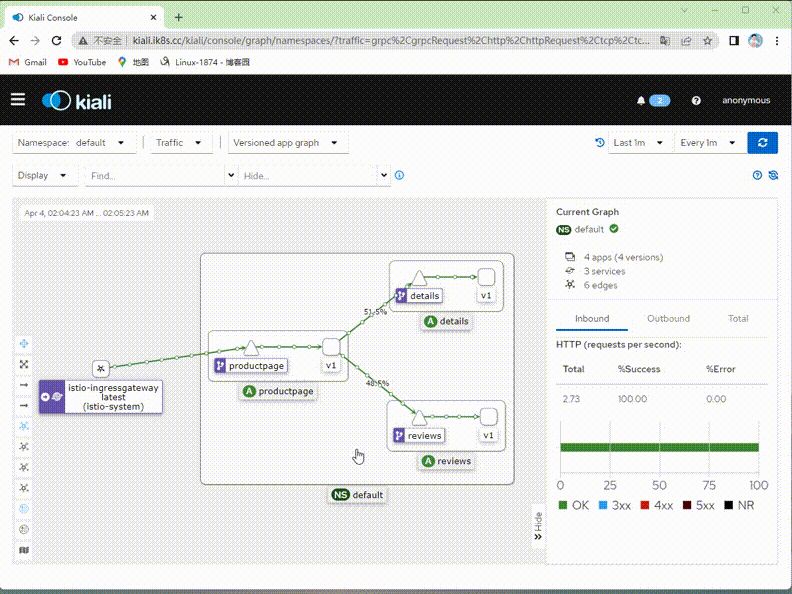
提示:可以看到现在kiali绘制的图里面就只有v1版本的流量,其他v2,v3版本流量就没有了;
通过客户端登陆身份标识来路由
root@k8s-master01:/usr/local/istio# cat samples/bookinfo/networking/virtual-service-reviews-test-v2.yaml
apiVersion: networking.istio.io/v1alpha3
kind: VirtualService
metadata:
name: reviews
spec:
hosts:
- reviews
http:
- match:
- headers:
end-user:
exact: jason
route:
- destination:
host: reviews
subset: v2
- route:
- destination:
host: reviews
subset: v1
root@k8s-master01:/usr/local/istio#
提示:上述清单定义了,登录用户名为jason,就响应v2版本;其他未登录的客户端还是以v1版本响应;
验证:应用配置清单,登录jason,看看是否是以v2版本响应?
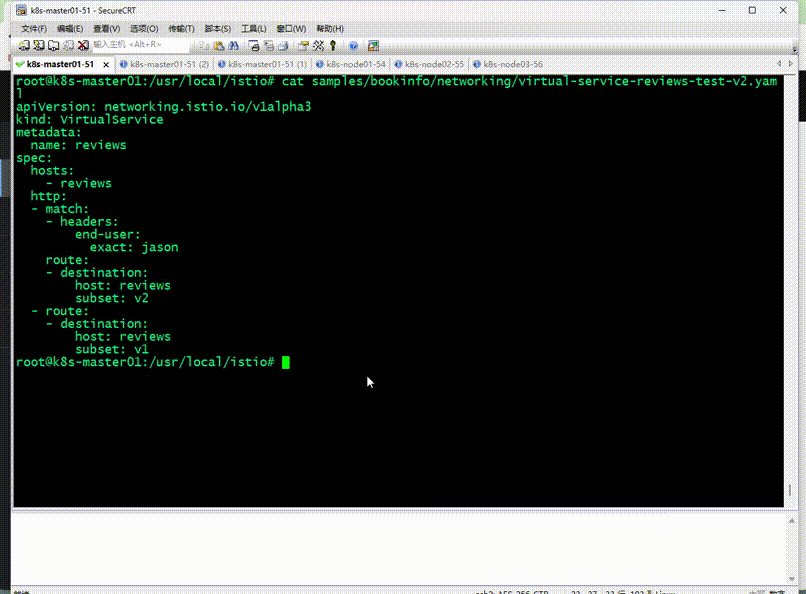
提示:可以看到我们应用了配置清单以后,对应模拟客户端访问的还是一直以v1的版本响应;我们登录jason用户以后,对应响应给我们的页面就是v2版本,退出jason用户又是以v1版本响应;
以上就是bookinfo在istio服务网格中,通过定义不同的配置,实现高级流量治理的效果;
Service Mesh之Istio部署bookinfo的更多相关文章
- 腾讯云 K8S 集群实战 Service Mesh—Linkerd2 & Traefik2 部署 emojivoto 应用
Linkerd 是 Kubernetes 的服务网格. 它通过为您提供运行时调试(runtime debugging).可观察性(observability).可靠性(reliability)和安全性 ...
- Istio在Rainbond Service Mesh体系下的落地实践
两年前Service Mesh(服务网格)一出来就受到追捧,很多人认为它是微服务架构的最终形态,因为它可以让业务代码和微服务架构解耦,也就是说业务代码不需要修改就能实现微服务架构,但解耦还不够彻底,使 ...
- OpenShift 4.2 Service Mesh
1.和社区版Istio的区别 OpenShift 4.2的Service Mesh和upstream的Istio项目的增强,除了产品化之外,借用官方文档,区别在于: Red Hat OpenShift ...
- Service Mesh简介
1.1 Service Mesh 1.1.1 什么是Service Mesh Service Mesh是最近才兴起的一个名词,最早在2016年9月29日由开发Linkerd的Buoyant公司首次 ...
- 第八章 跨语言服务治理方案 Service Mesh
8.1 Service Mesh 概述 新兴的下一代微服务架构,被称为下一代微服务,同时也是云原生技术栈的代表技术之一. 8.1.1 Service Mesh的由来 从2016年到2018年,serv ...
- 在微服务架构中service mesh是什么?
在微服务架构中service mesh是什么 什么是 service mesh ? 微服务架构将软件功能隔离为多个独立的服务,这些服务可独立部署,高度可维护和可测试,并围绕特定业务功能进行组织. 这些 ...
- Service Mesh 介绍
传统单体应用的局限性说明 传统单体应用代码体量庞大繁杂,不利于理解,也不利于团队合作开发,更不利于频繁更新和部署,增加服务宕机的风险. 耦合性高,功能代码块之前很容易造成强依赖,只要其中任何一个代码逻 ...
- 详细了解 Linkerd 2.10 基础功能,一起步入 Service Mesh 微服务架构时代
Linkerd 提供了许多功能,如:自动 mTLS.自动代理注入.分布式追踪.故障注入.高可用性.HTTP/2 和 gRPC 代理.负载均衡.多集群通信.重试和超时.遥测和监控.流量拆分(金丝雀.蓝/ ...
- Emoji.voto,Linkerd 服务网格(service mesh)的示例应用程序
一个微服务应用程序,允许用户为他们最喜欢的表情符号(emoji)投票,并跟踪排行榜上收到的投票.愿最好的 emoji 获胜. 该应用程序由以下 3 个服务组成: emojivoto-web:Web 前 ...
- Istio入门实战与架构原理——使用Docker Compose搭建Service Mesh
本文将介绍如何使用Docker Compose搭建Istio.Istio号称支持多种平台(不仅仅Kubernetes).然而,官网上非基于Kubernetes的教程仿佛不是亲儿子,写得非常随便,不仅缺 ...
随机推荐
- SpringBoot加载相关注解
springBoot加载 @Configuration 表明该类是一个配置类常常配合@Bean使用,让容器管理对象 @Configuration(proxyBeanMethods = true) pr ...
- VMWare安装CentOS 7系统 & 操作系统优化
1.准备工作 (1)VMWare 14:https://download3.vmware.com/software/wkst/file/VMware-workstation-full-14.1.1-7 ...
- aos.js 与 swiper 组合,翻页后无法触发aos的效果
手动给除第一页之外的需要特效的元素添加 class="aos-animate" 转自:https://cloud.tencent.com/developer/ask/sof/302 ...
- ZXing 生成二维码和条形码(添加NuGet包)
- Mac设置自动连接蓝牙设备
1.安装blueutil管理软件 通过 brew install blueutil 2.通过命令: blueutil --paired 查看当前连接过的蓝牙设备的地址. 3.获取blueutil软件的 ...
- can't convert CUDA tensor to numpy. Use Tensor.cpu() to copy the tensor to host memory first.
predict=predict.data.numpy() 这一行报错意思是:如果想把CUDA tensor格式的数据改成numpy时,需要先将其转换成cpu float-tensor随后再转到nump ...
- hexo相对路径图片显示
说明 hexo的图片默认不支持相对路径.需要配置 post_asset_folder 选项,设置从false改成true之后支持.但是要求图片目录必须和文件名相同. 由于我在typore下的markd ...
- 用C#语言实现记事本
一.实验内容: 二.记事本所需功能: (1)记事本程序具有文件的新建.打开.保存功能: (2)文字的复制.粘贴.删除功能:字体类型.格式的设置功能: (3)查看日期时间等功能,并且用户可三根据需要显示 ...
- Nginx重启操作
1.杀掉Nginx进程 killall nginx 2.启动Nginx /usr/local/openresty/nginx/sbin/nginx -c /usr/local/openresty/ng ...
- R 曲线拐点
x = seq(1,15) y = c(4,5,6,5,5,6,7,8,7,7,6,6,7,8,9) plot(x,y,type="l",ylim=c(3,10)) lo < ...
