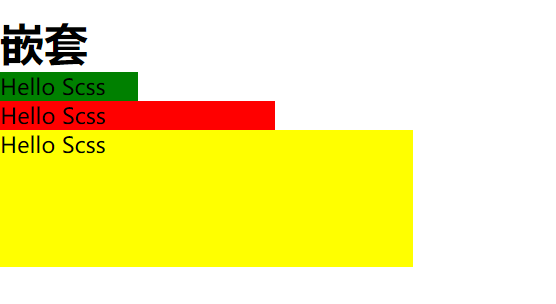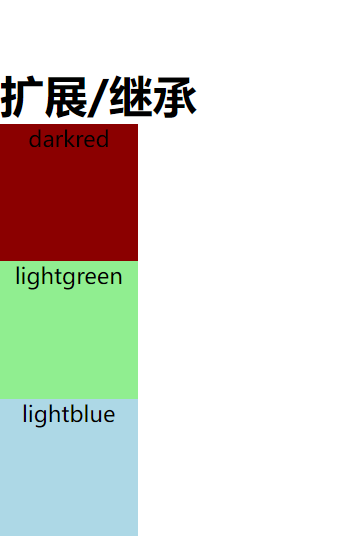scss的使用方法
引用scss文件——看上一篇的less使用,里面的Koala,一样的原理!!!
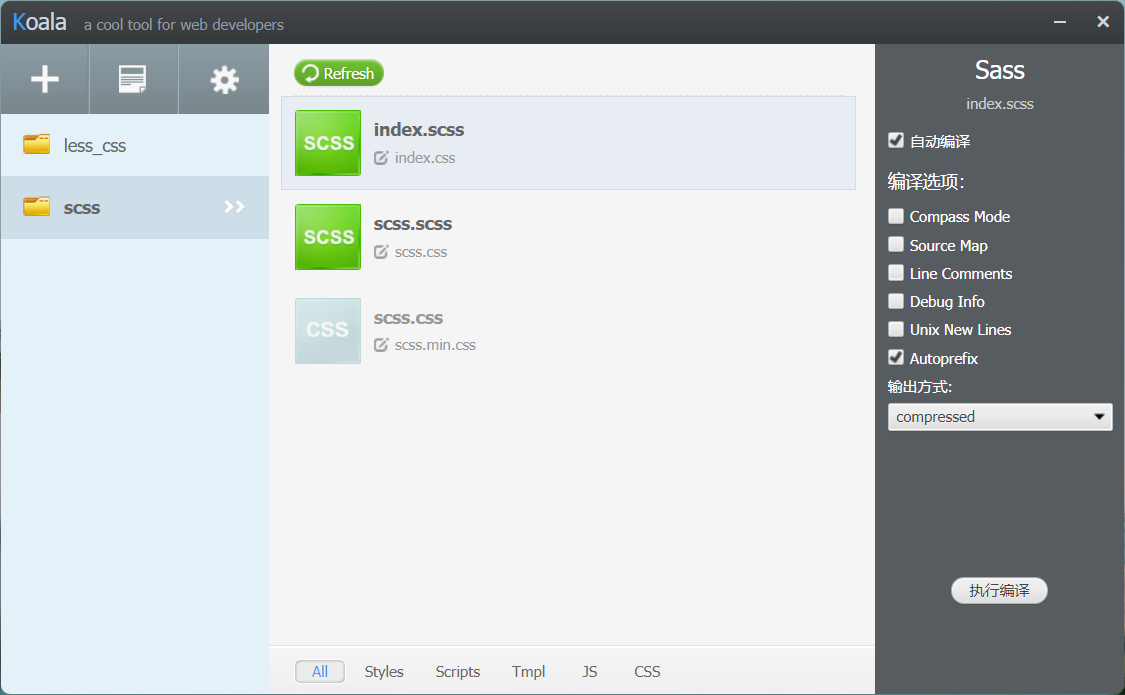
方法一:
scss:
/**
定义变量
*/
$width:404px;
$color:green;
$font-size:20px;
.scss1{
width: $width;
height: $width/2;
background-color: $color;
font-size: $font-size;
}
css:
.scss1{width:404px;height:202px;background-color:green;font-size:20px}
html:
<h1>定义变量</h1>
<div class="scss1">Hello Scss</div>
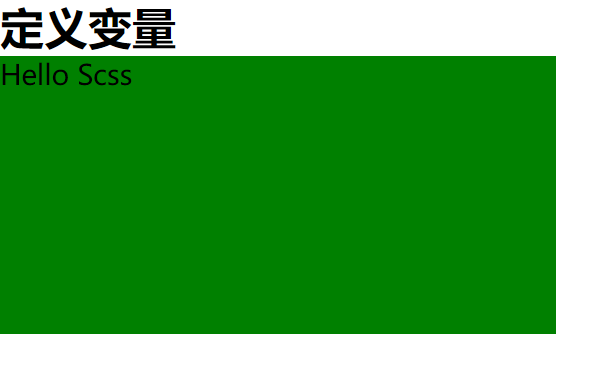
方法二:
scss:
/**
嵌套(可以多层)
*/
.scss2{
width: 100px;
height: 100px;
background-color: green;
.scss3{
width: 200px;
height: 100px;
background-color: red;
.scss4{
width: 300px;
height: 100px;
background-color: yellow;
}
}
}
css:
.scss2{width:100px;height:100px;background-color:green}.
scss2 .scss3{width:200px;height:100px;background-color:red}
.scss2 .scss3 .scss4{width:300px;height:100px;background-color:yellow}
html:
<h1>嵌套</h1>
<div class="scss2">Hello Scss
<div class="scss3">Hello Scss
<div class="scss4">Hello Scss</div>
</div>
</div>
方法三:
scss:
/**
导入
*/
@import "index2";
.scss5{
font-size: $font-size;
background-color: $bgc;
width: $width;
height: 100px;
}
css:
*{margin:0;padding:0}.scss5{font-size:30px;background-color:brown;width:404px;height:100px}
html:
<h1>导入</h1>
<div class="scss5">Hello Scss</div>

方法四:
scss:
/**
mixin 混入
用@include调用(可带参数)
*/
@mixin scss6($width:100px,$height:100px,$color:lightblue){
width: $width;
height: $height;
background-color: $color;
border: $width/10;
}
.scss6{
//用include调用申明的方法
@include scss6();
}
.scss7{
//带参
@include scss6($color:red);
}
css:
.scss6{width:100px;height:100px;background-color:#add8e6;border:10px}.scss7{width:100px;height:100px;background-color:red;border:10px}
html:
<h1>mixin混入</h1>
<div class="scss6">Hello Scss</div>
<div class="scss7">Hello Scss</div>
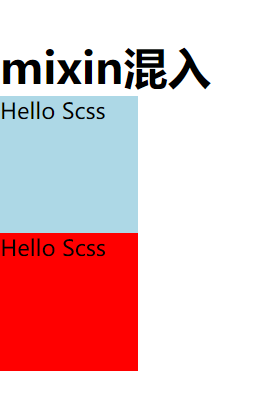
方法五:
scss:
/**
扩展/继承
*/
.scss_all{
width: 100px;
height: 100px;
background-color: darkred;
text-align: center;
}
.scss_all_item1{
@extend .scss_all;
background-color: lightgreen;
}
.scss_all_item2{
@extend .scss_all;
background-color: lightblue;
}
css:
.scss_all,.scss_all_item1,.scss_all_item2{width:100px;height:100px;background-color:darkred;text-align:center}
.scss_all_item1{background-color:lightgreen}.scss_all_item2{background-color:lightblue}
html:
<h1>扩展/继承</h1>
<div class="scss_all">darkred</div>
<div class="scss_all_item1">lightgreen</div>
<div class="scss_all_item2">lightblue</div>
方法六:
scss:
/**
运算
*/
.scss8{
width: (300px+20px)/2+50px/2-20px;
height: 100px;
background-color: #00a3af;
}
css:
.scss8{width:165px;height:100px;background-color:#00a3af}
html:
<h1>运算</h1>
<div class="scss8">Hello Scss</div>
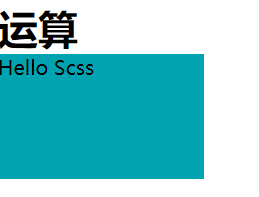
方法七:
scss:
/**
函数
*/
$color:#999ccc;
.color_item{
color: $color;
&:hover{
background-color: darken($color,50%);//变暗
}
}
.color_item2:hover{
color: lighten(red,1%);//变亮
}
css:
.color_item{color:#999ccc}.color_item:hover{background-color:#222444}
.color_item2:hover{color:#ff0505}.font-1{font-size:14px;color:#ffacb8}
html:
<h1>颜色函数</h1>
<div class="color_item">123</div>
<div class="color_item2">123</div>
方法八:
scss:
/**
流程控制
*/
$blur:lightpink;
@for $i from 1 through 10{//i=from后面的数字
.font-#{$i} {
font-size: 12px+$i*2px;
color: darken($blur, $i*2);
@if $i%2==0{//判断i除以2余=0
text-decoration: underline;
}
}
}
css:
.font-1{font-size:14px;color:#ffacb8}.font-2{font-size:16px;color:#ffa2b0;text-decoration:underline}
.font-3{font-size:18px;color:#ff97a7}.font-4{font-size:20px;color:#ff8d9e;text-decoration:underline}.font-5{font-size:22px;color:#ff8396}
.font-6{font-size:24px;color:#ff798d;text-decoration:underline}.font-7{font-size:26px;color:#ff6f84}.font-8{font-size:28px;color:#ff647c;text-decoration:underline}
.font-9{font-size:30px;color:#ff5a73}.font-10{font-size:32px;color:#ff506a;text-decoration:underline}
html:
<h1>流程控制</h1>
<div class="font-1">Hello Scss</div>
<div class="font-2">Hello Scss</div>
<div class="font-3">Hello Scss</div>
<div class="font-4">Hello Scss</div>
<div class="font-7">Hello Scss</div>
<div class="font-8">Hello Scss</div>
<div class="font-9">Hello Scss</div>
<div class="font-10">Hello Scss</div>
scss的使用方法的更多相关文章
- SCSS 使用@each 方法循环遍历数组颜色并给li赋值
$list-bg:red,orange,blue,skyblue; ul{ >li{ height: 30px; @each $c in $list-bg{ $i:index($list-bg, ...
- Sass/Scss 基础篇
Sass/Scss 基础篇 总结Sass学习到的内容 应用Sass/Scss前,环境配置 首先下载Ruby (http://rubyinstaller.org/downloads) 通过命令下载sas ...
- sass中级语法
github地址:https://github.com/lily1010/sass/tree/master/course02 用到的sass语法是: sass --watch test.scss:te ...
- vue stylus 格式化问题
IDE是vscode 安装了.vetur插件 由于stylus可以仅用缩进不用写大括号之类的,所以十分方便, 但有个问题,按alt shift F 格式化时,vetur这个插件会默认添加上正常css的 ...
- Sass 增强语法的样式表
功能: 完全兼容CSS3 相对CSS,扩展了变量.嵌套和mixins 对控制颜色和其他值的非常有用的方法 高级功能,如库的直接控制 良好的格式,自定义输出 语法 对于Sass,有两种语法. 一种叫SC ...
- 表析LESS、Sass和Stylus的异同
. 首页 博客园 联系我 前言:CSS预处理语言. 基本差别. 基本语法. 变量与作用域. 混合(Mixins). 嵌套实现后代选择器. 继承. 条件语句. 循环语句. 综合对比. 留言评论 返回顶部 ...
- 在 Vuejs 项目中如何定义全局变量 全局函数
在 Vuejs 项目中如何定义全局变量 全局函数 在项目中,经常有些函数和变量是需要复用,比如说网站服务器地址,从后台拿到的:用户的登录 token, 用户的地址信息等,这时候就需要设置一波全局变量和 ...
- 《移动Web前端高效开发实战》笔记2——使用Gulp构建一个ECMAScript 6和Sass应用
8.3.1 安装和配置 运行Gulp需要Node.js环境,请参看第二章内容搭建Node.js环境.使用NPM全局安装Gulp,命令如下: npm install gulp-cli –g 然后,在项目 ...
- uni-app中使用sass
uni-app在创建时,工程目录下会有个uni.scss文件,我们可以直接在里面定制化scss变量. 全局scss中的坑: 1.如果要引用全局外部scss文件,可以考虑在uni.scss这个系统全局s ...
随机推荐
- 【高并发】通过源码深度分析线程池中Worker线程的执行流程
大家好,我是冰河~~ 在<高并发之--通过ThreadPoolExecutor类的源码深度解析线程池执行任务的核心流程>一文中我们深度分析了线程池执行任务的核心流程,在ThreadPool ...
- Odoo14 需要哪些技术
1 PostgreSQL:数据库,存储数据. 2 Python :主要作用是控制数据库,如:建表.关联字段.批量数据-- 3 html.css.javascript:基础前端. 4 scss:前端样式 ...
- 二位数组——扩展:冒泡排序、Arrays类
1.冒泡排序 速记口诀(升序) n个数字来排队:两两相比小靠前:外层循环n-1:内层循环n-i-1. 示例:定义一个数组,用冒泡排序将数组进行升序排序 关键代码: 输出结果: 2.Arrays 类 ...
- 日均 6000+ 实例,TB 级数据流量,Apache DolphinScheduler 如何做联通医疗大数据平台的“顶梁柱”?
作者 | 胡泽康 鄞乐炜 作者简介 胡泽康 联通(广东)产业互联网公司 大数据工程师,专注于开源大数据领域,从事大数据平台研发工作 鄞乐炜 联通(广东)产业互联网公司 大数据工程师,主要从事大数据平 ...
- Apache DolphinScheduler 使用文档(8/8):附录
本文章经授权转载,原文链接: https://blog.csdn.net/MiaoSO/article/details/104770720 目录 附录.队列管理 附录.令牌管理 附录.队列管理 Q : ...
- BZOJ4337 树的同构 (树哈希)(未完成)
样例迷,没过 交了30pts #include <cstdio> #include <iostream> #include <cstring> #include & ...
- Spring核心思想Ioc和Aop (面试)
Spring核心思想Ioc和Aop (面试) 注意: Ioc和Aop并不是Spring提出的,在Spring之前就已经存在,Spring只是在技术层面给这两个思想做了非常好的实现. 1 Ioc 1.1 ...
- 大数据Hadoop入门教程 | (二)Linux
使用finalShell可以提供文件目录图形化 完整Linux命令整理参考大佬博客:Linux常见文件管理命令 - Mr_Walker - 博客园 Linux文件系统基础知识 Linux文件系统概念 ...
- CobaltStrike插件编写(1)-权限维持
自嘲:今天打开博客园一看,好家伙我竟然还有账户,原来我注册了博客园啊. CobaltStrike插件-权限维持模块 方法都是网上常见的,正好在学怎么写插件,练手之作,大佬勿喷. popup beaco ...
- SpringMVC 05: SpringMVC中携带数据的页面跳转
SpringMVC默认的参数对象 SpringMVC默认的参数对象是指,不用再另行创建,相当于SpringMVC内置对象,可以直接声明并使用 默认的参数对象有:HttpServletRequest,H ...