NET Core开发-获取所有注入(DI)服务
NET Core开发-获取所有注入(DI)服务
获取ASP.NET Core中所有注入(DI)服务,在ASP.NET Core中加入了Dependency Injection依赖注入。
我们在Controller,或者在ASP.NET Core程序中的其他地方使用注入的服务,如logging 等。
我们要怎样获取ASP.NET Core中所有注入(DI)服务呢,下面我们来一探究竟, 也可以来看看ASP.NET Core到底注入了哪些服务。
依赖注入简单介绍:
依赖注入(Dependency injection , DI)是一种实现对象及其合作者或依赖项之间松散耦合的技术。将类用来执行其操作的这些对象以某种方式提供给该类,而不是直接实例化合作者或使用静态引用。
我们新建一个ASP.NET Core 空应用程序。
然后Startup 中定义一个变量 private IServiceCollection _services;

public class Startup
{
private IServiceCollection _services;
// This method gets called by the runtime. Use this method to add services to the container.
// For more information on how to configure your application, visit http://go.microsoft.com/fwlink/?LinkID=398940
public void ConfigureServices(IServiceCollection services)
{
_services = services;
} // This method gets called by the runtime. Use this method to configure the HTTP request pipeline.
public void Configure(IApplicationBuilder app, IHostingEnvironment env, ILoggerFactory loggerFactory)
{
loggerFactory.AddConsole();
var _logger = loggerFactory.CreateLogger("Services");
_logger.LogInformation($"Total Services Registered: {_services.Count}");
foreach (var service in _services)
{
_logger.LogInformation($"Service: {service.ServiceType.FullName}\n Lifetime: {service.Lifetime}\n Instance: {service.ImplementationType?.FullName}");
} if (env.IsDevelopment())
{
app.UseDeveloperExceptionPage();
} app.Run(async (context) =>
{
await context.Response.WriteAsync("Hello World!");
});
}
}

在 Configure 中使用Logger打印出来。
执行程序,可以看到,默认有14个服务。
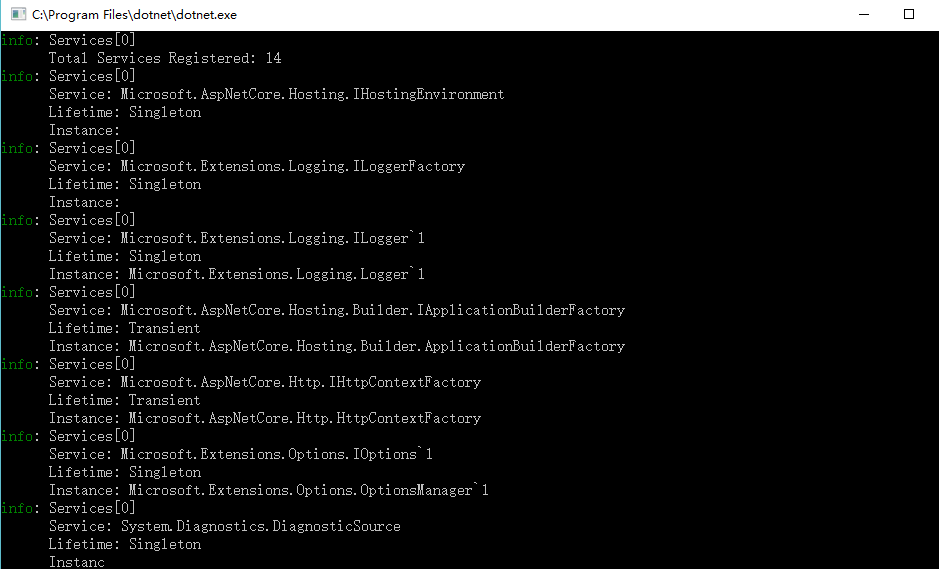
然后我们也可以将这些服务在网页中展示出来。
我们在 Configure 中加入如下代码:

public void Configure(IApplicationBuilder app, IHostingEnvironment env, ILoggerFactory loggerFactory)
{
loggerFactory.AddConsole();
var _logger = loggerFactory.CreateLogger("Services");
_logger.LogInformation($"Total Services Registered: {_services.Count}");
foreach (var service in _services)
{
_logger.LogInformation($"Service: {service.ServiceType.FullName}\n Lifetime: {service.Lifetime}\n Instance: {service.ImplementationType?.FullName}");
} if (env.IsDevelopment())
{
app.Map("/allservices", builder => builder.Run(async context =>
{
context.Response.ContentType = "text/html; charset=utf-8";
await context.Response.WriteAsync($"<h1>所有服务{_services.Count}个</h1><table><thead><tr><th>类型</th><th>生命周期</th><th>Instance</th></tr></thead><tbody>");
foreach (var svc in _services)
{
await context.Response.WriteAsync("<tr>");
await context.Response.WriteAsync($"<td>{svc.ServiceType.FullName}</td>");
await context.Response.WriteAsync($"<td>{svc.Lifetime}</td>");
await context.Response.WriteAsync($"<td>{svc.ImplementationType?.FullName}</td>");
await context.Response.WriteAsync("</tr>");
}
await context.Response.WriteAsync("</tbody></table>");
}));
app.UseDeveloperExceptionPage();
} app.Run(async (context) =>
{
await context.Response.WriteAsync("Hello World!");
});
}

然后我们使用自宿主的方式执行,在地址栏输入 http://localhost:5000/allservices
同样可以看到14个服务,这里我将/allservices 放在 Development 环境下,只有在程序调试时才能看到,运行是不行的。
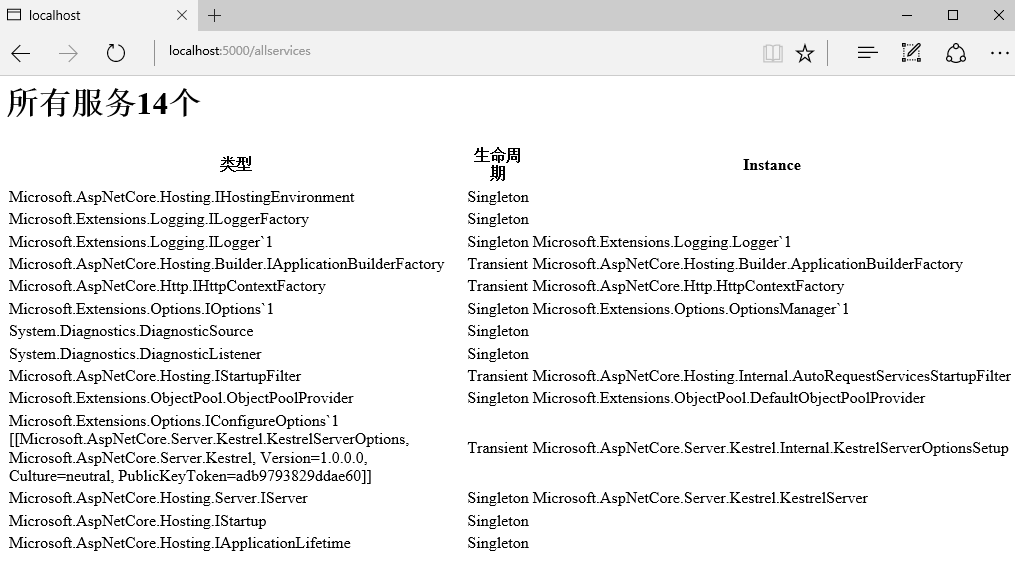
我们在项目添加 Microsoft.AspNetCore.Mvc.Core 的引用 。
然后在 ConfigureServices 中加入
public void ConfigureServices(IServiceCollection services)
{
services.AddMvcCore();//添加MvcCore
_services = services;
}
我们就可以看到MvcCore 里多加注入的服务
http://localhost:5000/allservices
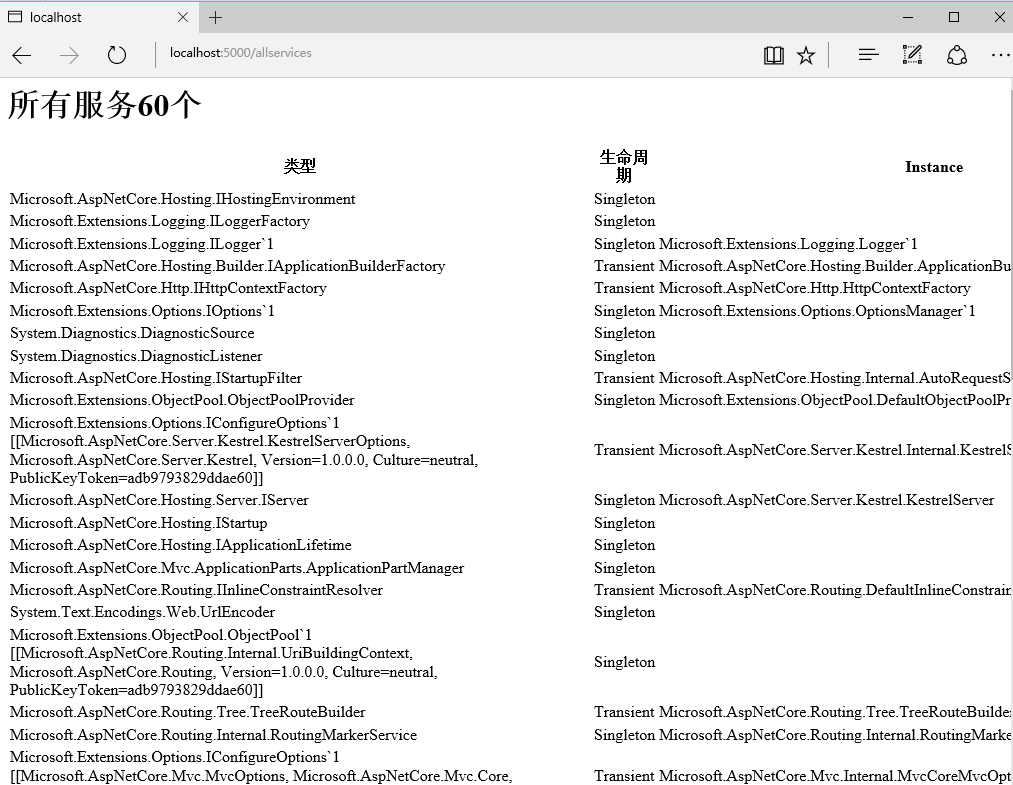
可以看到增加很多的服务。我们也可以添加其他的,然后查看注入了哪些服务。
NET Core开发-获取所有注入(DI)服务的更多相关文章
- ASP.NET Core开发-获取所有注入(DI)服务
获取ASP.NET Core中所有注入(DI)服务,在ASP.NET Core中加入了Dependency Injection依赖注入. 我们在Controller,或者在ASP.NET Core程序 ...
- .NET Core开发日志——依赖注入
依赖注入(DI)不是一个新的话题,它的出现是伴随着系统解耦的需要而几乎必然产生的. 在SOLID设计原则中,DIP(Dependency inversion principle)--依赖倒置,规定了& ...
- Asp.net core中的依赖注入
使用服务 在Asp.net core的Controller中,可以通过如下两种方式获取系统注入的服务: 构造函数 可以直接在构造函数中传入所依赖的服务,这是非常常见的DI注入方式. public Va ...
- .Net Core3.0依赖注入DI
构建ASP.NET Core应用程序的时候,依赖注入已成为了.NET Core的核心,这篇文章,我们理一理依赖注入的使用方法. 不使用依赖注入 首先,我们创建一个ASP.NET Core Mvc项目, ...
- 如何在 asp.net core 3.x 的 startup.cs 文件中获取注入的服务
一.前言 从 18 年开始接触 .NET Core 开始,在私底下.工作中也开始慢慢从传统的 mvc 前后端一把梭,开始转向 web api + vue,之前自己有个半成品的 asp.net core ...
- C# 嵌入dll 动软代码生成器基础使用 系统缓存全解析 .NET开发中的事务处理大比拼 C#之数据类型学习 【基于EF Core的Code First模式的DotNetCore快速开发框架】完成对DB First代码生成的支持 基于EF Core的Code First模式的DotNetCore快速开发框架 【懒人有道】在asp.net core中实现程序集注入
C# 嵌入dll 在很多时候我们在生成C#exe文件时,如果在工程里调用了dll文件时,那么如果不加以处理的话在生成的exe文件运行时需要连同这个dll一起转移,相比于一个单独干净的exe,这种形 ...
- ASPNETCOREAPI 跨域处理 SQL 语句拼接 多条件分页查询 ASPNET CORE 核心 通过依赖注入(注入服务)
ASPNETCOREAPI 跨域处理 AspNetCoreApi 跨域处理 如果咱们有处理过MV5 跨域问题这个问题也不大. (1)为什么会出现跨域问题: 浏览器安全限制了前端脚本跨站点的访问资源, ...
- ASP.NET Core中的依赖注入(2):依赖注入(DI)
IoC主要体现了这样一种设计思想:通过将一组通用流程的控制从应用转移到框架之中以实现对流程的复用,同时采用"好莱坞原则"是应用程序以被动的方式实现对流程的定制.我们可以采用若干设计 ...
- ASP.NET Core中的依赖注入(3): 服务的注册与提供
在采用了依赖注入的应用中,我们总是直接利用DI容器直接获取所需的服务实例,换句话说,DI容器起到了一个服务提供者的角色,它能够根据我们提供的服务描述信息提供一个可用的服务对象.ASP.NET Core ...
随机推荐
- MySQL导出数据文件
SELECT * INTO OUTFILE '/root/a.txt' FIELDS TERMINATED BY '\t' LINES TERMINATED BY '\n' FROM t_log_in ...
- 这样就算会了PHP么?-11
PHP中关于类的基本内容练习: <?php class SportObject{ public $name; public $height; public $avirdupois; public ...
- 微软官方的Unity支持组件
https://unity.codeplex.com/ http://www.nuget.org/packages/Unity.Interception/ http://www.nuget.org/p ...
- C# 文件夹操作
追加文件 StreamWriter sw = File.AppendText(Server.MapPath(] != Path.DirectorySeparatorChar) a ...
- UESTC_方老师和农场 2015 UESTC Training for Graph Theory<Problem L>
L - 方老师和农场 Time Limit: 3000/1000MS (Java/Others) Memory Limit: 65535/65535KB (Java/Others) Submi ...
- Merge Sorted Array 解答
Question Given two sorted integer arrays nums1 and nums2, merge nums2 into nums1 as one sorted array ...
- 【shell】构造并遍历二位数组的一种用法
参考shell数组的部分操作用法,实现了构造和遍历二维数组的一种方式,具体如下: #数组元素以空格分割 sites=("www.a.com www.b.com www.c.com www.d ...
- 基础总结篇之四:Service完全解析
富貴必從勤苦得,男兒須讀五車書.唐.杜甫<柏學士茅屋> 作为程序员的我们,须知富贵是要通过勤苦努力才能得到的,要想在行业内有所建树,就必须刻苦学习和钻研. 今天我们来讲一下Android中 ...
- python之路-模块 splinter
Splinter介绍 Splinter is an open source tool for testing web applications using Python. It lets you au ...
- Windows下PHP开发环境搭建
PHP集成开发环境有很多,如XAMPP.AppServ......只要一键安装就把PHP环境给搭建好了.但这种安装方式不够灵活,软件的自由组合不方便,同时也不利于学习.所以我还是喜欢手工搭建PHP开发 ...
