通用的popupwindow底部弹出框
前段时间做项目的时候,有几个底部弹出框,当时因为忙着赶进度所有就单独写了好几个popupwindow.后来就想着怎么实现一个通用的PopupWindow工具类
就是在要用到的时候创建该工具类的对象,并传入相应的框体布局,就可以实现了.
先看看效果,下面的两是调用同一个PopupWindowUtils创建的:
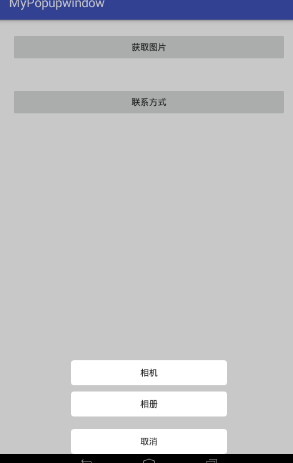
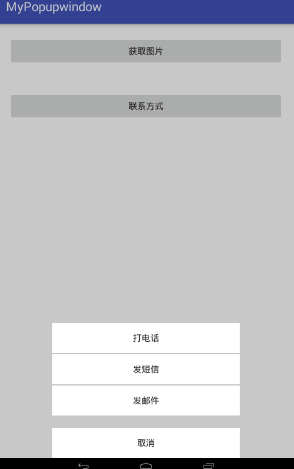
ok,先看看popupWindow的具体实现
import android.app.Activity;
import android.graphics.drawable.ColorDrawable;
import android.view.Gravity;
import android.view.LayoutInflater;
import android.view.MotionEvent;
import android.view.View;
import android.view.ViewGroup;
import android.view.WindowManager;
import android.widget.PopupWindow; /**
* Created by 95 on 2017/8/22.
*/ public class PopupWindowUtils extends View implements View.OnTouchListener{
private Activity mContext;
private int mXml;
public View mMenuView;
public PopupWindow popupWindow; public PopupWindowUtils(Activity mContext, int mXml) {
super(mContext);
this.mContext = mContext;
this.mXml = mXml;
newPopu();
}
//创建popupWinow对象
private void newPopu() {
LayoutInflater inflater = LayoutInflater.from(mContext);
mMenuView = inflater.inflate(mXml, null);
popupWindow = new PopupWindow(mMenuView, ViewGroup.LayoutParams.MATCH_PARENT, ViewGroup.LayoutParams.WRAP_CONTENT, true); popupWindow.setAnimationStyle(R.style.popwin_anim_style);//弹出,关闭动画
ColorDrawable dw = new ColorDrawable(mContext.getResources().getColor(R.color.btn));//popupWindow的背景设置为透明
popupWindow.setBackgroundDrawable(dw);
//popupWindow 的取消监听当dismiss()被调用的时候发生
popupWindow.setOnDismissListener(new PopupWindow.OnDismissListener() {
@Override
public void onDismiss() {
background(1f);
}
});
//触摸监听
mMenuView.setOnTouchListener(this);
}
//popupWindow状态改变的时候修改整体背景
private void background(float mfloat) {
WindowManager.LayoutParams lp = mContext.getWindow().getAttributes();
lp.alpha = mfloat;
mContext.getWindow().setAttributes(lp);
mContext.getWindow().addFlags(WindowManager.LayoutParams.FLAG_DIM_BEHIND);
} //触摸关闭
@Override
public boolean onTouch(View v, MotionEvent event) {
int height = mMenuView.getHeight();
int y = (int) event.getY();
if (event.getAction() == MotionEvent.ACTION_UP) {
if (y < height) {
popupWindow.dismiss();
}
}
return true;
} //弹出
public void show() {
background(0.5f);
View rootView = ((ViewGroup) mContext.findViewById(android.R.id.content)).getChildAt(0);
popupWindow.showAtLocation(rootView, Gravity.BOTTOM | Gravity.CENTER_HORIZONTAL, 0, 0);
}
//外部调用关闭
public void dismiss() {
popupWindow.dismiss();
}
}
弹出,关闭的动画
在style.xml添加
<style name="popwin_anim_style">
<item name="android:windowEnterAnimation">@anim/ppwindow_show_anim</item>
<item name="android:windowExitAnimation">@anim/ppwindow_hide_anim</item>
</style>
并创建anim文件和动画
1.开启
<?xml version="1.0" encoding="utf-8"?>
<set xmlns:android="http://schemas.android.com/apk/res/android">
<translate
android:duration="300"
android:fromXDelta="0"
android:toXDelta="0"
android:fromYDelta="200"
android:toYDelta="0"
/>
<alpha
android:duration="300"
android:fromAlpha="0"
android:toAlpha="1"
/>
</set>
2.关闭
<?xml version="1.0" encoding="utf-8"?>
<set xmlns:android="http://schemas.android.com/apk/res/android">
<translate
android:duration="300"
android:fromXDelta="0"
android:toXDelta="0"
android:fromYDelta="0"
android:toYDelta="200"
/>
<alpha
android:duration="300"
android:fromAlpha="1"
android:toAlpha="0"
/>
</set>
popupWindow的背景设置为透明
<?xml version="1.0" encoding="utf-8"?>
<selector xmlns:android="http://schemas.android.com/apk/res/android">
<item android:color="#00000000"/>
</selector>
ok,popupWindowUtils就完成了,现在就该调用了
import android.os.Bundle;
import android.support.v7.app.AppCompatActivity;
import android.view.View;
import android.widget.Toast; public class MainActivity extends AppCompatActivity implements View.OnClickListener{ private PopupWindowUtils popup;
private PopupWindowUtils popup2; @Override
protected void onCreate(Bundle savedInstanceState) {
super.onCreate(savedInstanceState);
setContentView(R.layout.activity_main);
findViewById(R.id.button1).setOnClickListener(this);
findViewById(R.id.button2).setOnClickListener(this);
} @Override
public void onClick(View v) {
switch (v.getId()) {
case R.id.button1://创建第一个
popup = new PopupWindowUtils(this, R.layout.activity_popu1);
popup.mMenuView.findViewById(R.id.popupbtn1).setOnClickListener(this);
popup.mMenuView.findViewById(R.id.popupbtn2).setOnClickListener(this);
popup.mMenuView.findViewById(R.id.popupbtn3).setOnClickListener(this);
popup.show();//弹出
break;
case R.id.button2://创建第二个
popup2 = new PopupWindowUtils(this, R.layout.activity_popu2);
popup2.mMenuView.findViewById(R.id.popup2btn1).setOnClickListener(this);
popup2.mMenuView.findViewById(R.id.popup2btn2).setOnClickListener(this);
popup2.mMenuView.findViewById(R.id.popup2btn3).setOnClickListener(this);
popup2.mMenuView.findViewById(R.id.popup2btn4).setOnClickListener(this);
popup2.show();//弹出
break;
//------------------第一个的使用-----------------
case R.id.popupbtn1:
Toast.makeText(MainActivity.this, "相机", Toast.LENGTH_LONG).show();
break;
case R.id.popupbtn2:
Toast.makeText(MainActivity.this, "相册", Toast.LENGTH_LONG).show();
break;
case R.id.popupbtn3:
Toast.makeText(MainActivity.this, "退出", Toast.LENGTH_LONG).show();
popup.dismiss();//关闭
break;
//--------------------第二个的使用-----------------
case R.id.popup2btn1:
Toast.makeText(MainActivity.this,"popup2打电话",Toast.LENGTH_LONG).show();
break;
case R.id.popup2btn2:
Toast.makeText(MainActivity.this,"popup2发短信",Toast.LENGTH_LONG).show();
break;
case R.id.popup2btn3:
Toast.makeText(MainActivity.this,"popup2发邮件",Toast.LENGTH_LONG).show();
break;
case R.id.popup2btn4:
Toast.makeText(MainActivity.this,"popup2退出",Toast.LENGTH_LONG).show();
popup2.dismiss();//关闭
break;
}
} }
MainActivity的布局文件
<?xml version="1.0" encoding="utf-8"?>
<RelativeLayout xmlns:android="http://schemas.android.com/apk/res/android"
xmlns:tools="http://schemas.android.com/tools"
android:id="@+id/activity_main"
android:layout_width="match_parent"
android:layout_height="match_parent"
tools:context="map.com.mypopupwindow.MainActivity"> <Button
android:id="@+id/button1"
android:layout_margin="20dp"
android:layout_width="match_parent"
android:layout_height="wrap_content"
android:text="获取图片" />
<Button
android:layout_below="@+id/button1"
android:id="@+id/button2"
android:layout_margin="20dp"
android:layout_width="match_parent"
android:layout_height="wrap_content"
android:text="联系方式" />
</RelativeLayout>
popup1布局
<?xml version="1.0" encoding="utf-8"?>
<LinearLayout xmlns:android="http://schemas.android.com/apk/res/android"
android:layout_width="match_parent"
android:layout_height="wrap_content"
android:background="#00000000"
android:orientation="vertical"> <LinearLayout android:layout_width="match_parent"
android:layout_height="wrap_content"
android:background="#00000000"
android:gravity="center"
android:orientation="vertical"> <Button
android:clickable="true"
android:id="@+id/popupbtn1"
android:layout_width="250dp"
android:layout_height="40dp"
android:layout_marginTop="20dp"
android:background="@drawable/btn"
android:text="相机" /> <Button
android:id="@+id/popupbtn2"
android:layout_width="250dp"
android:layout_height="40dp"
android:layout_marginTop="10dp"
android:background="@drawable/btn"
android:text="相册" /> <Button
android:id="@+id/popupbtn3"
android:layout_width="250dp"
android:layout_height="40dp"
android:layout_marginTop="20dp"
android:background="@drawable/btn"
android:text="取消" />
</LinearLayout>
</LinearLayout>
popup2布局
<?xml version="1.0" encoding="utf-8"?>
<LinearLayout xmlns:android="http://schemas.android.com/apk/res/android"
android:orientation="vertical" android:layout_width="match_parent"
android:layout_height="match_parent">
<LinearLayout
android:layout_gravity="center"
android:orientation="vertical"
android:gravity="center"
android:layout_width="300dp"
android:layout_height="wrap_content">
<Button
android:id="@+id/popup2btn1"
android:layout_marginTop="2dp"
android:text="打电话"
android:background="#ffffff"
android:layout_width="match_parent"
android:layout_height="wrap_content" />
<Button
android:id="@+id/popup2btn2"
android:layout_marginTop="2dp"
android:text="发短信"
android:background="#ffffff"
android:layout_width="match_parent"
android:layout_height="wrap_content" />
<Button
android:id="@+id/popup2btn3"
android:layout_marginTop="2dp"
android:text="发邮件"
android:background="#ffffff"
android:layout_width="match_parent"
android:layout_height="wrap_content" /> <Button
android:id="@+id/popup2btn4"
android:layout_marginTop="20dp"
android:layout_width="match_parent"
android:layout_height="wrap_content"
android:background="#ffffff"
android:text="取消" /> </LinearLayout>
</LinearLayout>
ok.所有代码都在这了,
使用的话直接使用popupWindowUtils就可以了
通用的popupwindow底部弹出框的更多相关文章
- UIActionSheet底部弹出框
<底部弹出框来提示用户信息> 1.遵循代理方法<UIActionSheetDelete> 2.调用放法 [UIActionSheet *sheet=[UIActio ...
- PopupWindow底部弹出
说明:从屏幕底部弹出PopupWindow,有弹出隐藏动画效果.背景设置透明度. 效果图如下: 1.MainActivity.java 显示popwindow,宽高跟屏幕大小一样,设置一个透明度背 ...
- 微信小程序之自定义底部弹出框动画
最近做小程序时,会经常用到各种弹框.直接做显示和隐藏虽然也能达到效果,但是体验性太差,也比较简单粗暴.想要美美地玩,添加点动画还是非常有必要的.下面做一个底部上滑的弹框. wxml <view ...
- IOS UIActionSheet(底部 弹出框的使用)
UIActionSheet *sheet = [[UIActionSheet alloc] initWithTitle:@"确定要注销?" delegate:self cancel ...
- Android仿ios底部弹出框效果
准备: public class ActionSheet { public interface OnActionSheetSelected { void onClick(int whichButton ...
- Android 底部弹出Dialog(横向满屏)
项目中经常需要底部弹出框,这里我整理一下其中我用的比较顺手的一个方式(底部弹出一个横向满屏的dialog). 效果图如下所示(只显示关键部分): 步骤如下所示: 1.定义一个dialog的布局(lay ...
- 移动端页面 弹出框滚动,底部body锁定,不滚动 / 微信网页禁止回弹效果
需求:页面有弹出层菜单,当弹出层菜单超出屏幕可视区域时,不能滚动.加上滚动后,底部body的滚动事件如何禁止,加上了overflow:hidden;还是不可用. 如下图:地区弹出框可以滚动,而底部的b ...
- android PopupWindow实现从底部弹出或滑出选择菜单或窗口
本实例弹出窗口主要是继承PopupWindow类来实现的弹出窗体,布局可以根据自己定义设计.弹出效果主要使用了translate和alpha样式实现,具体实习如下: 第一步:设计弹出窗口xml: &l ...
- 仿iOS底部弹出popUpWindow
上面为弹出来的效果 popUpWindow布局: <?xml version="1.0" encoding="utf-8"?> <Linear ...
随机推荐
- C#实现,一列数的规则如下: 1、1、2、3、5、8、13、21、34...... 求第35位数是多少, 用递归算法实现
方法函数可以通过调用自身来进行递归.计算理论可以证明递归的作用可以完全取代循环. static void Main(string[] args) { Console.WriteLine(Ra()); ...
- CentOS 7 基础网络配置
基础的网络配置,包括静态IP地址.子网掩码.网关.DNS,使用 nmtui 和 nmcli 工具时必须开启 NetworkManager 服务 文本用户界面工具 nmtui [root@localho ...
- R语言排序函数汇总
总结: 1.sort是直接对向量排序,返回原数值: 2.order先对数值排序,然后返回排序后各数值的索引: 3.rank返回原数据各项排名,有并列的情况: 4.arrange是dplyr包中的,可对 ...
- 【字典树】【树】【二进制】bzoj1954/POJ3764The xor-longest Path 题解
建立字典树是异或的一种处理方法. Description In an edge-weighted tree, the xor-length of a path p is defined as ...
- archlinux安装的软件
1. 火狐浏览器 #pacman -S firefox 使用ffmpeg播放HTML5的多媒体内容 $sudo pacman -S ffmpeg https://wiki.archlinux.o ...
- centos7安装nslookup工具、ntp工具
2018-12-13 centos7安装nslookup工具 yum install bind-utils -y DNS解析localhost到本机 # .检测 [root@node2 ~]# nsl ...
- svn的branch truck tag
对于branch truck tag一直迷迷糊糊的,想搞明白,但是一直又没来弄明白,最近就用了这种方式来开发 可以我又不是完全了解怎么操作,所以查看了下资料,这个解释得很详细呀,连我都看得懂的东西,真 ...
- Python BeautifulSoup库的用法
BeautifulSoup是一个可以从HTML或者XML文件中提取数据的Python库,它通过解析器把文档解析为利于人们理解的文档导航模式,有利于查找和修改文档. BeautifulSoup3目前已经 ...
- proxyee down源码分析
proxyee down下载速度不错, 底层使用netty+多线程,最近在看netty网络方面的应用,正好这是个案例 源代码地址 https://github.com/proxyee-down-org ...
- PIXI AnimatedSprite 及打字爆炸动画(5)
效果 : 消除字母 当前位置出现爆炸效果 这里使用到了AnimatedSprite 动画 Members An AnimatedSprite is a simple way to display a ...
