数据库——MySQL——多表查询
这里多表,为了方便我只建了两张表,更复杂的表间也就是这些东西,就是复杂程度不一样。
数据源准备
建立一个学生表,和一个班级表

# 建立学生表
create table student(
id int not null unique auto_increment,
name varchar(20) not null,
sex enum('male','female') not null default 'male',
age int(3) unsigned not null default 28,
birthday date not null,
class_id int
); # 建立班级表
create table class(
id int not null unique auto_increment,
class_name varchar(20) not null
);
建立表
# 给学生表插入数据
insert into student(name,sex,age,birthday,class_id) values
('成龙','male',48,'',1),
('歪歪','female',48,'',2),
('丫丫','female',38,'',2),
('丁丁','female',18,'',2),
('星星','female',18,'',2),
('格格','female',28,'',2),
('张野','male',28,'',3),
('程咬金','male',18,'',3),
('程咬银','female',18,'',3),
('程咬铜','male',18,'',3),
('程咬铁','female',18,'',3); # 给班级表插入数据
insert into class (class_name) values
("一班"),
("二班");
插入数据
多表连接查询
交叉连接
不适用任何匹配条件,生成笛卡儿积。
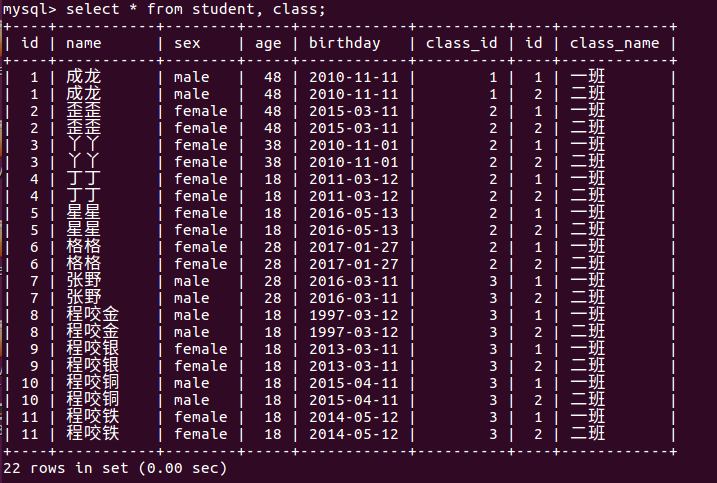
交叉连接生成的笛卡儿积是最全的数据源,但是基本无用,因为大量无用的数据充斥其中。所以我们需要加入条件,找到我们需要的数据。
内连接
只连接匹配的行
找两张表共有个部分,相当于利用条件从笛卡儿积结果中筛选正确的结果。
mysql> mysql> select * from student, class where student.class_id = class.id;
+----+--------+--------+-----+------------+----------+----+------------+
| id | name | sex | age | birthday | class_id | id | class_name |
+----+--------+--------+-----+------------+----------+----+------------+
| 1 | 成龙 | male | 48 | 2010-11-11 | 1 | 1 | 一班 |
| 2 | 歪歪 | female | 48 | 2015-03-11 | 2 | 2 | 二班 |
| 3 | 丫丫 | female | 38 | 2010-11-01 | 2 | 2 | 二班 |
| 4 | 丁丁 | female | 18 | 2011-03-12 | 2 | 2 | 二班 |
| 5 | 星星 | female | 18 | 2016-05-13 | 2 | 2 | 二班 |
| 6 | 格格 | female | 28 | 2017-01-27 | 2 | 2 | 二班 |
+----+--------+--------+-----+------------+----------+----+------------+
因为我在班级表中没有定义三班,所以筛选的查询结果中没有找到三班和三班人员的记录。
除了上面的的写法外,还有一种写法
select * from student inner join class on student.class_id=class.id;
两个语句查找的内容是一致的。
外连接
外连接之左连接:优先显示左表的全部记录
本质上就是在内连接的基础上增加左边有,右边没有的结果
mysql> select * from student left join class on student.class_id=class.id;
+----+-----------+--------+-----+------------+----------+------+------------+
| id | name | sex | age | birthday | class_id | id | class_name |
+----+-----------+--------+-----+------------+----------+------+------------+
| 1 | 成龙 | male | 48 | 2010-11-11 | 1 | 1 | 一班 |
| 2 | 歪歪 | female | 48 | 2015-03-11 | 2 | 2 | 二班 |
| 3 | 丫丫 | female | 38 | 2010-11-01 | 2 | 2 | 二班 |
| 4 | 丁丁 | female | 18 | 2011-03-12 | 2 | 2 | 二班 |
| 5 | 星星 | female | 18 | 2016-05-13 | 2 | 2 | 二班 |
| 6 | 格格 | female | 28 | 2017-01-27 | 2 | 2 | 二班 |
| 7 | 张野 | male | 28 | 2016-03-11 | 3 | NULL | NULL |
| 8 | 程咬金 | male | 18 | 1997-03-12 | 3 | NULL | NULL |
| 9 | 程咬银 | female | 18 | 2013-03-11 | 3 | NULL | NULL |
| 10 | 程咬铜 | male | 18 | 2015-04-11 | 3 | NULL | NULL |
| 11 | 程咬铁 | female | 18 | 2014-05-12 | 3 | NULL | NULL |
+----+-----------+--------+-----+------------+----------+------+------------+
11 rows in set (0.00 sec)
外连接之右连接,优先显示右表的全部记录
本质上就是在内连接的基础上加上右边有,左边没有的结果
mysql> select * from student right join class on student.class_id=class.id;
+------+--------+--------+------+------------+----------+----+------------+
| id | name | sex | age | birthday | class_id | id | class_name |
+------+--------+--------+------+------------+----------+----+------------+
| 1 | 成龙 | male | 48 | 2010-11-11 | 1 | 1 | 一班 |
| 2 | 歪歪 | female | 48 | 2015-03-11 | 2 | 2 | 二班 |
| 3 | 丫丫 | female | 38 | 2010-11-01 | 2 | 2 | 二班 |
| 4 | 丁丁 | female | 18 | 2011-03-12 | 2 | 2 | 二班 |
| 5 | 星星 | female | 18 | 2016-05-13 | 2 | 2 | 二班 |
| 6 | 格格 | female | 28 | 2017-01-27 | 2 | 2 | 二班 |
+------+--------+--------+------+------------+----------+----+------------+
6 rows in set (0.00 sec)
全外连接,显示左右两个表中全部记录
全连接本质上就是在内连接的基础上增加左边有,右边没有的,和右边没有,左边没有的结果。
然而在mysql中是没有full join的,所以,我们需要用union。
mysql> select * from student left join class on student.class_id=class.id
-> union
-> select * from student right join class on student.class_id=class.id;
+------+-----------+--------+------+------------+----------+------+------------+
| id | name | sex | age | birthday | class_id | id | class_name |
+------+-----------+--------+------+------------+----------+------+------------+
| 1 | 成龙 | male | 48 | 2010-11-11 | 1 | 1 | 一班 |
| 2 | 歪歪 | female | 48 | 2015-03-11 | 2 | 2 | 二班 |
| 3 | 丫丫 | female | 38 | 2010-11-01 | 2 | 2 | 二班 |
| 4 | 丁丁 | female | 18 | 2011-03-12 | 2 | 2 | 二班 |
| 5 | 星星 | female | 18 | 2016-05-13 | 2 | 2 | 二班 |
| 6 | 格格 | female | 28 | 2017-01-27 | 2 | 2 | 二班 |
| 7 | 张野 | male | 28 | 2016-03-11 | 3 | NULL | NULL |
| 8 | 程咬金 | male | 18 | 1997-03-12 | 3 | NULL | NULL |
| 9 | 程咬银 | female | 18 | 2013-03-11 | 3 | NULL | NULL |
| 10 | 程咬铜 | male | 18 | 2015-04-11 | 3 | NULL | NULL |
| 11 | 程咬铁 | female | 18 | 2014-05-12 | 3 | NULL | NULL |
+------+-----------+--------+------+------------+----------+------+------------+
11 rows in set (0.00 sec)
子查询
子查询是将一个查询语句嵌套在另一个查询语句中。
内层查询语句的结果可以为外层查询语句提供查询条件
子查询中可以包含:in, not in, any, all, exists , not exists,union, union all等关键字。还可以包含:=,!=, >, <等。
# any 关键字
select ...from ... where a > any(...);
相当于
select ...from ... where a > result1 or a > result2 or a > result3; # all关键字
与any关键字类似,只不过上面的or改成and。即:
select ...from ... where a > all(...);
相当于
select ...from ... where a > result1 and a > result2 and a > result3; # some关键字
some关键字和any关键字是一样的功能。所以:
select ...from ... where a > some(...);
相当于
select ...from ... where a > result1 or a > result2 or a > result3; # in关键字
in运算符用于where语句中,以列表项的形式支持多个选择。
select * from student where class_id in (1,3);
select * from student where class_id not in (1,3);
select * from student where class_id in (select id from class);
最后的这个查询语句等价于:select * from student where class_id=any (select id from class);
not in 和in作用相反 # exists关键字
exists只返回True或者False。
select * from student where exists (select * from class); # exists返回True,外层查询会执行。
select * from student where exists (select * ); # exists返回True,外层查询会执行。
select * from student where exists (select 1); # exists返回True,外层查询会执行。
select * from student where exists (select * from class where class_id =4); # exists返回True,外层查询不会执行。
select * from student where sex="male" and exists(select * from class); # 可以配合其他查询条件一起使用。
not exists和exists作用相反 # union关键字
用来将多个select语句的结果组合到一个结果集中,前面说全外间连接有相应的例子。
在多个select语句中,对应的列应该有相同的字段属性,且第一个select语句中被使用的字段名称也被用于结果的字段名称。
union和union all的区别:当使用union时,MySQL会把结果集中重复的记录删除掉,而使用union all后,mysql会把所有记录返回,而且效率要比union高。
数据库——MySQL——多表查询的更多相关文章
- 数据库——MySQL——单表查询
单表查询语法: SELECT 字段1,字段2... FROM 表名 WHERE 条件 GROUP BY field HAVING 筛选 ORDER BY field LIMIT 限制条数 关键字的执行 ...
- MySQL数据库语法-多表查询练习一
MySQL数据库语法-多表查询练习一 作者:尹正杰 版权声明:原创作品,谢绝转载!否则将追究法律责任. 本篇博客主要介绍的多表查询的外键约束,以及如何使用外链接和内连接查询数据信息. 一.数据表和测试 ...
- MySQL数据库之单表查询中关键字的执行顺序
目录 MySQL数据库之单表查询中关键字的执行顺序 1 语法顺序 2 执行顺序 3 关键字使用语法 MySQL数据库之单表查询中关键字的执行顺序 1 语法顺序 select distinct from ...
- MySQL/MariaDB数据库的多表查询操作
MySQL/MariaDB数据库的多表查询操作 作者:尹正杰 版权声明:原创作品,谢绝转载!否则将追究法律责任. 一.单表查询小试牛刀 [root@node105.yinzhengjie.org.cn ...
- MySQL数据库语法-单表查询练习
MySQL数据库语法-单表查询练习 作者:尹正杰 版权声明:原创作品,谢绝转载!否则将追究法律责任. 本篇博客主要是对聚合函数和分组的练习. 一.数据表和测试数据准备 /* @author :yinz ...
- MySQL多表查询之外键、表连接、子查询、索引
MySQL多表查询之外键.表连接.子查询.索引 一.外键: 1.什么是外键 2.外键语法 3.外键的条件 4.添加外键 5.删除外键 1.什么是外键: 主键:是唯一标识一条记录,不能有重复的,不允许为 ...
- 数据库 MySQL 之 表操作、存储引擎
数据库 MySQL 之 表操作.存储引擎 浏览目录 创建(复制) 删除 修改 查询 存储引擎介绍 一.创建(复制) 1.语法: 1 2 3 4 5 CREATE TABLE 表名( 字段名1 ...
- python 3 mysql 单表查询
python 3 mysql 单表查询 1.准备表 company.employee 员工id id int 姓名 emp_name varchar 性别 sex enum 年龄 age int 入职 ...
- Mysql 单表查询-排序-分页-group by初识
Mysql 单表查询-排序-分页-group by初识 对于select 来说, 分组聚合(((group by; aggregation), 排序 (order by** ), 分页查询 (limi ...
随机推荐
- hdu 2845——Beans——————【dp】
Beans Time Limit: 2000/1000 MS (Java/Others) Memory Limit: 32768/32768 K (Java/Others)Total Submi ...
- log4net日记文件路径动态配置
在项目开发过程中,部署的服务器越来越多,查看日记的时候需要每台服务器去找日记看,这对运维人员来说是一个很不友好的方式.在此基础上就提出将所有日记统一到一台服务器上进行存放,并按照产生日记的服务器分文件 ...
- union、except和intersect查询
1. union联合查询 (合并) select r.room_id from room r union select rp.num from room_type rp 要求表1和表2的查询结果结构 ...
- Linux ARP代理 与 NAT
有时候我们会在一个已有网络(10.10.10.0/24)内组建一个实验网络(192.168.1.0/24),网络结构如上图所示. 假设我们不能控制(修改)A网络内除D主机以外的系统配置,但可以完全控制 ...
- link 和 import 导入外部样式的区别
差别一:link 属于 XHTML 标签,而 @import 完全是 CSS 提供的 一种方式.link标签除了可以加载 CSS 外,还可以做很多事情,比如定义 RSS ,定义 rel 链接属性等. ...
- html的标签(1)
首先补充上一次没有讲到的,html文件后缀名有2种,一种是.htm,一种是.html..html是老的教科书里面的文件后缀名,.html是新的教科书的文件后缀名..htm文件是不完整的支持html5的 ...
- Zygote和System进程的启动过程
##init脚本的启动 +------------+ +-------+ +-----------+ |Linux Kernel+--> |init.rc+-> |app_process| ...
- Html5 突破微信限制实现大文件分割上传
先来前端代码 <!DOCTYPE html> <html> <head> <meta name="viewport" content=&q ...
- office转换为html在线预览
/// <summary> /// word 转换为html /// </summary> /// <param name="path">要转换 ...
- windows下使用xerces -c解析XML
windows下使用Xerces-C++解析XML 前景提要 最近工作中遇到收到的数据为xml格式的情况,考虑到xml解析应该是个很常用的功能,应该有开源的lib库可以使用,于是就在网上找了找,果然发 ...
