GreenPlum 大数据平台--web监控
一,安装web监控界面
01,准备
下载greenplum cc包,>>
解压缩
02,安装前配置
vim /greenplum/data/master/gpseg-/pg_hba.conf
local gpperfmon gpmon trust
host all gpmon 127.0.0.1/ trust
host all gpmon ::/ trust 配置 export PGDATA=/greenplum/data/master/gpseg-1/
03,安装
./gpccinstall-4.1.1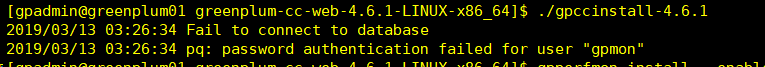
缺少用户,执行以下命令
gpperfmon_install --enable --password 123456 --port 5432
然后继续执行安装命令
[gpadmin@greenplum01 greenplum-cc-web-4.6.-LINUX-x86_64]$ ./gpccinstall-4.6.
*** IMPORTANT INFORMATION - PLEASE READ CAREFULLY *** PIVOTAL GREENPLUM DATABASE END USER LICENSE AGREEMENT IMPORTANT - READ CAREFULLY: This Software contains computer programs and
other proprietary material and information, the use of which is subject to
and expressly conditioned upon acceptance of this End User License
Agreement ("EULA"). .................(慢慢点跳过)
Rev: Pivotal_GPDB_EULA_03182014.txt
I HAVE READ AND AGREE TO THE TERMS OF THE ABOVE PIVOTAL GREENPLUM DATABASE
END USER LICENSE AGREEMENT.
Do you agree to the Pivotal Greenplum Command Center End User License Agreement? Yy/Nn (Default=Y)
Y Where would you like to install Greenplum Command Center? (Default=/usr/local)
/home/gpadmin/greenplum-web Path not exist, create it? Yy/Nn (Default=Y)
y What would you like to name this installation of Greenplum Command Center? (Default=gpcc) What port would you like gpcc webserver to use? (Default=) Would you like to enable kerberos? Yy/Nn (Default=N) Would you like enable SSL? Yy/Nn (Default=N) Please choose a display language (Default=English)
. English
. Chinese // :: GPCC [version 4.6.] may not be fully compatible with GPDB [installed version 5.16].
Please reference the version compatibility in the GPCC documentation (gpcc.docs.pivotal.io/) Installation in progress...
// ::
Successfully installed Greenplum Command Center.
gpscp -h greenplum02 $MASTER_DATA_DIRECTORY/pg_hba.conf =:$MASTER_DATA_DIRECTORY/
gpscp -h greenplum02 ~/.pgpass =:~/
04,查看
[gpadmin@greenplum01 greenplum-cc-web-4.6.-LINUX-x86_64]$ psql -d 'gpperfmon' -c 'select * from system_now;' ctime | hostname | mem_total | mem_used | mem_actual_used | mem_actual_free | swap_total | swap_used | swap_
page_in | swap_page_out | cpu_user | cpu_sys | cpu_idle | load0 | load1 | load2 | quantum | disk_ro_rate | di
sk_wo_rate | disk_rb_rate | disk_wb_rate | net_rp_rate | net_wp_rate | net_rb_rate | net_wb_rate
-------+----------+-----------+----------+-----------------+-----------------+------------+-----------+------
--------+---------------+----------+---------+----------+-------+-------+-------+---------+--------------+---
-----------+--------------+--------------+-------------+-------------+-------------+-------------
( rows) [gpadmin@greenplum01 greenplum-cc-web-4.6.-LINUX-x86_64]$
二,配置环境变量
01,所有机器:
.bash_profile里面添加 source /home/gpadmin/greenplum-web/greenplum-cc-web-4.6./gpcc_path.sh
然后source .bashrc
02,启动服务
gpcc start
添加允许客户端
host all gpmon 192.168.0.221/ md5
03,访问
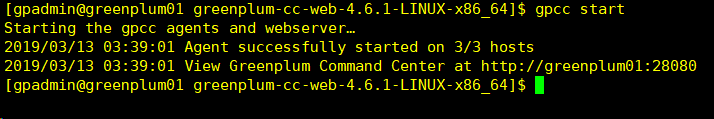

账号:gpmon 密码123456

常用:
gpstart 默认安装完成会自动开启,启动数据库
gpstate{-f 查看standby状态} 查看数据库状态
gpstop 关闭数据库
psql -l 列出所有数据库
gpstop -M fast 快速关闭
gpstop –r 重启
gpstop –u 重新加载配置文件
createdb -p -e -U gpadmin dbname 创建数据库
gpconfig -c 参数名称 -v 参数值(若果master和segment不一样,name在后面指定-m master参数值) 批量修改系统配置文件参数
alter role gpadmin with password '123456'; --户名创建密码 select * from gp_segment_configuration; --查看segment配置 select * from pg_filespace_entry; --查看文件系统 \d+ <tablename> --查看表结构 \dt --显示表 \l --显示数据库 \q 退出
GreenPlum 大数据平台--web监控的更多相关文章
- GreenPlum 大数据平台--监控
数据库状态监控活动 活动 过程 纠正措施 列出当前状态为down的Segment.如果有任何行被返回,就会生成一个警告或者告警. 推荐频率:每5到10分钟 重要度: IMPORTANT 在postgr ...
- GreenPlum 大数据平台--介绍
一,GreenPlum 01,介绍: Greenplum是一种基于PostgreSQL的分布式数据库,其采用shared-nothing架构,主机.操作系统.内存.存储都是自我控制的,不存在共享. 官 ...
- GreenPlum 大数据平台--外部表(三)
一,外部表介绍 Greenplum 在数据加载上有一个明显的优势,就是支持数据的并发加载,gpfdisk是并发加载的工具,数据库中对应的就是外部表 所谓外部表,就是在数据库中只有表定义.没有数据,数据 ...
- GreenPlum 大数据平台--非并行备份(六)
一,非并行备份(pg_dump) 1) GP依然支持常规的PostgreSQL备份命令pg_dump和pg_dumpall 2) 备份将在Master主机上创建一个包含所有Segment数据的大的备份 ...
- GreenPlum 大数据平台--安装
1. 环境准备 01, 安装包准备: Greenplum : >>>>链接地址 Pgadmin客户端 : >>>链接地址 greenplum-cc-web ...
- GreenPlum 大数据平台--运维(三)
一,操作命令 01,启动gpstart 参数说明 COMMAND NAME: gpstart Starts a Greenplum Database system. ***************** ...
- GreenPlum 大数据平台--备份-邮件配置-gpcrondump & gpdbrestore(五)
01,备份 生成备份数据库 [gpadmin@greenplum01 ~]$ gpcrondump -l /gpbackup/back2/gpcorndump.log -x postgres -v [ ...
- GreenPlum 大数据平台--并行备份(四)
01,并行备份(gp_dump) 1) GP同时备份Master和所有活动的Segment实例 2) 备份消耗的时间与系统中实例的数量没有关系 3) 在Master主机上备份所有DDL文件和GP相关的 ...
- GreenPlum 大数据平台--基础使用(一)
一,操作语法 01,创建数据库 --创建用户-- [gpadmin@greenplum01 ~]$ export PGDATABASE=testDB --指定数据库名字 [gpadmin@greenp ...
随机推荐
- Linux 查看是64位还是32位
[root@VM_7_88_centos ~]# uname -a Linux VM_7_88_centos 3.10.0-229.el7.x86_64 #1 SMP Fri Mar 6 11:36: ...
- 【单例模式】Singleton pattern
前言:有很多时候,在一个生命周期中我们只要一个对象就可以了,比如:线程池,缓存,对话框,日志,显卡驱动等等.如果造出多个实例,就会导致许多问题产生,例如:程序的行为异常.资源使用过量,或者说不一致的结 ...
- (c++11)随机数------c++程序设计原理与实践(进阶篇)
随机数既是一个实用工具,也是一个数学问题,它高度复杂,这与它在现实世界中的重要性是相匹配的.在此我们只讨论随机数哦最基本的内容,这些内容可用于简单的测试和仿真.在<random>中,标准库 ...
- 内联函数背景、例子、与普通函数的区别及要注意的地方 ------新标准c++程序设计
背景: 使用函数能够避免将相同代码重些多次的烦恼,还能减少可执行程序的体积,但也会带来程序运行时间上的开销.函数调用在执行时,首先在栈中为形参和局部变量分配存储空间,然后还要将实参的值复制给形参,接下 ...
- openstack组件服务的入口寻找方法
在centos7系统上,安装openstack服务以后,可以通过以下命令,查找到该系统上,已经安装的openstack服务 [root@xzto01n010027244133 ~]# systemct ...
- 20165219 2017-2018-2 《Java程序设计》第4周学习总结
20165219 2017-2018-2 <Java程序设计>第4周学习总结 课本知识总结 第五章 在java中,继承时使用extends关键字,private成员也会被继承,只不过子类无 ...
- X的平方根(二分)
设计函数int sqrt(int x),计算 xx 的平方根. 输入格式 输入一个 整数 xx,输出它的平方根.直到碰到文件结束符(EOF)为止. 输出格式 对于每组输入,输出一行一个整数,表示输入整 ...
- 趣图:快下班了,剩一个bug,修复一下再走
趣图:当我给老板展示我修复了那个 bug 时 趣图:当我以为这是最后一个Bug时……
- Axios 使用说明
get请求: on_sum: function () { axios.get('http://127.0.0.1:8000/test/' ).then(response=>{ alert('ok ...
- Hibernate的工作流程以及三种状态
Hibernate的工作流程: 1. 读取并解析配置文件 2.读取并解析映射信息,创建SessionFactory 3. 打开Sesssion 4.创建事务Transation 5. 持久化操作 6. ...
