[Phalcon-framework]2016-04-13_安装使用 Phalcon 框架
1. 获取你的 PHP Version,操作系统是 x86 还是 64bit的,以及 Compiler 是什么 VC, 你可以直接同时 phpinfo() 函数获取到,如下截图:

2. 下载对应的 Phalcon package,需要注意的就是红框中的东西, 链接: https://phalconphp.com/en/download/windows
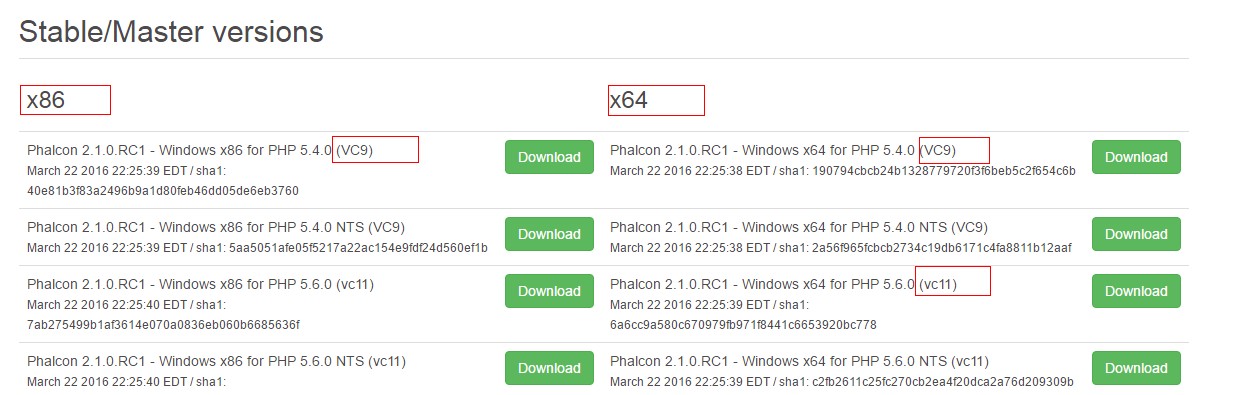
3. 请参考安装教程,链接: https://docs.phalconphp.com/en/latest/reference/wamp.html
主要是需要在两个 php.ini 文件中添加: extension=php_phalcon.dll;
一个是 php 自己的 php.ini ,另一个是 apache 目录 bin 下的 php.ini;
参考文章链接:
1. 如何在 wamp 中安装使用 Phalcon, https://docs.phalconphp.com/en/latest/reference/wamp.html
2. 简单介绍 Phalcon Framework, http://www.sitepoint.com/phalconphp-yet-another-php-framework/
Phalcon
1. a full-stack framework
2. it promotes the MVC architecture and offers features like an ORM, a Request object library, a ttemplating engine, caching,pagination...
3. Phalcon is somewhat unique because you don't just download an archive and extract it to a directory like you do with most other frameworks. Instead, you download and install Phalcon as a PHP module. Installation instructions here - https://docs.phalconphp.com/en/latest/reference/install.html
4. One major brawback for PHP is that on every request, all files are read from the hard drive, translated into bytecode, and then executed. This cause some major performance loss when compared to other languages like Ruby(Rails) or Python(Django, Flask)
5. Phalcon over 2300+ requests per second, less than 1 second time per request
6. Phalcon offers the classic features of a modern PHP MVC-framework(routing, controllers, view template, ORM, Caching, etc.), so there is nothing special whem compared to other frameworks except for its speed. Still, let's tak a look at what a typical project using Phalcon looks like.
First, there's usually a bootstrap file which will be called on every request. The requests are sent to the bootstrap via directives stored in an .htaccess file.
<IfModule mod_rewrite.c>
RewriteEngine On
RewriteCond %{REQUESR_FILENAME} !-d
RewriteCond %{REQUEST_FILENAME} !-f
RewriteRule ^(.*)$ index.php?_url=/$1 [QSA,L]
</IfModule>
7. The Phalcon documentation suggests using the following directory structure:
app/
controllers/
models/
views/
pulic/
css/
img/
js/
But the directory layout can be modified if you really want since everything will be accessed via the bootstrap file which exists as public/index.php.
<?php
try {
// register an autoloader
$loader = new PhalconLoader();
$loader->registerDirs(array(
'../app/controllers/',
'../app/models/'
))->register();
// create a dependency injection container
$di = new PhalconDIFactoryDefault();
// set up the view component
$di->set('view', function() {
$view = new PhalconMvcView();
$view->setViewDir('../app/views/');
return $view;
});
// handler the request
$application = new PhalconMvcApplication();
$application->setDI($di);
echo $application->handle()->getContent();
}
catch (PhalconException $e) {
echo "PhalconException:", $e->getMessage();
}
Model-Controller
The controllers and models are autoloaded, so you can create files and use them from any where in the project. Controllers should be extend PhalconMvcController and models extend PhalconMvcModel.
Controller actions are defined like so:
public function indexAction() {
echo "welcome to idnex";
}
Models too are pretty straight-forward:
class Users extends PhalconMvcModel
{
}
By extending the PhalconMvcModel class you immediately have access to some handy methods, like find(), save(), and validate(). And you can use relationships like:
class Users extends PhalconMvcModel
{
public function initialize() {
$this->hasMany('id', 'comments', 'comments_id');
}
}
Views
views offer basic functionality like being abot to pass data to your views and working with layouts. Phalcon views doesn't use special syntax though like Twig or Blade, though. They use pure PHP.
<html>
<head>
<title>Blog's title</title>
</head>
<body>
<?php echo $this->getContent();?>
</body>
</html>
Phalcon does however has a flash messaging system built-in:
$this->flashSession->success('Successfully logged in!');
Phalcon Query Language
Phalcon has its own ORM, Phalcon Query Language(PHQL), which can be used to make database interaction more expressive and clean. PHQL can be intergrated with models to easily define and use relationships between your tables.
You can use PHQL by extending the PhalconMvcModelQuery class and then create a new query like:
$query = new PhalconMvcModelQuery("SELECT * FROM users", $di);
$users = $query->execute();
And instead of such raw SQL, you can use the query builder like this:
$users = $this->modelsManager->createBuilder()->from("users")->orderBy("username")->getQuery()->execute();
[Phalcon-framework]2016-04-13_安装使用 Phalcon 框架的更多相关文章
- Phalcon Framework的MVC结构及启动流程分析
目前的项目中选择了Phalcon Framework作为未来一段时间的核心框架.技术选型的原因会单开一篇Blog另说,本次优先对Phalcon的MVC架构与启动流程进行分析说明,如有遗漏还望指出. P ...
- Phalcon Framework的Mvc结构及启动流程(部分源码分析)
创建项目 Phalcon环境配置安装后,可以通过命令行生成一个标准的Phalcon多模块应用 phalcon project eva --type modules入口文件为public/index.p ...
- PHP7 学习笔记(一)Ubuntu 16.04 编译安装Nginx-1.10.3、 PHP7.0.9、Redis3.0 扩展、Phalcon3.1 扩展、Swoole1.9.8 扩展、ssh2扩展(全程编译安装)
==================== PHP 7.0 编译安装================== wget http://cn2.php.net/get/php-7.0.9.tar.bz2/fr ...
- 二、Ubuntu14.04下安装Hadoop2.4.0 (伪分布模式)
在Ubuntu14.04下安装Hadoop2.4.0 (单机模式)基础上配置 一.配置core-site.xml /usr/local/hadoop/etc/hadoop/core-site.xml ...
- Ubuntu16.04下安装Hadoop
一.记录理由 刚开始只是想要学习怎么使用Hive的.想着安装应该很简单,没想到花了整整一天的时间来安装,为了避免下次犯同样的错误,特此记录. 二.安装Hadoop 网上教你怎么安装Hadoop的文章有 ...
- Ubuntn16.04.3安装Hadoop3.0+scale2.12+spark2.2
Ubuntn16.04.3安装Hadoop3.0+scale2.12+spark2.2 对比参照此博文.bovenson 前言:因为安装的Hadoop.Scale是基于JAVA的应用程序,所以必须先安 ...
- Ubuntu 12.04上安装Hadoop并运行
Ubuntu 12.04上安装Hadoop并运行 作者:凯鲁嘎吉 - 博客园 http://www.cnblogs.com/kailugaji/ 在官网上下载好四个文件 在Ubuntu的/home/w ...
- 通过Anaconda在Ubuntu16.04上安装 TensorFlow(GPU版本)
一. 安装环境 Ubuntu16.04.3 LST GPU: GeForce GTX1070 Python: 3.5 CUDA Toolkit 8.0 GA1 (Sept 2016) cuDNN v6 ...
- ubuntu16.04下安装TensorFlow(GPU加速)----详细图文教程【转】
本文转载自:https://blog.csdn.net/zhaoyu106/article/details/52793183 le/details/52793183 写在前面 一些废话 接触深度学习已 ...
随机推荐
- sql重复数据的过滤问题
有重复数据主要有一下几种情况: 1.存在两条完全相同的纪录 这是最简单的一种情况,用关键字distinct就可以去掉 example: select distinct * from table(表名) ...
- BZOJ 1874 取石子游戏 - SG函数
Description $N$堆石子, $M$种取石子的方式, 最后取石子的人赢, 问先手是否必胜 $A_i <= 1000$,$ B_i <= 10$ Solution 由于数据很小, ...
- 【原创】DOTNET动态调试破解Spoon,及MSI安装包文件替换技术
提到Spoon可能大家还会感到陌生,但是如果提及XenoCode那么研究过DOTNET的人应该都知道吧.Spoon的前身就是XenoCode,虽然没有了PostBuild这个混淆软件,但是虚拟化技术仍 ...
- jquery单行文字上下循环滚动
html代码: <div class="box"> <div class="t_news"> <b>已关联奖励账号.昵称:& ...
- java的nio例子
package main; import java.io.ByteArrayOutputStream; import java.io.IOException; import java.net.Inet ...
- DB2序列和主键自增长
1.把主键定义为自动增长标识符类型 在mysql中,如果把表的主键设为auto_increment类型,数据库就会自动为主键赋值.例如: create table customers(id int a ...
- centos6.5虚拟机每次都要ifup eth0的解决办法
修改文件/etc/sysconfig/network-scripts/ifcfg-eth0把ONBOOT=no改ONBOOT=yes
- java8 forEach Map List[转载]
java8 forEach 在Map和List中的使用 原始的使用 Map<String, Integer> items = new HashMap<>(); items.pu ...
- python学习 day09 (3月14日)----函数
一.函数的进阶 1.1 动态参数 1.2* ** 1.3*args , **kwargs 1.4 函数的注释 1.5名称空间 1.6函数的嵌套全局变量 : 贴边写的局部变量 : 不是贴边写的. ''' ...
- 33、iOS10 由于权限问题导致崩溃的大坑
控制台报忠告: This app has crashed because it attempted to access privacy-sensitive data without a usage d ...
