Vue + Bootstrap 制作炫酷个人简历(二)
没想到隔了这么久才来更新。
用vue做简历,不是非常适合,为什么呢。
因为简历没什么数据上的操作,一般都是静态的内容。
不过都说了用Vue来做,也只能强行续命了。
这里是我做好的成品 非一般简历
由于未涉及页面跳转,所以没有vue-router
想要实现如网页中的功能,首先我们要使用fullpage.js插件
这也是jquery的插件之一,官网地址
他可以让我们的页面实习全屏滚动效果。
本来式通过 npm 进行安装使用的,结果。。。
3版本需要许可证书,ok,我在网站找了一个以前的,下载下来用。
正式进入正题。
修改app.vue如下
- <template>
- <div id="app">
- <div id="fullpage">
- <div class="section section1">
- <page1/>
- </div>
- <div class="section section2">
- <page2/>
- </div>
- <div class="section section3">
- <page3/>
- </div>
- <div class="section section4">
- <page4/>
- </div>
- </div>
- </div>
- </template>
- <script>
- import Page1 from './Pages/page1/Page1'
- import Page2 from './Pages/page2/Page2'
- import Page3 from './Pages/page3/Page3'
- import Page4 from './Pages/page4/Page4'
- import $ from 'jquery'
- import './assets/lib/fullpage/jquery.easings.min.js'
- import './assets/lib/fullpage/jquery.fullPage.js'
- export default {
- name: 'App',
- components: {
- Page1,
- Page2,
- Page3,
- Page4
- },
- mounted: function () {
- $('#fullpage').fullpage({
- verticalCentered: false,
- anchros: ['page1', 'page2', 'page3', 'page4'],
- navigation: true,
- navigationTooltips: ['首页', '教育背景', '实习经历', '专业技能']
- })
- }
- }
- </script>
- <style>
- * {
- margin: 0;
- padding: 0;
- }
- a {
- color: #666666;
- }
- a:active, a:visited {
- color: #666666;
- text-decoration: none;
- }
- a:hover {
- color: #6CA6CD;
- text-decoration: none;
- }
- #fullpage {
- background: #F2F2F2;
- }
- .section {
- overflow: hidden;
- }
- </style>
这里我们引用了四个页面(当然,前提我们需要创建四个页面)
由于 a 标签作用于全局,所以未使用scoped
接下来,创建Page1
再src目录下创建Pages文件夹用来存放我们的代码
具体如图:
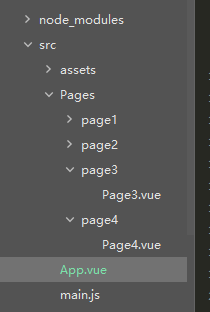
编辑 创建好 page1.vue —— page4.vue 然后逐个编辑
当然,我是写完一个页面再创的另一个页面。
编辑Page1.vue 代码如下:
- <template>
- <div class="container">
- <div class="col-md-4 col-md-offset-4 mycontent" @click.self="hideWeiXin()">
- <div class="img-circle img-content">
- <img src="https://i04piccdn.sogoucdn.com/3c28af542f2d49f7-fe9c78d2ff4ac332-9ce573e288e09eb3de538388d1a831bb_qq" alt="">
- </div>
- <h2 class="text-muted my-nane">YoungAm</h2>
- <h3 class="my-work">前端工程师<a href="" style="color: #666;"><em>-自由职业</em></a></h3>
- <ul class="list-inline my-icon">
- <li><a href="http://www.youngam.cn" style="color: #666;" target="_blank"><span class="iconfont"></span></a></li>
- <li><a href="https://drunk-poetry.github.io/" style="color: #666;" target="_blank"><span class="iconfont"></span></a></li>
- <li @click.prevent="showWeiXin()"
- @mouseenter="showWeiXin()"
- @mouseleave="hideWeiXin()"
- class="popover-toggle"
- title="我的微信"
- data-container="body"
- data-toggle="popover"
- data-placement="top"
- data-content='<img src="http://youngam.cn/hi/images/wechat.png" alt="加载失败">'
- data-html='true'
- ><a href="" style="color: #666;"><span class="iconfont"></span></a></li>
- <li data-toggle="tooltip" data-placement="top"><a href="mailto:youngam@qq.com" style="color: #666;" target="_blank"><span class="iconfont"></span></a></li>
- </ul>
- <p class="one-say">风雨一生兼程,灵魂轻盈随行</p>
- </div>
- </div>
- </template>
- <script>
- import $ from 'jquery'
- export default {
- name: 'Page1',
- methods: {
- showWeiXin: function () {
- $('.popover-toggle').popover('show')
- },
- hideWeiXin: function () {
- $('.popover-toggle').popover('hide')
- }
- }
- }
- </script>
- <style>
- @font-face {
- font-family: 'iconfont'; /* project id 1078238 */
- src: url('//at.alicdn.com/t/font_1078238_ba5f0tzj7er.eot');
- src: url('//at.alicdn.com/t/font_1078238_ba5f0tzj7er.eot?#iefix') format('embedded-opentype'),
- url('//at.alicdn.com/t/font_1078238_ba5f0tzj7er.woff2') format('woff2'),
- url('//at.alicdn.com/t/font_1078238_ba5f0tzj7er.woff') format('woff'),
- url('//at.alicdn.com/t/font_1078238_ba5f0tzj7er.ttf') format('truetype'),
- url('//at.alicdn.com/t/font_1078238_ba5f0tzj7er.svg#iconfont') format('svg');
- }
- .iconfont {
- font-family:"iconfont" !important;
- font-size:16px;font-style:normal;
- -webkit-font-smoothing: antialiased;
- -webkit-text-stroke-width: 0.2px;
- -moz-osx-font-smoothing: grayscale;
- }
- .mycontent {
- height: 100vh;
- display: flex;
- justify-content: center;
- align-items: center;
- flex-direction: column;
- }
- .img-content {
- width:210px;
- height:0;
- padding-bottom: 210px;
- margin-bottom: 150px;
- border: 1px solid #aaa;
- overflow: hidden;
- transition: 1.3s;
- }
- .active .img-content {
- margin-bottom: 30px;
- }
- .img-content:hover {
- transform-origin: 50% 50%;
- animation: touPicAni ease-in-out 1.5s;
- }
- .img-content img {
- width: 101%;
- }
- .my-nane {
- line-height: 1rem;;
- }
- .my-work {
- font-weight: bold;
- line-height: .1rem;
- }
- .my-work em {
- font-size: 1.8rem;
- font-weight: 300;
- }
- .my-work a:hover {
- color: inherit;
- }
- .my-icon span {
- font-size: 2.2rem;
- line-height: 4rem;
- padding: 20px;
- transition-delay: 1.3s;
- transition: 1.3s;
- }
- .active .my-icon span {
- font-size: 2rem;
- padding: 1px;
- }
- .one-say {
- font-size: 2rem;
- margin-top: 10%;
- letter-spacing: .3em;
- text-shadow: 3px 4px 2px #AAAAAA;
- white-space: nowrap;
- }
- .popover-content img {
- width:100%;
- }
- @keyframes touPicAni{
- 0%{transform: rotateZ(0);}
- 25%{transform: rotateZ(40deg);}
- 75%{transform: rotateZ(-40deg);}
- 100%{transform: rotateZ(0);}
- }
- </style>
再说一句,由于我后来想改为普通的网页文件,为了方便,没有使用需要编码的stylus
Page2.vue ,如下:
- <template>
- <div class="container">
- <div class="col-md-4 col-md-offset-4 mycontent">
- <h1 class="page-title">教育背景</h1>
- <div class="teach-block my-ani">
- <p class="teach-time text-center">2016.09 - 2020.06</p>
- <h2 class="text-center">四川师范大学 本科</h2>
- <h3 class="text-center">影视与传媒学院 <b class="text-info">数字媒体技术</b></h3>
- </div>
- <div class="learn-class my-ani">
- <h1 class="text-center">主修课程</h1>
- <h4>web编程、web3D技术、面向对象程序设计 <br>虚拟现实技术、数据库基础、游戏设计</h4>
- </div>
- <div class="get-reward my-ani">
- <h1 class="text-center">荣获奖励</h1>
- <h4>国家励志奖学金 一等奖学金 二等奖学金</h4>
- </div>
- </div>
- </div>
- </template>
- <script>
- export default {
- name: 'Page2'
- }
- </script>
- <style>
- h1, h2, h3, h4, p {
- font-family: "楷体", "宋体", "微软雅黑";
- white-space: nowrap;
- }
- @keyframes title-ani{
- 0% {transform: scale(1);}
- 50% {transform: scale(1.2);}
- 100% {transform: scale(1);}
- }
- .text-center {
- text-align: center;
- margin: 2px;
- }
- .page-title{
- transition-delay: .2s;
- transition: 1s;
- font-size: 50px;
- font-weight: bold;
- padding-bottom: 300px;
- }
- .active .page-title {
- padding-bottom: 40px;
- animation: title-ani ease 1.3s;
- }
- .teach-time {
- font-size: 15px;
- }
- .learn-class {
- margin: 30px 0;;
- }
- .my-ani {
- opacity: 0;
- transition: 1.3s;
- margin-left: 150px;
- }
- .active .teach-block {
- transition-delay: .5s;
- opacity: 1;
- margin: 0;
- }
- .active .learn-class {
- transition-delay: 1s;
- opacity: 1;
- margin: 30px 0;
- }
- .active .get-reward {
- transition-delay: 1.5s;
- opacity: 1;
- margin: 0;
- }
- </style>
Page3.vue 代码如下:
- <template>
- <div class="container">
- <div class="col-md-4 col-md-offset-4 mycontent">
- <h1 class="page-title">实习经历</h1>
- <div class="teach-block my-ani">
- <span class="leader-icon"></span>
- <h2 class="work-title">四川全美 <span class="text-muted">前端工程师</span></h2>
- <p class="teach-time ">2017.09 - 2018.12</p>
- <ul class="work-detail">
- <li>负责公司产品的前端页面制作</li>
- <li>优化代码兼容性</li>
- <li>前端交互和网页美化</li>
- </ul>
- </div>
- <div class="learn-class my-ani">
- <span class="leader-icon"></span>
- <h2 class="work-title">四川全美 <span class="text-muted">前端工程师</span></h2>
- <p class="teach-time ">2017.09 - 2018.12</p>
- <ul class="work-detail">
- <li>负责公司产品的前端页面制作</li>
- <li>优化代码兼容性</li>
- <li>前端交互和网页美化</li>
- </ul>
- </div>
- <div class="get-reward my-ani">
- <span class="leader-icon"></span>
- <h2 class="work-title">四川全美 <span class="text-muted">前端工程师</span></h2>
- <p class="teach-time ">2017.09 - 2018.12</p>
- <ul class="work-detail">
- <li>负责公司产品的前端页面制作</li>
- <li>优化代码兼容性</li>
- <li>前端交互和网页美化</li>
- </ul>
- </div>
- </div>
- </div>
- </template>
- <script>
- export default {
- name: 'Page3'
- }
- </script>
- <style scoped>
- h1, h2, h3, p {
- margin: 2px;
- }
- .leader-icon {
- width: 35px;
- height: 35px;
- border: 5px solid #6CA6CD;
- border-radius: 50%;
- position: absolute;
- left: -60px;
- top: 0px;
- }
- .leader-icon::before {
- content: '';
- width: 7px;
- height: 7px;
- border-radius: 50%;
- background: #333333;
- position: absolute;
- top: 9px;
- left: 9px;
- }
- .leader-icon::after {
- content: '';
- width: 5px;
- height: 330%;
- background: #333333;
- position: absolute;
- top: 40px;
- left: 10px;
- }
- .leader2::after {
- height: 350%;
- }
- .my-ani {
- position: relative;
- left: 60px;
- width: 100%;
- margin-top: 80px;
- margin-left: 0;
- }
- .active .my-ani {
- margin: 3px;
- }
- .work-title span {
- font-size: 20px;
- }
- .work-detail {
- font-size: 15px;
- margin-left: 30px;
- }
- </style>
Page4.vue 代码如下:
- <template>
- <div class="container">
- <div class="col-md-6 col-md-offset-3 mycontent">
- <h1 class="page-title">专业技能</h1>
- <div class="my-container" v-for="(item, index) in skills" :key="index">
- <div class="col-xs-4 skill-content">
- <p class="text-muted skills">{{item.name}}</p>
- </div>
- <div class="col-xs-8">
- <div class="progress progress-content">
- <div :class="['progress-bar','progress-bar-info','pro-default','pro'+index]"><p class="progress-text">{{item.pro}}</p></div>
- </div>
- </div>
- </div>
- </div>
- </div>
- </template>
- <script>
- import $ from 'jquery'
- export default {
- name: 'Page4',
- data () {
- return {
- skills: [{
- name: 'HTML',
- pro: '80%'
- }, {
- name: 'JavaScript',
- pro: '80%'
- }, {
- name: 'css/css3',
- pro: '80%'
- }, {
- name: 'Jquery',
- pro: '75%'
- }, {
- name: 'Bootstrap',
- pro: '75%'
- }, {
- name: 'Vue.js',
- pro: '70%'
- }, {
- name: 'Unity/C#',
- pro: '67%'
- }, {
- name: 'PHP',
- pro: '32%'
- }, {
- name: 'Mysql',
- pro: '30%'
- }],
- getProText: ''
- }
- },
- mounted: function () {
- $.each($('.progress-text'), function (i, value) {
- let tempNum = parseInt(value.innerText)
- if (tempNum > 75) {
- $('.progress-text').eq(i).addClass('progress-bar-info').text('擅长')
- } else if (tempNum > 50) {
- $('.progress-text').eq(i).addClass('progress-bar-success').text('熟悉')
- } else {
- $('.progress-text').eq(i).addClass('progress-bar-warning').text('了解')
- }
- })
- }
- }
- </script>
- <style>
- .my-container {
- width: 95%;
- }
- .skills {
- font-size: 20px;
- line-height: 20px;
- text-align: center;
- }
- .progress-text {
- font-size: 1.5rem;
- }
- .progress-content {
- box-shadow: 0 0 4px 1px #D4D4D4;
- }
- .pro-default {
- transition: 2.3s ease-out;
- width: 0;
- }
- .active .pro0, .active .pro1, .active .pro2{
- width: 80%;
- }
- .active .pro3 {
- width: 75%;
- }
- .active .pro4 {
- width: 70%;
- }
- .active .pro5 {
- width: 65%;
- }
- .active .pro6 {
- width: 67%;
- }
- .active .pro7 {
- width: 32%;
- }
- .active .pro8 {
- width: 30%;
- }
- @media screen and (max-height:990px) {
- .skill-content {
- margin: -5px;
- }
- }
- </style>
然后主要的就是这样,下次再讲一些细节。
上面代码运行肯定有错。
ps:未添加相关插件文件!
Vue + Bootstrap 制作炫酷个人简历(二)的更多相关文章
- Vue + Bootstrap 制作炫酷个人简历(一)
最近看了别人做的简历,简单炫酷,自己非常喜欢,于是打算自己做一个,尝试一下. 由于写这篇随笔的时候才开始动工,所以目前没有成品给大家看. emmm等我更新完会在最后附上成品. 现在 开始! 首先 配置 ...
- 基于Bootstrap的炫酷jQuery slider插件
简要教程 这是一款在原生bootstrap slider的基础上制作效果非常炫酷的jQuery slider插件.该slider插件可以自定义slider的颜色.形状.透明度和tooltip等属性,美 ...
- 用AI制作炫酷效果
PART1:制作第一个效果 步骤一:新建一个800*600的画布. 骤二:从工具栏选“矩形工具”,创建一个800*600的矩形.白色的是画布,浅红色(我的AI之前保留的填充颜色,每个人都不一样)的是你 ...
- web报表设计器在线制作炫酷图表
相信很多人都看过这些大屏的图表,是不是感觉效果很酷炫,做起来会很复杂,按照传统的方式去做,使用数据分析工具结合ps美化可能耗时要数月才能做出来.但这个时候用Smartbi自助仪表盘功能,全方位的满足各 ...
- css3制作炫酷导航栏效果
今天主要利用hover选择器.鼠标滑过查看效果. 一.普通导航栏 Home Content Service Team Contact 对于这种普通的导航栏,只是鼠标滑过的时候颜色会变,所以思路变得很简 ...
- vue 写一个炫酷的轮播图
效果如上图: 原理: 1.利用css 的 transform 和一些其他的属性,先选五张将图片位置拍列好,剩余的隐藏 2.利用 js 动态切换类名,达到切换效果 css代码如下 .swiper-cer ...
- vue+canvas实现炫酷时钟效果的倒计时插件(已发布到npm的vue2插件,开箱即用)
前言: 此事例是在vue组件中,使用canvas实现倒计时动画的效果.其实,实现效果的逻辑跟vue没有关系,只要读懂canvas如何实现效果的这部分逻辑就可以了 canvas动画的原理:利用定时器,给 ...
- canvas,制作炫酷的时钟和倒计时
html部分 p.p1 { margin: 0.0px 0.0px 0.0px 0.0px; font: 30.0px Consolas; color: #2b7ec3 } p.p2 { margin ...
- 制作炫酷banner js插件,revolution
这是一款非常强大的内容切换插件,它基于jQuery,它充分响应,支持移动设备,支持手机触摸,键盘翻页:它内置幻灯.视频播放计时器,它拥有各种模式:自定义,自动响应,全屏:它有多种动画效果.3d效果.. ...
随机推荐
- python学习 day2 (3月2日)
.if if else 和 if elif else 的区别是: 前者 判断第一个 判断完第二个 之后还会执行else: 后者是只有满足条件(即都不符合if.elif里的条件时才会进入else) 不清 ...
- 如何查看Python内置模块的实现代码
方法1:使用help(random) >>> import random >>> help(random) Help on module random: NAME ...
- 2018.10.24 bzoj3195: [Jxoi2012]奇怪的道路(状压dp)
传送门 f[i][j][k]f[i][j][k]f[i][j][k]表示前iii个点连了jjj条边,第i−K+1i-K+1i−K+1~iii个点连边数的奇偶性为kkk时的方案数. 转移规定只能从后向前 ...
- 2018.06.27"Shortest" pair of paths(费用流)
"Shortest" pair of paths Time Limit: 1000MS Memory Limit: 65536K Total Submissions: 1589 A ...
- git——^和~的区别(转)
原文地址: http://www.cnblogs.com/softidea/p/4967607.html 一. 引子 在git操作中,我们可以使用checkout命令检出某个状态下文件,也可以使用re ...
- 查阅Springboot官方文档方式----------------Springboot2.0.2最新稳定版
1.登录官方网址: https://spring.io/ 如图所示: 2.选择PROJECTS,就可以看到spring所有的相关项目了. 点开后:其中就包括了Spingboot 3.版本选择,红圈部分 ...
- matchesSelector()方法
let result = element.matches(selectorString); result 的值为 true 或 false. selectorString 是个css选择器字符串. i ...
- Kafka错误“Network is unreachable”和“larger than available brokers”
确定Kafka安装和启动正确,ZooKeeper可以查到所有的Brokers,但执行: kafka-topics.sh --create --zookeeper localhost:2181 --re ...
- (贪心)School Marks -- codefor -- 540B
http://codeforces.com/problemset/problem/540/B School Marks Little Vova studies programming in an el ...
- (动态规划)免费馅饼--hdu--1176
http://acm.hdu.edu.cn/showproblem.php?pid=1176 免费馅饼 Time Limit: 2000/1000 MS (Java/Others) Memory ...
