Enjoy the pain about Moloch
这echo出来的啥子嘛?
意思是小姐姐有自虐倾向?
可若是moloch有汉化包或翻译文件,
小姐姐至于这么“享受”install的过程吗?

过程都走过了,那就记录一下吧:
1.找个Ubuntu镜像,阿里云镜像不一定合适,
可能需要换清华大学开源软件镜像站,
选择你的ubuntu版本,替换镜像(配置文件是 /etc/apt/sources.list),
同时关闭防火墙:sudo ufw disable;
2.网络有网自然好,
若是没网则需走代理:export http_proxy=http://127.0.0.1:8000;
sudo apt-get update(或修改/etc/apt/apt.conf);
3.装ssh、git、lrzsz、nodejs@10+ 、npm@5+等;
(如:sudo apt-get install openssh-server;)
4.从github上拉代码:git clone https://github.com/aol/moloch;
5.安装响应依赖编译:./easybutton-build.sh --install,
编译的过程较痛苦,部分依赖包比较大下载安装容易超时,
编不过去的语句可手动执行,
(如:cd public ; wget -N https://github.com/gchq/CyberChef/releases/download/v9.16.2/CyberChef_v9.16.2.zip);
6.由于moloch性能要求较高,
可另找一台电脑或服务器(简称服务器)下载及安装JDK:
wget http://iso.epoint.com.cn/JDK/jdk-8u65-linux-x64.rpm;rpm -ivh jdk-8u65-linux-x64.rpm;
此依赖根据linux的环境安装;
7.在服务器上下载及安装elasticsearch:
wget https://artifacts.elastic.co/downloads/elasticsearch/elasticsearch-5.6.6.rpm;
rpm -ivh elasticsearch-5.6.6.rpm;
此依赖根据linux的环境安装;
8.修改配置文件/etc/elasticsearch/elasticsearch.yml 中的network.host:
服务器的IP(network.host:199.199.199.199);
9.启动elasticsearch 服务;
重载修改过的配置文件:systemctl daemon-reload
开机启动elasticsearch:systemctl enable elasticsearch.service
启动elasticsearch:systemctl start elasticsearch.service
10. 监听服务端口(9200)是否已经启动:
netstat -nlp |grep LISTEN
11.检查elasticsearch是否正常启动:
浏览器输入:http://199.199.199.199:9200/_cat;
12.连ES数据库配置初始化Moloch:
/data/moloch/bin/Configure;
配置监听端口(如:ens33),若是多个端口可用分号隔开;
连ES数据库,配置数据库的ip和port;
(或修改文件/data/moloch/etc/config.ini,elasticsearch=http://199.199.199.199:9200)
13.初始化、升级 Elasticsearch Moloch配置:
第一次安装初始化、或删所有数据:/data/moloch/db/db.pl http://localhost:9200 init;
升级moloch 数据包:/data/moloch/db/db.pl http://localhost:9200 upgrade;
14.进行配置 make config
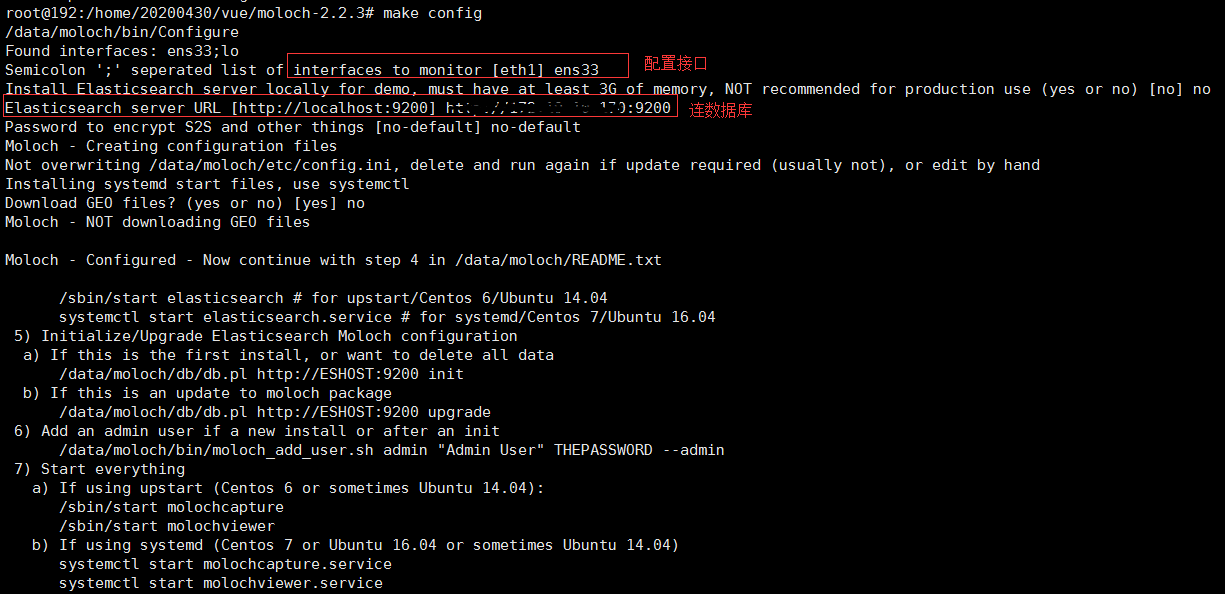
15.添加账户(如:新增admin账户,密码是moloch):
/data/moloch/bin/moloch_add_user.sh admin "admin" moloch --admin ;
16.开启所有服务
开机启动Capture:systemctl enable molochcapture.service;
启动Capture:systemctl start molochcapture.service;
开机启动Viewer:systemctl enable molochviewer.service;
启动Viewer:systemctl start molochviewer.service;

17. 登陆Moloch:http://192.168.18.196:8005
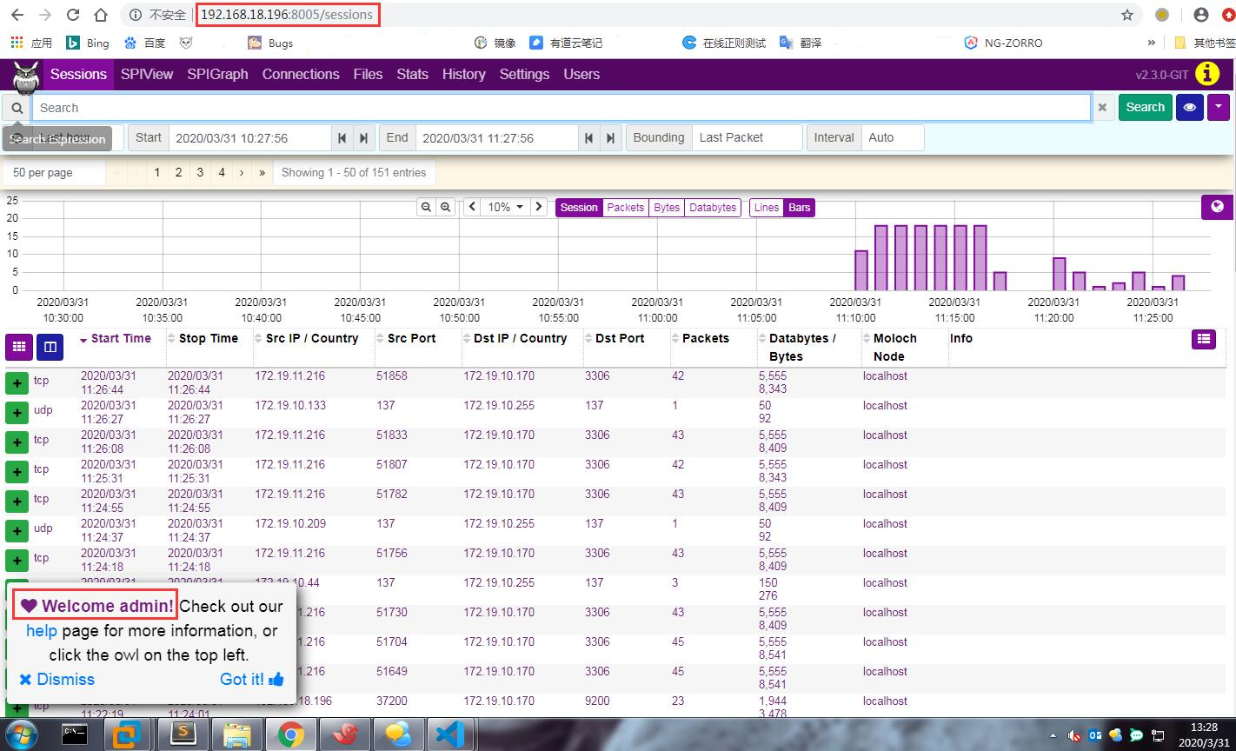
18.Perfect!!!start working~ ^_^ ~
Enjoy the pain about Moloch的更多相关文章
- Nothing to say
1. This moment will nap, you will have a dream; but this moment study, you will interpret a dream.此刻 ...
- Your pain
Your pain is the breaking of the shell that encloses your understanding. 你的痛苦是你那包裹知识的皮壳的破裂.
- HDU 4630 No Pain No Game 线段树 和 hdu3333有共同点
No Pain No Game Time Limit: 4000/2000 MS (Java/Others) Memory Limit: 65536/32768 K (Java/Others)T ...
- Moloch
http://www.oschina.net/p/moloch maltego http://www.oschina.net/p/maltego
- Pain for friend
For a guy who has experienced his fair share of mysteries,on mystery,I still can't figure out is why ...
- etymon word write alb pain high alt increase large agency ag lose weight fat assist out~3
1● alb 2● write =====>rait 1● alg 2● pain 痛,疼痛 1● alt 2● high 高 1 ...
- enjoy dollar vs cash dollar
當 enJoy 卡 客 戶 憑 enJoy 卡 於 enJoy 卡 「 特 約 商 戶 」 簽 賬 消 費 , 累 積 之 enJoy Dollars 及 Cash Dollars 可 在 同 一 交 ...
- 41 Pain and Pain Management 疼痛与疼痛管理
Pain and Pain Management 疼痛与疼痛管理 ①Years ago,doctors often said that pain was a normal part of life.I ...
- HDU 4630 No Pain No Game(2013多校3 1010题 离线处理+树状数组求最值)
No Pain No Game Time Limit: 4000/2000 MS (Java/Others) Memory Limit: 65536/32768 K (Java/Others)T ...
随机推荐
- Java创建对象时的简单内存分析
简单创建对象的内存分析 主程序: 1 public class Application { 2 public static void main(String[] args) { 3 Animal do ...
- 2019-2020-1 20199310《Linux内核原理与分析》第六周作业
1.问题描述 在前面的文章中,学习了系统调用的相关理论知识,并使用库函数API和C代码中嵌入汇编代码两种方式使用getpid()系统调用.本文将内容围绕系统调用system_call的处理过程,在Me ...
- Winsock select server 与 client 示例代码
参考 https://www.winsocketdotnetworkprogramming.com/winsock2programming/winsock2advancediomethod5.html ...
- Scala教程之:Future和Promise
文章目录 定义返回Future的方法 阻塞方式获取Future的值 非阻塞方式获取Future的值 Future链 flatmap VS map Future.sequence() VS Future ...
- JS面向对象编程之对象
在AJAX兴起以前,很多人写JS可以说都是毫无章法可言的,基本上是想到什么就写什么,就是一个接一个的函数function,遇到重复的还得copy,如果一不小心函数重名了,还真不知道从何开始查找错误,因 ...
- 如何将Superset嵌入后台系统之实践
1. 前言 此次实践过程全属个人学习,我选择了在window下安装Superset,并进行嵌入后台系统实践.对此进行实践过程总结,实践成果分享给大家,供大家参考,如果你有更好的想法,欢迎留言交流. 2 ...
- (转)mysql数据库表名批量修改大小写
由于不用服务器对mysql的表名的大小写敏感要求不一致,经常在出现线上的数据库down到了本地不能运行的情况,贴出一段代码用来批量修改数据库表名大小写. DELIMITER // DROP PROCE ...
- 图论--最短路--Floyd(含路径输出)
#include<bits/stdc++.h> using namespace std; #define INF 0x3f3f3f3f #define maxn 1005 int D[ma ...
- Linux之进程管理工具supervisor
环境:CentOS 7官方文档:http://supervisord.org/ 安装 # yum install -y epel-release # yum install -y supervisor ...
- qt creator源码全方面分析(4-4)
目录 统计接口实现 统计接口实现 我们知道,插件架构必不可少的是定义接口类,即抽象基类,描述用户需要自定义实现的内容.此外,一般还有一个管理器类,对接口类的所有实现类进行管理,并调用其中的接口进行.源 ...
