Spring全家桶之spring boot(四)
spring boot拦截器、过滤器、servlet和健康检查机制
spring boot拦截器
spring boot配置拦截器与原来大致相同,只是需要在拦截器的配置类上添加@Configuration注解,让spirng boot将拦截器加入spring容器中。
1、首先这里我们像之前一样创建一个普通的拦截器
package com.scm.mybatis.Interceptor;
import org.springframework.web.servlet.HandlerInterceptor;
import org.springframework.web.servlet.ModelAndView; import javax.servlet.http.HttpServletRequest;
import javax.servlet.http.HttpServletResponse; public class MyInterceptor implements HandlerInterceptor {
@Override
public boolean preHandle(HttpServletRequest request, HttpServletResponse response, Object handler) throws Exception {
System.out.println("拦截器的preHandle()方法");
return true;
} @Override
public void postHandle(HttpServletRequest request, HttpServletResponse response, Object handler, ModelAndView modelAndView) throws Exception {
System.out.println("拦截器的postHandle()方法");
} @Override
public void afterCompletion(HttpServletRequest request, HttpServletResponse response, Object handler, Exception ex) throws Exception {
System.out.println("拦截器的afterCompletion()方法");
} }
2、创建一个拦截器配置类
package com.scm.mybatis.Interceptor; import org.springframework.context.annotation.Configuration;
import org.springframework.web.servlet.config.annotation.InterceptorRegistration;
import org.springframework.web.servlet.config.annotation.InterceptorRegistry;
import org.springframework.web.servlet.config.annotation.WebMvcConfigurer;
@Configuration
public class InterceptorConfig implements WebMvcConfigurer {
@Override
public void addInterceptors(InterceptorRegistry registry) {
InterceptorRegistration r = registry.addInterceptor(new MyInterceptor());
r.addPathPatterns("/*");
r.excludePathPatterns("/myInterceptor");
}
}
这里需要注意的一点就是要加入@Configuration注解,表示该类会被加入到spring容器中。addPathPatterns()表示要拦截的请求,excludePathPatterns()表示不拦截的请求。当然我们可以创建多个拦截器,在拦截器的配置类上加上@Configuration注解即可。
3、创建一个controller
package com.scm.mybatis.controller;
import org.springframework.web.bind.annotation.GetMapping;
import org.springframework.web.bind.annotation.RestController; @RestController
public class InController {
@GetMapping("/Interceptor")
public String Interceptor1(){
return "The request is intercepted";//被拦截的请求
}
@GetMapping("/myInterceptor")
public String Interceptor2(){
return "The request is not intercepted";//不被拦截的请求
}
}
之后在浏览器中输入相应的url进行测试。"Interceptor" 请求会输出 "The request is intercepted", "myInterceptor"请求输出" The request is not intercepted"。
spring boot过滤器(两种方式)
方式一:创建普通的filter
1、首先创建一个普通的过滤器,过滤器中我们过滤掉有请求,我们在自定义的过滤器上加上一个@WebFilter注解。
package com.scm.mybatis.Filter; import javax.servlet.*;
import javax.servlet.annotation.WebFilter;
import java.io.IOException;
@WebFilter("/*")
public class MyFilter implements Filter {
@Override
public void init(FilterConfig filterConfig) throws ServletException {
System.out.println("过滤器init()方法");
} @Override
public void doFilter(ServletRequest servletRequest, ServletResponse servletResponse, FilterChain filterChain) throws IOException, ServletException {
System.out.println("过滤器doFilter()方法");
} @Override
public void destroy() {
System.out.println("过滤器destroy()方法");
}
}
2、接着我们在主函数启动入口上加入一个@ServletComponentScan注解,加上该注解之后spring boot会扫描servlet相关的所有注解。比如@WebServlet、@WebFilter、@WebListener,注解中的参数就是我们自定义过滤器的所在包。
package com.scm.mybatis; import org.springframework.boot.SpringApplication;
import org.springframework.boot.autoconfigure.SpringBootApplication;
import org.springframework.boot.web.servlet.ServletComponentScan; @SpringBootApplication
@ServletComponentScan("com.scm.mybatis.Filter")
public class Application { public static void main(String[] args) {
SpringApplication.run(Application.class, args);
} }
3、创建Filter的controller
package com.scm.mybatis.controller; import org.springframework.web.bind.annotation.GetMapping;
import org.springframework.web.bind.annotation.RestController; @RestController
public class filterController {
@GetMapping("/myFilter")
public String filterTest(){
return "This is a Filter";
}
}
当然我们还可根据需求过滤掉我们所需要的请求,只需要修改@WebFilter()中的参数就可以了,这里就不在展示了。
方式二:创建一个过滤器的配置类,这里MyFilter上不需要@WebFilter注解,启动类上也不需要@ServletComponentScan注解了,不同的就是需要添加一个过滤器配置类。
package com.scm.mybatis.Filter; import org.springframework.boot.web.servlet.FilterRegistrationBean;
import org.springframework.context.annotation.Bean;
import org.springframework.context.annotation.Configuration; @Configuration
public class FilterConfig {
@Bean
public FilterRegistrationBean myFilterRegistration() {
FilterRegistrationBean registration = new FilterRegistrationBean(new MyFilter());
registration.addUrlPatterns("/*");
return registration;
}
}
@Bean标签就相当于以前spring配置文件中的bean标签。第二种方式中只需要将第一种方式的MyFilter类中的@WebFilter注解删除其他内容一样,启动类上的@ServletComponentScan也要删除,controller与第一种方式相同。
spring boot配置servlet
spring boot配置servlet与配置过滤器相同,同样有两种方式。
方式一:通过@WebServlet和@ServletComponentScan注解
1、首先创建一个servlet,这里同样是在MyServlet类上加上@WebServlet注解。
package com.scm.mybatis.servlet; import javax.servlet.ServletException;
import javax.servlet.annotation.WebServlet;
import javax.servlet.http.HttpServlet;
import javax.servlet.http.HttpServletRequest;
import javax.servlet.http.HttpServletResponse;
import java.io.IOException; @WebServlet("/myServlet")
public class MyServlet extends HttpServlet {
private static final long serialVersionUID = -4134217146900871026L; @Override
protected void doGet(HttpServletRequest req, HttpServletResponse resp) throws ServletException, IOException {
resp.getWriter().print("This is my servlet");
} @Override
protected void doPost(HttpServletRequest req, HttpServletResponse resp) throws ServletException, IOException {
this.doGet(req, resp);
}
}
2、在主函数启动入口加上@ServletComponentScan注解,之前我们说过该注解可以扫描到@WebServlet注解。
package com.scm.mybatis; import org.springframework.boot.SpringApplication;
import org.springframework.boot.autoconfigure.SpringBootApplication;
import org.springframework.boot.web.servlet.ServletComponentScan; @SpringBootApplication
@ServletComponentScan("com.scm.mybatis.servlet")
public class Application {
public static void main(String[] args) {
SpringApplication.run(Application.class, args);
}
}
方式二:创建一个servlet配置类
这里我们将servlet请求参数写在ServletRegistrationBean()方法内。
package com.scm.mybatis.servlet; import org.springframework.boot.web.servlet.ServletRegistrationBean;
import org.springframework.context.annotation.Bean;
import org.springframework.context.annotation.Configuration; @Configuration
public class ServletConfig {
@Bean
public ServletRegistrationBean myServletRegistrationBean(){
ServletRegistrationBean registration = new ServletRegistrationBean(new MyServlet(), "/myServlet");
return registration;
}
}
将方式一中@WebServlet和@ServletComponentScan注解删除之后,其他均相同。
spring boot健康检查机制
健康检查机制在我们开发阶段用处并不大,但是将项目部署到生产环境之后就要对项目进行运维,这时就会用到健康检查机制,通过该机制我们可以实时监控项目的状态。在生产环境中,需要实时监控程序的可用性,出现问题之后我们需要快速定位,spring-boot 的 actuator 功能提供了很多监控所需的接口。actuator是spring boot提供的对应用系统的自省和监控的集成功能,可以对应用系统进行配置查看、健康检查、相关功能统计等;方便运维人员查看spring boot的运行状况。
使用actuator(client端)
spring boot为actuator提供了起步依赖starter,我们需要在pom中添加下面starter。
<!--web依赖-->
<dependency>
<groupId>org.springframework.boot</groupId>
<artifactId>spring-boot-starter-web</artifactId>
</dependency>
<!--添加actuator依赖-->
<dependency>
<groupId>org.springframework.boot</groupId>
<artifactId>spring-boot-starter-actuator</artifactId>
</dependency>
<!--spring boot admin依赖 该依赖是集成的,而不是spring官方的-->
<dependency>
<groupId>de.codecentric</groupId>
<artifactId>spring-boot-admin-starter-client</artifactId>
</dependency>
如果不想手动添加,我们在创建模块时将以上依赖勾选即可,勾选后pom.xml中会自动生成相关依赖。
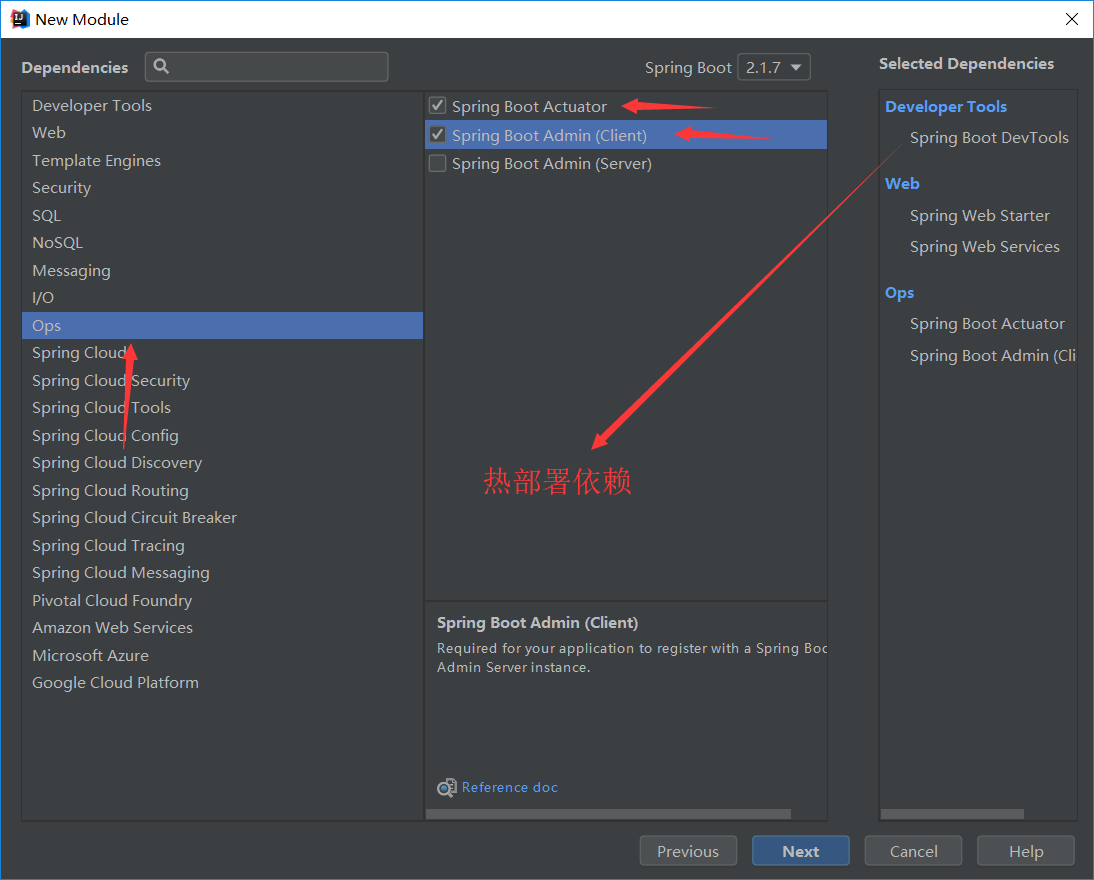
我们先创建一个actuator-client,在client端中添加完相关依赖之后我们只需要在application.properties添加相关配置项即可。
#设置actuator监控端口
management.server.port=8088 #开启所有监控,默认只开启health和info
management.endpoints.web.exposure.include=* #添加info信息
info.author=scm
info.url=www.baidu.com
上述代码分析:
1、般程序运行默认端口为8080,这里我们将actuator-client端口设置为8088。
2、management.endpoints.web.exposure.include作用是开启所有的监控,里边有项目的一些信息,默认只开启了health和info,还有其他如bean可以查看spring容器中有哪些bean对象。如果想要具体了解可以查看spring官网文档,地址如下。从文档部分截图看出health和info是默认开启的。
https://docs.spring.io/spring-boot/docs/2.1.7.RELEASE/reference/html/production-ready-endpoints.html

3、上边说到了info,那么在actuator中info到底是什么呢?Info其实就是开发者自定义的一些信息。例如我们在上述代码中写入了info.author和info.url(info.后的参数可以是任意的),启动spring boot之后,我们可以在浏览器中输入如下代码查看相关信息。注意输入时端口号要与配置文件中端口号一致,端口号之后要加上actuator。也可以将info改为health和bean查看其他相关信息。如果我们在配置文件中没有开启所有监控那么除了info和health之外其他是无法查看的。
http://localhost:8088/actuator/info
在actuator中提供了很多接口,通过这些接口可以监控一些信息,这里列举一部分:
beans
展示了bean的别名、类型、是否单例、类的地址、依赖等信息。
env
展示了系统环境变量的配置信息,包括使用的环境变量、JVM 属性等。
health
描述了应用程序的整体健康状态,UP 表明应用程序是健康的。
mappings
URl路径和控制器的映射关系。
spring boot admin图形化界面(server端)
上面通过actuator提供的rest接口,返回的数据都是json格式,这个对于不懂json格式的人来说不太方便,因此就产生了spring boot admin,它提供了图形化界面,通过界面来展示这些数据。在actuator-client客户端一般放入一些业务逻辑,通常会再创建一个actuator-server服务端来专用于监控。
以下是需要添加的相关依赖,或在创建模块时直接勾选,无需手动添加。
<dependency>
<groupId>org.springframework.boot</groupId>
<artifactId>spring-boot-starter-actuator</artifactId>
</dependency>
<dependency>
<groupId>org.springframework.boot</groupId>
<artifactId>spring-boot-starter-web</artifactId>
</dependency>
<dependency>
<groupId>org.springframework.boot</groupId>
<artifactId>spring-boot-starter-web-services</artifactId>
</dependency>
<dependency>
<groupId>de.codecentric</groupId>
<artifactId>spring-boot-admin-starter-server</artifactId>
</dependency> <dependency>
<groupId>org.springframework.boot</groupId>
<artifactId>spring-boot-devtools</artifactId>
<scope>runtime</scope>
<optional>true</optional>
</dependency>
与之前不一样的是这里我们需要勾选Server,之前我们勾选的是Client。
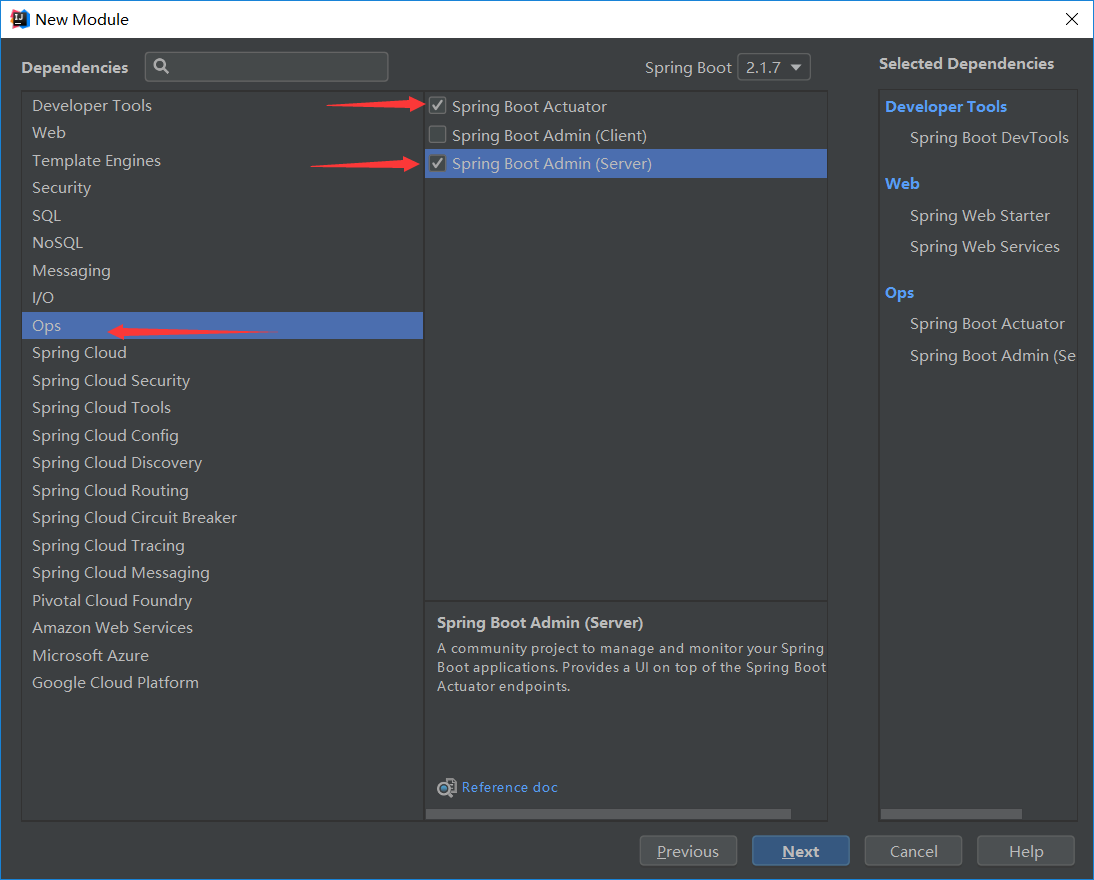
1、创建完actuator-server之后需要在application.properties配置文件中配置服务端端口
#server端端口号
server.port=8089
2、在actuator-server的主函数启动入口上需要加上@EnableAdminServer注解用于开启SBA服务。
package com.monkey.server; import de.codecentric.boot.admin.server.config.EnableAdminServer;
import org.springframework.boot.SpringApplication;
import org.springframework.boot.autoconfigure.SpringBootApplication; @SpringBootApplication
@EnableAdminServer//开启SBA服务
public class ApplicationServer { public static void main(String[] args) {
SpringApplication.run(ApplicationServer.class, args);
}
}
上面的项目是作为server端,将之前的spring boot项目作为client端,由server端统一监控client端。client的模块中,在配置文件里面添加下面内容:
3、在actuator-client端的application.properties配置文件中我们还需要指定服务端的主机地址,添加如下代码:
#配置actuator admin主机地址
spring.boot.admin.client.url=http://localhost:8089
全部完成之后,启动server和client,访问server端,http://localhost:8089 就可以看到spring boot admin的页面了。访问的地址为actuator-server端的端口号。
健康检查机制总结:
1、需要创建actuator-clietn和actuator-server两个模块(client端可以创建多个,如果创建多个在server端都可以看到),两个模块所添加的依赖不完全相同,具体参考上述。
2、client需要配置client端端口号、开启所有监控服务、可以使用info添加自定义信息、还要指定server端的地址。
3、server需要配置server端端口号、在主函数启动入口添加@EnableAdminServer注解用于开启SBA服务。
4、通过地址栏访问client端时要在端口号之后加上actuator,之后加上rest接口名。要想访问server端直接输入server端口号即可,但要将client和server端两个启动入口同时开启。
Spring全家桶之spring boot(四)的更多相关文章
- Spring全家桶之spring boot(三)
spring boot集成mybatis 众所周知,spring与springmvc可以无缝集成,而mybatis不是spring旗下的框架,因此需要进行配置,当然,这里的配置也是非常简单的. 1.首 ...
- Spring全家桶之spring boot(二)
spring boot的两种配置文件: 虽然spring boot可以帮助我们进行一些配置项,但是有些内容还是需要开发者自己进行配置,因此spring boot提供了配置文件以供开发者配置.sprin ...
- Spring全家桶之spring boot(一)
spring boot框架抛弃了繁琐的xml配置过程,采用大量的默认配置简化我们的开发过程.使用spring boot之后就不用像以前使用ssm的时候添加那么多配置文件了,spring boot除了支 ...
- Spring全家桶之spring boot(五)
Thymeleaf简介 Thymeleaf是一个流行的模板引擎,该模板引擎采用Java语言开发,模板引擎是一个技术名词,是跨领域跨平台的概念,在Java语言体系下有模板引擎,在C#.PHP语言体系下也 ...
- Spring全家桶之springMVC(四)
路径变量PathVariable PathVariable Controller除了可以接收表单提交的数据之外,还可以获取url中携带的变量,即路径变量,此时需要使用@PathVariable ...
- 10分钟详解Spring全家桶7大知识点
Spring框架自2002年诞生以来一直备受开发者青睐,它包括SpringMVC.SpringBoot.Spring Cloud.Spring Cloud Dataflow等解决方案.有人亲切的称之为 ...
- Java秋招面试复习大纲(二):Spring全家桶+MyBatis+MongDB+微服务
前言 对于那些想面试高级 Java 岗位的同学来说,除了算法属于比较「天方夜谭」的题目外,剩下针对实际工作的题目就属于真正的本事了,热门技术的细节和难点成为了面试时主要考察的内容. 这里说「天方夜谭」 ...
- 一文解读Spring全家桶 (转)
Spring框架自2002年诞生以来一直备受开发者青睐,它包括SpringMVC.SpringBoot.Spring Cloud.Spring Cloud Dataflow等解决方案.有人亲切的称之为 ...
- 【转】Spring全家桶
Spring框架自诞生以来一直备受开发者青睐,有人亲切的称之为:Spring 全家桶.它包括SpringMVC.SpringBoot.Spring Cloud.Spring Cloud Dataflo ...
随机推荐
- 基于udp协议的套接字通信
服务端: import socket server=socket.socket(socket.AF_INET,socket.SOCK_DGRAM) server.bind(('127.0.0.1',8 ...
- 测试Thread中的常用方法
package com.yhqtv.java; /* *测试Thread中的常用方法: * 1.start():启动当前线程:调用当前线程的run() * 2.run():通常需要重写Thread类的 ...
- tensor求和( tensor.sum())
1. torch.sum(input, dim, out=None) 参数说明: input:输入的tensor矩阵. dim:求和的方向.若input为2维tensor矩阵,dim=0,对列求和:d ...
- js 函数的多图片预加载(preload) 带插件版完整解析
前言: 本人纯小白一个,有很多地方理解的没有各位大牛那么透彻,如有错误,请各位大牛指出斧正!小弟感激不尽. 本篇文章为您分析一下原生JS实现图片预加载效果 本篇文章写的 ...
- 某拍sig算法揭秘---50行代码下载5000万小姐姐自拍小视频
背景: 首先我们需要一点点python基础,比如可以运行类似下面的代码 import requests headers={ "xxx":"xxx", ...
- 使用Hexo框架搭建博客,并部署到github上
开发背景:年后回来公司业务不忙,闲暇时间了解一下node的使用场景,一篇文章吸引了我15个Nodejs应用场景,然后就被这个hexo框架吸引了,说时迟,那时快,赶紧动手搭建起来,网上找了好多资料一天时 ...
- MaxCompute Studio提升UDF和MapReduce开发体验
原文链接:http://click.aliyun.com/m/13990/ UDF全称User Defined Function,即用户自定义函数.MaxCompute提供了很多内建函数来满足用户的计 ...
- python自动化测试开发利器ulipad最佳实践(可写python测试代码也可编写selenium、Appium等)...
介绍 UliPad是一个国人开发的python轻量级编辑器,导向和灵活的编程器.它如类浏览器,代码自动完成许多功能,如:HTML查看器,目录浏览器,向导等. 下载与安装 下载地址:https://py ...
- 《Splunk智能运维实战》——1.7 为本书加载样本数据
本节书摘来自华章计算机<Splunk智能运维实战>一书中的第1章,第1.7节,作者 [美]乔史·戴昆(Josh Diakun),保罗R.约翰逊(Paul R. Johnson),德莱克·默 ...
- jQuery学习(二)
操作DOM对象: 修改文本: jQuery对象的text()和html()方法可以用来获取节点的文本内容和HTML文本.而当你给方法传入参数时,这两个方法可以被用于设置jQuery的文本内容. 还是以 ...
