nginx 反向代理memcached、websocket及nginx文件方面的优化
安装memcached服务,并启动添加数据
yum -y install memcached
systemctl start memcached.service 启动 [root@python ~]# telnet 127.0.0.1 11211
Trying 127.0.0.1...
Connected to 127.0.0.1.
Escape character is '^]'.
set hello 0 0 5
world
STORED
get hello
VALUE hello 0 5
world
END
set gzipkey 2 0 3
chx
STORED
get gzipkey
VALUE gzipkey 2 3
chx
END
nginx默认就支持此功能
配置
server {
server_name memcached.com;
default_type text/plain;
location /get {
set $memcached_key "$arg_key"; #?表示?是key
memcached_gzip_flag 2; # 识别压缩的内容
memcached_pass 127.0.0.1:11211; 地址
}
}
测试
[root@python vhast]# curl memcached.com/get?key=gzipkey -I #key代giz字眼
HTTP/1.1 200 OK
Server: nginx/1.15.9
Date: Thu, 18 Jul 2019 09:45:51 GMT
Content-Type: text/plain
Content-Length: 3
Connection: keep-alive
Content-Encoding: gzip 识别
Accept-Ranges: bytes [root@python vhast]# curl memcached.com/get?key=hello -I #没有
HTTP/1.1 200 OK
Server: nginx/1.15.9
Date: Thu, 18 Jul 2019 09:46:10 GMT
Content-Type: text/plain
Content-Length: 5
Connection: keep-alive
Accept-Ranges: bytes
配置
[root@python vhast]# cat memcached.conf
server {
server_name memcached.com;
default_type text/plain;
location /get {
set $memcached_key "$arg_key";
#memcached_gzip_flag 2;
memcached_pass 127.0.0.1:11211;
}
}
测试
[root@python vhast]# curl memcached.com/get?key=gzipkey -I
HTTP/1.1 200 OK
Server: nginx/1.15.9
Date: Thu, 18 Jul 2019 09:48:12 GMT
Content-Type: text/plain
Content-Length: 3
Connection: keep-alive
Accept-Ranges: bytes
构建websocket反向代理
配置指令
proxy_http_version 1.1;
proxy_set_header Upgrade $http_upgrade;
proxy_set_header Connection "upgrade";
协议升级
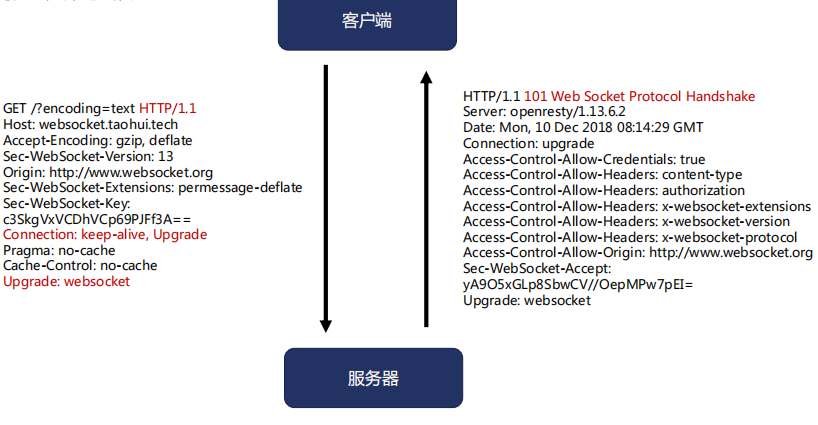
借助互联网上的http://echo.websocket.org/echo.html
server {
server_name cx.websocket.com;
default_type text/plain;
access_log logs/ws.log;
location / {
proxy_http_version 1.1;
proxy_set_header Upgrade $http_upgrade;
proxy_set_header Connection "upgrade";
proxy_pass http://echo.websocket.org;
}
}
分片提升缓存效率;slice模块默认未编译进去
指令编译进nginx里
cd ~/nginx-1.15.9/
./configure --prefix=/data/web --sbin-path=/usr/bin --user=nginx --group=nginx --with-http_stub_status_module --with-http_auth_request_module --with-http_sub_module --add-module=/root/nginx-http-concat --with-http_addition_module --with-http_secure_link_module --with-http_geoip_module --with-http_ssl_module --add-module=/root/ngx_cache_purge --with-http_slice_module
[root@python nginx-1.15.9]# mv /usr/bin/nginx{,.07.18.18.33}
[root@python nginx-1.15.9]# cp objs/nginx /usr/bin/
工作流程
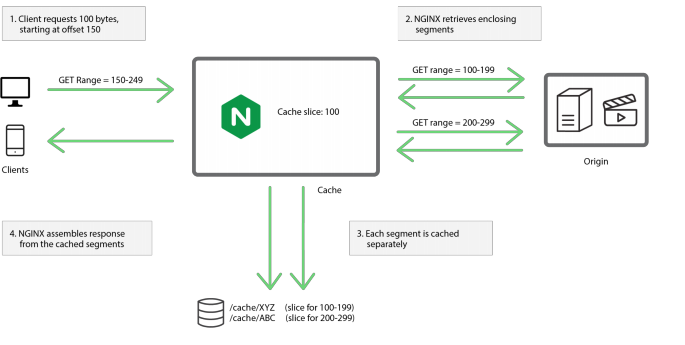
指令介绍
Syntax: slice size;
Default: slice 0;
Context: http, server, location
功能通过range协议将大文件分解多个小文件,更好的用缓存为客户端的range协议服务
配置
[root@python vhast]# cat cache.conf
proxy_cache_path /data/web/cache levels=2:2 keys_zone=two:10m loader_threshold=300 loader_files=200 max_size=200m inactive=1m;
server {
server_name cache.com;
error_log logs/cacgeee.log debug;
access_log logs/cache.log main;
root html/;
location ~/purge(/.*) {
proxy_cache_purge two $scheme$1;
}
location /{ proxy_cache two;
slice 1m; #切分没片大小
proxy_cache_valid 200 206 1m;
add_header X-Cache-Status $upstream_cache_status;
proxy_set_header Range $slice_range; #吧客户端协议发送到上游服务器 proxy_pass http://127.0.0.1:8012;
}
}
open_file_cache提升系统性能
指令
Syntax: open_file_cache off;
open_file_cache max=N [inactive=time]; 最多缓存多少文件,在内存里而非共享内存 跟时间在这个时间内没有访问就移除缓存列表
Default: open_file_cache off;
Context: http, server, location
缓存的内容

其他open_file_cache的指令
Syntax: open_file_cache_errors on | off; 错误的是否缓存
Default: open_file_cache_errors off;
Context: http, server, location Syntax: open_file_cache_min_uses number; 至少访问多少次才留在缓存中
Default: open_file_cache_min_uses 1;
Context: http, server, location Syntax: open_file_cache_valid time; 多长时间建成一次缓存内容是否有效
Default: open_file_cache_valid 60s;
Context: http, server, location
上游服务器配置
[root@python ~]# cat /data/web/conf/vhast/open.conf
server {
listen 8092;
root html;
location /{
#open_file_cache max=10 inactive=60s;
#open_file_cache_min_uses 1;
#open_file_cache_valid 60s;
#open_file_cache_errors on;
}
}
使用strace追踪
[root@python vhast]# ps -ef | grep nginx
root 10241 1 0 19:16 ? 00:00:00 nginx: master process nginx
nginx 10242 10241 0 19:16 ? 00:00:00 nginx: worker process
nginx 10243 10241 0 19:16 ? 00:00:00 nginx: cache manager process
nginx 10244 10241 0 19:16 ? 00:00:00 nginx: cache loader process
root 10246 7257 0 19:16 pts/2 00:00:00 grep --color=auto nginx
[root@python vhast]# strace -p 10242
strace: Process 10242 attached
epoll_wait(25
[root@python ~]# curl 127.0.0.1:8092
<!DOCTYPE html>
<html>
<head>
<title>Welcome to nginx!</title>
<style>
body {
width: 35em;
margin: 0 auto;
font-family: Tahoma, Verdana, Arial, sans-serif;
}
</style>
</head>
<body>
<h1>Welcome to nginx!</h1>
<p>If you see this page, the nginx web server is successfully installed and
working. Further configuration is required.</p> <p>For online documentation and support please refer to
<a href="http://nginx.org/">nginx.org</a>.<br/>
Commercial support is available at
<a href="http://nginx.com/">nginx.com</a>.</p> <p><em>Thank you for using nginx.</em></p>
</body>
</html>
[root@python vhast]# strace -p 10242
strace: Process 10242 attached
epoll_wait(25, [{EPOLLIN, {u32=9643568, u64=9643568}}], 512, -1) = 1
accept4(20, {sa_family=AF_INET, sin_port=htons(36974), sin_addr=inet_addr("127.0.0.1")}, [16], SOCK_NONBLOCK) = 28
epoll_ctl(25, EPOLL_CTL_ADD, 28, {EPOLLIN|EPOLLRDHUP|EPOLLET, {u32=9644768, u64=9644768}}) = 0
epoll_wait(25, [{EPOLLIN, {u32=9644768, u64=9644768}}], 512, 60000) = 1
recvfrom(28, "GET / HTTP/1.1\r\nUser-Agent: curl"..., 1024, 0, NULL, NULL) = 78
stat("/data/web/html/index.html", {st_mode=S_IFREG|0644, st_size=612, ...}) = 0
open("/data/web/html/index.html", O_RDONLY|O_NONBLOCK) = 29
fstat(29, {st_mode=S_IFREG|0644, st_size=612, ...}) = 0
writev(28, [{"HTTP/1.1 200 OK\r\nServer: nginx/1"..., 238}], 1) = 238
sendfile(28, 29, [0] => [612], 612) = 612
write(4, "127.0.0.1 - - [18/Jul/2019:19:17"..., 159) = 159
close(29) = 0
setsockopt(28, SOL_TCP, TCP_NODELAY, [1], 4) = 0
epoll_wait(25, [{EPOLLIN|EPOLLRDHUP, {u32=9644768, u64=9644768}}], 512, 65000) = 1
recvfrom(28, "", 1024, 0, NULL, NULL) = 0
close(28) = 0
epoll_wait(25, [{EPOLLIN, {u32=9644528, u64=9644528}}], 512, -1) = 1
recvmsg(24, {msg_name(0)=NULL, msg_iov(1)=[{"\2\0\0\0\0\0\0\0\4(\0\0\0\0\0\0\2\0\0\0\0\0\0\0\377\377\377\377\0\0\0\0", 32}], msg_contr
ollen=0, msg_flags=0}, 0) = 32close(27) = 0
recvmsg(24, 0x7ffd793995a0, 0) = -1 EAGAIN (Resource temporarily unavailable)
修改配置启用open_file_cache
[root@python ~]# cat /data/web/conf/vhast/open.conf
server {
listen 8092;
root html;
location /{
open_file_cache max=10 inactive=60s;
open_file_cache_min_uses 1;
open_file_cache_valid 60s;
open_file_cache_errors on;
测试
[root@python vhast]# ps -ef | grep nginx
root 10241 1 0 19:16 ? 00:00:00 nginx: master process nginx
nginx 10278 10241 0 19:23 ? 00:00:00 nginx: worker process
nginx 10279 10241 0 19:23 ? 00:00:00 nginx: cache manager process
root 10282 7257 0 19:23 pts/2 00:00:00 grep --color=auto nginx
[root@python vhast]# strace -p 10278
strace: Process 10278 attached
epoll_wait(6, [{EPOLLIN, {u32=10106432, u64=10106432}}], 512, -1) = 1
accept4(20, {sa_family=AF_INET, sin_port=htons(36976), sin_addr=inet_addr("127.0.0.1")}, [16], SOCK_NONBLOCK) = 3
epoll_ctl(6, EPOLL_CTL_ADD, 3, {EPOLLIN|EPOLLRDHUP|EPOLLET, {u32=10107632, u64=10107632}}) = 0
epoll_wait(6, [{EPOLLIN, {u32=10107632, u64=10107632}}], 512, 60000) = 1
recvfrom(3, "GET / HTTP/1.1\r\nUser-Agent: curl"..., 1024, 0, NULL, NULL) = 78
open("/data/web/html/index.html", O_RDONLY|O_NONBLOCK) = 8主意只打一次
fstat(8, {st_mode=S_IFREG|0644, st_size=612, ...}) = 0
writev(3, [{"HTTP/1.1 200 OK\r\nServer: nginx/1"..., 238}], 1) = 238
sendfile(3, 8, [0] => [612], 612) = 612
write(27, "127.0.0.1 - - [18/Jul/2019:19:25"..., 159) = 159
setsockopt(3, SOL_TCP, TCP_NODELAY, [1], 4) = 0
epoll_wait(6, [{EPOLLIN|EPOLLRDHUP, {u32=10107632, u64=10107632}}], 512, 65000) = 1
recvfrom(3, "", 1024, 0, NULL, NULL) = 0
close(3) = 0
epoll_wait(6, [{EPOLLIN, {u32=10106432, u64=10106432}}], 512, -1) = 1
accept4(20, {sa_family=AF_INET, sin_port=htons(36978), sin_addr=inet_addr("127.0.0.1")}, [16], SOCK_NONBLOCK) = 3
epoll_ctl(6, EPOLL_CTL_ADD, 3, {EPOLLIN|EPOLLRDHUP|EPOLLET, {u32=10107633, u64=10107633}}) = 0
epoll_wait(6, [{EPOLLIN, {u32=10107633, u64=10107633}}], 512, 60000) = 1
recvfrom(3, "GET / HTTP/1.1\r\nUser-Agent: curl"..., 1024, 0, NULL, NULL) = 78
writev(3, [{"HTTP/1.1 200 OK\r\nServer: nginx/1"..., 238}], 1) = 238
sendfile(3, 8, [0] => [612], 612) = 612
write(27, "127.0.0.1 - - [18/Jul/2019:19:25"..., 159) = 159
setsockopt(3, SOL_TCP, TCP_NODELAY, [1], 4) = 0
epoll_wait(6, [{EPOLLIN|EPOLLRDHUP, {u32=10107633, u64=10107633}}], 512, 65000) = 1
recvfrom(3, "", 1024, 0, NULL, NULL) = 0
close(3) = 0
epoll_wait(6, ^Cstrace: Process 10278 detached
<detached ...>
nginx 反向代理memcached、websocket及nginx文件方面的优化的更多相关文章
- 【Linux】采用nginx反向代理让websocket 支持 wss
背景:玩swoole 服务 使用Nginx反向代理解决wss问题. 即客户端通过wss协议连接 Nginx 然后 Nginx 通过ws协议和server通讯. 也就是说Nginx负责通讯加解密,Ngi ...
- nginx反向代理 支持WebSocket
WebSocket(简称WS)协议的握手和HTTP是兼容的,通过HTTP/1.1中协议转换机制,客户端可以传递名为“Upgrade” 头部信息将连接从HTTP连接升级到WebSocket连接 那么反向 ...
- nginx 反向代理 proxy_pass 及对比nginx与haproxy反向代理服务器功能、性能的优劣
1.使用 proxy 去请求另一个域名下的资源,如果跨域资源也部署在同一台机器上,我们甚至可以 proxy 到 127.0.0.1,比如: location /api { proxy_pass htt ...
- nginx反向代理https访问502, nginx反向代理, 支持SNI的https回源,SNI源点,nginx反向代理报错
正常nginx配置了SSL是可以通过HTTPS访问后端的,但是对有配置SNI + https后端的支持有点麻烦. 编译安装nginx后,看一下是否支持SNI /usr/local/nginx/sbin ...
- 高级运维(二):搭建Nginx服务器、用户认证、基于域名的虚拟主机、SSL虚拟主机、Nginx反向代理
一.搭建Nginx服务器 目标: 在IP地址为192.168.4.5的主机上安装部署Nginx服务,并可以将Nginx服务器,要求编译时启用如下功能: 1> SSL加密功能 2> 设置Ng ...
- 使用python自动生成docker nginx反向代理配置
由于在测试环境上用docker部署了多个应用,而且他们的端口有的相同,有的又不相同,数量也比较多,在使用jenkins发版本的时候,不好配置,于是想要写一个脚本,能在docker 容器创建.停止的时候 ...
- 十.nginx反向代理负载均衡服务实践部署
期中集群架构-第十章-nginx反向代理负载均衡章节章节====================================================================== 0 ...
- 【netcore基础】CentOS 7.6.1810 搭建.net core 2.1 linux 运行环境 nginx反向代理 supervisor配置自启动
之前写过一篇Ubuntu的环境搭建博客,感觉一些配置大同小异,这里重点记录下 nginx 作为静态 angular 项目文件服务器的配置 参考链接 [netcore基础]ubuntu 16.04 搭建 ...
- EMQ配置通过nginx反向代理wss和ws
参考:https://www.cnblogs.com/succour/p/6305574.html EMQ官方文档:https://docs.emqx.io/broker/v3/cn/ 一,系统环境及 ...
随机推荐
- jquery 复制
Jq将字符串复制粘贴到剪贴板 第一种: 自己测试时 只适合于input 和textarea 但是针对于其他标签的复制就不能用了.代码如下: <!DOCTYPE html> < ...
- 在MyEclipse2017中配置JDK和Tomcat8.5
在MyEclipse2017中配置Tomcat8.5: 首先,确保你已安装好JDK.Tomcat等 1.启动MyEclipse后,点击菜单栏的"Window": 2.为MyEcli ...
- 第一struts2程序
今天学习了第一个struts2程序 第一步建立一个java web程序 第二步 加入jar包 第三步 添加两个jsp文件 login.jsp和result.jsp文件 login.jsp 在body部 ...
- Educational Codeforces Round 78 (Rated for Div. 2)E(构造,DFS)
DFS,把和当前结点相连的点全都括在当前结点左右区间里,它们的左端点依次++,然后对这些结点进行DFS,优先对左端点更大的进行DFS,这样它右端点会先括起来,和它同层的结点(后DFS的那些)的区间会把 ...
- SniperOj-compare_flag-Writeup
SniperOj-compare_flag-Writeup 题干如上,只给了一个nc命令,那么连接到服务器如下 有如下的python代码 #!/usr/bin/env python from time ...
- Ubuntu 16.04执行 sudo apt-get update非常慢解决方案
ubuntu在执行更新apt包索引 sudo apt-get update 可能遇到更新非常慢或者部分包都忽略或错误 我们应该进入到系统设置>软件与更新 选择其他站点 选择最佳服务器 然后点击关 ...
- 「JSOI2016」灯塔
「JSOI2016」灯塔 传送门 我们先只计算照亮左边的灯塔的最低高度,计算右边的类同,然后只要取 \(\max\) 就好了. 那么稍微整理一下式子:\(p_i \ge h_j - h_i + \sq ...
- Azure虚拟机网站部署 防火墙设置
唯一需要注意的是当你的网站设置的端口不是默认的80的时候,需要在防火墙那里将你新设置的端口设置为allow 先要到云的后台设置 “入站安全规则”--> 将你的网站端口设置为Allow 1.通过 ...
- 一个汇编小demo
一个小demo: #include<stdio.h> void main(){ ; char *str="i=%d\n"; printf("begin\n&q ...
- Apache Shiro——初识
Shrio是什么? Shrio是一个用Java开发的安全框架,用来保证系统或系统数据安全的.他可以用在大多数程序上,比如移动应用程序.Web程序或者大型的企业应用程序等. Shrio能干什么? 能用来 ...
