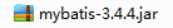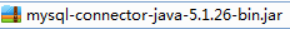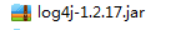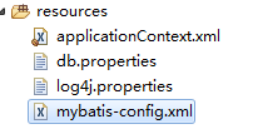Spring和MyBatis的集成
Spring和MyBatis的整合
1. Spring和各个框架的整合
Spring目前是JavaWeb开发中最终的框架,提供一站式服务,可以其他各个框架整合集成
Spring整合方案
1.1. SSH
Ssh是早期的一种整合方案
Struts2 : Web层框架
Spring : 容器框架
Hibernate : 持久层框架
2. SSM
主流的项目架构的三大框架(相对其他框架而言,最优秀)
SpringMVC : spring自己家的 Web层框架,spring的一个模块
Spring :容器框架
MyBatis :持久层框架
3. Spring与MyBatis整合
3.1. 集成思路
实际开发,使用Maven项目,直接引入项项目在Maven仓库中的坐标即可
学习阶段: 手动导入jar包,从零开始集成(巩固基础知识)
3.2. 创建java项目
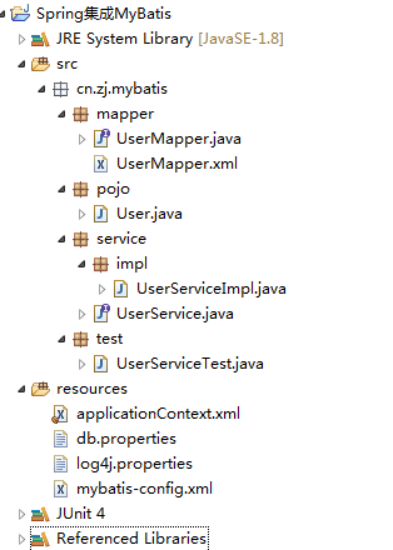
|
3.3. 准备集成相关jar包
3.3.1. Spring依赖包
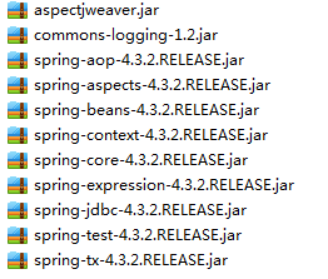
|
3.3.2. Mybatis依赖包
|
|
3.3.3. MyBatis和Spring框架集成的桥梁包
Spring自己并没有集成MyBatis框架,需要MyBatis自己来集成,所以需要自己提供Spring框架集成的桥梁包
如果我们使用的mybatis3.4.4 不能直接使用mybatis内置的 桥梁包版本,版本比较低,无法正常运行,需要单独下载一个比价高的版本
|
|
3.3.4. 数据库驱动包和连接池
|
|
|
|
3.3.5. Mybatis支持的日志包log4j
|
|
3.4. 项目集成需要各种配置文件
|
|
3.5. 完成项目层与层之间spring对象的创建和依赖关系的维护
3.5.1. Service层
|
package cn.zj.mybatis.service.impl; import org.springframework.beans.factory.annotation.Autowired; import org.springframework.stereotype.Service; import cn.zj.mybatis.mapper.UserMapper; import cn.zj.mybatis.pojo.User; import cn.zj.mybatis.service.UserService; @Service public class UserServiceImpl implements UserService { /* * 问题: UserMapper 代理对象如何创建? * 答 :使用 SqlSession 操作对象创建 ! * * 问题 : SqlSession 对象如何创建? * * 答 : SqlSessionFactory 工厂对象创建? * * 问题: SqlSessionFactory 对象如何创建 * * 1,和Spring框架集成之前 * MyBatis框架自己读取配置文件中的相关配置去创建 * 2, 和Spring框架集成之后 * 交个Spring容器来创建 * 问题: 如何在Spring框架中配置,创建出来SqlSessionFactory对象? * mybatis和spring集成的类查阅 桥梁包 * org.mybatis.spring.SqlSessionFactoryBean 创建 SqlSessionFactory * */ @Autowired private UserMapper mapper; @Override public int insert(User user) { return mapper.insert(user); } @Override public User selectByPrimaryKey(Integer id) { System.out.println(mapper); return mapper.selectByPrimaryKey(id); } } |
3.5.2. 测试代码
|
package cn.zj.mybatis.test; import org.junit.Test; import org.junit.runner.RunWith; import org.springframework.beans.factory.annotation.Autowired; import org.springframework.test.context.ContextConfiguration; import org.springframework.test.context.junit4.SpringJUnit4ClassRunner; import cn.zj.mybatis.pojo.User; import cn.zj.mybatis.service.UserService; @RunWith(SpringJUnit4ClassRunner.class) @ContextConfiguration("classpath:applicationContext.xml") public class UserServiceTest { @Autowired private UserService service; @Test public void testInsert() { User user = new User(null, "乔峰", "qiaofeng", 30); int row = service.insert(user); System.out.println(row); } @Test public void testSelectByPrimaryKey() { User user = service.selectByPrimaryKey(8); System.out.println(user); } } |
3.5.3. applicationContext配置文件的配置
|
<?xml version="1.0" encoding="UTF-8"?> <beans xmlns="http://www.springframework.org/schema/beans" xmlns:p="http://www.springframework.org/schema/p" xmlns:context="http://www.springframework.org/schema/context" xmlns:aop="http://www.springframework.org/schema/aop" xmlns:tx="http://www.springframework.org/schema/tx" xmlns:xsi="http://www.w3.org/2001/XMLSchema-instance" xsi:schemaLocation=" http://www.springframework.org/schema/beans http://www.springframework.org/schema/beans/spring-beans.xsd http://www.springframework.org/schema/context http://www.springframework.org/schema/context/spring-context.xsd http://www.springframework.org/schema/aop http://www.springframework.org/schema/aop/spring-aop.xsd http://www.springframework.org/schema/tx http://www.springframework.org/schema/tx/spring-tx.xsd "> <!-- 设置注解配置包扫描位置 --> <context:component-scan base-package="cn.zj.mybatis"/> </beans> |
3.6. MyBatis 框架SqlSessionFactory对象的创建
* 问题: UserMapper 代理对象如何创建?
* 答 :使用 SqlSession 操作对象创建 !
*
* 问题 : SqlSession 对象如何创建?
*
* 答 : SqlSessionFactory 工厂对象创建?
*
* 问题: SqlSessionFactory 对象如何创建
*
* 1,和Spring框架集成之前
* MyBatis框架自己读取配置文件中的相关配置去创建
* 2, 和Spring框架集成之后
* 交个Spring容器来创建
* 问题: 如何在Spring框架中配置,创建出来SqlSessionFactory对象?
* mybatis和spring集成的类查阅 桥梁包
* org.mybatis.spring.SqlSessionFactoryBean 创建 SqlSessionFactory
*
*/
创建MyBatis框架工厂对象的 类在mybatis-spring1.2.1.jar 桥梁包中的
org.mybatis.spring.SqlSessionFactoryBean 类 如下图
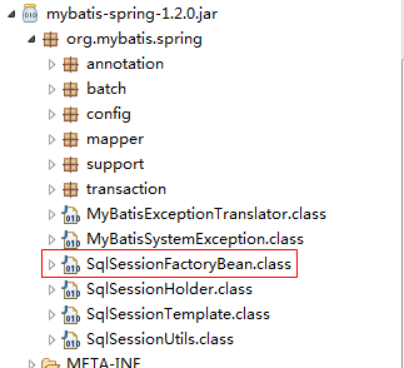
|
3.6.1. 配置文件
|
<?xml version="1.0" encoding="UTF-8"?> <beans xmlns="http://www.springframework.org/schema/beans" xmlns:p="http://www.springframework.org/schema/p" xmlns:context="http://www.springframework.org/schema/context" xmlns:aop="http://www.springframework.org/schema/aop" xmlns:tx="http://www.springframework.org/schema/tx" xmlns:xsi="http://www.w3.org/2001/XMLSchema-instance" xsi:schemaLocation=" http://www.springframework.org/schema/beans http://www.springframework.org/schema/beans/spring-beans.xsd http://www.springframework.org/schema/context http://www.springframework.org/schema/context/spring-context.xsd http://www.springframework.org/schema/aop http://www.springframework.org/schema/aop/spring-aop.xsd http://www.springframework.org/schema/tx http://www.springframework.org/schema/tx/spring-tx.xsd "> <!-- 配置读取 db.properties 数据库配置文件 --> <context:property-placeholder location="classpath:db.properties"/> <!-- 配置数据源连接池 --> <bean id="dataSource" class="com.alibaba.druid.pool.DruidDataSource" init-method="init" destroy-method="close"> <property name="driverClassName" value="${jdbc.driverClassName}"/> <property name="url" value="${jdbc.url}"/> <property name="username" value="${jdbc.username}"/> <property name="password" value="${jdbc.password}"/> <property name="maxActive" value="${jdbc.maxActive}"/> </bean> <!-- 配置MyBatis框架的 SqlSessionFactoryBean 类,创建 SqlSessionFactory 工厂对象 --> <bean id="sqlSessionFactory" class="org.mybatis.spring.SqlSessionFactoryBean"> <!-- 1.注入数据源 --> <property name="dataSource" ref="dataSource"/> <!-- 2.配置映射文件 --> <property name="mapperLocations"> <array> <!-- <value>classpath:cn/zj/mybatis/mapper/UserMapper.xml</value> --> <!-- 可以使用通配符 * 读取 目录下面所有的配置文件 --> <value>classpath:cn/zj/mybatis/mapper/*Mapper.xml</value> </array> </property> <!-- 3. 配置别名使用包扫描 --> <property name="typeAliasesPackage" value="cn.zj.mybatis.pojo"/> <!-- 4.读取mybat-config.xml配置文件,此配置文件可能还会配一些mybatis框架的 其他个性化配置 实际项目开发可能不用配置 --> <property name="configLocation" value="classpath:mybatis-config.xml"/> </bean> </beans> |
3.7. 创建MyBatis的Mapper接口的代理对象
使用桥梁包 org.mybatis.spring.mapper.MapperFactoryBean<T> 创建 UserMapper代理对象
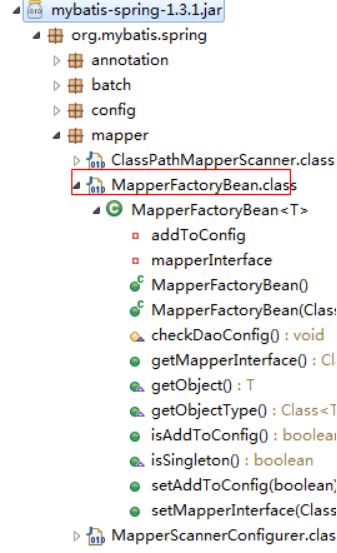
|
此种方式每一个Mapper接口需要单独配置,如果Mapper过多,创建Mapper可能造成配置代码过多
|
<!-- 创建UserMapper代理对象-创建单个Mapper对象 使用桥梁包 org.mybatis.spring.mapper.MapperFactoryBean<T> 创建 UserMapper代理对象 --> <bean id="userMapper" class="org.mybatis.spring.mapper.MapperFactoryBean"> <!-- 注入SqlSessionFacotry对象 --> <property name="sqlSessionFactory" ref="sqlSessionFactory"/> <!-- 注入UserMapper接口类型:底层创建UserMapper的代理对象 --> <property name="mapperInterface" value="cn.zj.mybatis.mapper.UserMapper"/> </bean> |
3.8. 使用包扫描创建MyBatis的Mapper接口的代理对象
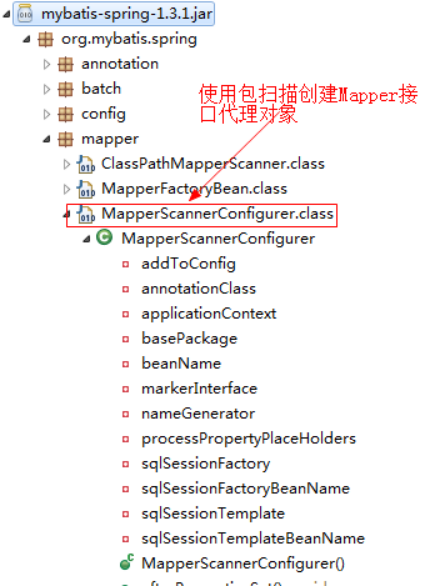
|
|
<!-- 批量创建Mapper代理对象 ,使用包扫描创建Mapper代理对象 使用桥梁包 org.mybatis.spring.mapper.MapperScannerConfigurer --> <bean class="org.mybatis.spring.mapper.MapperScannerConfigurer"> <!-- 配置需要创建Mapper接口代理对象对应的包 --> <property name="basePackage" value="cn.zj.mybatis.mapper"/> <!-- 配置SqlSessionFactoryBean 的名称,不是引用 --> <property name="sqlSessionFactoryBeanName" value="sqlSessionFactory"/> </bean> |
3.9. MyBatis的事务管理器的配置
一般开发,事务的管理都会使用aop切入到业务层
|
<!-- 配置事务管理器 --> <bean id="transactionManager" class="org.springframework.jdbc.datasource.DataSourceTransactionManager"> <!-- 注入数据源 --> <property name="dataSource" ref="dataSource"/> </bean> <!-- spring事务配置 --> <tx:advice id="txAdvice" transaction-manager="transactionManager"> <!-- 事务属性配置 --> <tx:attributes> <!-- DQL :查询操作,配置只读事务 --> <tx:method name="get*" read-only="true" isolation="REPEATABLE_READ" propagation="REQUIRED"/> <tx:method name="select*" read-only="true" isolation="REPEATABLE_READ" propagation="REQUIRED"/> <tx:method name="find*" read-only="true" isolation="REPEATABLE_READ" propagation="REQUIRED"/> <tx:method name="query*" read-only="true" isolation="REPEATABLE_READ" propagation="REQUIRED"/> <!-- 其他 SQL :非只读事务 --> <tx:method name="*" read-only="false" isolation="REPEATABLE_READ" propagation="REQUIRED"/> </tx:attributes> </tx:advice> <!-- 配置AOP 切入事务 --> <aop:config> <!-- 切入点 --> <aop:pointcut expression="execution(* cn.zj.mybatis.service..*.*(..))" id="pt"/> <!-- 切面 --> <aop:advisor advice-ref="txAdvice" pointcut-ref="pt"/> </aop:config> |
Spring和MyBatis的集成的更多相关文章
- Spring+SpringMvc+Mybatis框架集成搭建教程
一.背景 最近有很多同学由于没有过SSM(Spring+SpringMvc+Mybatis , 以下简称SSM)框架的搭建的经历,所以在自己搭建SSM框架集成的时候,出现了这样或者那样的问题,很是苦恼 ...
- Spring MVC 学习总结(十)——Spring+Spring MVC+MyBatis框架集成(IntelliJ IDEA SSM集成)
与SSH(Struts/Spring/Hibernate/)一样,Spring+SpringMVC+MyBatis也有一个简称SSM,Spring实现业务对象管理,Spring MVC负责请求的转发和 ...
- Spring MVC 学习总结(六)——Spring+Spring MVC+MyBatis框架集成
与SSH(Struts/Spring/Hibernate/)一样,Spring+SpringMVC+MyBatis也有一个简称SSM,Spring实现业务对象管理,Spring MVC负责请求的转发和 ...
- Spring+Spring MVC+MyBatis框架集成
目录 一.新建一个基于Maven的Web项目 二.创建数据库与表 三.添加依赖包 四.新建POJO实体层 五.新建MyBatis SQL映射层 六.JUnit测试数据访问 七.完成Spring整合My ...
- Spring+SpringMvc+Mybatis框架集成搭建教程二(依赖配置及框架整合)
依赖导入以及框架整合 (1).打开项目的pom.xml文件,声明依赖 <project xmlns="http://maven.apache.org/POM/4.0.0" x ...
- spring mvc+mybatis+maven集成tkmapper+pagehelper
<!-- maven tkmapper引入--> <dependency> <groupId>tk.mybatis</groupId> <arti ...
- (通用Mapper、分页,批量插入,一分钟接入)spring mvc+mybatis+maven集成tkmapper+pagehelper
<!-- maven tkmapper引入--> <dependency> <groupId>tk.mybatis</groupId> <arti ...
- Spring+SpringMvc+Mybatis框架集成搭建教程一(项目创建)
一.框架搭建环境 Spring 4.2.6.RELEASE SpringMvc 4.2.6.RELEASE Mybatis 3.2.8 Maven 3.3.9 Jdk 1.7 Idea 15.04 二 ...
- Spring+SpringMvc+Mybatis框架集成搭建教程四(项目部署及测试)
在IDEA中将项目部署到本地Tomcat下进行运行并验证整合结果 (1).点击如下图所示的下拉按钮,弹出Edit Configurations...后点击该项. (2).跳出如下界面后,点击红框内的& ...
随机推荐
- UVA - 11181 Probability|Given (条件概率)
题意:有n个人,已知每个人买东西的概率,求在已知r个人买了东西的条件下每个人买东西的概率. 分析:二进制枚举个数为r的子集,按定义求即可. #include<cstdio> #includ ...
- ES6 - 装饰器 - Decorater
注意,修饰器对类的行为的改变,是代码编译时发生的,而不是在运行时.这意味着,修饰器能在编译阶段运行代码.也就是说,修饰器本质就是编译时执行的函数. 修饰器是一个对类进行处理的函数.修饰器函 ...
- PC端页面适应不同的分辨率的方法 (转载)
原文地址:https://blog.csdn.net/fengzhen8023/article/details/81281117 上周完成一个PC端的项目,对于我这样的小白来说,这个项目里面最大的问题 ...
- hostapd 热点设置
一. 需要安装的服务:hostapd dhcp(isc-dhcp-server) dns(dnsmasq或者bind9或者都不装设成8.8.8.8 ) 二.建hostapd.conf文件 ,su ...
- 多线程进阶——JUC并发编程之CountDownLatch源码一探究竟
1.学习切入点 JDK的并发包中提供了几个非常有用的并发工具类. CountDownLatch. CyclicBarrier和 Semaphore工具类提供了一种并发流程控制的手段.本文将介绍Coun ...
- SASS - 环境搭建
SASS – 简介 SASS – 环境搭建 SASS – 使用Sass程序 SASS – 语法 SASS – 变量 SASS- 局部文件(Partial) SASS – 混合(Mixin) SASS ...
- adfs环境安装
安装文档参考: https://docs.microsoft.com/zh-cn/windows-server/identity/ad-fs/deployment/set-up-the-lab-env ...
- WordPress站点绑定多个域名
refer to https://blog.csdn.net/wzl505/article/details/54970321 打开根目录下的 wp-config.php 文件,找到 require_o ...
- GIT 操作文档
https://git-scm.com/book/en/v2 安装git地址:https://git-scm.com/downloads 一.初始化设置 1.设置你用户名称与邮件地址(每一个 Git ...
- Python的安装部署
Python的安装部署 参考:https://www.runoob.com/w3cnote/pycharm-windows-install.html 参考:https://jingyan.baidu. ...