Word Add-in 函数调用顺序
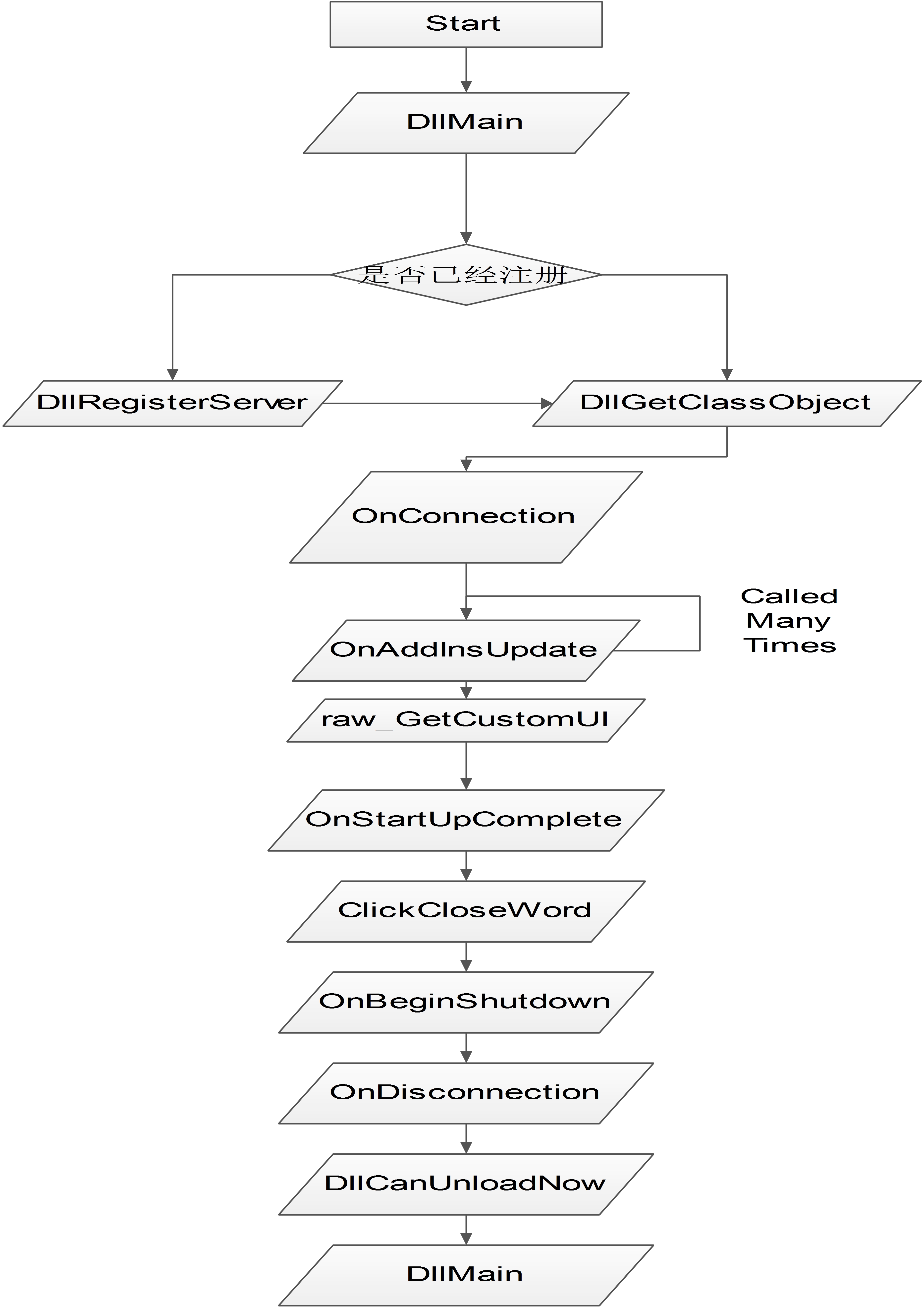
这个图表明的函数的调用顺序,主要代码如下:
// MyAddin.cpp : Implementation of DLL Exports. // Note: Proxy/Stub Information
// To merge the proxy/stub code into the object DLL, add the file
// dlldatax.c to the project. Make sure precompiled headers
// are turned off for this file, and add _MERGE_PROXYSTUB to the
// defines for the project.
//
// If you are not running WinNT4.0 or Win95 with DCOM, then you
// need to remove the following define from dlldatax.c
// #define _WIN32_WINNT 0x0400
//
// Further, if you are running MIDL without /Oicf switch, you also
// need to remove the following define from dlldatax.c.
// #define USE_STUBLESS_PROXY
//
// Modify the custom build rule for MyAddin.idl by adding the following
// files to the Outputs.
// MyAddin_p.c
// dlldata.c
// To build a separate proxy/stub DLL,
// run nmake -f MyAddinps.mk in the project directory. #include "stdafx.h"
#include "resource.h"
#include <initguid.h>
#include "MyAddin.h"
#include "dlldatax.h" #include "MyAddin_i.c"
#include "WordAddin.h" #ifdef _MERGE_PROXYSTUB
extern "C" HINSTANCE hProxyDll;
#endif CComModule _Module; BEGIN_OBJECT_MAP(ObjectMap)
OBJECT_ENTRY(CLSID_WordAddin, CWordAddin)
END_OBJECT_MAP() /////////////////////////////////////////////////////////////////////////////
// DLL Entry Point extern "C"
BOOL WINAPI DllMain(HINSTANCE hInstance, DWORD dwReason, LPVOID lpReserved)
{
MessageBox(NULL,"DllMain",NULL,MB_OK);
lpReserved;
#ifdef _MERGE_PROXYSTUB
if (!PrxDllMain(hInstance, dwReason, lpReserved))
return FALSE;
#endif
if (dwReason == DLL_PROCESS_ATTACH)
{
_Module.Init(ObjectMap, hInstance, &LIBID_MYADDINLib);
DisableThreadLibraryCalls(hInstance);
}
else if (dwReason == DLL_PROCESS_DETACH)
_Module.Term();
return TRUE; // ok
} /////////////////////////////////////////////////////////////////////////////
// Used to determine whether the DLL can be unloaded by OLE STDAPI DllCanUnloadNow(void)
{
MessageBox(NULL,"DllCanUnloadNow",NULL,MB_OK);
#ifdef _MERGE_PROXYSTUB
if (PrxDllCanUnloadNow() != S_OK)
return S_FALSE;
#endif
return (_Module.GetLockCount()==) ? S_OK : S_FALSE;
} /////////////////////////////////////////////////////////////////////////////
// Returns a class factory to create an object of the requested type STDAPI DllGetClassObject(REFCLSID rclsid, REFIID riid, LPVOID* ppv)
{
MessageBox(NULL,"DllGetClassObject",NULL,MB_OK);
#ifdef _MERGE_PROXYSTUB
if (PrxDllGetClassObject(rclsid, riid, ppv) == S_OK)
return S_OK;
#endif return _Module.GetClassObject(rclsid, riid, ppv);
} /////////////////////////////////////////////////////////////////////////////
// DllRegisterServer - Adds entries to the system registry STDAPI DllRegisterServer(void)
{
MessageBox(NULL,"DllRegisterServer",NULL,MB_OK);
#ifdef _MERGE_PROXYSTUB
HRESULT hRes = PrxDllRegisterServer();
if (FAILED(hRes))
return hRes;
#endif
// registers object, typelib and all interfaces in typelib return _Module.RegisterServer(TRUE);
} /////////////////////////////////////////////////////////////////////////////
// DllUnregisterServer - Removes entries from the system registry STDAPI DllUnregisterServer(void)
{
MessageBox(NULL,"DllUnregisterServer",NULL,MB_OK);
#ifdef _MERGE_PROXYSTUB
PrxDllUnregisterServer();
#endif return _Module.UnregisterServer(TRUE);
}
还有一份代码如下:
// WordAddin.h : Declaration of the CWordAddin #ifndef __WORDADDIN_H_
#define __WORDADDIN_H_ #include "resource.h" // main symbols
#include "stdafx.h"
#include "StdAfx.h"
#import "C:\Program Files\Common Files\designer\MSADDNDR.dll" raw_interfaces_only, raw_native_types, no_namespace, named_guids extern _ATL_FUNC_INFO OnClickButtonInfo; /////////////////////////////////////////////////////////////////////////////
// CWordAddin
class ATL_NO_VTABLE CWordAddin :
public CComObjectRootEx<CComSingleThreadModel>,
public CComCoClass<CWordAddin, &CLSID_WordAddin>,
public IDispatchImpl<IWordAddin, &IID_IWordAddin, &LIBID_MYADDINLib>,
public IDispatchImpl<_IDTExtensibility2, &IID__IDTExtensibility2, &LIBID_AddInDesignerObjects>,
public IDispEventSimpleImpl<,CWordAddin,&__uuidof(Office::_CommandBarButtonEvents)>,
public IDispatchImpl<IRibbonExtensibility, &IID_IRibbonExtensibility, &LIBID_Office>
{
public:
CWordAddin()
{
int i = ;
} DECLARE_REGISTRY_RESOURCEID(IDR_WORDADDIN) DECLARE_PROTECT_FINAL_CONSTRUCT() BEGIN_COM_MAP(CWordAddin)
COM_INTERFACE_ENTRY(IWordAddin)
//DEL COM_INTERFACE_ENTRY(IDispatch)
COM_INTERFACE_ENTRY2(IDispatch, IWordAddin)
COM_INTERFACE_ENTRY(_IDTExtensibility2)
COM_INTERFACE_ENTRY(IRibbonExtensibility)
END_COM_MAP() BEGIN_SINK_MAP(CWordAddin)
SINK_ENTRY_INFO(, __uuidof(Office::_CommandBarButtonEvents),/*dispid*/ 0x01, OnClickButton1, &OnClickButtonInfo)
END_SINK_MAP() // IWordAddin
public:
STDMETHOD(OnMyButton)(/*[in]*/IDispatch* pIDispControl);
CComQIPtr <Word::_Application> m_spApp;
CComPtr < Office::_CommandBarButton> m_spCmdButton;
typedef IDispEventSimpleImpl</*nID =*/ ,CWordAddin, &__uuidof(Office::_CommandBarButtonEvents)> CommandButton1Events;
// _IDTExtensibility2
STDMETHOD(OnConnection)(IDispatch * Application, ext_ConnectMode ConnectMode, IDispatch * AddInInst, SAFEARRAY * * custom)
{
::MessageBox(NULL,"OnConnection","",MB_OK);
OutputDebugString("OnConnection");
//Delete it for the Office 2007 CComPtr < Office::_CommandBars> spCmdBars;
CComQIPtr <Word::_Application> spApp(Application);
m_spApp = spApp;
ATLASSERT(spApp); HRESULT hr = spApp->get_CommandBars(&spCmdBars);
if(FAILED(hr))
return hr; ATLASSERT(spCmdBars); CComVariant vName("MyAddin");
CComPtr <Office::CommandBar> spNewCmdBar;
CComVariant vPos();
CComVariant vTemp(VARIANT_TRUE);
CComVariant vEmpty(DISP_E_PARAMNOTFOUND, VT_ERROR);
spNewCmdBar = spCmdBars->Add(vName, vPos, vEmpty, vTemp); CComPtr < Office::CommandBarControls> spBarControls;
spBarControls = spNewCmdBar->GetControls();
ATLASSERT(spBarControls); CComVariant vToolBarType();
CComVariant vShow(VARIANT_TRUE);
CComPtr < Office::CommandBarControl> spNewBar;
spNewBar = spBarControls->Add(vToolBarType, vEmpty, vEmpty, vEmpty, vShow);
ATLASSERT(spNewBar); CComQIPtr < Office::_CommandBarButton> spCmdButton(spNewBar);
ATLASSERT(spCmdButton); HBITMAP hBmp =(HBITMAP)::LoadImage(_Module.GetResourceInstance(),
MAKEINTRESOURCE(IDB_BITMAP),IMAGE_BITMAP,,,LR_LOADMAP3DCOLORS); ::OpenClipboard(NULL);
::EmptyClipboard();
::SetClipboardData(CF_BITMAP, (HANDLE)hBmp);
::CloseClipboard();
::DeleteObject(hBmp); spCmdButton->PutStyle(Office::msoButtonIconAndCaption);
hr = spCmdButton->PasteFace();
if (FAILED(hr))
return hr; spCmdButton->PutVisible(VARIANT_TRUE);
spCmdButton->PutCaption(OLESTR("myAddin"));
spCmdButton->PutEnabled(VARIANT_TRUE);
spCmdButton->PutTooltipText(OLESTR("test1"));
spCmdButton->PutTag(OLESTR("test1")); spNewCmdBar->PutVisible(VARIANT_TRUE); m_spCmdButton = spCmdButton; CommandButton1Events::DispEventAdvise((IDispatch*)m_spCmdButton);
return S_OK;
}
STDMETHOD(OnDisconnection)(ext_DisconnectMode RemoveMode, SAFEARRAY * * custom)
{
MessageBox(NULL,"OnDisconnection",NULL,MB_OK);
if(m_spCmdButton != NULL)
CommandButton1Events::DispEventUnadvise((IDispatch*)m_spCmdButton);
return S_OK;
}
STDMETHOD(OnAddInsUpdate)(SAFEARRAY * * custom)
{
MessageBox(NULL,"OnAddInsUpdate",NULL,MB_OK);
return S_OK;
}
STDMETHOD(OnStartupComplete)(SAFEARRAY * * custom)
{
MessageBox(NULL,"OnStartupComplete",NULL,MB_OK);
return S_OK;
}
STDMETHOD(OnBeginShutdown)(SAFEARRAY * * custom)
{
MessageBox(NULL,"OnBeginShutdown",NULL,MB_OK);
return S_OK;
} void __stdcall OnClickButton1(IDispatch * /*Office::_CommandBarButton**/ Ctrl,VARIANT_BOOL * CancelDefault); // IRibbonExtensibility
STDMETHOD(raw_GetCustomUI)(BSTR RibbonID, BSTR * RibbonXml)
{
MessageBox(NULL,"raw_GetCustomUI",NULL,MB_OK);
OutputDebugString("raw_GetCustomUI");
char szRibbon[MAX_PATH*] = {0x00};
LoadString(_Module.GetModuleInstance(),IDS_RIBBON_XML, \
szRibbon, MAX_PATH*);
if (RibbonXml == NULL)
return E_POINTER; OutputDebugString(szRibbon); CComBSTR bstr(szRibbon);
bstr.CopyTo(RibbonXml);//use this to avoid heap destroy
bstr.Empty();
return S_OK;
}
}; #endif //__WORDADDIN_H_
这是两个主要的文件。
注意两个问题:
160 CComBSTR bstr(szRibbon);
161 bstr.CopyTo(RibbonXml);//use this to avoid heap destroy
162 bstr.Empty();
这三行代码是为了防止程序退出时,插件对word的内存进行修改,导致堆错误,Word会Crash。函数的含义请参考MSDN。
Word Add-in 函数调用顺序的更多相关文章
- java初始化构造函数调用顺序
类初始化时构造函数调用顺序: (1)初始化对象的存储空间为零或null值: (2)调用父类构造函数: (3)按顺序分别调用类成员变量和实例成员变量的初始化表达式: (4)调用本身构造函数. 例子 ...
- c++深/浅拷贝 && 构造函数析构函数调用顺序练习题
1.深/浅拷贝 编译器为我们提供的合成拷贝构造函数以及合成的拷贝赋值运算符都是浅拷贝.浅拷贝只是做简单的复制,如果在类的构造函数中new出了内存,浅拷贝只会简单的复制一份指向该内存的指针,而不会再开辟 ...
- python函数调用顺序、高阶函数、嵌套函数、闭包详解
一:函数调用顺序:其他高级语言类似,Python 不允许在函数未声明之前,对其进行引用或者调用错误示范: def foo(): print 'in the foo' bar() foo() 报错: i ...
- 一个能让你了解所有函数调用顺序的Android库
http://mobile.51cto.com/android-536059.htm 原理 本库其实并没有什么黑科技,本库也没有java代码,核心就是2个build.gradle中的task.首先,原 ...
- iOS开发app启动原理及视图和控制器的函数调用顺序
main()函数是整个程序的入口,在程序启动之前,系统会调用exec()函数.在Unix中exec和system的不同在于,system是用shell来调用程序,相当于fork+exec+waitpi ...
- python 函数调用顺序
def foo(): print ('in the foo') bar() def bar(): print ('in the bar') foo() 1.foo函数进入内存 2.bar函数进入内存 ...
- C# 构造函数调用顺序
了解C#的一个类的加载过程,对于语言机制的理解和写出高效的语言很有帮助,这里简单介绍一下类的实例的构造函数调用过程.C#类的实例的构造过程是,先为实例的数据字段分配内存,并对所有字段按字节置零(0或者 ...
- c++构造函数析构函数调用顺序
#include <iostream> using namespace std; class A { public: A () { cout<<"A 构造 " ...
- cocos2dx--两个场景切换各函数调用顺序
场景A切换到场景B,有切换特效 调用顺序例如以下:(AAABABABA) A:构造函数 A:onEnter A:onEnterTransitionDidFinish B:构造函数 A:onExitTr ...
随机推荐
- kubernetes 测试 Mariadb gtid 主从复制.
k8s 为 1个master 3个node 下载镜像 : mariadb 镜像版本是10.2.13 (此时10.3还没发布正式版) docker pull mariadb push到私有仓库 dock ...
- 【Spring Boot&& Spring Cloud系列】单点登录SSO概述
概念 单点登录(Singleton Sign On),简称为SSO,是目前比较流行的企业业务整合的解决方案之一.SSO的定义是在多个应用系统中,用户只需要登录一次就能访问所有相互信任的应用系统. 也就 ...
- js阻止浏览器的默认行为以及停止事件冒泡(用JQuery实现回车提交,兼容IE、FF浏览器) 转
1.阻止浏览器的默认行为 function stopDefault(e) { //如果提供了事件对象,则这是一个非IE浏览器 if(e && e.preventDefault) { / ...
- hbuilder在android手机里用chrome调试,只显示了设备名称,却没有inspect按钮
stark 通过“菜单”->“工具”->“检查设备”打开设备检查页面,只显示了设备名称,却没有inspect按钮,要怎么办 1 赞2014-10-09 22:00 ============ ...
- Xcode脚本自动化打包问题:xcrun: error: unable to find utility "PackageApplication", not a developer tool or in PATH
运行脚本后报错: xcrun: error: unable to find utility "PackageApplication", not a developer tool o ...
- Java秒杀简单设计二:数据库表和Dao层设计
Java秒杀简单设计二:数据库表Dao层设计 上一篇中搭建springboot项目环境和设计数据库表 https://www.cnblogs.com/taiguyiba/p/9791431.html ...
- vue---结合elementui做异步数据分页
使用vue+elementui来请求数据做分页: <el-col :span="24" class="toolbar pageBar"> <e ...
- 9.5Django操作数据库的增删改查
2018-9-5 18:10:52 先贴上笔记 day61 2018-04-28 1. 内容回顾 1. HTTP协议消息的格式: 1. 请求(request) 请求方法 路径 HTTP/1.1\r\n ...
- 《ACM-ICPC程序设计系列 数论及其应用》例题个人答案记录
例1.1:HDU2099(2017/9/4) 本题书上给的答案是从0到99枚举,显然可以优化到每次递增b,这样至少可以把枚举次数减少到1/10. #include<cstdio> int ...
- Oracle备份恢复之数据库备份、还原、恢复理论
备份 冷备:关闭数据库并进行数据库物理文件的拷贝过程. 热备:数据库处于open阶段时的备份,通过指令将数据库文件头锁定,然后进行物理系统拷贝,然后通过指令解冻数据文件头,解冻后通过日志文件和undo ...
