selenium报错:This version of ChromeDriver only supports Chrome version 109 Current browser version is 112.0.5615.49...解决办法
前言:跟GPT交互,让其写一段代码,执行失败。经过排查验证,GPT写的代码没有问题,是本地环境问题。
执行报错:
selenium.common.exceptions.SessionNotCreatedException: Message: session not created: This version of ChromeDriver only supports Chrome version 109
Current browser version is 112.0.5615.49 with binary path C:\Program Files\Google\Chrome\Application\chrome.exe
报错分析:
此版本的ChromeDriver 仅支持Chrome版本109。当前浏览器版本为112.0.5615.49 。根据报错得知本地的谷歌浏览器已经更新。
解决办法:
将与谷歌浏览器版本匹配的chromedriver.exe放到Python的安装目录下,也就是和python.exe同目录即可。
详细过程,如下:
1. 让cursor写一段python代码,如下:
from selenium import webdriver # Create a new Chrome browser instance
browser = webdriver.Chrome() # Navigate to the Baidu homepage
browser.get('https://www.baidu.com/') # Wait for the page to load
browser.implicitly_wait(10) # Take a screenshot of the page and save it to a file
browser.save_screenshot('baidu_screenshot.png') # Close the browser
browser.quit()
2. 在pycharm运行报错,如下:
"D:\Program Files\python3\python.exe" "D:\Program Files\python3\Zyl\2023-04-11\demo11.py"
Traceback (most recent call last):
File "D:\Program Files\python3\Zyl\2023-04-11\demo11.py", line 4, in <module>
browser = webdriver.Chrome()
File "D:\Program Files\python3\lib\site-packages\selenium\webdriver\chrome\webdriver.py", line 81, in __init__
super().__init__(
File "D:\Program Files\python3\lib\site-packages\selenium\webdriver\chromium\webdriver.py", line 106, in __init__
super().__init__(
File "D:\Program Files\python3\lib\site-packages\selenium\webdriver\remote\webdriver.py", line 288, in __init__
self.start_session(capabilities, browser_profile)
File "D:\Program Files\python3\lib\site-packages\selenium\webdriver\remote\webdriver.py", line 381, in start_session
response = self.execute(Command.NEW_SESSION, parameters)
File "D:\Program Files\python3\lib\site-packages\selenium\webdriver\remote\webdriver.py", line 444, in execute
self.error_handler.check_response(response)
File "D:\Program Files\python3\lib\site-packages\selenium\webdriver\remote\errorhandler.py", line 249, in check_response
raise exception_class(message, screen, stacktrace)
selenium.common.exceptions.SessionNotCreatedException: Message: session not created: This version of ChromeDriver only supports Chrome version 109
Current browser version is 112.0.5615.49 with binary path C:\Program Files\Google\Chrome\Application\chrome.exe
Stacktrace:
Backtrace:
(No symbol) [0x005B6643]
(No symbol) [0x0054BE21]
(No symbol) [0x0044DA9D]
(No symbol) [0x00472911]
(No symbol) [0x0046D630]
(No symbol) [0x0046A899]
(No symbol) [0x004A6917]
(No symbol) [0x004A655C]
(No symbol) [0x0049FB76]
(No symbol) [0x004749C1]
(No symbol) [0x00475E5D]
GetHandleVerifier [0x0082A142+2497106]
GetHandleVerifier [0x008585D3+2686691]
GetHandleVerifier [0x0085BB9C+2700460]
GetHandleVerifier [0x00663B10+635936]
(No symbol) [0x00554A1F]
(No symbol) [0x0055A418]
(No symbol) [0x0055A505]
(No symbol) [0x0056508B]
BaseThreadInitThunk [0x76C37D49+25]
RtlInitializeExceptionChain [0x774CB74B+107]
RtlClearBits [0x774CB6CF+191] Process finished with exit code 1
3. 配置谷歌驱动
谷歌驱动下载地址:http://chromedriver.storage.googleapis.com/index.html
驱动版本须与浏览器版本一致。
将下载好的浏览器驱动解压,将解压出的 exe 文件替换到Python的安装目录下,也就是和python.exe同目录即可。
4. 再次执行代码,执行成功。
"D:\Program Files\python3\python.exe" "D:\Program Files\python3\Zyl\2023-04-11\demo11.py" Process finished with exit code 0
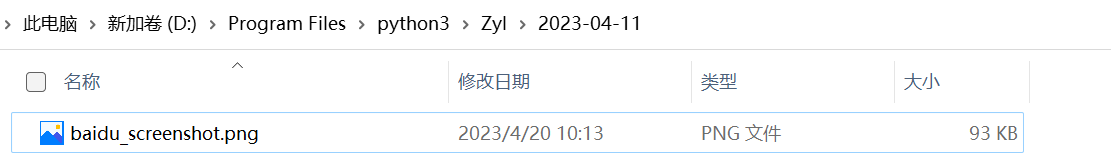
selenium报错:This version of ChromeDriver only supports Chrome version 109 Current browser version is 112.0.5615.49...解决办法的更多相关文章
- UI自动化执行时报Parent suite setup failed: SessionNotCreatedException: Message: session not created: This version of ChromeDriver only supports Chrome version 81报错的问题解决
持续集成在执行UI时报错:Parent suite setup failed: SessionNotCreatedException: Message: session not created: Th ...
- asp.net报错“尝试读取或写入受保护的内存。这通常指示其他内存已损坏”的解决办法
来源:http://ajxfxb.blog.163.com/blog/static/56675086201411634336878/ 作者是:没完没了的工作 asp.net报错“尝试读取或写入受保护的 ...
- win 2012 安装mysql 5.7.20 及报错 This application requires Visual Studio 2013 Redistributable. Please install the Redistributable then run this installer again 的解决办法
本文地址:http://www.cnblogs.com/jying/p/7764147.html 转载请注明出处. 安装过程其实挺简单,基本上下一步下一步,可以参考我的另一篇mysql安装文章: ...
- Selenium chromeDriver启动时报错:session not created: This version of ChromeDriver only supports Chrome
解决方案: 这是因为ChromeDriver与本地chrome浏览器的版本不一致导致 ChromeDriver下载地址:http://npm.taobao.org/mirrors/chromedriv ...
- 运行python代码报错UnicodeDecodeError: 'ascii' codec can't decode byte 0xe7 in position 91: ordinal not in range(128)的解决办法
1.通过搜集网上的资料,自己多次尝试,问题算是解决了,在代码中加上如下几句即可: import sys reload(sys) sys.setdefaultencoding('utf-8') 2.原因 ...
- vue引入fastclick设置输入框type="number"报错Failed to execute 'setSelectionRange' on 'HTMLInputElement': The input element's type ('number') does not support selection.的解决办法
将输入框type设为text,通过正则验证输入的值
- 解决centos7下 selenium报错--unknown error: DevToolsActivePort file doesn't exist
解决centos7下 selenium报错--unknown error: DevToolsActivePort file doesn't exist 早上在linux下用selenium启动Chro ...
- selenium报错以及各解决方法
1.driver.findElement(By.name("wd")).sendKeys("selenium"); 报错:The method sendKeys ...
- Selenium报错:StaleElementReferenceException
一个学生在操作页面跳转时遇到一个Selenium报错, 如下图所示: StaleElementReferenceException: Message: stale element reference: ...
- selenium报错汇总
selenium报错汇总 报错:[error] Could not connect to Selenium Server. Have you started the Selenium Server y ...
随机推荐
- Linux 给用户赋予操作权限
赋予local目录读写权限给keesail,别的用户对这个目录没有任何权限. chown -R keesail:keesail ./local chmod 777 文件夹名称,可以把文件夹设置成所有用 ...
- es 笔记二之基础查询
本文首发于公众号:Hunter后端 原文链接:es笔记二之基础查询 这一篇笔记介绍 es 的基础查询. 基础查询包括很多,比如排序,类似数据库 limit 的操作,like 操作,与或非等,对于这些操 ...
- Java 网络编程 —— 实现非阻塞式的服务器
创建阻塞的服务器 当 ServerSocketChannel 与 SockelChannel 采用默认的阻塞模式时,为了同时处理多个客户的连接,必须使用多线程 public class EchoSer ...
- 自己动手写Docker学习笔记
零.前言 本文为<自己动手写 Docker>的学习,对于各位学习 docker 的同学非常友好,非常建议买一本来学习. 书中有摘录书中的一些知识点,不过限于篇幅,没有全部摘录 (主要也是懒 ...
- linux PXE和无人值守
目录 一.pxe概念 二.pxe相关服务 三.pxe装机流程 四.pxe四大文件 五.无人值守 六.实验 自动装机 一.pxe概念 概念:PXE(预启动执行环境)是由Intel公司开发的网络引导技术, ...
- Kotlin难点
目录 高阶函数 双冒号 函数引用 类引用 属性引用 匿名函数 Lambda 表达式 例子 作用域函数 高阶函数 高阶函数是将函数用作参数或返回值的函数,还可以把函数赋值给一个变量. 所有函数类型都有一 ...
- WPF入门教程系列二十六——DataGrid使用示例(3)
WPF入门教程系列目录 WPF入门教程系列二--Application介绍 WPF入门教程系列三--Application介绍(续) WPF入门教程系列四--Dispatcher介绍 WPF入门教程系 ...
- 2023-05-29:给你一个由 n 个正整数组成的数组 nums 你可以对数组的任意元素执行任意次数的两类操作 如果元素是 偶数 ,除以 2 例如,如果数组是 [1,2,3,4] 那么你可以对最后一
七.设计算法,仅使用三次实数乘法即可完成复数 a+bi和c+di 相乘.算法需接收a.b.c和d 为输入,分别生成实部 ac-bd 和虚部ad+bc. 文心一言: 可以使用如下算法来计算复数 a+bi ...
- 海量数据运维要给力,GaussDB(for Cassandra)来助力
摘要:应用运维管理平台(AOM)和Cassandra是两个不可分割的组成部分,它们共同构成了一个高效的解决方案,可以帮助企业在应用运维业务上取得巨大的优势.在这篇文章中,我们将介绍AOM和Cassan ...
- SqlServer 设置用户只能访问特定表、特定数据库
设置用户只能访问特定表.特定数据库 一.只能访问特定数据库 1.[安全性]-[登录名]右击用户.打开属性,选择用户映射,勾选特定数据库 2. 如果 服务器角色 勾选了 [查看任意数据库],那么登录后会 ...
