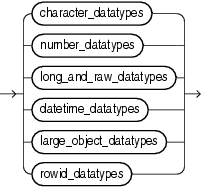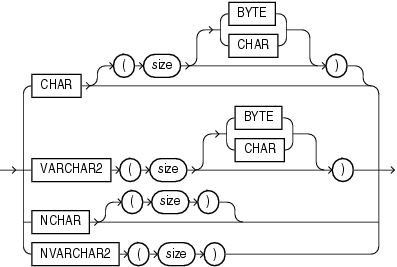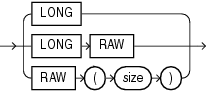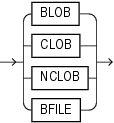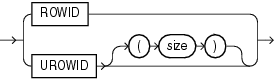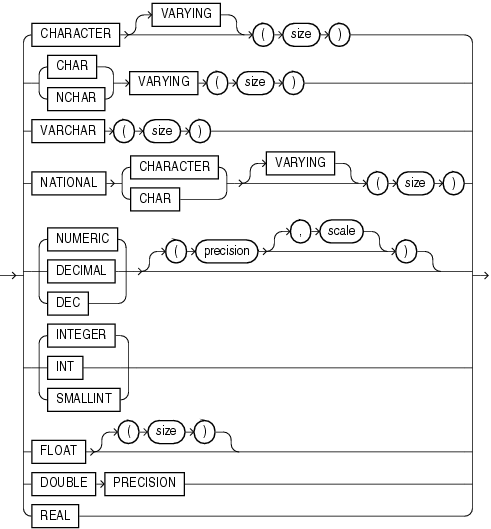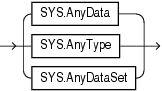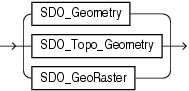[转帖]Data Types
https://docs.oracle.com/en/database/oracle/oracle-database/21/sqlrf/Data-Types.html#GUID-A3C0D836-BADB-44E5-A5D4-265BA5968483
Each value manipulated by Oracle Database has a data type. The data type of a value associates a fixed set of properties with the value. These properties cause Oracle to treat values of one data type differently from values of another. For example, you can add values of NUMBER data type, but not values of RAW data type.
When you create a table or cluster, you must specify a data type for each of its columns. When you create a procedure or stored function, you must specify a data type for each of its arguments. These data types define the domain of values that each column can contain or each argument can have. For example, DATE columns cannot accept the value February 29 (except for a leap year) or the values 2 or 'SHOE'. Each value subsequently placed in a column assumes the data type of the column. For example, if you insert '01-JAN-98' into a DATE column, then Oracle treats the '01-JAN-98' character string as a DATE value after verifying that it translates to a valid date.
Oracle Database provides a number of built-in data types as well as several categories for user-defined types that can be used as data types. The syntax of Oracle data types appears in the diagrams that follow. The text of this section is divided into the following sections:
A data type is either scalar or nonscalar. A scalar type contains an atomic value, whereas a nonscalar (sometimes called a "collection") contains a set of values. A large object (LOB) is a special form of scalar data type representing a large scalar value of binary or character data. LOBs are subject to some restrictions that do not affect other scalar types because of their size. Those restrictions are documented in the context of the relevant SQL syntax.
See Also:
The Oracle precompilers recognize other data types in embedded SQL programs. These data types are called external data types and are associated with host variables. Do not confuse built-in data types and user-defined types with external data types. For information on external data types, including how Oracle converts between them and built-in data types or user-defined types, see Pro*COBOL Programmer's Guide, and Pro*C/C++ Programmer's Guide.
datatypes::=
The Oracle built-in data types appear in the figures that follows. For descriptions, refer to Oracle Built-in Data Types.
Oracle_built_in_datatypes::=
character_datatypes::=
number_datatypes::=
long_and_raw_datatypes::=
datetime_datatypes::=
large_object_datatypes::=
rowid_datatypes::=
The ANSI-supported data types appear in the figure that follows. ANSI, DB2, and SQL/DS Data Types discusses the mapping of ANSI-supported data types to Oracle built-in data types.
ANSI_supported_datatypes::=
For descriptions of user-defined types, refer to User-Defined Types.
The Oracle-supplied data types appear in the figures that follows. For descriptions, refer to Oracle-Supplied Types.
Oracle_supplied_types::=
any_types::=
For descriptions of the Any types, refer to Any Types.
XML_types::=
For descriptions of the XML types, refer to XML Types.
spatial_types::=
For descriptions of the spatial types, refer to Spatial Types.
Oracle Built-in Data Types
The Built-In Data Type Summary table lists the built-in data types available. Oracle Database uses a code to identify the data type internally. This is the number in the Code column of the Built-In Data Type Summary table. You can verify the codes in the table using the DUMP function.
In addition to the built-in data types listed in the Built-In Data Type Summary table, Oracle Database uses many data types internally that are visible via the DUMP function.
Table 2-1 Built-In Data Type Summary
| Code | Data Type | Description |
|---|---|---|
|
1 |
|
Variable-length character string having maximum length size bytes or characters. You must specify size for
Refer to Extended Data Types for more information on the
|
|
1 |
|
Variable-length Unicode character string having maximum length size characters. You must specify size for
Refer to Extended Data Types for more information on the |
|
2 |
|
Number having precision p and scale s. The precision p can range from 1 to 38. The scale s can range from -84 to 127. Both precision and scale are in decimal digits. A |
|
2 |
|
A subtype of the |
|
8 |
|
Character data of variable length up to 2 gigabytes, or 231 -1 bytes. Provided for backward compatibility. |
|
12 |
|
Valid date range from January 1, 4712 BC, to December 31, 9999 AD. The default format is determined explicitly by the |
|
100 |
|
32-bit floating point number. This data type requires 4 bytes. |
|
101 |
|
64-bit floating point number. This data type requires 8 bytes. |
|
180 |
|
Year, month, and day values of date, as well as hour, minute, and second values of time, where fractional_seconds_precision is the number of digits in the fractional part of the |
|
181 |
|
All values of |
|
231 |
|
All values of
The default format is determined explicitly by the |
|
182 |
|
Stores a period of time in years and months, where year_precision is the number of digits in the |
|
183 |
|
Stores a period of time in days, hours, minutes, and seconds, where
The size is fixed at 11 bytes. |
|
23 |
|
Raw binary data of length size bytes. You must specify size for a
Refer to Extended Data Types for more information on the |
|
24 |
|
Raw binary data of variable length up to 2 gigabytes. |
|
69 |
|
Base 64 string representing the unique address of a row in its table. This data type is primarily for values returned by the |
|
208 |
|
Base 64 string representing the logical address of a row of an index-organized table. The optional size is the size of a column of type |
|
96 |
|
Fixed-length character data of length size bytes or characters. Maximum size is 2000 bytes or characters. Default and minimum size is 1 byte.
|
|
96 |
|
Fixed-length character data of length size characters. The number of bytes can be up to two times size for |
|
112 |
|
A character large object containing single-byte or multibyte characters. Both fixed-width and variable-width character sets are supported, both using the database character set. Maximum size is (4 gigabytes - 1) * (database block size). |
|
112 |
|
A character large object containing Unicode characters. Both fixed-width and variable-width character sets are supported, both using the database national character set. Maximum size is (4 gigabytes - 1) * (database block size). Stores national character set data. |
|
113 |
|
A binary large object. Maximum size is (4 gigabytes - 1) * (database block size). |
|
114 |
|
Contains a locator to a large binary file stored outside the database. Enables byte stream I/O access to external LOBs residing on the database server. Maximum size is 4 gigabytes. |
|
119 |
|
Maximum size is 32 megabytes. |
The sections that follow describe the Oracle data types as they are stored in Oracle Database. For information on specifying these data types as literals, refer to Literals.
Character Data Types
Character data types store character (alphanumeric) data, which are words and free-form text, in the database character set or national character set. They are less restrictive than other data types and consequently have fewer properties. For example, character columns can store all alphanumeric values, but NUMBER columns can store only numeric values.
Character data is stored in strings with byte values corresponding to one of the character sets, such as 7-bit ASCII or EBCDIC, specified when the database was created. Oracle Database supports both single-byte and multibyte character sets.
These data types are used for character data:
For information on specifying character data types as literals, refer to Text Literals.
CHAR Data Type
The CHAR data type specifies a fixed-length character string in the database character set. You specify the database character set when you create your database.
When you create a table with a CHAR column, you specify the column length as size optionally followed by a length qualifier. The qualifier BYTE denotes byte length semantics while the qualifier CHAR denotes character length semantics. In the byte length semantics, size is the number of bytes to store in the column. In the character length semantics, size is the number of code points in the database character set to store in the column. A code point may have from 1 to 4 bytes depending on the database character set and the particular character encoded by the code point. Oracle recommends that you specify one of the length qualifiers to explicitly document the desired length semantics of the column. If you do not specify a qualifier, the value of the NLS_LENGTH_SEMANTICS parameter of the session creating the column defines the length semantics, unless the table belongs to the schema SYS, in which case the default semantics is BYTE.
Oracle ensures that all values stored in a CHAR column have the length specified by size in the selected length semantics. If you insert a value that is shorter than the column length, then Oracle blank-pads the value to column length. If you try to insert a value that is too long for the column, then Oracle returns an error. Note that if the column length is expressed in characters (code points), blank-padding does not guarantee that all column values have the same byte length.
You can omit size from the column definition. The default value is 1.
The maximum value of size is 2000, which means 2000 bytes or characters (code points), depending on the selected length semantics. However, independently, the absolute maximum length of any character value that can be stored into a CHAR column is 2000 bytes. For example, even if you define the column length to be 2000 characters, Oracle returns an error if you try to insert a 2000-character value in which one or more code points are wider than 1 byte. The value of size in characters is a length constraint, not guaranteed capacity. If you want a CHAR column to be always able to store size characters in any database character set, use a value of size that is less than or equal to 500.
To ensure proper data conversion between databases and clients with different character sets, you must ensure that CHAR data consists of well-formed strings.
See Also:
Oracle Database Globalization Support Guide for more information on character set support and Data Type Comparison Rules for information on comparison semantics
NCHAR Data Type
The NCHAR data type specifies a fixed-length character string in the national character set. You specify the national character set as either AL16UTF16 or UTF8 when you create your database. AL16UTF16 and UTF8 are two encoding forms of the Unicode character set (UTF-16 and CESU-8, correspondingly) and hence NCHAR is a Unicode-only data type.
When you create a table with an NCHAR column, you specify the column length as size characters, or more precisely, code points in the national character set. One code point has always 2 bytes in AL16UTF16 and from 1 to 3 bytes in UTF8, depending on the particular character encoded by the code point.
Oracle ensures that all values stored in an NCHAR column have the length of size characters. If you insert a value that is shorter than the column length, then Oracle blank-pads the value to the column length. If you try to insert a value that is too long for the column, then Oracle returns an error. Note that if the national character set is UTF8, blank-padding does not guarantee that all column values have the same byte length.
You can omit size from the column definition. The default value is 1.
The maximum value of size is 1000 characters when the national character set is AL16UTF16, and 2000 characters when the national character set is UTF8. However, independently, the absolute maximum length of any character value that can be stored into an NCHAR column is 2000 bytes. For example, even if you define the column length to be 1000 characters, Oracle returns an error if you try to insert a 1000-character value but the national character set is UTF8 and all code points are 3 bytes wide. The value of size is a length constraint, not guaranteed capacity. If you want an NCHAR column to be always able to store size characters in both national character sets, use a value of size that is less than or equal to 666.
To ensure proper data conversion between databases and clients with different character sets, you must ensure that NCHAR data consists of well-formed strings.
If you assign a CHAR value to an NCHAR column, the value is implicitly converted from the database character set to the national character set. If you assign an NCHAR value to a CHAR column, the value is implicitly converted from the national character set to the database character set. If some of the characters from the NCHAR value cannot be represented in the database character set, then if the value of the session parameter NLS_NCHAR_CONV_EXCP is TRUE, then Oracle reports an error. If the value of the parameter is FALSE, non-representable characters are replaced with the default replacement character of the database character set, which is usually the question mark '?' or the inverted question mark '¿'.
See Also:
Oracle Database Globalization Support Guide for information on Unicode data type support
VARCHAR2 Data Type
The VARCHAR2 data type specifies a variable-length character string in the database character set. You specify the database character set when you create your database.
When you create a table with a VARCHAR2 column, you must specify the column length as size optionally followed by a length qualifier. The qualifier BYTE denotes byte length semantics while the qualifier CHAR denotes character length semantics. In the byte length semantics, size is the maximum number of bytes that can be stored in the column. In the character length semantics, size is the maximum number of code points in the database character set that can be stored in the column. A code point may have from 1 to 4 bytes depending on the database character set and the particular character encoded by the code point. Oracle recommends that you specify one of the length qualifiers to explicitly document the desired length semantics of the column. If you do not specify a qualifier, the value of the NLS_LENGTH_SEMANTICS parameter of the session creating the column defines the length semantics, unless the table belongs to the schema SYS, in which case the default semantics is BYTE.
Oracle stores a character value in a VARCHAR2 column exactly as you specify it, without any blank-padding, provided the value does not exceed the length of the column. If you try to insert a value that exceeds the specified length, then Oracle returns an error.
The minimum value of size is 1. The maximum value is:
32767 bytes if
MAX_STRING_SIZE=EXTENDED4000 bytes if
MAX_STRING_SIZE=STANDARD
Refer to Extended Data Types for more information on the MAX_STRING_SIZE initialization parameter and the internal storage mechanisms for extended data types.
While size may be expressed in bytes or characters (code points) the independent absolute maximum length of any character value that can be stored into a VARCHAR2 column is 32767 or 4000 bytes, depending on MAX_STRING_SIZE. For example, even if you define the column length to be 32767 characters, Oracle returns an error if you try to insert a 32767-character value in which one or more code points are wider than 1 byte. The value of size in characters is a length constraint, not guaranteed capacity. If you want a VARCHAR2 column to be always able to store size characters in any database character set, use a value of size that is less than or equal to 8191, if MAX_STRING_SIZE = EXTENDED, or 1000, if MAX_STRING_SIZE = STANDARD.
Oracle compares VARCHAR2 values using non-padded comparison semantics.
To ensure proper data conversion between databases with different character sets, you must ensure that VARCHAR2 data consists of well-formed strings. See Oracle Database Globalization Support Guide for more information on character set support.
See Also:
Data Type Comparison Rules for information on comparison semantics
VARCHAR Data Type
Do not use the VARCHAR data type. Use the VARCHAR2 data type instead. Although the VARCHAR data type is currently synonymous with VARCHAR2, the VARCHAR data type is scheduled to be redefined as a separate data type used for variable-length character strings compared with different comparison semantics.
NVARCHAR2 Data Type
The NVARCHAR2 data type specifies a variable-length character string in the national character set. You specify the national character set as either AL16UTF16 or UTF8 when you create your database. AL16UTF16 and UTF8 are two encoding forms of the Unicode character set (UTF-16 and CESU-8, correspondingly) and hence NVARCHAR2 is a Unicode-only data type.
When you create a table with an NVARCHAR2 column, you must specify the column length as size characters, or more precisely, code points in the national character set. One code point has always 2 bytes in AL16UTF16 and from 1 to 3 bytes in UTF8, depending on the particular character encoded by the code point.
Oracle stores a character value in an NVARCHAR2 column exactly as you specify it, without any blank-padding, provided the value does not exceed the length of the column. If you try to insert a value that exceeds the specified length, then Oracle returns an error.
The minimum value of size is 1. The maximum value is:
16383 if
MAX_STRING_SIZE=EXTENDEDand the national character set is AL16UTF1632767 if
MAX_STRING_SIZE=EXTENDEDand the national character set is UTF82000 if
MAX_STRING_SIZE=STANDARDand the national character set is AL16UTF164000 if
MAX_STRING_SIZE=STANDARDand the national character set is UTF8
Refer to Extended Data Types for more information on the MAX_STRING_SIZE initialization parameter and the internal storage mechanisms for extended data types.
Independently of the maximum column length in characters, the absolute maximum length of any value that can be stored into an NVARCHAR2 column is 32767 or 4000 bytes, depending on MAX_STRING_SIZE. For example, even if you define the column length to be 16383 characters, Oracle returns an error if you try to insert a 16383-character value but the national character set is UTF8 and all code points are 3 bytes wide. The value of size is a length constraint, not guaranteed capacity. If you want an NVARCHAR2 column to be always able to store size characters in both national character sets, use a value of size that is less than or equal to 10922, if MAX_STRING_SIZE = EXTENDED, or 1333, if MAX_STRING_SIZE = STANDARD.
Oracle compares NVARCHAR2 values using non-padded comparison semantics.
To ensure proper data conversion between databases and clients with different character sets, you must ensure that NVARCHAR2 data consists of well-formed strings.
If you assign a VARCHAR2 value to an NVARCHAR2 column, the value is implicitly converted from the database character set to the national character set. If you assign an NVARCHAR2 value to a VARCHAR2 column, the value is implicitly converted from the national character set to the database character set. If some of the characters from the NVARCHAR2 value cannot be represented in the database character set, then if the value of the session parameter NLS_NCHAR_CONV_EXCP is TRUE, then Oracle reports an error. If the value of the parameter is FALSE, non-representable characters are replaced with the default replacement character of the database character set, which is usually the question mark '?' or the inverted question mark '¿'.
See Also:
Oracle Database Globalization Support Guide for information on Unicode data type support.
Numeric Data Types
The Oracle Database numeric data types store positive and negative fixed and floating-point numbers, zero, infinity, and values that are the undefined result of an operation—"not a number" or NAN. For information on specifying numeric data types as literals, refer to Numeric Literals.
NUMBER Data Type
The NUMBER data type stores zero as well as positive and negative fixed numbers with absolute values from 1.0 x 10-130 to but not including 1.0 x 10126. If you specify an arithmetic expression whose value has an absolute value greater than or equal to 1.0 x 10126, then Oracle returns an error. Each NUMBER value requires from 1 to 22 bytes.
Specify a fixed-point number using the following form:
where:
p is the precision, or the maximum number of significant decimal digits, where the most significant digit is the left-most nonzero digit, and the least significant digit is the right-most known digit. Oracle guarantees the portability of numbers with precision of up to 20 base-100 digits, which is equivalent to 39 or 40 decimal digits depending on the position of the decimal point.
s is the scale, or the number of digits from the decimal point to the least significant digit. The scale can range from -84 to 127.
Positive scale is the number of significant digits to the right of the decimal point to and including the least significant digit.
Negative scale is the number of significant digits to the left of the decimal point, to but not including the least significant digit. For negative scale the least significant digit is on the left side of the decimal point, because the actual data is rounded to the specified number of places to the left of the decimal point. For example, a specification of (10,-2) means to round to hundreds.
Scale can be greater than precision, most commonly when e notation is used. When scale is greater than precision, the precision specifies the maximum number of significant digits to the right of the decimal point. For example, a column defined as NUMBER(4,5) requires a zero for the first digit after the decimal point and rounds all values past the fifth digit after the decimal point.
It is good practice to specify the scale and precision of a fixed-point number column for extra integrity checking on input. Specifying scale and precision does not force all values to a fixed length. If a value exceeds the precision, then Oracle returns an error. If a value exceeds the scale, then Oracle rounds it.
Specify an integer using the following form:
This represents a fixed-point number with precision p and scale 0 and is equivalent to NUMBER(p,0).
Specify a floating-point number using the following form:
The absence of precision and scale designators specifies the maximum range and precision for an Oracle number.
See Also:
Table 2-2 show how Oracle stores data using different precisions and scales.
Table 2-2 Storage of Scale and Precision
| Actual Data | Specified As | Stored As |
|---|---|---|
|
123.89 |
|
123.89 |
|
123.89 |
|
124 |
|
123.89 |
|
exceeds precision |
|
123.89 |
|
exceeds precision |
|
123.89 |
|
123.89 |
|
123.89 |
|
123.9 |
|
123.89 |
|
100 |
|
.01234 |
|
.01234 |
|
.00012 |
|
.00012 |
|
.000127 |
|
.00013 |
|
.0000012 |
|
.0000012 |
|
.00000123 |
|
.0000012 |
|
1.2e-4 |
|
0.00012 |
|
1.2e-5 |
|
0.00001 |
FLOAT Data Type
The FLOAT data type is a subtype of NUMBER. It can be specified with or without precision, which has the same definition it has for NUMBER and can range from 1 to 126. Scale cannot be specified, but is interpreted from the data. Each FLOAT value requires from 1 to 22 bytes.
To convert from binary to decimal precision, multiply n by 0.30103. To convert from decimal to binary precision, multiply the decimal precision by 3.32193. The maximum of 126 digits of binary precision is roughly equivalent to 38 digits of decimal precision.
The difference between NUMBER and FLOAT is best illustrated by example. In the following example the same values are inserted into NUMBER and FLOAT columns:
INSERT INTO test VALUES (1.23, 1.23);
INSERT INTO test VALUES (7.89, 7.89);
INSERT INTO test VALUES (12.79, 12.79);
INSERT INTO test VALUES (123.45, 123.45);
SELECT * FROM test;
COL1 COL2
---------- ----------
1.23 1.2
7.89 7.9
12.79 13
123.45 120
In this example, the FLOAT value returned cannot exceed 5 binary digits. The largest decimal number that can be represented by 5 binary digits is 31. The last row contains decimal values that exceed 31. Therefore, the FLOAT value must be truncated so that its significant digits do not require more than 5 binary digits. Thus 123.45 is rounded to 120, which has only two significant decimal digits, requiring only 4 binary digits.
Oracle Database uses the Oracle FLOAT data type internally when converting ANSI FLOAT data. Oracle FLOAT is available for you to use, but Oracle recommends that you use the BINARY_FLOAT and BINARY_DOUBLE data types instead, as they are more robust. Refer to Floating-Point Numbers for more information.
Floating-Point Numbers
Floating-point numbers can have a decimal point anywhere from the first to the last digit or can have no decimal point at all. An exponent may optionally be used following the number to increase the range, for example, 1.777 e-20. A scale value is not applicable to floating-point numbers, because the number of digits that can appear after the decimal point is not restricted.
Binary floating-point numbers differ from NUMBER in the way the values are stored internally by Oracle Database. Values are stored using decimal precision for NUMBER. All literals that are within the range and precision supported by NUMBER are stored exactly as NUMBER. Literals are stored exactly because literals are expressed using decimal precision (the digits 0 through 9). Binary floating-point numbers are stored using binary precision (the digits 0 and 1). Such a storage scheme cannot represent all values using decimal precision exactly. Frequently, the error that occurs when converting a value from decimal to binary precision is undone when the value is converted back from binary to decimal precision. The literal 0.1 is such an example.
Oracle Database provides two numeric data types exclusively for floating-point numbers:
BINARY_FLOAT
BINARY_FLOAT is a 32-bit, single-precision floating-point number data type. Each BINARY_FLOAT value requires 4 bytes.
BINARY_DOUBLE
BINARY_DOUBLE is a 64-bit, double-precision floating-point number data type. Each BINARY_DOUBLE value requires 8 bytes.
In a NUMBER column, floating point numbers have decimal precision. In a BINARY_FLOAT or BINARY_DOUBLE column, floating-point numbers have binary precision. The binary floating-point numbers support the special values infinity and NaN (not a number).
You can specify floating-point numbers within the limits listed in Table 2-3. The format for specifying floating-point numbers is defined in Numeric Literals.
Table 2-3 Floating Point Number Limits
| Value | BINARY_FLOAT | BINARY_DOUBLE |
|---|---|---|
|
Maximum positive finite value |
3.40282E+38F |
1.79769313486231E+308 |
|
Minimum positive finite value |
1.17549E-38F |
2.22507485850720E-308 |
IEEE754 Conformance
The Oracle implementation of floating-point data types conforms substantially with the Institute of Electrical and Electronics Engineers (IEEE) Standard for Binary Floating-Point Arithmetic, IEEE Standard 754-1985 (IEEE754). The floating-point data types conform to IEEE754 in the following areas:
The SQL function
SQRTimplements square root. See SQRT.The SQL function
REMAINDERimplements remainder. See REMAINDER.Arithmetic operators conform. See Arithmetic Operators.
Comparison operators conform, except for comparisons with
NaN. Oracle ordersNaNgreatest with respect to all other values, and evaluatesNaNequal toNaN. See Floating-Point Conditions.Conversion operators conform. See Conversion Functions.
The default rounding mode is supported.
The default exception handling mode is supported.
The special values
INF, -INF, andNaNare supported. See Floating-Point Conditions.Rounding of
BINARY_FLOATandBINARY_DOUBLEvalues to integer-valuedBINARY_FLOATandBINARY_DOUBLEvalues is provided by the SQL functionsROUND,TRUNC,CEIL, andFLOOR.Rounding of
BINARY_FLOAT/BINARY_DOUBLEto decimal and decimal toBINARY_FLOAT/BINARY_DOUBLEis provided by the SQL functionsTO_CHAR,TO_NUMBER,TO_NCHAR,TO_BINARY_FLOAT,TO_BINARY_DOUBLE, andCAST.
The floating-point data types do not conform to IEEE754 in the following areas:
-0 is coerced to +0.
Comparison with
NaNis not supported.All
NaNvalues are coerced to eitherBINARY_FLOAT_NANorBINARY_DOUBLE_NAN.Non-default rounding modes are not supported.
Non-default exception handling mode are not supported.
Numeric Precedence
Numeric precedence determines, for operations that support numeric data types, the data type Oracle uses if the arguments to the operation have different data types. BINARY_DOUBLE has the highest numeric precedence, followed by BINARY_FLOAT, and finally by NUMBER. Therefore, in any operation on multiple numeric values:
If any of the operands is
BINARY_DOUBLE, then Oracle attempts to convert all the operands implicitly toBINARY_DOUBLEbefore performing the operation.If none of the operands is
BINARY_DOUBLEbut any of the operands isBINARY_FLOAT, then Oracle attempts to convert all the operands implicitly toBINARY_FLOATbefore performing the operation.Otherwise, Oracle attempts to convert all the operands to
NUMBERbefore performing the operation.
If any implicit conversion is needed and fails, then the operation fails. Refer to Table 2-8 for more information on implicit conversion.
In the context of other data types, numeric data types have lower precedence than the datetime/interval data types and higher precedence than character and all other data types.
LONG Data Type
Do not create tables with LONG columns. Use LOB columns (CLOB, NCLOB, BLOB) instead. LONG columns are supported only for backward compatibility.
LONG columns store variable-length character strings containing up to 2 gigabytes -1, or 231-1 bytes. LONG columns have many of the characteristics of VARCHAR2 columns. You can use LONG columns to store long text strings. The length of LONG values may be limited by the memory available on your computer. LONG literals are formed as described for Text Literals.
Oracle also recommends that you convert existing LONG columns to LOB columns. LOB columns are subject to far fewer restrictions than LONG columns. Further, LOB functionality is enhanced in every release, whereas LONG functionality has been static for several releases. See the modify_col_properties clause of ALTER TABLE and TO_LOB for more information on converting LONG columns to LOB.
You can reference LONG columns in SQL statements in these places:
SELECTlistsSETclauses ofUPDATEstatementsVALUESclauses ofINSERTstatements
The use of LONG values is subject to these restrictions:
A table can contain only one
LONGcolumn.You cannot create an object type with a
LONGattribute.LONGcolumns cannot appear inWHEREclauses or in integrity constraints (except that they can appear inNULLandNOTNULLconstraints).LONGcolumns cannot be indexed.LONGdata cannot be specified in regular expressions.A stored function cannot return a
LONGvalue.You can declare a variable or argument of a PL/SQL program unit using the
LONGdata type. However, you cannot then call the program unit from SQL.Within a single SQL statement, all
LONGcolumns, updated tables, and locked tables must be located on the same database.LONGandLONGRAWcolumns cannot be used in distributed SQL statements and cannot be replicated.If a table has both
LONGand LOB columns, then you cannot bind more than 4000 bytes of data to both theLONGand LOB columns in the same SQL statement. However, you can bind more than 4000 bytes of data to either theLONGor the LOB column.
In addition, LONG columns cannot appear in these parts of SQL statements:
GROUPBYclauses,ORDERBYclauses, orCONNECTBYclauses or with theDISTINCToperator inSELECTstatementsThe
UNIQUEoperator of aSELECTstatementThe column list of a
CREATECLUSTERstatementThe
CLUSTERclause of aCREATEMATERIALIZEDVIEWstatementSQL built-in functions, expressions, or conditions
SELECTlists of queries containingGROUPBYclausesSELECTlists of subqueries or queries combined by theUNION,INTERSECT, orMINUSset operatorsSELECTlists ofCREATETABLE...ASSELECTstatementsALTERTABLE...MOVEstatementsSELECTlists in subqueries inINSERTstatements
Triggers can use the LONG data type in the following manner:
A SQL statement within a trigger can insert data into a
LONGcolumn.If data from a
LONGcolumn can be converted to a constrained data type (such asCHARandVARCHAR2), then aLONGcolumn can be referenced in a SQL statement within a trigger.Variables in triggers cannot be declared using the
LONGdata type.:
NEWand :OLDcannot be used withLONGcolumns.
You can use Oracle Call Interface functions to retrieve a portion of a LONG value from the database.
See Also:
Datetime and Interval Data Types
The datetime data types are DATE, TIMESTAMP, TIMESTAMP WITH TIME ZONE, and TIMESTAMP WITH LOCAL TIME ZONE. Values of datetime data types are sometimes called datetimes. The interval data types are INTERVAL YEAR TO MONTH and INTERVAL DAY TO SECOND. Values of interval data types are sometimes called intervals. For information on expressing datetime and interval values as literals, refer to Datetime Literals and Interval Literals.
Both datetimes and intervals are made up of fields. The values of these fields determine the value of the data type. Table 2-4 lists the datetime fields and their possible values for datetimes and intervals.
To avoid unexpected results in your DML operations on datetime data, you can verify the database and session time zones by querying the built-in SQL functions DBTIMEZONE and SESSIONTIMEZONE. If the time zones have not been set manually, then Oracle Database uses the operating system time zone by default. If the operating system time zone is not a valid Oracle time zone, then Oracle uses UTC as the default value.
Table 2-4 Datetime Fields and Values
| Datetime Field | Valid Values for Datetime | Valid Values for INTERVAL |
|---|---|---|
|
|
-4712 to 9999 (excluding year 0) |
Any positive or negative integer |
|
|
01 to 12 |
0 to 11 |
|
|
01 to 31 (limited by the values of |
Any positive or negative integer |
|
|
00 to 23 |
0 to 23 |
|
|
00 to 59 |
0 to 59 |
|
|
00 to 59.9(n), where 9(n) is the precision of time fractional seconds. The 9(n) portion is not applicable for |
0 to 59.9(n), where 9(n) is the precision of interval fractional seconds |
|
|
-12 to 14 (This range accommodates daylight saving time changes.) Not applicable for |
Not applicable |
|
(See note at end of table) |
00 to 59. Not applicable for |
Not applicable |
|
|
Query the |
Not applicable |
|
|
Query the |
Not applicable |
Note:
TIMEZONE_HOUR and TIMEZONE_MINUTE are specified together and interpreted as an entity in the format +|- hh:mi, with values ranging from -12:59 to +14:00. Refer to Oracle Data Provider for .NET Developer's Guide for Microsoft Windows for information on specifying time zone values for that API.
DATE Data Type
The DATE data type stores date and time information. Although date and time information can be represented in both character and number data types, the DATE data type has special associated properties. For each DATE value, Oracle stores the following information: year, month, day, hour, minute, and second.
You can specify a DATE value as a literal, or you can convert a character or numeric value to a date value with the TO_DATE function. For examples of expressing DATE values in both these ways, refer to Datetime Literals.
Using Julian Days
A Julian day number is the number of days since January 1, 4712 BC. Julian days allow continuous dating from a common reference. You can use the date format model "J" with date functions TO_DATE and TO_CHAR to convert between Oracle DATE values and their Julian equivalents.
Note:
Oracle Database uses the astronomical system of calculating Julian days, in which the year 4713 BC is specified as -4712. The historical system of calculating Julian days, in contrast, specifies 4713 BC as -4713. If you are comparing Oracle Julian days with values calculated using the historical system, then take care to allow for the 365-day difference in BC dates. For more information, see http://aa.usno.navy.mil/faq/docs/millennium.php.
The default date values are determined as follows:
The year is the current year, as returned by
SYSDATE.The month is the current month, as returned by
SYSDATE.The day is 01 (the first day of the month).
The hour, minute, and second are all 0.
These default values are used in a query that requests date values where the date itself is not specified, as in the following example, which is issued in the month of May:
FROM DUAL;
TO_DATE('
---------
01-MAY-09
Example
This statement returns the Julian equivalent of January 1, 2009:
FROM DUAL;
TO_CHAR
-------
2454833
See Also:
Selecting from the DUAL Table for a description of the DUAL table
TIMESTAMP Data Type
The TIMESTAMP data type is an extension of the DATE data type. It stores the year, month, and day of the DATE data type, plus hour, minute, and second values. This data type is useful for storing precise time values and for collecting and evaluating date information across geographic regions. Specify the TIMESTAMP data type as follows:
where fractional_seconds_precision optionally specifies the number of digits Oracle stores in the fractional part of the SECOND datetime field. When you create a column of this data type, the value can be a number in the range 0 to 9. The default is 6.
See Also:
TO_TIMESTAMP for information on converting character data to TIMESTAMP data
TIMESTAMP WITH TIME ZONE Data Type
TIMESTAMP WITH TIME ZONE is a variant of TIMESTAMP that includes a time zone region name or a time zone offset in its value. The time zone offset is the difference (in hours and minutes) between local time and UTC (Coordinated Universal Time—formerly Greenwich Mean Time). This data type is useful for preserving local time zone information.
Specify the TIMESTAMP WITH TIME ZONE data type as follows:
where fractional_seconds_precision optionally specifies the number of digits Oracle stores in the fractional part of the SECOND datetime field. When you create a column of this data type, the value can be a number in the range 0 to 9. The default is 6.
Oracle time zone data is derived from the public domain information available at http://www.iana.org/time-zones/. Oracle time zone data may not reflect the most recent data available at this site.
See Also:
Oracle Database Globalization Support Guide for more information on Oracle time zone data
Support for Daylight Saving Times and Table 2-19 for information on daylight saving support
TO_TIMESTAMP_TZ for information on converting character data to
TIMESTAMPWITHTIMEZONEdataALTER SESSION for information on the
ERROR_ON_OVERLAP_TIMEsession parameter
TIMESTAMP WITH LOCAL TIME ZONE Data Type
TIMESTAMP WITH LOCAL TIME ZONE is another variant of TIMESTAMP that is sensitive to time zone information. It differs from TIMESTAMP WITH TIME ZONE in that data stored in the database is normalized to the database time zone, and the time zone information is not stored as part of the column data. When a user retrieves the data, Oracle returns it in the user's local session time zone. This data type is useful for date information that is always to be displayed in the time zone of the client system in a two-tier application.
Specify the TIMESTAMP WITH LOCAL TIME ZONE data type as follows:
where fractional_seconds_precision optionally specifies the number of digits Oracle stores in the fractional part of the SECOND datetime field. When you create a column of this data type, the value can be a number in the range 0 to 9. The default is 6.
Oracle time zone data is derived from the public domain information available at http://www.iana.org/time-zones/. Oracle time zone data may not reflect the most recent data available at this site.
See Also:
Oracle Database Globalization Support Guide for more information on Oracle time zone data
Oracle Database Development Guide for examples of using this data type and CAST for information on converting character data to
TIMESTAMPWITHLOCALTIMEZONE
INTERVAL YEAR TO MONTH Data Type
INTERVAL YEAR TO MONTH stores a period of time using the YEAR and MONTH datetime fields. This data type is useful for representing the difference between two datetime values when only the year and month values are significant.
Specify INTERVAL YEAR TO MONTH as follows:
where year_precision is the number of digits in the YEAR datetime field. The default value of year_precision is 2.
You have a great deal of flexibility when specifying interval values as literals. Refer to Interval Literals for detailed information on specifying interval values as literals. Also see Datetime and Interval Examples for an example using intervals.
INTERVAL DAY TO SECOND Data Type
INTERVAL DAY TO SECOND stores a period of time in terms of days, hours, minutes, and seconds. This data type is useful for representing the precise difference between two datetime values.
Specify this data type as follows:
TO SECOND [(fractional_seconds_precision)]
where
day_precision is the number of digits in the
DAYdatetime field. Accepted values are 0 to 9. The default is 2.fractional_seconds_precision is the number of digits in the fractional part of the
SECONDdatetime field. Accepted values are 0 to 9. The default is 6.
You have a great deal of flexibility when specifying interval values as literals. Refer to Interval Literals for detailed information on specify interval values as literals. Also see Datetime and Interval Examples for an example using intervals.
Datetime/Interval Arithmetic
You can perform a number of arithmetic operations on date (DATE), timestamp (TIMESTAMP, TIMESTAMP WITH TIME ZONE, and TIMESTAMP WITH LOCAL TIME ZONE) and interval (INTERVAL DAY TO SECOND and INTERVAL YEAR TO MONTH) data. Oracle calculates the results based on the following rules:
You can use
NUMBERconstants in arithmetic operations on date and timestamp values, but not interval values. Oracle internally converts timestamp values to date values and interpretsNUMBERconstants in arithmetic datetime and interval expressions as numbers of days. For example,SYSDATE+ 1 is tomorrow.SYSDATE- 7 is one week ago.SYSDATE+ (10/1440) is ten minutes from now. Subtracting thehire_datecolumn of the sample tableemployeesfromSYSDATEreturns the number of days since each employee was hired. You cannot multiply or divide date or timestamp values.Oracle implicitly converts
BINARY_FLOATandBINARY_DOUBLEoperands toNUMBER.Each
DATEvalue contains a time component, and the result of many date operations include a fraction. This fraction means a portion of one day. For example, 1.5 days is 36 hours. These fractions are also returned by Oracle built-in functions for common operations onDATEdata. For example, theMONTHS_BETWEENfunction returns the number of months between two dates. The fractional portion of the result represents that portion of a 31-day month.If one operand is a
DATEvalue or a numeric value, neither of which contains time zone or fractional seconds components, then:Oracle implicitly converts the other operand to
DATEdata. The exception is multiplication of a numeric value times an interval, which returns an interval.If the other operand has a time zone value, then Oracle uses the session time zone in the returned value.
If the other operand has a fractional seconds value, then the fractional seconds value is lost.
When you pass a timestamp, interval, or numeric value to a built-in function that was designed only for the
DATEdata type, Oracle implicitly converts the non-DATEvalue to aDATEvalue. Refer to Datetime Functions for information on which functions cause implicit conversion toDATE.When interval calculations return a datetime value, the result must be an actual datetime value or the database returns an error. For example, the next two statements return errors:
CopySELECT TO_DATE('31-AUG-2004','DD-MON-YYYY') + TO_YMINTERVAL('0-1')
FROM DUAL;SELECT TO_DATE('29-FEB-2004','DD-MON-YYYY') + TO_YMINTERVAL('1-0')
FROM DUAL;The first fails because adding one month to a 31-day month would result in September 31, which is not a valid date. The second fails because adding one year to a date that exists only every four years is not valid. However, the next statement succeeds, because adding four years to a February 29 date is valid:
CopySELECT TO_DATE('29-FEB-2004', 'DD-MON-YYYY') + TO_YMINTERVAL('4-0')
FROM DUAL;TO_DATE('
---------
29-FEB-08Oracle performs all timestamp arithmetic in UTC time. For
TIMESTAMPWITHLOCALTIMEZONE, Oracle converts the datetime value from the database time zone to UTC and converts back to the database time zone after performing the arithmetic. ForTIMESTAMPWITHTIMEZONE, the datetime value is always in UTC, so no conversion is necessary.
Table 2-5 is a matrix of datetime arithmetic operations. Dashes represent operations that are not supported.
Table 2-5 Matrix of Datetime Arithmetic
| Operand & Operator | DATE | TIMESTAMP | INTERVAL | Numeric |
|---|---|---|---|---|
|
DATE |
||||
|
+ |
|
|
|
|
|
- |
|
|
|
|
|
* |
|
|
|
|
|
/ |
|
|
|
|
|
TIMESTAMP |
||||
|
+ |
|
|
|
|
|
- |
|
|
|
|
|
* |
|
|
|
|
|
/ |
|
|
|
|
|
INTERVAL |
||||
|
+ |
|
|
|
|
|
- |
|
|
|
|
|
* |
|
|
|
|
|
/ |
|
|
|
|
|
Numeric |
||||
|
+ |
|
|
|
|
|
- |
|
|
|
|
|
* |
|
|
|
|
|
/ |
|
|
|
|
Examples
You can add an interval value expression to a start time. Consider the sample table oe.orders with a column order_date. The following statement adds 30 days to the value of the order_date column:
FROM orders
ORDER BY order_id, "Due Date";
Support for Daylight Saving Times
Oracle Database automatically determines, for any given time zone region, whether daylight saving is in effect and returns local time values accordingly. The datetime value is sufficient for Oracle to determine whether daylight saving time is in effect for a given region in all cases except boundary cases. A boundary case occurs during the period when daylight saving goes into or comes out of effect. For example, in the US-Pacific region, when daylight saving goes into effect, the time changes from 2:00 a.m. to 3:00 a.m. The one hour interval between 2 and 3 a.m. does not exist. When daylight saving goes out of effect, the time changes from 2:00 a.m. back to 1:00 a.m., and the one-hour interval between 1 and 2 a.m. is repeated.
To resolve these boundary cases, Oracle uses the TZR and TZD format elements, as described in Table 2-19. TZR represents the time zone region name in datetime input strings. Examples are 'Australia/North', 'UTC', and 'Singapore'. TZD represents an abbreviated form of the time zone region name with daylight saving information. Examples are 'PST' for US/Pacific standard time and 'PDT' for US/Pacific daylight time. To see a listing of valid values for the TZR and TZD format elements, query the TZNAME and TZABBREV columns of the V$TIMEZONE_NAMES dynamic performance view.
Note:
Time zone region names are needed by the daylight saving feature. These names are stored in two types of time zone files: one large and one small. One of these files is the default file, depending on your environment and the release of Oracle Database you are using. For more information regarding time zone files and names, see Oracle Database Globalization Support Guide.
For a complete listing of the time zone region names in both files, refer to Oracle Database Globalization Support Guide.
Oracle time zone data is derived from the public domain information available at http://www.iana.org/time-zones/. Oracle time zone data may not reflect the most recent data available at this site.
See Also:
Datetime Format Models for information on the format elements and the session parameter ERROR_ON_OVERLAP_TIME.
Oracle Database Globalization Support Guide for more information on Oracle time zone data
Oracle Database Reference for information on the dynamic performance views
Datetime and Interval Examples
The following example shows how to specify some datetime and interval data types.
(start_time TIMESTAMP,
duration_1 INTERVAL DAY (6) TO SECOND (5),
duration_2 INTERVAL YEAR TO MONTH);
The start_time column is of type TIMESTAMP. The implicit fractional seconds precision of TIMESTAMP is 6.
The duration_1 column is of type INTERVAL DAY TO SECOND. The maximum number of digits in field DAY is 6 and the maximum number of digits in the fractional second is 5. The maximum number of digits in all other datetime fields is 2.
The duration_2 column is of type INTERVAL YEAR TO MONTH. The maximum number of digits of the value in each field (YEAR and MONTH) is 2.
Interval data types do not have format models. Therefore, to adjust their presentation, you must combine character functions such as EXTRACT and concatenate the components. For example, the following examples query the hr.employees and oe.orders tables, respectively, and change interval output from the form "yy-mm" to "yy years mm months" and from "dd-hh" to "dddd days hh hours":
|| ' years '
|| EXTRACT(MONTH FROM (SYSDATE - hire_date) YEAR TO MONTH)
|| ' months' "Interval"
FROM employees;
LAST_NAME Interval
------------------------- --------------------
OConnell 2 years 3 months
Grant 1 years 9 months
Whalen 6 years 1 months
Hartstein 5 years 8 months
Fay 4 years 2 months
Mavris 7 years 4 months
Baer 7 years 4 months
Higgins 7 years 4 months
Gietz 7 years 4 months
. . .
SELECT order_id, EXTRACT(DAY FROM (SYSDATE - order_date) DAY TO SECOND)
|| ' days '
|| EXTRACT(HOUR FROM (SYSDATE - order_date) DAY TO SECOND)
|| ' hours' "Interval"
FROM orders;
ORDER_ID Interval
---------- --------------------
2458 780 days 23 hours
2397 685 days 22 hours
2454 733 days 21 hours
2354 447 days 20 hours
2358 635 days 20 hours
2381 508 days 18 hours
2440 765 days 17 hours
2357 1365 days 16 hours
2394 602 days 15 hours
2435 763 days 15 hours
. . .
RAW and LONG RAW Data Types
The RAW and LONG RAW data types store data that is not to be explicitly converted by Oracle Database when moving data between different systems. These data types are intended for binary data or byte strings. For example, you can use LONG RAW to store graphics, sound, documents, or arrays of binary data, for which the interpretation is dependent on the use.
Oracle strongly recommends that you convert LONG RAW columns to binary LOB (BLOB) columns. LOB columns are subject to far fewer restrictions than LONG columns. See TO_LOB for more information.
RAW is a variable-length data type like VARCHAR2, except that Oracle Net (which connects client software to a database or one database to another) and the Oracle import and export utilities do not perform character conversion when transmitting RAW or LONG RAW data. In contrast, Oracle Net and the Oracle import and export utilities automatically convert CHAR, VARCHAR2, and LONG data between different database character sets, if data is transported between databases, or between the database character set and the client character set, if data is transported between a database and a client. The client character set is determined by the type of the client interface, such as OCI or JDBC, and the client configuration (for example, the NLS_LANG environment variable).
When Oracle implicitly converts RAW or LONG RAW data to character data, the resulting character value contains a hexadecimal representation of the binary input, where each character is a hexadecimal digit (0-9, A-F) representing four consecutive bits of RAW data. For example, one byte of RAW data with bits 11001011 becomes the value CB.
When Oracle implicitly converts character data to RAW or LONG RAW, it interprets each consecutive input character as a hexadecimal representation of four consecutive bits of binary data and builds the resulting RAW or LONG RAW value by concatenating those bits. If any of the input characters is not a hexadecimal digit (0-9, A-F, a-f), then an error is reported. If the number of characters is odd, then the result is undefined.
The SQL functions RAWTOHEX and HEXTORAW perform explicit conversions that are equivalent to the above implicit conversions. Other types of conversions between RAW and character data are possible with functions in the Oracle-supplied PL/SQL packages UTL_RAW and UTL_I18N.
Large Object (LOB) Data Types
The built-in LOB data types BLOB, CLOB, and NCLOB (stored internally) and BFILE (stored externally) can store large and unstructured data such as text, image, video, and spatial data. The size of BLOB, CLOB, and NCLOB data can be up to (232-1 bytes) * (the value of the CHUNK parameter of LOB storage). If the tablespaces in your database are of standard block size, and if you have used the default value of the CHUNK parameter of LOB storage when creating a LOB column, then this is equivalent to (232-1 bytes) * (database block size). BFILE data can be up to 264-1 bytes, although your operating system may impose restrictions on this maximum.
When creating a table, you can optionally specify different tablespace and storage characteristics for LOB columns or LOB object attributes from those specified for the table.
CLOB, NCLOB, and BLOB values up to approximately 4000 bytes are stored inline if you enable storage in row at the time the LOB column is created. LOBs greater than 4000 bytes are always stored externally. Refer to ENABLE STORAGE IN ROW for more information.
LOB columns contain LOB locators that can refer to internal (in the database) or external (outside the database) LOB values. Selecting a LOB from a table actually returns the LOB locator and not the entire LOB value. The DBMS_LOB package and Oracle Call Interface (OCI) operations on LOBs are performed through these locators.
LOBs are similar to LONG and LONG RAW types, but differ in the following ways:
LOBs can be attributes of an object type (user-defined data type).
The LOB locator is stored in the table column, either with or without the actual LOB value.
BLOB,NCLOB, andCLOBvalues can be stored in separate tablespaces.BFILEdata is stored in an external file on the server.When you access a LOB column, the locator is returned.
A LOB can be up to (232-1 bytes)*(database block size) in size.
BFILEdata can be up to 264-1 bytes, although your operating system may impose restrictions on this maximum.LOBs permit efficient, random, piece-wise access to and manipulation of data.
You can define more than one LOB column in a table.
With the exception of
NCLOB, you can define one or more LOB attributes in an object.You can declare LOB bind variables.
You can select LOB columns and LOB attributes.
You can insert a new row or update an existing row that contains one or more LOB columns or an object with one or more LOB attributes. In update operations, you can set the internal LOB value to
NULL, empty, or replace the entire LOB with data. You can set theBFILEtoNULLor make it point to a different file.You can update a LOB row-column intersection or a LOB attribute with another LOB row-column intersection or LOB attribute.
You can delete a row containing a LOB column or LOB attribute and thereby also delete the LOB value. For BFILEs, the actual operating system file is not deleted.
You can access and populate rows of an inline LOB column (a LOB column stored in the database) or a LOB attribute (an attribute of an object type column stored in the database) simply by issuing an INSERT or UPDATE statement.
Restrictions on LOB Columns
LOB columns are subject to a number of rules and restrictions. See Oracle Database SecureFiles and Large Objects Developer's Guide for a complete listing.
See Also:
Oracle Database PL/SQL Packages and Types Reference and Oracle Call Interface Programmer's Guide for more information about these interfaces and LOBs
the
modify_col_propertiesclause of ALTER TABLE and TO_LOB for more information on convertingLONGcolumns to LOB columns
BFILE Data Type
The BFILE data type enables access to binary file LOBs that are stored in file systems outside Oracle Database. A BFILE column or attribute stores a BFILE locator, which serves as a pointer to a binary file on the server file system. The locator maintains the directory name and the filename.
You can change the filename and path of a BFILE without affecting the base table by using the BFILENAME function. Refer to BFILENAME for more information on this built-in SQL function.
Binary file LOBs do not participate in transactions and are not recoverable. Rather, the underlying operating system provides file integrity and durability. BFILE data can be up to 264-1 bytes, although your operating system may impose restrictions on this maximum.
The database administrator must ensure that the external file exists and that Oracle processes have operating system read permissions on the file.
The BFILE data type enables read-only support of large binary files. You cannot modify or replicate such a file. Oracle provides APIs to access file data. The primary interfaces that you use to access file data are the DBMS_LOB package and Oracle Call Interface (OCI).
See Also:
Oracle Database SecureFiles and Large Objects Developer's Guide and Oracle Call Interface Programmer's Guide for more information about LOBs and CREATE DIRECTORY
BLOB Data Type
The BLOB data type stores unstructured binary large objects. BLOB objects can be thought of as bitstreams with no character set semantics. BLOB objects can store binary data up to (4 gigabytes -1) * (the value of the CHUNK parameter of LOB storage). If the tablespaces in your database are of standard block size, and if you have used the default value of the CHUNK parameter of LOB storage when creating a LOB column, then this is equivalent to (4 gigabytes - 1) * (database block size).
BLOB objects have full transactional support. Changes made through SQL, the DBMS_LOB package, or Oracle Call Interface (OCI) participate fully in the transaction. BLOB value manipulations can be committed and rolled back. However, you cannot save a BLOB locator in a PL/SQL or OCI variable in one transaction and then use it in another transaction or session.
CLOB Data Type
The CLOB data type stores single-byte and multibyte character data. Both fixed-width and variable-width character sets are supported, and both use the database character set. CLOB objects can store up to (4 gigabytes -1) * (the value of the CHUNK parameter of LOB storage) of character data. If the tablespaces in your database are of standard block size, and if you have used the default value of the CHUNK parameter of LOB storage when creating a LOB column, then this is equivalent to (4 gigabytes - 1) * (database block size).
CLOB objects have full transactional support. Changes made through SQL, the DBMS_LOB package, or Oracle Call Interface (OCI) participate fully in the transaction. CLOB value manipulations can be committed and rolled back. However, you cannot save a CLOB locator in a PL/SQL or OCI variable in one transaction and then use it in another transaction or session.
NCLOB Data Type
The NCLOB data type stores Unicode data. Both fixed-width and variable-width character sets are supported, and both use the national character set. NCLOB objects can store up to (4 gigabytes -1) * (the value of the CHUNK parameter of LOB storage) of character text data. If the tablespaces in your database are of standard block size, and if you have used the default value of the CHUNK parameter of LOB storage when creating a LOB column, then this is equivalent to (4 gigabytes - 1) * (database block size).
NCLOB objects have full transactional support. Changes made through SQL, the DBMS_LOB package, or OCI participate fully in the transaction. NCLOB value manipulations can be committed and rolled back. However, you cannot save an NCLOB locator in a PL/SQL or OCI variable in one transaction and then use it in another transaction or session.
See Also:
Oracle Database Globalization Support Guide for information on Unicode data type support
JSON Data Type
Release 21c introduces a dedicated JSON data type.
You can use the JSON data type to store JSON data natively in binary format. This improves query performance because textual JSON data no longer needs to be parsed. You can create JSON type instances from other SQL data, and conversely.
You must set the database initialization parameter compatible to 20 in order to use the new JSON data type.
The other SQL data types that support JSON data, besides JSON type, are VARCHAR2, CLOB, and BLOB. Non-JSON type data is called textual, or serialized, JSON data. It is unparsed character data.
You can use the JSON constructor function to convert textual JSON data to JSON type data.
To convert JSON type data to textual data, you can use the JSON_SERIALIZE function.
You can create complex JSON type data from non-JSON type data using the JSON generation functions: JSON_OBJECT, JSON_ARRAY, JSON_OBJECTAGG, and JSON_ARRAYAGG.
You can create a JSON type instance with a scalar JSON value using the function JSON_SCALAR .
In the other direction, you can use the function JSON_VALUE to query JSON type data and return an instance of a SQL object type or collection type.
See Also:
Extended Data Types
Beginning with Oracle Database 12c, you can specify a maximum size of 32767 bytes for the VARCHAR2, NVARCHAR2, and RAW data types. You can control whether your database supports this new maximum size by setting the initialization parameter MAX_STRING_SIZE as follows:
If
MAX_STRING_SIZE=STANDARD, then the size limits for releases prior to Oracle Database 12c apply: 4000 bytes for theVARCHAR2andNVARCHAR2data types, and 2000 bytes for theRAWdata type. This is the default.If
MAX_STRING_SIZE=EXTENDED, then the size limit is 32767 bytes for theVARCHAR2,NVARCHAR2, andRAWdata types.
See Also:
Setting MAX_STRING_SIZE = EXTENDED may update database objects and possibly invalidate them. Refer to Oracle Database Reference for complete information on the implications of this parameter and how to set and enable this new functionality.
A VARCHAR2 or NVARCHAR2 data type with a declared size of greater than 4000 bytes, or a RAW data type with a declared size of greater than 2000 bytes, is an extended data type. Extended data type columns are stored out-of-line, leveraging Oracle's LOB technology. The LOB storage is always aligned with the table. In tablespaces managed with Automatic Segment Space Management (ASSM), extended data type columns are stored as SecureFiles LOBs. Otherwise, they are stored as BasicFiles LOBs. The use of LOBs as a storage mechanism is internal only. Therefore, you cannot manipulate these LOBs using the DBMS_LOB package.
Note:
Oracle strongly recommend the use of SecureFiles LOBs as a storage mechanism. Note that BasicFiles LOBs impose restrictions on the capabilities of extended data type columns.
Extended data types are subject to the same rules and restrictions as LOBs. Refer to Oracle Database SecureFiles and Large Objects Developer's Guide for more information.
Note that, although you must set MAX_STRING_SIZE = EXTENDED in order to set the size of a RAW data type to greater than 2000 bytes, a RAW data type is stored as an out-of-line LOB only if it has a size of greater than 4000 bytes. For example, you must set MAX_STRING_SIZE = EXTENDED in order to declare a RAW(3000) data type. However, the column is stored inline.
You can use extended data types just as you would standard data types, with the following considerations:
For special considerations when creating an index on an extended data type column, or when requiring an index to enforce a primary key or unique constraint, see Creating an Index on an Extended Data Type Column.
If the partitioning key column for a list partition is an extended data type column, then the list of values that you want to specify for a partition may exceed the 4K byte limit for the partition bounds. See the list_partitions clause of
CREATETABLEfor information on how to work around this issue.The value of the initialization parameter
MAX_STRING_SIZEaffects the following:The maximum length of a text literal. See Text Literals for more information.
The size limit for concatenating two character strings. See Concatenation Operator for more information.
The length of the collation key returned by the
NLSSORTfunction. See NLSSORT.The size of some of the attributes of the
XMLFormatobject. See XML Format Model for more information.The size of some expressions in the following XML functions: XMLCOLATTVAL, XMLELEMENT, XMLFOREST, XMLPI, and XMLTABLE.
Rowid Data Types
Each row in the database has an address. The sections that follow describe the two forms of row address in an Oracle Database.
ROWID Data Type
The rows in heap-organized tables that are native to Oracle Database have row addresses called rowids. You can examine a rowid row address by querying the pseudocolumn ROWID. Values of this pseudocolumn are strings representing the address of each row. These strings have the data type ROWID. Refer to Pseudocolumns for more information on the ROWID pseudocolumn.
Rowids contain the following information:
The data block of the data file containing the row. The length of this string depends on your operating system.
The row in the data block.
The database file containing the row. The first data file has the number 1. The length of this string depends on your operating system.
The data object number, which is an identification number assigned to every database segment. You can retrieve the data object number from the data dictionary views
USER_OBJECTS,DBA_OBJECTS, andALL_OBJECTS. Objects that share the same segment (clustered tables in the same cluster, for example) have the same object number.
Rowids are stored as base 64 values that can contain the characters A-Z, a-z, 0-9, and the plus sign (+) and forward slash (/). Rowids are not available directly. You can use the supplied package DBMS_ROWID to interpret rowid contents. The package functions extract and provide information on the four rowid elements listed above.
See Also:
Oracle Database PL/SQL Packages and Types Reference for information on the functions available with the DBMS_ROWID package and how to use them
UROWID Data Type
The rows of some tables have addresses that are not physical or permanent or were not generated by Oracle Database. For example, the row addresses of index-organized tables are stored in index leaves, which can move. Rowids of foreign tables (such as DB2 tables accessed through a gateway) are not standard Oracle rowids.
Oracle uses universal rowids (urowids) to store the addresses of index-organized and foreign tables. Index-organized tables have logical urowids and foreign tables have foreign urowids. Both types of urowid are stored in the ROWID pseudocolumn (as are the physical rowids of heap-organized tables).
Oracle creates logical rowids based on the primary key of the table. The logical rowids do not change as long as the primary key does not change. The ROWID pseudocolumn of an index-organized table has a data type of UROWID. You can access this pseudocolumn as you would the ROWID pseudocolumn of a heap-organized table (using a SELECT ... ROWID statement). If you want to store the rowids of an index-organized table, then you can define a column of type UROWID for the table and retrieve the value of the ROWID pseudocolumn into that column.
ANSI, DB2, and SQL/DS Data Types
SQL statements that create tables and clusters can also use ANSI data types and data types from the IBM products SQL/DS and DB2. Oracle recognizes the ANSI or IBM data type name that differs from the Oracle Database data type name. It converts the data type to the equivalent Oracle data type, records the Oracle data type as the name of the column data type, and stores the column data in the Oracle data type based on the conversions shown in the tables that follow.
Table 2-6 ANSI Data Types Converted to Oracle Data Types
| ANSI SQL Data Type | Oracle Data Type |
|---|---|
|
|
|
|
|
|
|
|
|
|
|
|
|
|
|
|
|
|
|
|
|
Notes:
The
NUMERICandDECIMALdata types can specify only fixed-point numbers. For those data types, the scale (s) defaults to 0.The
FLOATdata type is a floating-point number with a binary precision b. The default precision for this data type is 126 binary, or 38 decimal.The
DOUBLE PRECISIONdata type is a floating-point number with binary precision 126.The
REALdata type is a floating-point number with a binary precision of 63, or 18 decimal.
Do not define columns with the following SQL/DS and DB2 data types, because they have no corresponding Oracle data type:
GRAPHICLONGVARGRAPHICVARGRAPHICTIME
Note that data of type TIME can also be expressed as Oracle datetime data.
See Also:
Table 2-7 SQL/DS and DB2 Data Types Converted to Oracle Data Types
| SQL/DS or DB2 Data Type | Oracle Data Type |
|---|---|
|
|
|
|
|
|
|
|
|
|
|
|
|
|
|
|
|
|
Notes:
The
DECIMALdata type can specify only fixed-point numbers. For this data type, s defaults to 0.The
FLOATdata type is a floating-point number with a binary precision b. The default precision for this data type is 126 binary or 38 decimal.
User-Defined Types
User-defined data types use Oracle built-in data types and other user-defined data types as the building blocks of object types that model the structure and behavior of data in applications. The sections that follow describe the various categories of user-defined types.
See Also:
Oracle Database Concepts for information about Oracle built-in data types
CREATE TYPE and the CREATE TYPE BODY for information about creating user-defined types
Oracle Database Object-Relational Developer's Guide for information about using user-defined types
Object Types
Object types are abstractions of the real-world entities, such as purchase orders, that application programs deal with. An object type is a schema object with three kinds of components:
A name, which identifies the object type uniquely within that schema.
Attributes, which are built-in types or other user-defined types. Attributes model the structure of the real-world entity.
Methods, which are functions or procedures written in PL/SQL and stored in the database, or written in a language like C or Java and stored externally. Methods implement operations the application can perform on the real-world entity.
REF Data Types
An object identifier (represented by the keyword OID) uniquely identifies an object and enables you to reference the object from other objects or from relational tables. A data type category called REF represents such references. A REF data type is a container for an object identifier. REF values are pointers to objects.
When a REF value points to a nonexistent object, the REF is said to be "dangling". A dangling REF is different from a null REF. To determine whether a REF is dangling or not, use the condition IS [NOT] DANGLING. For example, given object view oc_orders in the sample schema oe, the column customer_ref is of type REF to type customer_typ, which has an attribute cust_email:
FROM oc_orders o
WHERE o.customer_ref IS NOT DANGLING;
Varrays
An array is an ordered set of data elements. All elements of a given array are of the same data type. Each element has an index, which is a number corresponding to the position of the element in the array.
The number of elements in an array is the size of the array. Oracle arrays are of variable size, which is why they are called varrays. You must specify a maximum size when you declare the varray.
When you declare a varray, it does not allocate space. It defines a type, which you can use as:
The data type of a column of a relational table
An object type attribute
A PL/SQL variable, parameter, or function return type
Oracle normally stores an array object either in line (as part of the row data) or out of line (in a LOB), depending on its size. However, if you specify separate storage characteristics for a varray, then Oracle stores it out of line, regardless of its size. Refer to the varray_col_properties of CREATE TABLE for more information about varray storage.
Nested Tables
A nested table type models an unordered set of elements. The elements may be built-in types or user-defined types. You can view a nested table as a single-column table or, if the nested table is an object type, as a multicolumn table, with a column for each attribute of the object type.
A nested table definition does not allocate space. It defines a type, which you can use to declare:
The data type of a column of a relational table
An object type attribute
A PL/SQL variable, parameter, or function return type
When a nested table appears as the type of a column in a relational table or as an attribute of the underlying object type of an object table, Oracle stores all of the nested table data in a single table, which it associates with the enclosing relational or object table.
Oracle-Supplied Types
Oracle provides SQL-based interfaces for defining new types when the built-in or ANSI-supported types are not sufficient. The behavior for these types can be implemented in C/C++, Java, or PL/ SQL. Oracle Database automatically provides the low-level infrastructure services needed for input-output, heterogeneous client-side access for new data types, and optimizations for data transfers between the application and the database.
These interfaces can be used to build user-defined (or object) types and are also used by Oracle to create some commonly useful data types. Several such data types are supplied with the server, and they serve both broad horizontal application areas (for example, the Any types) and specific vertical ones (for example, the spatial types).
The Oracle-supplied types, along with cross-references to the documentation of their implementation and use, are described in the following sections:
Any Types
The Any types provide highly flexible modeling of procedure parameters and table columns where the actual type is not known. These data types let you dynamically encapsulate and access type descriptions, data instances, and sets of data instances of any other SQL type. These types have OCI and PL/SQL interfaces for construction and access.
ANYTYPE
This type can contain a type description of any named SQL type or unnamed transient type.
ANYDATA
This type contains an instance of a given type, with data, plus a description of the type. ANYDATA can be used as a table column data type and lets you store heterogeneous values in a single column. The values can be of SQL built-in types as well as user-defined types.
ANYDATASET
This type contains a description of a given type plus a set of data instances of that type. ANYDATASET can be used as a procedure parameter data type where such flexibility is needed. The values of the data instances can be of SQL built-in types as well as user-defined types.
See Also:
Oracle Database PL/SQL Packages and Types Reference for information on the ANYTYPE, ANYDATA, and ANYDATASET types
XML Types
Extensible Markup Language (XML) is a standard format developed by the World Wide Web Consortium (W3C) for representing structured and unstructured data on the World Wide Web. Universal resource identifiers (URIs) identify resources such as Web pages anywhere on the Web. Oracle provides types to handle XML and URI data, as well as a class of URIs called DBURIRef types to access data stored within the database itself. It also provides a set of types to store and access both external and internal URIs from within the database.
XMLType
This Oracle-supplied type can be used to store and query XML data in the database. XMLType has member functions you can use to access, extract, and query the XML data using XPath expressions. XPath is another standard developed by the W3C committee to traverse XML documents. Oracle XMLType functions support many W3C XPath expressions. Oracle also provides a set of SQL functions and PL/SQL packages to create XMLType values from existing relational or object-relational data.
XMLType is a system-defined type, so you can use it as an argument of a function or as the data type of a table or view column. You can also create tables and views of XMLType. When you create an XMLType column in a table, you can choose to store the XML data in a CLOB column, as binary XML (stored internally as a CLOB), or object relationally.
You can also register the schema (using the DBMS_XMLSCHEMA package) and create a table or column conforming to the registered schema. In this case Oracle stores the XML data in underlying object-relational columns by default, but you can specify storage in a CLOB or binary XML column even for schema-based data.
Queries and DML on XMLType columns operate the same regardless of the storage mechanism.
See Also:
Oracle XML DB Developer’s Guidefor information about using XMLType columns
URI Data Types
Oracle supplies a family of URI types—URIType, DBURIType, XDBURIType, and HTTPURIType—which are related by an inheritance hierarchy. URIType is an object type and the others are subtypes of URIType. Since URIType is the supertype, you can create columns of this type and store DBURIType or HTTPURIType type instances in this column.
HTTPURIType
You can use HTTPURIType to store URLs to external Web pages or to files. Oracle accesses these files using HTTP (Hypertext Transfer Protocol).
XDBURIType
You can use XDBURIType to expose documents in the XML database hierarchy as URIs that can be embedded in any URIType column in a table. The XDBURIType consists of a URL, which comprises the hierarchical name of the XML document to which it refers and an optional fragment representing the XPath syntax. The fragment is separated from the URL part by a pound sign (#). The following lines are examples of XDBURIType:
/home/oe/doc1.xml#/orders/order_item
DBURIType
DBURIType can be used to store DBURIRef values, which reference data inside the database. Storing DBURIRef values lets you reference data stored inside or outside the database and access the data consistently.
DBURIRef values use an XPath-like representation to reference data inside the database. If you imagine the database as an XML tree, then you would see the tables, rows, and columns as elements in the XML document. For example, the sample human resources user hr would see the following XML tree:
<EMPLOYEES>
<ROW>
<EMPLOYEE_ID>205</EMPLOYEE_ID>
<LAST_NAME>Higgins</LAST_NAME>
<SALARY>12008</SALARY>
.. <!-- other columns -->
</ROW>
... <!-- other rows -->
</EMPLOYEES>
<!-- other tables..-->
</HR>
<!-- other user schemas on which you have some privilege on..-->
The DBURIRef is an XPath expression over this virtual XML document. So to reference the SALARY value in the EMPLOYEES table for the employee with employee number 205, you can write a DBURIRef as,
Using this model, you can reference data stored in CLOB columns or other columns and expose them as URLs to the external world.
URIFactory Package
Oracle also provides the URIFactory package, which can create and return instances of the various subtypes of the URITypes. The package analyzes the URL string, identifies the type of URL (HTTP, DBURI, and so on), and creates an instance of the subtype. To create a DBURI instance, the URL must begin with the prefix /oradb. For example, URIFactory.getURI('/oradb/HR/EMPLOYEES') would create a DBURIType instance and URIFactory.getUri('/sys/schema') would create an XDBURIType instance.
See Also:
Oracle Database Object-Relational Developer's Guide for general information on object types and type inheritance
Oracle XML DB Developer’s Guide for more information about these supplied types and their implementation
Oracle Database Advanced Queuing User's Guide for information about using
XMLTypewith Oracle Advanced Queuing
Spatial Types
Oracle Spatial and Graph is designed to make spatial data management easier and more natural to users of location-enabled applications, geographic information system (GIS) applications, and geoimaging applications. After the spatial data is stored in an Oracle Database, you can easily manipulate, retrieve, and relate it to all the other data stored in the database. The following data types are available only if you have installed Oracle Spatial and Graph.
SDO_GEOMETRY
The geometric description of a spatial object is stored in a single row, in a single column of object type SDO_GEOMETRY in a user-defined table. Any table that has a column of type SDO_GEOMETRY must have another column, or set of columns, that defines a unique primary key for that table. Tables of this sort are sometimes called geometry tables.
The SDO_GEOMETRY object type has the following definition:
(sgo_gtype NUMBER,
sdo_srid NUMBER,
sdo_point SDO_POINT_TYPE,
sdo_elem_info SDO_ELEM_INFO_ARRAY,
sdo_ordinates SDO_ORDINATE_ARRAY);
/
SDO_TOPO_GEOMETRY
This type describes a topology geometry, which is stored in a single row, in a single column of object type SDO_TOPO_GEOMETRY in a user-defined table.
The SDO_TOPO_GEOMETRY object type has the following definition:
(tg_type NUMBER,
tg_id NUMBER,
tg_layer_id NUMBER,
topology_id NUMBER);
/
SDO_GEORASTER
In the GeoRaster object-relational model, a raster grid or image object is stored in a single row, in a single column of object type SDO_GEORASTER in a user-defined table. Tables of this sort are called GeoRaster tables.
The SDO_GEORASTER object type has the following definition:
(rasterType NUMBER,
spatialExtent SDO_GEOMETRY,
rasterDataTable VARCHAR2(32),
rasterID NUMBER,
metadata XMLType);
/
See Also:
Oracle Spatial and Graph Developer's Guide, Oracle Spatial and Graph Topology Data Model and Network Data Model Graph Developer's Guide, and Oracle Spatial and Graph GeoRaster Developer's Guide for information on the full implementation of the spatial data types and guidelines for using them
[转帖]Data Types的更多相关文章
- C and SQL data types for ODBC and CLI
C and SQL data types for ODBC and CLI This topic lists the C and SQL data types for ODBC and CLI a ...
- allow zero datetime=true导致datetime转换失败:MySql.Data.Types.MySqlDateTime”的对象无法转换为类型“System.Nullable`1[System.DateTime]
allow zero datetime=true导致datetime转换失败:MySql.Data.Types.MySqlDateTime”的对象无法转换为类型“System.Nullable`1[S ...
- "SQL Server does not handle comparison of NText, Text, Xml, or Image data types."
"SQL Server does not handle comparison of NText, Text, Xml, or Image data types." sql2000 ...
- ExtJS笔记 Ext.data.Types
This is a static class containing the system-supplied data types which may be given to a Field. Type ...
- Entity Framework Code First (七)空间数据类型 Spatial Data Types
声明:本文针对 EF5+, Visual Studio 2012+ 空间数据类型(Spatial Data Types)是在 EF5 中引入的,空间数据类型表现有两种: Geography (地理学上 ...
- Core Java Volume I — 3.3. Data Types
3.3. Data TypesJava is a strongly typed language(强类型语音). This means that every variable must have a ...
- Delphi Data Types
http://docwiki.embarcadero.com/RADStudio/XE6/en/Delphi_Data_Types Integer Data Types Type Descriptio ...
- MongoDB - The mongo Shell, Data Types in the mongo Shell
MongoDB BSON provides support for additional data types than JSON. Drivers provide native support fo ...
- SQL Server 2008 Data Types and Entity Framework 4
Because I’ve had a lot of conversations about spatial data types lately, I thought I would create a ...
- UserControl调用Umbraco的Data Types
本篇文章介绍的是基于Umbraco CMS技术搭建的网站所使用的相关技术. 1. 需求: 网站前台功能有个表单提交,表单控件用到下拉列表(dropdownlist),需求是在dropdownlist ...
随机推荐
- CSS语法检查利器之csslint
本文于2015年底完成,发布在个人博客网站上. 考虑个人博客因某种原因无法修复,于是在博客园安家,之前发布的文章逐步搬迁过来. 背景 前段时间研究使用YUI Compressor压缩项目里的js和cs ...
- MinIO客户端之rb
MinIO提供了一个命令行程序mc用于协助用户完成日常的维护.管理类工作. 官方资料 mc rb 彻底删除指定的桶. 命令如下: ./mc rb local1/bkt1 控制台的输出,如下: mc: ...
- grafana添加组件
###安装grafana插件需联网安装[root@zabbix grafana]# grafana-cli plugins list-remote #查询可用的插件id: abhisant-druid ...
- P2343 宝石管理系统 做题记录
随机跳的. 一眼带修第 \(\text{k}\) 大,平衡树 / 权值线段树 / set 随便搞就行. (set 可能要双 \(\log\),所以没写) 很快啊,权值线段树就 \(\text{A}\) ...
- 前端系列:ES6-ES12新语法
目录 ECMAScript系列:简介 ECMAScript系列:ES6新特性 let 关键字 const 关键字 变量的解构赋值 模板字符串 简化对象写法 箭头函数 参数默认值 rest 参数 spr ...
- 微信小程序本地测试报错 IllegalArgumentException
在微信小程序本地测试时出现 IllegalArgumentException 错误,解决方法将https换成http Note: further occurrences of HTTP request ...
- Rasa初始化聊天机器人的配置
本文详细介绍了使用 rasa init 初始化聊天机器人项目的配置,包括 nlu.yml.rules.yml.stories.yml.test_stories.yml.config.yml.cre ...
- 十分钟从入门到精通(下)——OBS权限配置
上一篇我们介绍了OBS权限管理中统一身份认证和企业项目管理,本期我们继续介绍OBS权限管理中的高级桶策略和ACL应用. 您是否也遇到过类似的问题或者困扰? 1.隔壁的主账户给了子用户创建一个桶,但 ...
- Linux神器strace的使用方法及实践
在Linux系统中,strace命令是一个集诊断.调试.统计与一体的工具,可用来追踪调试程序,能够与其他命令搭配使用,接下来就Linux系统调用工具strace的使用方法和实践给大家做个详细介绍,一起 ...
- CANN开发实践:4个DVPP内存问题的典型案例解读
摘要:由于DVPP媒体数据处理功能对存放输入.输出数据的内存有更高的要求(例如,内存首地址128字节对齐),因此需调用专用的内存申请接口,那么本期就分享几个关于DVPP内存问题的典型案例,并给出原因分 ...