quill富文本编辑器quill粘贴图片上传服务器
强大的富文本编辑器:quill
github:32k start++,:https://github.com/quilljs/quill
quill粘贴图片上传服务器
<link href="//cdn.quilljs.com/1.3.6/quill.snow.css" rel="stylesheet">
<div id="editor" style="height: 370px">
<p>Hello World!</p>
</div>
<script src="//cdn.quilljs.com/1.3.6/quill.min.js"></script>
<script>
var toolbarOptions = [
['bold', 'italic', 'underline', 'strike'], // toggled buttons
['blockquote', 'code-block'],
[{'header': 1}, {'header': 2}], // custom button values
[{'list': 'ordered'}, {'list': 'bullet'}],
[{'script': 'sub'}, {'script': 'super'}], // superscript/subscript
[{'indent': '-1'}, {'indent': '+1'}], // outdent/indent
[{'direction': 'rtl'}], // text direction
[{'size': ['small', false, 'large', 'huge']}], // custom dropdown
[{'header': [1, 2, 3, 4, 5, 6, false]}],
[{'color': []}, {'background': []}], // dropdown with defaults from theme
[{'font': []}],
[{'align': []}],
['image'],
['clean'] // remove formatting button
];
var editor = new Quill('#editor', {
modules: {toolbar: toolbarOptions},
theme: 'snow',
});
// 粘贴图片上传服务器
editor.root.addEventListener("paste", (e) => {
console.log(e)
console.log(this)
const clipboardData = e.clipboardData
// support cut by software & copy image file directly
const isImage = clipboardData.types.length && clipboardData.types.join('').includes('Files');
if (!isImage) {
return;
}
// only support single image paste
const file = clipboardData.files[0];
if (!file || !file.name || !(file.name.toLowerCase().indexOf(".png") !== -1 || file.name.toLowerCase().indexOf(".gif") !== -1
|| file.name.toLowerCase().indexOf(".jpg") !== -1)) {
console.log('粘贴的不是图片')
return;
}
var formData = new FormData;
formData.append('file', file)
// 在此执行上传
$.ajax({
data: formData,
processData: false,//不做处理
contentType: false,//不做处理
sync: false,
url: '/file/up/img',
type: 'post',
success(data) {
console.log(data)
if (data.code==0){
const range = editor.getSelection(true);
editor.insertEmbed(range.index, 'image', data.data);
}else {
layer.msg(data.msg)
}
}
})
})
editor.clipboard.addMatcher('IMG', (node, delta) => {
const Delta = Quill.import('delta')
// 忽略base64插入操作
return new Delta().insert('')
})
</script>
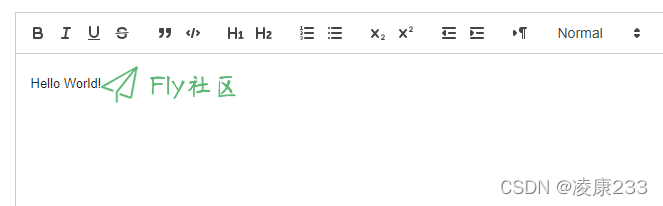
上传图片到服务器返回url处理
完整代码
<link href="//cdn.quilljs.com/1.3.6/quill.snow.css" rel="stylesheet">
<script src="//cdn.quilljs.com/1.3.6/quill.min.js"></script>
<div id="editor" style="height: 370px">
<p>Hello World!</p>
</div>
<input id="opImg" style="display: none;" type="file" onchange="addImg(this)"
accept="image/gif,image/jpeg,image/jpg,image/png,image/svg">
<script>
var editor,$
function addImg(e) {
const upImg = e.files[0];
console.log(editor)
var formData = new FormData;
formData.append('file', upImg)
$.ajax({
data: formData,
processData: false,//不做处理
contentType: false,//不做处理
sync: false,
url: '/file/up/img',
type: 'post',
success(data) {
console.log(data)
if (data.code == 0) {
const range = editor.getSelection(true);
editor.insertEmbed(range.index, 'image', data.data);
} else {
layer.msg(data.msg)
}
}
})
}
function imageHandler(e) {
// 在此执打开图片选择,行同步上传
/*const range = this.quill.getSelection(true);
this.quill.insertEmbed(range.index, 'image', 'http://localhost:8080/res/images/logo.png');*/
document.getElementById('opImg').click()
}
layui.use(['layer', 'jquery', 'form'], function () {
$ = layui.jquery
var layer = layui.layer
, form = layui.form
var toolbarOptions = [
['bold', 'italic', 'underline', 'strike'], // toggled buttons
['blockquote', 'code-block'],
[{'header': 1}, {'header': 2}], // custom button values
[{'list': 'ordered'}, {'list': 'bullet'}],
[{'script': 'sub'}, {'script': 'super'}], // superscript/subscript
[{'indent': '-1'}, {'indent': '+1'}], // outdent/indent
[{'direction': 'rtl'}], // text direction
[{'size': ['small', false, 'large', 'huge']}], // custom dropdown
[{'header': [1, 2, 3, 4, 5, 6, false]}],
[{'color': []}, {'background': []}], // dropdown with defaults from theme
[{'font': ['宋体']}],
[{'align': []}],
['image'],
['clean'] // remove formatting button
];
editor = new Quill('#editor', {
modules: {
toolbar: {
container: toolbarOptions,
handlers: {
image: imageHandler
}
}
},
theme: 'snow',
});
editor.root.addEventListener("paste", (e) => {
console.log(e)
console.log(this)
const clipboardData = e.clipboardData
// support cut by software & copy image file directly
const isImage = clipboardData.types.length && clipboardData.types.join('').includes('Files');
if (!isImage) {
return;
}
// only support single image paste
const file = clipboardData.files[0];
if (!file || !file.name || !(file.name.toLowerCase().indexOf(".png") !== -1 || file.name.toLowerCase().indexOf(".gif") !== -1
|| file.name.toLowerCase().indexOf(".jpg") !== -1 || file.name.toLowerCase().indexOf(".jpeg") !== -1)) {
console.log('粘贴的不是图片')
return;
}
console.log(file)
var formData = new FormData;
formData.append('file', file)
// 在此执行上传
$.ajax({
data: formData,
processData: false,//不做处理
contentType: false,//不做处理
sync: false,
url: '/file/up/img',
type: 'post',
success(data) {
console.log(data)
if (data.code == 0) {
const range = editor.getSelection(true);
editor.insertEmbed(range.index, 'image', data.data);
} else {
layer.msg(data.msg)
}
}
})
})
editor.clipboard.addMatcher('IMG', (node, delta) => {
const Delta = Quill.import('delta')
return new Delta().insert('')
})
});
</script>
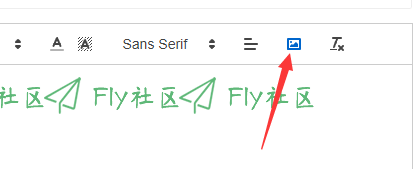
quill富文本编辑器quill粘贴图片上传服务器的更多相关文章
- Simditor 富文本编辑器多选图片上传、视频连接插入
simditor 是一个基于浏览器的所见即所得的文本编辑器.Simditor 富文本编辑器, 支持多选图片上传, 视频连接插入, HTML代码编辑以及常用富文本按钮,支持的浏览器:IE10.Firef ...
- wangEditor富文本编辑器使用及图片上传
引入js文件 <script type="text/javascript" src="style/js/wangEditor.min.js">< ...
- 富文本编辑器TInyMCE,本地图片上传(Image Upload)
TinyMCE 官网 (类似:百度的富文本web编辑器UEditor) 第一步 下载 TinyMCE,解压后放入工程,在需要的HTML页面引入tinymce.min.js. 第二步 下载tinyMCE ...
- C#中富文本编辑器Simditor带图片上传的全部过程(MVC架构的项目)
描述:最近c#项目中使用富文本编辑器Simditor,记录一下以便以后查看. 注:此项目是MVC架构的. 1.引用文件 项目中引用相应的css和js文件,注意顺序不能打乱,否则富文本编辑器不会正常显示 ...
- c#中富文本编辑器Simditor带图片上传的全部过程(项目不是mvc架构)
描述:最近c#项目中使用富文本编辑器Simditor,记录一下以便以后查看. 注:此项目不是MVC架构的. 1.引用文件 项目中引用相应的css和js文件,注意顺序不能打乱,否则富文本编辑器不会正常显 ...
- 百度富文本编辑器整合fastdfs文件服务器上传
技术:springboot+maven+ueditor 概述 百度富文本整合fastdfs文件服务器上传 详细 代码下载:http://www.demodashi.com/demo/15008.h ...
- 富文本之BootStrap-wysiwyg 带图片上传功能
BootStrap-wysiwyg插件具有良好的编辑功能和展示效果. 一.使用方法在网上有很多,在此记录自己使用过程中的一些问题和解决方式. 相关依赖: bootstrap-wysiwyg.js (核 ...
- 现代富文本编辑器Quill的内容渲染机制
DevUI是一支兼具设计视角和工程视角的团队,服务于华为云DevCloud平台和华为内部数个中后台系统,服务于设计师和前端工程师.官方网站:devui.designNg组件库:ng-devui(欢迎S ...
- 富文本编辑器Quill的使用
我们经常需要使用富文本编辑器从后台管理系统上传文字,图片等用于前台页面的显示,Quill在后台传值的时候需要传两个参数,一个用于后台管理系统编辑器的显示,一个用前台页面的显示,具体代码如下截图: 另Q ...
- Quill 富文本编辑器
Quill 富文本编辑器 https://quilljs.com/ https://github.com/quilljs/quill https://github.com/quilljs/awesom ...
随机推荐
- npm install xxx 后加上-s、-d、-g之间的区别?
1.npm install xxx -s npm install xxx -s.npm install xxx -S是npm install xxx --save的简写形式 局部安装,记录在packa ...
- macbook-键盘连击问题002
https://support.apple.com/zh-cn/HT205662 如何清洁 MacBook 或 MacBook Pro 的键盘 如果您的 MacBook(2015 年及更新机型)或 M ...
- 9.17 多校联测 Day3 总结
全程罚坐场. 模拟赛考试状态持续低迷,为明天的状态感到深深担忧. <题目并不难,请喧哗的同学不要大声 AK>,离谱. 不保证按难度顺序排序,尝试改变策略.开始第 1h 将四道题通读一遍并做 ...
- 20.7 OpenSSL 套接字SSL加密传输
OpenSSL 中的 SSL 加密是通过 SSL/TLS 协议来实现的.SSL/TLS 是一种安全通信协议,可以保障通信双方之间的通信安全性和数据完整性.在 SSL/TLS 协议中,加密算法是其中最核 ...
- fileclude
打开界面是一篇源代码 看到有flag.php文件,直接打开出现错误提示,看来只能用编码读取数据了 需要传入file1和file2 file1编码读取flag.php的内容 file1=php://fi ...
- 推荐一个 AI 绘图工具!将草图变成精美的图片!
大家好,我是 Java陈序员. 要说 2023 年科技圈什么最火,当属 ChatGPT!自从 ChatGPT 爆火之后,各种 AI 工具层出不穷.AI 对话.AI 写文案.AI 写代码..... 今天 ...
- 函数计算的新征程:使用 Laf 构建 AI 知识库
Laf 已成功上架 Sealos 模板市场,可通过 Laf 应用模板来一键部署! 这意味着 Laf 在私有化部署上的扩展性得到了极大的提升. Sealos 作为一个功能强大的云操作系统,能够秒级创建多 ...
- 【Android】关于去标题栏 | 有的时候代码有效有的时候无效
原因就在于你的manifest.xml的theme指向谁? 一开始我的theme指向这个↑,所以就改了好多也没用 之后改成这个↓就好了
- Gradio-Lite: 完全在浏览器里运行的无服务器 Gradio
Gradio 是一个经常用于创建交互式机器学习应用的 Python 库.在以前按照传统方法,如果想对外分享 Gradio 应用,就需要依赖服务器设备和相关资源,而这对于自己部署的开发人员来说并不友好. ...
- java如何导入导出excel
在Java中,可以使用多种方式导入和导出Excel文件.下面将详细介绍几种常见的方法及其实现步骤: 1. Apache POI库: Apache POI是一个开源的Java库,提供了许多类和方法用于处 ...
