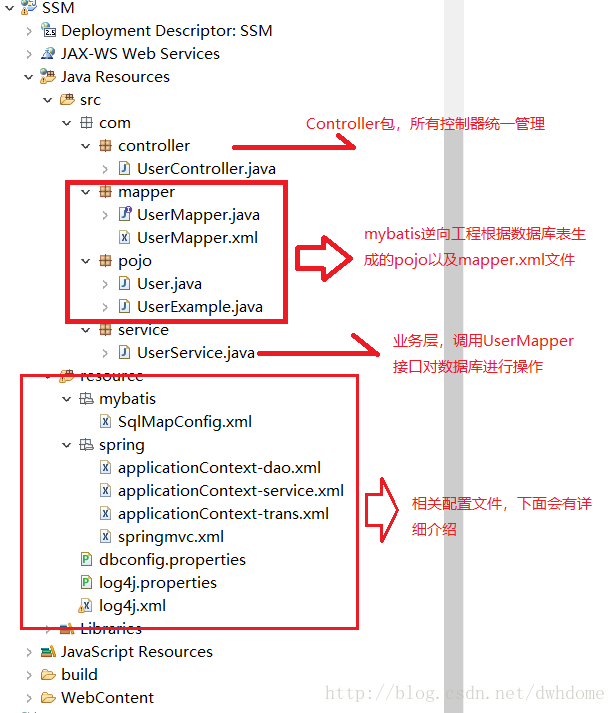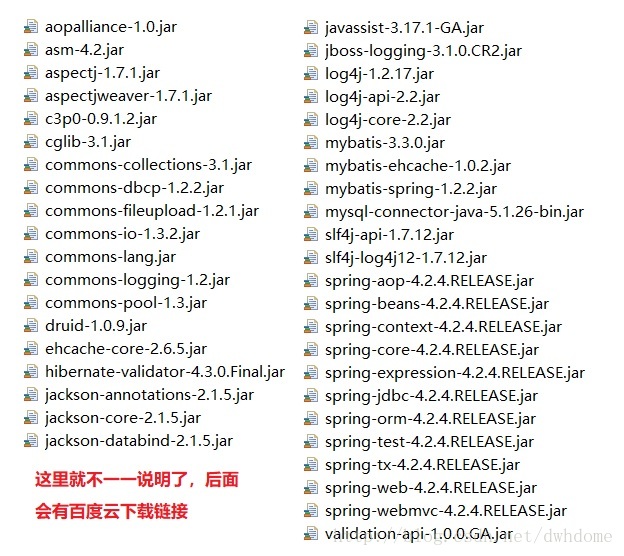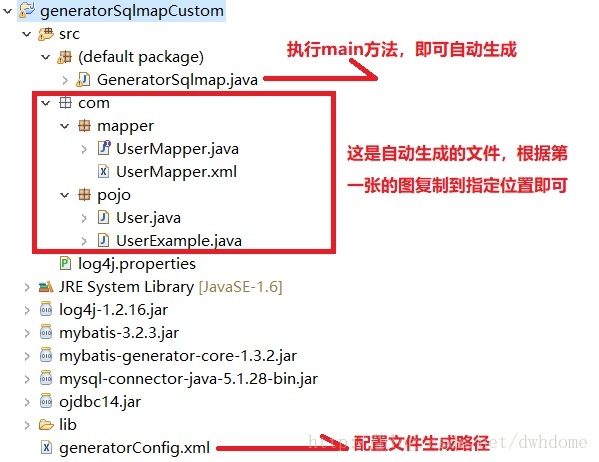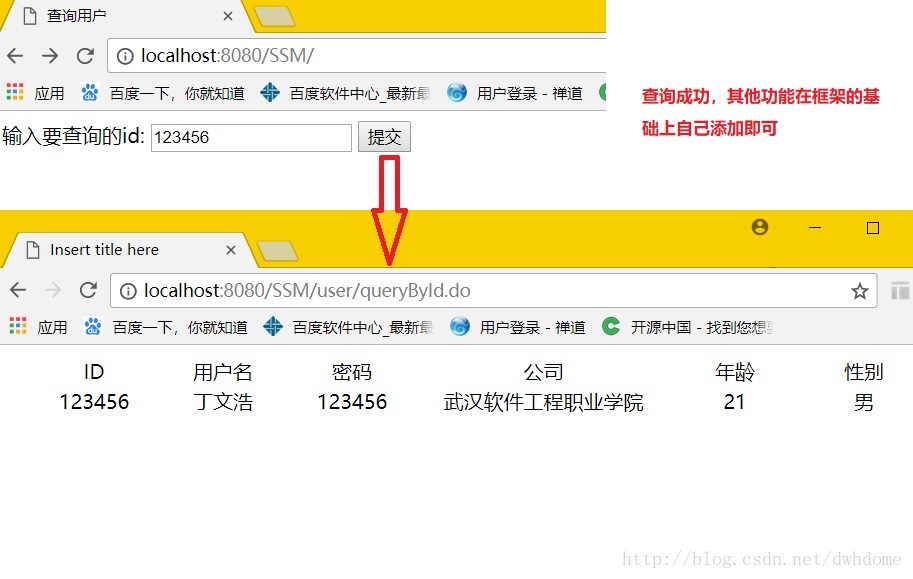SSM框架整合搭建教程
自己配置了一个SSM框架,打算做个小网站,这里把SSM的配置流程详细的写了出来,方便很少接触这个框架的朋友使用,文中各个资源均免费提供!
一. 创建web项目(eclipse)
File-->new-->Dynamic Web Project (这里我们创建的项目名为SSM)
下面是大致目录结构
二. SSM所需jar包
jar包链接:https://pan.baidu.com/s/1dTClhO 密码:n4mm
三. 整合开始
1.mybatis配置文件(resource/mybatis/SqlMapConfig.xml)
<?xml version="1.0" encoding="UTF-8" ?>
<!DOCTYPE configuration
PUBLIC "-//mybatis.org//DTD Config 3.0//EN"
"http://mybatis.org/dtd/mybatis-3-config.dtd">
<configuration> </configuration>
2.Dao,mybatis整合spring,通过spring管理
SqlSessionFactory、mapper代理对象
(resource/spring/applicationContext-dao.xml)
<?xml version="1.0" encoding="UTF-8"?>
<beans xmlns="http://www.springframework.org/schema/beans"
xmlns:context="http://www.springframework.org/schema/context" xmlns:p="http://www.springframework.org/schema/p"
xmlns:aop="http://www.springframework.org/schema/aop" xmlns:tx="http://www.springframework.org/schema/tx"
xmlns:xsi="http://www.w3.org/2001/XMLSchema-instance"
xsi:schemaLocation="http://www.springframework.org/schema/beans http://www.springframework.org/schema/beans/spring-beans-4.0.xsd
http://www.springframework.org/schema/context http://www.springframework.org/schema/context/spring-context-4.0.xsd
http://www.springframework.org/schema/aop http://www.springframework.org/schema/aop/spring-aop-4.0.xsd http://www.springframework.org/schema/tx http://www.springframework.org/schema/tx/spring-tx-4.0.xsd
http://www.springframework.org/schema/util http://www.springframework.org/schema/util/spring-util-4.0.xsd"> <!-- 数据库连接池 -->
<!-- 加载配置文件 -->
<context:property-placeholder location="classpath:*.properties" />
<!-- 数据库连接池 -->
<bean id="dataSource" class="com.alibaba.druid.pool.DruidDataSource"
destroy-method="close">
<property name="url" value="${jdbc.url}" />
<property name="username" value="${jdbc.username}" />
<property name="password" value="${jdbc.password}" />
<property name="driverClassName" value="${jdbc.driver}" />
<property name="maxActive" value="10" />
<property name="minIdle" value="5" />
</bean>
<!-- 让spring管理sqlsessionfactory 使用mybatis和spring整合包中的 -->
<bean id="sqlSessionFactory" class="org.mybatis.spring.SqlSessionFactoryBean">
<!-- 数据库连接池 -->
<property name="dataSource" ref="dataSource" />
<!-- 加载mybatis的全局配置文件 -->
<property name="configLocation" value="classpath:mybatis/SqlMapConfig.xml" />
</bean>
<!-- 自动扫描 将Mapper接口生成代理注入到Spring -->
<bean class="org.mybatis.spring.mapper.MapperScannerConfigurer">
<property name="basePackage" value="com.mapper" />
</bean>
</beans>
这里用的是阿里的连接池,当然也可以用c3p0,个人建议用阿里
3. 所有的实现类都放到spring容器中管理。由spring创建数据库连接池,并有spring管理实务。
(resource/spring/applicationContext-service.xml)
<?xml version="1.0" encoding="UTF-8"?>
<beans xmlns="http://www.springframework.org/schema/beans"
xmlns:context="http://www.springframework.org/schema/context" xmlns:p="http://www.springframework.org/schema/p"
xmlns:aop="http://www.springframework.org/schema/aop" xmlns:tx="http://www.springframework.org/schema/tx"
xmlns:xsi="http://www.w3.org/2001/XMLSchema-instance"
xsi:schemaLocation="http://www.springframework.org/schema/beans http://www.springframework.org/schema/beans/spring-beans-4.0.xsd
http://www.springframework.org/schema/context http://www.springframework.org/schema/context/spring-context-4.0.xsd
http://www.springframework.org/schema/aop http://www.springframework.org/schema/aop/spring-aop-4.0.xsd http://www.springframework.org/schema/tx http://www.springframework.org/schema/tx/spring-tx-4.0.xsd
http://www.springframework.org/schema/util http://www.springframework.org/schema/util/spring-util-4.0.xsd"> <!-- spring自动去扫描base-pack下面或者子包下面的java文件-->
<!--管理Service实现类-->
<context:component-scan base-package="com.service"/>
</beans>
配置spring管理实务
(resource/spring/applicationContext-trans.xml)
<?xml version="1.0" encoding="UTF-8"?>
<beans xmlns="http://www.springframework.org/schema/beans"
xmlns:context="http://www.springframework.org/schema/context" xmlns:p="http://www.springframework.org/schema/p"
xmlns:aop="http://www.springframework.org/schema/aop" xmlns:tx="http://www.springframework.org/schema/tx"
xmlns:xsi="http://www.w3.org/2001/XMLSchema-instance"
xsi:schemaLocation="http://www.springframework.org/schema/beans http://www.springframework.org/schema/beans/spring-beans-4.0.xsd
http://www.springframework.org/schema/context http://www.springframework.org/schema/context/spring-context-4.0.xsd
http://www.springframework.org/schema/aop http://www.springframework.org/schema/aop/spring-aop-4.0.xsd http://www.springframework.org/schema/tx http://www.springframework.org/schema/tx/spring-tx-4.0.xsd
http://www.springframework.org/schema/util http://www.springframework.org/schema/util/spring-util-4.0.xsd">
<!-- 事务管理器 -->
<bean id="transactionManager"
class="org.springframework.jdbc.datasource.DataSourceTransactionManager">
<!-- 数据源 -->
<property name="dataSource" ref="dataSource" />
</bean>
<!-- 通知 -->
<tx:advice id="txAdvice" transaction-manager="transactionManager">
<tx:attributes>
<!-- 传播行为 -->
<tx:method name="save*" propagation="REQUIRED" />
<tx:method name="insert*" propagation="REQUIRED" />
<tx:method name="add*" propagation="REQUIRED" />
<tx:method name="create*" propagation="REQUIRED" />
<tx:method name="delete*" propagation="REQUIRED" />
<tx:method name="update*" propagation="REQUIRED" />
<tx:method name="find*" propagation="SUPPORTS" read-only="true" />
<tx:method name="select*" propagation="SUPPORTS" read-only="true" />
<tx:method name="get*" propagation="SUPPORTS" read-only="true" />
</tx:attributes>
</tx:advice>
<!-- 切面 -->
<aop:config>
<aop:advisor advice-ref="txAdvice"
pointcut="execution(* com.service.*.*(..))" />
</aop:config>
</beans>
4. Springmvc整合spring框架,由springmvc管理controller
(resource/spring/springmvc.xml)
<?xml version="1.0" encoding="UTF-8"?>
<beans xmlns="http://www.springframework.org/schema/beans"
xmlns:xsi="http://www.w3.org/2001/XMLSchema-instance" xmlns:p="http://www.springframework.org/schema/p"
xmlns:context="http://www.springframework.org/schema/context"
xmlns:mvc="http://www.springframework.org/schema/mvc"
xsi:schemaLocation="http://www.springframework.org/schema/beans http://www.springframework.org/schema/beans/spring-beans.xsd
http://www.springframework.org/schema/mvc http://www.springframework.org/schema/mvc/spring-mvc-4.0.xsd
http://www.springframework.org/schema/context http://www.springframework.org/schema/context/spring-context.xsd"> <!-- 扫描controller -->
<context:component-scan base-package="com.controller" /> <!-- Spring 来扫描指定包下的类,并注册被@Component,@Controller,@Service,@Repository等注解标记的组件 -->
<mvc:annotation-driven /> <!-- 配置SpringMVC的视图解析器-->
<bean
class="org.springframework.web.servlet.view.InternalResourceViewResolver">
<property name="prefix" value="/WEB-INF/jsp/" />
<property name="suffix" value=".jsp" />
</bean>
</beans>
5. 中加载的属性配置文件(dbconfig.properties)
根据自己的数据库更改用户名密码以及库
jdbc.driver=com.mysql.jdbc.Driver
jdbc.url=jdbc:mysql://localhost:3306/ssm?characterEncoding=utf-8
jdbc.username=root
jdbc.password=123456
6. 配置log4j
(log4j.properties)
log4j.rootLogger=error,CONSOLE,A
log4j.addivity.org.apache=false
log4j.appender.CONSOLE=org.apache.log4j.ConsoleAppender
log4j.appender.CONSOLE.Threshold=error
log4j.appender.CONSOLE.layout.ConversionPattern=%d{yyyy-MM-dd HH\:mm\:ss} -%-4r [%t] %-5p %x - %m%n
log4j.appender.CONSOLE.Target=System.out
log4j.appender.CONSOLE.Encoding=gbk
log4j.appender.CONSOLE.layout=org.apache.log4j.PatternLayout
log4j.appender.A=org.apache.log4j.DailyRollingFileAppender
log4j.appender.A.File=${catalina.home}/logs/FH_log/PurePro_
log4j.appender.A.DatePattern=yyyy-MM-dd'.log'
log4j.appender.A.layout=org.apache.log4j.PatternLayout
log4j.appender.A.layout.ConversionPattern=[FH_sys] %d{yyyy-MM-dd HH\:mm\:ss} %5p %c{1}\:%L \: %m%n
(log4j.xml)
<?xml version="1.0" encoding="UTF-8"?>
<!DOCTYPE log4j:configuration PUBLIC "-//APACHE//DTD LOG4J 1.2//EN" "log4j.dtd">
<log4j:configuration xmlns:log4j="http://jakarta.apache.org/log4j/">
<!-- Appenders -->
<appender name="console" class="org.apache.log4j.ConsoleAppender">
<param name="Target" value="System.out" />
<layout class="org.apache.log4j.PatternLayout">
<param name="ConversionPattern" value="%d{yyyy HH:mm:ss} %-5p %c - %m%n" />
</layout>
</appender>
<!-- Application Loggers -->
<logger name="com">
<level value="error" />
</logger>
<!-- 3rdparty Loggers -->
<logger name="org.springframework.core">
<level value="error" />
</logger>
<logger name="org.springframework.beans">
<level value="error" />
</logger>
<logger name="org.springframework.context">
<level value="error" />
</logger>
<logger name="org.springframework.web">
<level value="error" />
</logger>
<logger name="org.springframework.jdbc">
<level value="error" />
</logger>
<logger name="org.mybatis.spring">
<level value="error" />
</logger>
<logger name="java.sql">
<level value="error" />
</logger>
<!-- Root Logger -->
<root>
<priority value="error" />
<appender-ref ref="console" />
</root>
</log4j:configuration>
SSM框架整合完成,至于mybatis逆向工程生成的mapper.xml和pojo请放到第一张图的目录下
注:逆向工程是根据数据库表反向生成pojo以及mapper.xml,所以,请先自动在数据库配置好user表。逆向工程得配置在下面得链接里面有详细注释。
测试数据库表(User)
private String id;
private String username;
private String password;
private String company;
private Integer age;
private Integer sex;
根据类型创建表即可
逆向工程项目我会贴出链接,解压导入改路径运行main方法就会自动生成了,注意配置生成的路径
逆向工程链接: 链接:https://pan.baidu.com/s/1QvSskH2UEC6EQF7MgVDOAQ 密码:t2pc
到这里项目整合完成,接下来是测试!
UserController.java
package com.controller; import javax.annotation.Resource;
import javax.servlet.http.HttpServletRequest;
import org.springframework.stereotype.Controller;
import org.springframework.web.bind.annotation.RequestMapping;
import org.springframework.web.servlet.ModelAndView;
import com.pojo.User;
import com.service.UserService; @Controller
@RequestMapping("/user")
public class UserController { @Resource(name="userService")
private UserService userService;
/**
* 根据id查询
*/
@RequestMapping(value="/queryById")
public ModelAndView queryById(HttpServletRequest request){
ModelAndView mv = new ModelAndView();
String id = request.getParameter("id");
try{
User var = userService.findById(id);
mv.setViewName("index");
mv.addObject("var", var);
} catch(Exception e){
e.printStackTrace();
}
return mv;
}
}
UserService.java
package com.service; import javax.annotation.Resource; import org.springframework.stereotype.Service; import com.mapper.UserMapper;
import com.pojo.User; @Service("userService")
public class UserService {
@Resource
private UserMapper dao;
/*
* 通过id获取数据
*/
public User findById(String id)throws Exception{
return (User)dao.selectByPrimaryKey(id);
}
}
补上之前漏掉得web.xml配置
<?xml version="1.0" encoding="UTF-8"?>
<web-app xmlns:xsi="http://www.w3.org/2001/XMLSchema-instance"
xmlns="http://java.sun.com/xml/ns/javaee" xmlns:web="http://java.sun.com/xml/ns/javaee/web-app_2_5.xsd"
xsi:schemaLocation="http://java.sun.com/xml/ns/javaee http://java.sun.com/xml/ns/javaee/web-app_2_5.xsd"
id="WebApp_ID" version="2.5">
<welcome-file-list>
<welcome-file>index.jsp</welcome-file>
</welcome-file-list>
<!-- 加载spring容器 -->
<context-param>
<param-name>contextConfigLocation</param-name>
<param-value>classpath:spring/applicationContext*.xml</param-value>
</context-param>
<listener>
<listener-class>org.springframework.web.context.ContextLoaderListener</listener-class>
</listener> <!-- 解决post乱码 -->
<filter>
<filter-name>CharacterEncodingFilter</filter-name>
<filter-class>org.springframework.web.filter.CharacterEncodingFilter</filter-class>
<init-param>
<param-name>encoding</param-name>
<param-value>utf-8</param-value>
</init-param>
<!-- <init-param>
<param-name>forceEncoding</param-name>
<param-value>true</param-value>
</init-param> -->
</filter>
<filter-mapping>
<filter-name>CharacterEncodingFilter</filter-name>
<url-pattern>/*</url-pattern>
</filter-mapping> <!-- springmvc的前端控制器 -->
<!-- <servlet>
<servlet-name>taotao-manager</servlet-name>
<servlet-class>org.springframework.web.servlet.DispatcherServlet</servlet-class>
contextConfigLocation不是必须的, 如果不配置contextConfigLocation, springmvc的配置文件默认在:WEB-INF/servlet的name+"-servlet.xml"
<init-param>
<param-name>contextConfigLocation</param-name>
<param-value>classpath:spring/springmvc.xml</param-value>
</init-param>
<load-on-startup>1</load-on-startup>
</servlet>
<servlet-mapping>
<servlet-name>SSM</servlet-name>
<url-pattern>/</url-pattern>
</servlet-mapping> --> <servlet>
<servlet-name>springMvc</servlet-name>
<servlet-class>org.springframework.web.servlet.DispatcherServlet</servlet-class>
<init-param>
<param-name>contextConfigLocation</param-name>
<param-value>classpath:spring/springmvc.xml</param-value>
</init-param>
<load-on-startup>1</load-on-startup>
</servlet>
<servlet-mapping>
<servlet-name>springMvc</servlet-name>
<url-pattern>/</url-pattern>
</servlet-mapping> </web-app>
为节省篇幅,更快的搭建成功,这里只写了一个方法,根据id查询数据
WebContent/index.jsp
<%@ page language="java" contentType="text/html; charset=utf-8"
pageEncoding="utf-8"%>
<!DOCTYPE html PUBLIC "-//W3C//DTD HTML 4.01 Transitional//EN" "http://www.w3.org/TR/html4/loose.dtd">
<%
String path = request.getContextPath();
String basePath = request.getScheme()+"://"+request.getServerName()+":"+request.getServerPort()+path+"/";
%>
<html>
<head>
<meta http-equiv="Content-Type" content="text/html; charset=utf-8">
<title>查询用户</title>
</head>
<body>
<form action="user/queryById.do" method="post">
输入要查询的id: <input type="text" name="id" value="123456"/>
<button type="submit">提交</button>
</form>
</body>
</html>
WebContent/WEB-INF/jsp/index.jsp
<%@ page language="java" contentType="text/html; charset=utf-8"
pageEncoding="utf-8"%>
<%@page import="com.pojo.*"%>
<!DOCTYPE html PUBLIC "-//W3C//DTD HTML 4.01 Transitional//EN" "http://www.w3.org/TR/html4/loose.dtd">
<html>
<head>
<meta http-equiv="Content-Type" content="text/html; charset=utf-8">
<title>Insert title here</title>
<style type="text/css">
.td td{
width: 100px;
}
.table{
text-align: center;
margin: 0 auto;
}
</style>
</head>
<body>
<%
User user = ((User)request.getAttribute("var"));
%> <table class="table">
<tr class="td">
<td>ID</td>
<td>用户名</td>
<td>密码</td>
<td style="width: 200px">公司</td>
<td>年龄</td>
<td>性别</td>
</tr>
<%if(user!=null){%>
<tr class="td">
<td><%=user.getId()%></td>
<td><%=user.getUsername()%></td>
<td><%=user.getPassword()%></td>
<td><%=user.getCompany()%></td>
<td><%=user.getAge()%></td>
<td><%=user.getSex()==1?"男":"女"%></td>
</tr>
<%}else{ %>
<tr class="td">
<td style="color: red;">暂无相关数据</td>
</tr>
<%} %>
</table> </body>
</html>
启动项目,输入localhost:8080/SSM 访问
为方便新手查错,博主按照博文重新搭建了一次,测试无误后将项目打包,上传至云盘,供您使用。(建议:希望您按照博文从头搭建,便于印象深刻)
项目完整链接(含数据库): https://pan.baidu.com/s/17O8HgkoSYblFfC3uziMrdA 密码:cw77
SSM框架整合搭建教程的更多相关文章
- SSM框架——整合搭建流程
1.首先创建maven工程,使用哪种方式进行创建都可以,可以参考博主之前的文章: <两种方式创建Maven项目[方式二]><两种方式创建Maven项目[方式一]> 2.先看看搭 ...
- JAVAEE——宜立方商城01:电商行业的背景、商城系统架构、后台工程搭建、SSM框架整合
1. 学习计划 第一天: 1.电商行业的背景. 2.宜立方商城的系统架构 a) 功能介绍 b) 架构讲解 3.工程搭建-后台工程 a) 使用maven搭建工程 b) 使用maven的tomcat插件启 ...
- SSM框架-----------SpringMVC+Spring+Mybatis框架整合详细教程
1.基本概念 1.1.Spring Spring是一个开源框架,Spring是于2003 年兴起的一个轻量级的Java 开发框架,由Rod Johnson 在其著作Expert One-On-One ...
- 吴裕雄--天生自然JAVA SPRING框架开发学习笔记:SSM(Spring+Spring MVC+MyBatis)框架整合搭建详细步骤
因为 Spring MVC 是 Spring 框架中的一个子模块,所以 Spring 与 SpringMVC 之间不存在整合的问题.实际上,SSM 框架的整合只涉及 Spring 与 MyBatis ...
- Spring+SpringMvc+Mybatis框架集成搭建教程
一.背景 最近有很多同学由于没有过SSM(Spring+SpringMvc+Mybatis , 以下简称SSM)框架的搭建的经历,所以在自己搭建SSM框架集成的时候,出现了这样或者那样的问题,很是苦恼 ...
- SpringMVC札集(10)——SSM框架整合
自定义View系列教程00–推翻自己和过往,重学自定义View 自定义View系列教程01–常用工具介绍 自定义View系列教程02–onMeasure源码详尽分析 自定义View系列教程03–onL ...
- Spring+SpringMVC+Mybatis(SSM)框架集成搭建
Spring+SpringMVC+Mybatis框架集成搭建教程 一.背景 最近有很多同学由于没有过SSM(Spring+SpringMvc+Mybatis , 以下简称SSM)框架的搭建的经历,所以 ...
- ssm框架整合+maven项目创建
在引入外部maven插件后就可以创建一个maven项目了,这篇文章主要介绍ssm框架的整合和如何创建一个maven项目 1.在开发工具的项目空白区单击右键,依次选择New.Other,会出现如下界面, ...
- ssm框架的搭建实现CRUD的操作
最近在开发公司的一个系统,系统的框架是用ssm的框架搭建的,当然和这次写博客的不一样,它拥有很多的配置文件,企业级的开发所需要的配置文件是非常繁琐的,今天记录一下一个简单的SSM框架的搭建和实现一个C ...
随机推荐
- unity 判断物体是否在视角内(巧妙!)
public var isRendering:boolean=false; private var lastTime:float=0; private var curtTime:float=0; fu ...
- mongodb通过profile来监控数据
mongodb可以通过profile来监控数据,进行优化.查看当前是否开启profile功能用命令db.getProfilingLevel() 返回level等级,值为0|1|2,分别代表意思:0代表 ...
- python 数字
python数字: 本文主要讲解常用的数字类型转换, 数字函数和随机数字函数. # coding:utf-8 # python数字类型转换 def data_conversion(): "& ...
- Oracle EBS 12.2.6 on VirtualBox
Back in May, Oracle announced the general availability of Oracle VM Virtual Appliance for E-Business ...
- Spring静态注入的三种方式
版权声明:本文为博主原创文章,未经博主允许不得转载. https://blog.csdn.net/chen1403876161/article/details/53644024Spring静态注入的三 ...
- javascript删除数组,索引出现问题解决办法。
var data = [ { isRemove: 0, name: "项目1" }, { isRemove: 1, name: "项目2" }, { isRem ...
- Linux 10字符串命令病毒的处理记录
刚上线的测试服务器不停的向外发包,且CPU持续100%,远程登录后查看发现有一长度为10的随机字符串进程,kill掉,会重新生成另外长度为10的字符串进程.删除文件也会重复生成,非常痛苦.查阅cron ...
- 图像的视差匹配(Stereo Matching)
这里要求用我们自己计算得到的视差图和给的视差图作比較来比較我们得到的视差图的好坏程度,我视差图返回的值是计算得到的视差乘以3之后的图,所以在计算时我不是两个值相差大于1,而是大于3.由于两个图像都乘3 ...
- flex学习, 尝试布局一个计算器
<!DOCTYPE html> <html> <head> <title>flex</title> </head> <st ...
- linux实现共享内存同步的四种方法
https://blog.csdn.net/sunxiaopengsun/article/details/79869115 本文主要对实现共享内存同步的四种方法进行了介绍. 共享内存是一种最为高效的进 ...