四、Spring Boot Web开发
四、Web开发
1、简介
使用SpringBoot;
1)、创建SpringBoot应用,选中我们需要的模块;
2)、SpringBoot已经默认将这些场景配置好了,只需要在配置文件中指定少量配置就可以运行起来
3)、自己编写业务代码;
自动配置原理?
这个场景SpringBoot帮我们配置了什么?能不能修改?能修改哪些配置?能不能扩展?xxx
xxxxAutoConfiguration:帮我们给容器中自动配置组件;
xxxxProperties:配置类来封装配置文件的内容;
2、SpringBoot对静态资源的映射规则;
@ConfigurationProperties(prefix = "spring.resources", ignoreUnknownFields = false)
public class ResourceProperties implements ResourceLoaderAware {
//可以设置和静态资源有关的参数,缓存时间等
WebMvcAuotConfiguration:
@Override
public void addResourceHandlers(ResourceHandlerRegistry registry) {
if (!this.resourceProperties.isAddMappings()) {
logger.debug("Default resource handling disabled");
return;
}
Integer cachePeriod = this.resourceProperties.getCachePeriod();
if (!registry.hasMappingForPattern("/webjars/**")) {
customizeResourceHandlerRegistration(
registry.addResourceHandler("/webjars/**")
.addResourceLocations(
"classpath:/META-INF/resources/webjars/")
.setCachePeriod(cachePeriod));
}
String staticPathPattern = this.mvcProperties.getStaticPathPattern();
//静态资源文件夹映射
if (!registry.hasMappingForPattern(staticPathPattern)) {
customizeResourceHandlerRegistration(
registry.addResourceHandler(staticPathPattern)
.addResourceLocations(
this.resourceProperties.getStaticLocations())
.setCachePeriod(cachePeriod));
}
} //配置欢迎页映射
@Bean
public WelcomePageHandlerMapping welcomePageHandlerMapping(
ResourceProperties resourceProperties) {
return new WelcomePageHandlerMapping(resourceProperties.getWelcomePage(),
this.mvcProperties.getStaticPathPattern());
} //配置喜欢的图标
@Configuration
@ConditionalOnProperty(value = "spring.mvc.favicon.enabled", matchIfMissing = true)
public static class FaviconConfiguration { private final ResourceProperties resourceProperties; public FaviconConfiguration(ResourceProperties resourceProperties) {
this.resourceProperties = resourceProperties;
} @Bean
public SimpleUrlHandlerMapping faviconHandlerMapping() {
SimpleUrlHandlerMapping mapping = new SimpleUrlHandlerMapping();
mapping.setOrder(Ordered.HIGHEST_PRECEDENCE + 1);
//所有 **/favicon.ico
mapping.setUrlMap(Collections.singletonMap("**/favicon.ico",
faviconRequestHandler()));
return mapping;
} @Bean
public ResourceHttpRequestHandler faviconRequestHandler() {
ResourceHttpRequestHandler requestHandler = new ResourceHttpRequestHandler();
requestHandler
.setLocations(this.resourceProperties.getFaviconLocations());
return requestHandler;
} }
1)、所有 /webjars/** ,都去 classpath:/META-INF/resources/webjars/ 找资源;
webjars:以jar包的方式引入静态资源;

localhost:8080/webjars/jquery/3.3.1/jquery.js
<!--引入jquery-webjar-->在访问的时候只需要写webjars下面资源的名称即可
<dependency>
<groupId>org.webjars</groupId>
<artifactId>jquery</artifactId>
<version>3.3.1</version>
</dependency>
2)、"/**" 访问当前项目的任何资源,都去(静态资源的文件夹)找映射
"classpath:/META-INF/resources/",
"classpath:/resources/",
"classpath:/static/",
"classpath:/public/"
"/":当前项目的根路径
localhost:8080/abc === 去静态资源文件夹里面找abc
3)、欢迎页; 静态资源文件夹下的所有index.html页面;被"/**"映射;
localhost:8080/ 找index页面
4)、所有的 **/favicon.ico 都是在静态资源文件下找;
3、模板引擎
JSP、Velocity、Freemarker、Thymeleaf
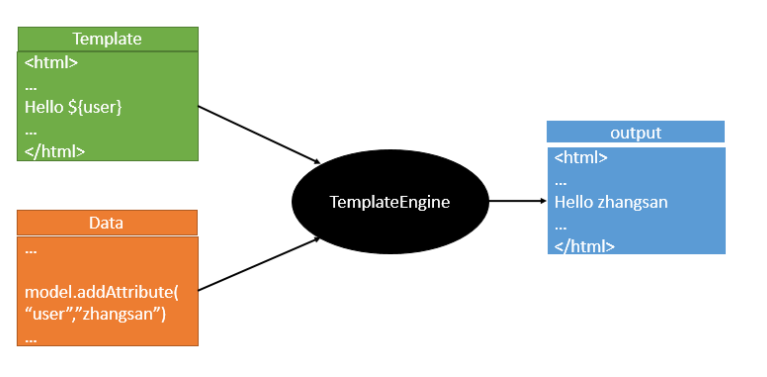
SpringBoot推荐的Thymeleaf;
语法更简单,功能更强大;
1、引入thymeleaf;
<dependency>
<groupId>org.springframework.boot</groupId>
<artifactId>spring-boot-starter-thymeleaf</artifactId>
2.1.6
</dependency>
切换thymeleaf版本
<properties>
<thymeleaf.version>3.0.9.RELEASE</thymeleaf.version>
<!-- 布局功能的支持程序 thymeleaf3主程序 layout2以上版本 -->
<!-- thymeleaf2 layout1-->
<thymeleaf-layout-dialect.version>2.2.2</thymeleaf-layout-dialect.version>
</properties>
2、Thymeleaf使用
@ConfigurationProperties(prefix = "spring.thymeleaf")
public class ThymeleafProperties { private static final Charset DEFAULT_ENCODING = Charset.forName("UTF-8"); private static final MimeType DEFAULT_CONTENT_TYPE = MimeType.valueOf("text/html"); public static final String DEFAULT_PREFIX = "classpath:/templates/"; public static final String DEFAULT_SUFFIX = ".html";
//
只要我们把HTML页面放在classpath:/templates/,thymeleaf就能自动渲染;
使用:
1、导入thymeleaf的名称空间
<html lang="en" xmlns:th="http://www.thymeleaf.org">
2、使用thymeleaf语法;
<!DOCTYPE html>
<html lang="en" xmlns:th="http://www.thymeleaf.org">
<head>
<meta charset="UTF-8">
<title>Title</title>
</head>
<body>
<h1>成功!</h1>
<!--th:text 将div里面的文本内容设置为 -->
<div th:text="${hello}">这是显示欢迎信息</div>
</body>
</html>
3、语法规则
1)、th:text;改变当前元素里面的文本内容;
th:任意html属性;来替换原生属性的值
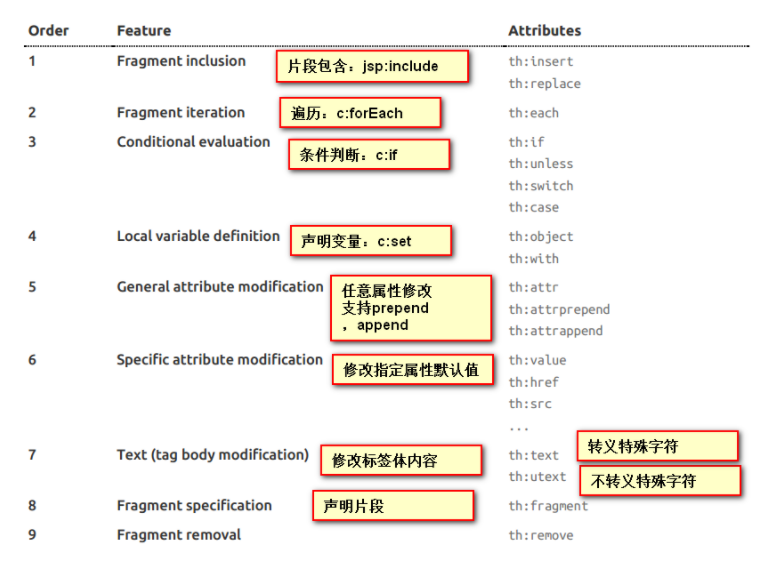
2)、表达式?
Simple expressions:(表达式语法)
Variable Expressions: ${...}:获取变量值;OGNL;
1)、获取对象的属性、调用方法
2)、使用内置的基本对象:
#ctx : the context object.
#vars: the context variables.
#locale : the context locale.
#request : (only in Web Contexts) the HttpServletRequest object.
#response : (only in Web Contexts) the HttpServletResponse object.
#session : (only in Web Contexts) the HttpSession object.
#servletContext : (only in Web Contexts) the ServletContext object. ${session.foo}
3)、内置的一些工具对象:
#execInfo : information about the template being processed.
#messages : methods for obtaining externalized messages inside variables expressions, in the same way as they would be obtained using #{…} syntax.
#uris : methods for escaping parts of URLs/URIs
#conversions : methods for executing the configured conversion service (if any).
#dates : methods for java.util.Date objects: formatting, component extraction, etc.
#calendars : analogous to #dates , but for java.util.Calendar objects.
#numbers : methods for formatting numeric objects.
#strings : methods for String objects: contains, startsWith, prepending/appending, etc.
#objects : methods for objects in general.
#bools : methods for boolean evaluation.
#arrays : methods for arrays.
#lists : methods for lists.
#sets : methods for sets.
#maps : methods for maps.
#aggregates : methods for creating aggregates on arrays or collections.
#ids : methods for dealing with id attributes that might be repeated (for example, as a result of an iteration). Selection Variable Expressions: *{...}:选择表达式:和${}在功能上是一样;
补充:配合 th:object="${session.user}:
<div th:object="${session.user}">
<p>Name: <span th:text="*{firstName}">Sebastian</span>.</p>
<p>Surname: <span th:text="*{lastName}">Pepper</span>.</p>
<p>Nationality: <span th:text="*{nationality}">Saturn</span>.</p>
</div> Message Expressions: #{...}:获取国际化内容
Link URL Expressions: @{...}:定义URL;
@{/order/process(execId=${execId},execType='FAST')}
Fragment Expressions: ~{...}:片段引用表达式
<div th:insert="~{commons :: main}">...</div> Literals(字面量)
Text literals: 'one text' , 'Another one!' ,…
Number literals: 0 , 34 , 3.0 , 12.3 ,…
Boolean literals: true , false
Null literal: null
Literal tokens: one , sometext , main ,…
Text operations:(文本操作)
String concatenation: +
Literal substitutions: |The name is ${name}|
Arithmetic operations:(数学运算)
Binary operators: + , - , * , / , %
Minus sign (unary operator): -
Boolean operations:(布尔运算)
Binary operators: and , or
Boolean negation (unary operator): ! , not
Comparisons and equality:(比较运算)
Comparators: > , < , >= , <= ( gt , lt , ge , le )
Equality operators: == , != ( eq , ne )
Conditional operators:条件运算(三元运算符)
If-then: (if) ? (then)
If-then-else: (if) ? (then) : (else)
Default: (value) ?: (defaultvalue)
Special tokens:
No-Operation: _
4、SpringMVC自动配置
1. Spring MVC auto-configuration
Spring Boot 自动配置好了SpringMVC
以下是SpringBoot对SpringMVC的默认配置:==(WebMvcAutoConfiguration)==
Inclusion of
ContentNegotiatingViewResolverandBeanNameViewResolverbeans.自动配置了ViewResolver(视图解析器:根据方法的返回值得到视图对象(View),视图对象决定如何渲染(转发?重定向?))
ContentNegotiatingViewResolver:组合所有的视图解析器的;
==如何定制:我们可以自己给容器中添加一个视图解析器;自动的将其组合进来;==
Support for serving static resources, including support for WebJars (see below).静态资源文件夹路径,webjars
Static
index.htmlsupport. 静态首页访问Custom
Faviconsupport (see below). favicon.ico
自动注册了 of
Converter,GenericConverter,Formatterbeans.Converter:转换器; public String hello(User user):类型转换使用Converter
Formatter格式化器; 2017.12.17===Date;
@Bean
@ConditionalOnProperty(prefix = "spring.mvc", name = "date-format")//在文件中配置日期格式化的规则
public Formatter<Date> dateFormatter() {
return new DateFormatter(this.mvcProperties.getDateFormat());//日期格式化组件
}
自己添加的格式化器转换器,我们只需要放在容器中即可
Support for
HttpMessageConverters(see below).HttpMessageConverter:SpringMVC用来转换Http请求和响应的;User---Json;
HttpMessageConverters是从容器中确定;获取所有的HttpMessageConverter;==自己给容器中添加HttpMessageConverter,只需要将自己的组件注册容器中(@Bean,@Component)==
Automatic registration of
MessageCodesResolver(see below).定义错误代码生成规则Automatic use of a
ConfigurableWebBindingInitializerbean (see below).我们可以配置一个ConfigurableWebBindingInitializer来替换默认的;(添加到容器)
初始化WebDataBinder;
请求数据=====JavaBean;
org.springframework.boot.autoconfigure.web:web的所有自动场景;
If you want to keep Spring Boot MVC features, and you just want to add additional MVC configuration (interceptors, formatters, view controllers etc.)
you can add your own @Configuration class of type WebMvcConfigurerAdapter, but without @EnableWebMvc.
If you wish to provide custom instances of RequestMappingHandlerMapping, RequestMappingHandlerAdapter or ExceptionHandlerExceptionResolver
you can declare a WebMvcRegistrationsAdapter instance providing such components.
If you want to take complete control of Spring MVC, you can add your own @Configuration annotated with @EnableWebMvc.
2、扩展SpringMVC
<mvc:view-controller path="/hello" view-name="success"/>
<mvc:interceptors>
<mvc:interceptor>
<mvc:mapping path="/hello"/>
<bean></bean>
</mvc:interceptor>
</mvc:interceptors>
编写一个配置类(@Configuration),是WebMvcConfigurerAdapter类型;不能标注@EnableWebMvc;
既保留了所有的自动配置,也能用我们扩展的配置;
//使用WebMvcConfigurerAdapter可以来扩展SpringMVC的功能
@Configuration
public class MyMvcConfig extends WebMvcConfigurerAdapter { @Override
public void addViewControllers(ViewControllerRegistry registry) {
// super.addViewControllers(registry);
//浏览器发送 /atguigu 请求来到 success
registry.addViewController("/atguigu").setViewName("success");
}
}
原理:
1)、WebMvcAutoConfiguration是SpringMVC的自动配置类
2)、在做其他自动配置时会导入;@Import(EnableWebMvcConfiguration.class)
@Configuration
public static class EnableWebMvcConfiguration extends DelegatingWebMvcConfiguration {
private final WebMvcConfigurerComposite configurers = new WebMvcConfigurerComposite(); //从容器中获取所有的WebMvcConfigurer
@Autowired(required = false)
public void setConfigurers(List<WebMvcConfigurer> configurers) {
if (!CollectionUtils.isEmpty(configurers)) {
this.configurers.addWebMvcConfigurers(configurers);
//一个参考实现;将所有的WebMvcConfigurer相关配置都来一起调用;
@Override
// public void addViewControllers(ViewControllerRegistry registry) {
// for (WebMvcConfigurer delegate : this.delegates) {
// delegate.addViewControllers(registry);
// }
}
}
}
3)、容器中所有的WebMvcConfigurer都会一起起作用;
4)、我们的配置类也会被调用;
效果:SpringMVC的自动配置和我们的扩展配置都会起作用;
3、全面接管SpringMVC;
SpringBoot对SpringMVC的自动配置不需要了,所有都是我们自己配置;所有的SpringMVC的自动配置都失效了
我们需要在配置类中添加@EnableWebMvc即可;
//使用WebMvcConfigurerAdapter可以来扩展SpringMVC的功能
@EnableWebMvc
@Configuration
public class MyMvcConfig extends WebMvcConfigurerAdapter { @Override
public void addViewControllers(ViewControllerRegistry registry) {
// super.addViewControllers(registry);
//浏览器发送 /atguigu 请求来到 success
registry.addViewController("/atguigu").setViewName("success");
}
}
原理:
为什么@EnableWebMvc自动配置就失效了;
1)、@EnableWebMvc的核心
@Import(DelegatingWebMvcConfiguration.class)
public @interface EnableWebMvc {
2)、
@Configuration
public class DelegatingWebMvcConfiguration extends WebMvcConfigurationSupport {
3)、
@Configuration
@ConditionalOnWebApplication
@ConditionalOnClass({ Servlet.class, DispatcherServlet.class,
WebMvcConfigurerAdapter.class })
//容器中没有这个组件的时候,这个自动配置类才生效
@ConditionalOnMissingBean(WebMvcConfigurationSupport.class)
@AutoConfigureOrder(Ordered.HIGHEST_PRECEDENCE + 10)
@AutoConfigureAfter({ DispatcherServletAutoConfiguration.class,
ValidationAutoConfiguration.class })
public class WebMvcAutoConfiguration {
4)、@EnableWebMvc将WebMvcConfigurationSupport组件导入进来;
5)、导入的WebMvcConfigurationSupport只是SpringMVC最基本的功能;
5、如何修改SpringBoot的默认配置
模式:
1)、SpringBoot在自动配置很多组件的时候,先看容器中有没有用户自己配置的(@Bean、@Component)如果有就用用户配置的,如果没有,才自动配置;如果有些组件可以有多个(ViewResolver)将用户配置的和自己默认的组合起来;
2)、在SpringBoot中会有非常多的xxxConfigurer帮助我们进行扩展配置
3)、在SpringBoot中会有很多的xxxCustomizer帮助我们进行定制配置
6、RestfulCRUD
1)、默认访问首页
//使用WebMvcConfigurerAdapter可以来扩展SpringMVC的功能
//@EnableWebMvc 不要接管SpringMVC
@Configuration
public class MyMvcConfig extends WebMvcConfigurerAdapter { @Override
public void addViewControllers(ViewControllerRegistry registry) {
// super.addViewControllers(registry);
//浏览器发送 /atguigu 请求来到 success
registry.addViewController("/atguigu").setViewName("success");
} //所有的WebMvcConfigurerAdapter组件都会一起起作用
@Bean //将组件注册在容器
public WebMvcConfigurerAdapter webMvcConfigurerAdapter(){
WebMvcConfigurerAdapter adapter = new WebMvcConfigurerAdapter() {
@Override
public void addViewControllers(ViewControllerRegistry registry) {
registry.addViewController("/").setViewName("login");
registry.addViewController("/index.html").setViewName("login");
}
};
return adapter;
}
}
2)、国际化
1)、编写国际化配置文件;
2)、使用ResourceBundleMessageSource管理国际化资源文件
3)、在页面使用fmt:message取出国际化内容
步骤:
1)、编写国际化配置文件,抽取页面需要显示的国际化消息
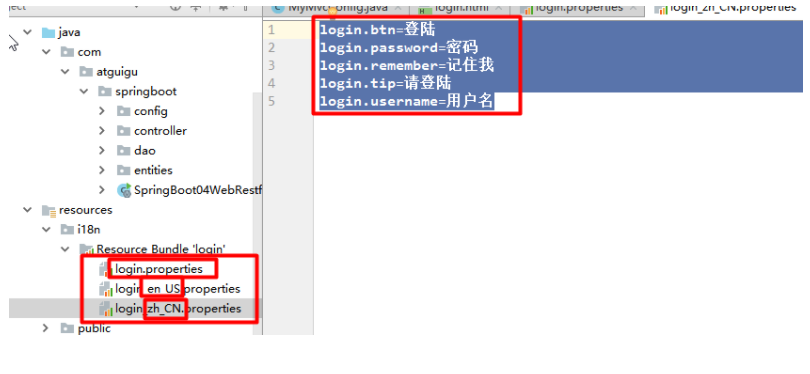
2)、SpringBoot自动配置好了管理国际化资源文件的组件;
@ConfigurationProperties(prefix = "spring.messages")
public class MessageSourceAutoConfiguration { /**
* Comma-separated list of basenames (essentially a fully-qualified classpath
* location), each following the ResourceBundle convention with relaxed support for
* slash based locations. If it doesn't contain a package qualifier (such as
* "org.mypackage"), it will be resolved from the classpath root.
*/
private String basename = "messages";
//我们的配置文件可以直接放在类路径下叫messages.properties; @Bean
public MessageSource messageSource() {
ResourceBundleMessageSource messageSource = new ResourceBundleMessageSource();
if (StringUtils.hasText(this.basename)) {
//设置国际化资源文件的基础名(去掉语言国家代码的)
messageSource.setBasenames(StringUtils.commaDelimitedListToStringArray(
StringUtils.trimAllWhitespace(this.basename)));
}
if (this.encoding != null) {
messageSource.setDefaultEncoding(this.encoding.name());
}
messageSource.setFallbackToSystemLocale(this.fallbackToSystemLocale);
messageSource.setCacheSeconds(this.cacheSeconds);
messageSource.setAlwaysUseMessageFormat(this.alwaysUseMessageFormat);
return messageSource;
}
3)、去页面获取国际化的值;
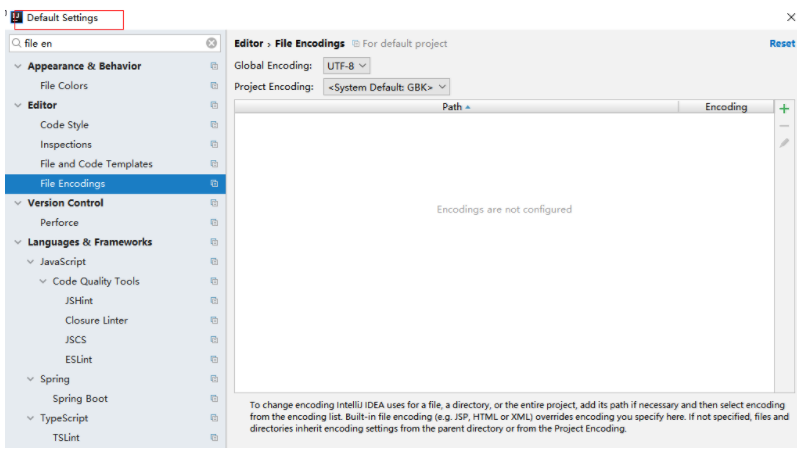
<!DOCTYPE html>
<html lang="en" xmlns:th="http://www.thymeleaf.org">
<head>
<meta http-equiv="Content-Type" content="text/html; charset=UTF-8">
<meta name="viewport" content="width=device-width, initial-scale=1, shrink-to-fit=no">
<meta name="description" content="">
<meta name="author" content="">
<title>Signin Template for Bootstrap</title>
<!-- Bootstrap core CSS -->
<link href="asserts/css/bootstrap.min.css" th:href="@{/webjars/bootstrap/4.0.0/css/bootstrap.css}" rel="stylesheet">
<!-- Custom styles for this template -->
<link href="asserts/css/signin.css" th:href="@{/asserts/css/signin.css}" rel="stylesheet">
</head> <body class="text-center">
<form class="form-signin" action="dashboard.html">
<img class="mb-4" th:src="@{/asserts/img/bootstrap-solid.svg}" src="asserts/img/bootstrap-solid.svg" alt="" width="72" height="72">
<h1 class="h3 mb-3 font-weight-normal" th:text="#{login.tip}">Please sign in</h1>
<label class="sr-only" th:text="#{login.username}">Username</label>
<input type="text" class="form-control" placeholder="Username" th:placeholder="#{login.username}" required="" autofocus="">
<label class="sr-only" th:text="#{login.password}">Password</label>
<input type="password" class="form-control" placeholder="Password" th:placeholder="#{login.password}" required="">
<div class="checkbox mb-3">
<label>
<input type="checkbox" value="remember-me"/> [[#{login.remember}]]
</label>
</div>
<button class="btn btn-lg btn-primary btn-block" type="submit" th:text="#{login.btn}">Sign in</button>
<p class="mt-5 mb-3 text-muted">© 2017-2018</p>
<a class="btn btn-sm">中文</a>
<a class="btn btn-sm">English</a>
</form> </body> </html>
效果:根据浏览器语言设置的信息切换了国际化;
原理:
国际化Locale(区域信息对象);LocaleResolver(获取区域信息对象);
@Bean
@ConditionalOnMissingBean
@ConditionalOnProperty(prefix = "spring.mvc", name = "locale")
public LocaleResolver localeResolver() {
if (this.mvcProperties
.getLocaleResolver() == WebMvcProperties.LocaleResolver.FIXED) {
return new FixedLocaleResolver(this.mvcProperties.getLocale());
}
AcceptHeaderLocaleResolver localeResolver = new AcceptHeaderLocaleResolver();
localeResolver.setDefaultLocale(this.mvcProperties.getLocale());
return localeResolver;
}
默认的就是根据请求头带来的区域信息获取Locale进行国际化
4)、点击链接切换国际化
/**
* 可以在连接上携带区域信息
*/
public class MyLocaleResolver implements LocaleResolver { @Override
public Locale resolveLocale(HttpServletRequest request) {
String l = request.getParameter("l");
Locale locale = Locale.getDefault();
if(!StringUtils.isEmpty(l)){
String[] split = l.split("_");
locale = new Locale(split[0],split[1]);
}
return locale;
} @Override
public void setLocale(HttpServletRequest request, HttpServletResponse response, Locale locale) { }
} @Bean
public LocaleResolver localeResolver(){
return new MyLocaleResolver();
}
}
3)、登陆
开发期间模板引擎页面修改以后,要实时生效
1)、禁用模板引擎的缓存
# 禁用缓存
spring.thymeleaf.cache=false
2)、页面修改完成以后ctrl+f9:重新编译;
登陆错误消息的显示
<p style="color: red" th:text="${msg}" th:if="${not #strings.isEmpty(msg)}"></p>
4)、拦截器进行登陆检查
拦截器
/**
* 登陆检查,
*/
public class LoginHandlerInterceptor implements HandlerInterceptor {
//目标方法执行之前
@Override
public boolean preHandle(HttpServletRequest request, HttpServletResponse response, Object handler) throws Exception {
Object user = request.getSession().getAttribute("loginUser");
if(user == null){
//未登陆,返回登陆页面
request.setAttribute("msg","没有权限请先登陆");
request.getRequestDispatcher("/index.html").forward(request,response);
return false;
}else{
//已登陆,放行请求
return true;
} } @Override
public void postHandle(HttpServletRequest request, HttpServletResponse response, Object handler, ModelAndView modelAndView) throws Exception { } @Override
public void afterCompletion(HttpServletRequest request, HttpServletResponse response, Object handler, Exception ex) throws Exception { }
}
注册拦截器
//所有的WebMvcConfigurerAdapter组件都会一起起作用
@Bean //将组件注册在容器
public WebMvcConfigurerAdapter webMvcConfigurerAdapter(){
WebMvcConfigurerAdapter adapter = new WebMvcConfigurerAdapter() {
@Override
public void addViewControllers(ViewControllerRegistry registry) {
registry.addViewController("/").setViewName("login");
registry.addViewController("/index.html").setViewName("login");
registry.addViewController("/main.html").setViewName("dashboard");
} //注册拦截器
@Override
public void addInterceptors(InterceptorRegistry registry) {
//super.addInterceptors(registry);
//静态资源; *.css , *.js
//SpringBoot已经做好了静态资源映射
registry.addInterceptor(new LoginHandlerInterceptor()).addPathPatterns("/**")
.excludePathPatterns("/index.html","/","/user/login");
}
};
return adapter;
}
5)、CRUD-员工列表
实验要求:
1)、RestfulCRUD:CRUD满足Rest风格;
URI: /资源名称/资源标识 HTTP请求方式区分对资源CRUD操作

2)、实验的请求架构;

3)、员工列表:
thymeleaf公共页面元素抽取
1、抽取公共片段
<div th:fragment="copy">
© 2011 The Good Thymes Virtual Grocery
</div> 2、引入公共片段
<div th:insert="~{footer :: copy}"></div>
~{templatename::selector}:模板名::选择器
~{templatename::fragmentname}:模板名::片段名 3、默认效果:
insert的公共片段在div标签中
如果使用th:insert等属性进行引入,可以不用写~{}:
行内写法可以加上:[[~{}]];[(~{})];
三种引入公共片段的th属性:
th:insert:将公共片段整个插入到声明引入的元素中
th:replace:将声明引入的元素替换为公共片段
th:include:将被引入的片段的内容包含进这个标签中
<footer th:fragment="copy">
© 2011 The Good Thymes Virtual Grocery
</footer> 引入方式
<div th:insert="footer :: copy"></div>
<div th:replace="footer :: copy"></div>
<div th:include="footer :: copy"></div> 效果
<div>
<footer>
© 2011 The Good Thymes Virtual Grocery
</footer>
</div> <footer>
© 2011 The Good Thymes Virtual Grocery
</footer> <div>
© 2011 The Good Thymes Virtual Grocery
</div>
引入片段的时候传入参数:
<nav class="col-md-2 d-none d-md-block bg-light sidebar" id="sidebar">
<div class="sidebar-sticky">
<ul class="nav flex-column">
<li class="nav-item">
<a class="nav-link active"
th:class="${activeUri=='main.html'?'nav-link active':'nav-link'}"
href="#" th:href="@{/main.html}">
<svg xmlns="http://www.w3.org/2000/svg" width="24" height="24" viewBox="0 0 24 24" fill="none" stroke="currentColor" stroke-width="2" stroke-linecap="round" stroke-linejoin="round" class="feather feather-home">
<path d="M3 9l9-7 9 7v11a2 2 0 0 1-2 2H5a2 2 0 0 1-2-2z"></path>
<polyline points="9 22 9 12 15 12 15 22"></polyline>
</svg>
Dashboard <span class="sr-only">(current)</span>
</a>
</li> <!--引入侧边栏;传入参数-->
<div th:replace="commons/bar::#sidebar(activeUri='emps')"></div>
6)、CRUD-员工添加
添加页面
<form>
<div class="form-group">
<label>LastName</label>
<input type="text" class="form-control" placeholder="zhangsan">
</div>
<div class="form-group">
<label>Email</label>
<input type="email" class="form-control" placeholder="zhangsan@atguigu.com">
</div>
<div class="form-group">
<label>Gender</label><br/>
<div class="form-check form-check-inline">
<input class="form-check-input" type="radio" name="gender" value="1">
<label class="form-check-label">男</label>
</div>
<div class="form-check form-check-inline">
<input class="form-check-input" type="radio" name="gender" value="0">
<label class="form-check-label">女</label>
</div>
</div>
<div class="form-group">
<label>department</label>
<select class="form-control">
<option>1</option>
<option>2</option>
<option>3</option>
<option>4</option>
<option>5</option>
</select>
</div>
<div class="form-group">
<label>Birth</label>
<input type="text" class="form-control" placeholder="zhangsan">
</div>
<button type="submit" class="btn btn-primary">添加</button>
</form>
提交的数据格式不对:生日:日期;
2017-12-12;2017/12/12;2017.12.12;
日期的格式化;SpringMVC将页面提交的值需要转换为指定的类型;
2017-12-12---Date; 类型转换,格式化;
默认日期是按照/的方式;
7)、CRUD-员工修改
修改添加二合一表单
<!--需要区分是员工修改还是添加;-->
<form th:action="@{/emp}" method="post">
<!--发送put请求修改员工数据-->
<!--
1、SpringMVC中配置HiddenHttpMethodFilter;(SpringBoot自动配置好的)
2、页面创建一个post表单
3、创建一个input项,name="_method";值就是我们指定的请求方式
-->
<input type="hidden" name="_method" value="put" th:if="${emp!=null}"/>
<input type="hidden" name="id" th:if="${emp!=null}" th:value="${emp.id}">
<div class="form-group">
<label>LastName</label>
<input name="lastName" type="text" class="form-control" placeholder="zhangsan" th:value="${emp!=null}?${emp.lastName}">
</div>
<div class="form-group">
<label>Email</label>
<input name="email" type="email" class="form-control" placeholder="zhangsan@atguigu.com" th:value="${emp!=null}?${emp.email}">
</div>
<div class="form-group">
<label>Gender</label><br/>
<div class="form-check form-check-inline">
<input class="form-check-input" type="radio" name="gender" value="1" th:checked="${emp!=null}?${emp.gender==1}">
<label class="form-check-label">男</label>
</div>
<div class="form-check form-check-inline">
<input class="form-check-input" type="radio" name="gender" value="0" th:checked="${emp!=null}?${emp.gender==0}">
<label class="form-check-label">女</label>
</div>
</div>
<div class="form-group">
<label>department</label>
<!--提交的是部门的id-->
<select class="form-control" name="department.id">
<option th:selected="${emp!=null}?${dept.id == emp.department.id}" th:value="${dept.id}" th:each="dept:${depts}" th:text="${dept.departmentName}">1</option>
</select>
</div>
<div class="form-group">
<label>Birth</label>
<input name="birth" type="text" class="form-control" placeholder="zhangsan" th:value="${emp!=null}?${#dates.format(emp.birth, 'yyyy-MM-dd HH:mm')}">
</div>
<button type="submit" class="btn btn-primary" th:text="${emp!=null}?'修改':'添加'">添加</button>
</form>
8)、CRUD-员工删除
<tr th:each="emp:${emps}">
<td th:text="${emp.id}"></td>
<td>[[${emp.lastName}]]</td>
<td th:text="${emp.email}"></td>
<td th:text="${emp.gender}==0?'女':'男'"></td>
<td th:text="${emp.department.departmentName}"></td>
<td th:text="${#dates.format(emp.birth, 'yyyy-MM-dd HH:mm')}"></td>
<td>
<a class="btn btn-sm btn-primary" th:href="@{/emp/}+${emp.id}">编辑</a>
<button th:attr="del_uri=@{/emp/}+${emp.id}" class="btn btn-sm btn-danger deleteBtn">删除</button>
</td>
</tr>
<script>
$(".deleteBtn").click(function(){
//删除当前员工的
$("#deleteEmpForm").attr("action",$(this).attr("del_uri")).submit();
return false;
});
</script>
7、错误处理机制
1)、SpringBoot默认的错误处理机制
默认效果:
1)、浏览器,返回一个默认的错误页面

浏览器发送请求的请求头:

原理:
可以参照ErrorMvcAutoConfiguration;错误处理的自动配置;
给容器中添加了以下组件
1、DefaultErrorAttributes:
帮我们在页面共享信息;
@Override
public Map<String, Object> getErrorAttributes(RequestAttributes requestAttributes,
boolean includeStackTrace) {
Map<String, Object> errorAttributes = new LinkedHashMap<String, Object>();
errorAttributes.put("timestamp", new Date());
addStatus(errorAttributes, requestAttributes);
addErrorDetails(errorAttributes, requestAttributes, includeStackTrace);
addPath(errorAttributes, requestAttributes);
return errorAttributes;
}
2、BasicErrorController:处理默认/error请求
@Controller
@RequestMapping("${server.error.path:${error.path:/error}}")
public class BasicErrorController extends AbstractErrorController { @RequestMapping(produces = "text/html")//产生html类型的数据;浏览器发送的请求来到这个方法处理
public ModelAndView errorHtml(HttpServletRequest request,
HttpServletResponse response) {
HttpStatus status = getStatus(request);
Map<String, Object> model = Collections.unmodifiableMap(getErrorAttributes(
request, isIncludeStackTrace(request, MediaType.TEXT_HTML)));
response.setStatus(status.value()); //去哪个页面作为错误页面;包含页面地址和页面内容
ModelAndView modelAndView = resolveErrorView(request, response, status, model);
return (modelAndView == null ? new ModelAndView("error", model) : modelAndView);
} @RequestMapping
@ResponseBody //产生json数据,其他客户端来到这个方法处理;
public ResponseEntity<Map<String, Object>> error(HttpServletRequest request) {
Map<String, Object> body = getErrorAttributes(request,
isIncludeStackTrace(request, MediaType.ALL));
HttpStatus status = getStatus(request);
return new ResponseEntity<Map<String, Object>>(body, status);
}
3、ErrorPageCustomizer:
@Value("${error.path:/error}")
private String path = "/error"; 系统出现错误以后来到error请求进行处理;(web.xml注册的错误页面规则)
4、DefaultErrorViewResolver:
@Override
public ModelAndView resolveErrorView(HttpServletRequest request, HttpStatus status,
Map<String, Object> model) {
ModelAndView modelAndView = resolve(String.valueOf(status), model);
if (modelAndView == null && SERIES_VIEWS.containsKey(status.series())) {
modelAndView = resolve(SERIES_VIEWS.get(status.series()), model);
}
return modelAndView;
} private ModelAndView resolve(String viewName, Map<String, Object> model) {
//默认SpringBoot可以去找到一个页面? error/404
String errorViewName = "error/" + viewName; //模板引擎可以解析这个页面地址就用模板引擎解析
TemplateAvailabilityProvider provider = this.templateAvailabilityProviders
.getProvider(errorViewName, this.applicationContext);
if (provider != null) {
//模板引擎可用的情况下返回到errorViewName指定的视图地址
return new ModelAndView(errorViewName, model);
}
//模板引擎不可用,就在静态资源文件夹下找errorViewName对应的页面 error/404.html
return resolveResource(errorViewName, model);
}
步骤:
一但系统出现4xx或者5xx之类的错误;ErrorPageCustomizer就会生效(定制错误的响应规则);就会来到/error请求;就会被BasicErrorController处理;
1)响应页面;去哪个页面是由DefaultErrorViewResolver解析得到的;
protected ModelAndView resolveErrorView(HttpServletRequest request,
HttpServletResponse response, HttpStatus status, Map<String, Object> model) {
//所有的ErrorViewResolver得到ModelAndView
for (ErrorViewResolver resolver : this.errorViewResolvers) {
ModelAndView modelAndView = resolver.resolveErrorView(request, status, model);
if (modelAndView != null) {
return modelAndView;
}
}
return null;
}
2)、如果定制错误响应:
1)、如何定制错误的页面;
1)、有模板引擎的情况下;error/状态码; 【将错误页面命名为 错误状态码.html 放在模板引擎文件夹里面的 error文件夹下】,发生此状态码的错误就会来到 对应的页面;
我们可以使用4xx和5xx作为错误页面的文件名来匹配这种类型的所有错误,精确优先(优先寻找精确的状态码.html);
页面能获取的信息;
timestamp:时间戳
status:状态码
error:错误提示
exception:异常对象
message:异常消息
errors:JSR303数据校验的错误都在这里
2)、没有模板引擎(模板引擎找不到这个错误页面),静态资源文件夹下找;
3)、以上都没有错误页面,就是默认来到SpringBoot默认的错误提示页面;
2)、如何定制错误的json数据;
1)、自定义异常处理&返回定制json数据;
@ControllerAdvice
public class MyExceptionHandler { @ResponseBody
@ExceptionHandler(UserNotExistException.class)
public Map<String,Object> handleException(Exception e){
Map<String,Object> map = new HashMap<>();
map.put("code","user.notexist");
map.put("message",e.getMessage());
return map;
}
}
//没有自适应效果...
2)、转发到/error进行自适应响应效果处理
@ExceptionHandler(UserNotExistException.class)
public String handleException(Exception e, HttpServletRequest request){
Map<String,Object> map = new HashMap<>();
//传入我们自己的错误状态码 4xx 5xx,否则就不会进入定制错误页面的解析流程
/**
* Integer statusCode = (Integer) request
.getAttribute("javax.servlet.error.status_code");
*/
request.setAttribute("javax.servlet.error.status_code",500);
map.put("code","user.notexist");
map.put("message",e.getMessage());
//转发到/error
return "forward:/error";
}
3)、将我们的定制数据携带出去;
出现错误以后,会来到/error请求,会被BasicErrorController处理,响应出去可以获取的数据是由getErrorAttributes得到的(是AbstractErrorController(ErrorController)规定的方法);
1、完全来编写一个ErrorController的实现类【或者是编写AbstractErrorController的子类】,放在容器中;
2、页面上能用的数据,或者是json返回能用的数据都是通过errorAttributes.getErrorAttributes得到;
容器中DefaultErrorAttributes.getErrorAttributes();默认进行数据处理的;
自定义ErrorAttributes
//给容器中加入我们自己定义的ErrorAttributes
@Component
public class MyErrorAttributes extends DefaultErrorAttributes { @Override
public Map<String, Object> getErrorAttributes(RequestAttributes requestAttributes, boolean includeStackTrace) {
Map<String, Object> map = super.getErrorAttributes(requestAttributes, includeStackTrace);
map.put("company","atguigu");
return map;
}
}
最终的效果:响应是自适应的,可以通过定制ErrorAttributes改变需要返回的内容,
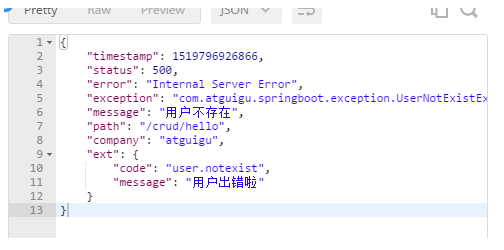
8、配置嵌入式Servlet容器
SpringBoot默认使用Tomcat作为嵌入式的Servlet容器;

问题?
1)、如何定制和修改Servlet容器的相关配置;
1、修改和server有关的配置(ServerProperties【也是EmbeddedServletContainerCustomizer】);
server.port=8081
server.context-path=/crud server.tomcat.uri-encoding=UTF-8 //通用的Servlet容器设置
server.xxx
//Tomcat的设置
server.tomcat.xxx
2、编写一个EmbeddedServletContainerCustomizer:嵌入式的Servlet容器的定制器;来修改Servlet容器的配置
@Bean //一定要将这个定制器加入到容器中
public EmbeddedServletContainerCustomizer embeddedServletContainerCustomizer(){
return new EmbeddedServletContainerCustomizer() { //定制嵌入式的Servlet容器相关的规则
@Override
public void customize(ConfigurableEmbeddedServletContainer container) {
container.setPort(8083);
}
};
}
2)、注册Servlet三大组件【Servlet、Filter、Listener】
由于SpringBoot默认是以jar包的方式启动嵌入式的Servlet容器来启动SpringBoot的web应用,没有web.xml文件。
注册三大组件用以下方式
ServletRegistrationBean
//注册三大组件
@Bean
public ServletRegistrationBean myServlet(){
ServletRegistrationBean registrationBean = new ServletRegistrationBean(new MyServlet(),"/myServlet");
return registrationBean;
}
FilterRegistrationBean
@Bean
public FilterRegistrationBean myFilter(){
FilterRegistrationBean registrationBean = new FilterRegistrationBean();
registrationBean.setFilter(new MyFilter());
registrationBean.setUrlPatterns(Arrays.asList("/hello","/myServlet"));
return registrationBean;
}
ServletListenerRegistrationBean
@Bean
public ServletListenerRegistrationBean myListener(){
ServletListenerRegistrationBean<MyListener> registrationBean = new ServletListenerRegistrationBean<>(new MyListener());
return registrationBean;
}
SpringBoot帮我们自动SpringMVC的时候,自动的注册SpringMVC的前端控制器;DIspatcherServlet;
DispatcherServletAutoConfiguration中:
@Bean(name = DEFAULT_DISPATCHER_SERVLET_REGISTRATION_BEAN_NAME)
@ConditionalOnBean(value = DispatcherServlet.class, name = DEFAULT_DISPATCHER_SERVLET_BEAN_NAME)
public ServletRegistrationBean dispatcherServletRegistration(
DispatcherServlet dispatcherServlet) {
ServletRegistrationBean registration = new ServletRegistrationBean(
dispatcherServlet, this.serverProperties.getServletMapping());
//默认拦截: / 所有请求;包静态资源,但是不拦截jsp请求; /*会拦截jsp
//可以通过server.servletPath来修改SpringMVC前端控制器默认拦截的请求路径 registration.setName(DEFAULT_DISPATCHER_SERVLET_BEAN_NAME);
registration.setLoadOnStartup(
this.webMvcProperties.getServlet().getLoadOnStartup());
if (this.multipartConfig != null) {
registration.setMultipartConfig(this.multipartConfig);
}
return registration;
}
2)、SpringBoot能不能支持其他的Servlet容器;
3)、替换为其他嵌入式Servlet容器
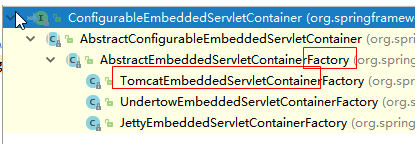
默认支持:
Tomcat(默认使用)
<dependency>
<groupId>org.springframework.boot</groupId>
<artifactId>spring-boot-starter-web</artifactId>
引入web模块默认就是使用嵌入式的Tomcat作为Servlet容器;
</dependency>
Jetty
<!-- 引入web模块 -->
<dependency>
<groupId>org.springframework.boot</groupId>
<artifactId>spring-boot-starter-web</artifactId>
<exclusions>
<exclusion>
<artifactId>spring-boot-starter-tomcat</artifactId>
<groupId>org.springframework.boot</groupId>
</exclusion>
</exclusions>
</dependency> <!--引入其他的Servlet容器-->
<dependency>
<artifactId>spring-boot-starter-jetty</artifactId>
<groupId>org.springframework.boot</groupId>
</dependency>
Undertow
<!-- 引入web模块 -->
<dependency>
<groupId>org.springframework.boot</groupId>
<artifactId>spring-boot-starter-web</artifactId>
<exclusions>
<exclusion>
<artifactId>spring-boot-starter-tomcat</artifactId>
<groupId>org.springframework.boot</groupId>
</exclusion>
</exclusions>
</dependency> <!--引入其他的Servlet容器-->
<dependency>
<artifactId>spring-boot-starter-undertow</artifactId>
<groupId>org.springframework.boot</groupId>
</dependency>
4)、嵌入式Servlet容器自动配置原理;
EmbeddedServletContainerAutoConfiguration:嵌入式的Servlet容器自动配置?
@AutoConfigureOrder(Ordered.HIGHEST_PRECEDENCE)
@Configuration
@ConditionalOnWebApplication
@Import(BeanPostProcessorsRegistrar.class)
//导入BeanPostProcessorsRegistrar:Spring注解版;给容器中导入一些组件
//导入了EmbeddedServletContainerCustomizerBeanPostProcessor:
//后置处理器:bean初始化前后(创建完对象,还没赋值赋值)执行初始化工作
public class EmbeddedServletContainerAutoConfiguration { @Configuration
@ConditionalOnClass({ Servlet.class, Tomcat.class })//判断当前是否引入了Tomcat依赖;
@ConditionalOnMissingBean(value = EmbeddedServletContainerFactory.class, search = SearchStrategy.CURRENT)//判断当前容器没有用户自己定义EmbeddedServletContainerFactory:嵌入式的Servlet容器工厂;作用:创建嵌入式的Servlet容器
public static class EmbeddedTomcat { @Bean
public TomcatEmbeddedServletContainerFactory tomcatEmbeddedServletContainerFactory() {
return new TomcatEmbeddedServletContainerFactory();
} } /**
* Nested configuration if Jetty is being used.
*/
@Configuration
@ConditionalOnClass({ Servlet.class, Server.class, Loader.class,
WebAppContext.class })
@ConditionalOnMissingBean(value = EmbeddedServletContainerFactory.class, search = SearchStrategy.CURRENT)
public static class EmbeddedJetty { @Bean
public JettyEmbeddedServletContainerFactory jettyEmbeddedServletContainerFactory() {
return new JettyEmbeddedServletContainerFactory();
} } /**
* Nested configuration if Undertow is being used.
*/
@Configuration
@ConditionalOnClass({ Servlet.class, Undertow.class, SslClientAuthMode.class })
@ConditionalOnMissingBean(value = EmbeddedServletContainerFactory.class, search = SearchStrategy.CURRENT)
public static class EmbeddedUndertow { @Bean
public UndertowEmbeddedServletContainerFactory undertowEmbeddedServletContainerFactory() {
return new UndertowEmbeddedServletContainerFactory();
} }
1)、EmbeddedServletContainerFactory(嵌入式Servlet容器工厂)
public interface EmbeddedServletContainerFactory {
//获取嵌入式的Servlet容器
EmbeddedServletContainer getEmbeddedServletContainer(
ServletContextInitializer... initializers);
}
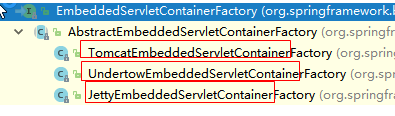
2)、EmbeddedServletContainer:(嵌入式的Servlet容器)
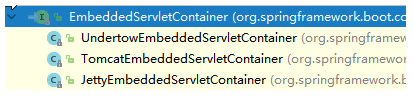
3)、以TomcatEmbeddedServletContainerFactory为例
@Override
public EmbeddedServletContainer getEmbeddedServletContainer(
ServletContextInitializer... initializers) {
//创建一个Tomcat
Tomcat tomcat = new Tomcat(); //配置Tomcat的基本环节
File baseDir = (this.baseDirectory != null ? this.baseDirectory
: createTempDir("tomcat"));
tomcat.setBaseDir(baseDir.getAbsolutePath());
Connector connector = new Connector(this.protocol);
tomcat.getService().addConnector(connector);
customizeConnector(connector);
tomcat.setConnector(connector);
tomcat.getHost().setAutoDeploy(false);
configureEngine(tomcat.getEngine());
for (Connector additionalConnector : this.additionalTomcatConnectors) {
tomcat.getService().addConnector(additionalConnector);
}
prepareContext(tomcat.getHost(), initializers); //将配置好的Tomcat传入进去,返回一个EmbeddedServletContainer;并且启动Tomcat服务器
return getTomcatEmbeddedServletContainer(tomcat);
}
4)、我们对嵌入式容器的配置修改是怎么生效?
ServerProperties、EmbeddedServletContainerCustomizer
EmbeddedServletContainerCustomizer:定制器帮我们修改了Servlet容器的配置?
怎么修改的原理?
5)、容器中导入了EmbeddedServletContainerCustomizerBeanPostProcessor
//初始化之前
@Override
public Object postProcessBeforeInitialization(Object bean, String beanName)
throws BeansException {
//如果当前初始化的是一个ConfigurableEmbeddedServletContainer类型的组件
if (bean instanceof ConfigurableEmbeddedServletContainer) {
//
postProcessBeforeInitialization((ConfigurableEmbeddedServletContainer) bean);
}
return bean;
} private void postProcessBeforeInitialization(
ConfigurableEmbeddedServletContainer bean) {
//获取所有的定制器,调用每一个定制器的customize方法来给Servlet容器进行属性赋值;
for (EmbeddedServletContainerCustomizer customizer : getCustomizers()) {
customizer.customize(bean);
}
} private Collection<EmbeddedServletContainerCustomizer> getCustomizers() {
if (this.customizers == null) {
// Look up does not include the parent context
this.customizers = new ArrayList<EmbeddedServletContainerCustomizer>(
this.beanFactory
//从容器中获取所有这葛类型的组件:EmbeddedServletContainerCustomizer
//定制Servlet容器,给容器中可以添加一个EmbeddedServletContainerCustomizer类型的组件
.getBeansOfType(EmbeddedServletContainerCustomizer.class,
false, false)
.values());
Collections.sort(this.customizers, AnnotationAwareOrderComparator.INSTANCE);
this.customizers = Collections.unmodifiableList(this.customizers);
}
return this.customizers;
} ServerProperties也是定制器
步骤:
1)、SpringBoot根据导入的依赖情况,给容器中添加相应的EmbeddedServletContainerFactory【TomcatEmbeddedServletContainerFactory】
2)、容器中某个组件要创建对象就会惊动后置处理器;EmbeddedServletContainerCustomizerBeanPostProcessor;
只要是嵌入式的Servlet容器工厂,后置处理器就工作;
3)、后置处理器,从容器中获取所有的EmbeddedServletContainerCustomizer,调用定制器的定制方法
###5)、嵌入式Servlet容器启动原理;
什么时候创建嵌入式的Servlet容器工厂?什么时候获取嵌入式的Servlet容器并启动Tomcat;
获取嵌入式的Servlet容器工厂:
1)、SpringBoot应用启动运行run方法
2)、refreshContext(context);SpringBoot刷新IOC容器【创建IOC容器对象,并初始化容器,创建容器中的每一个组件】;如果是web应用创建AnnotationConfigEmbeddedWebApplicationContext,否则:AnnotationConfigApplicationContext
3)、refresh(context);刷新刚才创建好的ioc容器;
public void refresh() throws BeansException, IllegalStateException {
synchronized (this.startupShutdownMonitor) {
// Prepare this context for refreshing.
prepareRefresh();
// Tell the subclass to refresh the internal bean factory.
ConfigurableListableBeanFactory beanFactory = obtainFreshBeanFactory();
// Prepare the bean factory for use in this context.
prepareBeanFactory(beanFactory);
try {
// Allows post-processing of the bean factory in context subclasses.
postProcessBeanFactory(beanFactory);
// Invoke factory processors registered as beans in the context.
invokeBeanFactoryPostProcessors(beanFactory);
// Register bean processors that intercept bean creation.
registerBeanPostProcessors(beanFactory);
// Initialize message source for this context.
initMessageSource();
// Initialize event multicaster for this context.
initApplicationEventMulticaster();
// Initialize other special beans in specific context subclasses.
onRefresh();
// Check for listener beans and register them.
registerListeners();
// Instantiate all remaining (non-lazy-init) singletons.
finishBeanFactoryInitialization(beanFactory);
// Last step: publish corresponding event.
finishRefresh();
}
catch (BeansException ex) {
if (logger.isWarnEnabled()) {
logger.warn("Exception encountered during context initialization - " +
"cancelling refresh attempt: " + ex);
}
// Destroy already created singletons to avoid dangling resources.
destroyBeans();
// Reset 'active' flag.
cancelRefresh(ex);
// Propagate exception to caller.
throw ex;
}
finally {
// Reset common introspection caches in Spring's core, since we
// might not ever need metadata for singleton beans anymore...
resetCommonCaches();
}
}
}
4)、 onRefresh(); web的ioc容器重写了onRefresh方法
5)、webioc容器会创建嵌入式的Servlet容器;createEmbeddedServletContainer();
6)、获取嵌入式的Servlet容器工厂:
EmbeddedServletContainerFactory containerFactory = getEmbeddedServletContainerFactory();
从ioc容器中获取EmbeddedServletContainerFactory 组件;TomcatEmbeddedServletContainerFactory创建对象,后置处理器一看是这个对象,就获取所有的定制器来先定制Servlet容器的相关配置;
7)、使用容器工厂获取嵌入式的Servlet容器:this.embeddedServletContainer = containerFactory .getEmbeddedServletContainer(getSelfInitializer());
8)、嵌入式的Servlet容器创建对象并启动Servlet容器;
先启动嵌入式的Servlet容器,再将ioc容器中剩下没有创建出的对象获取出来;
==IOC容器启动创建嵌入式的Servlet容器==
9、使用外置的Servlet容器
嵌入式Servlet容器:应用打成可执行的jar
优点:简单、便携;
缺点:默认不支持JSP、优化定制比较复杂(使用定制器【ServerProperties、自定义EmbeddedServletContainerCustomizer】,自己编写嵌入式Servlet容器的创建工厂【EmbeddedServletContainerFactory】);
外置的Servlet容器:外面安装Tomcat---应用war包的方式打包;
步骤
1)、必须创建一个war项目;(利用idea创建好目录结构)
2)、将嵌入式的Tomcat指定为provided;
<dependency>
<groupId>org.springframework.boot</groupId>
<artifactId>spring-boot-starter-tomcat</artifactId>
<scope>provided</scope>
</dependency>
3)、必须编写一个SpringBootServletInitializer的子类,并调用configure方法
public class ServletInitializer extends SpringBootServletInitializer {
@Override
protected SpringApplicationBuilder configure(SpringApplicationBuilder application) {
//传入SpringBoot应用的主程序
return application.sources(SpringBoot04WebJspApplication.class);
}
}
4)、启动服务器就可以使用;
原理
jar包:执行SpringBoot主类的main方法,启动ioc容器,创建嵌入式的Servlet容器;
war包:启动服务器,服务器启动SpringBoot应用【SpringBootServletInitializer】,启动ioc容器;
servlet3.0(Spring注解版):
8.2.4 Shared libraries / runtimes pluggability:
规则:
1)、服务器启动(web应用启动)会创建当前web应用里面每一个jar包里面ServletContainerInitializer实例:
2)、ServletContainerInitializer的实现放在jar包的META-INF/services文件夹下,有一个名为javax.servlet.ServletContainerInitializer的文件,内容就是ServletContainerInitializer的实现类的全类名
3)、还可以使用@HandlesTypes,在应用启动的时候加载我们感兴趣的类;
流程:
1)、启动Tomcat
2)、org\springframework\spring-web\4.3.14.RELEASE\spring-web-4.3.14.RELEASE.jar!\META-INF\services\javax.servlet.ServletContainerInitializer:
Spring的web模块里面有这个文件:org.springframework.web.SpringServletContainerInitializer
3)、SpringServletContainerInitializer将@HandlesTypes(WebApplicationInitializer.class)标注的所有这个类型的类都传入到onStartup方法的Set<Class<?>>;为这些WebApplicationInitializer类型的类创建实例;
4)、每一个WebApplicationInitializer都调用自己的onStartup;

5)、相当于我们的SpringBootServletInitializer的类会被创建对象,并执行onStartup方法
6)、SpringBootServletInitializer实例执行onStartup的时候会createRootApplicationContext;创建容器
protected WebApplicationContext createRootApplicationContext(
ServletContext servletContext) {
//1、创建SpringApplicationBuilder
SpringApplicationBuilder builder = createSpringApplicationBuilder();
StandardServletEnvironment environment = new StandardServletEnvironment();
environment.initPropertySources(servletContext, null);
builder.environment(environment);
builder.main(getClass());
ApplicationContext parent = getExistingRootWebApplicationContext(servletContext);
if (parent != null) {
this.logger.info("Root context already created (using as parent).");
servletContext.setAttribute(
WebApplicationContext.ROOT_WEB_APPLICATION_CONTEXT_ATTRIBUTE, null);
builder.initializers(new ParentContextApplicationContextInitializer(parent));
}
builder.initializers(
new ServletContextApplicationContextInitializer(servletContext));
builder.contextClass(AnnotationConfigEmbeddedWebApplicationContext.class); //调用configure方法,子类重写了这个方法,将SpringBoot的主程序类传入了进来
builder = configure(builder); //使用builder创建一个Spring应用
SpringApplication application = builder.build();
if (application.getSources().isEmpty() && AnnotationUtils
.findAnnotation(getClass(), Configuration.class) != null) {
application.getSources().add(getClass());
}
Assert.state(!application.getSources().isEmpty(),
"No SpringApplication sources have been defined. Either override the "
+ "configure method or add an @Configuration annotation");
// Ensure error pages are registered
if (this.registerErrorPageFilter) {
application.getSources().add(ErrorPageFilterConfiguration.class);
}
//启动Spring应用
return run(application);
}
7)、Spring的应用就启动并且创建IOC容器
public ConfigurableApplicationContext run(String... args) {
StopWatch stopWatch = new StopWatch();
stopWatch.start();
ConfigurableApplicationContext context = null;
FailureAnalyzers analyzers = null;
configureHeadlessProperty();
SpringApplicationRunListeners listeners = getRunListeners(args);
listeners.starting();
try {
ApplicationArguments applicationArguments = new DefaultApplicationArguments(
args);
ConfigurableEnvironment environment = prepareEnvironment(listeners,
applicationArguments);
Banner printedBanner = printBanner(environment);
context = createApplicationContext();
analyzers = new FailureAnalyzers(context);
prepareContext(context, environment, listeners, applicationArguments,
printedBanner);
//刷新IOC容器
refreshContext(context);
afterRefresh(context, applicationArguments);
listeners.finished(context, null);
stopWatch.stop();
if (this.logStartupInfo) {
new StartupInfoLogger(this.mainApplicationClass)
.logStarted(getApplicationLog(), stopWatch);
}
return context;
}
catch (Throwable ex) {
handleRunFailure(context, listeners, analyzers, ex);
throw new IllegalStateException(ex);
}
}
启动Servlet容器,再启动SpringBoot应用
四、Spring Boot Web开发的更多相关文章
- Springboot 系列(七)Spring Boot web 开发之异常错误处理机制剖析
前言 相信大家在刚开始体验 Springboot 的时候一定会经常碰到这个页面,也就是访问一个不存在的页面的默认返回页面. 如果是其他客户端请求,如接口测试工具,会默认返回JSON数据. { &quo ...
- Springboot 系列(六)Spring Boot web 开发之拦截器和三大组件
1. 拦截器 Springboot 中的 Interceptor 拦截器也就是 mvc 中的拦截器,只是省去了 xml 配置部分.并没有本质的不同,都是通过实现 HandlerInterceptor ...
- Springboot 系列(五)Spring Boot web 开发之静态资源和模版引擎
前言 Spring Boot 天生的适合 web 应用开发,它可以快速的嵌入 Tomcat, Jetty 或 Netty 用于包含一个 HTTP 服务器.且开发十分简单,只需要引入 web 开发所需的 ...
- Spring Boot Web 开发注解篇
本文提纲 1. spring-boot-starter-web 依赖概述 1.1 spring-boot-starter-web 职责 1.2 spring-boot-starter-web 依赖关系 ...
- (5)Spring Boot web开发 --- Restful CRUD
文章目录 `@RestController` vs `@Controller` 默认访问首页 设置项目名 国际化 登陆 & 拦截 Restful 风格 @RestController vs @ ...
- spring boot系列(二)spring boot web开发
json 接口开发 在以前的spring 开发的时候需要我们提供json接口的时候需要做如下配置: 1 添加jackjson等jar包 2 配置spring controller扫描 3 对接的方法添 ...
- Spring Boot Web 开发@Controller @RestController 使用教程
在 Spring Boot 中,@Controller 注解是专门用于处理 Http 请求处理的,是以 MVC 为核心的设计思想的控制层.@RestController 则是 @Controller ...
- 4.Spring Boot web开发
1.创建一个web模块 (1).创建SpringBoot应用,选中我们需要的模块: (2).SpringBoot已经默认将这些场景配置好了,只需要在配置文件中指定少量配置就可以运行起来 (3).自己编 ...
- Spring Boot Web开发中Thymeleaf模板引擎的使用
这里使用的是idea 1.新建Spring Boot项目 File-->New-->Project...,然后选择左边的Spring Initializr-->Next,可根据自己的 ...
随机推荐
- Java如何计数替换字符串中第一次出现的子字符串?
在Java编程中,如何拆分正则表达式和字符串? 以下示例演示如何使用Matcher类的replaceFirst()方法替换字符中指定的子字符串的首次出现. package com.yiibai; im ...
- SQL-----------------------之ON和WHERE的区别
SQL中ON和WHERE的区别 数据库在通过连接两张或多张表来返回记录时,都会生成一张中间的临时表,然后再将这张临时表返回给用户.在使用left jion时,on和where条件的区别如下:1. on ...
- govendor使用
一,开发端 前提是有一个已经go get过依赖包,并编译成功的项目. $ go get -u github.com/kardianos/govendor $ cd project_dir $ gove ...
- linq 把list分组为 List<List>
public class User { public int UserID { get; set; } public string UserName { get; set; } public int ...
- 3、一、Introduction(入门):2、Device Compatibility(设备兼容性)
2.Device Compatibility(设备兼容性) Android is designed to run on many different types of devices, from ...
- TSPL学习笔记(2):过程和变量绑定
变量的引用 语法: variable 返回: variable的值 如果在某个范围内存在对某个标识符的变量绑定,那么当这个标识符以表达式的形式出现的时候被认为是其所绑定变量的值. 在引用一个标识符的时 ...
- Cannot change version of project facet Dynamic Web Module to 3.0 异常问题处理
如何解决Tomcat服务器在初始化应用的时候的以下异常问题 1,Cannot change version of project facet Dynamic Web Module to 3.0 2,O ...
- 遍历form表单里面的表单元素,取其value
form.elements 获取所有表单元素 form 表单 <form action="http://localhost:1995/api/post" class=&quo ...
- Ubuntu下搭建高匿HTTP代理(亲测可用)
功能用途 我们在生活中见过各种代理,比如我们距离火车站较远,我们可以选择通过距离最近的火车票代售点来购买火车票.又比如商品代理商,我们拿不到厂家的直接或者,可以通过厂家授权的代理经销商来获得产品.代理 ...
- python 利用tkinter模块设计出window窗口(搞笑版)
代码如下 from tkinter import * import tkinter from tkinter import messagebox #定义了一个函数,当关闭window窗口时将会弹出一个 ...
