ASP.NET Core 2.0 Preview 1 中贴心的新特性
西雅图时间5月10日,微软在 Build 2017 大会上发布了 ASP.NET Core 2.0 Preview 1 ( 详见 Announcing ASP.NET 2.0.0-Preview1 and Updates for .NET Web Developers )。
以下是我关注的、并且经过自己实际验证的贴心的新特性:
1)Microsoft.AspNetCore.All —— 1包携10包,省力又省心
使用 ASP.NET Core 2.0 只需要安装一个 NuGet 组合包 —— Microsoft.AspNetCore.All,发布时会自动排除没有用到的包。
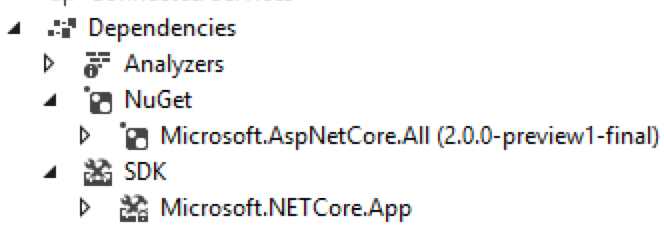
2)WebHost.CreateDefaultBuilder() —— 1行替10行,配置更简洁
ASP.NET Core 2.0 中的 Prgram.cs :
public class Program
{
public static void Main(string[] args)
{
BuildWebHost(args).Run();
} public static IWebHost BuildWebHost(string[] args) =>
WebHost.CreateDefaultBuilder(args)
.UseStartup<Startup>()
.Build();
}
上面的 1 行 WebHost.CreateDefaultBuilder(args) 取代了 ASP.NET Core 1.x 中的 10+ 行代码(Program.cs + Startup.cs)。
ASP.NET Core 1.x 中的 Program.cs :
public class Program
{
public static void Main(string[] args)
{
var host = new WebHostBuilder()
.UseKestrel()
.UseContentRoot(Directory.GetCurrentDirectory())
.UseIISIntegration()
.UseStartup<Startup>()
.Build(); host.Run();
}
}
ASP.NET Core 1.x 中的 Startup.cs:
public class Startup
{
public Startup(IHostingEnvironment env)
{
var builder = new ConfigurationBuilder()
.SetBasePath(env.ContentRootPath)
.AddJsonFile("appsettings.json", optional: false, reloadOnChange: true)
.AddJsonFile($"appsettings.{env.EnvironmentName}.json", optional: true)
.AddEnvironmentVariables();
Configuration = builder.Build();
} public IConfigurationRoot Configuration { get; } public void Configure(IApplicationBuilder app, IHostingEnvironment env, ILoggerFactory loggerFactory)
{
loggerFactory.AddConsole(Configuration.GetSection("Logging"));
loggerFactory.AddDebug();
}
}
对应的 ASP.NET Core 2.0 中的 Startup.cs :
public class Startup
{
public Startup(IConfiguration configuration)
{
Configuration = configuration;
} public IConfiguration Configuration { get; } public void Configure(IApplicationBuilder app, IHostingEnvironment env)
{
}
}
3)LoggerFactory.AddFilter(IDictionary<string, LogLevel> filter)
ASP.NET Core 2.0 中通过代码配置日志过滤(Program.cs):
public class Program
{
public static void Main(string[] args)
{
BuildWebHost(args).Run();
} public static IWebHost BuildWebHost(string[] args) =>
WebHost.CreateDefaultBuilder(args)
.ConfigureLogging(factory =>
{
factory.UseConfiguration(null);
factory.AddFilter(
new Dictionary<string, LogLevel>
{
{ "Micrsoft", LogLevel.Debug }
});
factory.AddConsole();
})
.UseStartup<Startup>()
.Build();
}
或者
public static class Program
{
public static void Main(string[] args)
{
var host = new WebHostBuilder()
.ConfigureLogging(factory =>
{
factory.AddConsole();
factory.AddFilter("Console", level => level >= LogLevel.Information);
})
//...
}
}
ASP.NET Core 1.x 中(Startup.cs):
loggerFactory.WithFilter(new FilterLoggerSettings
{
{ "Microsoft", LogLevel.Debug }
});
4)appsettings.json 中日志配置的变化
ASP.NET Core 2.0 中的日志配置如下,可直接在配置文件中根据 logging provider 配置对应的日志级别:
{
"Logging": {
"IncludeScopes": false,
"Debug": {
"LogLevel": {
"Default": "Warning"
}
},
"Console": {
"LogLevel": {
"Default": "Warning"
}
}
}
}
ASP.NET Core 1.x 中除了在配置文件中进行配置,还需要在代码中进行配置。
appsettings.json
{
"Logging": {
"IncludeScopes": false,
"LogLevel": {
"Default": "Warning"
}
}
}
Startup.cs
loggerFactory.AddConsole(Configuration.GetSection("Logging"));
5)Razor Pages
通过 Razor Pages ,只需 View,无需 Controller ,就可以直接访问 。
比如下面的Index.cshtml,直接就可以通过 http://localhost:5000/index 访问
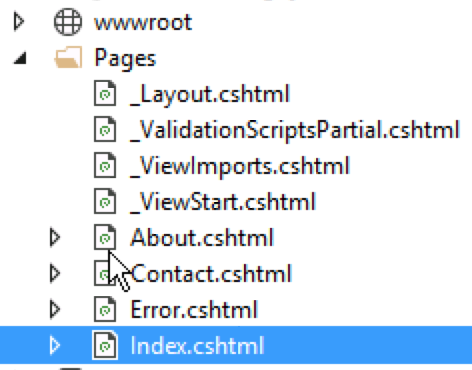
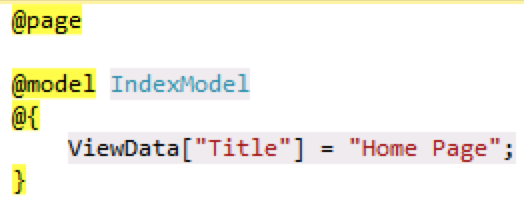
ASP.NET Core 2.0 Preview 1 中贴心的新特性的更多相关文章
- 【译】.NET Core 3.0 Preview 3中关于ASP.NET Core的更新内容
.NET Core 3.0 Preview 3已经推出,它包含了一系列关于ASP.NET Core的新的更新. 下面是该预览版的更新列表: Razor组件改进: 单项目模板 新的Razer扩展 E ...
- .NET Core 3.0 Preview 6中对ASP.NET Core和Blazor的更新
我们都知道在6月12日的时候微软发布了.NET Core 3.0的第6个预览版.针对.NET Core 3.0的发布我们国内的微软MVP-汪宇杰还发布的官翻版的博文进行了详细的介绍.具体的可以关注&q ...
- asp.net core 1.1 项目升级至 asp.net core 2.0 preview 2 与正式版
这两天把一个 asp.net core 1.1 的项目迁移到了 asp.net core 2.0 preview 2 ,在这篇随笔中记录一下. 如果项目在有 global.json 文件,需要删除或修 ...
- 从ASP.NET Core 3.0 preview 特性,了解CLR的Garbage Collection
前言 在阅读这篇文章:Announcing Net Core 3 Preview3的时候,我看到了这样一个特性: Docker and cgroup memory Limits We conclude ...
- 探索ASP.Net Core 3.0系列四:在ASP.NET Core 3.0的应用中启动时运行异步任务
前言:在本文中,我将介绍ASP.NET Core 3.0 WebHost的微小更改如何使使用IHostedService在应用程序启动时更轻松地运行异步任务. 翻译 :Andrew Lock ht ...
- Asp.Net Core 2.0实现HttpResponse中繁切换
随笔背景:因为项目中有个简单的功能是需要实现中文简体到繁体的切换,数据库中存储的源数据都是中文简体的,为了省事就想着通过HttpHeader的方式来控制Api返回对应的繁体数据. 实现方式:通过Asp ...
- 在ASP.NET Core 2.0 web项目中使用EntityFrameworkCore
一.安装EFCode包 EFCore需要根据不同的数据库选择不同的数据库提供程序database provider,各数据库的包地址:https://docs.microsoft.com/zh-cn/ ...
- ASP.NET Core 3.0 自动挡换手动挡:在 Middleware 中执行 Controller Action
最近由于发现奇怪的 System.Data.SqlClient 性能问题(详见之前的博文),被迫提前了向 .NET Core 3.0 的升级工作(3.0 Preview 5 中问题已被修复).郁闷的是 ...
- ASP.NET Core 3.0中使用动态控制器路由
原文:Dynamic controller routing in ASP.NET Core 3.0 作者:Filip W 译文:https://www.cnblogs.com/lwqlun/p/114 ...
随机推荐
- donet core 2.1 DateTime ToString() 方法 在不同平台返回的时间格式不一样?
跟操作系统的 设置的时间格式和系统区域设置有关.为了保持一致性.参数自己写好格式.
- String的split方法支持正则表达式
String的split方法支持正则表达式: 1. 正则表达式\s表示匹配任何空白字符 2. +表示匹配一次或多次
- 使用RStudio远程连接MySQL
环境: 远程机: linux + Mysql 本地机: Windows + RStudio 问题: 1. 远程机为内网机器,需要跳板机连接,没有公网ip,无法连接 解决方案:修改跳板机的iptable ...
- Android webview clearHistory 不符合逾期的解决办法
目前在业务开发中有这么一个需求,切换不同的 Fragment, 切换回 WebView 的Fragment时候,要求是打开的初始页面,然后我在 onHiddenChanged() 方法中加载默认地址, ...
- openwrt 水星mw4530r-v1 搞搞搞
感觉周围最实用的搞硬件非路由器莫属,可惜配置都不咋的高,选择水星这款就是看中它的性价比和openwrt的支持,真乃刷机神器啊,还可以挂载usb就更绝了,价格没得说. 另外128mb的rom对大部分功能 ...
- cmake 常用变量和常用环境变量查表手册---整理 .
一,cmake 变量引用的方式: 前面我们已经提到了,使用${}进行变量的引用.在 IF 等语句中,是直接使用变量名而不通过${}取值 二,cmake 自定义变量的方式: 主要有隐式定义和显式定义两种 ...
- Linux安装R记要
R在Linux上的安装有一些坑(Windows上安装会方便许多),在这里记录,希望可以减少读者不必要的麻烦.我的服务器是SUSE Linux 64位,无法接入互联网(安全原因,你懂的). 到R官网ht ...
- Atitit easyui翻页组件与vue的集成解决方案attilax总结
Atitit easyui翻页组件与vue的集成解决方案attilax总结 ===============使用1 ===========\paggingUtil_easyui_vue.js2 C:\U ...
- 字符串与Unicode码的相互转换
//1,字符串转换为unicode码 var s = '吴'; //2,unicode码转字符串 '\u5434'.toString(16) //吴 或者 String.fromCharCode(21 ...
- [Android]Android数据的四种存储方式
存储方式 Android提供以下四种存储方式: SharePreference SQLite File ContentProvider Android系统中数据基本都是私有的,一般存放在“data/d ...
